Microsoft Dynamics Resource Planning: Transforming Efficiency


Intro
Microsoft Dynamics Resource Planning plays a crucial role in the modern business landscape. Organizations leverage this software not just for managing resources but also for optimizing their overall operational efficiency. This section introduces what Microsoft Dynamics Resource Planning encompasses, including its essential functionalities and the advantages it brings to various sectors.
The software serves multiple purposes. Firstly, it integrates finance, supply chain management, and human resource planning into a single platform. This coherence allows businesses to have a unified view of their operations, enhancing decision-making processes. Secondly, Microsoft Dynamics enables companies to customize their resource planning according to their specific industry needs, making it adaptable and versatile.
In this article, we will explore the intricacies of Microsoft Dynamics Resource Planning, focusing on its key features and benefits, installation processes, and implementation strategies. Ultimately, our goal is to provide a comprehensive understanding that aids technology enthusiasts, IT professionals, and students interested in resource planning solutions.
Software Overview
Purpose and function of the software
Microsoft Dynamics Resource Planning primarily functions as an enterprise resource planning (ERP) tool. It helps organizations manage their resources effectively by streamlining various business processes. The software automates financial management, inventory control, and project management, allowing organizations to utilize their resources more efficiently.
Key features and benefits
Microsoft Dynamics Resource Planning is equipped with numerous features that enhance organizational productivity. Key features include:
- Real-time data analysis: Provides immediate insights into business performance, crucial for swift decision making.
- Customizable dashboards: Users can tailor their interface to display relevant metrics and information at a glance.
- Integration with Microsoft Suite: Seamless connectivity with other Microsoft products, including Office 365, enhances collaboration within teams.
- Cloud functionality: Allows organizations to access their data anytime, anywhere, boosting flexibility and reducing IT maintenance costs.
- Scalable solutions: As businesses grow, Microsoft Dynamics can scale its features to meet increasing demands.
The benefits of adopting Microsoft Dynamics Resource Planning extend far beyond operational efficiency. They include improved collaboration, reduced costs through automation, and enhanced reporting capabilities. Organizations can track their performance and make informed adjustments to strategies, ultimately leading to better financial outcomes.
Installation and Setup
System requirements
Before installing Microsoft Dynamics Resource Planning, it is vital to understand the system requirements to ensure seamless operation. Typical requirements include:
- Operating Systems: Windows 10 or later versions, or a supported version of Windows Server
- RAM: Minimum of 4 GB, but 8 GB or more is recommended for optimal performance
- Processor: Dual-core processor or higher
- Browser: The latest version of Chrome, Edge, or Firefox for web access
Installation process
The installation process for Microsoft Dynamics Resource Planning is straightforward, but it requires proper planning and execution. Here is a simplified step-by-step guide:
- Preparation: Ensure all system requirements are met. Backup existing data if necessary.
- Download the Installer: Obtain the installation files from the official Microsoft website.
- Run the Installer: Execute the downloaded file, following the on-screen prompts.
- User Configuration: Set up user accounts and permissions according to your organizational needs.
- Customization: Once installation is complete, customize settings and features to fit your specific requirements.
- Testing: Conduct thorough testing to ensure functionality aligns with organizational goals.
Implementing Microsoft Dynamics Resource Planning effectively can drastically increase an organization’s capacity to manage resources efficiently.
By understanding the software’s overview, including its features, benefits, and installation, organizations are better equipped to leverage its capabilities. The next sections will delve deeper into implementation strategies and user experiences to provide a holistic view of Microsoft Dynamics Resource Planning.
Prelims to Microsoft Dynamics Resource Planning
Resource planning is a pivotal task in the management of an organization. This is where Microsoft Dynamics Resource Planning shines. By integrating technology with business processes, this platform facilitates improved efficiency, strategic decision-making, and an enhanced ability to adapt to change.
Overview of Microsoft Dynamics
Microsoft Dynamics is a suite of enterprise resource planning (ERP) and customer relationship management (CRM) software applications. It is designed to assist businesses in streamlining operations across various departments. These include finance, human resources, procurement, and sales. The primary objective is to drive productivity and foster collaboration.
The platform is modular in nature, which makes it highly customizable to fit the exact needs of an organization. Companies can select specific modules that directly address their challenges or industry requirements. This flexibility is crucial for organizations aiming to leverage data for competitive advantage.
Importance of Resource Planning
Effective resource planning is crucial for any organization aiming to thrive. It includes managing financial resources, human resources, and time with precision. Microsoft Dynamics enables organizations to visualize their resource allocation and project management through integrated tools.
Resource planning not only aids in day-to-day operations but also supports long-term strategic planning. By using data-driven insights, organizations can forecast needs and make informed decisions. This is integral to sustaining growth and ensuring that operational costs are kept in check.
"A well-implemented resource planning system can transform how a business approaches its resources, leading to significant improvements in both efficiency and profitability."
In summary, the significance of Microsoft Dynamics Resource Planning lies in its capacity to enhance organizational efficiency and adaptability, making it a relevant topic for modern businesses.
Core Features of Microsoft Dynamics
The core features of Microsoft Dynamics are fundamental to its positioning as a leading resource planning tool. These features are designed to streamline business operations, enhance data management, and provide analytical insights which ultimately aid in decision-making processes. Understanding these features is essential for any organization looking to implement a robust resource planning system. The capabilities outlined contribute significantly to organizational efficiency, making it crucial to explore their functionalities in detail.
Financial Management Capabilities
Financial management is a critical component of any enterprise resource planning (ERP) solution. Microsoft Dynamics offers a comprehensive set of financial management tools that allow organizations to track and manage their financial performance effectively. Key capabilities include general ledger management, accounts payable and receivable, budgeting, and financial reporting.
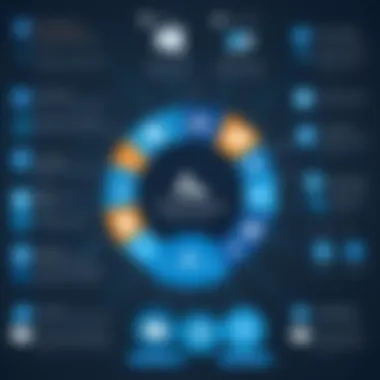

The general ledger provides a centralized record of all financial transactions. This enables organizations to maintain accurate financial records and ensures compliance with accounting standards. Additionally, the accounts payable and receivable modules facilitate the management of cash flow, ensuring that organizations can monitor incoming and outgoing funds effectively.
Moreover, the budgeting feature allows businesses to plan their financial future by forecasting income and expenses. Accurate financial forecasting is vital for making informed strategic decisions. Financial reporting tools provide insights into financial health, allowing organizations to generate reports that comply with regulatory requirements. These features collectively support sound fiscal management and enhance organizational accountability.
Supply Chain Management Tools
Efficient supply chain management is necessary for maintaining a competitive edge in any industry. Microsoft Dynamics provides powerful tools for managing the various aspects of supply chain processes. These tools support inventory management, vendor management, and order fulfillment, among other essential functions.
With its inventory management capabilities, organizations can track stock levels in real-time. This helps prevent overstocking and stockouts, optimizing inventory costs. Vendor management helps build positive relationships with suppliers, ensuring consistent quality and reliable delivery.
Order fulfillment tools enable organizations to process orders quickly and accurately, enhancing customer satisfaction. The integration of these tools within Microsoft Dynamics supports seamless operations across the supply chain, which is vital for maintaining service levels and improving operational efficiency.
Project Management Integration
Integrating project management into resource planning is essential for organizations that manage multiple projects simultaneously. Microsoft Dynamics offers functionalities that allow teams to plan, execute, and monitor projects efficiently. This integration includes project planning tools, resource allocation, time tracking, and project cost management.
Project planning tools facilitate the creation of project timelines and milestones, aligning resources with project goals. Resource allocation ensures that the right personnel and materials are available when needed, optimizing project delivery. Time tracking is also critical for assessing project progress and productivity. Accurate tracking allows management to adjust workloads and timelines as necessary to maintain project efficiency.
Furthermore, project cost management enables organizations to monitor expenditures against the budget, providing insights on cost overruns and allowing corrective actions to be taken. This level of integration fosters collaboration across teams and ensures that project management aligns closely with overall business objectives.
Human Resource Management Features
Human Resource Management (HRM) features in Microsoft Dynamics play a vital role in optimizing workforce management. Effective HRM tools encompass recruitment, onboarding, employee performance tracking, and payroll processing. These features help organizations manage their human capital more effectively, which is a key component of resource planning.
The recruitment module allows organizations to streamline the hiring process, enabling efficient tracking of applicants. Onboarding tools ensure that new hires are integrated smoothly into the organization, providing them with the necessary resources and training to become productive quickly.
Performance tracking features allow organizations to monitor employee progress and productivity. By setting clear performance metrics, organizations can ensure that their workforce remains motivated and aligned with business goals. Payroll processing capabilities help manage compensations accurately, ensuring compliance with labor laws and regulations. Overall, these HRM features support employee engagement and retention, which are crucial for long-term organizational success.
The Role of Data Analytics in Dynamics
Data analytics plays a critical role in Microsoft Dynamics Resource Planning. In a world where data drives decisions, having the ability to extract meaningful insights from large datasets is a significant advantage. Effective utilization of data analytics enhances the decision-making process within organizations, informing strategies and refining business operations. This section will explore the importance of data insights and predictive analytics applications, highlighting how they contribute to the success and efficiency of businesses using Microsoft Dynamics.
Importance of Data Insights
Understanding data insights is essential for organizations using Microsoft Dynamics. These insights allow businesses to analyze performance, understand consumer behavior, and identify operational inefficiencies. When data is systematically analyzed, it reveals trends and patterns that can inform strategic planning. Companies can make data-driven decisions to optimize resources and improve service delivery. This not only enhances productivity but also contributes to improved customer satisfaction.
Some of the key benefits of gaining data insights include:
- Enhanced Decision Making: Data insights help leaders to make informed decisions based on evidence rather than intuition.
- Operational Efficiency: By identifying inefficiencies within operations, businesses can streamline processes.
- Market Understanding: Insights provide a clearer picture of market demands, enabling businesses to tailor products and services to customer needs.
"Data is the new oil. It is valuable, but if unrefined it cannot really be used."
— Clive Humby
Through robust reporting tools within Microsoft Dynamics, companies can visualize data, making it easier to digest relevant information. Dashboards and reports can be customized to meet the specific needs of different teams, ensuring that the right data is accessible to those who need it.
Predictive Analytics Applications
Predictive analytics takes data insights a step further. This application leverages statistical algorithms and machine learning techniques to forecast future outcomes based on historical data. Predictive analytics can significantly impact various aspects of an organization, from customer relationship management to supply chain efficiency.
Some common applications of predictive analytics in Microsoft Dynamics include:
- Sales Forecasting: Organizations can anticipate sales trends and adjust inventory accordingly.
- Customer Retention: By recognizing patterns that indicate dissatisfaction, businesses can take action to prevent churn.
- Risk Management: Data analytics helps identify potential risks, allowing firms to mitigate them effectively.
Incorporating predictive modeling into daily operations allows businesses to shift from a reactive approach to a proactive one. Companies can anticipate shifts in demand, ensuring they remain competitive in a fast-paced market.
User Experience and Interface Design
In the context of Microsoft Dynamics Resource Planning, user experience and interface design are crucial for optimizing organizational efficiency and productivity. A well-designed interface allows users to navigate the system effectively and utilize all functionalities without unnecessary difficulty. When addressing user experience, it is essential to focus on both navigational ease and customization options, as these elements greatly influence how different stakeholders interact with the platform.
Navigational Ease
Navigational ease refers to the simplicity and intuitiveness with which users can move through the system. When users can easily find the information they need, it enhances the overall experience. Microsoft Dynamics provides several features that promote navigational ease:
- Clear Menu Organization: The structure of menus and options is logical, allowing users to locate their required tools swiftly.
- Search Functionality: The integrated search features assist users in swiftly finding records or modules, reducing time spent on navigation.
- User-friendly Dashboards: Customizable dashboards present key metrics and information at a glance. Users can arrange elements as per their daily needs, enhancing efficiency.
Overall, navigation should require minimal learning curve. Users can focus on their tasks rather than trying to familiarize themselves with a complex interface.
Customization Options


Customization is another critical aspect of user experience within Microsoft Dynamics. Every organization has unique needs, which means that a one-size-fits-all approach may not be ideal. The customization options include:
- Modular Architecture: This architecture allows businesses to select the features they need and integrate them intuitively within the existing workflow.
- User Roles and Permissions: Customization extends to setting user roles, ensuring that individuals have access only to relevant data and functions.
- Personalized Settings: Users can adjust their profile settings to tailor notifications, themes, and metrics shown on interfaces to fit their roles and preferences.
The ability to personalize the user experience increases engagement and user satisfaction, contributing to improved productivity.
"User experience is central to the success of any software platform. If users struggle to navigate or configure the system, efficiency may suffer."
Implementation Strategies for Microsoft Dynamics
Implementing Microsoft Dynamics effectively is crucial for maximizing its potential within an organization. The right strategies can influence not only performance but also user adoption and satisfaction. Proper planning and execution tailors the software to specific needs and ensures resources are allocated efficiently. Here are key components to consider:
Planning for Implementation
A well-structured planning phase lays the foundation for a successful implementation. Start by identifying business objectives and requirements through comprehensive analysis and stakeholder engagement. Define clear goals, such as improving inventory management or enhancing customer service. By having specific targets, businesses can track progress and validate outcomes once the system is active.
In this stage, it is also important to create a detailed project plan, outlining timeline expectations, resource allocation, and key performance indicators (KPIs). Engage with a project manager skilled in Microsoft Dynamics to facilitate structured progress. When everyone is aware of their roles during implementation, the likelihood of success increases. Hence, a focused approach during the planning can prevent many issues from arising later.
Choosing the Right Version
Microsoft Dynamics offers different versions tailored for various industries and business sizes. Selecting the most appropriate version is paramount and can significantly affect how well the organization meets its operational demands. Dynamics 365, for instance, offers cloud solutions which are scalable and flexible, catering especially to corporate clients.
Evaluate business requirements against features available in different versions such as Dynamics AX for larger enterprises or Dynamics NAV for small to medium businesses. Availability of certain features, user capacity, and integration capabilities are critical aspects to consider. Not all functions in the software will be necessary for every organization, so being discerning in choosing a version ensures optimal functionality and cost-effectiveness. This approach maintains alignment with the organization's strategic goals.
Training and Support Structures
Once implementation begins, training users is essential for maximizing the benefits of Microsoft Dynamics. Providing thorough training sessions helps mitigate adoption barriers and fosters confidence among users. This can be achieved through hands-on workshops, online tutorials, or dedicated training sessions facilitated by experts.
Establishing ongoing support structures is equally vital. Create a helpdesk or assign internal champions who can assist teams and answer questions post-implementation. Support can also include user community forums available through platforms like Facebook or Reddit, where users exchange insights and solutions. Regular updates and continuous learning opportunities help keep users engaged and informed about new features or updates.
A successful implementation of Microsoft Dynamics hinges on effective planning, appropriate choice of version, and comprehensive training and support.
Integration with Other Microsoft Products
Integration with other Microsoft products is crucial for maximizing the functionality of Microsoft Dynamics Resource Planning. Synergy among Microsoft tools enhances user experience, increases productivity, and streamlines workflow. By seamlessly connecting Microsoft Dynamics with other solutions like Office 365 and Azure Services, organizations can leverage advanced capabilities that empower their resource planning processes.
This integration plays a significant role in enabling data fluidity across different platforms. The interconnectedness allows teams to share insights, collaborate effectively, and ultimately make better-informed decisions. When considering the integration of Microsoft Dynamics with other Microsoft products, it is essential to recognize the benefits, potential challenges, and practical considerations that come into play.
Office Integration
Office 365 integration enhances user engagement and efficiency within Microsoft Dynamics. It provides a familiar interface that many professionals are accustomed to using daily. Key benefits include:
- Collaboration Tools: Office 365 brings applications like Microsoft Teams and SharePoint into the Dynamics ecosystem, fostering greater collaboration across teams.
- Centralized Data Management: Integration allows for better data management. Users can access and edit data directly in Office applications, which reduces the chance of errors and duplication.
- Improved Productivity: Tasks like scheduling, email management, and document sharing are streamlined. This efficiency contributes to more agile project management.
Incorporating Office 365 into Microsoft Dynamics also leads to improved user adoption. Familiar tools reduce the learning curve, allowing employees to migrate smoothly into using the resource planning system.
Azure Services Integration
Azure Services integration is another critical element of Microsoft Dynamics that provides powerful benefits. This integration focuses on the use of cloud capabilities to enhance performance. The advantages include:
- Scalability: Azure's cloud infrastructure allows organizations to scale their resources according to demand without major upfront investments.
- Data Security: Microsoft Azure adheres to rigorous security standards, providing businesses peace of mind regarding data protection.
- Advanced Analytics: Integrating Azure services enables advanced data analytics, which is vital for predictive resource planning. Firms can leverage machine learning and AI to gain insights that inform strategic decisions.
Industry-Specific Applications of Dynamics
The Microsoft Dynamics Resource Planning system provides versatile solutions tailored for specific industries. This adaptability is crucial because different sectors have unique needs and operational challenges. Understanding the industry-specific applications of Dynamics is essential for businesses aiming to leverage technology effectively and enhance operational efficiency. By implementing these applications, organizations can optimize workflows, improve decision-making, and ultimately drive growth.
Manufacturing Sector Applications
In the manufacturing sector, Microsoft Dynamics offers robust tools to streamline production processes, manage inventory, and ensure quality control. The integration of real-time data analytics allows manufacturers to make informed decisions quickly. Key features include:
- Automated Supply Chain Management: Helps in monitoring inventory levels and ordering supplies efficiently.
- Production Scheduling Tools: Facilitates planning and coordination of production activities to minimize downtime.
- Compliance Tracking: Ensures adherence to industry regulations and standards.
These functionalities lead to increased productivity and reduced operational costs. Effective use of Dynamics can result in shorter lead times and better customer satisfaction, positioning manufacturers competitively in the market.
Retail and E-commerce Solutions
For the retail and e-commerce industries, Microsoft Dynamics provides tools that enhance customer engagement and streamline sales processes. Key benefits include:


- Customer Relationship Management (CRM): Helps businesses understand customer preferences and tailor marketing strategies accordingly.
- Inventory Management: Makes it easier to track product availability across multiple sales channels.
- Sales Analytics: Provides insights into sales trends and customer behavior to inform strategic decisions.
These tools empower retailers to create personalized shopping experiences and adapt quickly to changing consumer demands. By leveraging Dynamics, businesses can effectively manage their operations to maximize sales and retention.
Professional Services Utilization
In professional services, such as consulting, legal, and accounting, Microsoft Dynamics helps manage projects and resources efficiently. The system supports:
- Project Management: Facilitates tracking of project progress, budgets, and resources.
- Time and Expense Tracking: Streamlines billing processes and improves financial visibility.
- Client Management: Enhances relationships with clients through effective communication and project updates.
Through these features, professional service firms can enhance their operational workflows and better serve their clients. This ultimately increases satisfaction and promotes long-term partnerships.
In summary, the industry-specific applications of Microsoft Dynamics Resource Planning play a vital role in refreshing operational capabilities and driving effectiveness across various sectors. By customizing solutions to meet specific industry needs, organizations can greatly enhance their efficiency and responsiveness to market dynamics.
Challenges and Considerations
When organizations decide to implement Microsoft Dynamics for resource planning, it is crucial to understand the challenges and considerations associated with it. Addressing these elements ensures that the implementation process runs smoothly and that the system is used effectively.
Common Implementation Challenges
Implementing Microsoft Dynamics can come with a variety of challenges that organizations must navigate. Some of the most common issues include:
- Data Migration Issues: Transferring existing data into the new system can be complex. It often involves cleaning and formatting data, which may lead to lengthy delays.
- Customization Complexity: While Microsoft Dynamics is somewhat adaptable, extensive customization can complicate things. Businesses often desire specific features, which might require significant time and resources to develop.
- Integration with Legacy Systems: Many organizations use older systems that need to be integrated with Microsoft Dynamics. Compatibility issues can arise, complicating workflows and reducing overall efficiency.
- Resource Allocation: Ensuring that the right personnel are available during the implementation phase can be challenging. Proper project management is critical.
By recognizing these challenges upfront, organizations can devise strategies to mitigate them, thereby enhancing the likelihood of a successful implementation of Microsoft Dynamics.
User Adoption Barriers
Even after the successful implementation of Microsoft Dynamics, user adoption remains a primary concern. Getting users on board with the new system is essential for realizing its full benefits. Some barriers to user adoption include:
- Resistance to Change: Employees may feel comfortable with existing systems. Changing to Microsoft Dynamics might create fear or uncertainty.
- Lack of Training: Adequate training is essential for users to feel competent in using the new software. Without comprehensive training programs, users can become frustrated and disillusioned.
- Complexity of Features: Microsoft Dynamics offers extensive features, which can overwhelm new users. If users do not understand how to navigate these options, they may struggle to utilize the software effectively.
- Inadequate Support: Continued support post-implementation plays a significant role in user adoption. If users encounter problems and do not get timely help, they might abandon the system altogether.
Addressing these barriers with targeted training and ongoing support can lead to greater success in user adoption. Organizations should emphasize the benefits of Microsoft Dynamics while providing necessary resources to ease the transition.
Future Trends in Resource Planning
As organizations adapt to changing market landscapes, the future of resource planning is shaped significantly by technological advancements. Focusing on future trends offers insights into the direction of Microsoft Dynamics and how it can further assist businesses in achieving operational efficiencies. Additionally, it aids in understanding the integration of cutting-edge technologies which can offer significant competitive advantages.
AI and Automation Integration
Artificial Intelligence and automation are becoming central to resource planning solutions. Microsoft Dynamics harnesses AI to optimize various processes, such as demand forecasting, inventory management, and customer engagement. By analyzing historical data, AI can identify patterns and trends, providing organizations with actionable insights.
Integrating AI into resource planning systems brings various benefits:
- Enhanced Decision-making: AI facilitates data-driven decisions, helping businesses identify opportunities quicker than traditional manual processes.
- Increased Efficiency: Automation of repetitive tasks reduces the workload on human resources, allowing them to focus on more strategic initiatives.
- Predictive Insights: AI models offer predictive analytics which can significantly improve demand forecasting accuracy.
Considering these elements, organizations should carefully plan how to incorporate AI into their current systems. The benefit of adapting AI can only be maximized with proper understanding and strategy formulation.
"The future of resource planning will be largely determined by AI capabilities and automation processes. Integrating these technologies can set a business apart in a competitive market."
The Shift Towards Cloud Solutions
The shift toward cloud solutions is another crucial trend affecting resource planning. With Microsoft Dynamics increasingly leveraging cloud technologies, businesses can enjoy flexibility, scalability, and enhanced collaboration. Cloud-based systems allow access to data anytime and anywhere, facilitating remote operations and decision-making.
Advantages of cloud solutions include:
- Cost-effectiveness: Companies can reduce overhead and infrastructure costs by using cloud services that require less initial capital investment.
- Scalability: Organizations can scale resources up or down based on their needs, optimizing costs accordingly.
- Real-time Collaboration: Teams dispersed across locations can access and work on the same data in real-time, improving efficiency across departments.
As businesses consider following this trend towards cloud resources, it's vital to evaluate their current infrastructure. Empirical studies suggest that companies adopting cloud solutions see improved resource management and operational agility.
End and Final Thoughts
In the exploration of Microsoft Dynamics Resource Planning, it becomes evident that this system offers significant benefits to organizations aiming for operational efficiency. Resource planning is not simply an administrative function; it is a strategic element that can drive the overall success of a business.
The key elements that have been discussed throughout this article highlight the features of Microsoft Dynamics and how they integrate seamlessly into various business processes. From financial management capabilities to supply chain optimization, each aspect is designed to enhance productivity and yield insights that are actionable. This adaptability across different industries underscores its relevance in today’s dynamic market environment.
Adopting Microsoft Dynamics also demands careful consideration of implementation strategies. Factors such as choosing the right version, planning effectively for deployment, and providing adequate training to users are critical. Many organizations face challenges during these phases; hence, understanding these potential obstacles can significantly enhance user adoption and overall satisfaction.
Furthermore, the future trends discussed, including AI integration and the shift toward cloud solutions, signal an evolving landscape in resource planning. Organizations that embrace these advancements position themselves at a competitive advantage, given the emphasis on data-driven decision-making.
The importance of Microsoft Dynamics as a resource planning tool cannot be overstated. Its comprehensive functionality contributes not only to operational efficiency but also to strategic alignment across various business units.
In synthesis, understanding Microsoft Dynamics Resource Planning equips professionals with the knowledge necessary to leverage technology effectively. The benefits are multi-faceted, impacting not just individual departments but the organization as a whole. As we move forward, staying informed and adaptable will be key in maximizing these tools' potential.



