Exploring Mixmax Pricing: Plans and Features Breakdown

Intro
In today’s fast-paced world, managing our emails is a daunting task. That’s where Mixmax steps in with its productivity-focused email extension, designed to enhance your emailing experience while streamlining communication. Understanding the pricing structure of such a tool isn't merely about numbers. It's about grasping how these plans can assist you in becoming more efficient, whether you are a software developer juggling multiple projects, a professional aiming to maintain productivity, or a student managing academic commitments.
In this overview, we shall navigate through the ins and outs of Mixmax's pricing strategy. The goal here is to lay down all relevant pieces—plans, features, and the value proposition—that will ultimately guide potential users in making an informed decision about their software investment.
Software Overview
Purpose and function of the software
Mixmax primarily serves as an email productivity enhancer. It integrates seamlessly with Gmail and allows users to manage their email communications with an array of features designed to elevate efficiency. From tracking emails to scheduling meetings, it caters to a multitude of needs for various users, making it a versatile option in the tech landscape.
Key features and benefits
The true strength of Mixmax lies in its features. Here’s a closer look at what it offers:
- Email Tracking: Know when your emails are opened and if links are clicked.
- Scheduling Meetings: Effortlessly set up meetings through calendar integration, eliminating the back-and-forth.
- Templates: Save time by creating reusable email templates.
- Task Management: Keep track of your tasks directly from your inbox.
- Integrations: Connect with tools like Salesforce, Slack, and others to streamline workflows.
Each of these features feeds into a larger narrative - that of efficiency and productivity. Mixmax does not merely help with email; it integrates your entire workflow into one cohesive hub.
Installation and Setup
System requirements
Before diving into the setup process, it’s important to ensure compatibility. If you’re using Gmail, you’re in luck. Mixmax operates as a Chrome extension, meaning you only need a device with:
- Google Chrome installed
- An active Gmail account
- Internet connection
Installation process
Installing Mixmax is a breeze. Follow these fundamental steps:
- Go to the Chrome Web Store.
- Search for Mixmax in the search bar.
- Click on the Add to Chrome button.
- Follow the prompts to install it.
Once installed, simply sign in using your Gmail credentials. After that, you’re set to start exploring the features that Mixmax has to offer!
"Mixmax transforms the way you communicate, making the ordinary feel extraordinary."
By understanding what Mixmax excels at and how to get it up and running, users can capitalize on its offerings, ultimately enhancing their productivity and email management capabilities.
Understanding Mixmax
In today’s fast-paced digital world, effective communication is paramount. Enter Mixmax, an email productivity tool designed to streamline email management and improve user efficiency. Understanding Mixmax is crucial for any potential user, especially for professionals in tech and business sectors where time is of the essence.
Definition and Overview


Mixmax is an email extension primarily designed to integrate seamlessly with Gmail. It enhances the standard email experience with features tailored to increase productivity. By utilizing Mixmax, users can manage their emails more effectively, which is vital for professionals juggling multiple tasks. It not only allows for better organization but also aids in tracking emails and scheduling meetings. The extension acts like a Swiss Army knife for email, packing various tools into one accessible interface.
Core Features
Mixmax is not just about sending and receiving emails; it comes with a suite of tools aimed at maximizing productivity. Here are some core features:
- Email Tracking: Instantly see when your emails are opened, helping you follow up at the right time.
- Templates: Create and save templates for repetitive email responses, making replies much quicker.
- Scheduling: Easily schedule meetings directly from your email, cutting down on back-and-forth communication.
- Integrations: Mixmax offers powerful integrations with other applications, including Salesforce, Slack, and more, allowing users to tailor their workflows.
- Reminders: Set reminders for important emails to ensure you never miss a follow-up.
With a solid understanding of what Mixmax is and what it offers, users can assess if it fits their needs. The next sections will delve into the pricing structure of Mixmax, helping potential users make informed choices based on their specific requirements.
Pricing Plans Overview
Understanding the pricing plans of Mixmax is a crucial aspect of this article. These various plans cater to different user needs, and figuring out the right one can significantly enhance productivity. Users need to consider how each pricing tier aligns with their specific requirements. Highlighting these plans not only guides users through the myriad options available but also helps in making informed decisions about software investment. This overview sets the stage for a deeper look into the characteristics and insights of each plan, making it easier for potential subscribers to find what truly suits their email automation needs.
Free Plan Characteristics
The Free Plan of Mixmax offers an accessible entry point for individuals or small teams looking to boost their email management without the commitment of a paid subscription. Its primary features include essential email tracking, basic templates, and a limited number of integration options. While the tools offered under this plan are adequate for a casual user, the limitations reveal themselves quickly for those aiming for extensive email marketing or management.
- Email Tracking: Basic functionality to alert users when their emails are opened.
- Templates: A handful of customizable templates to streamline email creation.
- Integrations: Connects with popular apps like Gmail and Google Calendar but lacks depth compared to paid plans.
Overall, the Free Plan is a good springboard, allowing users to explore the core offerings of Mixmax before deciding to invest further.
Essential Plan Analysis
The Essential Plan is where things start to get interesting. Targeted at small to medium-sized teams, it strikes a balance between functionality and affordability. The features included in this plan are designed to enhance collaboration and email management significantly.
- Email Tracking Full Fledged: Gain deeper insights into recipient engagement with rich analytics.
- Customizable Templates: Offers a wider variety of pre-built templates that can be tailored to meet specific branding needs.
- Scheduling Tools: Users can easily schedule emails for later delivery, which is a boon for those working across time zones.
By investing in the Essential Plan, users can expect increased efficiency and flexibility, which may justify the associated costs.
Professional Plan Insights
Moving up the ladder, the Professional Plan offers a comprehensive suite of features suited for larger teams needing a complete solution for email productivity. This plan equips users with advanced tools that can facilitate high-impact email campaigns.
- Advanced Analytics: Unlike previous tiers, this includes A/B testing capabilities for optimizing outreach.
- Unlimited Templates: Create as many templates as needed to support various outbound strategies.
- Team Collaboration Tools: This feature allows seamless collaboration among team members and integrates with team communication tools.
For organizations focusing on scalable email strategies, the Professional Plan presents an appealing option.
Enterprise Solutions Consideration
Finally, we arrive at the Enterprise Solutions tier, which is tailored for big businesses or those with nuanced requirements. This plan can be customized extensively to meet unique operational needs. Pricing is typically negotiated based on user count and specific services included.
- Custom Integrations: This plan allows integration with proprietary software, making it a fit for companies with specific workflows.
- Dedicated Support: Enterprise users benefit from personalized service, ensuring that issues are addressed swiftly.
- Comprehensive Security Features: High-level encryption and security protocols are implemented to safeguard sensitive data.
"Choosing the right plan requires careful consideration of current needs and the potential for future growth."


Feature Comparison Across Plans
When it comes to selecting the right tools for boosting productivity, understanding the features that come with each plan of Mixmax is crucial. The Feature Comparison Across Plans section highlights how each tier of Mixmax enhances productivity in distinct ways, helping users to make an informed choice according to their needs.
Email Tracking Capabilities
One standout feature that many users find invaluable is the email tracking capability. This tool allows users to see when their emails are opened, clicked, or bounced. In business, timing is everything; knowing whether a recipient has engaged with your message can change the course of follow-ups drastically.
For instance, a sales team can prioritize their outreach based on which prospects have shown interest, leading to more effective sales strategies. Furthermore, the different pricing plans offer varying levels of tracking sophistication. The Free Plan provides basic tracking, while the Professional Plan digs deeper with real-time notifications. When evaluating Mixmax, it’s important to consider how critical email tracking is to your workflow.
"Knowing whether your email has been opened can change the way you approach your follow-up. It's like having a window into your recipient’s attention!"
Templates and Customization Options
Templates serve as a tremendous time-saver in communication, especially for busy professionals. Mixmax enables users to create customized email templates that can streamline workflow and maintain consistency. The beauty here lies in the ability to not just replicate messages, but tailor them to fit different contexts, enhancing engagement.
The Essential Plan offers a selection of templates, while the Professional Plan empowers users with advanced customization. The level of personalization available can significantly impact how your messages are received. So, it’s worth asking: how much do you value the personal touch in your communications? This decision often hinges on your particular use case—whether you are sending out mass emails or engaging directly with high-profile clients.
Integrations Availability
In today's interconnected workplace, software alone is not sufficient; integrations with existing tools are vital. Mixmax shines in this realm by offering a variety of integrations with applications like Salesforce, Slack, and Google Calendar. Each plan provides a different level of connection; while the Free Plan allows basic integrations, the Professional Plan includes more extensive options. Users should evaluate their current workflow and systems to determine the necessity of these integrations.
A seamless integration can save considerable time and reduce friction. The capability to align your email communication with other tools, like customer relationship management systems, can greatly enhance efficiency, especially for IT professionals and software developers deeply embedded in various tech stacks.
Scheduling and Availability Tools
Another standout feature is the scheduling capability that Mixmax offers. With the ability to check everyone's availability and schedule meetings directly from your email, time management becomes much easier. Users can send links that allow recipients to pick times that work for them, minimizing the back-and-forth emails. The Free Plan gives basic scheduling options, whereas the Professional Plan provides more advanced features, such as calendar sync and multiple invitee management.
It’s essential to weigh the benefits of these scheduling tools against your current needs. For someone handling numerous meetings a week, robust scheduling capabilities could free up time for more strategic tasks.
In summary, examining these features helps delineate which Mixmax plan truly aligns with your workflow. By understanding the email tracking, templates, integrations, and scheduling capabilities, users can make better choices that suit their professional demands. Each feature plays an integral role in enhancing productivity, and thus, a careful analysis is indispensable for maximizing the value obtained from this tool.
Cost-effectiveness Evaluation
When it comes to productivity tools like Mixmax, understanding cost-effectiveness can make or break the decision for potential users. It's not only about the upfront expenses but also about how well that investment translates into increased efficiency, time savings, and enhanced communication. As businesses and individuals explore Mixmax's pricing structure, evaluating its cost-effectiveness against competitors is essential. This section provides insights into how Mixmax stands up against similar offerings and offers justifications for its value, tailored to specific user types.
Comparative Analysis with Competitors
Mixmax sits among a pool of email productivity tools that often vie for attention. Comparing its features and pricing against alternatives like Yesware and Streak can highlight nuances that may impact user satisfaction and empowerment.
- Mixmax vs. Yesware: While Yesware offers powerful email tracking features, it usually comes at a higher price point. Mixmax provides comprehensive tracking along with calendar scheduling functionalities, which makes it an attractive option for users prioritizing an all-in-one solution.
- Mixmax vs. Streak: Streak, being more CRM-focused, may not cater to those seeking robust email extension capabilities. Conversely, Mixmax consistently scores higher in user experience due to its simpler interface for managing email tasks and follow-ups.
In terms of pricing, Mixmax’s plans tend to be more flexible and better aligned with various budget considerations compared to Yesware's and Streak’s somewhat rigid structures. Here’s a simplified comparison:
| Feature | Mixmax | Yesware | Streak | | Email Tracking | Yes | Yes | Limited | | Templates | Yes | Yes | Yes | | Integrations | Extensive | Moderate | Extensive | | Pricing Range | Affordable | Higher | Variable |

Evaluating the total cost of ownership becomes crucial. Types of users need to weigh what they're getting against real-world usability and features that suit their daily workflow.
Value Justification for Different User Types
Every user has unique needs, and Mixmax aims to balance these through its tiered pricing approach.
- For Individual Professionals: Freelancers or independent contractors will find Mixmax’s free plan quite valuable, as it allows them to track emails and manage schedules without adding to their expenses. With basic features at no cost, they can optimize their productivity effectively.
- For Small to Medium Enterprises (SMEs): The Essential and Professional plans are tailored for teams that need collaborative functionalities. The enhanced tracking and team features justify the investment as they streamline communication, potentially increasing overall revenue through better client management.
- For Larger Businesses: The Enterprise plan is not just for increased functionalities; it offers tailored solutions that address unique organizational needs. For sales teams in big corporations, the ability to integrate into their existing systems while paying for only what’s necessary can be a significant cost-saving strategy long-term.
A user from a tech startup could express this succinctly: "We didn't just choose Mixmax for its features; we analyzed the long-term value it brings to our productivity tools. It saves us time on email tasks, which translates directly into better product development days."
"The return on investment is undeniable when Tools like Mixmax help our team focus on customer relations instead of admin tasks."
In summary, Mixmax offers a solid proposition for various user types, presenting cost-effectiveness not merely as a figure but as a measure against productivity gains. It’s crucial for anyone considering Mixmax to weigh its price not just against their budget but against the potential increase in productivity and overall workflow efficiency.
User Experience and Feedback
Understanding user experience is crucial, especially when we talk about tools like Mixmax. User experience plays a large role in how well the software meets individual needs. A tool may have excellent features, but if the interface is clunky or the navigation is not intuitive, it could leave users feeling frustrated. Feedback from actual users gives valuable insights about what works and what doesn’t in the real world. This section delves into user testimonials and common complaints, offering a dual perspective on how Mixmax performs under the scrutiny of its users.
User Testimonials
Real-world insights often highlight strengths that one might miss through mere observations. Users frequently commend Mixmax for its seamless integration with Gmail, describing it as a game-changer in email efficiency. Many clients have noted its tracking capabilities. For instance, they appreciate receiving notifications when their emails are opened, which provides clarity around engagement levels.
A user expressed, "I can’t believe how easy it is to schedule meetings now! The integration with Google Calendar makes it super quick, saving me tons of back-and-forth emails." This points to a strong user satisfaction regarding features that streamline workflows, ultimately enhancing productivity. Users also admire the customizable templates, saying it allows them to save time on repetitive email tasks.
That being said, these testimonials often reflect a tendency toward favorable experiences, meaning potential users must also consider critiques for a well-rounded view.
Common Complaints
No software is perfect, and Mixmax is no exception. Some users have voiced frustration about the limitations of the free plan. Many have echoed a sentiment that while the free version provides valuable insights, certain features like automated follow-ups are locked behind paywalls. This has led to some potential users questioning if the investment justifies the additional benefits.
Moreover, a few clients report that email tracking can sometimes be inconsistent. For example, there may be delays in notifications even when emails are opened. As another user mentioned, "I often find myself second-guessing if my tracked emails were actually read, which can lead to miscommunication."
Other common complaints include the occasional loading issues when using various features and a lack of deeper analytics in lower-tier plans. These points can dampen enthusiasm and make users hesitant about fully committing to Mixmax.
In summary, the experiences shared — both positive and negative — provide a clearer picture of what to expect. Engaging with user feedback fosters a better understanding of how Mixmax can fit into diverse work environments, especially for professionals looking for email efficiency.
Summary of Mixmax Pricing
Understanding the pricing of Mixmax is central to appreciating its role in enhancing productivity through better email management. Various pricing options provide flexibility for users, whether for individual use, teams, or larger organizations. By evaluating these options, potential customers can better align the software with their specific needs and budgets.
As with any tool or solution, weighing the costs against the benefits is crucial. The right mix of features at a price point that fits the user's goals can make a significant impact on efficiency and overall satisfaction. Furthermore, this section offers a condensed view of what Mixmax has to offer, acting as a baseline reference for readers before they delve into the finer details.
Key Takeaways
- Diverse Pricing Tiers: Mixmax caters to a wide spectrum of users with its tiered pricing plans; options range from free to sophisticated enterprise solutions.
- Feature-Rich Plans: Each pricing plan is equipped with a unique array of features tailored to different user requirements—something every professional should explore thoroughly.
- Cost vs. Value Insight: It's not just about how much you spend; it's about what you get for your investment. Users should consider how the features translate into time savings and productivity improvements.
- Scalability: The pricing structure also demonstrates scalability, giving businesses space to grow without having to constantly reevaluate their software.
- User-Focused Choices: Ultimately, the breakdown of pricing options rests on the utilization rate and specific needs of the user; the best choice will depend on individual or team dynamics.
Final Recommendations
When navigating through such a comprehensive pricing structure, it’s pivotal to ask the right questions:
- Assess Your Needs: Understand exactly what features will enhance your workflow. Don’t be shy about experimenting with the free plan to gauge basic functionalities.
- Consider Future Growth: Anticipate how you might want to use the software as your requirements evolve. A plan that feels sufficient today might not fit tomorrow.
- Utilize Trials if Available: Take advantage of any trials provided. Living with the software for a short period can elucidate its real-time benefits and drawbacks, helping to make a wise purchasing decision.
- Monitor Long-Term Value: After selecting a plan and integrating Mixmax into your day-to-day tasks, keep tabs on whether it continues to meet your expectations. Feel free to switch plans as necessary—flexibility is key.
In the end, Mixmax presents an adaptable pricing structure that can cater to a variety of professional needs. By thoughtfully considering these recommendations, users stand to maximize their experience and drive productivity through the platform.



