Moho Animation Studio: A Deep Dive into Its Features


Intro
Moho Animation Studio serves as a vital tool for both amateur and professional animators. Launched by Lost Marble, this software has gained significant prominence in the animation field. Its intuitive interface and powerful features set it apart from competing products. Users benefit from a versatile platform that accommodates 2D animation needs. This section will provide insight into the software's purpose, its key functionalities, as well as its historical context.
Software Overview
Purpose and function of the software
Moho Animation Studio is designed to facilitate the creation of engaging animated content. The primary function is to simplify the animation process. By providing a range of tools for drawing, rigging, and animating characters, it enables users to produce high-quality animations with relative ease. This software caters to various professionals, including animators, illustrators, and educators. It serves as an excellent option for those venturing into the world of 2D animation.
Key features and benefits
The software boasts a myriad of features that enhance the user experience. Some of the most notable ones include:
- Vector-based drawing tools: Allows for smooth scaling and manipulation of designs.
- Rigging System: Simplifies character animations by setting bones and controlling movement.
- Motion Graphics: Offers templates and presets for creating sophisticated animations quickly.
- Lip-syncing capabilities: Automatically synchronizes audio to animated characters.
- Integration: Works with other software such as Adobe Photoshop, facilitating a seamless workflow.
These features not only streamline the animation process but also empower users to explore creative possibilities. As a comprehensive animation tool, Moho caters to various skill levels.
Installation and Setup
System requirements
Before diving into the world of Moho Animation Studio, it's crucial to understand the system requirements. Checking compatibility ensures optimal performance. The following are the minimum requirements:
- Operating System: Windows 10 or newer; macOS 10.12 or newer
- Processor: Intel Core i3 or higher
- RAM: 4GB minimum, 8GB recommended
- Graphics Card: OpenGL 2.0 compatible
Ensuring these specifications allows the software to function smoothly.
Installation process
Installing Moho is a straightforward process:
- Download: Obtain the installation file from the official Moho website.
- Run the Installer: Double-click the downloaded file to initiate installation.
- Follow Prompts: The installer guides users through the process with simple instructions.
- Activation: Enter the license key after installation to unlock the full version.
After a few moments, users will find themselves ready to embark on their animation journey.
"Moho Animation Studio provides unparalleled flexibility for animators, making it a noteworthy choice for both new and experienced users."
In summary, Moho Animation Studio offers a plethora of features that serve to enhance the animation experience. From robust drawing tools to a comprehensive rigging system, the software stands out in its ability to cater to a diverse audience. Understanding how to set it up correctly maximizes its potential, ensuring an effective workflow for all animation needs.
Prologue to Moho Animation Studio
Understanding Moho Animation Studio is crucial for anyone serious about animation. This software offers unique features that distinguish it within a crowded field of animation tools. Knowing what Moho brings to the table will help users make informed decisions about their software choices.
Its importance extends beyond basic functionality. Moho is a vector-based animation tool that allows both amateurs and professionals to create high-quality animations. By examining the software closely, we can appreciate how it simplifies the animation process, enhances workflow efficiency, and accommodates various artistic styles.
Furthermore, the advancements in Moho reflect broader trends in the animation industry at large. As the demand for digital storytelling grows, understanding these tools becomes even more relevant for developers and educators alike. The choice of animation software can significantly affect the output and quality of work in the industry. Hence, identifying the right features of Moho is essential in showing its relevance against its competitors.
Moho’s unique capabilities, such as its integration of powerful rigging tools and ease of use, make it a compelling choice for animators at any skill level.
Overview of Animation Software
Animation software has evolved significantly over the years. Today, it offers a diverse array of tools for different types of animations, from 2D hand-drawn styles to complex 3D modeling. Understanding how different software fits into the animation pipeline is important for any animator.
Moho stands out as a leading choice for 2D animation. It combines traditional techniques with modern technological advances. Users can create animations that have both charm and sophistication. Other popular animation software includes Adobe Animate, Toon Boom Harmony, and Blender. Each offers distinct features that cater to various artistic needs. However, Moho is especially noted for its intuitive interface and powerful tools for designing animated characters.
Overall, an in-depth understanding of the animation software landscape helps users make better choices that align with their creative visions.
What Sets Moho Apart
Moho is known for its unique features that set it apart from other animation studios. One of its primary advantages is its vector-based system. This allows for smooth scaling and manipulation of assets without losing quality. Consequently, animators can create universally appealing visuals that maintain integrity across different resolutions.
Additionally, Moho includes advanced rigging capabilities. Users can create complex character rigs that allow for realistic movements. This feature saves time that would otherwise be spent redrawing frames. The emphasis on rigging helps streamline the animation process, making it more efficient.
Another notable aspect is the software’s comprehensive library of resources. From templates to pre-designed character packs, Moho provides a wealth of materials to help animators start their projects quickly. The combination of these features positions Moho as an attractive option for serious animators. Understanding what Moho offers highlights its unique standing in the market.
The Evolution of Moho
The evolution of Moho Animation Studio is significant in understanding its current capabilities and potential. From its inception to its present form, Moho has undergone crucial transformations that cater to the evolving needs of animators and creatives. This section explores its origins and development, along with the key milestones that have shaped its journey. Such historical context allows users to appreciate the software's features and its role in the industry.
Origins and Development
Moho's origins trace back to 1999 when it was initially launched as a product known as "Anime Studio". The software was designed to be user-friendly, targeting both amateur and professional animators. It allowed users to create animations without the need for extensive technical expertise. The early versions focused heavily on vector-based animation, which remains a core aspect of the software today.
As the technology advanced, Moho adapted. In 2016, Smith Micro Software released Moho Pro, adding more sophisticated features aimed at professional users. This shift was crucial as it positioned Moho to compete more effectively with other animation software like Adobe Animate and Toon Boom Harmony. The continuous updates and enhancements led to a more robust platform that offers serious animators an array of tools needed to create complex animations.
Key Milestones
Throughout its history, Moho has reached several key milestones that mark its growth and development.
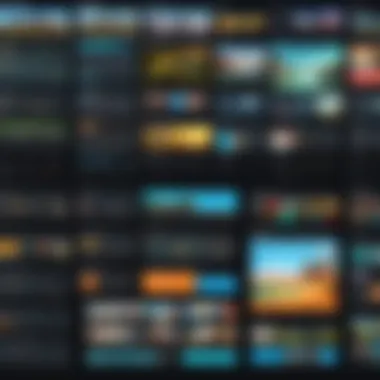

- Launch of Anime Studio (1999): Initially focused on vector animation, this version set the groundwork for future development.
- Introduction of Anime Studio Pro (2005): This added more advanced tools and functionalities, attracting a professional audience.
- Rebranding to Moho (2015): This was a significant step to signal a new era and new features aligning with user needs.
- Release of Moho Pro (2016): With this version, advanced rigging and timeline features were introduced.
- Continuous updates: Regular updates have enriched the software, incorporating user feedback, enhancing performance, and introducing new features.
Moho's evolution reflects its commitment to providing quality animation tools to its users, showcasing an ongoing effort to innovate and meet industry demands.
Core Features of Moho
In the realm of animation software, the core features are essential for both novice and experienced users. Moho Animation Studio offers a suite of tools that enhance the creative workflow and build upon traditional animation techniques. Understanding these core features is pivotal for anyone seeking to harness the full potential of this software. It shapes how animators approach their projects, allowing for greater flexibility, efficiency, and creativity. By focusing on these unique attributes, users can align their goals with Moho’s capabilities.
Vector-Based Animation Tools
One of the standout features of Moho is its vector-based animation tools. The vector system allows for scalability and precision in your animation projects. Unlike raster graphics, which can pixelate upon resizing, vector graphics maintain clarity regardless of size. This is crucial for animators who wish to create smooth, crisp animations without compromising quality.
In practical terms, these tools enable users to draw shapes and characters using curves and lines that can be manipulated easily. The ability to modify these vectors without loss of detail provides a significant advantage. Additionally, Moho's advanced brush tools include various textures, allowing for creative expression and customization that meets the user’s artistic desires.
Animation Rigging
Animation rigging in Moho is another critical feature that streamlines character animation. The rigging system allows users to create a skeleton structure for their characters. This structure serves as a framework where joints and bones can be assigned. Users can then manipulate these joints to generate lifelike movements. This feature reduces the amount of frame-by-frame animation required, saving time and effort.
"The rigging system in Moho transforms the animation process, making it accessible for users at different skill levels."
Furthermore, Moho’s rigging tools include smart bone technology. This offers an intuitive interface for animators to fine-tune movements, refine poses, and enhance fluidity. By utilizing these tools, animators can achieve results that rival those produced by more complex systems.
Importing and Exporting Options
Moho's strengths are not limited to in-software features. Its importing and exporting options are also of high importance. Users can easily import files from other software, such as Adobe Photoshop or Illustrator, enabling seamless transitions between programs. This interoperability broadens the creative possibilities, allowing animators to work with existing assets without hassle.
On the export side, Moho provides a variety of formats suitable for print, digital media, and video. Exporting as GIF, PNG, or even in a video format allows creators to share their work across multiple platforms instantly. Crucially, this flexibility accommodates a wide range of project types, from short animations to full-length features.
In summary, Moho Animation Studio's core features combine flexibility, efficiency, and high-quality output. These features are designed to cater to diverse skill levels, ensuring that both seasoned professionals and newcomers can thrive in their animation endeavors. Understanding and utilizing these tools can significantly impact the quality and effectiveness of creative projects.
User Interface and Experience
The user interface and experience are vital components of any software application, especially for an animation studio like Moho. The efficiency and functionality of the UI can significantly affect user productivity and satisfaction. An intuitive interface reduces the learning curve, enabling users to focus on creativity rather than struggling with the software's layout or controls. Moreover, a well-designed experience is essential for both novice users and seasoned professionals.
Moho Animation Studio pays close attention to these aspects, offering an array of tools that facilitate smooth animation workflows. This section explores the navigation and layout, as well as customization options that enhance user interaction with the software.
Navigation and Layout
The navigation and layout of Moho are strategically designed to support ease of access to various features. The primary workspace is organized, allowing users to locate tools and panels effortlessly. Key functionalities are placed where users expect to find them, which minimizes confusion and maximizes efficiency.
Users can quickly navigate between different sections, such as drawing tools, rigging options, and animation timelines. The toolbar options are customizable, enabling users to prioritize the tools most relevant to their workflow.
Key Features of Navigation and Layout:
- Panel Arrangement: Users can dock, undock, and rearrange panels according to their preferences, creating a personalized workspace.
- Tool Selection: The toolbar features commonly used animation tools readily available, reducing the time needed to find specific functions.
- Shortcuts: Keyboard shortcuts can be assigned to frequently used tools, enhancing the overall workflow speed.
Overall, the navigation and layout of Moho are crafted with usability in mind. Keeping essential tools visible and accessible ensures that the user's focus remains on the creative process rather than navigating the interface.
Customization Options
Customization is another key aspect of user experience in Moho. This flexibility allows users to tailor the software according to their individual needs and preferences. Different users have unique working styles. Thus, customization becomes crucial for making the software feel intuitive.
Moho offers several ways for users to customize their experience:
- Workspace Layouts: Users can save multiple workspace layouts, allowing them to switch between configurations based on different projects or tasks.
- Tool Preferences: The software allows users to set preferred tools as favorites, making them quickly accessible for frequent usage.
- Color Schemes: Moho provides themes that users can select to enhance visual comfort while working for extended periods.
- Script Support: For advanced users, Moho supports scripting, enabling the automation of repetitive tasks, thereby streamlining the workflow further.
In summary, the customization options within Moho cater to diverse user needs, enhancing overall satisfaction and productivity. By understanding the interface and customizing it effectively, users can harness the full potential of the software to bring their creative ideas to life.
"A well-designed interface is key to user satisfaction — it should empower creativity rather than hinder it."
Moho in Action
Understanding how Moho Animation Studio is applied in real-world scenarios is crucial for grasping its capabilities and impact on the animation industry. "Moho in Action" showcases the software's versatility through case studies and user testimonials. This section will illustrate how professionals and enthusiasts utilize Moho across various projects, demonstrating its unique benefits.
Case Studies
Examining specific case studies provides clear insight into how Moho is used in practice. For instance, animated short films often highlight the software's vector-based animation tools. One notable example is the project titled Adventurous Spirits, a short animated film that showcases the intricate character rigging and fluid movement made possible by Moho.
In this case, the creators utilized Moho's bone rigging feature to streamline the animation process. Each character was meticulously designed within the program, allowing for rotation and movement that felt natural. Feedback indicated that Moho significantly reduced production time compared to traditional animation methods. This efficiency made it a preferable choice for small animation studios with tight deadlines.
Another case study involves educational animations, particularly those used in online learning environments. One organization decided to create animated lessons on environmental science using Moho. The linear timeline and customizable layers made it easy to manage complex animations. The result was an engaging learning tool that not only captured students' attention but also improved retention rates due to the visual storytelling elements integrated with the curriculum.
User Testimonials
User testimonials reflect personal experiences and satisfaction with Moho Animation Studio. Many users praise the software for its intuitive interface and supporting resources. For example, a professional animator mentioned:
"Moho is, by far, the most accessible animation software I’ve worked with. The ability to rig characters quickly transformed my workflow."
This sentiment resonates with students who appreciate the array of online tutorials. A college student stated:
"Learning Moho was a game changer for me. The tutorials on the official website helped me grasp concepts quickly, and the community on forums like Reddit provided invaluable tips."
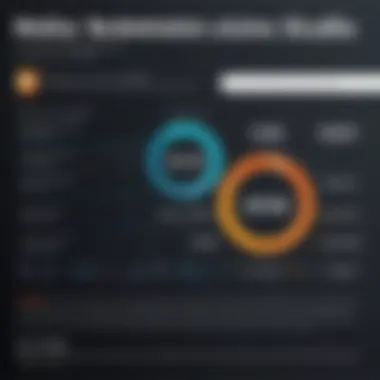

Moreover, experienced animators highlighted the depth of features available. They acknowledged that while the learning curve exists, the long-term benefits are substantial. Users pointed to the seamless integration of Photoshop for creating assets, enhancing creativity and flexibility.
In summary, both case studies and user testimonials affirm that Moho Animation Studio is a robust tool capable of catering to a range of animation needs. From independent projects to educational resources, the software demonstrates its value and impact in diverse creative realms, leading to increased efficiency and creative satisfaction.
Comparative Analysis
Understanding the comparative analysis of Moho Animation Studio is essential in this article as it gives insights into how this software stacks up against its rivals. By examining the strengths and weaknesses of Moho relative to other animation tools, readers can make informed decisions about which software aligns best with their needs. This analysis also highlights key elements that serve as benchmarks for quality and performance within the animation software market. In an industry where creative tools seem endless, a thorough breakdown clarifies choices and streamlines workflows for software developers, professionals in IT, and students alike.
Moho vs. Competitors
In the realm of animation software, Moho faces competition from established programs like Adobe Animate, Toon Boom Harmony, and even alternative solutions such as OpenToonz. Each software offers unique capabilities, giving users various tools to create their animations.
- Adobe Animate excels with its integration into broader Adobe Creative Cloud suite. It allows seamless transitions between video, graphic design, and animation tasks. However, its more traditional frame-by-frame animation can be less efficient compared to Moho's vector-based approach.
- Toon Boom Harmony is recognized for its professional-grade features, particularly for character animation. It contains extensive options for rigging and animation production. The downside is the potentially steep learning curve and higher cost, which may not appeal to all users.
- OpenToonz presents an open-source alternative. This software is free and has its own features that attract budget-sensitive users. Yet, its lack of user support and documentation can frustrate those new to animation.
Each of these programs brings a different focus and set of capabilities. Moho stands out with its intuitive user interface and hybrid animation possibilities that blend rigging and frame-by-frame techniques efficiently. This balance appeals to a wide spectrum of animators, from beginners to intermediate users.
Strengths and Weaknesses
Like any software, Moho possesses both strengths and weaknesses that are pivotal in understanding its position.
Strengths:
- Vector-Based Animation: Moho uses advanced vector-based tools, allowing for smooth scaling and manipulation of graphics.
- Rigging Capabilities: The software includes robust rigging options, letting users create complex character animations efficiently.
- Accessibility: The interface is user-friendly, which lowers the barrier to entry for budding animators.
- Affordability: Compared to its competitors, Moho often offers a more cost-effective solution for individual users and small studios.
Weaknesses:
- Limited 3D Capabilities: While Moho excels in 2D animation, its 3D features are not as comprehensive as those found in other packages.
- Plugin/Application Support: Limited external plugin support means some advanced functionality available in competitors could be lacking in Moho.
- Community Size: The user community is smaller than that of Adobe products, affecting the availability of shared resources and tutorials.
In summary, while Moho Animation Studio holds significant advantages, it does have limitations that potential users should consider. This exploration of strengths and weaknesses is crucial for anyone seeking to choose the right tool for their animation projects.
Educational Resources
Educational resources play a critical role in understanding and mastering Moho Animation Studio. They provide structured guidance, helping users from various backgrounds enhance their skills effectively. For software developers, professionals in IT-related fields, and students, access to high-quality educational materials becomes a key factor in maximizing the potential of Moho.
Utilizing official tutorials, community contributions, and curated literature can accelerate the learning process. This section explores these resources in detail, emphasizing their importance and the benefits they offer to users.
Official Tutorials
Official tutorials are designed to be comprehensive and authoritative. They cover the fundamentals and advanced features of Moho, ensuring that users receive accurate information. These tutorials often present step-by-step processes, enabling users to grasp complex concepts without feeling overwhelmed.
The advantages of using official tutorials include:
- Structured Learning: Tutorials are often organized in a clear sequence, guiding users through tools and features progressively.
- Up-to-Date Content: They are regularly updated to reflect the latest features and improvements in the software.
- Expert Guidance: Tutorials are typically created by developers or experienced users, providing insights that may not be available elsewhere.
Community Contributions
Community contributions refer to user-generated content that enhances learning. Forums, discussion boards, and social media platforms host a wealth of information shared by users around the globe. These contributions can complement official materials by offering diverse perspectives and practical advice.
Benefits of engaging with community contributions include:
- Real-World Applications: Users often share practical tips or project experiences that highlight Moho's capabilities in real scenarios.
- Problem Solving: Interaction with fellow users can help in troubleshooting common issues, making it easier to navigate challenges.
- Networking Opportunities: Users can connect with other animators, fostering collaboration and feedback.
Books and Online Courses
Books and online courses provide another layer of educational resources. They often delve deeper into animation concepts and techniques, offering both theoretical knowledge and practical skills. Many reputable providers offer online courses that focus specifically on Moho Animation Studio, guiding users in a structured way.
The value of these resources includes:
- Comprehensive Coverage: Books and courses typically offer more in-depth discussion than tutorials or community content.
- Flexible Learning: With online courses, users can learn at their own pace, catering to their individual schedules.
- Best Practices: Many authors and instructors include industry best practices, preparing users for professional environments.
"The right educational resources can transform a novice into a proficient animator, capable of leveraging Moho's features effectively."
Future Directions
The future directions of Moho Animation Studio are crucial for understanding its impact and relevance in the evolving landscape of animation software. With the rapid advancement of technology, software updates and new features play an essential role in enhancing user experience and creativity. Keeping abreast of the latest developments allows users to fully leverage Moho's capabilities in their projects.
Latest Updates and Features
Moho is continuously undergoing updates that expand its functionality. Recently, some notable updates include improvements in the drawing tools, which enhance vector-based animations with greater precision. Users can now access enhanced animation rigging options, providing more versatility in character movement.
Furthermore, the release of an updated user interface has simplified navigation, making tools more accessible. One key feature introduced is the Smart Bone Tool, which enables more experienced users to create complex animations with fluidity. It is helpful for both amateur and professional animators, allowing more intricate designs without adding excessive complexity.
Additionally, support for high-resolution outputs has been introduced, facilitating the production of animations suitable for various media formats. This means that animators can now produce content that meets the requirements of both web and television productions.
A brief list of key updates includes:
- Enhanced drawing tools
- Improvements in animation rigging
- Updated user interface for better accessibility
- Introduction of the Smart Bone Tool
- High-resolution output support
These updates reflect the commitment of the developers to address user feedback and stay competitive in the animation software market.


Anticipated Changes
Looking ahead, several anticipated changes are likely to shape the next iterations of Moho. One significant change is the integration of AI-driven features. Artificial intelligence can assist in automating repetitive tasks, allowing animators to focus more on creativity rather than routine workflows. Such features might include automatic in-betweens or smart suggestions for animation styles based on previous work.
Moreover, increasing support for cross-platform functionality is expected. This change will enable users to work seamlessly across different devices, allowing for more flexibility in creative processes. Additionally, there could be enhancements in cloud collaboration features, which would facilitate teamwork regardless of geographical boundaries.
To sum up, the future of Moho Animation Studio looks promising, backed by continuous updates and potential enhancements driven by technology and user needs. Those invested in animation will benefit greatly from these advancements.
Ending
The conclusion of this article serves as a crucial summary, highlighting the significance of Moho Animation Studio within the broader scope of animation software. In an industry that continuously evolves, understanding the role of tools like Moho is essential for creators. This section encapsulates the primary benefits and features discussed earlier while encouraging readers to reflect on how these elements contribute to their own work.
Summary of Insights
In summarizing the insights gathered throughout the article, it is important to recognize various aspects of Moho that make it a valuable asset for animators. Key takeaways include:
- User-Friendly Interface: Moho's intuitive layout simplifies the journey for new users. This encourages exploration and creativity.
- Robust Vector Tools: The vector-based animation tools allow for precise and versatile animations, appealing to both beginners and seasoned professionals.
- Community and Learning Resources: The user community offers significant support. Tutorials and forums serve as additional resources for mastering the software.
- Continuous Updates: The commitment to integrating user feedback into updates ensures that Moho remains relevant and adaptable to industry needs.
Overall, the insights reveal that Moho is not only about its features but also about how these features foster creativity and streamline workflow.
Final Thoughts on Moho
As we conclude, it's vital to recognize that Moho Animation Studio is more than just a software application; it is a tool that empowers individuals to bring their creative visions to life. The blend of powerful features and user-centric design makes it a compelling choice for many in the animation field. For software developers and professionals within IT-related domains, exploring how Moho can integrate into workflows may open new avenues for artistic expression.
Moreover, considering the ever-changing landscape of animation technology, Moho stands out by achieving a balance between tradition and innovation. Therefore, engaging with this software presents an opportunity not just to improve technical skills but also to contribute to the ongoing evolution of animation as an art form.
Engaging with the Moho community, utilizing educational resources, and experimenting with its features will undoubtedly enrich the experience of any user. As animation continues to grow in importance across various industries, Moho is a formidable ally in navigating these changes.
Websites and Forums
Websites and online forums serve as valuable hubs for Moho users. They offer spaces where individuals can share experiences, seek advice, and discuss techniques. One prominent forum is the Moho Forum, where users exchange tips and tricks tailored specifically for Moho Animation Studio. Engaging with these platforms allows users to:
- Gain insights on specific features and functionalities.
- Participate in discussions on troubleshooting common issues.
- Learn from user-generated content and case studies that highlight innovative uses of Moho.
Additionally, resources like Reddit have communities dedicated to animation software, including Moho. These platforms further enhance the learning experience by fostering a sense of community and support.
Software Comparisons
Understanding how Moho stands against its competitors can provide users with critical perspective. Various websites offer comparative analyses that help illustrate the strengths and weaknesses of different animation software. For instance, one might find articles comparing Moho with Adobe Animate and Toon Boom Harmony. These comparisons typically emphasize areas such as:
- User interface and usability.
- Features offered, including rigging and vector tools.
- Price points and overall value.
This kind of information helps users make informed decisions about which software best meets their needs. It also fosters a deeper appreciation of Moho's unique offerings within the broader animation landscape.
Answers to Common Questionss about Moho
Understanding the frequently asked questions (FAQs) about Moho Animation Studio is an important component of this article. This section serves multiple purposes. It provides clarity on common inquiries that new and prospective users may have. Additionally, it highlights the strengths and attributes that distinguish Moho from other software in the animation landscape. Knowing the answers to these questions can help users optimize their use of the software and enhance their creative workflow.
Common Questions
When considering Moho Animation Studio, users often seek answers to several critical questions. Here are some that frequently arise:
- What is the primary function of Moho? Moho is an animation software designed for creating 2D animations. It utilizes vector graphics and bitmap support, which allows for flexibility and precision in animation design.
- Is Moho suitable for beginners? Yes, many users find Moho intuitive. The interface is user-friendly, and there are resources such as tutorials that help beginners to navigate the software more easily.
- What operating systems support Moho? Moho is available for both Windows and macOS. Users should always ensure their system meets the necessary requirements for optimal performance.
- Can I import and export my projects easily? Moho supports various file formats for import and export, including Photoshop files and others. This capability facilitates collaboration with different tools and software.
In summation, these common questions highlight key aspects of Moho that reflect its usability and functional capabilities.
Troubleshooting Tips
While Moho is a robust tool, users may encounter challenges as they work. Here are some troubleshooting tips to assist in resolving common issues:
- Software Crashes: If the software crashes frequently, ensure that all updates are installed. Sometimes, bugs are resolved through patches that come with updates.
- Slow Performance: Sluggish performance could be attributed to multiple open applications. Close unused programs to free up system resources.
- File Import Errors: If an imported file does not display correctly, check the file type. Make sure your file is in a compatible format with Moho.
- Animation Playback Issues: If animations do not play smoothly, consider adjusting the resolution settings. Lowering resolution during the editing phase can improve playback fluidity.
These tips can alleviate some of the more typical frustrations that users may experience while using Moho, enabling smoother animation dynamics.
Community Feedback
Community feedback is a crucial component in the evaluation and development of Moho Animation Studio. Feedback from users provides insights that can shape the software’s future, revealing the strengths and weaknesses experienced by real-world users. This section discusses the significance of user experiences and how they can enhance the overall quality of the software.
User Experiences Shared
Users of Moho have diverse backgrounds. They range from independent animators to teams in larger studios. Their experiences offer valuable perspectives that can guide both potential new users and the developers of the software.
Many users appreciate the intuitive interface of Moho, which allows newcomers to start animating with minimal training. Specifically, the vector-based tools are noted for their flexibility. They enable artists to create intricate animations without the need for extensive experience.
However, there isn’t a lack of criticism. Some users report challenges with certain features like rigging. A few have found that the learning curve for more advanced tools can be steep. This feedback suggests that while Moho is accessible, additional resources and improved documentation could be beneficial. Online forums have become a space where users discuss such issues, sharing tips and tricks that are not readily available in official tutorials.
"The active community around Moho has been invaluable. I often find solutions to my problems by checking forums or Reddit threads."
This highlights the role of community interactions as a resource for users, particularly for those navigating complex animation tasks.
Impact on Creative Processes
The community surrounding Moho plays an essential role not just in support, but in enhancing the creative process itself. Feedback from users can drive updates and new features that better serve their creative needs. For instance, numerous suggestions from the community have led to enhancements in collaboration features, making it easier for teams to work together on projects.
Moreover, user-generated content helps in the evolution of animation styles within the Moho ecosystem. As they showcase their work and methods, this sparks innovation and exploration of new techniques. This feedback loop can inspire both novice and seasoned animators to push the boundaries of their creativity.
In the broader context, agency and collaboration fostered by a supportive community can directly influence animation projects. Many users find themselves more engaged and motivated when sharing their work and ideas in community spaces.



