Comprehensive Overview of Money Guide Pro Features


Intro
In the realm of financial planning tools, Money Guide Pro stands out as a versatile option for a wide spectrum of users. Whether you’re just starting to navigate your financial landscape or you’re a seasoned professional looking for robust features, this software provides a comprehensive suite of tools designed to meet diverse needs. This article delves into the nitty-gritty of Money Guide Pro, unearthing its unique attributes while placing it side-by-side with competitors.
Software Overview
Purpose and Function of the Software
Money Guide Pro is tailored not just for typical budgeting tasks but also for intricate financial planning strategies. Its primary function is to help users in analyzing their financial situation, setting realistic goals, and ultimately enabling sound decision-making. The software combines an intuitive interface with powerful analytical tools that allow easy synthesis of complex data into actionable advice.
Key Features and Benefits
Money Guide Pro boasts several standout features that cater to both individual users and professionals:
- Goal-Based Planning: Users can set specific financial goals — be it retirement, college savings, or debt reduction. The software not only tracks these goals but also offers insights on how to achieve them.
- Robust Reporting: Create in-depth reports that offer a clear picture of your financial landscape. Customizable options allow you to generate reports tailored to your audience — from clients to stakeholders.
- Integration Capabilities: Works well with various systems including QuickBooks, Excel, and even investment platforms, making data migration and integration seamless.
- Scenario Analysis: Users can simulate different financial scenarios, testing how various strategies might impact their long-term objectives. This is particularly useful for investment and retirement planning.
- Comprehensive Learning Resources: From video tutorials to community forums, Money Guide Pro offers a variety of resources to help users tap into the software's full potential.
For anyone keen on enhancing their financial planning process, understanding these features is vital. They not only add to its utility but also speak volumes about the software's capacity to adapt to varying needs.
"The best financial plan is the one that's grounded in your reality and tailored to your life goals."
Installation and Setup
System Requirements
Before diving into the installation, it’s important to consider the system requirements to ensure optimal performance.
- Operating System: Windows 10 or later.
- Processor: Minimum 2 GHz; dual-core recommended.
- RAM: At least 4 GB.
- Disk Space: Minimum of 1 GB available space.
- Internet Connection: Required for installation and updates.
Installation Process
Getting up and running with Money Guide Pro is a straightforward affair. Here are the basic steps you’ll follow:
- Download the Installer: Go to the official Money Guide Pro website and download the installer suited for your operating system.
- Run the Installer: Open the downloaded file and follow the prompts to install.
- Enter License Key: If you’ve purchased a subscription, you will need to enter your license key during the installation process.
- Configuration: After installation, launch the software and proceed to configure settings according to your preferences. Guided setup prompts will assist you along the way.
Prologue to Money Guide Pro
In today's fast-paced financial landscape, having the right tools for financial planning is not merely a convenience; it's a necessity. Money Guide Pro has emerged as a pivotal player in this field, serving as a comprehensive financial planning software designed to help both advisors and individuals navigate the intricate web of financial management. This software positions itself as a user-friendly platform, tailored to facilitate intricate planning processes while making them accessible and understandable for users at all experience levels.
Importance of Financial Planning Software
The significance of software like Money Guide Pro cannot be understated. With a dizzying array of financial options available—from investment strategies to retirement accounts—the tool enables users to chart a course through these choices with clarity and confidence. By synthesizing vast amounts of data and presenting it in an easily digestible format, Money Guide Pro empowers users to make informed decisions, ultimately leading to better financial outcomes.
On a practical level, Money Guide Pro brings several core benefits:
- Holistic Financial View: Users can visualize their entire financial picture in one place.
- Dynamic Planning: Its features facilitate adjustments in real-time as market conditions evolve or personal circumstances change.
- Client Engagement: For financial professionals, this tool fosters deeper engagement with clients, allowing them to be active participants in their financial journeys.
Considerations for Users
While exploring Money Guide Pro, potential users should consider a few elements that might impact their experience.
- Learning Curve: Although the interface is designed for ease of use, sophistication in financial products varies widely. Thus, users with varying levels of expertise must invest time in understanding the software fully.
- Cost Implications: While it offers substantial value, the cost structure could be a deciding factor for some users, particularly individual investors or small businesses.
- Dependence on Technology: As with any software, there can be reliance on digital interfaces, which may not resonate with every demographic. People accustomed to traditional financial methods might need to adjust to this digital approach.
"Effective financial planning requires more than just good numbers; it demands the right tools to manifest them into actionable strategies."
End
In sum, Money Guide Pro represents an invaluable asset in the modern financial toolkit. By integrating practical insights and nuanced planning capabilities, it aims to equip users with a deeper understanding of their financial futures. Whether you're a student eager to learn about finances or a seasoned professional aiming to enhance your practice, this software holds potential advantages worth exploring. As we delve deeper into its features and functionalities throughout this article, readers will uncover both its strengths and possible limitations, enabling a well-rounded view of what Money Guide Pro brings to the table.
The Evolution of Financial Planning Software
Financial planning software has come a long way from its rudimentary beginnings. In the early days of personal finance management, the tools available were simplistic, often relying on spreadsheets and basic calculators. As technology advanced, so did the complexity and capability of these programs.
Back in the 1980s and 90s, people primarily used basic accounting software to manage their finances. These tools lacked integration and analytical features, mostly offering data entry with minimal processing capabilities. However, the landscape began to shift with the introduction of more sophisticated software tailored specifically for financial planning.
Key Developments in Financial Planning Software


- Integration of Technology: Evolving technology played a large role in the enhancement of financial planning software. Tools such as Quicken emerged, making it easier for individuals to monitor expenses, set budgets, and plan for the future, all in one place.
- Availability of Data: The internet revolutionized financial planning. With a few clicks, users could access financial markets, investment performance, and other critical data that were previously only available through costly financial advisors.
- User-Centric Design: Financial planning software has started focusing much more on user experience. Today’s tools come with intuitive interfaces that can cater to various levels of financial knowledge, allowing users to navigate seamlessly without feeling overwhelmed.
Benefits of Modern Financial Planning Software
The transformation of financial planning software provides multiple benefits:
- Enhanced Accuracy: Automated calculations reduce human error, ensuring that financial forecasts and projections are more dependable.
- Comprehensive Planning: Users can now develop a financial plan that encompasses retirement, education funding, and cash flow management in one cohesive format. This all-in-one capability promotes a holistic approach to financial wellness.
- Customization Options: With advances in technology, users now can tailor software functionalities to meet their individual financial situations or preferences.
Considerations in the Evolution
While the evolution has brought notable improvements, there are aspects to consider as well:
- Over-Reliance on Technology: As financial software becomes increasingly complex, there's a risk that users may depend too heavily on automated systems, potentially overlooking personal insights that a trained financial advisor could provide.
- Security Concerns: With sensitive financial data stored online, the risk of cybersecurity threats remains a pressing issue. Continuous improvements in security protocols are essential for maintaining user trust and protecting personal information.
The evolution of financial planning software signifies more than just innovation; it reflects changing attitudes toward financial management. Understanding this history allows users not only to appreciate existing tools like Money Guide Pro, but also to recognize the potential road ahead in personalized financial planning. By embracing these developments, both individuals and professionals can better navigate their financial futures.
Overview of Features
When it comes to software like Money Guide Pro, understanding the features is paramount. These features not only differentiate the product but also define its utility to users who range from finance novices to experienced advisors. The tools available can have a significant impact on financial planning decisions and overall user satisfaction. A nuanced grasp of these elements leads to smarter choices when it comes to managing personal or client finances.
User Interface and Experience
The user interface (UI) of Money Guide Pro is crafted with user-friendly principles in mind. A clean layout, logical navigation, and responsive elements contribute to a seamless experience. Users often remark on how intuitive it feels—like second nature. It’s not only about looking pretty; it’s about functionality. The UI’s responsiveness cuts down on the learning curve for new users and aids seasoned professionals as they navigate complex scenarios.
Financial Planning Tools
Retirement Planning
Retirement planning is a staple feature of Money Guide Pro, and rightly so. This aspect allows users to model various retirement scenarios, projecting how different variables can affect future savings. One key characteristic is the software's ability to customize projections based on individual retirement age and savings rates, making it a favored choice for those looking to secure their financial future. The unique feature here lies in scenario modeling; users can try out "what if" situations, assessing how changing life events or market conditions could alter outcomes. While this has numerous advantages—like empowering users to take informed steps—some might find the depth of analysis a bit overwhelming at first.
Goal-Based Planning
Goal-based planning is another cornerstone of Money Guide Pro’s features. This allows users to set and define financial goals—be it buying a house, funding education, or achieving a comfortable retirement. The ability to break down these goals into actionable steps is particularly appealing. A notable feature is the software’s tracking mechanism, which helps monitor progress over time, providing users with feedback on their journey towards these goals. Many find this gives a sense of accountability, yet it requires regular input from users to be effective, which could deter some.
Cash Flow Management
Cash flow management plays a crucial part in any financial ecosystem, and Money Guide Pro integrates it deeply. This tool helps users visualize their income versus expenses, making it simpler to identify areas for savings or spending adjustments. Its key characteristic is the ability to forecast future cash flow based on current spending habits, which can be a game changer for many. The unique feature here is the predictive analytics aspect, which offers insights into how lifestyle changes might affect cash flow. However, users should exercise caution—estimating future expenses can sometimes lead to inaccurate projections if not regularly updated.
Integration with Other Software
Integration is a must for modern financial tools, and Money Guide Pro does not disappoint. The software can connect with various accounting packages and financial institutions, creating a more comprehensive financial overview. This ability to integrate saves time and reduces manual data entry, which can be error-prone. Users continually appreciate the compatibility with well-known platforms like QuickBooks and various banking apps—it brings a holistic approach to their financial management. However, users need to ensure that they maintain up-to-date connections to make the most of this feature.
Performance Analysis
Performance analysis is a critical aspect when assessing any software, especially tools associated with financial planning like Money Guide Pro. In this fast-paced world, users expect applications to function seamlessly and provide accurate results without delays. Performance encompasses various elements, including speed, efficiency, reliability, and overall user experience. Evaluating these components helps potential users understand not just how the software performs under normal conditions, but also how it behaves when the pressure is on.
The benefits of a thorough performance analysis cannot be overstated. Firstly, it highlights the strengths and limitations of the software, enabling informed decision-making. If a tool is slow or frequently crashes, it could hinder financial analysis, potentially leading to costly mistakes. Considerations around performance help users gauge not only their immediate needs but also anticipate future requirements as their financial strategies evolve.
Speed and Efficiency
Speed is often a dealbreaker for users selecting financial software. Money Guide Pro aims to provide real-time insights and interactive dashboards, which enhances the user experience significantly. Different tasks such as running financial simulations or generating reports should execute without a hitch. Reports indicate that responsiveness in navigation and processing complex calculations takes precedence for seasoned users. Nobody likes waiting around while data crunching happens in the background.
If the platform lags or has slow loading times, users often become frustrated. This frustration can result in abandoning the software altogether. A quick system can mean the difference between completing a task in minutes versus hours.
Some key aspects that define speed include:
- Loading Times: Quick access to various features and modules
- Response Rates: How swiftly the software reacts to user commands
- Processing Power: Ability to handle large datasets and calculations efficiently
Reliability and Stability
Reliability and stability are golden attributes for any financial software—and Money Guide Pro is no different. Users need to trust that the software will not falter when they rely on it for crucial metrics. This reliability translates into real-world scenarios where financial decisions often rely on timely and accurate data. Not being able to access your financial planner due to server issues or system crashes is, simply put, a nightmare.
In assessing reliability, consider:
- Uptime Performance: Consistency in keeping the system operational
- Data Integrity: Protection from data loss or corruption
- Bug Frequency: Occasional glitches are expected; however, frequent issues can erode user trust
"Reliability is like having a roadmap during a road trip—without it, you’re lost and could even miss out on critical destinations along the way."


Ultimately, a smooth experience without constant interruptions elevates a user’s trust in the software. Money Guide Pro appears to focus on these areas, but real-world assessments offer the clearest view of how effective these measures are.
Cost Structure
Understanding the cost structure of Money Guide Pro is crucial for users looking to maximize their investment in financial planning software. It's not only about the sticker price; the nuances of pricing plans and overall value can significantly impact the decision-making process. In this section, we will dissect the financial commitments entailed in using Money Guide Pro, clarifying specific elements that come into play, and how they relate to the software’s functionality and benefits.
Pricing Plans
When it comes to Money Guide Pro, the pricing structure typically features a tiered model, designed to cater to different user needs, with plans that range from basic to more advanced offerings. It's beneficial to note that this variety allows individuals and businesses to select a plan that closely aligns with their requirements.
- Basic Plan: This entry-level option generally includes essential features that may suffice for novice users or smaller clientele. It usually provides access to basic planning tools and resources.
- Advanced Plan: A step up, this plan often includes a broader range of tools like cash flow analysis and additional investment resources. It's ideal for more seasoned users or firms managing a more extensive portfolio.
- Premium Plan: Tailored for firms with complex needs, this plan usually provides everything from comprehensive forecasting tools to advanced integration capabilities.
Prices are structured to accommodate a variety of budgets; however, it’s essential for potential users to consider not just the cost but also what they are getting in return. Often, understanding which features come with each plan can help avoid the proverbial pitfall of paying for something you won’t necessarily use.
Value for Money
Evaluating value for money involves examining both the qualitative and quantitative aspects of what Money Guide Pro delivers. Simply put, users need to determine whether the financial commitment to the software translates into concrete benefits in their planning processes. Here are some key considerations:
- Feature Utilization: Are all the tools and features being utilized effectively? The more a user can leverage the software’s capabilities, the better the value perceived from the expense.
- Return on Investment (ROI): Comparing the outcomes derived from using Money Guide Pro against the costs incurred can provide a clear picture of value. For instance, if the software enables a financial advisor to efficiently onboard clients and streamline their services, it might lead to increased revenue, thus offering enhanced value.
- Long-Term Benefits: Financial planning isn’t a one-off task. A tool that may seem pricey initially might save significant time and resources in the long run, making it cost-effective as the years go by.
"Cost isn't just about what you pay; it's also about what you get in return."
This comprehensive breakdown of pricing plans and overall value facilitates informed decisions for both new users and seasoned financial professionals navigating the often treacherous terrain of software options in today’s financial landscape.
User Reviews
In the realm of software, user reviews stand as a lighthouse, guiding potential users through the murky waters of choice. They provide a rich tapestry of experiences, summarizing the features and functionalities of a tool in real-world scenarios, which can be notably distinct from the theoretical benefits listed on a website or brochure. For Money Guide Pro, user reviews serve not merely as testimonials, but as valuable insights that illuminate its practical applications, efficacy, and areas for improvement. These reviews can reflect not just the technical performance and integration capabilities, but also paint a vivid picture of usability and customer support, aspects that are paramount for both new and seasoned financial professionals.
Moreover, reviews often contain nuances and perspectives that aren't captured in the official marketing materials. They reveal subtleties in user interfaces or quirks in software operation that can significantly affect user satisfaction and overall experience.
Positive Feedback
When delving into positive reviews for Money Guide Pro, a consistent thread emerges: the software’s user-friendliness and robust features. Many users commend the intuitive layout, which allows even those with limited technical expertise to navigate and utilize the software effectively.
- Key Features Highlighted:
- Customizable Dashboards: Users appreciate the ability to tailor their interface, making it easier to access the tools they use most.
- Comprehensive Reporting Options: Many reviews indicate that creating detailed financial reports is straightforward, helping professionals present their findings convincingly to clients.
- Educational Resources: Numerous users have expressed satisfaction with the training materials and user-support options offered. These resources significantly lower the learning curve for new users.
Moreover, customers frequently highlight excellent customer support with responsive and knowledgeable assistance available whenever needed. This aspect turns troubleshooting into a more manageable issue, elevating the overall user experience.
Common Complaints
Despite the glowing reviews, it's also essential to acknowledge the criticisms surfaced by users. Common complaints regarding Money Guide Pro generally revolve around several key areas:
- Price Point: Some users feel the software can be pricey compared to competitors, particularly for solo practitioners or smaller firms with tighter budgets. The cost structure necessitates careful budgeting for many users engaging in financial planning.
- Complexity in Advanced Features: While many appreciate the robust functionalities, others report difficulty in harnessing advanced tools effectively without additional training. For instance, features like Monte Carlo simulations, while powerful, can be overwhelming at first glance.
- Integration Issues: A handful of users have experienced challenges when integrating Money Guide Pro with their existing financial tools or CRM software. These pitfalls can lead to frustration, as seamless workflow is vital in a fast-paced financial environment.
These complaints, while valid, are often tempered by the overall satisfaction users have with the core functionalities. However, they underscore the importance of realistic expectations and proactive learning, ensuring one can navigate any challenges that may arise.
"User reviews are not just feedback; they are part of the decision-making process that shapes software evolution."
Expert Opinions
Navigating the world of financial planning software can feel like wandering through a maze, especially when the available options are as numerous as leaves on a tree. This is where expert opinions play a pivotal role. They provide insights that can help potential users sift through the wealth of information, technology, and marketing jargon that often clouds decision-making.
In this section, we delve into the valuable perspectives offered by those who inhabit the industry—the financial advisors and trend analysts. These insights go beyond surface-level features; they touch on the real-world implications, reception among professionals, and emerging trends that could shape the future of financial planning.
Understanding expert opinions means not only looking at the software’s functionalities but recognizing how it fits into broader industry dynamics and user demands. A seasoned financial advisor, with years of expertise, can distill the complexities associated with financial planning software, underscoring the significance of practical applications in various scenarios.
Financial Advisors' Insights
Financial advisors are on the front line when it comes to using tools like Money Guide Pro. Their insights often reveal what really works—and what doesn’t—in practice. One notable takeaway from numerous discussions with advisors is that a wealth of functions can become unwieldy if not implemented intuitively. They emphasize that usability is just as critical as advanced analytics. Features that are intuitive and user-friendly often lead to better outcomes for clients, as advisors can focus on providing actionable advice rather than troubleshooting software.
Moreover, advisors frequently highlight the importance of customizability. Money Guide Pro offers diverse financial scenarios, but the effectiveness of these scenarios increases significantly when the software allows for tailored adjustments. For instance, an advisor might point out the importance of being able to model potential retirement outcomes based on individual client needs rather than relying on a one-size-fits-all approach.
"In financial planning, it’s not just about numbers. It’s about what those numbers mean for the individual's future. A tool must be flexible to truly add value."
Additionally, the integration of other financial platforms can be a game changer, enhancing the overall effectiveness of financial planning. Advisors consistently report that tools that communicate well with other systems reduce redundant work, enabling them to spend more time on strategic consultations.
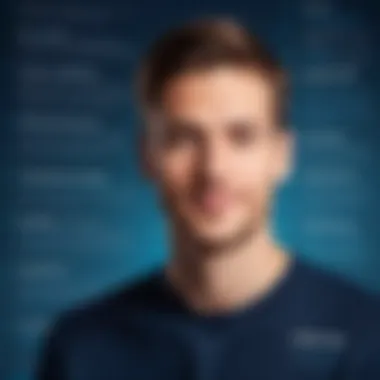

Industry Trends
When we pivot to industry trends, the landscape of financial planning is continuously evolving. Recent trends suggest that clients today are seeking more personalized services and real-time feedback regarding their financial situations, hence the growth in goal-based planning features like those offered by Money Guide Pro.
Another notable trend is the increasing importance of data security and complete transparency for clients. As technology becomes more integral to financial planning, the integrity and security of client data have become paramount. Experts predict that software that prioritizes data protection will gain a competitive edge, as clients become more informed and concerned about their privacy.
Furthermore, artificial intelligence is slowly making its way into financial planning tools, promising more accurate forecasts and tailored user experiences. Advisors foresee that in the future, AI could reshape how financial plans are generated, allowing for smarter recommendations based on comprehensive data analysis.
Comparison with Competitors
In the crowded field of financial planning software, understanding how a tool stacks up against its competitors is crucial. Money Guide Pro has carved out its niche, but it’s essential to discern how it compares with similar offerings in terms of features, usability, and overall service. By dissecting these aspects, potential users can make better-informed choices tailored to their financial needs.
Similar Tools Overview
When looking for alternatives, it’s worth considering tools that serve the same purpose. Some noteworthy competitors to Money Guide Pro include:
- eMoney Advisor: Known for its comprehensive planning capabilities, this software shines in providing real-time data visualization. Users have the chance to explore different financial scenarios easily.
- RightCapital: This tool focuses heavily on tax-efficient retirement planning and offers strong budgeting features. It’s often lauded for its modern interface and user experience.
- WealthTrace: With a robust path towards retirement planning, WealthTrace integrates multiple planning techniques that some users may find more accessible and intuitive.
Each of these tools presents its own unique features. For instance, eMoney’s visual tools can really help in understanding complex data, whereas RightCapital might appeal more to users interested in detailed budgeting information.
Strengths and Weaknesses
While comparing Money Guide Pro with its competitors, several strengths and weaknesses can be highlighted:
Strengths
- Comprehensive Features: Money Guide Pro offers an extensive range of planning tools, from retirement to cash flow management. This depth ensures that users can address various aspects of their financial life without needing additional software.
- User-Centric Design: Though the interface can prompt mixed reviews, many users appreciate the intuitive design that caters to both tech-savvy individuals and those who may be less experienced.
- Integration Capabilities: It supports various integrations with CRM systems and other financial management tools, helping professionals streamline their workflow.
Weaknesses
- Cost Structure: A common point of contention among users is the cost of Money Guide Pro. Compared to some competitors, it’s often seen as being on the pricier end, especially for freelancers or smaller firms.
- Learning Curve: While many find the initial setup and navigation relatively straightforward, some users report a steep learning curve when getting into the more advanced features, which may deter those looking for a quick setup.
- Customer Support Experiences: user feedback often indicates that the customer service could be improved. Slow response times can be frustrating, especially when users encounter pressing issues.
Overall, evaluating Money Guide Pro amidst its peers sheds light on what it does well and where it can improve. Understanding these elements helps users align their needs with the tool that will serve them best.
Practical Applications
Understanding the practical applications of Money Guide Pro (MGP) is essential for users who want to harness its full potential to navigate financial landscapes. This section illuminates how MGP caters to varied needs, benefiting both financial professionals and everyday users alike. Its multifaceted design allows for personalized financial planning, addressing different situations. By exploring real-life scenarios and case studies, we can appreciate how MGP applies theoretical principles to tangible outcomes, leading to better financial decision-making.
Real-Life Scenarios
To grasp the full impact of Money Guide Pro, it's helpful to look at real-life scenarios where this tool can be game-changing. Consider, for example, a young couple planning their first home purchase. They can use MGP to evaluate their savings rate, estimate future expenses, and see what kind of mortgage they can realistically afford. The software helps them understand the long-term implications of their choices, such as how a larger down payment affects monthly payments and total interest paid over time.
Another case is an individual nearing retirement. This person may feel overwhelmed by the myriad of retirement options available and their corresponding impacts on finances. With MGP, they can simulate various retirement plans, incorporating different variables such as expected returns, withdrawals, and inflation. It acts like a compass, steering them through the complexities of retirement planning. These examples highlight how the tool allows users to visualize their financial future by utilizing actionable data.
Case Studies
Delving deeper into collaborative case studies can illustrate the robust functionality of Money Guide Pro. One notable case involved a financial advisor working with a small business owner. The advisor employed MGP to craft a comprehensive strategy that encompassed both business growth and personal finance management. By creating joint financial goals, they were able to ensure that personal savings aligned with business cash flow forecasts.
As this case unfolded, they discovered that the small business owner had been underestimating the importance of long-term investment in employee benefits. Using MGP’s analytical capabilities, they pinpointed a set of options that would enhance employee satisfaction while also benefitting tax strategies. This study exemplifies how incorporating Money Guide Pro leads to multidimensional planning that supports both business and personal finances.
Another illustrative case involved a family navigating college planning for their children. Using MGP’s tools, they assessed various funding strategies, such as 529 plans and Roth IRAs, showcasing how early planning can mitigate financial strain. The family could model potential tuition increases over the years, getting a clearer picture of future needs, and effectively adjust their saving strategies to meet those goals.
Advancing from those examples, it’s evident how MGP is not merely a static tool but a dynamic framework that aids users in making informed, tailored financial decisions, suited to their unique circumstances.
Epilogue and Recommendations
In this final section, we encapsulate the insights gleaned throughout this article about Money Guide Pro. Recognizing the significance of the Conclusion and Recommendations allows users to step back and assess all relevant factors before making a decision.
Financial planning software must fulfill several criteria, and Money Guide Pro has addressed many of these needs effectively. Its capability to assist users, whether they are keen newcomers or proficient veterans in financial matters, cannot be overstated. The multitude of features it offers, ranging from user-friendly interfaces to complex planning tools, underpins its robust potential.
Final Thoughts
It’s crucial to understand that selecting a financial planning tool can result in varying paths for different users. Money Guide Pro stands out primarily for its adaptability and comprehensive feature set. However, one must evaluate it in light of specific personal financial goals, budget constraints, and professional needs.
Furthermore, ongoing updates from the developers signal a commitment to enhancing functionality based on user feedback, suggesting that this software may only become more relevant as the landscape of financial planning evolves. As the adage goes, "You reap what you sow"—investing time in understanding how to utilize these tools can yield significant returns, both in terms of knowledge and financial growth.
Who Should Use Money Guide Pro?
The answer to this question largely hinges on the user's financial objectives and aspirations. Here are some groups who may find particular benefits from integrating Money Guide Pro into their toolkit:
- Financial Advisors: Those in the advisory field can leverage the software to provide data-driven recommendations to clients, ultimately enhancing service quality.
- Students of finance: Individuals pursuing degrees in finance or related fields can utilize this software as a practical learning tool, obtaining first-hand experience that enriches their education.
- Small Business Owners: Entrepreneurs can use the platform for cash flow management and financial forecasting, helping them navigate their businesses’ financial landscapes without a dedicated in-house team.
- Freelancers and self-employed individuals: This demographic can benefit from customizable planning tools that adapt to their often irregular income patterns.
All in all, if you find yourself situated within any of these categories, Money Guide Pro could provide an essential boost to your financial planning journey. It’s all about weighing the options and aligning them with your unique objectives.



