Effective Strategies for Monitoring SQL Server Performance


Intro
Monitoring database performance is critical for maintaining efficient operations within SQL Server environments. For database administrators, understanding how their databases perform can mean the difference between a seamless user experience and costly downtimes. Proper monitoring allows for the identification of potential bottlenecks, resource issues, and other elements that can impede performance.
Software Overview
SQL Server provides a robust platform designed to manage, process, and analyze data in various formats. The software's primary purpose is to facilitate data storage and retrieval efficiently. Such functionalities are vital for businesses that rely heavily on data-driven decision-making.
Purpose and function of the software
The primary function of SQL Server is to act as a relational database management system (RDBMS). It allows users to create, modify, and query database objects to retrieve or manipulate data. Moreover, SQL Server supports features such as transactions, concurrency control, and data security, ensuring that data remains consistent and secure.
Key features and benefits
SQL Server offers several key features, including:
- Performance monitoring tools: Built-in tools for real-time and historical performance analysis.
- Advanced security features: Protect data through encryption and user access controls.
- Scalability: Able to handle increasing volumes of data with ease.
- Integration services: Seamless integration with other Microsoft products and third-party tools.
- High availability: Features like failover clustering and replication to ensure minimal downtime.
The benefits of using SQL Server are numerous. The combination of efficiency, security, and comprehensive management tools makes it an attractive choice for organizations of any size. Database administrators can confidently monitor performance and implement changes based on real-time metrics and historical data.
Installation and Setup
Setting up SQL Server involves several steps, from meeting system requirements to the actual installation process. Professionals must follow certain guidelines to ensure a successful implementation.
System requirements
To install SQL Server, your system should meet the following minimum requirements:
- Operating System: Windows Server 2016 or newer
- Processor: 1.4 GHz or faster
- RAM: At least 2 GB, although 4 GB or more is recommended
- Disk Space: A minimum of 6 GB available hard drive space
- Network Adapter: For server access, a network interface card (NIC) is necessary.
Installation process
The installation of SQL Server typically involves these steps:
- Download the installation package from Microsoft's official website.
- Run the installer, choosing the edition that meets your organization’s needs.
- Accept the license terms and proceed to the installation options.
- Select your preferred features, whether for database engine, reporting services, or integration services.
- Configure server settings according to your environment requirements, including authentication mode and administrators.
- Complete the installation and make necessary configurations to enable performance monitoring capabilities.
Monitoring the SQL Server database performance effectively entails a structured framework involving appropriate tools and techniques. By understanding the software overview and completing a proper installation, database administrators can pave the way for improved performance management.
"The true test of a database is not merely its design, but how well it performs under load and its scalability in the face of data growth."
In the subsequent sections, this article will elaborate on performance metrics crucial for effective monitoring, common bottlenecks and how to address them, and best practices to ensure optimal database operations.
Preface to SQL Server Performance Monitoring
Monitoring performance in SQL Server is critical for maintaining database efficiency and reliability. When performance issues arise, they can affect multiple areas, from user experience to business operations. Thus, effective performance monitoring becomes a key responsibility for database administrators.
Beyond identifying problems, performance monitoring also provides insights into operational patterns. This information can suggest needed improvements and help maintain system health. Hence, establishing a robust monitoring framework is not just beneficial but essential for any organization relying on SQL Server.
Importance of Performance Monitoring
Performance monitoring in SQL Server offers several significant benefits:
- Proactive Issue Detection: Regularly monitoring performance prevents small issues from escalating into major outages. Executors can quickly respond to anomalies before they impact users.
- Resource Optimization: By keeping an eye on how SQL Server utilizes hardware resources like CPU and memory, administrators can fine-tune configurations to achieve better performance.
- Enhanced User Experience: Fast and responsive databases improve user satisfaction. Monitoring allows for adjustments that directly benefit end-users.
- Informed Decision Making: The data gathered during performance monitoring helps in making strategic choices about upgrades and resource allocation.
Performance monitoring is as much about preventing future problems as it is about fixing current issues. A system that is actively monitored tends to exhibit greater stability and reliability.
Key Performance Indicators (KPIs)
In understanding SQL Server performance, identifying the right KPIs is crucial. KPIs serve as measurable values that can track database performance over time. The following KPIs are generally prioritized:
- Query Response Time: Measures how long a query takes to execute. Longer times may indicate inefficient queries or a lack of resources.
- Transactions Per Second (TPS): Indicates how many transactions the server can process in a given timeframe. Higher TPS means better performance.
- CPU Utilization: This shows how much CPU is being used. If usage is consistently high, it could mean the server needs more processing power.
- Memory Usage: Analyzing memory consumption helps detect whether SQL Server has enough resources, which directly affects performance.
- Disk Read/Write Times: These metrics indicate how quickly data can be read from or written to disk. Slow disk performance can significantly impact application responsiveness.
Monitoring these KPIs regularly enables a proactive stance on system performance and helps in making data-driven decisions regarding resource enhancements and optimizations.
Understanding SQL Server Architecture
Understanding SQL Server architecture is vital for effective performance monitoring. Knowing how the internal components of SQL Server interact provides a solid foundation for troubleshooting and optimization. A clear grasp of this architecture helps in identifying where potential bottlenecks may occur, allowing database administrators to take actionable steps to enhance performance.
The key elements of SQL Server architecture include the Database Engine, Data Storage, and SQL Server Instance. Each of these components plays a critical role in the overall functionality and performance of the database. Understanding these frameworks enables IT professionals to tailor their monitoring strategies effectively and respond to performance issues swiftly.
Components of SQL Server
- Database Engine: This is the core service for storing, processing, and security management of the data. It ensures that the data stays consistent and available even during various operations.
- Data Storage: SQL Server utilizes various file types, such as primary data files, secondary data files, and log files, to store information. Each plays an essential role in managing how data is accessed and managed.
- SQL Server Instance: An instance refers to a complete, independent set of SQL Server components installed on a server. Multiple instances can be run on a single machine, which can include databases with distinct configurations.
- SQL Server Agent: This component assists in automating tasks. It schedules jobs, monitors SQL Server processes, and alerts users when issues arise, enhancing overall systems management.
Understanding these components gives you insight into how SQL Server operates. It helps in predicting how changes in one area can affect another, crucial for maintaining optimal performance.
How Architecture Affects Performance
The architecture of SQL Server is intricately linked to its performance. Each layer of the system contributes to efficiency or latency in specific ways. For instance, the Database Engine dictates how well the system retrieves and processes requests. A weak database engine can significantly slow down operations, regardless of how well the underlying hardware performs.
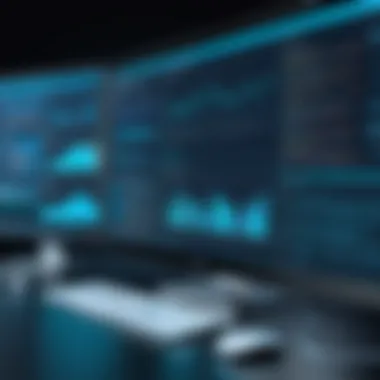

An understanding of the data storage mechanism also aids in performance tuning. By knowing how SQL Server stores data, one can optimize disk space usage and predict how increased demand will affect performance.
For example,
The selection of indexes can enhance query performance dramatically but requires a proper understanding of how data is stored and accessed.
Moreover, the SQL Server instance management directly impacts resource allocation. Improper instance configurations can lead to resource contention, inefficient CPU usage, and overall slower system response.
Consequently, familiarity with SQL Server architecture not only equips IT professionals with troubleshooting skills but also enhances their ability to make informed decisions regarding their performance monitoring strategy. This understanding ultimately leads to improved system reliability and user satisfaction.
Performance Monitoring Tools in SQL Server
Effective performance monitoring in SQL Server is crucial for maintaining optimal database health. It allows database administrators to identify bottlenecks and assess overall system efficiency. Various performance monitoring tools empower professionals to gather insights, enabling proactive measures for enhancement. Understanding these tools helps in avoiding future issues and optimizes resource allocation.
SQL Server Management Studio (SSMS) Tools
SQL Server Management Studio, or SSMS, serves as a fundamental tool for managing SQL Server databases. It provides features that allow for monitoring and performing various tasks necessary for efficient database management. Among its numerous components, the Activity Monitor is one of the most significant.
- Activity Monitor: This tool provides real-time insights about the server, showcasing performance-related metrics such as CPU usage, active users, and running processes. Administrators can easily view and analyze data on resource utilization, enabling them to act swiftly on any emerging issues.
Another valuable component of SSMS is the ability to run queries to obtain information on system performance. This can be accomplished using built-in functions or by accessing the performance reports generated by SSMS.
The ease of use and comprehensive features of SSMS make it an essential tool for any SQL Server professional.
Dynamic Management Views (DMVs)
Dynamic Management Views (DMVs) are vital for gaining insights into the server’s state and performance metrics. They provide real-time data regarding the SQL Server instance, allowing administrators to assess various aspects of performance.
DMVs can be queried directly to retrieve valuable information. Here are some key benefits of using DMVs:
- Performance Evaluation: They enable assessment of query execution plans, helping identify inefficient queries and determine why performance may lag.
- Resource Utilization Tracking: DMVs provide information on CPU and memory usage by different processes, guiding resource management decisions.
- Session and Connection Monitoring: By analyzing sessions and connections, database administrators can detect trends in user behavior that might indicate performance concerns.
Using DMVs effectively requires knowledge of SQL queries, which can be beneficial for gaining deep insights into the server's performance over time.
SQL Server Profiler
SQL Server Profiler is a powerful tool designed for capturing and analyzing SQL Server events. This monitoring tool allows professionals to trace and record database activities, enabling a comprehensive examination of performance metrics.
Key functionalities of SQL Server Profiler include:
- Event Monitoring: It captures events such as SQL statements executed, logins, and stored procedures calls. This level of detail helps in identifying problem statements and optimizing them.
- Trace Analysis: Profiler can run traces allowing investigation into specific sessions and transactions. By analyzing these traces, administrators can pinpoint what leads to poor performance.
- Data Export: Captured data can be exported for further analysis. This is useful for creating reports and understanding trends over time.
Overall, SQL Server Profiler allows professionals to monitor actual activity on the server, giving clarity on performance issues that might not be observable through standard reports or metrics.
Identifying Performance Bottlenecks
Identifying performance bottlenecks is crucial in the realm of SQL Server performance monitoring. Bottlenecks can occur at various stages within a database environment, leading to degraded performance. This section examines the significance of recognizing these bottlenecks and outlines how they can impact overall efficiency.
When specific resources become strained, it can affect query execution times, data retrieval, and the overall responsiveness of applications linked to the database. By addressing these issues, database administrators can enhance server performance, maintain user satisfaction, and optimize resource utilization. Identifying bottlenecks is not only about fixing current issues but also about proactive management, preventing potential performance degradation before it affects end-users.
Common Performance Issues
Several common performance issues can serve as bottlenecks in SQL Server operation:
- High CPU Usage: A continuous spike in CPU usage can indicate poorly optimized queries, insufficient indexing, or even insufficient hardware resources.
- Memory Pressure: Memory-related issues can result in disk swapping, which drastically slows response times. Monitoring available and used memory is essential.
- Disk I/O Bottlenecks: Slow responses can occur if the disk subsystem is unable to handle the input/output requests efficiently. This can be limited by hardware capacity or configuration.
- Locking and Blocking: When transactions hold locks longer than necessary, it can create cascading delays, impacting other operations.
- Poorly Optimized Queries: Some queries may not use indexes effectively, leading to full scans of tables that could otherwise be executed more efficiently.
By monitoring these issues, one can detect patterns and potential bottlenecks before they escalate into more significant problems.
Analyzing Query Performance
Query performance analysis is a fundamental part of identifying performance bottlenecks. Analyzing how queries execute offers insights into their efficiency and resource consumption.
A few critical strategies can aid in this analysis:
- Execution Plans: Utilize the execution plans provided by SQL Server to understand how queries are being executed. This can reveal expensive operations and help in identifying suboptimal queries.
- SQL Server Profiler: Monitor real-time query performance to gather valuable data on query execution times and resource utilization. Profiling can help pinpoint which queries are consuming the most time and resources.
- Dynamic Management Views (DMVs): Use DMVs such as sys.dm_exec_query_stats to analyze query performance metrics, including execution count and average execution time. This data can uncover performance trends and help track down problematic queries.
- Index Usage: Monitor how often each index is utilized using sys.dm_db_index_usage_stats. This can reveal which indexes are effective and which are underused, helping inform decisions about index optimization.
- Query Statistics: Evaluate statistics for individual queries to determine their performance impact on overall system capacity. This can guide optimizations based on actual performance data.
By conducting thorough analysis on query performance, one can effectively pinpoint bottlenecks and develop targeted strategies for remediation.
Monitoring Database Resource Usage
Monitoring database resource usage is crucial for understanding how SQL Server is performing under various workloads. It provides insights into the utilization of key resources like CPU, memory, and disk I/O, which directly impacts the efficiency and speed of database operations. Through proper monitoring, database administrators can identify constraints early, ensure optimal resource allocation, and adjust configurations to enhance database performance. This section examines the specific metrics and monitoring techniques that are essential for managing resource usage effectively.
CPU Utilization Metrics
CPU utilization metrics are one of the primary indicators of system performance. High CPU usage can indicate that SQL Server is processing too many queries at once or executing poorly optimized queries. Monitoring these metrics involves keeping track of the percentage of time the CPU is busy processing SQL Server processes versus being idle. Here are a few key points regarding CPU monitoring:
- Performance Baselines: Establishing a baseline for normal CPU usage enables comparison over time. High spikes in CPU activity can highlight potential performance degradation.
- Query Performance: Analyzing which queries are consuming the most CPU resources helps in identifying inefficient ones that may need refactoring or optimization.
- Monitoring Tools: Utilizing tools like SQL Server Management Studio (SSMS) or Dynamic Management Views (DMVs) can assist in real-time monitoring of CPU utilization. Collecting these metrics regularly aids in better decision-making.
Memory Usage Analysis
Memory usage analysis examines how SQL Server utilizes the available memory. Proper memory allocation is essential for ensuring that SQL Server runs smoothly. When SQL Server does not have enough memory, it can lead to increased disk I/O and slower query responses. Key aspects to consider include:


- Memory Pressure: Monitoring SQL Server's memory pressure helps in understanding whether the workload is exceeding the available memory.
- Buffer Cache: Understanding how effectively SQL Server caches data can point to opportunities for optimization. A healthy buffer cache design is vital for good performance.
- Memory Views: DMVs can provide crucial information about memory consumption, including the total SQL Server memory, memory grants, and memory used by various components.
Disk /O Monitoring
Disk I/O is another critical area in SQL Server performance. It relates to how quickly the server can read from and write to the disk. Excessive wait times in disk I/O can significantly slow down the performance of SQL queries. Important considerations for monitoring Disk I/O include:
- I/O Waits: Tracking wait statistics can pinpoint issues related to slow or overloaded disk usages. High wait times on I/O may indicate a need for better disk technology or more storage.
- Disk Metrics: Collecting data such as read/write latency and throughput helps evaluate the performance of the underlying storage.
- Evaluation Tools: Implementing monitoring tools can assist in measuring I/O throughput, ensuring it meets the workload demands while minimizing bottlenecks.
Effective monitoring of database resource usage is not just about identifying problems; it involves strategically planning around resource availability to ensure optimum performance.
By diligently monitoring CPU, memory, and disk I/O, database administrators can gain a comprehensive view of resource allocation. This allows for informed adjustments and enhancements to ensure SQL Server runs effectively under various workload conditions.
Utilizing SQL Server Extended Events
Utilizing SQL Server Extended Events is a crucial aspect of performance monitoring. This feature enables database administrators to capture and analyze events that occur within SQL Server. Extended Events is lightweight and provides a more efficient way to track performance, especially compared to older tools. By leveraging this capability, professionals can promptly identify and troubleshoot issues that may impact database responsiveness and overall system health.
Setting Up Extended Events
Setting up Extended Events involves several steps, which are necessary for effective monitoring. First, launch SQL Server Management Studio. Then, connect to the desired SQL Server instance. From there, navigate to the Object Explorer panel and locate the Management folder. Within this folder, you will find the Extended Events option. Right-click and select "New Session". This opens a wizard that guides you through the configuration.
- Name your session clearly to reflect its purpose.
- Select the events you want to capture. SQL Server provides a wide range of events, such as errors, deadlocks, and query performance.
- Define filters to limit the amount of data collected. This helps in focusing on specific issues and minimizes overhead.
- Set up targets for saving the collected data. You can choose to save to a file or ring buffer.
- Start the session to begin monitoring once the configuration is complete.
Following these steps establishes a comprehensive foundation for capturing useful performance data.
Interpreting Extended Event Data
Interpreting the data collected from Extended Events is essential for deriving insights about SQL Server performance. The data is presented in a structured format, which allows users to analyze trends and specific events that may have impacted performance.
When viewing the data, focus on the following aspects:
- Event types: Different events offer insights into various components, such as query execution or locking.
- Duration and count: Check how long events take and how often they occur. This helps pinpoint recurring issues.
- Error messages: Pay attention to error details which can reveal underlying problems impacting performance.
Additionally, SQL Server Management Studio provides tools for filtering and sorting data. Utilize these features to uncover specific issues while correlating them with observed performance metrics.
By effectively utilizing SQL Server Extended Events, database professionals can enable a proactive approach to performance monitoring, ensuring that issues are identified quickly and mitigated efficiently.
Leveraging Third-Party Monitoring Solutions
Third-party monitoring solutions play a crucial role in optimizing SQL Server performance. These tools complement native options and provide enhanced visibility into database health. Businesses increasingly rely on third-party monitoring to gain insights that built-in tools might miss. The complexity of environments, especially with large databases, mandates leveraging advanced solutions that offer customizability and detailed analytics.
One core advantage of these solutions is their ability to centralize monitoring across various platforms. Many organizations use hybrid systems where SQL Server operates alongside other database technologies. Third-party tools can provide a unified view, making it easier to monitor performance issues and resource usage across the board.
Additionally, these tools often come with user-friendly dashboards that simplify data interpretation. The ease of visualization can save time for database administrators, enabling quicker decision-making. An essential consideration is the seamless integration of third-party solutions with existing IT infrastructure. Compatibility with current systems ensures that businesses do not need to overhaul their setup.
Another aspect is the potential for proactive alerts. While built-in tools can notify users of issues, third-party solutions often have more flexible alerting mechanisms. They allow customized alerts based on specific thresholds or anomalies, ensuring that performance drops or bottlenecks are addressed before they impact operations.
"Effective monitoring includes being proactive rather than reactive. Third-party solutions help achieve this goal."
These advantages emphasize the importance of evaluating third-party monitoring tools. Given the landscape of performance monitoring continues to evolve, staying informed about the latest tools is vital for making the best choice.
Overview of Popular Tools
There are several notable third-party monitoring solutions for SQL Server. Some tools have gained recognition for their efficiency and ease of use:
- SolarWinds Database Performance Analyzer: Known for its deep performance analytics and alerting capabilities.
- Redgate SQL Monitor: Provides detailed insights and custom alerts tailored for SQL Server environments.
- Dynatrace: Offers application monitoring that includes SQL performance metrics, integrating across various services.
- Idera SQL Diagnostic Manager: Focuses on monitoring and alerting, integrating well within existing IT setups.
Comparative Analysis of Features
When choosing a third-party monitoring solution, understanding the features of each can make the selection process easier. For example:
- User Interface: Tools like Redgate SQL Monitor are praised for intuitive interfaces, making it effortless to navigate.
- Alert Customization: Solutions like SolarWinds allow greater flexibility in setting performance thresholds and notifications.
- Cloud Integration: Dynatrace excels in environments with heavy cloud usage, providing insights across various cloud services.
- Cost Efficiency: Idera offers competitive pricing models, which can be an essential factor for smaller organizations or startups.
By evaluating these features against specific needs, organizations can align their monitoring strategies effectively, ensuring optimal performance in SQL Server instances.
Regular Performance Reviews
Regular performance reviews are essential for maintaining and enhancing the capabilities of SQL Server databases. They provide a systematic approach to evaluating performance metrics and trends over time, ensuring that any potential issues are addressed promptly. These reviews are not simply a one-time exercise, but an ongoing process that yields numerous benefits.
Importance of Regular Performance Reviews
The most significant aspect of conducting regular performance reviews is the proactive identification of bottlenecks and inefficiencies. With database environments continually changing due to new applications, user demands, and data growth, having a consistent review process allows database administrators to adjust resources and optimize performance as needed. More importantly, this creates a culture of accountability and continuous improvement.
Regular reviews also facilitate better decision-making. By analyzing past performance data and trends, decision-makers can allocate resources wisely, reducing costs associated with underutilized or over-provisioned resources. This practice supports not only the current operations but also future initiatives, aligning resources with business objectives.
Establishing a Review Process
Creating an effective review process involves several steps. First, organizations need to define the frequency of reviews. Monthly, quarterly, or semi-annual reviews may be appropriate depending on the organization’s size and database complexity.
Next, critical performance indicators must be identified. Metrics such as query performance, CPU utilization, memory usage, and disk I/O rates should be assessed. Once established, the review process can incorporate the following elements:
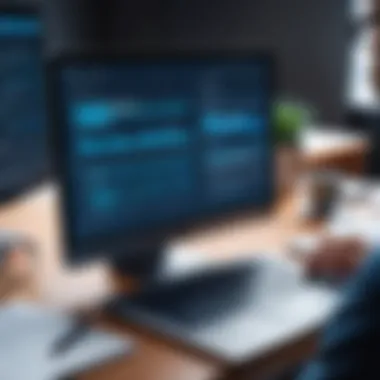

- Data Collection: Gather relevant data from SQL Server’s performance monitoring tools such as SQL Server Management Studio or Dynamic Management Views.
- Analysis: Examine the collected data to identify trends, spikes in usage, and areas needing improvement. Tools like SQL Server Profiler can be utilized during this phase.
- Reporting: Develop clear reports that summarize findings for stakeholders. Graphs and charts can be helpful in illustrating performance trends effectively.
- Action Plan: Prepare action items based on the analysis, whether upgrading hardware, adjusting queries, or modifying configurations.
Documenting Performance Metrics
Documentation of performance metrics is vital for measuring progress over time. Clear records allow comparisons against previous reviews, highlighting improvements or regressions in performance. It is crucial to track not only the metrics themselves but to contextualize them with system changes or user load variations. This can include:
- Utilization Rates: Regularly log how resources such as CPU, memory, and disk are being utilized to detect patterns.
- Query Performance Data: Document execution times and resource consumption of key queries, providing insights for future tuning.
- Change Logs: Keep records of any changes made in the system, like updates or configuration modifications.
Effective documentation and analysis enable organizations to make informed decisions about SQL Server performance. They illuminate the pathways to optimization and support the overall health of the database environment.
A consistent performance monitoring and review process fosters a proactive instead of reactive approach to database management, significantly enhancing performance and reliability.
Implementing Performance Optimization Strategies
Implementing performance optimization strategies is a critical aspect of maintaining an efficient and high-performing SQL Server environment. This section emphasizes the need for ongoing optimization to ensure that database operations are not only efficient but also scalable. As SQL environments evolve with increased data load and user demands, performance tuning becomes essential for sustained reliability and responsiveness.
Performance optimization encompasses various techniques that address the unique challenges posed by an organization's specific workload. By focusing on areas such as indexing and query performance, database administrators can significantly reduce response times and resource consumption. These optimizations not only improve user experience but also minimize costs associated with hardware and infrastructure.
Index Optimization Techniques
Indexes play a crucial role in enhancing data retrieval speed. They function like pointers that guide the database engine in locating the necessary records quickly. However, improper index management can lead to performance degradation. Therefore, understanding when and how to optimize indexes is essential.
Some common techniques for optimizing indexes include:
- Choosing the Right Index Type: Different types of indexes, such as clustered and non-clustered indexes, have distinct use cases. Assessing query patterns helps determine the most appropriate index type to use.
- Reducing Index Fragmentation: Over time, indexes can become fragmented. Regularly monitoring and rebuilding or reorganizing indexes can enhance their performance. Scheduled maintenance tasks are beneficial in this regard.
- Limiting Over-Indexing: While it might seem advantageous to create multiple indexes, excessive indexing can lead to slower write operations. It is important to strike a balance between read and write speed.
Overall, a well-structured indexing strategy can make a significant difference in the speed and efficiency of data operations.
Query Tuning Guidelines
Query performance tuning focuses on analyzing and refining SQL queries to ensure optimal resource usage and fast execution times. Suboptimal queries can lead to excessive CPU consumption and increased wait times, affecting overall database performance. The following guidelines can aid in effective query tuning:
- *Avoiding SELECT : Specifically stating the required columns in a query avoids unnecessary data retrieval and minimizes IO operations.
- Using WHERE Clauses Effectively: Filtering data at the database level reduces the amount of information processed. Crafting precise WHERE clauses can enhance query performance.
- Utilizing Execution Plans: Analyzing execution plans provides insights into how SQL Server processes a query. Understanding these plans enables the identification of potential bottlenecks or inefficiencies in query execution.
- Testing with Different Approaches: Experimenting with query structures, such as subqueries versus joins, can yield performance improvements. It is important to evaluate how different approaches impact execution time and resource usage.
Implementing these query tuning strategies can lead to significant performance gains in SQL Server, ensuring that queries run efficiently and with minimal resource expenditure.
Effective performance tuning is an iterative process. Regular monitoring and revisiting optimization strategies ensure continued performance improvements in SQL Server.
Continued focus on both index optimization and query tuning leads to a noticeable enhancement in database performance. As SQL Server systems grow, adopting these strategies will ensure that they remain capable of handling increased workloads effortlessly.
Future Trends in SQL Server Performance Monitoring
The landscape of database performance monitoring is continuously evolving. As technology advances, so do the methodologies and tools that database administrators use to ensure efficient database operations. Understanding future trends in SQL Server performance monitoring is crucial for maintaining competitive advantages and robust system functionality.
In this section, we will explore significant developments such as AI and machine learning integration, and cloud-based performance monitoring. Each of these trends not only offers enhanced capabilities but also introduces new considerations for database administrators regarding implementation and management.
AI and Machine Learning Integration
Artificial Intelligence (AI) and machine learning are becoming increasingly integral to performance monitoring in SQL Server. These technologies facilitate predictive analysis, allowing DBAs to identify potential performance issues before they escalate into more serious problems. Traditional monitoring methods often rely on manual observations and reactive approaches. In contrast, AI-driven solutions can autonomously analyze vast amounts of data, recognizing patterns that human analysts may miss.
Benefits of integrating AI into performance monitoring include:
- Proactive Issue Resolution: Predictions based on historical data can prompt administrators to address issues before they affect system performance.
- Automated Reporting: AI can produce insightful reports on performance trends without human intervention, saving time and effort for IT professionals.
- Dynamic Resource Allocation: Machine learning algorithms can optimize resource allocation based on current workload patterns, ensuring efficient use of available resources.
While the benefits are substantial, it is important to consider the implications of adopting these technologies. It requires understanding the models used for prediction and ensuring the security of data used for training these models.
Cloud-Based Performance Monitoring
Another significant trend is the shift toward cloud-based performance monitoring solutions. As more organizations transition to cloud environments, the tools for monitoring databases in these settings are also advancing. Cloud-based monitoring offers flexibility, scalability, and potentially reduced costs compared to traditional on-premises solutions.
Key aspects of cloud-based performance monitoring include:
- Real-time Monitoring: Cloud solutions often enable real-time data analytics, allowing DBAs to keep a close watch on database activities.
- Accessibility: Being cloud-based means that performance data can be accessed from anywhere, enhancing the ability to manage databases remotely.
- Scalability: As database demands grow, cloud-based solutions can be quickly scaled to accommodate changes without the need for significant hardware upgrades.
Nonetheless, security and compliance issues must be carefully managed in cloud environments. Databases often contain sensitive information, and ensuring data privacy while monitoring performance is critical.
In summary, the future of SQL Server performance monitoring will likely be shaped by the integration of AI and machine learning as well as the adoption of cloud-based solutions. Engaging with these technologies will not only improve database performance but also enhance the abilities of database administrators to manage their systems more effectively. Embracing these trends and addressing their challenges will equip professionals with the tools necessary for high-level performance management in an increasingly complex technological landscape.
Closure
Throughout the article, we have explored numerous tools, techniques, and strategies that database administrators can employ to maintain an efficient SQL Server environment. These include identifying key performance indicators, utilizing available tools, detecting performance bottlenecks, and implementing optimization strategies. Each of these elements plays a role in efficiently monitoring and assessing the database's health.
By summarizing these key points, professionals can quickly reference the strategies available to them. This synthesis is essential not only for experienced administrators looking to refine their skills but also for students and newcomers who require a comprehensive understanding of the field. As administrators implement these practices, they significantly enhance the performance and reliability of their database systems, leading to improved efficiency and overall operational success.
Summary of Key Points
- Importance of Monitoring: Regular monitoring is crucial. It enables proactive management of database systems before issues escalate.
- Tools and Techniques: SQL Server Management Studio, Dynamic Management Views, and the SQL Server Profiler are key resources mentioned.
- Bottleneck Identification: Common performance issues must be analyzed to diagnose and resolve them promptly.
- Resource Usage: Close attention to CPU utilization, memory, and disk I/O offers insights into performance health.
- Optimizations: Index optimization and query tuning are fundamental strategies to enhance performance.
- Future Trends: An exploration of AI and cloud-based solutions signals the evolving landscape of database management.
This recap ensures that the reader has a robust framework for understanding the multifaceted nature of SQL Server performance monitoring.
Final Thoughts on Effective Monitoring
Furthermore, integrating insights from monitoring activities into a proactive management framework can help in anticipating issues before they manifest. By understanding performance trends and patterns, database administrators can make informed decisions that bolster system reliability and efficiency.
Ultimately, effective monitoring leads to a more resilient infrastructure. It opens avenues for better resource allocation and aids in identifying potential failures earlier. Focused efforts in performance monitoring not only enhance current operations but also prepare the database for future growth and scalability.
"Effective monitoring is key to sustaining a high-performance SQL Server environment. It empowers administrators to act swiftly and with confidence."
By ingraining these strategies into daily operations, professionals can elevate their understanding and skills, resulting in superior database management.



