Navigating iDrive Customer Support: A Comprehensive Guide


Intro
In today's digital landscape, reliable customer support is paramount for software solutions. iDrive stands out as a significant player in data backup and cloud storage, offering vital support for its users. Understanding how to effectively navigate iDrive's customer support can immensely improve the experience for both new and experienced users.
This guide will delve into the aspects of iDrive customer support, aiming to illuminate how users can access support, the various options at their disposal, and strategies to address common challenges. Furthermore, we will discuss recommended practices and tips that enhance the interaction with iDrive's support team. The intention is to equip readers with comprehensive knowledge, empowering them to fully leverage iDrive's robust support offerings.
Software Overview
Purpose and function of the software
iDrive primarily functions as a backup and cloud storage service. It enables users to securely store data, ensuring that critical information is archived and easily retrievable. The software suits several categories of users, including individuals, businesses, and IT professionals who require reliable data protection solutions.
Key features and benefits
Several features make iDrive a preferred choice:
- Comprehensive Backup: Users can back up various data types, including files, photos, and databases, across multiple devices.
- Cross-Platform Compatibility: iDrive supports Windows, Mac, iOS, and Android, ensuring user accessibility from different platforms.
- Continuous Data Protection: The software provides real-time backup, reducing the risk of data loss.
- User-Friendly Interface: The application is designed to facilitate easy navigation and management of backup processes for users of all skill levels.
- File Sharing: Users can share large files effortlessly through secure links, enhancing collaboration and productivity.
These features highlight why many rely on iDrive for their data management needs.
Installation and Setup
System requirements
To install iDrive, users must meet the following system requirements:
- For Windows: Windows 7 or later, 2 GB RAM minimum
- For Mac: macOS 10.10 or later, 2 GB RAM minimum
- For Mobile: iOS version 10.0 and above or Android version 5.0 and above
Installation process
Installing iDrive is straightforward. Here are the necessary steps:
- Download the installer from the official iDrive website.
- Run the installer and follow the on-screen instructions.
- Create an account or log in if you already have one.
- Choose backup options and configure settings according to your preferences.
In summary, iDrive provides a simple setup procedure that enables users to quickly begin safeguarding their data.
Prelims to iDrive and Its Services
Understanding iDrive and its associated services is crucial for users seeking to maximize the benefits of the platform. This section aims to provide clarity on what iDrive offers and delve into the significance of its customer support. By grasping these concepts, users can navigate the platform more confidently and efficiently.
Overview of iDrive
iDrive is a robust cloud storage and backup solution known for its comprehensive features. Founded in 2005, it offers both personal and business plans, making it suitable for a wide variety of customers. Users can easily back up files, synchronize data across devices, and restore information when needed. One notable feature is its cross-platform compatibility, allowing access on Windows, macOS, iOS, and Android, ensuring users can manage their data wherever they are.
It also specializes in continuous data protection, syncing files in real time. iDrive combines ease of use with powerful functionality, appealing to tech-savvy individuals and corporations alike. As data security becomes increasingly important, iDrive provides 256-bit AES encryption to safeguard sensitive information.
Importance of Customer Support
Customer support plays a vital role in any service-oriented business, especially in the technology sector. For iDrive users, effective customer support ensures a seamless experience. Issues can arise, from basic troubleshooting to more complex technical challenges. Having robust support exacerbates user confidence in the platform.
Reliable customer support fosters user loyalty and mitigates frustration. Specifically, users benefit from timely responses, clear guidance, and knowledge-sharing. This can effectively reduce downtime when issues occur, enhancing user productivity. iDrive's commitment to customer support reflects in the variety of options they provide, including email, live chat, and forums, allowing users to choose their preferred method based on urgency and comfort.
"Customer support is not just about solving problems; it's about building trust and maintaining relationships."
In summary, understanding iDrive and leveraging its customer support options is fundamental. Users are encouraged to be acquainted with the available services to enhance their overall experience.
Types of Customer Support Offered by iDrive
Understanding the support options available is crucial for users of iDrive. The variety in customer support services allows users to select a resolution method that fits their needs and preferences. Each support type brings unique advantages, ensuring users can find help when they encounter challenges.
Email Support


Email support is a cornerstone of iDrive’s customer assistance strategy. It allows users to send detailed requests without needing to be online simultaneously. This is beneficial for users who prefer to compose their thoughts carefully or for those dealing with complex issues that require explanation. Users can expect a response within a specified time frame, usually stated on iDrive's support page. The downside is that this method may not provide immediate help. If your issue is urgent, it is better to choose a quicker support option.
Live Chat Options
Live chat is straightforward and effective for quick inquiries. Users can interact directly with support agents while browsing the iDrive website. This immediacy can resolve basic questions and issues almost instantly. However, availability may depend on working hours, which can be limiting for some users. Still, the live chat feature meets a demand for real-time interaction, which many find necessary.
Phone Support
Phone support is often the go-to for those who need detailed or hands-on help. Speaking directly with a support agent allows for conveying nuances that might get lost in written communication. Users can ask questions and receive clarifications in a dynamic conversation. This traditional method can sometimes lead to longer wait times, particularly during peak hours. Despite this, many appreciate the personal touch that phone support provides.
Support Forums and Community Assistance
Online support forums can also be a valuable resource for iDrive users. These platforms allow customers to share experiences, tips, and solutions. Engaging with the community can lead to answers that come from real-world usage rather than just official documentation. However, the information may vary in reliability. Users must evaluate suggestions critically and possibly verify them against iDrive’s official guidelines. Nonetheless, the community aspect nurtures a sense of belonging and shared knowledge.
Knowledge Base and Answers to Common Questions Resources
iDrive hosts a comprehensive knowledge base and FAQ section that can effectively address many common questions. These resources are often the first line of defense when troubleshooting issues. Users can explore articles on various topics, including installation, backup processes, and more. While this self-service approach empowers users to solve their problems at their convenience, it may lack the personalized assistance some users prefer. Regardless, it remains an essential tool for understanding and navigating iDrive's complex features.
In summary, iDrive supports its users through various channels, each tailored for different needs. Understanding and utilizing these support options can significantly enhance user experiences.
How to Access iDrive Customer Support
Understanding how to access iDrive customer support is crucial for users needing assistance. Effective support access ensures users can resolve issues promptly, benefiting from the service's full potential. This section will explore various methods for reaching iDrive support, looking at their specific features and advantages. Knowing these methods empowers users, helping them overcome challenges with ease.
Navigating the iDrive Website
The iDrive website serves as a key portal for customer support. It is designed to be user-friendly, allowing customers to find information quickly. The main support page features different sections that guide you through various issues, from account problems to subscription questions.
- Search Functionality: This feature allows users to enter keywords related to their issues. This helps in locating specific articles or support documents. Readers can save time by filtering relevant content.
- Support Categories: The website organizes support options into clear categories. This structure reduces the time spent looking for help. Users can simply click through the categories until they find what they need.
- Contact Information: All contact details are easily visible. Users can find email addresses, chat options, and phone numbers without hassle. This transparency is essential for quick issue resolution.
Navigating the iDrive website is an effective initial step for any user seeking help. Familiarity with its layout enhances the support experience.
Using the Mobile App for Support
Mobile access through the iDrive app brings convenience to customer support interactions. The app provides a streamlined approach for resolving issues, catering to users on the go.
- In-App Support Options: Users can access support directly from the menu. This integration simplifies the process as users do not need to search for the website.
- Notifications: The app can send timely alerts regarding support responses. Staying updated on the status of support requests helps manage user expectations.
- User-Friendly Interface: The interface is designed for easy navigation, appealing to both novice and advanced users. A good user experience contributes to quicker resolutions.
Utilizing the mobile app enhances accessibility. It allows users to seek assistance at their convenience, making support available anytime.
Support Ticket Submission Process
Submitting a support ticket is a formal method for addressing issues within iDrive. It ensures that the user's concerns are documented appropriately for follow-up.
- Step-by-Step Submission: Users fill out a form detailing their issue. This process involves providing relevant information, such as account details and descriptions of the problem.
- Tracking Tickets: Upon submission, users receive confirmation and a ticket number. This allows them to track the progress of their inquiry, keeping them informed.
- Response Timeline: Understanding the expected timelines for responses is essential. Users are generally informed about when they can expect updates, enhancing communication.
The support ticket system is fundamental in managing more complex issues. Proper documentation ensures that users get the focus they need for timely resolutions.
Common Issues Addressed by iDrive Support
Understanding the common issues addressed by iDrive support is crucial for enhancing the overall customer experience. This section aims to highlight frequent challenges that users encounter and the solutions that iDrive support offers to resolve these issues. By knowing what to expect, users can navigate their concerns more effectively and utilize the available support resources wisely.
Account Retrieval Challenges
One of the prevalent issues that iDrive users face is related to account retrieval. In many cases, users may forget their credentials, resulting in access difficulties to their accounts. iDrive provides multiple pathways to recover accounts, including password resets and user verifications.
When facing account retrieval issues, users should follow these steps:
- Visit the iDrive login page.
- Click on the "Forgot Password?" link.
- Follow the prompts to reset the password using the registered email address.
Important: Users should be aware that maintaining updated recovery options can simplify this process significantly. This ensures that they can retrieve their accounts quickly, minimizing downtime and frustration.
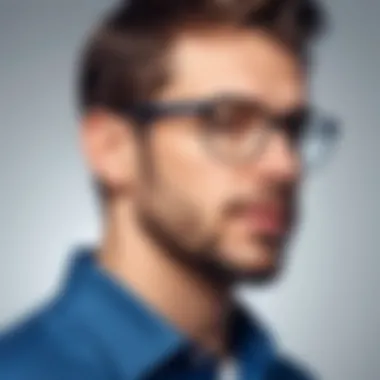

Backup and Restore Problems
Backup and restore processes are sometimes problematic, causing users concern about data security and accessibility. Potential issues include failed backups, slow performance during data restoration, or even incomplete recovery.
To address these common backup and restore problems:
- Ensure that your device is connected to a stable internet connection.
- Review the scheduled backup settings in your iDrive application.
- Check for software updates and install the latest version of the application.
Tip: Familiarizing oneself with the backup settings can prevent many issues during data recovery attempts.
Billing and Subscription Queries
Billing and subscription matters often raise questions among iDrive users. Users need clear information about billing cycles, payment methods, and subscription terms. Confusion can arise with trial periods converting to paid subscriptions or unexpected charges.
To clarify billing or subscription queries, users should take the following actions:
- Access the billing section of the iDrive account dashboard.
- Review the subscription plans and their respective benefits.
- If issues persist, reach out to support for detailed explanations of charges and payment concerns.
Staying informed about subscription details helps in avoiding surprises related to billing, ensuring a smoother user experience.
Software Installation Issues
Issues related to software installation constitute another major challenge for iDrive users. These problems may include installation failures, compatibility errors, or missing components during the installation process.
For users encountering installation difficulties, consider these steps:
- Verify that the system meets the required specifications for iDrive installation.
- Temporarily disable antivirus software that may interfere with the installation process.
- Check for any pending system updates that could impact compatibility.
In many cases, quickly resolving installation issues will empower users to take full advantage of iDrive’s features without further delays.
Best Practices for Engaging with iDrive Customer Support
Interacting with customer support can be a vital process for users needing assistance. Best practices ensure that your communication is effective and that the support process is streamlined. These practices not only enhance the user's experience but also facilitate better service responses. Understanding how to engage efficiently with iDrive's customer support can make a significant difference.
Preparing for Your Support Interaction
Before contacting iDrive support, preparing adequately can save time and frustration. Gather all relevant information about your issue. This may include account details, error messages, and any steps you have already taken in an attempt to resolve the problem. Documentation can be beneficial for several reasons:
- Identifying Clear Problems: By having a clear articulation of your issue, support staff can provide precise assistance.
- Efficient Resolution Process: Providing detailed information upfront can help in resolving your inquiry more quickly.
- Less Back-and-Forth: Reducing the need for multiple communications can lead to quicker assistance.
Effective Communication Techniques
Once you are in contact with iDrive's customer support, clear communication is paramount. Here are some techniques to ensure that your interaction is effective:
- Be Concise: State your issue clearly without unnecessary details.
- Stay Professional: Maintain a respectful tone, even if you are frustrated.
- Ask Specific Questions: Instead of asking, "Why isn’t this working?", try, "I encountered an error message during backup. What does this indicate?".
Utilizing these tips can improve your interaction outcome.
Understanding Response Times and Expectations
Knowing what to expect concerning response times helps in managing your engagement with iDrive support. Generally, response times can vary based on the support channel you choose.
- Email Support: May take longer, typically between 24 to 48 hours.
- Live Chat and Phone Support: These options usually provide quicker responses.
It is essential to remain patient and to understand that complex issues may require more time to resolve. Setting realistic expectations can prevent disappointment and improve your overall satisfaction with the support process.
"Preparation and clear communication can significantly increase the efficacy of customer support interactions."
Being prepared and knowing how to communicate effectively can lead to a more satisfactory experience with iDrive's support services.
Evaluating the Effectiveness of iDrive Customer Support


Evaluating the effectiveness of iDrive’s customer support is crucial for users seeking reliable assistance. This evaluation not only informs users about the quality of support they can expect but also highlights areas where improvements may be needed. Understanding how well iDrive supports its customers can lead to better service utilization and overall user satisfaction.
Measuring effectiveness can involve different metrics and feedback mechanisms. Users want to feel heard and supported, especially when they encounter issues. Therefore, this section dives into vital aspects of customer support evaluation, examining the metrics used to assess satisfaction, how iDrive compares with its competitors, and the value of customer testimonials.
User Satisfaction Metrics
User satisfaction metrics provide key insights into how well iDrive's support services meet customer needs. These metrics often include satisfaction surveys, Net Promoter Scores (NPS), and customer retention rates. Collecting data through these methods allows iDrive to gauge user sentiment accurately.
- Satisfaction Surveys: After interactions with support, users can be prompted to fill surveys. These surveys typically ask about the speed of service, clarity of information, and overall experience.
- Net Promoter Score: This score indicates how likely users are to recommend iDrive to others. A high NPS suggests a strong level of satisfaction.
- Retention Rates: An increase in retention rates can signify that users trust iDrive’s support, as they feel confident in the help available.
By focusing on these metrics, iDrive can make data-driven decisions to enhance service quality.
Comparative Analysis with Competitors
Comparing iDrive’s customer support with competitors is essential to understand its positioning in the market. Direct comparisons can highlight strengths and weaknesses in service delivery. For example, assessing factors such as response times, availability of support channels, and resolution success rates provides a clear picture.
- Response Time: How quickly does iDrive respond to queries compared to competitors like Backblaze or Acronis? Users often judge effectiveness by the time taken to receive help.
- Availability of Support Channels: Does iDrive offer more channels (email, chat, phone) than other services? Variety in support channels can lead to enhanced user satisfaction.
- Resolution Success Rates: Analyzing how often issues are resolved on first contact can indicate superior support. Higher rates mean users spend less time waiting for solutions.
This analysis can serve as a benchmark for improvement and innovation in customer support practices.
Customer Testimonials and Feedback
Customer testimonials and feedback play a pivotal role in evaluating iDrive’s support effectiveness. Authentic feedback provides firsthand insights into user experiences. Positive testimonials can illustrate successful outcomes, while constructive criticism directs attention to areas needing enhancement.
- Positive Feedback: Satisfied customers typically highlight quick responses, knowledgeable staff, and effective resolution of their issues. Such testimonials can enhance the brand's reputation and inspire confidence in potential users.
- Constructive Criticism: Feedback that indicates recurring issues, slow response times, or unhelpful interactions can guide iDrive in refining its support processes. Listening to customers is vital for ongoing improvement.
Incorporating user feedback into support strategies creates a feedback loop that fosters a culture of continuous improvement.
"Effective customer support is not just about solving problems. It’s about building trust and a sense of community among users."
Future Directions for iDrive Customer Support
Understanding the future directions for iDrive customer support is essential for both the company and its users. As technology evolves, customer expectations also shift. The ability for iDrive to adapt and innovate in its support services will directly affect customer satisfaction and loyalty. This section examines potential trends and advancements that will reshape how users interact with iDrive support.
Emerging Trends in Customer Support
The landscape of customer support is rapidly changing. Users now seek more immediate and effective solutions to their problems. Several emerging trends are shaping the future of iDrive customer support:
- Proactive Support: Instead of waiting for issues to arise, companies are increasingly focusing on preventing problems. By using data analytics, iDrive can predict common issues and address them before they affect users.
- Omni-Channel Support: Customers expect seamless support across various platforms—be it email, chat, or social media. Integrating these channels allows iDrive to provide consistent and timely responses.
- Self-Service Options: Many users prefer solving problems independently. Enhancing the knowledge base and providing intuitive self-service tools will empower users, reducing their need to contact support.
These trends not only streamline support processes, they guarantee that iDrive remains competitive in an evolving tech environment.
Technological Advancements Shaping Support Services
Technology is at the heart of modern customer support. iDrive can leverage various advancements to improve its support services. The following technologies are particularly influential:
- Artificial Intelligence: AI-driven chatbots can handle simple queries instantly, freeing up human agents for more complex issues. This technology enhances response times and improves user experience.
- Machine Learning: By analyzing user interactions, machine learning algorithms can refine support strategies. They can identify recurring problems and suggest improvements to prevent future occurrences.
- Cloud Computing: Utilizing cloud technology allows iDrive to store vast amounts of data efficiently. This means that support staff have access to comprehensive user history and data for quicker resolutions.
The integration of these technologies not only enhances user experience but also increases the efficiency of the support staff.
In summary, the future directions for iDrive customer support show promise in refining and enhancing the support experience. By embracing emerging trends and leveraging technological advancements, iDrive can solidify its reputation for quality support.
Epilogue
The conclusion of this article encapsulates the integral aspects of navigating iDrive customer support. Understanding the nuances of customer support enhances the overall user experience, particularly for those in IT and software-related fields.
Summarizing the iDrive Customer Support Experience
In summarizing the iDrive customer support experience, it is essential to reflect on the varied support channels available, including email, live chat, and phone support. Each channel caters to distinct user preferences and situations. Users can engage with support staff directly through the phone or live chat for urgent issues. Alternatively, the email support can be suitable for non-urgent inquiries.
Moreover, assessments of the support system help identify strengths and weaknesses. Users have expressed satisfaction ratings, which shed light on the overall effectiveness of the support services. The growing repository of knowledge base articles and community forums contributes significantly to resolving common issues.
Final Thoughts and Considerations
As this guide comes to a close, it is vital to recognize the broader implications of effective customer support. A responsive support structure not only builds user trust but also encourages loyalty towards iDrive as a service. Future improvements in the support system, driven by technology, will likely enhance user experience further.
When engaging with iDrive customer support, understanding available options and optimizing the interaction process will be key. Staying aware of emerging support trends can help users adapt to changing environments. For further insights, users can visit the inputs and discussions on platforms like Reddit to gain additional perspectives.
In summary, the support experiences shared throughout this article serve as a roadmap for successful navigation of challenges encountered while using iDrive services. Users should leverage the comprehensive support system to maximize their experience with the platform.



