Navigating the Intricacies of QuickBooks


Intro
The landscape of accounting software is diverse, yet few platforms are as ubiquitous as QuickBooks. This software, developed by Intuit, serves as a staple tool for businesses, ranging from small startups to large corporations. However, many users find themselves grappling with its complexity. This article explores the nuances of QuickBooks, aiming to unpack the factors contributing to its perceived intricacy.
Through close examination of its interface, features, and the challenges users face, we will provide insights that aim to inform and empower. Our focus will include identifying potential solutions and alternatives tailored for various skill levels, from novice to experienced users. By the end of this analysis, the goal is to equip users with the knowledge necessary to navigate QuickBooks effectively, streamlining their accounting processes.
Software Overview
Purpose and function of the software
QuickBooks primarily functions as an accounting solution designed to handle various financial tasks. Its purpose extends beyond simple bookkeeping; it offers comprehensive features that encompass payroll management, tax preparation, and invoicing. Users can manage income and expenses, track sales and profits, and generate financial reports with ease.
Key features and benefits
The versatility of QuickBooks is evident through its numerous features, including but not limited to:
- Invoicing: Automated invoicing helps ensure that payments are received on time.
- Expense Tracking: Users can easily categorize and track expenses, promoting financial awareness.
- Reporting: A robust reporting feature allows for the generation of profit-and-loss statements, balance sheets, and cash flow reports.
- Payroll Services: QuickBooks simplifies payroll, making it easier for business owners to manage employee payments.
These features can significantly enhance productivity and financial oversight, albeit with a learning curve that some users find daunting. Understanding this complexity is crucial for optimizing the software's utility in day-to-day operations.
Installation and Setup
System requirements
Before diving into installation, one must first be aware of the system requirements. QuickBooks generally requires a stable internet connection and is compatible with various operating systems. For optimal performance, it’s recommended to check the specific requirements for the version you are installing. This ensures all necessary components are in place.
Installation process
Installing QuickBooks is relatively straightforward:
- Purchase the Software: Ensure you have the right version for your needs – Online or Desktop.
- Download or Insert CD: Depending on your purchase, either download the installer or insert the CD.
- Follow Installation Prompts: The installation wizard will guide you through the necessary steps.
- Activate the Software: After installation, activation is required to unlock features.
After completing these steps, users can begin exploring QuickBooks, although they might initially encounter its layered complexity. Understanding these steps lays a foundation for more refined usage down the line.
"Navigating QuickBooks can often feel like traversing a labyrinth; familiarity and knowledge can transform this experience from daunting to manageable."
By addressing these foundational aspects and understanding the software's complexity, users can better prepare themselves to tackle the challenges ahead.
Preface to QuickBooks Complexity
Understanding QuickBooks is essential for a wide range of users. As a widely used accounting software, its complexity can be a double-edged sword. This software caters to both individuals and businesses, which is part of its appeal. However, the intricacies of its features and interface demand scrutiny. Each component, from simple expense tracking to comprehensive financial reporting, is designed to meet various user needs.
This article provides a close examination of how these complexities manifest in real-world situations. It addresses factors such as user-friendliness, learnability, and adaptability of QuickBooks. The goal is to elucidate how users interact with the tool and what barriers they face.
Overview of QuickBooks
QuickBooks is a powerful accounting tool, connecting small businesses and individual users with essential financial management tasks. The software supports various activities including managing invoices, tracking income, and generating insightful reports. Users can choose between different editions, such as QuickBooks Online and QuickBooks Desktop, each offering distinct features tailored for different environments.
The software's modular setup allows users to start with basic functions and gradually adopt more advanced features as needed. However, this flexibility can lead to confusion, particularly for newcomers who may feel overwhelmed by the sheer volume of available features. Additionally, the rapid updates and enhancements can further complicate the user experience, making it difficult to keep up.
Importance of User Experience
User experience in QuickBooks is paramount for sustained engagement from users. A positive experience can lead to efficient task completion and reduced frustration. On the other hand, a poor experience may cause users to abandon the software or seek alternatives.
Factors influencing user experience include interface intuitiveness, accessibility of learning resources, and the clarity of features. When users find the interface straightforward, they are more likely to explore its functionalities. Thus, enhancing user experience not only improves satisfaction but also fosters longer-lasting loyalty to the platform.
As the demand for efficient financial tools grows, understanding how users perceive QuickBooks becomes increasingly crucial. The analysis must address barriers and identify solutions to streamline user interactions.
"Understanding user experience is not just beneficial; it is a necessity in today’s fast-paced financial environments."
\nIn summary, the complexity of QuickBooks touches on various elements that affect how users engage with the software. This examination unveils not only the challenges faced but also offers insights into potential strategies for improving the overall user experience.
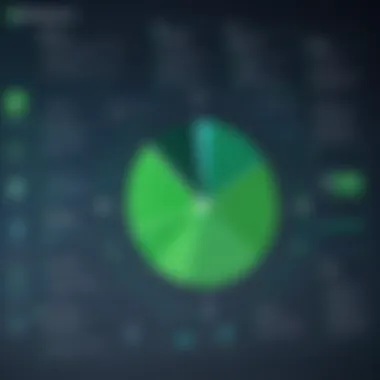

The Learning Curve of QuickBooks
Understanding the learning curve of QuickBooks is critical because it directly influences how effectively users can utilize the software. For many, the initial experience may feel overwhelming, confronting them with a myriad of options that can be both daunting and confusing. Comprehending this curve is essential for both new and existing users, as it highlights the relationship between the software’s capabilities and the user's previous experience with accounting tools. Recognizing the complexities involved in mastering QuickBooks not only enhances the learning process but also equips users with the necessary tools to optimize their workflows.
Preface to Toolsets
QuickBooks offers a variety of toolsets designed to manage financial data efficiently. The software includes features such as invoicing, expense tracking, and payroll management, accessible via intuitive menus. However, users must first familiarize themselves with these tools to leverage their full potential.
The variety of toolsets can feel extensive, as they serve different accounting functions. New users might struggle with identifying which tools are essential for their specific needs. Understanding how these tools interconnect is crucial. Thus, training materials and practice scenarios can help ease this initial tension.
Navigating the Interface
The interface of QuickBooks plays a significant role in user experience. Those who are comfortable with technology may find it easier to navigate, while others might require additional support. The layout prioritizes functionality but can clutter the screen when many options are presented at once. A good starting point is the dashboard, which provides quick access to key features.
Users can customize their view by rearranging widgets, which can help streamline the workflow. However, new users often overlook this option, causing frustration. Reviewing the user guide and exploring customization options can greatly enhance the navigation experience.
Feature Overload and Its Implications
QuickBooks has a reputation for feature overload, which can deter users from fully exploring the software. While the vast array of features allows for comprehensive accounting, it can create confusion for beginners. Users may find themselves unsure of where to start, leading to inefficiencies.
This overload can also result in decisions made without all necessary information. If users do not fully understand a feature, they risk misusing it, which can affect their overall accounting accuracy. Therefore, dissecting features through tutorials or step-by-step instructions can mitigate these consequences.
Common User Challenges
Understanding the common user challenges is crucial for grasping why many feel daunted by QuickBooks. An appreciation of these challenges can enhance the awareness of the need for effective solutions. Various aspects contribute to perceived complexity, particularly for new users. Identifying these challenges allows developers and educators to create targeted resources and support networks to help users overcome their difficulties.
Initial Setup Difficulties
The initial setup of QuickBooks can be intricate and time-consuming. Users often confront a steep learning curve right at the start. Configuring the software requires users to input essential business information, set up accounts, and tailor preferences to their specific needs. Missing just one crucial step may lead to inaccuracies in future reporting.
The setup wizards can offer some guidance, yet many users find them insufficient. According to feedback from various forums, users often feel overwhelmed navigating through these options. Some common challenges include:
- Understanding which accounting method to choose: cash basis or accrual basis.
- Integrating payment processing systems successfully.
- Importing existing financial data without errors.
Mistakes made during the setup phase can stunt efficiency and lead to more significant problems later on. Therefore, addressing these setbacks is imperative to improving user experience and long-term success.
Inadequate Training and Resources
Another significant challenge users face is the lack of adequate training and resources. Though QuickBooks seems user-friendly, the complexity of its features requires a deeper understanding. Users come from varied educational backgrounds and experience levels. Many lack formal training in accounting or financial software, causing unnecessary frustration.
To navigate the intricacies of QuickBooks effectively, users often rely on external resources, like online courses and forums. However, based on a review of available content, resources can be inconsistent in quality. Some insights from communities on reddit.com highlight user experiences:
- Difficulty in finding clear tutorials that match their version of QuickBooks.
- Lack of live support when trying to resolve common issues.
Insufficient guidance can exacerbate existing frustrations, leading to a sense of helplessness. It is critical to improve available training resources to serve different needs and skill levels, thus enabling users to maximize their QuickBooks potential.
Complex Reporting Features
Complex reporting features often baffle users who are accustomed to simpler systems. QuickBooks offers various reports, including profit and loss statements, balance sheets, and cash flow reports, but generating these documents can be challenging. Users often encounter difficulties selecting the appropriate filters and options to obtain accurate data.
Many users do not even realize the reporting capabilities available to them. This complexity leads to underutilization of a vital aspect of the software. Some reported issues are:
- Confusion over the difference between standard and custom reports.
- Frustration with the time taken to compile information for decision-making.
- Concerns about ensuring data integrity across different report formats.
Addressing these complexities will help users interpret their financial data better and leverage insights that inform business decisions. Recognizing and easing the reporting hurdles stands to significantly benefit QuickBooks users.
Technical Limitations
Understanding the technical limitations of QuickBooks is essential for users. These limitations can influence user experience and lead to frustration. Financial software like QuickBooks must integrate smoothly with various tools, and any disruption can hinder workflow. Also, software bugs can detract from usability and even jeopardize financial data integrity. Thus, exploring these limitations not only informs users but also highlights areas for improvement.
Software Bugs and Glitches
Software bugs and glitches in QuickBooks can create significant obstacles. These issues may manifest in different forms, such as incorrect calculations, lagging performance, or even complete system crashes. These technical failures can lead to wasted time, erroneous financial reporting, and decreased productivity.
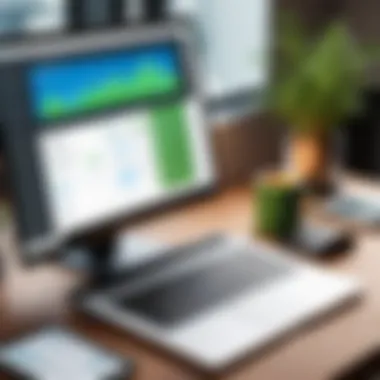

- Common bugs include:
- Data entry errors: where information is not saved correctly.
- Calculation discrepancies: leading to incorrect financial reports.
- User interface freezes: causing frustration during critical tasks.
Addressing these bugs typically relies on regular updates from Intuit, the parent company of QuickBooks. However, not all users are aware that sometimes, updating the software can provide quick fixes. It is advisable to keep the version current to mitigate ongoing issues. In addition, users can report glitches to Intuit, which can lead to faster resolutions.
Integration Challenges with Other Tools
Integration presents a different set of hurdles for QuickBooks users. Many businesses use multiple software solutions to manage their operations. Accounting should ideally interface seamlessly with other systems, such as CRM platforms, payroll services, and inventory management tools. However, QuickBooks sometimes struggles to integrate with these applications, causing disruptions.
Considerations for integration limitations include:
- Compatibility issues: Not all software versions are compatible with QuickBooks, which can prevent data exchange and lead to inefficiencies.
- Incomplete data transfers: Errors during data migration can result in missing or misformatted information, complicating accounting tasks.
- Integration costs: Some integration solutions come with additional fees, making it less affordable for small businesses.
User Demographics and Expectations
Understanding user demographics and expectations is paramount for dissecting the complexities associated with QuickBooks. The platform serves a wide range of users, from individual freelancers to large businesses. Recognizing the diverse backgrounds and needs shapes how QuickBooks is developed and how user training materials are created. This section explores the various user bases and their unique requirements, expectations, and challenges.
Varied User Backgrounds
Users of QuickBooks come from numerous demographics, each with distinct levels of comfort with technology and accounting principles. Some users might be seasoned accountants, whereas others are small business owners with limited accounting knowledge. This variance significantly influences their interaction with the software. For instance, an experienced accountant may dive directly into advanced features, while a new user might find even basic navigation overwhelming.
- Skill Levels: Beginners often struggle with the setup process and terminology, requiring more guided resources. Conversely, experienced users may seek integrations with other systems or robust reporting features.
- Industry Variability: Different industries have unique requirements for accounting software. For example, freelancers might prioritize invoicing capabilities, while retailers could focus on inventory management.
The design of QuickBooks needs to accommodate this broad spectrum of users. Understanding their backgrounds helps tailor user resources and community support forums, making the on-boarding process easier for all.
Professional versus Personal Use Cases
The purposes for which QuickBooks is used can greatly affect user expectations. The distinction between professional and personal use cases generates varied demands for features and support.
- Professional Use: Many businesses rely heavily on QuickBooks to manage their finances, payroll, and tax obligations. These users expect real-time updates and accurate reporting capabilities. Speed and efficiency become key priorities, as well as the ability to scale with business growth.
- Personal Use: Individuals who utilize QuickBooks for personal finances might seek simpler options for budgeting or expense tracking. Their needs may focus on basic functions, and their expectations for technical support could be less intense than those of a corporate user.
"Where users fall on the spectrum of professional versus personal use will dictate not only how they utilize QuickBooks but also what level of support they require."
Impact of User Interface Design
User interface design plays a pivotal role in the user experience, particularly in software like QuickBooks. The effectiveness of an interface can greatly influence how users interact with the software and consequently how well they can perform their accounting tasks. A well-designed user interface minimizes frustration and maximizes efficiency, leading to a more advantageous experience.
Color Schemes and Iconography
Color schemes in QuickBooks are not merely aesthetic choices. They can affect mood and cognitive performance. A calm color palette can reduce user fatigue, promoting longer focus during extended sessions. The use of contrasting colors also enhances readability. It is essential that important elements, like alerts or notifications, stand out visibly through color differentiation.
Iconography is equally important; intuitive icons can significantly reduce the cognitive load on the user. Users can more quickly navigate functions when they recognize symbols for tasks such as reporting or invoicing. In a busy software environment, eliminating ambiguity in icon designs ensures users are not misled, thereby saving time and diminishing errors.
Menu Structure and Accessibility
The organization of menus in QuickBooks is crucial for accessibility. A logical menu structure allows users to locate features quickly. They should not need to memorize multiple paths to achieve basic tasks like generating a report. If essential features are buried within submenus, it increases the likelihood of user error and leads to time wastage.
Accessibility must also consider users with disabilities. Features such as keyboard navigation and screen reader compatibility provide all users with the same level of access to the software's functions. Implementing accessibility options not only fulfills legal standards but enriches the user experience by making QuickBooks usable for a wider audience.
In essence, effective user interface design is not just about visuals; it is about functional, accessible, and enjoyable interactions that empower users to get the most from QuickBooks.
Comparison with Competitors
Understanding how QuickBooks stacks up against its competitors is crucial for users assessing their options in accounting software. Different software solutions aim to fulfill similar needs, but they may vary significantly in user experience, features, and reliability. By comparing QuickBooks with its contenders, users can make informed decisions that align with their specific requirements.
Similar Software Solutions
When evaluating alternatives to QuickBooks, one cannot ignore solutions like FreshBooks, Xero, and Zoho Books. These platforms also cater to different segments of the market. For instance:
- FreshBooks: Best known for its user-friendly interface and strong invoicing features, FreshBooks is favored by freelancers and small service-based businesses. It lacks some advanced features found in QuickBooks but shines in simplicity.
- Xero: This is a robust solution that offers strong integration capabilities with various third-party applications. Xero appeals to users seeking comprehensive financial tools. However, potential users should consider that its learning curve might not be steep, but it does exist.
- Zoho Books: This product stands out for its cost-effectiveness and a rich set of features. Zoho caters to small businesses with features that rival those of QuickBooks without the price tag.


Each solution has its strengths and limitations, making it essential for potential users to conduct thorough evaluations based on their business size, sector, and specific accounting needs.
Usability in Context
The usability of accounting software cannot be overstated. In the context of QuickBooks and its rivals, usability affects the efficiency with which users can complete tasks. Here is what to consider:
- User Interface: Software solutions like FreshBooks often prioritize aesthetics and simplicity, potentially reducing the training time needed. In contrast, QuickBooks might require more effort to navigate through its extensive features.
- Support Resources: Competing software may provide varied levels of support, including live chat and phone support. Users should weigh available support resources against the learning curve associated with each platform.
- Customizability: QuickBooks is known for its wide array of features, which allow for significant customization. However, this can complicate user experience, especially for those unfamiliar with its comprehensive options.
Evaluating usability, therefore, is about examining how effectively a platform enables users to accomplish their accounting tasks. This examination will aid users in selecting a solution that fits their unique needs while considering the balance between feature richness and ease of use.
"The evaluation of alternatives must encompass not only feature set but also the user's ability to work comfortably and efficiently within the software."
Potential Solutions for Users
Addressing the complexities associated with QuickBooks is essential for enhancing the overall user experience. Potential solutions focus on equipping users with actionable insights and resources that can minimize frustration and maximize efficiency. In this framework, two key areas emerge: enhanced training options and the utilization of community support. Each of these solutions contributes uniquely to alleviating the challenges presented by QuickBooks.
Enhanced Training Options
The first step in overcoming QuickBooks' complexities is through enhanced training options. Effective training provides users with structured learning opportunities tailored to their diverse needs. Understanding the software's vast array of features can be daunting without proper guidance. As a result, the training should span various methodologies, catering to different learning preferences.
- Webinars and Virtual Training: These formats allow users to engage with experts in real time, receive guidance, and ask questions specifically related to their challenges. Schedules can be flexible, accommodating users from different time zones.
- Online Courses: Many platforms offer comprehensive courses that cover QuickBooks functionalities from basics to advanced features. This structured learning approach ensures that users can pace themselves, reinforcing core concepts as they progress.
- One-on-One Mentorship: Personalized training sessions provide tailored solutions to individual users. This method allows for a focused approach that addresses specific issues users may encounter.
Training should emphasize practical applications and hands-on exercises. As users learn to navigate tasks within QuickBooks, their confidence grows, enabling them to use the software effectively.
Utilizing Community Support
Another vital aspect of finding solutions for QuickBooks users lies in utilizing community support. This approach not only fosters a sense of belonging but also opens avenues for collaborative problem-solving. Utilizing community platforms can lead to significant learning opportunities. Here are some points to consider:
- Forums and Discussion Boards: Websites like Reddit host countless discussions about QuickBooks challenges. Users can post questions and receive insights from fellow users, learning from others' experiences.
- Facebook Groups: Numerous Facebook groups are dedicated to QuickBooks users. These groups can provide a wealth of information and support, plus a platform for users to share tips, tricks, or solutions to common problems.
- Local User Groups: In-person meetups facilitate networking and community bonding. Sharing experiences and troubleshooting issues can lead to innovative solutions not easily found in tutorials or manuals.
Utilizing community support enables users to tap into collective knowledge, diminishing the challenges of using QuickBooks. By engaging with peers, users can also foster relationships that provide long-term benefits in problem-solving and knowledge sharing.
Future of QuickBooks Usability
The evolution of QuickBooks usability is not merely a question of enhancement; it is a fundamental necessity for retaining its relevance in an ever-changing digital landscape. This section explores the implications of advancing usability features in QuickBooks. It will address how improvements in design and functionality can significantly impact user experience, particularly for software developers, IT professionals, and students who expect modern, intuitive tools.
Trends in Accounting Software
Current trends in the accounting software landscape indicate a shift toward more user-centric designs. Users are increasingly looking for solutions that not only manage accounting functions but also integrate seamlessly with other platforms. One significant trend is the movement towards cloud-based solutions. These allow for real-time data access and collaboration across teams. QuickBooks Online has embraced this trend, enabling users to manage their finances from anywhere with an internet connection.
Moreover, automation is becoming a key feature in accounting software. By automating repetitive tasks, such as invoicing and reporting, QuickBooks can save users valuable time and reduce error rates. Integration with artificial intelligence is also rising, providing intelligent insights and predictive analysis to users, thus enhancing decision-making processes.
Anticipated User Experience Improvements
The anticipated improvements in user experience for QuickBooks center around simplifying the overall interaction with the software. Users have voiced concerns over the complexity of navigating the many features available. To address this, future updates may focus on streamlining the interface to present information in a more organized manner. This could involve collapsible menus or customizable dashboards that allow users to arrange tools according to their preferences.
Key areas for improvement may include:
- Intuitive navigation: Enhancing the layout for easier access to critical functions.
- Personalized user journeys: Designing experiences based on user behavior to make features more accessible.
- Better onboarding processes: Providing guided tutorials to help new users acclimate quickly.
End
In this article, we have examined the complexity of QuickBooks and its implications for users. Understanding this complexity is crucial as it directly affects user satisfaction and productivity. QuickBooks serves as a comprehensive accounting software solution, but its features, while powerful, can also pose significant challenges. By analyzing these elements, we gain insights into how to navigate and optimize the user experience effectively.
Summarizing Key Points
The complexity of QuickBooks can be attributed to several factors, each intertwined with user experience:
- Interface Navigation: A learning curve exists due to a vast array of tools and options.
- Feature Overload: Users may feel overwhelmed by the multitude of features available.
- Technical Limitations: Bugs and integration issues further complicate tasks.
- Training Resources: Lack of adequate training can hinder effective use of the software.
It’s essential to understand these challenges to avoid potential pitfalls.
Final Thoughts on Navigating Complexity
Navigating the complexities of QuickBooks requires a proactive approach. Users must engage with the available resources, such as training materials and community forums. Improved user interface design is also vital in simplifying navigation. As QuickBooks evolves, continual adaptations will shape its usability. Adapting to these changes can lead to a more streamlined experience, regardless of whether one is a novice or an experienced user. The key lies in acknowledging the challenges and embracing the solutions to maximize productivity.
"Mastering QuickBooks is not merely about learning features; it's about understanding the interplay between those features and your specific needs."
A mindful approach can help users harness the full potential of QuickBooks, making their accounting tasks more efficient and manageable.



