Exploring Ninja RMM for Linux: An In-Depth Guide


Intro
In the world of IT management, tools that can enhance productivity and operational efficiency are crucial. Ninja RMM, designed specifically for remote monitoring and management, holds particular significance for Linux environments. Understanding its architecture and features can provide an edge to IT professionals and software developers looking to streamline their processes. This overview not only covers the essential aspects of Ninja RMM but also highlights its relevance in a Linux ecosystem that continually evolves.
Software Overview
Purpose and Function of the Software
Ninja RMM serves as a robust platform for managing remote devices. It allows IT professionals to monitor, manage, and troubleshoot systems from a single interface. The software facilitates automation, reduces manual effort, and enhances the speed of response to incidents. Its design aims to ensure that IT teams can quickly address issues while providing support for various tasks, including software updates, security monitoring, and user management.
Key Features and Benefits
Ninja RMM boasts several features that cater specifically to the needs of Linux users:
- Real-time Monitoring: Enable users to track system performance metrics in real time.
- Automated Patch Management: Simplify the update process for applications and systems, ensuring they remain secure and up to date.
- Remote Access: Provide direct access to systems, allowing for instant troubleshooting and support.
The strengths of Ninja RMM are not just in the features it provides, but also in the benefits it brings. Users experience improved efficiency due to streamlined processes. Additionally, the platform promotes better security posture through consistent updates and monitoring.
The integration of Ninja RMM into Linux systems can significantly reduce downtime, enhancing overall productivity for IT teams.
Installation and Setup
System Requirements
When considering Ninja RMM for Linux, it's essential to know the system requirements. Generally, a compatible Linux distribution is necessary, alongside adequate hardware resources to support the software's functionality.
- Minimum 2 GB RAM
- At least 10 GB free disk space
- Support for recent Linux Kernels
Installation Process
Installing Ninja RMM typically involves downloading the application and following a straightforward set of instructions. First, users need to download the appropriate distribution package from the official website. After that, the installation procedure can be initiated using package management tools based on the Linux system being used. Below is an example of a basic installation command for Debian-based distributions:
After installation, configuring the system settings via the provided web interface will finalize the setup. This will include connecting to existing customer environments and establishing monitoring parameters.
By understanding Ninja RMM’s functionality, key features, and its installation process on Linux, users are better prepared to leverage the platform effectively. This knowledge not only enhances the usability of Ninja RMM but also fosters improved operational efficiency within IT teams.
Preamble to Remote Monitoring and Management
Remote Monitoring and Management (RMM) has become crucial in today's technologically driven environment. Organizations, regardless of size, are increasingly reliant on IT systems for their daily operations. This dependency necessitates consistent oversight and management, which RMM provides. By monitoring systems remotely, IT professionals can quickly identify issues and address them before they escalate into larger problems. This article seeks to explore how Ninja RMM specifically fits into this paradigm, particularly within Linux environments.
Defining Remote Monitoring and Management
Remote Monitoring and Management refers to the process where IT professionals oversee and manage various technological systems from a distance. This typically involves software tools that enable monitoring of network devices, servers, and other endpoints. These tools facilitate several actions:
- Monitoring Performance: Ensuring that systems operate optimally.
- Automation of Tasks: Performing recurring tasks without the need for manual intervention.
- Security Management: Detecting vulnerabilities and threats in real-time.
The goal of RMM is not just to react to problems, but to predict and prevent them. A well-implemented RMM strategy reduces downtime and improves the overall health of IT systems.
Importance of RMM in Modern IT Environments
Understanding the significance of RMM in modern IT environments is essential for anyone in the field. It provides numerous benefits:
- Proactive Maintenance: IT professionals can address potential issues before they affect users.
- Cost Efficiency: By preventing larger issues, RMM can save organizations substantial amounts in repair and recovery costs.
- Resource Allocation: Allows IT staff to focus on strategic initiatives instead of constantly mitigating crises.
Moreover, as businesses continue to embrace digital transformation, the need for efficient and reliable systems increases. RMM tools like Ninja RMM are vitally important in this scenario, ensuring that networks and systems remain robust and reliable.
“RMM is not just about managing devices; it's about empowering businesses to be more efficient.”
Ninja RMM Overview


Ninja RMM is an increasingly vital tool in the realm of remote monitoring and management systems. Its emphasis on Linux environments signifies a shift towards more open-source solutions, aligning with the growing popularity of Linux for enterprise applications. Understanding what Ninja RMM offers, along with its evolution and target audience, sets a foundation for effectively leveraging this software in various IT scenarios.
This overview can assist professionals in making informed decisions about incorporating Ninja RMM into their operational workflows.
What is Ninja RMM?
Ninja RMM is a cloud-based remote monitoring and management platform designed for IT professionals. It provides tools for managing, monitoring, and securing IT infrastructures. The service caters to both Windows and Linux environments, with a strong focus on delivering a user-friendly experience. Ninja RMM integrates various functionalities, such as patch management, antivirus protection, and network monitoring, into one platform. This integration helps streamline operations and improve efficiency in managing IT resources.
Historical Context and Evolution
Ninja RMM was founded in 2013 with the primary goal of simplifying remote IT management tasks. Over the years, it has undergone significant transformations, particularly with the rise of cloud technology. As IT environments became more complex, Ninja RMM adapted by adding features that support a wider array of services and platforms. This evolution reflects a broader trend towards integrated solutions in the IT sector, responding to the increasing need for flexibility and efficiency in management tools. The consistent updates and improvements show a commitment to meeting the needs of its user base effectively.
Target Audience and Use Cases
The target audience for Ninja RMM mainly includes IT service providers, managed service providers (MSPs), and internal IT departments. Each of these groups can utilize Ninja RMM to manage endpoints efficiently, automate routine tasks, and respond quickly to incidents.
- For IT Service Providers: They can offer enhanced service delivery, increase uptime, and reduce operational costs.
- For Managed Service Providers: Ninja RMM enables them to gain real-time insights into client environments, allowing for proactive support and issue resolution.
- For Internal IT Departments: The platform simplifies the monitoring and management of corporate assets, improving overall productivity.
The extensive features and adaptable nature of Ninja RMM make it suitable for various industries, from healthcare to finance, where secure and efficient IT management is critical.
Ninja RMM Features and Functionalities
In the realm of Remote Monitoring and Management, features and functionalities play a crucial role in determining the effectiveness of a tool. Ninja RMM stands out with its robust capabilities specifically designed for Linux environments. These features not only streamline management processes but also optimize system performance, ensuring that IT professionals can address challenges efficiently. Moreover, understanding these functionalities provides a clearer perception of how Ninja RMM enhances overall operational efficiency.
Core Features of Ninja RMM for Linux
Ninja RMM offers several core features tailored specifically for Linux systems that set it apart from other RMM tools.
- Real-Time Monitoring: Managers can observe system performance continuously. This allows immediate response to issues as they arise, which is vital in preventing downtime.
- Patch Management: Automatic updates and security patches are essential for system integrity. Ninja RMM provides seamless patch deployment across Linux distributions, ensuring systems are always secure and up-to-date.
- Endpoint Management: Each Linux endpoint can be managed centrally. Functions include remote access, software deployment, and quick troubleshooting without needing physical access to the computer.
- Reporting: Detailed reporting capabilities provide insights into system performance, usage patterns, and potential issues, aiding in decision-making and resource allocation.
These features enhance the daily operations for IT departments, elevating productivity and ensuring compliance with industry standards.
Integrations with Other Tools
The ability to integrate with other tools is increasingly important in modern IT setups. Ninja RMM supports numerous integrations that extend its functionalities:
- Third-Party Applications: Ninja RMM can work seamlessly with commonly used third-party applications for security, backup, and system optimization. This flexibility ensures that organizations can maintain their preferred toolsets while benefiting from Ninja’s functionalities.
- API Access: Developers can utilize API access to create custom integrations or automate tasks between systems. This adaptability is crucial for organizations with unique processes and requirements.
These integrations not only enhance its usability but also allow organizations to create tailored solutions that fit their specific operational needs.
User Interface and Experience
A user-friendly interface is a significant factor influencing the satisfaction of users. Ninja RMM’s design prioritizes simplicity and accessibility:
- Dashboard: A centralized dashboard provides users with quick access to essential metrics and alerts. It helps streamline navigation, making it easier for IT professionals to monitor and manage their environments.
- Customizable Views: Users can customize their views to highlight information most relevant to their roles. This feature supports varying levels of expertise within teams, catering to novice users while providing detailed information for advanced users.
Overall, the user interface promotes an efficient user experience, allowing IT teams to focus on their tasks without being hindered by technological barriers.
"The integration capabilities and intuitive user interface of Ninja RMM can significantly enhance the overall IT management experience for professionals working with Linux systems."
By understanding the key features and functionalities of Ninja RMM, users can better harness its capabilities, adapting it to fit their specific needs and improving overall productivity in their Linux environments.
System Requirements for Ninja RMM on Linux
Understanding the system requirements for Ninja RMM on Linux is essential for organizations that aim to implement this remote monitoring and management tool effectively. The right infrastructure ensures not only optimal performance but also a seamless user experience. Inadequate hardware or incorrect software configurations can hinder the platform’s functionalities and lead to frustrating experiences for IT professionals.
A robust system helps in managing resources more efficiently, which is vital in modern IT environments. As businesses increasingly rely on remote tools like Ninja RMM, knowing the specific requirements becomes crucial.
Supported Linux Distributions
Ninja RMM is designed to work with various Linux distributions, broadening its reach and utility. These include popular options such as:
- Ubuntu
- CentOS
- Red Hat Enterprise Linux
- Debian
- Fedora
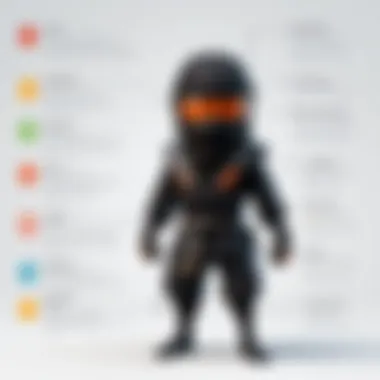

Each of these distributions offers different features and package management systems. For instance, Ubuntu provides a user-friendly interface which is benificial for those who prioritize ease of use. On the other hand, CentOS is favored for its stability and security, making it an excellent choice for enterprise environments.
It is important to choose the proper distribution based on the organizational needs and user expertise. Verifying compatibility with Ninja RMM ensures that the benefits of the tool are fully realized. Additionally, this mitigates the risk of software conflicts or performance issues, creating a smoother deployment process.
Hardware and Software Requirements
To run Ninja RMM efficiently, there are specific hardware and software requirements that must be met. These requirements vary based on the scale of deployment and the functionalities being utilized. Here are some key considerations:
Hardware Requirements:
- Processor: A multi-core processor is recommended to handle multitasking.
- RAM: At least 4GB of RAM is necessary for optimal performance, although 8GB or more is ideal for larger operations.
- Storage: Adequate disk space is critical. A minimum of 20GB is required, though higher capacity might be necessary depending on data storage needs.
- Network Interface: A stable network connection is essential to maintain seamless communication with managed devices.
Software Requirements:
- Operating System: As mentioned, ensure the selected Linux distribution is compatible.
- Supporting Libraries: Installation of common libraries may be required. Details for specific libraries can usually be found on Ninja RMM’s official documentation.
- Firewall Configuration: Proper configuration is necessary to prevent unauthorized access while allowing Ninja RMM to communicate with client devices.
Adhering to these specifications not only enhances the overall efficiency of Ninja RMM but also helps in future-proofing the infrastructure as needs evolve. Organizations should regularly review these requirements as updates and new features are rolled out.
Benefits of Using Ninja RMM on Linux Systems
Utilizing Ninja RMM in Linux environments yields significant advantages, making it a preferred choice among IT professionals and software developers. Its design and functionality cater specifically to the dynamic needs of contemporary IT infrastructures, which demand efficient management and oversight. Understanding these benefits can help organizations optimize their operation and improve their resource allocation.
Increased Efficiency and Productivity
Efficiency is crucial in today’s fast-paced technological landscape. With Ninja RMM, users can monitor their systems in real-time, which enables quick decision-making and problem-solving. The platform provides tools for automated task management. This reduces the time spent on repetitive tasks, allowing professionals to focus on strategic initiatives instead.
The centralized dashboard grants a holistic view of the network. Users can see the status of all devices and perform updates or configurations from a single interface. This accessibility streamlines workflows and enhances productivity. Not to mention, quick troubleshooting is made possible through remote access capabilities, reducing the downtime associated with system errors.
Enhanced Security Features
Security is a non-negotiable part of IT management. Ninja RMM emphasizes robust security protocols to protect Linux systems from threats. The platform includes features such as patch management, which ensures that all software is up-to-date with the latest security updates. This proactive approach helps to mitigate vulnerabilities before they become a problem.
Additionally, Ninja RMM facilitates monitoring of security incidents. With alerts and reporting functionalities, IT teams can respond swiftly to any suspicious activities. The integration of antivirus and anti-malware solutions further fortifies system integrity, providing peace of mind to organizations handling sensitive information or critical applications.
"A proactive security strategy is essential for safeguarding system integrity, especially in diverse Linux environments."
Scalability and Flexibility
As organizations grow, their IT needs evolve. Ninja RMM offers scalable solutions that can adapt to various organizational sizes and structures. Whether a small business or a large enterprise, the flexibility of Ninja RMM allows teams to adjust their monitoring and management strategies accordingly.
The ability to easily onboard new devices enhances scalability. Businesses can incorporate additional Linux machines without extensive downtime or complex setup processes, ensuring a smooth transition during growth.
Moreover, Ninja RMM's integration capabilities with other tools and platforms provide a customizable experience. Organizations can tailor the system to meet their unique requirements, streamlining processes across different departments or teams.
Challenges in Implementing Ninja RMM on Linux
Implementing Ninja RMM on Linux systems carries several challenges that organizations need to carefully consider. Understanding these challenges can help IT professionals and developers make informed decisions. Companies must be prepared for potential hurdles that may arise during the integration of the software. This section discusses key challenges like compatibility issues and cost considerations, which can impact the implementation process.
Potential Compatibility Issues
One of the primary challenges when implementing Ninja RMM on Linux is compatibility. Different Linux distributions may exhibit varied behaviors when it comes to software support. Ninja RMM is designed to work well with certain environments, but variations in system configurations can lead to unforeseen difficulties. For instance:
- Distribution Variability: Many organizations use popular distributions like Ubuntu or CentOS, but the version differences might cause discrepancies in performance or functionality.
- Library Dependencies: Ninja RMM may require specific libraries that are not pre-installed in all distributions. Missing dependencies can lead to installation failures or degraded performance.
- Kernel Versions: The behavior of software can change between different kernel versions. It is crucial to ensure that the kernel used is compatible with the RMM software.
Addressing these compatibility issues often requires extra time for testing and debugging, which can delay the rollout of Ninja RMM across the organization.
Cost Considerations
While Ninja RMM provides substantial benefits, businesses must also factor in cost considerations. The initial investment may seem manageable, but additional ongoing costs can add up, thus affecting the overall budget. Key cost considerations include:
- Licensing Fees: Depending on the size of the organization, the licensing fees for Ninja RMM can vary significantly. It is important to evaluate how these costs will scale with the number of connected devices.
- Training: Employee training to effectively use Ninja RMM can incur extra expenses. Investing in proper training ensures that staff can utilize the software efficiently, thereby maximizing its potential.
- Maintenance and Support: Ongoing maintenance and potential support services generally require further financial commitment. This should be budgeted for in advance to avoid future complications.


User Experiences and Testimonials
User experiences and testimonials play a crucial role in assessing any software. They provide a firsthand account of how tools like Ninja RMM operate in real-world scenarios. When potential users consider integrating Ninja RMM into their Linux systems, the insights of others can help inform their decisions.
These narratives uncover the practical implications of using Ninja RMM. They highlight not just the successes but also any obstacles encountered along the way. Understanding both perspectives allows for a more comprehensive evaluation of the platform.
Case Studies of Successful Implementations
Successful case studies provide an excellent lens through which to view Ninja RMM's effective deployment in Linux environments. Many organizations have reported tangible improvements in their IT management processes after adopting this tool.
A prominent example is a Managed Service Provider (MSP) that serves small businesses. By utilizing Ninja RMM, they automated many routine tasks, which led to a significant reduction in on-site visits. The statistics revealed a 30% rise in operational efficiency within six months. Teams could focus on more strategic initiatives rather than mundane upkeep, a shift that created better service outcomes for clients.
Another noteworthy instance involved a tech startup that needed reliable monitoring as they scaled. By integrating Ninja RMM early in their development, they maintained a clear overview of system performance. This foresightedness allowed them to optimize their resources proactively, ultimately enhancing service delivery and customer satisfaction.
Challenges Faced by Users
While many users have had positive experiences, some challenges have also been reported. One common concern involves compatibility. Users have noticed variances in performance across different Linux distributions. The nuances of each distribution can affect the application's responsiveness and functionality, leading to delays in establishing a streamlined workflow.
Additionally, users have voiced issues regarding the initial learning curve. Although Ninja RMM is designed to be user-friendly, some IT professionals have found it necessary to invest time in training. Failures in this area can result in inefficient utilization of the software, undermining the investment made.
Another point of friction is cost. The pricing model might not align with the budget constraints of smaller enterprises. Users have expressed that while Ninja RMM provides vast capabilities, smaller IT teams may still find certain functionalities out of reach.
In summary, user experiences and testimonials give potential adopters a clearer picture of the practical application of Ninja RMM. These insights aid in identifying both the remarkable achievements and the occasional hurdles users may encounter.
Future Trends in RMM for Linux
The realm of Remote Monitoring and Management (RMM) continually evolves. As organizations rely more heavily on Linux systems, understanding future trends becomes critical. The importance of these trends is multifaceted. They highlight emerging needs, innovations, and practices shaping how IT professionals approach remote management.
Emerging Technologies and Innovations
Innovation is at the forefront of RMM for Linux. Several technologies are currently influencing its landscape. For instance, AI and machine learning are increasingly integrated into RMM tools. This integration allows for smarter decision-making and automation of routine tasks. IT professionals can harness predictive analytics to forecast failures or pinpoint system vulnerabilities efficiently.
Moreover, cloud computing is becoming vital. Many RMM systems now offer cloud-based solutions, enhancing accessibility and flexibility. This trend reduces the need for on-premises infrastructure, allowing for seamless updates and scalability. Linux users benefit from this flexibility since many applications in cloud environments are optimized for Linux servers. Lastly, the introduction of Containerization with tools like Docker and Kubernetes simplifies deployment and management of applications. RMM solutions that support containerized applications can provide monitoring that is detailed and adaptable.
"The use of AI and cloud technologies represents a seismic shift in how RMM operates, enhancing overall operational efficiency and reducing downtime."
Predictions for RMM Market Growth
The market for RMM tools focusing on Linux systems is predicted to experience substantial growth in the coming years. Several factors drive this growth. First, as businesses expand their IT infrastructure, the demand for reliable monitoring solutions will rise. With more endpoints to manage, organizations require effective oversight to maintain performance and security.
Another noteworthy prediction is the growing importance of cybersecurity. With increasing threats, especially in Linux environments, companies seek RMM tools that offer robust security features. Systems that integrate cybersecurity protocols directly into their RMM functionality will likely see heightened demand.
Currently, industry analysts forecast an annual growth rate of approximately 12% over the next five years in the RMM sector. This growth indicates increasing awareness of the impact effective RMM can have on productivity and operational resilience. Overall, organizations are recognizing the strategic role RMM tools play in achieving business objectives.
Closure and Final Thoughts
The topic of this article highlights the significance of Ninja RMM for Linux environments in today’s IT sphere. Its relevance is felt in how it fosters enhanced operational efficiency and security for organizations. Throughout this detailed exploration, readers have learned about its core features, benefits, and challenges. The examination of user experiences and future trends showcases how this tool adapts to an evolving technological landscape.
As businesses rely more on remote monitoring and management systems, the ability to effectively utilize tools like Ninja RMM becomes crucial. Prospective users should not overlook the considerations of system compatibility and cost. Understanding these factors can lead to a smoother implementation process and maximum benefit extraction from the software.
"Ninja RMM can feature an adaptable architecture that aligns well with different Linux distributions, catering to diverse enterprise needs and objectives."
Summary of Key Points
In this article, key points include:
- An overview of Ninja RMM and its historical context, showing its evolution over time.
- Essential features such as the user-friendly interface and integrations with other management tools.
- Supported Linux distributions and clear hardware requirements for optimal performance.
- Notable benefits include increased productivity and enhanced security measures.
- Challenges faced, such as potential compatibility issues and considerations around cost effectiveness.
Each of these aspects contributes to a holistic understanding of how Ninja RMM can serve Linux users.
Recommendations for Prospective Users
For those considering Ninja RMM, here are several recommendations:
- Assess Your IT Environment: Conduct an analysis of your current infrastructure to ensure compatibility with Ninja RMM.
- Pilot Testing: Before full implementation, consider running a pilot project to identify any potential challenges early on.
- Training and Support: Invest time in training your staff on the software for better adoption and utilization.
- Regular Evaluation: Establish regular reviews of how Ninja RMM impacts your operations to make necessary adjustments and improvements.
These steps can guide prospective users to realize the full potential of Ninja RMM, thus enhancing their management capabilities in Linux systems.



