Top Office 365 Cloud Backup Solutions Reviewed
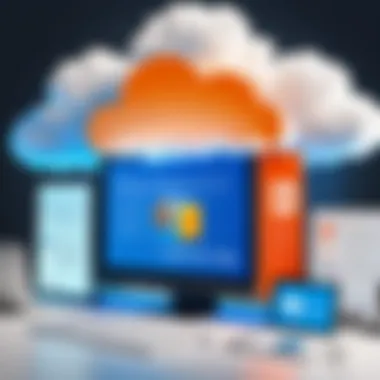

Intro
In an era where data is pivotal, the need for effective backup solutions becomes increasingly evident. Office 365, an essential productivity suite, has gained widespread recognition. However, the reliance on its cloud infrastructure poses certain risks. Data loss can occur due to accidental deletion, malicious attacks, or even service outages. Thus, a robust backup strategy is critical.
This article aims to thoroughly examine cloud backup solutions specifically designed for Office 365. By understanding the various offerings available, users can make informed decisions about safeguarding their data. The exploration will include detailed insights into software features, installation processes, and best practices for implementation. Ultimately, readers will gain a comprehensive view of how to protect their Office 365 environment effectively.
Software Overview
Purpose and function of the software
Cloud backup solutions serve a vital function in data management. Their primary purpose is to secure data stored in Office 365 environments, ensuring that important documents, emails, and other vital information remain protected. These solutions provide a safeguard against data loss, offering users peace of mind.
Key features and benefits
When evaluating backup solutions for Office 365, several key features warrant attention:
- Automated Backups: Many solutions offer automated backup schedules, reducing the risk of human error and ensuring data is continually safeguarded.
- Data Restoration: Efficient data restoration processes are essential. Users should select solutions that allow for quick and easy retrieval of lost files.
- Compliance and Security: Robust backup tools often adhere to compliance standards, ensuring that user data remains secure and meets regulatory requirements.
- Cross-Platform Functionality: Solutions that integrate seamlessly with other tools enhance usability and ensure comprehensive data protection.
Among the benefits, user satisfaction often stems from reliable data retrieval, confidence in data protection strategies, and ease of use. A suitable backup solution will streamline processes, making data management straightforward.
Installation and Setup
System requirements
Before installation, it is crucial to identify system requirements. Most cloud backup solutions are designed to operate on a variety of platforms, but requirements can vary. Common prerequisites may include:
- Operating system: Windows or macOS versions
- Minimum RAM and Processor specifications
- Stable internet connection for cloud access
Installation process
The installation process will typically follow these straightforward steps:
- Download the installer from the official website of the chosen backup solution.
- Run the installer, which often involves accepting the terms of use.
- Configure the application by entering your Office 365 credentials to allow integration.
- Set backup preferences, including schedule and file selection criteria.
- Initiate the first backup and monitor progress to ensure everything is functioning correctly.
By following these steps, users can establish a reliable backup strategy for their Office 365 data.
"Investing in a proper backup solution is not just a preventive measure; it’s a strategic decision for data management."
Evaluating cloud backup solutions for Office 365 can empower professionals in IT, software development, and academia to develop effective data protection strategies. As users progress through this article, they will uncover the nuances that distinguish various tools and discover how these solutions enhance their operational integrity.
Prolusion to Office Cloud Backup
In today’s technology-driven world, data is a critical asset for businesses. More organizations rely on cloud services like Office 365 for their daily operations, making it imperative to consider how to keep their data safe. Office 365 Cloud Backup solutions emerge as a necessity. They protect vital information and provide peace of mind against various threats, including accidental deletion, cyber attacks, and system failures.
With Office 365, users have access to applications such as Word, Excel, and Outlook. However, the responsibility for data protection often falls on the user or the organization. This article delves into the specifics of backup solutions tailored for Office 365, illuminating their essential features and their strategic importance.
Understanding the Need for Data Backup
Data loss can happen due to various reasons. It is not uncommon for users to accidentally delete files. Phishing attempts or ransomware can also pose significant risks. The consequences of losing crucial data can be catastrophic. Firms can experience interrupted services, potential data breaches, and extensive costs related to data recovery efforts.
Hence, investing in a robust backup solution is vital. Such a backup ensures that data is recoverable should a loss occur. Robust backup strategies also facilitate compliance with legal requirements concerning data protection. Moreover, businesses gain enhanced operational resilience and a stronger reputation for responsibility in data management.
"Data security isn't just IT's responsibility; it's a business imperative that supports overall stability and credibility."
Differences Between On-Premise and Cloud Backup
On-Premise and Cloud Backup solutions serve the same fundamental purpose but differ markedly in their approach.
- On-Premise Backup: This method involves backing up data on hardware located within the organization’s facility. This involves significant capital investment in servers and storage. Maintenance can be resource-intensive, requiring IT personnel to manage, monitor, and upgrade systems regularly.
- Cloud Backup: Conversely, cloud backup relies on third-party service providers, such as Microsoft Azure, to store and manage data. This model significantly reduces the need for physical infrastructure and the associated maintenance costs. It allows organizations to scale their storage needs with ease and provides remote access to data.
Adopting cloud backup solutions can prove advantageous. These backup strategies typically offer greater flexibility, ease of use, and quicker recovery times. However, organizations must pay attention to potential network dependency and data privacy considerations.
Overview of Office
The landscape of productivity is evolving, and Microsoft Office 365 stands as a cornerstone for many businesses. This section delves into Office 365, emphasizing its significance as a cloud-based platform that integrates various applications and services crucial for daily operations. Understanding how Office 365 functions is vital for companies to appreciate the need for effective backup solutions. This knowledge is particularly critical when considering the ease of data access and sharing inherent in such environments.
Core Applications and Services
Microsoft Office 365 offers a suite of applications designed to enhance collaboration and productivity. The core applications include Word, Excel, PowerPoint, Outlook, and OneNote, among others. Each of these tools serves a specific purpose, allowing users to create documents, manage emails, and streamline workflow.


The cloud aspect enables these applications to operate seamlessly across devices. This accessibility promotes flexibility for users who can work from anywhere. Additionally, Office 365 incorporates services like Microsoft Teams and SharePoint, which facilitate team collaboration and project management.
The integration of these applications ensures that employees can communicate and share information effectively. However, the reliance on cloud storage also presents challenges, mainly concerning data safety and integrity. Thus, recognizing the valuable components of Office 365 creates an awareness of the necessity for robust backup solutions.
Data Storage and Management
Office 365 leverages the cloud to offer scalable storage options, which is a critical feature for enterprises with growing data needs. The platform utilizes Microsoft’s OneDrive and SharePoint for data storage, enabling users to save and share files securely. Users can access data from various devices, which adds convenience but also distinct risks.
Data management in Office 365 involves organizing, sharing, and protecting information across these platforms. Without proper backup, essential data can be lost due to accidental deletions, user errors, or cyber threats. Therefore, understanding the storage architecture within Office 365 highlights the importance of establishing reliable backup systems.
To summarize, the features and functions provided by Office 365 are immensely beneficial, yet they require adequate backup strategies to safeguard against inevitable data losses.
Challenges of Data Loss in Office
Data loss presents a significant challenge for organizations using Office 365. With the increasing reliance on cloud-based services, understanding the unique circumstances leading to data loss is crucial. As businesses shift critical operations to cloud environments, the implications of losing access to essential data become more serious and complex.
Organizations often think that hosting data in the cloud automatically guarantees its safety. However, this assumption can lead to severe vulnerabilities if not addressed. Factors such as accidental deletions, malicious attacks, and software malfunctions can threaten the integrity of data stored in Office 365. Comprehending these challenges is essential for building robust backup solutions to mitigate potential risks.
Types of Data Loss Scenarios
Numerous scenarios can result in data loss within Office 365. Understanding these scenarios helps organizations prepare for effective solutions. Common types include:
- Accidental Deletion: Users may mistakenly delete important files or emails, leading to immediate data loss.
- Malware and Ransomware Attacks: Cyber threats can encrypt or erase data and render essential files inaccessible.
- Corruption of Data: Software bugs or compatibility issues can corrupt files, leading to data inaccessibility.
- Retention Policy Mismanagement: Incorrectly configured data retention policies may eliminate data that should be kept.
- User Account Compromise: Unauthorized access to accounts can facilitate data theft or deletion.
These scenarios highlight the need for a comprehensive backup strategy to safeguard data stored in Office 365.
Impact of Data Loss on Businesses
The impact of data loss can be far-reaching, often resulting in severe business consequences. It can disrupt operations and impair productivity, leading to:
- Revenue Loss: Disruption in workflows can directly affect sales and service delivery, resulting in financial loss.
- Decreased Customer Trust: Frequent data loss incidents may diminish customer confidence. Clients expect organizations to manage their data securely.
- Legal and Compliance Issues: Depending on the industry, lost data can lead to regulatory penalties or lawsuits, especially if sensitive information is compromised.
- Increased Recovery Costs: Restoring lost data often incurs additional expenses involving backup solutions and IT resources.
As organizations increasingly recognize the necessity of data availability, the repercussions of neglecting backup strategies become clearer.
The stakes are high. Effective backup solutions are not just recommended; they are essential for safeguarding organizational data in cloud environments like Office 365.
Criteria for Evaluating Backup Solutions
Selecting the right backup solution for Office 365 is not a trivial task. There are numerous factors to consider, each playing a critical role in the integrity and reliability of data protection. Understanding these criteria is crucial for organizations aiming to avoid potential data loss.
A well-evaluated backup solution can improve operational efficiency, enhance compliance efforts, and fortify security measures. This guide focuses on three primary criteria: user interface and usability, backup frequency and recovery options, and compliance and security features. Each of these will be dissected to illustrate their significance in the backup selection process.
User Interface and Usability
User interface (UI) and usability are often overlooked areas in the selection process of backup solutions. A simple and intuitive UI can streamline the backup process, reducing the learning curve and the time required for training staff. If the dashboard is cluttered, users may struggle to understand how to perform essential functions. Ease of navigation ensures that users can quickly locate the features they need without confusion.
When assessing usability, organizations should consider the following:
- Navigation Simplicity: How easy is it to navigate through the application? A complicate interface can lead to errors in data backup.
- Accessibility of Features: Are critical functionalities, like restore or recover, readily accessible? Ideally, they should not require excessive clicks or time to reach.
- Multilingual Support: In diverse workplaces, having the ability to use the software in various languages can enhance user experience and reduce miscommunication.
An effective user interface can directly impact the effectiveness of backup strategies by preventing mistakes that might lead to data loss.
Backup Frequency and Recovery Options
Backup frequency and recovery options are perhaps the two most vital elements of any backup solution. Organizations must ensure that their data is frequently backed up to minimize potential losses. Depending on the nature of the business, this need may vary from hourly backups to daily or weekly backups.
Here are key considerations for evaluating these aspects:
- Backup Frequency: Evaluate how often the backups occur. Solutions offering customizable schedules are favorable as they can adapt to the specific needs of the business.
- Recovery Options: Understand the variety of recovery options available. Ideally, solutions should support point-in-time recovery, granular file restore, and full account recoveries. This flexibility can make a significant difference in data restoration times and efficiency after a data loss incident.
- Restoration Time Objective (RTO): Consider how quickly data can be restored after a loss, which is indespensable for business continuity.
Evaluating these features can determine not just how often data is backed up, but how effectively it can be recovered in times of need.
Compliance and Security Features
As data regulations become more stringent, compliance has emerged as a crucial factor in selecting a backup solution. Businesses must adhere to various regulations depending on their location and industry, such as GDPR or HIPAA. Failing to comply can result in hefty fines and reputational damage. Thus, understanding how a backup solution addresses compliance is fundamental.
In assessing compliance and security features, consider the following:
- Regulatory Compliance: Does the solution meet industry-specific regulations? This can save organizations from legal troubles down the line.
- Data Encryption: Information should be encrypted both in-transit and at-rest. This adds a layer of security that is crucial for protecting sensitive data.
- Access Controls: Robust access controls ensure that only authorized users can access backup data and recovery options. Look for solutions that provide multi-factor authentication as an added security measure.


Ensuring compliance and security in backup solutions not only protects data but also safeguards the organization’s reputation and trustworthiness in the market.
Top Office Backup Solutions
In the realm of cloud computing, data protection has become a top priority for organizations. Office 365 is widely used but lacks built-in capabilities to ensure complete protection of data against loss. Thus, choosing the right backup solution is essential. A robust backup solution not only secures data but also enables businesses to recover information quickly. Investing in appropriate backup tools can insulate organizations against data breaches, accidental deletions, and other data loss scenarios.
When evaluating backup solutions for Office 365, different factors come into play. These include user experience, speed of recovery, support for compliance needs, and pricing structures. Here are three prominent backup solutions that exemplify quality and effectiveness in safeguarding Office 365 data.
Solution A: Features and Benefits
One of the industry leaders in Office 365 backups is Veeam Backup for Microsoft Office 365. This solution stands out due to its user-friendly interface and versatility. Users can back up Exchange Online, SharePoint Online, and OneDrive for Business preferably in a granular manner. Some key features include:
- Granular Restore Options: Users can restore entire mailboxes, selected emails, documents, or even specific version of files.
- Flexible Storage Options: Organizations can choose to store backups on-premise or in various cloud platforms.
- Automated Backup Scheduling: Backup tasks can be scheduled to run automatically, ensuring data is regularly protected without user intervention.
The benefits are clear: organizations can save time and mitigate risk effectively.
Solution B: Features and Benefits
Another formidable backup solution is Acronis Cyber Backup. This service shines among competitors with its integrated cybersecurity features. Acronis is more than just a backup tool; it combines traditional backup capabilities with advanced anti-ransomware technology. Key attributes include:
- Active Protection: This feature identifies and blocks ransomware attacks in real-time, securing backups against threats.
- Multi-Platform Support: Acronis easily integrates with various environments, supporting Windows, Linux, and cloud services.
- One-Click Recovery: Users can quickly restore entire systems or selected files with minimal steps.
These features enable business continuity, preventing downtime in critical operations caused by data loss.
Solution C: Features and Benefits
Finally, Backupify provides a solution tailored for Office 365. Its simplicity makes it appealing for small to medium-sized enterprises. This solution primarily focuses on ease of use while ensuring essential features are not compromised. Noteworthy features include:
- Automated Backups: Users can schedule daily backups to ensure the latest data is always saved.
- Comprehensive Reporting: Backupify offers detailed reports on backup statuses, highlighting any issues that need attention.
- Restoration Process: The restoration process is straightforward, allowing users to recover lost data effortlessly.
Backupify is an ideal option for organizations seeking a no-fuss solution that gets the job done.
Understanding various Office 365 backup solutions is crucial in today's data-driven environment. Selecting the right backup tool can significantly impact data security, operational efficiency, and compliance with regulations.
Comparative Analysis of Backup Solutions
The comparative analysis of backup solutions serves as a critical element in any discussion regarding Office 365 cloud backup strategies. By evaluating different products against a standardized set of criteria, users gain valuable insights into which solution best meets their unique needs. This section will delve into key aspects like pricing models, licensing options, performance and reliability metrics, and overall effectiveness of various backup solutions.
This analysis helps businesses assess their requirements, budget constraints, and compliance considerations. Understanding how different backup solutions stack up against each other makes it easier to make informed decisions. Moreover, this section ensures that organizations have a clear understanding of the features and services that directly impact their data protection strategies.
Pricing Models and Licensing
Pricing models for backup solutions can vary significantly. Each vendor tends to offer distinct options, with common strategies being:
- Subscription-based Pricing: This model typically involves a monthly or annual fee. It grants access to services over a specified period. For many users, this predictability helps in budget planning.
- Pay-as-you-go Pricing: In this setup, customers pay only for the storage they actually use. This can be beneficial for businesses with fluctuating storage needs.
- Tiered Pricing: Vendors often offer multiple tiers of service that vary by feature set and storage capacity. Businesses can choose a level that aligns with their operational requirements.
- Freemium Models: Some vendors provide limited free versions of their backup solutions. They encourage users to upgrade to paid tiers for enhanced features. This approach allows users to test the service before committing financially.
Licensing is also an important consideration. Many solutions offer:
- Per-user Licensing: A common approach where each user account incurs a separate fee. This model scales effectively with small to large organizations.
- Site Licensing: An option for large enterprises that need to back up multiple users without incurring excessive costs per account.
Potential buyers should carefully analyze these factors as they directly impact the total cost of ownership and ongoing expense of cloud backup services.
Performance and Reliability Metrics
Performance and reliability are paramount when selecting a backup solution. Organizations need to know the degree of protection available for their data. Several metrics are used to measure the effectiveness of backup systems:
- Backup Speed: The time it takes to back up data. Faster backup speeds are crucial for minimizing downtime during business operations.
- Recovery Time Objective (RTO): This metric outlines how quickly a business can restore its data after a loss. A lower RTO indicates better performance in emergency situations.
- Recovery Point Objective (RPO): This refers to the maximum acceptable amount of data loss measured in time. A shorter RPO indicates that backups occur more frequently, reducing potential data loss.
- Uptime Percentage: Backup solutions should exhibit high availability. A solution with 99.9% uptime is generally acceptable for most businesses.
- Data Deduplication Rates: This indicates the effectiveness of the backup solution in minimizing storage use. A high deduplication rate leads to cost savings and promotes efficient data management.
The decision-making process becomes straightforward when all these performance and reliability metrics are taken into account. Selecting a solution that delivers an excellent combination of speed, efficiency, and reliability ensures that businesses can safeguard their data adequately.
"A thorough understanding of pricing models and performance metrics ensures effective decision-making in cloud backup strategy implementation."
Case Studies of Successful Implementations
In the realm of cloud backup solutions for Office 365, case studies serve as invaluable references. They provide concrete examples that showcase how various organizations have successfully implemented backup solutions. These case studies can highlight specific challenges faced by businesses and detail the strategies employed to overcome those challenges. Observing real-world applications of cloud backup technology illuminates its importance and effectiveness in securing vital data.
Understanding these case studies contributes greatly to the overall discussion. They not only demonstrate the practical benefits of Office 365 backup solutions but also offer insights into the considerations and lessons that can apply to other organizations. Additionally, they reveal nuances that theoretical approaches might overlook. Through these examples, IT professionals can better assess which solutions could be suitable for their own needs and contexts.
Business A: Implementation Overview


Business A, a mid-sized financial services company, recognized the need for a robust backup solution for their Office 365 data after experiencing a minor data loss incident. They faced challenges involving regulatory compliance and customer data protection, necessitating a reliable backup strategy. After evaluating several solutions, they decided to implement Veeam Backup for Microsoft Office 365.
The implementation process involved several key steps:
- Assessment of Needs: The IT team conducted a thorough assessment of their data storage requirements and regulatory obligations.
- Deployment: Veeam was then deployed with minimal disruption to daily operations.
- Configuration: The team configured automatic daily backups, ensuring that all emails, files, and SharePoint data were covered.
- Testing: Regular testing of recovery processes was established to confirm data integrity and the speed of recovery.
After implementing Veeam, Business A noted a significant increase in their data recovery capabilities and compliance with industry regulations. The solution provided peace of mind, knowing they had a fail-safe option for critical data.
Business B: Lessons Learned
Business B, a tech startup, ventured into Office 365 with high expectations, yet faced data management issues early on. They initially relied on the native backup solutions provided by Microsoft. However, when they encountered data loss due to accidental deletions and user errors, they soon understood the limitations of these native options.
Through this experience, they learned valuable lessons:
- Native Solutions Are Limited: They found that relying solely on basic backup features was not adequate for their growing data needs.
- Importance of Third-Party Backups: They chose CloudAlly, a dedicated backup provider, after researching alternatives. The migration process was straightforward and brought improved control.
- Educating Staff: Training employees on the importance of data management and backup procedures became essential after their initial missteps.
Ultimately, Business B successfully recovered from data losses and implemented a more comprehensive approach to data protection, integrating CloudAlly into their workflows. This case reinforces that a proactive stance on data security is critical for any organization, particularly those in fast-paced environments.
Future Trends in Cloud Backup
The landscape of cloud backup is evolving rapidly, driven by trends that reflect broader technological advancements and changing user needs. Understanding these trends is essential for businesses and IT professionals, as it emphasizes the importance of staying ahead in data protection. As cloud adoption accelerates, so does the necessity for strong backup solutions to mitigate data loss and enhance recovery capabilities.
Emerging Technologies and Innovations
In recent years, several technologies have emerged that are shaping the future of cloud backup solutions. One significant advancement is the integration of artificial intelligence (AI). AI can optimize backup processes by predicting failures and automating routine tasks. This not only improves efficiency but also reduces the potential for human error. Companies like Veritas Technologies and Azure Backup are already leveraging AI to enhance their offerings.
Another notable trend is the rise of blockchain technology. By providing a decentralized and tamper-proof method of storing backup data, blockchain can ensure the integrity and security of sensitive information. This technology is becoming more prominent, especially in industries that require stringent compliance and security measures.
Ransomware protection features are also becoming indispensable. With an increase in cyber threats, advanced backup solutions now include features that detect and prevent ransomware attacks. This provides organizations with peace of mind knowing that their data is protected against modern threats.
Predictions for Office Backup Solutions
Looking ahead, several predictions can be made about the future of Office 365 backup solutions. First, as data compliance regulations become more stringent, backup solutions will need to adapt. Businesses will want tools that assist them in meeting these regulations while ensuring data privacy and security.
Second, the adoption of multi-cloud strategies will increase. Organizations will likely use a combination of different cloud services for redundancy, ensuring better reliability and access to their backup solutions. This trend signifies a shift from a single-provider approach to a more diversified one, which enhances data resilience.
Finally, user-centric design will take center stage. Future backup solutions will increasingly focus on providing intuitive user experiences. As non-technical users become more involved in data management, there will be a demand for user-friendly interfaces and easier recovery options.
Effective backup strategies must evolve alongside technological advancements. Staying informed about these developments is crucial for any organization handling critical data.
By embracing these emerging technologies and innovations, businesses can enhance their data protection strategies, leading to improved operational efficiency and security.
Best Practices for Office Backup
In a cloud-based environment, the importance of establishing best practices for Office 365 backup cannot be overstated. As organizations migrate to applications like Exchange Online, SharePoint, and OneDrive, the need for robust backup strategies becomes critical. These practices not only ensure data is safeguarded but also enhance recovery measures in the event of data loss. Organizations that overlook the importance of these strategies risk potential downtime, reputational damage, and financial losses.
Establishing a Backup Strategy
Creating an effective backup strategy is the foundation of data protection in Office 365. This process involves assessing the types of data generated within your Office 365 environment and identifying critical assets that require regular backups. Key considerations include:
- Data Classification: Understand which data is considered sensitive, critical, or non-essential. This classification will help prioritize backup efforts.
- Frequency of Backups: Determine how often backups should occur. Daily backups may be necessary for certain data, while weekly backups may suffice for others.
- Storage Solutions: Choose a storage method that aligns with your organization's needs. This might involve on-site storage, cloud storage, or hybrid solutions.
- Retention Policies: Establish what data needs to be retained and for how long. Legal and regulatory requirements may also impact these policies.
By defining clear criteria for your backup strategy, organizations can minimize risks and ensure a more reliable data recovery process.
Regular Review and Testing of Backup Systems
Regular review and testing of backup systems are also essential to maintain data integrity and security. Over time, systems and requirements may change, and without proper review, backup strategies can become outdated. Here are some important steps:
- Routine Audits: Conduct regular audits of backup logs and policies to ensure they are being followed and yielding results.
- Testing Recovery Procedures: Regularly perform test recoveries to check if backup files are intact and recoverable. This process helps identify potential issues that could arise during an actual recovery.
- Updating Backup Policies: As new features or applications are integrated into Office 365, review and update backup policies accordingly.
- Feedback Mechanism: Establish a feedback loop within your organization to gather insights from users about any challenges faced during data restoration.
"A robust backup solution is not just about the technology but also about the processes and people behind it."
Ending
In the ever-changing digital landscape, securing data in Office 365 is not just a precaution; it's an imperative for organizations of all sizes. The conclusion of this article emphasizes the crucial role that cloud backup solutions play in safeguarding sensitive information. With the increasing reliance on cloud-based applications, understanding the backup options available can protect against data loss from unforeseen disasters. Not only does a comprehensive backup strategy ensure business continuity, but it also enhances compliance with regulatory requirements.
Summary of Key Takeaways
- Data Security is Paramount: Regular backups mitigate the risks of data loss due to user errors, cyber attacks, or system failures.
- Diverse Solutions Exist: Various Office 365 backup solutions offer distinct features. Selecting the right tool will depend on individual business needs.
- Regular Review of Systems: It’s important to frequently assess backup strategies to adapt to changes in the business environment or governance requirements.
Final Recommendations for Users
For users considering an Office 365 cloud backup solution, here are some recommendations:
- Evaluate Requirements: Understand your organization's specific needs regarding data retention, recovery time objectives (RTO), and recovery point objectives (RPO).
- Choose Reputable Providers: When selecting a backup solution, prioritize providers with a solid reputation and proven track record.
- Implement a Testing Schedule: Regularly test your backup systems to ensure they’re functioning correctly and can restore data as needed.
- Stay Informed: With technology evolving rapidly, keep yourself updated on new features and enhancements provided by different backup solutions. By doing so, you will be better equipped to manage your data effectively.
"The best defense against data loss is a skilled approach to backup and recovery."



