Online Conference Room Scheduling for Efficient Collaboration


Intro
Online conference room scheduling is becoming increasingly vital as remote work and virtual collaboration gain prominence. With organizations embracing digital solutions, the effectiveness of scheduling can dramatically influence productivity and team dynamics. This section aims to discuss the advantages and functionalities of these scheduling systems and what one should consider when implementing them.
Software Overview
Online conference room scheduling software is designed to facilitate the booking and management of virtual meeting spaces. The purpose of this software is to provide a centralized platform where users can view available rooms, reserve them, and manage their schedules effectively. This helps organizations streamline their meeting processes and reduces scheduling conflicts.
Purpose and Function of the Software
The primary function of this software is to arrange meetings without the traditional complications associated with conference room bookings. By allowing users to access a shared calendar, find availability, and send invitations, the software also helps in managing resources better. Moreover, it often integrates with tools such as calendar applications and video conferencing platforms to enhance the user experience.
Key Features and Benefits
Some essential features typically found in these systems include:
- Real-time Availability: Users can see if a room is available at a specific time, avoiding double bookings.
- Automated Reminders: Sending notifications reduces the chance of forgotten meetings.
- Integration Capabilities: Seamlessly connects with tools like Zoom or Microsoft Teams, allowing for easy setup of virtual meetings.
- Analytics and Reporting: Provides insights into room usage, helping organizations make informed decisions about resource allocation.
The benefits of using an online conference room scheduling tool are manifold. It not only saves time but also enhances the overall efficiency of teams, as everyone can easily find and book spaces for collaboration.
Installation and Setup
For organizations ready to implement online scheduling solutions, understanding the installation and setup process is crucial.
System Requirements
While specific system requirements can vary depending on the software chosen, common requirements typically include:
- A stable internet connection
- A compatible operating system, either Windows or Mac
- A supporting device such as a computer or tablet
Installation Process
The installation process generally involves a few straightforward steps:
- Choose the Software: Research and select the scheduling software that best fits your team’s needs.
- Create an Account: Sign up on the software's platform, providing necessary organization details.
- Configure Settings: Adjust settings that suit your team's requirements, including room details and user permissions.
- Train Team Members: Ensure all team members understand how to use the software effectively for maximum benefit.
By taking the time to install and personalize the software properly, organizations can significantly enhance their virtual collaboration efforts.
"The right tools are essential to enhance productivity and ensure meetings are planned efficiently."
This understanding of online conference room scheduling tools can change how teams collaborate in a virtual environment, fostering a more organized and effective workplace.
Understanding Online Conference Room Scheduling
Online conference room scheduling refers to the systematic organization and management of meetings in a virtual environment, utilizing software tools designed for this purpose. This process holds considerable importance in today's professional landscape, where remote collaboration has become not only common but essential. Organizations must adapt to these changes by embracing effective scheduling methods to streamline their workflows.
Definition of Online Conference Room Scheduling
Online conference room scheduling encompasses the various methods and tools used to reserve virtual meeting spaces efficiently. These tools, often integrated with calendar systems, allow users to book times for video calls, webinars, and other collaborative efforts. Functions typically include viewing availability, sending invitations, and managing attendee responses. The goal of this system is to reduce scheduling conflicts and facilitate smooth communication among team members.
Importance in the Digital Age
In the digital era, the significance of online conference room scheduling cannot be overlooked. With teams often spread across different geographical locations, an effective scheduling system ensures that everyone can participate in meetings without unnecessary delays or confusion.
The benefits of proficient scheduling are manifold:
- Increased Productivity: By minimizing time spent coordinating schedules, teams can allocate more time to project work and strategic thinking.
- Enhanced Communication: Clear scheduling protocols lead to better information sharing, allowing team members to join discussions prepared and informed.
- Flexibility: Online tools often provide the ability to adjust meetings on the fly, accommodating last-minute changes in availability.
Understanding online conference room scheduling fundamentally impacts how teams collaborate. It offers a structure that supports working effectively across various time zones, which is vital for success in a globalized world. The capability to manage virtual meetings seamlessly reflects an organization's commitment to efficiency and collaboration.
Key Features of Scheduling Tools
The efficiency of online conference room scheduling heavily relies on the specific features of the tools in use. These features play a significant role in how smoothly the scheduling process operates and directly impact the productivity of teams and organizations. In a competitive work environment, speed and ease of use are no longer optional; they are essential. Therefore, understanding these key features can help professionals select the most suitable tool for their specific needs.
User-Friendly Interfaces
A user-friendly interface is paramount in any scheduling tool. Software developers, IT professionals, and students alike benefit from applications that are intuitive and easy to navigate. When scheduling tools have clear displays and organized layouts, users can quickly find what they need. This minimizes confusion and reduces the learning curve associated with new software.
- Simplicity: A cluttered interface can lead to errors and confusion. A design that emphasizes simplicity can enhance user experience significantly.
- Accessibility: Accessibility options, such as adjustable font sizes and color contrasts, can further improve usability for diverse user groups.
Tools like Google Calendar and Microsoft Outlook exemplify user-friendly design. Their straightforward interfaces help users manage scheduling effectively, allowing them to focus on more pressing tasks rather than grappling with the tool itself.
Integration with Calendar Systems
Another crucial feature of effective scheduling tools is their ability to integrate seamlessly with existing calendar systems. This integration allows users to synchronize meetings and events across platforms, providing a holistic view of their schedules. Being able to connect with calendars like Outlook, Google Calendar, or Apple Calendar is beneficial because it creates a unified scheduling ecosystem.


- Convenience: Users do not have to switch between different applications. Everything updates automatically, ensuring that they never miss a meeting.
- Improved Coordination: When multiple team members use various calendar systems, integration minimizes scheduling conflicts and overlaps.
Adopting tools that offer robust integration capabilities can vastly streamline collaborative efforts. For example, tools like Calendly or Doodle offer strong integration features and cater to a wide range of users and needs.
Automated Reminders and Notifications
Automated reminders and notifications are indispensable features that can greatly enhance the utility of conferencing tools. These functions enable users to keep track of meetings without additional effort, reducing the likelihood of missed appointments.
- Customization: Users can often tailor reminders according to their preferences, specifying when they want to be notified before a meeting.
- Reliability: Automated notifications act as a failsafe to ensure that all participants are reminded of upcoming events, enhancing accountability within teams.
This feature not only aids personal productivity but also serves to improve overall team dynamics. An effective reminder system is present in tools like Zoom and Microsoft Teams, where notifications play a critical role in maintaining collaboration momentum.
"Investing in the right features can make or break the efficiency of virtual collaboration, leading organizations toward greater success."
By considering user-friendly interfaces, integration capabilities, and automated notifications, organizations can enhance their scheduling practices. Effective scheduling tools not only save time but also facilitate a smoother virtual collaboration process across diverse teams.
Popular Online Scheduling Tools
In the landscape of virtual collaboration, popular online scheduling tools stand out as essential assets for organizations aiming to streamline their meeting processes. These tools not only help in reducing scheduling conflicts but also maximize productivity by ensuring that everyone involved can contribute effectively. The focus here is on understanding why selecting the appropriate scheduling software is critical for enhancing team dynamics.
The benefits of using online scheduling tools are numerous. Firstly, they foster an environment of transparency. When team members can view available time slots, scheduling becomes more democratic, reducing the risk of frustration over overlooked availability. Secondly, these tools can automate reminders, which decreases the likelihood of missed meetings. This automation not only saves time but also has a cumulative effect on productivity, allowing professionals more bandwidth to focus on their core responsibilities.
Another consideration is integration. Many scheduling solutions seamlessly connect with existing calendar applications, such as Google Calendar or Microsoft Outlook. This feature eliminates the need for users to transition between platforms, thus providing a cohesive user experience. As organizations continue to rely on digital tools, the integration capabilities of scheduling software become increasingly relevant.
Overview of Leading Software Solutions
Several leading software solutions have emerged in the market that cater specifically to the needs of modern organizations. Tools like Calendly, Doodle, and Acuity Scheduling are particularly renowned for their user-friendly interfaces and robust features.
- Calendly simplifies the process of finding suitable meeting times. Participants can select from available slots, which automatically updates the calendar, thereby streamlining coordination.
- Doodle offers a unique approach by allowing group polls to determine the best meeting times. This is valuable in situations where multiple stakeholders are involved, making it efficient for larger teams.
- Acuity Scheduling not only handles scheduling but also helps manage appointments. Users can customize their availability and even accept payments for consultation services, accommodating a variety of professional needs.
These solutions vary in functionality, allowing organizations to choose according to their specific requirements.
Comparison of Features and Pricing
When evaluating online scheduling tools, a thorough comparison of features and pricing is essential. Each tool tends to offer distinct attributes that can cater to different organizational needs.
- Calendly offers a basic free version, but advanced features require subscription starting at $8 monthly. These advanced features include custom branding options, integrations with various tools, and reporting functionalities.
- Doodle has a free basic plan and a premium option priced around $6.95 monthly. Premium features include removing ads, centralized scheduling for teams, and integration with platforms like Zoom.
- Acuity Scheduling provides a more extensive set of features but is priced higher, typically starting at $15 monthly. This includes client management tools, custom forms, and in-depth reporting functionalities.
In summary, organizations should consider factors like budget, necessary integrations, and the scale of functionality when choosing an online scheduling tool. The right tool not only simplifies the scheduling process but also enhances overall team efficiency in virtual collaboration.
Implementing Online Conference Room Scheduling
Implementing online conference room scheduling is pivotal in today’s fast-paced, digital-centric work environment. This process not only streamlines the planning of meetings but it also significantly enhances collaboration and productivity. By prioritizing this implementation, organizations can reduce scheduling conflicts, improve communication, and ensure that their teams make the most efficient use of their time.
Assessing Your Organization's Needs
Understanding team dynamics
Understanding team dynamics refers to recognizing how a team interacts and functions. This aspect is crucial because it shapes communication patterns and influences the scheduling process. Each team has a unique composition, characterized by varying roles, availability, and preferences.
Key characteristics of understanding team dynamics:
- Role variation: Different team members may have distinct responsibilities dictating their availability.
- Communication styles: Understanding how team members prefer to communicate can aid in finding optimal meeting times and forums.
This understanding aids in prioritizing meetings effectively, ensuring that they occur when most members are available and engaged. It contributes to a more cooperative work environment. However, the ability to accurately assess team dynamics can be complex, requiring ongoing attention and adjustment to changes within the team.
Identifying scheduling pain points
Identifying scheduling pain points involves pinpointing the specific problems that arise during scheduling processes. Often, teams experience issues such as conflicting schedules, last-minute cancellations, or an overload of meetings.
Key characteristics of identifying scheduling pain points:
- Conflict detection: Revealing consistent overlaps when scheduling meetings can illuminate systemic issues.
- Feedback incorporation: Gathering insights from team members is essential to recognize areas of frustration.
By addressing these pain points, organizations can create a more responsive scheduling system. This proactive measure ensures smoother operations and enhances overall team morale. However, one challenge here is that identifying these pain points takes time and requires feedback from all team members.
Choosing the Right Software
Choosing the right software for online conference room scheduling is critical to achieve the intended benefits. There are various tools available that offer unique features tailored to different organizational needs. Considerations should include user experience, integration capabilities, and cost structure. Evaluating these factors can lead to the selection of software that genuinely fosters improvement in scheduling efficiency.
Setting Up the System
Setting up the system for online scheduling involves several distinct steps. First, ensure that all team members are trained on how to use the software. This will encourage acceptance and make the whole process run smoother. Then, set clear internal guidelines on how to use the software to minimize confusion and maximize consistency in scheduling practices. Finally, establish a regular review of scheduling practices to ensure that the system continues to meet the evolving needs of the team. By maintaining an adaptable approach, the scheduling system can remain relevant and effective.
Best Practices for Effective Scheduling
Effective scheduling is vital in the world of virtual collaboration. As organizations adapt to remote and hybrid work environments, having a structured approach to scheduling becomes more crucial than ever. Implementing best practices allows teams to streamline their workflows, maximize productivity, and reduce scheduling conflicts. This section explores strategies that can help teams establish efficient online conference room scheduling practices, enhancing overall teamwork and communication.


Establishing Clear Guidelines
Creating clear guidelines for scheduling can eliminate confusion and miscommunications. Teams should set forth specific protocols that dictate how, when, and where meetings are scheduled. This includes defining the method of booking rooms, the time frame for scheduling meetings, and the rules for cancellations or rescheduling.
Some effective practices are:
- Utilizing a Centralized Scheduling System: Teams should adopt a single platform that all members must use. This ensures everyone has access to available time slots and prevents double bookings.
- Defining Working Hours: It's important to establish reasonable expectations about meeting times. Clearly delineated working hours respect personal time and contribute to a healthy work-life balance.
- Providing Information About Meetings: When a meeting is scheduled, include essential details such as purpose, agenda, and required attendees. This adds clarity and importance to the meeting, encouraging participation.
By putting these guidelines in place, confusion around scheduling can be dramatically reduced, and meetings can be more meaningful and efficient.
Encouraging Team Accountability
Accountability among team members fosters responsibility when it comes to scheduling and attending meetings. Encourage team members to actively participate in the scheduling process, making them more invested in the outcomes of those meetings.
Consider these strategies:
- Recognizing Attendance: Teams can implement a system that tracks attendees for each meeting. Recognize those who consistently participate, which can motivate others to do the same.
- Establishing Meeting Roles: Assign roles within meetings, such as a moderator or note-taker. It helps in ensuring everyone contributes and remains accountable for their part.
- Feedback Mechanisms: Create ways for team members to provide feedback on the scheduling process. If they feel a certain time or format isn’t working, they can voice this concern.
Fostering an environment where team members feel responsible for their roles within meetings can lead to higher engagement and productivity during these sessions.
Regularly Reviewing Scheduling Practices
No system is perfect, and continuous improvement is vital. Regular reviews can uncover inefficiencies and provide insights into how scheduling practices can be enhanced.
To effectively review scheduling practices, teams can:
- Conduct Post-Meeting Surveys: After meetings, send out quick surveys to gather feedback on what worked and what didn’t. This can include questions about the meeting’s timeliness, relevance, and structure.
- Monitor Scheduling Data: Analyze the data from the scheduling tool being used. Look for patterns, such as common times for conflicts or dropouts. Understanding these patterns equips teams to adjust scheduling as necessary.
- Set Up Regular Check-Ins: Establish times to review how scheduling practices align with team needs. This can be monthly or quarterly, depending on team size and frequency of meetings.
Regular assessment of scheduling practices allows organizations to adapt and improve continually, reinforcing efficiency in virtual collaboration.
By establishing clear guidelines, fostering accountability, and committing to regular reviews, organizations can achieve more productive and hassle-free scheduling in their virtual environments.
Challenges in Online Conference Scheduling
In the realm of online conference room scheduling, various challenges arise that can hinder effective collaboration. These challenges must be acknowledged to fully leverage the benefits of scheduling tools. Addressing them is essential for ensuring seamless operations, especially as teams increasingly rely on digital platforms for meetings and discussions. Understanding these challenges also aids organizations in selecting the right tools and strategies to minimize disruptions.
Technical Difficulties and Reliability Issues
Technical difficulties can manifest in numerous ways within online scheduling systems. These may include software glitches, connectivity issues, or incompatibilities with existing hardware. Organizations may face problems with real-time updates or syncing data across devices. Reliability issues can deter users from fully embracing the scheduling tools available.
For example, a company may schedule a crucial meeting only to discover that their scheduling software is down or not functioning properly. This can lead to confusion among team members, missed appointments, and unnecessary delays in decision-making. Therefore, it is vital to assess the reliability of scheduling tools before implementing them throughout the organization.
Some specific technical concerns include:
- Server downtime leading to inability to access schedules.
- User interface problems that confuse or frustrate team members.
- Lack of support for diverse platforms and devices, which can limit user access.
"Reliable scheduling tools are the backbone of effective virtual collaboration; without them, chaos ensues."
Organizations should also ensure these tools can integrate seamlessly with other software systems they currently use. This reduces the likelihood of fragmentation in communication and helps maintain workflow consistency.
User Resistance to Change
Another significant challenge encountered by organizations is user resistance to adopting new scheduling tools. Often, individuals become accustomed to traditional methods of scheduling meetings. This resistance can stem from fear of new technology or simply a preference for established routines.
Some potential factors contributing to user resistance include:
- Lack of training or understanding of the new software.
- Concerns about data security and privacy with new solutions.
- Doubts about how effective the new scheduling process may be compared to previous methods.
When employees feel comfortable with existing systems, they might resist switching to a new platform, even if the latter offers greater efficiency. The key is to facilitate a smooth transition by involving users in the selection process and providing comprehensive training sessions. This can alleviate concerns and build confidence in the new system.
To overcome this resistance, organizations can focus on communication and education. Highlighting the advantages of improved efficiency and reduced scheduling conflicts can motivate team members to embrace new tools. Encouraging feedback throughout the implementation process also helps address concerns and refine processes.
Recognizing these challenges is the first step towards enabling a smooth transition to online conference scheduling. Addressing technical difficulties and user resistance can pave the way for a more cohesive, efficient collaboration environment, enhancing productivity across the board.
The Role of User Experience
User experience (UX) plays a crucial role in online conference room scheduling. As organizations increasingly rely on virtual meetings, the efficiency of scheduling tools becomes vital. Good user experience in these tools can significantly affect how teams collaborate and communicate. Without an intuitive interface, users may struggle, leading to wasted time and frustration. Therefore, a focus on user-centered design is necessary for maximizing the efficiency of scheduling solutions.
Impact on Productivity
The direct link between user experience and productivity cannot be overstated. When scheduling tools are easy to navigate, users can quickly arrange meetings, check availability, and manage time effectively. A well-designed interface allows users to integrate their calendars seamlessly, ensuring they have all necessary information at their fingertips.
Moreover, the speed and efficiency in scheduling lead to fewer overlaps and conflicts. Teams can focus on their objectives instead of dealing with technical issues or complex interfaces.
Incorporating best practices in UX design can yield significant benefits:
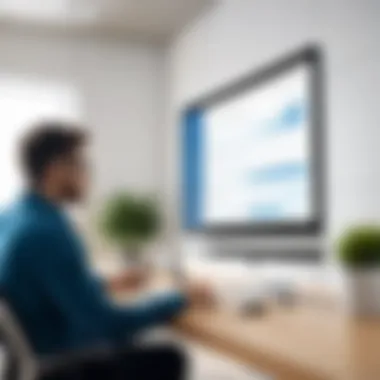

- Reduced training time for new users.
- Lower frustration levels, which leads to better morale.
- Increased engagement in meetings due to more effective planning.
Feedback and Continuous Improvement
The process of refining user experience should be ongoing. Collecting feedback from users is an essential step in improving online scheduling tools. Regular input allows developers to identify pain points and implement necessary functionalities. This cycle of feedback and enhancement fosters a culture of continuous improvement which is crucial in maintaining user satisfaction.
Organizations can adopt various methods to gather useful feedback, such as:
- Surveys and questionnaires post-meetings where users can express their needs.
- Usability testing sessions to observe users interacting with the tool.
- Forums or feedback platforms to engage users in discussions about their experiences.
By prioritizing user feedback, developers can create scheduling tools that evolve alongside user needs. This adaptability ensures that organizations remain efficient in their virtual collaborations.
In the realm of online scheduling, user experience is not just about aesthetics. It fundamentally shapes how teams interact and perform.
In summary, focusing on user experience is paramount in the context of online conference room scheduling. Improved user interfaces lead to enhanced productivity and ongoing feedback loops promote continuous improvement. This intersection of user experience and technology holds the key to unlocking the full potential of virtual collaboration.
Future Trends in Online Scheduling Solutions
As organizations adopt more sophisticated digital tools, the future of online conference room scheduling emerges as a focal point for optimizing collaboration. Staying ahead in this competitive landscape requires understanding how these tools evolve. By embracing trends in scheduling solutions, businesses can enhance productivity, improve user experience, and foster better team dynamics. The integration of advanced technologies can streamline processes and minimize scheduling conflicts. This section discusses significant developments that will influence how online scheduling tools operate and serve users.
Artificial Intelligence in Scheduling
Artificial Intelligence (AI) is rapidly changing the landscape of online scheduling. AI can analyze data sets to improve the efficiency of scheduling processes. It can recognize patterns in user behavior and preferences, making personalized recommendations for meeting times. The benefit of incorporating AI into scheduling tools goes beyond simple automation.
Here are some advantages of using AI in scheduling:
- Predictive Analytics: AI can predict optimal meeting times based on historical data, reducing the common back-and-forth email exchanges that often delay scheduling.
- Smart Rescheduling: When conflicts arise, AI can suggest alternate times automatically, taking into account all participants' availability.
- Resource Management: AI can also assist in optimizing room usage, ensuring that the most suitable conference space is allocated for every meeting.
Integrating AI into scheduling tools offers businesses the opportunity to create a more streamlined and efficient scheduling experience.
Enhancements in Virtual Collaboration Tools
The efficiency of scheduling online conferences is closely tied to the advancements in virtual collaboration tools. As technology improves, these tools are becoming more aligned with user needs. Enhancements focus on making collaboration seamless, secure, and more engaging for users.
Some notable trends in enhancements include:
- Unified Platforms: Increasingly, organizations are looking for scheduling tools that integrate with other collaboration features such as chat, file sharing, and video conferencing. This creates a cohesive user experience.
- Mobile Functionality: With the rise of remote work, mobile-friendly tools are essential. Users can manage their schedules and respond to invites on-the-go, improving accessibility and responsiveness.
- Enhanced Security Features: As meetings often contain sensitive information, advanced security protocols are essential in scheduling tools. Features like end-to-end encryption and user authentication help guard against unauthorized access.
By focusing on these enhancements, organizations can improve how their teams collaborate remotely. This mutually beneficial relationship between scheduling and collaboration technology is paramount as we head into a more digital future.
The integration of advanced technologies, including AI and enhanced virtual collaboration tools, is shaping the future of online conference room scheduling, making it more efficient and user-friendly.
Case Studies
Case studies serve as a vital component in understanding the practical implications of online conference room scheduling. They provide real-world examples that illustrate how different organization implement these systems to improve collaboration and efficiency. By analyzing case studies, readers can gain insights into successful strategies and learn from challenges faced by others. This segment underscores the importance of contextual learning in the realm of virtual collaboration tools.
Successful Implementations
Examining successful implementations reveals patterns that can lead to more effective use of online scheduling tools. In one example, a tech company named Zoom Video Communications increased their meeting effectiveness by 30% through the integration of a user-friendly scheduling tool called Calendly. This seamless integration allowed employees to automate their scheduling process, enabling them to focus more on productive discussions rather than logistical concerns.
Additionally, a marketing firm utilized Microsoft Teams’ built-in scheduling features to coordinate remote check-ins with team members who work in different time zones. This not only ensured that meetings were held when most convenient but also enhanced participation rates. The firm witnessed an increase in project completion speed by 20% after adopting this approach.
Moreover, businesses that actively involved their employees in the selection and implementation of scheduling tools tend to report a higher success rate. Gaining feedback from team members encourages acceptance of new software. When users feel ownership and pride in a tool, it increases its effective deployment.
Lessons Learned from Failures
While there are numerous success stories, it is equally beneficial to learn from failures. For instance, a large retail organization attempted to implement a widely acclaimed scheduling tool without proper training. The result was significant pushback from employees, who found the software complex and the transition difficult. Consequently, the adoption rate was below 50%, leading to wasted resources and a need for reevaluation.
Another example involved a nonprofit organization that chose a scheduling tool primarily based on its price. This decision failed to account for their unique needs, leading to compatibility issues with existing software. Misalignment between tools resulted in event coordination errors, ultimately harming stakeholder relationships.
These cases highlight the necessity of thorough planning and understanding of organizational needs before selecting a scheduling solution. Conducting a needs assessment can reveal potential pitfalls and guide the choice of technology that best fits the team culture and workflow.
"Learning from others' experiences—both successes and failures—can inform and guide our decisions, leading to improved outcomes in future implementations."
By sharing both successful implementations and lessons learned from failures, organizations can foster a more informed and thoughtful approach to online conference room scheduling. This practice not only helps in avoiding previously encountered problems but also builds a repertoire of strategies that can be employed when more complex scenarios arise.
Finale
The conclusion encapsulates the core themes of online conference room scheduling as explored throughout the article. It underscores the necessity of these systems in today’s virtual collaboration landscape. With more teams working remotely, effective scheduling is not just beneficial but essential for productivity.
Summary of Key Insights
In reviewing the insights presented, a few key themes emerge. Firstly, user-friendly tools are imperative. The ease of use fosters adoption among all team members, which maximizes the system’s impact. Secondly, aligning scheduling tools with organizational needs is vital. It often requires careful assessment and a tailored approach to truly enhance efficiency in meetings. Moreover, consistent feedback mechanisms can greatly improve user experience and system effectiveness.
Lastly, the integration of features like automated reminders significantly reduces the risk of missed meetings, which can disrupt workflows. Organizations that prioritize these aspects are better positioned to ensure efficient virtual collaboration.
Final Thoughts on Future Developments
As we look ahead, the evolving role of technology in online scheduling cannot be overstated. The rise of artificial intelligence in scheduling promises a future where systems can predict user preferences, making scheduling even smarter. Additionally, advancements in virtual collaboration tools will likely continue to bridge gaps in communication and planning.
Organizations should remain adaptable, as the landscape is changing quickly. Keeping informed of the latest developments in scheduling technology can help teams maintain a competitive edge and enhance their collaborative efforts in virtual environments. Consider staying engaged with communities on platforms like Reddit and Facebook for ongoing discussions and insights on these advancements.
In summary, the importance of effective online conference room scheduling in virtual collaboration cannot be understated. Embracing these systems fully equips organizations to meet the challenges of remote teamwork while optimizing efficiency.



