Exploring Options for Virtual Meetings: A Comprehensive Guide


Intro
In today's fast-paced world, virtual meetings have become essential for businesses, educational institutions, and remote teams. The shift to online communication has opened up various options that cater to different needs. Understanding the landscape of these options is critical in making informed choices. This article explores the details behind virtual meeting software, installation, and best practices—all crucial elements that affect the meeting experience.
Readers will gain insights into the key features of various platforms, their installation requirements, and their security considerations. By the end of this article, a thorough understanding of how to optimize virtual meetings will be imparted.
Software Overview
Virtual meeting software serves an essential purpose in connecting people across distances. At its core, the software allows users to engage in real-time audio and video communications. This functionality makes it indispensable for collaboration, brainstorming, and educational purposes.
Purpose and function of the software
The primary purpose of virtual meeting software is to facilitate communication between participants who are not in the same physical location. The software allows for multiple users to join a meeting from various devices while providing necessary tools to make the interaction productive.
Key features and benefits
When assessing virtual meeting software, several key features stand out:
- Video Conferencing: High-quality video functions enhance engagement.
- Screen Sharing: This allows participants to view presentations or documents in real-time, improving collaboration.
- Chat Functionality: Real-time text communication enables participants to engage without disrupting the speaker.
- Recording Options: The ability to record meetings allows for later review, ensuring that no important information is missed.
- Integrated Tools: Many platforms incorporate additional tools such as polls or whiteboards, enriching the meeting experience.
Overall, these features can lead to increased productivity and enhanced communication, making it easier for teams to work effectively together, regardless of distance.
Installation and Setup
Once you have chosen the virtual meeting software that best suits your needs, understanding the installation process is crucial. This can impact how efficiently you can use the software for your meetings.
System requirements
Before installation, it is vital to check the system requirements. Most software platforms list specific operating systems, hardware specifications, and internet speed recommendations to ensure optimal performance. For example, platforms like Zoom or Microsoft Teams might have a requirement for recent operating systems such as Windows 10 or macOS Catalina.
Installation process
The installation process is generally straightforward. Here are the steps commonly involved:
- Download the software: Visit the official website or trusted app store.
- Run the installer: Follow on-screen prompts to install the software.
- Create an account: Many platforms require user registration.
- Configure settings: Adjust audio, video, and notification settings as needed.
The installation can often be completed within a few minutes, paving the way for seamless virtual meetings.
Tip: Always keep your software updated. Updates might introduce security features that protect virtual meetings from potential threats.
Prelims to Virtual Meetings
In recent years, the rise of technology has transformed the way professionals and students interact. Virtual meetings have become a critical aspect of effective communication in various sectors. Businesses are leveraging these platforms to connect with employees, partners, and clients across the globe. Understanding virtual meetings is essential for maximizing their benefits.
The significance of this topic lies not only in its ability to bridge distances but also in the flexibility it offers. Virtual meetings facilitate collaboration among remote teams, enhance work-life balance, and promote productivity. Selecting the right virtual meeting platform can influence the success of communication. Thus, having a clear perspective on what virtual meetings entail is paramount.
Defining Virtual Meetings
Virtual meetings are online gatherings that use video, audio, or chat to enable communication between participants in different physical locations. They can take various forms, including video conferences, webinars, or simple audio calls. The primary aim is to foster interaction, share information, and collaborate effectively.
These gatherings often incorporate features like screen sharing, messaging, and document collaboration. This flexibility helps participants engage more deeply. A well-defined purpose for the meeting contributes to its overall effectiveness.
The Evolution of Virtual Meetings
The concept of virtual meetings has evolved significantly over the past few decades. Early iterations were limited to simple audio calls, which were often costly and lackluster. As internet technology improved, platforms like Skype introduced video conferencing to a wider audience.
Fast forward to today, tools like Zoom, Microsoft Teams, and Google Meet have revolutionized virtual communication. Features such as real-time collaboration, breakout sessions, and integrations with other applications enhance the user experience. The continued improvement in bandwidth and mobile connectivity further supports this trend. Virtual meetings now serve as integral components of daily operations for many organizations.
"The potential of virtual meetings has drastically changed how we perceive distance in communication."
As the world shifts toward hybrid work models, the importance of understanding and adapting to these changes will only increase. Being aware of the various types and functionalities of virtual meetings prepares individuals and teams for the future.
Types of Virtual Meeting Platforms
In today's digital society, the range of virtual meeting platforms has transformed how organizations, teams, and individuals communicate. Selecting the right platform can greatly influence the efficacy of virtual engagements. The following sections explore various platform types, each catering to distinct needs and enrichening the overall virtual experience.


Video Conferencing Solutions
Video conferencing solutions are perhaps the most recognized form of virtual meeting platforms. They facilitate real-time communication among participants through video and audio. Popular examples include Zoom, Microsoft Teams, and Google Meet.
These tools support large groups and varied functionalities such as screen sharing, chat features, and breakout rooms. They cater to both casual meetings and important business presentations. Recognizing the importance of user interface is vital, as an intuitive design enhances participant engagement.
Moreover, video conferencing tools play a role in fostering collaboration, especially in remote work environments. They reduce travel costs and permit participation from virtually any location. Due to the current shift towards remote work, these platforms have become essential for maintaining team connectivity and productivity.
Webinar Tools
Webinars serve a different purpose from traditional video conferencing solutions. They are designed for one-to-many communication, suitable for educational sessions, product launches, and large presentations. Popular tools include WebinarJam and GoToWebinar.
Webinar tools often include features like audience interaction tools, surveys, and chat functionality. Their primary goal is to engage a larger audience. Security features are critical as well, especially when gathering user information. Regulatory considerations like GDPR must be adhered to, ensuring data protection and privacy.
Webinars can be recorded, enabling attendees to revisit shared content, making them an efficient way to disseminate knowledge widely.
Virtual Event Platforms
Virtual event platforms have emerged as comprehensive solutions for hosting large-scale online gatherings. Examples such as Hopin and Remo offer multi-faceted environments that simulate real-life events. These platforms can accommodate networking opportunities, exhibitor booths, and various session types resembling traditional conferences.
The diversified interaction methods prevent monotony during lengthy events. Participants can switch between keynote sessions and networking lounges, enhancing attendee experience. Metrics of engagement are often provided, giving hosts valuable insights for future improvement. When considering hosting a virtual event, one should evaluate the platform's scalability and support resources.
Collaboration Tools
Collaboration tools include applications primarily focused on teamwork, such as Slack and Microsoft Teams. They emphasize seamless interaction through messaging, file sharing, and integrated task management. Unlike video conferencing software, these tools often operate in a continuous work environment, allowing real-time updates and discussions.
Integration with other productivity tools is a key feature, enabling enhanced workflow. For instance, using Trello within Slack can streamline project management, leading to better outcomes. As the line between remote and in-person work continues to blur, collaboration tools become essential for maintaining team cohesion.
These platforms also support larger project management functions, facilitating efficient teamwork and productivity across varied disciplines.
"The right choice of virtual meeting platform can redefine workplace communication, making it more effective and engaging."
In summary, understanding the unique features and functionalities of each type of virtual meeting platform is crucial. Users must align their selection with specific goals and requirements. Each solution has its strengths and focuses, making them appropriate for different meeting contexts.
Key Features to Consider
When selecting a virtual meeting platform, understanding the key features is essential. These features often dictate how effective and smooth the communication will be. Addressing user needs while keeping technical considerations in mind is crucial to the decision-making process. Below are some important elements to pay attention to when evaluating various platforms.
User Interface and Experience
The user interface (UI) significantly affects how participants interact with the platform. A clean, intuitive UI allows for smoother navigation. If users struggle to find functions, it can lead to frustration and disengagement. Therefore, a streamlined experience can enhance user confidence and comfort.
Key components of a compelling UI include simplicity and responsiveness. Think about how easily one can join a meeting, switch speakers, or share content. Consistency in design across various devices is also a strong point. Participants should be able to seamlessly transition between desktops, tablets, or mobile phones without encountering major differences in usability.
Integration with Other Tools
A virtual meeting platform should integrate well with tools already in use. Many professionals rely on software such as Microsoft Teams, Slack, or Google Workspace for communication and project management. Integration can lead to a more fluid workflow, increasing productivity.
Finding a platform that supports APIs and plugins is advantageous. This makes it easy to connect with other software and allows for automation of routine tasks. For instance, sending calendar invites directly from the meeting tool enhances user convenience. Consideration of what other applications you rely on will be important during selection.
Recording and Playback Options
Recordings offer a significant benefit for review purposes. Many virtual meeting platforms now include features for recording sessions. These tools allow participants to revisit discussions, ensuring that nothing crucial is overlooked. Playback options serve as a valuable resource for those who could not attend the live session.
Storage options for recorded sessions should also be considered. Some platforms allow for cloud storage, freeing up local disk space. Ease of access is another aspect; users should be able to quickly retrieve and share recordings as needed.
Screen Sharing Capabilities
Screen sharing allows for effective collaboration during meetings. When discussing specific projects, seeing the exact content being referenced enhances understanding. The ability to share screens in various formats, including documents, presentations, or entire desktops, can be beneficial.
A reliable screen-sharing feature should also support high-quality display without lag. Users should have control options to decide who shares their screen and for how long. Keeping participants engaged with dynamic content can enrich the meeting experience and foster collaboration.
Technical Considerations
Understanding the technical aspects of virtual meetings is essential for overall success and efficiency. In an era where remote communication has become a staple for many, addressing the technical requirements enables a smoother experience for all participants. Focusing on elements such as bandwidth, hardware, and software can help mitigate disruptions and ensure clear communication.
Bandwidth and Connectivity Requirements


Bandwidth plays a critical role in the performance of virtual meetings. High-quality audio and video streams require adequate bandwidth. Insufficient bandwidth can cause lagging video, choppy audio, or even complete disconnection. Users must evaluate their internet connections before conducting meetings.
- High-speed internet: Minimum download and upload speeds of at least 1.5 Mbps for standard quality video, and 3 Mbps for high-definition video.
- Wired versus wireless: Wired connections typically offer more stable performance compared to Wi-Fi. If wireless is the only option, ensure the signal strength is strong.
- Number of users: Multiple users on the same network can decrease available bandwidth for each participant. Proper planning is necessary to avoid connection issues.
Hardware and Software Necessities
Selecting the right hardware and software is vital to facilitate effective virtual meetings. Hardware requirements can vary based on the software being used and the complexity of the meeting.
- Computers or laptops: Ensure that the hardware meets the minimum specifications of preferred virtual meeting software such as Zoom or Microsoft Teams.
- Webcams and microphones: External devices often provide superior quality compared to built-in options. Investing in quality equipment can significantly enhance the user experience.
- Software updates: Keep all meeting software up to date to prevent compatibility issues and benefit from the latest features and security enhancements.
Troubleshooting Common Issues
Troubleshooting is a necessary skill in any virtual meeting scenario. Knowing how to quickly resolve potential problems minimizes disruptions and keeps the meeting flowing smoothly.
- Connectivity issues: If a participant experiences connectivity problems, suggest switching to a different network or reconnecting.
- Audio problems: Instruct participants to check their microphone and speaker settings. Sometimes simply rejoining the meeting can resolve sound issues.
- Video freezing: If a screen freezes, ask users to turn off their video and re-enable it if bandwidth is limited.
"Being prepared with the right technical knowledge can lower the anxiety associated with virtual meetings, allowing participants to focus on the discussion at hand."
By attending to these technical considerations, organizing virtual meetings can become a streamlined process that enhances productivity and collaboration.
Security Considerations
Security considerations in virtual meetings are pivotal in ensuring that both data integrity and user privacy are maintained. As professionals increasingly rely on digital tools for collaboration, understanding the landscape of security measures becomes crucial. It helps in mitigating risks associated with data breaches, unauthorized access, and identity theft. As such, this section focuses on three primary aspects: data privacy and compliance, user authentication methods, and strategies for mitigating cyber threats.
Data Privacy and Compliance
Data privacy is an essential element that organizations must prioritize in the virtual meeting environment. With regulatory frameworks such as GDPR and CCPA, compliance has become a legal obligation for many businesses. These regulations mandate that user data be collected, processed, and stored with the utmost care.
To ensure compliance, businesses should consider platforms that offer robust data protection features, including:
- End-to-end encryption: This safeguards the information exchanged during meetings.
- User consent protocols: Participants should be informed about how their data is being used.
- Transparent data policies: Clear guidelines regarding data handling practices contribute to trust.
By implementing such measures, organizations not only comply with legal requirements but also foster a culture of trust with their users.
User Authentication Methods
User authentication is another security pillar that cannot be overlooked. With a rise in remote work, ensuring that only legitimate users have access to sensitive meetings and data becomes critical. Effective authentication methods include:
- Two-factor authentication (2FA): This requires users to provide two forms of identification, enhancing security.
- Single sign-on (SSO): By allowing users to access multiple applications with one login, SSO simplifies the user experience while maintaining safety.
- Role-based access control (RBAC): Ensuring that users have access only to the information necessary for their role minimizes potential risks.
Using these methods can significantly reduce the chances of unauthorized access while providing a better user experience.
Mitigating Cyber Threats
Cyber threats are an ever-present concern in virtual meetings. Attackers may exploit vulnerabilities, with common tactics including phishing attacks and unauthorized account access. To effectively mitigate these threats, it’s essential to:
- Conduct regular security assessments: Regular audits can identify vulnerabilities within the meeting platform and the overall infrastructure.
- Educate users: Training team members about recognizing phishing attempts and proper security protocol can reduce risk dramatically.
- Implement monitoring tools: Tools like intrusion detection systems can flag suspicious activities in real-time, allowing for immediate action.
By adopting these strategies, organizations can create a robust defense against cyber threats, ensuring the virtual meeting environment remains secure and reliable.
Best Practices for Conducting Virtual Meetings
Conducting effective virtual meetings is essential in today's remote work environment. Establishing best practices can greatly enhance both the participant experience and the meeting outcome. This section delves into several specific practices to optimize virtual meetings. By adopting these strategies, participants can ensure their meetings are productive and engaging.
Preparing for a Successful Meeting
Preparation is the cornerstone of any successful meeting. Before the meeting starts, it's vital to set clear objectives. Define what you hope to achieve during the meeting. Share this agenda with participants in advance, allowing them time to prepare their thoughts and contributions.
Additionally, test your technology to prevent potential issues. Check your internet connection, audio, and video settings ahead of time. Ensure any necessary software updates are completed. Also, prepare visual materials in advance. Using tools such as SharePoint or Google Drive can facilitate easy sharing of documents and presentations.
Here are key points for preparation:
- Set and share a clear agenda.
- Test connections and equipment beforehand.
- Prepare any materials for distribution before the meeting.
Engaging Participants Effectively
Engagement is critical in virtual settings where distractions abound. One method is to invite participant interaction by asking questions throughout the meeting. This encourages involvement and maintains attention. Tools like Zoom offer features like polls or breakout rooms for small group discussions. Utilize these to foster dialogue and collaboration.
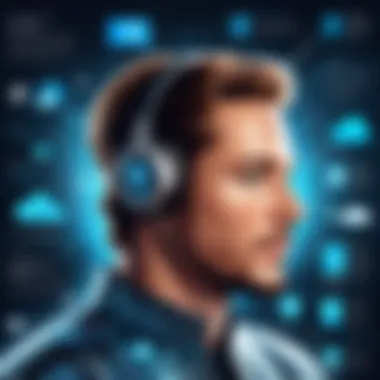

Establishing ground rules for participation can also be beneficial. Norms such as muting microphones when not speaking can prevent disruptions. Encourage the use of video to promote connection.
Consider these engagement techniques:
- Use interactive tools like polls or breakout rooms.
- Request video participation to enhance connection.
- Set ground rules for discussion to minimize distractions.
Follow-Up Strategies Post-Meeting
After the meeting, follow-up is just as important as the preparatory steps. Sending a summary of the meeting highlights can reinforce key points. Include decisions made, action items assigned, and deadlines established. This keeps everyone aligned and accountable.
Additionally, solicit feedback on the meeting itself. Use surveys or casual inquiries to determine what worked and what could improve. Keeping the lines of communication open can contribute to stronger future meetings.
Essential follow-up actions include:
- Send a meeting summary outlining decisions and assignments.
- Gather participant feedback for continuous improvement.
- Schedule any necessary follow-up meetings promptly.
Effective preparation, engagement, and follow-up are foundational for meaningful virtual meetings.
Implementing these best practices will not only make virtual meetings more productive. They will cultivate better communication and collaboration among team members moving forward.
Future Trends in Virtual Meetings
The landscape of virtual meetings is constantly shifting, influenced by technology advancements and changing user demands. Understanding these future trends is important. They help organizations stay relevant, improve productivity, and facilitate better communication. The integration of innovative tools shapes how virtual meetings function. It also alters user experiences in both positive and challenging ways.
Hybrid Meeting Models
Hybrid meeting models blend in-person and virtual elements. This mix provides flexibility for participants. Some attend physically, while others join remotely. This approach accommodates diverse needs, making meetings more inclusive. Often, companies find it beneficial for team dynamics. However, implementing hybrid models require careful planning.
- Ensure reliable technology is in place, like high-quality audio and video systems.
- Assign roles to team members. For example, have someone manage remote participants.
- Create an engagement strategy. This can keep both physical and online attendees involved.
Hybrid models not only enhance accessibility but also save travel costs and time. The adaptability they offer means organizations can maintain productivity, regardless of where employees are located.
AI and Automation in Meetings
Artificial intelligence is transforming how meetings are planned and conducted. With AI tools, scheduling becomes seamless. Automated reminders can ensure participants do not forget. Chatbots can also assist in managing inquiries during discussions.
Furthermore, meeting analytics powered by AI provide insights into participation and engagement levels. This data is valuable for refining future meetings. Automation tools help streamline administrative tasks, allowing more focus on content and collaboration.
Key benefits of AI integration:
- Automated note-taking and transcription services available in tools such as Otter.ai and Microsoft OneNote help in capturing important discussions without distraction.
- AI-driven suggestions for agenda items based on previous meetings enhance relevance and flow.
- Virtual assistants can help with follow-ups by prompting relevant stakeholders after a meeting.
Such developments elevate the user experience, freeing participants from mundane tasks and contributing to efficient decision-making.
Enhanced Virtual Reality Experiences
Virtual reality (VR) is on the brink of changing virtual meetings altogether. This technology immerses users, creating a sense of presence that traditional video calls cannot replicate. VR meetings can simulate physical interactions in a fully digital environment, which provides a unique experience for collaboration.
With VR, people can engage in a more interactive atmosphere. Team-building activities can occur in virtual spaces that mimic real-world scenarios. The immersion can also lead to improved creativity and problem-solving. However, to effectively utilize VR, organizations must consider:
- Hardware requirements for participants, ensuring they have the necessary devices.
- The learning curve that may accompany new technology.
- Setting clear guidelines for usage.
As VR continues to evolve, so will the potential for innovative meeting formats and interactions.
The future of virtual meetings lies in the blend of accessibility, AI-driven efficiency, and immersive experiences, shaping how we will communicate in professional environments.
End
The conclusion serves as a crucial wrap-up in this article, synthesizing the insights and discussions presented throughout. In today's fast-paced digital landscape, understanding the various options for virtual meetings is essential. This article aims to equip readers with the necessary knowledge to make informed decisions when choosing their virtual meeting platforms.
Summary of Key Takeaways
- Diverse Meeting Platforms: The article highlights a variety of virtual meeting solutions, from video conferencing tools like Zoom and Microsoft Teams to specialized webinar platforms such as GoToWebinar. Each type has unique features tailored to specific use-cases.
- Key Features: Important features like user interface, integration capabilities, and recording options are discussed in detail. Understanding these elements helps users select a platform that aligns with their requirements.
- Technical and Security Considerations: The significance of bandwidth requirements, along with data privacy concerns, cannot be understated. Security is paramount, especially in an era where cyber threats are prevalent.
- Best Practices and Future Trends: The article includes actionable best practices for conducting successful virtual meetings and discusses upcoming trends such as hybrid models and the role of AI in streamlining these interactions.
In summary, knowing what to expect from different virtual meeting platforms can lead to better engagement and more productive meetings.
Final Thoughts on Virtual Meeting Options
"The success of virtual meetings hinges on understanding both the tools and the techniques of effective communication."
As technology continues to evolve, the virtual meeting landscape will also change. Future enhancements in areas like virtual reality and more sophisticated AI capabilities promise to enrich user experience further.
For those in the IT-related fields, software development, and organizations, staying informed about both current features and future trends will enhance their ability to host effective meetings. Exploring these options with an analytical mindset will yield significant benefits, ultimately leading to more successful and efficient interactions.

