A Comprehensive Overview of Azure SQL Analytics
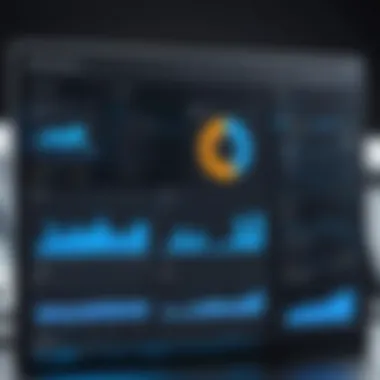

Intro
Azure SQL Analytics is a crucial component for organizations utilizing Microsoft Azure as part of their data strategy. This solution offers extensive capabilities for monitoring, analyzing, and optimizing SQL database performance. Emerging as an essential tool, its features can significantly enhance operational efficiency within the Azure ecosystem. Understanding how Azure SQL Analytics works and its integration features can empower organizations to harness their data more effectively.
In this guide, we will provide an in-depth look at Azure SQL Analytics, focusing on key points such as its purpose, functions, features, benefits, and best practices for implementation. By presenting this information in a coherent manner, we aim to equip software developers, IT professionals, and students with the insights necessary to leverage Azure SQL Analytics for robust data management and analysis workflows.
Software Overview
Purpose and Function of the Software
The primary purpose of Azure SQL Analytics is to facilitate informed decision-making by providing advanced analytical insights into database performance. It allows users to monitor various metrics, set up alerts, and gather detailed reports on performance trends. This tool not only helps in identifying bottlenecks but also assists in understanding the overall health of database systems within Azure.
Key Features and Benefits
Azure SQL Analytics boasts numerous features designed to optimize database performance. Some of the most notable include:
- Performance Monitoring: Users can track database performance metrics in real-time, including CPU usage, memory consumption, and I/O operations.
- Automated Alerts: Alerts can be configured to notify users when performance thresholds are crossed, ensuring proactive management.
- Diagnostic Insights: The solution provides diagnostic metrics and recommendations for optimizing queries and indexes.
- Integration Capabilities: Azure SQL Analytics seamlessly integrates with other Azure services, such as Azure Monitor and Azure Logic Apps, enhancing overall functionality.
The benefits of using Azure SQL Analytics are numerous. Organizations can enhance operational efficiencies, reduce downtime, and ultimately improve the user experience. Moreover, leveraging analytical capabilities can lead to better resource allocation and cost-effective management of data resources.
"Understanding your database performance can lead to significant improvements in both user satisfaction and overall system efficiency."
Installation and Setup
System Requirements
Before diving into installation, it is essential to understand the system requirements. To effectively utilize Azure SQL Analytics, users should ensure the following:
- An active Microsoft Azure account.
- Basic knowledge of Azure SQL Database setup.
- Familiarity with Azure portal navigation.
Installation Process
The installation of Azure SQL Analytics is relatively straightforward, integrating directly with the Azure SQL Database service. Users can enable SQL Analytics through the Azure portal by following these steps:
- Sign in to the Azure portal.
- Navigate to the SQL Database.
- Locate the settings for SQL analytics and enable the necessary features.
- Configure performance monitoring options based on organizational needs.
Once set up, users can begin monitoring their databases and customarily adjust the settings as they become familiar with the features available. This setup process is vital in ensuring the smooth operation of Azure SQL Analytics within the organization's data management framework.
By understanding both the software’s purpose and features, along with its installation requirements, users can maximize the potential benefits Azure SQL Analytics brings to their organizational data strategies.
Prologue to Azure SQL Analytics
Azure SQL Analytics plays a crucial role in modern data management strategies, it provides insights that can empower organizations to make informed decisions. By monitoring and analyzing database performance, Azure SQL Analytics helps users to identify trends, diagnose issues, and optimize their data workflows. Furthermore, the integration with Azure’s ecosystem enhances the overall capabilities of SQL databases, making it essential for professionals and developers alike to understand its framework and features.
Understanding Azure SQL Database
Azure SQL Database is a cloud-based relational database service offered by Microsoft. It provides a highly available, scalable, and secure platform to store and manage data. With its support for various database engines and compatibility with traditional SQL Server enterprise features, Azure SQL is designed to meet the needs of diverse applications. The key characteristics of Azure SQL Database include:
- Scalability: Users can scale resources according to their needs without downtime.
- Performance: Built-in intelligence helps optimize queries and manage workloads.
- Security: Features like threat detection and advanced security options protect sensitive data.
An understanding of these features is pivotal in comprehending how Azure SQL Analytics enhances the management and performance of databases in this environment.
The Role of Analytics in SQL Databases
Analytics in SQL databases serve as a vital mechanism for improving data-driven decision-making. It involves the examination of data to discover patterns, correlations, and trends that might not be immediately evident.
The role of analytics can be summarized as follows:
- Performance Monitoring: Analytics tools continuously assess query performance, user activity, and overall database health.
- Resource Management: By achieving insights into resource utilization, businesses can allocate them more effectively, preventing over-provisioning or under-utilization.
- Proactive Issue Resolution: Advanced analytics can prompt alerts for unusual activity or potential bottlenecks, allowing organizations to address problems before they impact performance.
Core Features of Azure SQL Analytics
The core features of Azure SQL Analytics play a crucial role in enabling organizations to derive actionable insights from their data. Understanding these features is essential for any team looking to optimize database performance, enhance operational efficiency, and reduce overall costs. Each feature works synergistically to elevate the user experience by providing comprehensive analytical capabilities.
Real-time Performance Monitoring
Real-time performance monitoring is a fundamental aspect of Azure SQL Analytics. It allows users to track the health and performance of Azure SQL databases continuously. This feature provides insights into various metrics such as database usage, query performance, and resource allocation. For example, by utilizing real-time analytics, a database administrator can quickly identify spikes in resource consumption, pinpoint faulty queries, or spot potential bottlenecks before they escalate into major issues.
One essential component is the Azure SQL Analytics dashboard. This dashboard aggregates real-time data and displays it in a user-friendly format. Users can customize this dashboard to focus on metrics crucial to their operational requirements.
"Real-time monitoring empowers administrators to resolve issues proactively, ensuring that applications remain responsive and reliable."


Advanced Query Performance Insights
Advanced query performance insights provide users with deeper visibility into the operations of their SQL queries. This feature uses advanced algorithms to analyze query performance and suggest optimizations. Through this capability, users can uncover the underlying factors contributing to slow query execution times.
In addition, this feature presents a Query Performance Insight tool, which highlights the most resource-intensive queries. By examining the execution stats, users can make informed decisions on indexing strategies or rewrite inefficient queries. Improving query performance can lead to significant gains in overall database efficiency, which often translates into cost savings.
Integration with Azure Monitor
Integration with Azure Monitor is a vital feature that enhances Azure SQL Analytics. Azure Monitor collects and analyzes telemetry data from various sources, providing a more holistic view of system performance. By integrating with this service, Azure SQL Analytics users can leverage a broader spectrum of data, combining insights from both SQL databases and other Azure services.
This integration allows for the creation of custom alerts based on predefined conditions. Organizations can thus stay ahead of performance issues, ensuring timely responses to anomalies. Monitoring tools and dashboards can also be unified, delivering a comprehensive performance summary across different Azure components.
Benefits of Using Azure SQL Analytics
Understanding the benefits of Azure SQL Analytics is critical for organizations wanting to harness the power of their data. This section outlines the specific advantages that come from implementing Azure SQL Analytics, focusing on enhanced data insights, cost efficiency, and an improved user experience. These aspects are essential for any stakeholders looking to optimize their data management systems and leverage analytical tools effectively.
Enhanced Data Insights
With Azure SQL Analytics, organizations gain a deeper understanding of their data. This platform enables businesses to access real-time information, which is essential for making informed decisions. The integration of performance metrics helps to identify trends and patterns that could otherwise remain hidden.
- Customizable Dashboards: Users can create dashboards tailored to their specific needs, displaying key performance indicators relevant to their operations.
- Aggregated Data Views: By aggregating data from multiple sources, Azure SQL Analytics reveals a holistic view, assisting in comprehensive reporting.
- Improved Query Performance: The analytical tools help in optimizing queries, which leads to faster data retrieval and analysis.
These capabilities allow organizations not only to react quickly to changes but also to proactively strategize based on predictive insights derived from data analysis.
Cost Efficiency for Businesses
Cost efficiency is one of the most compelling reasons to adopt Azure SQL Analytics. The platform minimizes the financial burden associated with traditional data analysis tools through several mechanisms:
- Operational Savings: By reducing the need for extensive hardware and infrastructure, companies can significantly lower their overhead costs.
- Scalability: Azure SQL Analytics is designed to scale with organizational needs. This adaptability allows businesses to pay only for what they use, making it cost-effective for various sizes of operations.
- Automation: Automated processes for data reporting and insights reduce the labor required for manual analysis, allowing teams to focus on strategic initiatives.
This efficiency is crucial for businesses aiming to maximize their return on investment while minimizing unnecessary expenditures.
Improved User Experience
User experience stands at the forefront when considering the impact of Azure SQL Analytics. The design and functionality of the platform cater to users of different expertise levels:
- Intuitive Interface: The user-friendly interface allows both technical and non-technical users to quickly learn and navigate the platform, reducing training time.
- Real-time Alerts: Users can set customized alerts to stay informed about critical metrics, which enables timely intervention when necessary.
- Cross-Device Compatibility: Azure SQL Analytics is accessible from various devices, ensuring that users can monitor insights wherever they are.
A better user experience translates to higher productivity and satisfaction, allowing individuals and teams to effectively utilize the analytical tools at their disposal.
The integration of Azure SQL Analytics transforms how businesses interact with their data, paving the way for smarter decision-making and operational excellence.
Architectural Overview of Azure SQL Analytics
Understanding the architectural overview of Azure SQL Analytics is essential for grasping its operational advantages and capabilities. This section examines the structural components long with their interaction and synergy within the Azure environment. A clear architecture underpins the efficiency and effectiveness of any analytics framework. Thus, being well-versed in this architecture helps organizations maximize their analytics strategies.
Data Processing Architecture
Azure SQL Analytics utilizes a sophisticated data processing architecture that is designed for functionality and performance. The architecture consists of several key layers:
- Data Storage Layer: Central to the architecture is the data storage layer, where all the data resides. Azure SQL Database employs the Microsoft SQL Server database engine, providing high reliability and efficiency in handling data storage.
- Data Collection Layer: This layer gathers data from various sources—such as applications and transactional systems. Tools like Azure Monitor facilitate this process, ensuring that analytics has access to real-time, relevant data.
- Analysis Layer: At this point, data is processed and analyzed using built-in functions and query capabilities. Azure Synapse Analytics plays a crucial role here, allowing for complex queries and data modeling.
- Presentation Layer: Finally, the processed data reaches the presentation layer, where results are visualized through Azure dashboards or Power BI, enabling stakeholders to draw actionable insights.
Each layer contributes to a seamless workflow that optimizes data processing times while ensuring high-quality analytics. The layered approach allows organizations to focus on specific areas without losing sight of the overall architecture.
Integration with Other Azure Services
Integration within the Azure ecosystem is one of the most significant benefits of Azure SQL Analytics. This capability opens various avenues for enhancing analytics workflows. Key integration aspects include:
- Azure Machine Learning: This service can be seamlessly integrated to enhance data insights through predictive analytics. Utilizing machine learning models can provide deeper analytical perspectives.
- Azure Data Factory: This service facilitates data movement and transformation, making it easier to ingest data from multiple sources before analysis taking place.
- Azure Logic Apps: Using Logic Apps allows users to automate workflows and processes that can trigger events based on data changes, further streamlining operations.
- Power BI: Integration with Power BI broadens the opportunity to create reports and dashboards that present analytics visually. Users can visualize data trends and anomalies effectively.
This integration capability is one of Azure SQL Analytics’ standout features, providing flexibility and scalability for various data management needs.
The combination of these services ensures that Azure SQL Analytics does not operate in isolation. Instead, it functions as part of a larger ecosystem that promotes data-driven decision-making across all organizational levels. This synergy is crucial for organizations aiming to leverage data comprehensively and efficiently.
Implementing Azure SQL Analytics
Implementing Azure SQL Analytics is a critical step for businesses seeking to optimize their data management strategies. This process requires careful planning and execution. The effectiveness of Azure SQL Analytics greatly depends on how well it is integrated into the existing infrastructure. The benefits of implementing it include improved performance monitoring, enhanced insights from data, and the ability to make informed decisions based on real-time analytics. Organizations should consider various factors that can influence the implementation process, such as system requirements, available resources, and staff training.
Prerequisites for Implementation
Before embarking on the implementation of Azure SQL Analytics, several prerequisites must be addressed. Proper preparation ensures a smoother transition and greater effectiveness of the analytics solution. Here are some essential prerequisites:
- Understanding Azure Environment: Familiarity with the Azure ecosystem is critical. Users should know how Azure services interact with one another.
- Existing SQL Database: An operational Azure SQL Database is required. This will be the primary source of data for analytics.
- Proper Licensing: Ensure that your organization has the appropriate licensing for Azure SQL Analytics features.
- Technical Skills: Team members should possess the necessary technical skills or training regarding Azure services and SQL databases.
- Data Governance Policies: Establish policies that govern data access, security, and compliance issues before proceeding with implementation.


Step-by-Step Implementation Guide
Implementing Azure SQL Analytics can be a detailed process. Following a structured approach helps organizations maximize the potential of the service. Here is a concise step-by-step guide:
- Define Objectives: Clearly outline the objectives you want to achieve with Azure SQL Analytics. Establish key performance indicators (KPIs) to measure success.
- Setup Azure Account: If not already done, set up an Azure account. Choose a subscription plan that meets your organization’s needs.
- Create or Configure Azure SQL Database: Either create a new Azure SQL Database or configure existing databases to enable analytics. Ensure data is clean and structured for effective analysis.
- Activate Azure SQL Analytics: Within the Azure portal, locate the Analytics feature and activate it for your SQL Database. This may involve configuring data collection and analysis settings.
- Integrate with Existing Tools: If using tools like Azure Monitor, integrate these with Azure SQL Analytics to streamline monitoring and reporting processes.
- Develop Dashboards and Reports: Create dashboards that visualize the collected data. Use reports to analyze trends and identify areas for improvement.
- Test and Validate Configuration: Before going live, conduct tests to ensure that data is being analyzed correctly and that dashboards are displaying accurate information.
- Train Users: Provide training for team members on how to use Azure SQL Analytics. Familiarize them with analytics tools and best practices.
- Monitor Performance: After implementation, continuously monitor the performance and effectiveness of Azure SQL Analytics. Make adjustments as necessary based on user feedback and system performance.
Implementing Azure SQL Analytics transforms how organizations manage and analyze their data. By ensuring all prerequisites are met and following this structured implementation guide, businesses can fully leverage the capabilities of Azure SQL Analytics for better decision-making.
User Experiences with Azure SQL Analytics
User experiences provide significant insights into the practical value of Azure SQL Analytics. They highlight how users navigate and utilize the platform in real-world scenarios. Understanding these experiences helps businesses evaluate the system's effectiveness and make informed decisions regarding its implementation. User experiences showcase the strengths of Azure SQL Analytics, as well as potential drawbacks, offering a holistic view of its capabilities in data management.
Case Studies on Azure SQL Analytics Usage
Case studies are essential in illustrating the impact of Azure SQL Analytics across different sectors. These studies often reveal how various organizations have implemented the analytics platform and the results they achieved.
For example, a healthcare institution employed Azure SQL Analytics to analyze patient records and optimize operational efficiency. By utilizing the advanced analytics features, they were able to reduce the time spent on data retrieval, which in turn improved patient care. Another case study from a financial services firm showcases how Azure SQL Analytics helped in identifying fraudulent transactions through real-time monitoring.
The diverse implementations reflect not only the versatility of the platform but also its adaptability to various industry needs. Here are some key points from notable case studies:
- Healthcare: Improved patient care and operational efficiency through data analysis.
- Finance: Real-time fraud detection, enhancing security measures.
- Retail: Better customer insights leading to targeted marketing strategies.
User Testimonials and Feedback
User testimonials offer a personal touch to the narrative around Azure SQL Analytics. They encapsulate the positive and negative interactions users have had with the platform, helping potential users set realistic expectations.
Many users commend Azure SQL Analytics for its intuitive interface and seamless integration with other Azure services. Here are some common themes from user feedback:
- Usability: Users find the interface user-friendly, making it easier to set up and manage analytics.
- Performance: Several users highlight the platform's reliability and speed in processing data queries.
- Support: Feedback often praises Azure's customer service, noting quick response times and effective solutions.
However, not all feedback is positive. Some users have pointed out concerns regarding the learning curve. While the platform is comprehensive, some find it daunting at first. Regular updates and feature changes also create challenges for users to stay current.
In summary, user experiences with Azure SQL Analytics reveal a spectrum of insights. The case studies illustrate its effectiveness across different industries, while user testimonials provide a glimpse into the day-to-day functionality and challenges. Together, these elements form a keen understanding of what it means to use Azure SQL Analytics in today’s data-driven landscape.
Common Challenges and Concerns
Understanding common challenges and concerns associated with Azure SQL Analytics is vital for any organization looking to implement this powerful tool. These challenges can impact not only the efficiency of the analytics but also data security and compliance. Awareness of these issues enables better preparation and leads to more effective utilization of Azure SQL Analytics.
Data Security and Compliance Issues
Data security is a primary concern for many businesses using Azure SQL Analytics. Azure SQL databases store sensitive information, making it crucial to implement robust security measures. With increasing regulations like GDPR and HIPAA, compliance becomes even more significant. Organizations must ensure that their data handling practices meet legal requirements while safeguarding customer data.
Key points to consider include:
- Data Encryption: Utilizing encryption for both data at rest and in transit minimizes risks that can arise from data breaches.
- Access Control: Implementing strict access controls ensures that only authorized personnel can manipulate or view sensitive data.
- Audit Trails: Regular audits can help identify security loopholes and maintain compliance with relevant standards.
"Protecting data is not just a technical challenge, but also a business necessity that builds trust with customers."
Applying frameworks such as Azure Security Center enhances visibility and governance. Regular assessments allow organizations to align their operations with compliance standards continually.
Performance Bottlenecks
Performance bottlenecks can severely hinder the effectiveness of Azure SQL Analytics. These bottlenecks typically arise from inadequate resource allocation or inefficient query designs. To fully leverage the capabilities of Azure SQL Analytics, it is imperative to identify and resolve these issues.
Consider the following factors for improving performance:
- Right Sizing: Adjusting resource allocations based on actual usage ensures that databases are not over or under-provisioned.
- Query Optimization: Employing best practices in query writing, such as indexing and proper join usage, can significantly enhance performance.
- Monitoring Tools: Utilizing built-in monitoring tools helps in pinpointing slow queries or high resource-consuming operations.
Taking proactive steps toward identifying potential bottlenecks can save time and resources in the long run. Avoiding these pitfalls leads to a smoother operational experience and maximizes the benefits of Azure SQL Analytics.
Troubleshooting Azure SQL Analytics
Troubleshooting Azure SQL Analytics is essential to maintain optimal performance and reliable data analysis. When working with large datasets and complex queries, performance issues can arise. These issues may result in slow response times, which can adversely affect user experience and decision-making. Therefore, identifying and addressing these problems quickly is crucial for any organization. Performance troubleshooting can enhance data processing efficiency, which ultimately contributes to a smoother workflow.
Identifying Performance Issues
To troubleshoot effectively, one must first pinpoint the root cause of performance problems. Several indicators suggest issues in Azure SQL Analytics, including slow query executions, higher-than-expected resource usage, and unexpected downtime. To assist in identifying these issues, the following strategies are recommended:
- Monitor key performance metrics: Utilize Azure Monitor for gathering metrics like CPU usage, memory consumption, and database transactions.
- Analyze query performance: Use built-in tools like Query Performance Insight to identify slow-running queries and their execution plans.
- Review logs: Check diagnostic logs for error messages or anomalies that may indicate a deeper problem.
- Set up alerting: Establish alerts for critical performance metrics to receive immediate notifications about potential problems.
By using these strategies, IT professionals can diagnose performance issues before they escalate, allowing for quicker remediation.


Common Solutions and Workarounds
Once the performance issues have been identified, the next step is to implement solutions or workarounds. Several common practices can help rectify problems encountered in Azure SQL Analytics:
- Optimize queries: Rewrite inefficient SQL queries, take advantage of indexes, and avoid using unnecessary columns in SELECT statements.
- Scale resources: Consider increasing computational resources like DTUs or switching to a different service tier to accommodate workload changes.
- Implement caching: Use caching mechanisms to reduce the demand on the database by storing frequently accessed data.
- Partition data: If appropriate, partition large tables to enhance query performance by reducing the amount of data scanned.
- Clear old or unutilized data: Regularly clean up stale or irrelevant data to enhance overall database performance.
These solutions are pivotal in not only resolving ongoing issues but also in preventing them in the future.
Future Trends in Azure SQL Analytics
As organizations increasingly rely on data-driven decision-making, the importance of Azure SQL Analytics becomes pronounced. This section explores the evolving landscape of analytics and how Azure is positioned to meet future demands. Understanding these trends is crucial not only for leveraging existing capabilities but also for anticipating changes that can impact data strategies.
Predictive Analytics Developments
Predictive analytics is rapidly emerging as a vital component of data management and analysis. In essence, it uses data, statistical algorithms, and machine learning techniques to identify the likelihood of future outcomes based on historical data. Many organizations are adopting predictive analytics to improve operational efficiency and enhance business performance.
Azure SQL Analytics supports these developments by providing built-in predictive analytics capabilities. This enables users to harness the power of their data to predict future trends, customer behaviors, and potential risks. The integration of these functionalities happens through tools like Azure Machine Learning and SQL Server Data Tools.
Benefits of Predictive Analytics:
- Improved Decision-Making: By forecasting future events, businesses can make informed decisions to optimize their strategies.
- Resource Allocation: Predictive insights allow for better planning and resource allocation.
- Risk Management: Early identification of potential risks helps mitigate them effectively.
As these tools evolve, organizations that adopt predictive analytics early will likely gain a competitive edge. They can use these insights to drive innovation and better meet customer needs.
Integration of AI and Machine Learning
The integration of artificial intelligence (AI) and machine learning (ML) into Azure SQL Analytics signals a pivotal shift toward more sophisticated data analysis techniques. These technologies bring automation and advanced capabilities to data insights, allowing analytics to evolve from descriptive to prescriptive models.
AI and ML enable users to analyze vast amounts of data more efficiently and uncover patterns that traditional methods may miss. With services such as Azure Cognitive Services and Azure Machine Learning, organizations can develop predictive models tailored to specific needs.
Key Considerations for Integration:
- Data Quality: High-quality data is essential for accurate AI and ML models.
- Skill Development: Teams must develop new skill sets to effectively utilize these advanced tools.
- Ethical AI Guidelines: Considerations around bias and ethics in AI development are crucial to ensure fairness and transparency.
"The future belongs to those who prepare for it today." - Malcolm X
In summary, staying informed about these trends allows organizations to proactively adapt their data strategies to remain competitive in an ever-changing technological landscape.
Best Practices for Optimizing Azure SQL Analytics
To gain the full advantages of Azure SQL Analytics, organizations must follow certain best practices. These practices ensure not only reliable performance but also effective utilization of analytical insights gained from the Azure ecosystem. Failing to prioritize these practices can lead to inefficient data management, resulting in increased costs and potential security risks. Therefore, understanding and implementing these strategies are paramount for maintaining an optimized environment.
Regular Maintenance Strategies
Regular maintenance is a critical component of keeping Azure SQL Analytics operating at peak efficiency. Some best practices include:
- Database Backups: Regularly back up your databases to ensure data is not lost and can be restored if necessary. Azure provides automated backup services that can be configured for different intervals.
- Performance Monitoring: Regularly check query performance and system metrics. Keeping an eye on performance indicators can help identify potential issues before they escalate.
- Index Management: Regularly review and maintain indexes. Use the built-in recommendations for index improvements and consider removing unused indexes to enhance performance.
- Update Statistics: Ensure that statistics are kept up-to-date to aid the query optimizer. Regularly updating statistics can lead to better execution plans and improved query performance.
These strategies create a strong foundation for maintaining system reliability. Additionally, they help to create an environment that promotes growth and adaptability.
Utilizing Performance Recommendations
Azure SQL Analytics offers a variety of performance recommendations that organizations can leverage to optimize their databases. Here are some actionable steps:
- Actionable Insights: Take advantage of the Advisor service. It analyzes your workload and provides insights tailored to your performance needs.
- Query Performance Insights: Use the Query Performance Insights feature to identify slow-running queries. Analysis of query performance patterns can lead to informed changes in the database schema or query structure.
- Automated Tuning: Enable autoscaling and automated tuning options. Azure can automatically adjust resources or apply performance improvements based on usage patterns.
- Benchmarking: Regularly conduct performance benchmarks against industry standards or your historical data to measure improvements and identify regressions.
Performance recommendations serve as a guide to fine-tune operations and ensure optimal performance. By following this advice, organizations can maximize their investments in Azure SQL Analytics and maintain optimal database health.
Key Takeaway: Regular maintenance and performance recommendations form the backbone of an efficient Azure SQL Analytics deployment, driving performance and data integrity.
Finale
The conclusion serves as a vital part of this article, encapsulating the importance of Azure SQL Analytics within the broader context of data management and analysis. It synthesizes key insights gleaned throughout the article, emphasizing essential elements like features, benefits, integration strategies, and best practices.
The value of Azure SQL Analytics lies not only in its ability to enhance data insights but also in its contribution to informed decision-making at various organizational levels. As businesses increasingly rely on data-driven approaches, the tools provided by Azure SQL Analytics enable them to tap into their data effectively, translating raw numbers into actionable insights.
From performance monitoring to utilizing predictive analytics, organizations can streamline their workflows and minimize downtime, which ultimately leads to enhanced efficiency and productivity. Understanding the myriad benefits of implementing Azure SQL Analytics is crucial for professionals in IT and software development as they design systems that align with best practices in data analysis.
Summary of Key Insights
- Azure SQL Analytics offers advanced capabilities for real-time performance monitoring, which is crucial for maintaining optimal database performance.
- The integration with Azure Monitor facilitates seamless observation and controls over various metrics, allowing for timely interventions.
- Businesses that leverage these tools experience enhanced user satisfaction, driven by improved response times and reduced operational overhead.
- Implementing Azure SQL Analytics requires understanding specific prerequisites and following a systematic guide to fully harness its capabilities.
- Ongoing maintenance and utilization of performance recommendations foster a continuous improvement process that can adapt to changing business needs.
Final Thoughts on Azure SQL Analytics
In retrospect, Azure SQL Analytics stands as a powerful suite of tools designed to navigate the complexities of data within Azure SQL databases. The value it brings to organizations transcends mere analytics; it empowers users to maintain data integrity, optimize performance, and streamline operations. As we move towards a future where data will be even more central to decision-making processes, embracing tools like Azure SQL Analytics will be critical.
The necessity of understanding and adopting such technologies is underscored by the rate of change in the IT landscape. With the growing convergence of data analysis, AI, and machine learning, organizations cannot afford to lag behind.
Adopting Azure SQL Analytics not only prepares businesses for current challenges but also equips them to adapt and thrive in an ever-evolving digital world. By embracing these innovations, professionals can ensure that they are at the forefront of maximizing the potential inherent in their data.



