Guardtek App: Features, Benefits, and User Insights


Intro
In today's security-driven environment, finding efficient tools for management is vital. The Guardtek app stands out as a significant technology designed to enhance security personnel organization. This article deeply analyzes various aspects of this app, aiming to provide insights for technology specialists and security experts alike. By assessing Guardtek’s features and user perspectives, we can grasp its practicality in modern security scenarios.
Software Overview
Purpose and Function of the Software
Guardtek's primary aim is to streamline security operations, making the management of personnel more effective. The application enables users to oversee security teams, track tasks, and monitor incidents seamlessly. Its design caters to both security managers and on-field personnel, allowing for a two-way flow of information, thus improving overall efficiency.
Key Features and Benefits
The app boasts several impressive features that enhance usability. Key highlights include:
- Real-time Incident Reporting: Users can quickly log incidents with details, ensuring comprehensive records.
- Task Management: Security personnel can receive and manage assignments, improving operational clarity.
- Data Analytics: Guardtek provides analytical tools to assess security performance, allowing for informed decisions.
- Integration Capabilities: The app can connect with various existing security systems, adding to its versatility.
These features culminate in a system that not only simplifies tasks but also enhances communication among security staff.
"Innovative security solutions like the Guardtek app are crucial for modern organizational workflows."
Installation and Setup
System Requirements
Before installing the Guardtek app, it is essential to ensure your system meets the following requirements:
- Operating Systems Supported: iOS and Android versions must be recent to enable functionality.
- Storage Space: At least 100 MB of free space is recommended for a smooth experience.
- Internet Connection: A stable network is crucial for real-time operations and updates.
Installation Process
The installation process is straightforward:
- Download the app from either the Apple App Store or Google Play Store.
- Open the app and follow the onscreen instructions for setup.
- Create or log in to your user account for access.
As soon as the installation is complete, users can start exploring the functionalities of Guardtek and begin leveraging its benefits in their security operations.
Prolusion to Guardtek App
The Guardtek app represents a significant advancement in security management solutions. This section highlights its essential features, the rationale behind its creation, and the demographics it serves. Understanding the introduction to the Guardtek app is crucial for stakeholders in security sectors, including software developers, IT professionals, and students pursuing a career in technology. It sets the frame for evaluating the impact of its features and adoption in various operational contexts.
Rationale Behind the Development
The genesis of the Guardtek app lies in the need for a modern solution to security challenges faced in various environments such as corporate offices, schools, and public events. Traditional security practices often fall short in addressing the complex requirements of today’s security landscape. Hence, the developers aimed to create an app that integrates various functionalities into a single platform, facilitating easier management and rapid response to incidents.
Furthermore, the rise of digital technologies has transformed how security personnel operate. By harnessing technology, the Guardtek app enhances situational awareness through real-time data collection and analysis. This not only streamlines operations but also facilitates strategic decision-making for security managers.
Target User Demographics
Guardtek is tailored to serve a diverse user base. Its primary users include security personnel, area managers, administrative staff, and even event organizers. The app caters to various sectors, from corporate to educational institutions.
- Security Personnel: They benefit from real-time monitoring and incident reporting features, enhancing their operational efficiency.
- Managers: These users utilize data analytics to make informed decisions regarding security protocols.
- Event Organizers: They rely on the app for efficient coordination during events, ensuring safety and swift responses to potential disturbances.
Moreover, with the potential to integrate into existing security frameworks, users can adapt Guardtek seamlessly into their operations. This demographic diversity emphasizes the app’s versatility and broad applicability across various industries.
Core Features of the Guardtek App
The core features of the Guardtek app play a critical role in enhancing security management and personnel organization. This section outlines the key functionalities that set this application apart in a crowded market. By understanding these facets, users can better appreciate how Guardtek addresses various security-related challenges and streamlines operations.
Real-Time Monitoring Capabilities
The real-time monitoring capabilities of the Guardtek app are essential for security personnel. These features ensure that security teams can receive updates and alerts instantly. This capability allows immediate response to any irregularities in monitored areas. For instance, it can track entry and exit points of the premises, ensuring that no unauthorized access occurs.
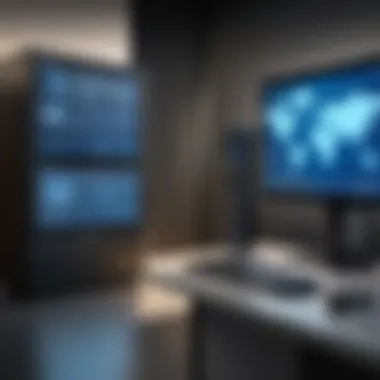

- Live updates keep security personnel informed of ongoing activities.
- Event alerts can be customized based on security protocols, enhancing the response time.
- Geolocation tracking helps security teams locate personnel efficiently in case of emergencies.
These functionalities are vital as they provide a dynamic approach to security management. Real-time data is an invaluable asset for decision-making and planning.
Incident Reporting Mechanism
The incident reporting mechanism of the Guardtek app is another standout feature. This function simplifies the process of documenting incidents and communicating essential details with relevant stakeholders. In security operations, timely and accurate reporting is paramount. The Guardtek app allows users to report incidents through an intuitive interface.
- Users can log incidents with descriptions, photos, and timestamps.
- Automated notifications are sent to supervisors or management.
- It enables quick retrieval of incident reports for future referencing.
By streamlining the reporting process, the Guardtek app minimizes delays and fosters accountability. It allows organizations to maintain a thorough record of all incidents, which can be crucial for audits or investigations.
Personnel Management Tools
In security management, personnel organization is as important as the technology used. Guardtek's personnel management tools help in tracking staff activities and performance. These tools can be beneficial for both workforce optimization and compliance with regulatory standards.
- Shift scheduling features enable supervisors to allocate duties effectively.
- Performance tracking allows for assessments that can guide training and development.
- Users can communicate directly through the app, ensuring that information is shared promptly.
With comprehensive personnel management tools, the Guardtek app helps organizations ensure that security personnel are well-coordinated and informed, thus enhancing overall efficiency.
Data Analytics and Reporting
Data analytics and reporting functionalities in the Guardtek app provide users with critical insights into security operations. This feature enables organizations to analyze patterns and trends, which can help in making informed decisions.
- Customizable reports can be generated based on specific needs, aiding in strategic planning.
- Analyzing incident reports can reveal underlying issues, prompting proactive measures.
- Users can benchmark performance over time to measure effectiveness and efficiency.
By leveraging data analytics, security teams can better evaluate their strategies and implement improvements that reduce vulnerabilities and enhance safety protocols.
"The ability to interpret data effectively can transform a reactive security posture into a proactive one."
In summary, the core features of the Guardtek app offer substantial benefits that elevate security management standards. The combination of real-time monitoring, effective reporting, robust personnel management tools, and insightful data analytics ensures that organizations are equipped to meet modern security challenges.
Usability and User Experience
Usability and user experience are vital components when it comes to security applications like the Guardtek app. These factors play a significant role in determining how effectively users can navigate, engage, and benefit from the app's features. A well-designed user experience ensures that users can quickly adapt, reducing the learning curve and enhancing overall satisfaction.
User Interface Design
The user interface of the Guardtek app is crafted with simplicity and functionality in mind. A clean, intuitive layout allows users to access critical functionalities without unnecessary complications. Important features are prominently displayed, making them easily accessible. This is crucial for security personnel who may need to respond swiftly to incidents.
Key aspects of the user interface include consistency in design elements, clear navigation paths, and visual hierarchy. For instance, color coding is often utilized to signify alerts or statuses, enhancing immediate recognition. Moreover, responsiveness across devices ensures that the interface retains its usability across different screen sizes, which is important for users who may operate the app on various devices.
User Onboarding Process
The onboarding process is the first step in ensuring that users feel comfortable and informed as they begin using the Guardtek app. A structured onboarding experience is essential for highlighting key features and functionalities of the app. This often includes tutorials or walkthroughs that guide new users through the setup and basic operations.
A well-implemented onboarding process recognizes that not all users have the same level of technical expertise. Thus, it should cater to varying skills, providing options for those who prefer detailed descriptions or those who might like a more hands-on approach. This flexibility can greatly influence long-term user engagement and satisfaction, leading to fewer instances of drop-offs during initial usage.
Mobile Compatibility
Mobile compatibility is crucial for modern applications, especially those intended for security management. The Guardtek app is optimized for both Android and iOS platforms, allowing users to access its functionalities on the go. Mobile compatibility ensures that users can monitor real-time safety updates or incidents, even away from their desks.
The importance of responsive design cannot be overstated. A mobile-responsive app adapts smoothly to different screen sizes, facilitating ease of use and enhancing user experience. This adaptability is vital for field personnel who may find themselves in varying environments and require reliable access to information.
As organizations increasingly adopt mobile solutions, the Guardtek app's robust performance on mobile devices significantly increases its value.
"A seamless mobile experience is key to satisfying the needs of today’s security professionals, enhancing their ability to respond effectively and efficiently."
Integration with Other Security Systems
The integration of the Guardtek app with other security systems is critical for enhancing overall security management. Smooth interoperability between various systems enables users to create a cohesive security ecosystem. This integration is not merely a desirable feature but a necessary aspect that can significantly elevate the app's effectiveness in controlling security operations.
Compatibility with Existing Infrastructure


When assessing the value of the Guardtek app, one must consider its compatibility with existing security infrastructure. Many organizations have frameworks already in place, which include surveillance cameras, alarm systems, and access control solutions. Therefore, the Guardtek app should easily mesh with these prior investments.
- Seamless Integration: To achieve seamless integration, the app must support standard protocols such as ONVIF for cameras or Z-Wave for smart locks. This adaptability ensures that users do not need to overhaul their entire security setup.
- Ease of Adoption: The quicker the app can tie into pre-existing systems, the faster organizations can realize benefits. Minimal disruption to current operations is a strong selling point.
- Risk Mitigation: By integrating effectively, companies can avoid vulnerabilities that can arise when different systems operate in isolation. An integrated approach allows for centralized monitoring, allowing for swift incident responses.
APIs and Data Exchange
A further essential component of the Guardtek app's integration capabilities lies within its Application Programming Interfaces (APIs) and data exchange mechanisms. APIs act as bridges between different software systems, enabling them to communicate and share data effectively.
- Versatile APIs: The Guardtek app should offer versatile APIs that allow third-party applications to access its functionalities. This openness can lead to the creation of unique security solutions tailored to business needs.
- Data Standards: Employing well-defined data exchange standards helps ensure that information, such as alerts and reports, is transmitted consistently and accurately. This is vital for maintaining the integrity of security operations.
- Real-time Data Access: The ability to access real-time data through APIs can enhance situational awareness. For instance, integrating with local law enforcement databases can improve responsiveness to incidents.
Integrating the Guardtek app with existing security systems and platforms can lead to improved efficiency and a more robust security framework overall.
Performance Metrics and App Reliability
Understanding performance metrics and app reliability is essential for evaluating any application, especially one like Guardtek that is integral to security management. Users depend on such applications not only for their features but also for their consistent performance. High reliability ensures that security features are operative at all times, which is paramount in a field where response times and insights can impact safety directly.
Performance metrics help to gauge the app’s effectiveness and its operational capabilities. Through the analysis of these metrics, organizations can identify possible areas for improvement while ensuring that the app meets user needs efficiently.
Server Response Time Analysis
Server response time is a critical performance metric that can affect user experience significantly. It refers to the duration it takes for the server to respond to a client’s request. A faster response time leads to an overall smoother experience for users and can be particularly crucial in security situations where every second counts.
Factors influencing server response time include:
- Server Load: The number of concurrent users can increase load and slow response time.
- Network Latency: Distance between the user and the server can affect speed.
- Technical Infrastructure: The quality of hardware and software used can impact how efficiently requests are processed.
Regular monitoring of response times can help identify bottlenecks. When response times exceed acceptable thresholds, users may experience delays in accessing essential features of the app, which could hinder quick decision-making in security operations.
Downtime and Maintenance Schedules
Downtime refers to periods when the app is unavailable or not operational. Unplanned downtimes can cause significant disruptions, especially within a security context. To mitigate the risk of unexpected outages, Guardtek should maintain a well-structured maintenance schedule.
Considerations for effective downtime management include:
- Regular Maintenance: Scheduled updates and checks ensure the app runs smoothly and prevents prolonged downtime.
- User Notifications: Informing users ahead of time about planned maintenance reduces confusion and prepares them for potential unavailability.
- Immediate Response Plan: Having a strategy for rapidly addressing unexpected outages can minimize their impact when they occur.
Maintaining a balance between functionality and reliability is key for Guardtek. Users need to trust that the app will be available and responsive whenever required. A transparent approach to server response times and maintenance schedules enhances user confidence and reinforces the software's credibility.
Customer Feedback and Reviews
In the realm of application development, particularly for tools as critical as the Guardtek app, customer feedback and reviews serve as indispensable resources. They provide insights not only on user satisfaction but also on potential areas for improvement. Gathering and analyzing this feedback informs developers, enhances user experiences, and drives future updates. By examining customer responses, stakeholders can identify both the strengths of the app and the challenges users face.
Positive User Experiences
Several users have lauded the Guardtek app for its intuitive interface and robust functionality. Many reviews highlight the app's ease of use, where new users can quickly navigate through the features without extensive training. Positive feedback often centers around the real-time monitoring capabilities, which users claim significantly improve their security management efficiency.
Additionally, customers appreciate the incident reporting mechanism, noting that it simplifies the process of documenting and addressing issues as they arise. Users have expressed satisfaction with how the app integrates seamlessly into their existing workflows, helping them manage personnel and incidents with greater effectiveness.
Encouragingly, consistent updates based on user suggestions demonstrate a commitment to improvement. Here are some notable aspects from positive user feedback:
- User Interface: Clear layout and easy navigation.
- Real-Time Alerts: Notifications for incidents have been praised.
- Customizability: Users can adapt features to their specific needs.
This kind of positive feedback not only validates the app’s development choices but also encourages further innovations that can enhance user fidelity and satisfaction.
Common Issues and Bugs
Despite the numerous strengths highlighted by users, the Guardtek app is not without its challenges. Certain issues and bugs have been noted, which can impact user experiences negatively. Complaints regarding occasional bugs in the reporting feature are among the most common. Users have reported instances of data not properly saving or failing to load, leading to frustrations in critical situations.
Another issue that has surfaced involves the app’s performance in low connectivity areas. Some users experience lag or even temporary disconnections while trying to access real-time updates. This can be particularly concerning for users operating in environments where consistent connectivity is not guaranteed.
To summarize the common concerns:


- Buggy Reporting Function: Users experienced difficulty with saving reports.
- Connectivity Issues: Lag and disconnects in low bandwidth areas.
- Performance in High Demand: Occasional slow down during peak usage.
Feedback regarding these issues is vital as it allows the development team to prioritize their fixes in upcoming releases. This embracing of constructive criticism can pave the way for a more stable and reliable application.
“User feedback is the compass guiding the continuous improvement of the Guardtek app.”
By taking both positive and negative feedback into account, the Guardtek app can evolve into a more effective tool for security management. Thus, fostering a culture of open communication between developers and users is crucial for the app's long-term success.
Cost and Pricing Structure
Understanding the cost and pricing structure of the Guardtek app is crucial for both potential users and decision-makers within organizations. This section delves into how pricing aligns with the app’s features and overall value proposition. As organizations adopt security technologies, the financial commitment and expected return on investment must be evaluated carefully. Pricing models can significantly influence the adoption rate of such tools, making this analysis indispensable.
Subscription Options Explained
The Guardtek app offers a range of subscription options tailored to meet diverse user needs. Typically, organizations can choose from monthly, quarterly, or annual plans. Each option presents unique benefits and considerations:
- Monthly Subscription: This is ideal for users who want flexibility. It allows organizations to evaluate the app without a long-term commitment. However, it often comes at a higher monthly rate compared to longer-term options.
- Quarterly Subscription: This option strikes a balance between commitment and cost. It may offer moderate savings over monthly plans, making it suitable for organizations seeking some level of commitment without a yearly burden.
- Annual Subscription: Often the most cost-efficient, this plan typically provides the best overall savings. For companies committed to long-term security solutions, this is a strategic choice. It is common for annual subscriptions to come with additional features or benefits, such as priority support.
Each of these options aims to cater to different organizational needs, ensuring accessibility across various sectors.
Cost-Benefit Analysis
Performing a cost-benefit analysis is essential when considering the Guardtek app. This analysis helps organizations determine if the financial outlay is justified based on the anticipated return.
- Initial Costs: This includes subscription fees, setup costs, and any necessary training required for staff.
- Operational Savings: By improving security management and personnel organization, Guardtek can lead to reduced incident costs. These savings can often outweigh initial investments.
- Enhanced Decision-Making: The app’s data analytics can provide insights that lead to better resource allocation and improved safety protocols. This can significantly mitigate future risks and potential financial losses.
In summary, a well-conducted cost-benefit analysis will help potential users understand the practical implications of adopting the Guardtek app, ensuring that they make an informed decision based on financial considerations.
"Understanding the cost structure helps prioritize investments in security technology."
Evaluating the costs associated with Guardtek is not just about financial expenditure; it is about defining value in the context of an organization's overall security strategy.
Future Developments and Roadmap
Understanding the future developments and roadmap of the Guardtek app is critical for several reasons. It provides insight into where the application is heading, how it plans to enhance its features, and how it intends to align with the evolving needs of the security industry. With rapid technological advancements and shifting market demands, keeping abreast of these updates can significantly influence decision-making for users. This section outlines the expected improvements and broader market trends that may shape future releases.
Upcoming Features and Updates
The development team behind the Guardtek app is working diligently to introduce features that elevate user experience and operational efficiency. Expected updates include:
- Enhanced Data Visualization: The future improvements may focus on presenting complex data in clear, digestible formats. This could facilitate quicker decision-making processes for security managers.
- AI-Powered Analytics: Integration of artificial intelligence could drive predictive analytics features, allowing users to foresee potential security risks based on historical data patterns.
- Geofencing Capabilities: Future versions may introduce location-based alerts, which enhance monitoring and response capabilities in real-time, ensuring a more proactive approach to security management.
- Collaboration Tools: Improved features for team communication might be added, helping to align efforts during incident management.
These updates are crucial for maintaining the application's relevance as it adapts to both user feedback and technological advancements.
Market Trends Impacting Future Releases
The future of the Guardtek app will also be influenced by significant market trends. Understanding these trends can help stakeholders prepare for upcoming changes:
- Increased Focus on Cybersecurity: As the frequency of cyber threats increases, security apps must evolve to include multi-layer protection features, ensuring user data remains secure.
- Mobile-First Solutions: With the growing reliance on mobile devices, future releases will likely prioritize mobile compatibility to facilitate easier access and faster response times for users.
- Integration with Smart Technology: The rise of IoT devices in security management necessitates that apps like Guardtek seamlessly connect with these tools to provide enhanced monitoring and control.
- Focus on User-Centric Design: There is a rising trend towards user experience design that emphasizes simplicity and intuitiveness, encouraging developers to prioritize user feedback in future updates.
The integration of contemporary market demands into app design not only attracts users but also ensures long-term viability in a competitive landscape.
Ending
The conclusion of this article serves to encapsulate the insights gathered throughout the exploration of the Guardtek app. It is essential because it synthesizes all the previously discussed elements, helping the readers understand the app's comprehensive utility in the realm of security management. Through detailed evaluations of core features, usability, integration capabilities, and user feedback, this section allows for a reflective look at how Guardtek stands in the larger security landscape.
Summation of Key Insights
Guardtek is not just an application; it is a multi-faceted platform designed to meet diverse security management needs. The app’s real-time monitoring, incident reporting, and personnel management features collectively enhance operational efficiency. Key insights from user feedback highlight that the app has a generally positive reception for its user-friendly interface and effective functionality. Some users, however, note occasional bugs and the need for improved integration with specific legacy systems, which can be barriers for some clients.
- Core Features: User monitoring, incident reporting, and analytics capabilities are well received.
- User Experience: The interface is described as intuitive, facilitating quicker user adaptation.
- Feedback and Issues: While the positives prevail, users emphasize the importance of ongoing updates to fix reported bugs and improve performance.
"In a world where security challenges evolve continuously, Guardtek offers a promising solution that adapts with the times."
Final Recommendations
After analysing the Guardtek app, several recommendations emerge for potential users and stakeholders in the security management sector:
- Adopt Guardtek for Immediate Needs: Organizations looking for an effective security management tool can find value in Guardtek's comprehensive features.
- Monitor Updates and Upgrades: Staying updated with app releases can mitigate some of the current bugs and enhance experience.
- Ensure Compatibility Assessment: Before implementation, assess integration capabilities with your existing systems to avoid operational interruptions.
- Engage with User Community: Interacting with fellow users on platforms like Reddit can provide real-time insights into user experiences and troubleshooting tips.



