A Comprehensive Guide to PDFelement Features and Benefits


Intro
PDFelement is a versatile PDF editing tool that serves a wide range of users, from casual consumers to business professionals. Its increasing popularity lies in its array of features designed to simplify and enhance document management. As the digital landscape evolves, an efficient PDF solution becomes critical for productivity. This guide delves into the features, uses, and benefits of PDFelement, ensuring that readers are well-informed for their software selection process.
Software Overview
Purpose and Function of the Software
PDFelement allows users to create, edit, convert, and annotate PDF documents with ease. The software is tailored to meet the demands of users who require a robust PDF solution across different platforms. Whether you need to modify text, optimize images, or secure documents, PDFelement addresses these needs efficiently.
Key Features and Benefits
- Editing Tools: Users can edit text and images directly within PDF documents. This offers flexibility for adjustments without the need to revert to original files.
- Form Creation: PDFelement enables the creation of interactive forms with customizable fields. This feature is particularly useful for businesses that require data collection.
- Optical Character Recognition (OCR): The OCR feature converts scanned documents into editable text, facilitating easier modifications and extractions.
- Cross-platform Compatibility: Available on Windows, Mac, iOS, and Android, PDFelement allows users to work on their documents from any device.
- Security Features: Documents can be protected with passwords and permissions, ensuring sensitive information is secure.
PDFelement provides a comprehensive solution for any individual who needs advanced PDF capabilities with user-friendly controls.
Installation and Setup
System Requirements
To ensure optimal performance, your system should meet the following minimum requirements:
- Windows: Windows 10, 8, or 7, 1 GHz processor or higher, 512 MB RAM or more, 200 MB free disk space.
- Mac: macOS 10.12 or later, 1 GHz processor or higher, 512 MB RAM or more, 200 MB free disk space.
- Mobile Devices: Android 4.4 or later, iOS 11.0 or later.
Installation Process
The installation process is straightforward. Simply follow these steps:
- Download the PDFelement installation file from the official website.
- Double-click the installation file to launch the setup wizard.
- Follow the on-screen instructions to complete the installation.
- Once installed, open the software and activate your license if necessary.
Intro to PDFelement
In the digital landscape, the ability to manipulate and manage documents efficiently is critical. PDF files have become a standard format for sharing information due to their reliability and consistent formatting across all devices. PDFelement emerges as a pivotal tool, allowing users to edit, create, and organize PDF documents in various capacities, making it relevant for different users from students to professionals.
Overview of PDF and Its Importance
PDF, or Portable Document Format, was developed by Adobe to present documents in a manner independent of application software, hardware, and operating systems. PDFs are widely used because they preserve the original formatting of documents, including fonts, colors, images, and layouts. This quality contributes to the format’s ability to be universally read and printed, ensuring that shared documents maintain their integrity.
The importance of PDFs in sectors such as business, education, and legal is undeniable. For instance, businesses rely on PDFs for contracts, reports, and presentations due to their professional appearance and tamper-resistance. In education, students often convert notes and research into PDF format for easy sharing and printing. Legal professionals, on the other hand, use PDFs to handle sensitive documents securely.
As such, having a comprehensive tool that can handle every aspect of PDF management becomes essential. PDFelement serves this purpose by offering a user-friendly interface that simplifies the editing and managing processes, thus making it a valuable asset in today’s document-centric world.
What is PDFelement?
PDFelement is a powerful PDF editing software developed by Wondershare. It provides users with an extensive suite of features designed to simplify the creation, editing, and conversion of PDF files. Whether you are altering text, organizing pages, or converting to and from different formats, PDFelement streamlines these processes with its intuitive design.
The software is built for both Mac and Windows, making it versatile across different operating systems. It stands out by combining practical functionalities that appeal to both casual users and professionals. For instance, PDFelement allows users to edit text directly within the PDF, add images, and create forms from scratch or using existing documents. Additionally, it supports Optical Character Recognition (OCR) technology, enabling users to convert scanned documents into editable and searchable files.
This accessibility is enhanced by a straightforward installation process, making it easy even for those who lack advanced technical skills. PDFelement thus not only serves as a tool for creating and editing PDFs but also enhances productivity by minimizing the time spent on document management.
Key Features of PDFelement
PDFelement stands out in the crowded field of PDF editing software due to its well-rounded features that cater to a variety of users. The software is designed to simplify PDF manipulation tasks, making it an essential tool for many individuals and organizations. Understanding its key features helps potential users make informed decisions. Each feature serves a specific purpose, enhancing the user experience and improving productivity.
User Interface and Navigation
The user interface of PDFelement is intuitive and clean. New users often appreciate the layout, which is straightforward and easy to navigate. The main toolbar offers quick access to frequently used tools, reducing the time spent searching for functions. Additionally, the sidebar provides an overview of the document structure, allowing users to navigate easily between pages and bookmarks. Users will find that the design supports efficiency rather than complexity, catering to both beginners and professionals alike.
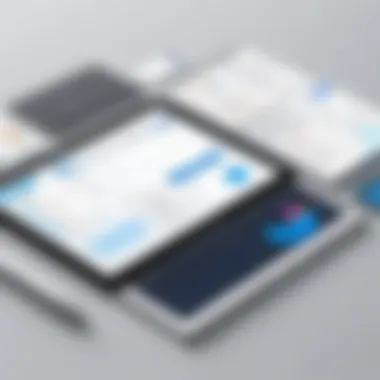

Editing Capabilities
PDFelement provides robust editing capabilities that empower users to modify text and images effortlessly. Users can change font types, adjust sizes, and even alter the formatting within the PDF. This versatility makes it suitable for tasks ranging from simple document adjustments to more complex layouts. The ability to edit directly within the PDF is particularly useful for professionals who need to make quick changes without converting files into different formats. Moreover, the software maintains the original document's appearance, ensuring that any modifications do not affect the overall layout.
Form Creation and Management
Form creation is another significant feature of PDFelement, allowing users to design interactive forms easily. Users can add text fields, checkboxes, and dropdown menus to create personalized forms according to their needs. Moreover, the software facilitates data collection and management, as users can extract information directly from completed forms. This feature is especially beneficial for businesses that rely on forms for customer interaction or data gathering.
Annotation and Collaboration Tools
Collaboration is vital in many workplaces today. PDFelement supports this with robust annotation tools, enabling users to add comments, highlight text, or draw shapes directly on the PDF. This feature fosters effective communication, especially in document review processes. Users can share their annotated documents seamlessly with others, facilitating discussion and feedback. By having all annotations on a single document, team members can address issues or suggestions more efficiently.
OCR and PDF Conversion
Optical Character Recognition (OCR) technology sets PDFelement apart from many other PDF editors. This feature allows users to convert scanned documents into editable text, which is essential for those working with printed materials. Users can extract text from images or scanned documents, making it easier to repurpose existing content. Additionally, PDFelement supports various file conversions, enabling users to transform PDFs into different formats, such as Word or Excel. The ability to convert files ensures that users can work flexibly with their documents without being hindered by format restrictions.
Ease of Use
Understanding the ease of use of PDFelement is crucial for those considering its adoption. A software's usability can determine whether it becomes a tool of productivity or a source of frustration. For PDFelement, user experience plays a significant role in its appeal. An effective user interface and straightforward processes are essential, especially for individuals who may not possess extensive technical skills.
Positive ease of use means that users can focus on their tasks rather than on the software itself, reducing time spent learning the tool and increasing overall efficiency. The following sections delve into details regarding the installation process and the learning curve associated with PDFelement.
Installation Process
The installation of PDFelement is designed to be simple and quick. Users can download the software from the official website. The process is straightforward:
- Visit the PDFelement official website.
- Choose the version that is compatible with your operating system, be it Windows or Mac.
- Click on the download link.
- Once the download completes, open the installer and follow the on-screen prompts.
- Activate your product using the serial number if needed.
The installation typically takes only a few minutes, making it accessible for users at any technical level. Few prerequisites are needed, so even those with limited technical abilities should find it manageable.
"A seamless installation process ensures that users can get started without unnecessary delays, reinforcing the software’s user-centric design philosophy."
Learning Curve
The learning curve for PDFelement is relatively gentle compared to its competitors. New users often report that they can begin using essential features without extensive training. The layout is intuitive, with menus organized logically. Key features are usually accessible with minimal navigation, making the transition more manageable.
Many resources are available to aid learning:
- Documentation: The official website provides comprehensive user manuals and guides.
- Video Tutorials: Visual learners can benefit from video content available on platforms like YouTube.
- Community Forums: Engaging with community discussions on Reddit or similar platforms can offer tips and best practices.
As users become more comfortable, they can explore advanced functionalities. This ability to grow with the software without being overwhelmed makes PDFelement a practical choice for varying user levels.
Use Cases for PDFelement
Understanding the use cases for PDFelement is essential when evaluating its practicality and versatility. Each user—from businesses to students to legal professionals—can leverage PDFelement’s features tailored to their specific needs. The software's robust capabilities facilitate document management, streamline workflows, and enhance productivity.
For Businesses
Businesses operate in a fast-paced environment where efficiency is paramount. PDFelement meets these needs through its comprehensive suite of features. With its editing capabilities, companies can modify text, images, and layouts in PDF documents easily. This ability to directly alter files saves time compared to converting PDFs back to editable formats.
Collaboration is also crucial in a business setting. PDFelement offers annotation and commenting tools that allow multiple users to review and provide feedback on documents simultaneously. This feature fosters teamwork, helping to finalize proposals, contracts, or reports with greater speed and accuracy.
Another significant aspect is the form creation functionality. Organizations can design custom forms for surveys, applications, or data collection, ensuring that they receive the information they need in a structured format. The simplicity of creating and distributing these forms enhances operational efficiency.
For Students and Educators
In the educational sector, PDFelement serves as a valuable tool for both students and educators. Students often deal with numerous PDFs—from lecture notes to research papers. The ease of editing and annotating documents allows them to highlight important information, make notes, and ultimately, prepare better for exams or assignments.


Educators benefit similarly. They can create comprehensive lesson plans and resource materials as PDFs, secure in the knowledge that PDFelement allows for easy adjustments. Additionally, the ability to convert PDFs into formats suitable for presentations means educators can share information effectively across multiple platforms.
For Legal Professionals
Legal professionals often handle a multitude of documents, making PDFelement indispensable in their workflow. The software's OCR capabilities allow users to work with scanned documents, converting them into searchable and editable text. This is particularly useful in law firms where documentation is extensive, and precision is crucial.
Moreover, PDFelement supports the creation of legal forms and contracts. Legal professionals can draft templates that are easily reusable, ensuring consistency and reducing the risk of errors. The annotation features facilitate collaboration with clients and other legal teams, enabling efficient communication regarding amendments or concerns.
"The ability to streamline document management is a game changer for legal experts, allowing them to focus more on strategic aspects rather than administrative tasks."
In summary, PDFelement’s versatility across various use cases demonstrates its significant value to a broad audience. From improving business processes to enhancing education, as well as supporting legal tasks, PDFelement stands out as a comprehensive solution capable of meeting diverse needs.
Performance Analysis
Performance analysis of a software application is essential for assessing its reliability and usability. When it comes to PDFelement, understanding how it performs is vital for users deciding whether it meets their needs. Key elements of performance analysis include speed, efficiency, and platform compatibility. These factors play a significant role not only in user experience but also in productivity.
Speed and Efficiency
In today’s fast-paced environment, speed and efficiency in software operation are non-negotiable. PDFelement is designed to enhance user productivity through fast loading times and seamless operations. Tasks such as editing, converting, and saving PDFs are executed with minimal delay. The software utilizes optimized algorithms that allow users to open and manipulate files swiftly, even when they are large or complex.
The efficiency of PDFelement can also be observed in batch processing capabilities. Users can manage multiple files simultaneously, which drastically reduces the time spent on repetitive tasks. Additionally, the software is tailored to ensure responsive interactions, allowing users to navigate between tools and functions without lag.
Compatibility with Various Platforms
Another important consideration is compatibility. PDFelement supports a range of platforms including Windows, Mac, iOS, and Android. This cross-platform capability ensures that users can access and edit their documents regardless of the device they are using.
Furthermore, PDFelement's integration with popular cloud storage services like Google Drive and Dropbox allows for flexible file management. Users can work on their documents from anywhere, promoting a more dynamic workflow.
"Performance efficiency and reliability of PDFelement make it a suitable choice for professionals seeking a robust PDF editing tool."
This level of compatibility enhances collaboration since team members can share and edit documents across different operating systems.
In summary, performance analysis of PDFelement reveals a software that scores high in speed, efficiency, and compatibility. These attributes are crucial for any professional relying on effective document management solutions.
Comparative Analysis
In the realm of PDF editing software, performing a comparative analysis is essential. This serves as a means to explore the unique attributes of PDFelement in relation to popular alternatives. By understanding the differences, users can make informed decisions tailored to their specific needs. This analysis not only highlights distinctive features but also assesses the overall performance of PDFelement amidst its competitors. A thorough examination can guide potential users towards selecting the best tool for their requirements.
PDFelement vs. Adobe Acrobat
When comparing PDFelement and Adobe Acrobat, several factors merit consideration. Adobe Acrobat is widely recognized as a pioneer in the PDF editing space, offering extensive capabilities for both individual and business users. It features a robust set of tools, including advanced editing, commenting, and form management. However, the cost can deter some users. Adobe's subscription model often leads to a higher total cost of ownership over time.
On the other hand, PDFelement presents a more cost-effective option without severely compromising on functionalities. While it may lack the depth of some advanced features found in Adobe Acrobat, PDFelement provides a user-friendly interface and essential editing options suitable for most users. PDFelement is often lauded for its balance between functionality and affordability, making it attractive for small organizations and individual professionals.
In terms of performance, both applications excel, though users have noted that PDFelement generally runs faster on lower-end hardware. Additionally, PDFelement supports a more straightforward learning curve, which can be advantageous for those less familiar with PDF tools.
PDFelement vs. Other PDF Editors
Beyond Adobe Acrobat, PDFelement faces competition from various alternative PDF editors. Products like Foxit PhantomPDF and Nitro Pro also aim to capture user attention with their distinct offerings.
Foxit PhantomPDF is known for its collaborative features, allowing multiple users to edit documents simultaneously. However, it often lacks the intuitive design present in PDFelement, which could be a drawback for less tech-savvy users. While Foxit is feature-rich, those features might not be necessary for all users, leading to a potentially complex user experience.
Nitro Pro provides a solid alternative with its focus on productivity. Despite its similar pricing structure to PDFelement, users frequently report a lack of depth in functionalities, especially in areas like form management. Compared to PDFelement, Nitro Pro's performance may feel limited in editing capabilities.
Ultimately, the choice of PDF editor often comes down to individual needs. While alternative software products may shine in specific categories, PDFelement continues to stand out due to its overall balance of usability, features, and price.
Understanding the distinctions between PDF editors can empower users to choose a tool that aligns with their unique requirements.
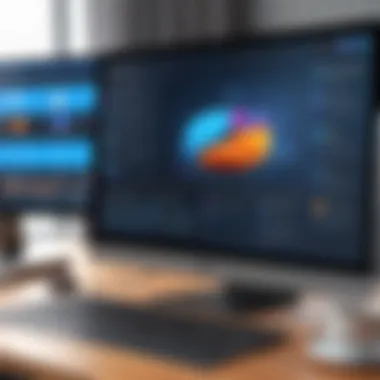

Pricing and Value Proposition
Understanding the pricing and value proposition of PDFelement is crucial for users who aim to maximize their investment in PDF editing software. As businesses and individuals evaluate tools for document management, the cost often weighs heavily alongside the software’s capabilities. PDFelement offers flexible pricing structures that cater to different user needs, making it a viable option for a wide range of audiences, from students to professional enterprises.
Subscription Models
PDFelement provides subscription models that allow users to select a plan that fits their usage patterns. These models typically include features such as:
- Monthly Subscription: Ideal for those who require the software temporarily or prefer to test its functionalities without a long-term commitment. This option grants full access to the features available in PDFelement, enabling users to perform essential tasks such as editing, converting, and annotating PDFs. It allows flexibility and can be cancelled at any time.
- Annual Subscription: This model is cost-effective for users who need PDFelement on a longer-term basis. An annual plan generally provides a discounted rate compared to the monthly option. Users benefit from enhanced stability, as they can count on regular updates and support throughout the duration of their subscription. This route is favorable for teams or individuals looking for consistent productivity tools.
- Business Plans: Larger organizations may find tailored plans that include additional features such as advanced security, collaboration tools, and priority customer support. These comprehensive packages often align with specific organizational needs and encourage productivity across teams.
Implementing a subscription model caters to various budgets while delivering essential functionalities to users. It’s crucial for potential buyers to assess their specific requirements and match them with the appropriate model.
One-Time Purchase Options
For users who prefer not to subscribe, PDFelement also offers one-time purchase options. This alternative can be appealing due to several factors:
- Cost-Effectiveness: A one-time payment provides access to the software without ongoing costs. This can be particularly beneficial for users with limited budgets or those who do not anticipate needing the software frequently.
- Ownership: Purchasing outright means users own the software version they buy. This is appealing to those who dislike recurring charges and want to avoid subscription fatigue.
- Stable Features: One-time purchase users access the core features of PDFelement at the moment of purchase. While updates may not come as frequently, it still offers a robust suite for basic PDF tasks.
Customer Support and Resources
In the realm of software tools, effective customer support and available resources can significantly influence user experience. For PDFelement users, having access to reliable support options and informative materials is essential. This section delves into the different aspects of customer support and resources offered by PDFelement, which enhances the overall functionality and ensures users can maximize their investment.
Documentation and Tutorials
PDFelement provides comprehensive documentation that covers every facet of its features and functionalities. The user guides are structured to aid both novices and experienced users in navigating the software efficiently.
The documentation includes:
- User Manuals: Detailed guides that explain how to use various features, from basic editing to complex form creation.
- FAQs: A section addressing common queries, allowing users to find quick answers without the need for direct support.
- Video Tutorials: Visual learning aids that demonstrate how to perform specific tasks or utilize particular features. This is particularly useful for users who prefer learning through observation.
Utilizing these resources can drastically reduce the learning curve. Users can quickly reference specific topics or follow step-by-step instructions to integrate PDFelement into their workflows. The thoroughness and clarity of the documentation make it easier for diverse user groups to adapt to the software.
Community Support
Beyond official documentation, PDFelement benefits from an engaged user community. Platforms like Reddit and various tech forums often serve as discussion spaces where users share their experiences, tips, and troubleshooting advice. Community support can be invaluable for users seeking solutions to specific problems or looking to optimize their software usage.
Key elements of community support include:
- User Forums: Spaces for discussion, immediate feedback, and knowledge sharing among users.
- Social Media Groups: Active groups on platforms like Facebook allow users to connect, which often leads to fruitful exchanges of ideas and solutions.
Community interaction not only promotes a sense of belonging but also fosters a collaborative environment. Users can feel empowered to share insights or ask questions, knowing they have the support of a vibrant, knowledgeable community.
"Access to strong customer support and community can often make or break the experience with a software tool. For PDFelement users, these aspects are critical for effective use."
Final Thoughts
In concluding this examination of PDFelement, it is essential to reflect on the key elements and insights discussed throughout the guide. Final thoughts serve several functions; they summarize crucial points while also heightening the awareness of potential users regarding the software's capabilities and relevance.
Summary of Key Insights
First, PDFelement stands out due to its comprehensive editing tools that facilitate seamless modifications to PDF documents. Users can edit text, images, and even structures within PDFs, which is critical in maintaining the integrity of original documents while introducing necessary changes. Furthermore, the software's form creation and management options enhance productivity for individuals and businesses alike.
Moreover, the integration of advanced OCR (Optical Character Recognition) technology showcases PDFelement's prowess in converting scanned documents into editable text. This feature not only saves time but also allows for precise extraction of information from physical sources, further illustrating the software's versatility.
Customer support is another vital aspect of PDFelement. With extensive documentation and active community forums, users have access to numerous resources that enhance their experience. Such support is a significant factor in determining the long-term usability and satisfaction of any software tool.
Recommendations for Potential Users
For professionals in diverse fields—whether in IT, business, or education—PDFelement presents a well-rounded solution for PDF management. Potential users are encouraged to consider the following when deciding on adopting PDFelement:
- Evaluate Specific Needs: Identify your primary requirements when working with PDFs. Are editing and annotation your main focus, or do you need advanced features like OCR? Knowing your needs will assist in maximizing PDFelement’s utility.
- Explore Free Trials: Many software providers, including PDFelement, offer trial versions. Taking advantage of these can help assess functionality and usability first-hand.
- Engage with Community: Utilizing community forums can provide insider tips and practical problem-solving strategies. Engaging with other users may enhance your understanding and usage of the software.
- Consider Long-term Value: Determine whether the pricing structures meet your budget while considering the ongoing value the tool provides for efficiency and productivity.
In summary, PDFelement has established itself as a powerful PDF solution that should not be overlooked by those who regularly engage with PDF documents. Its multifaceted features and efficient support model create a compelling case for its adoption in various professional settings.



