Explore Pear Deck Integration with Microsoft Tools
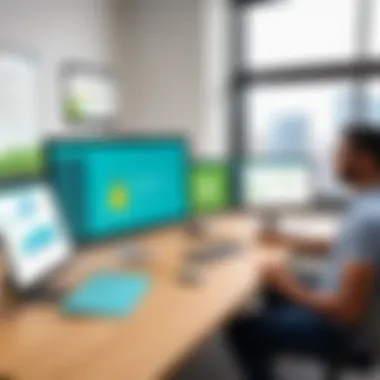

Intro
Pear Deck is an interactive presentation software designed to enhance classroom engagement and interaction. It allows educators to create dynamic slide decks where students can participate through their devices in real-time. Particularly in a learning environment increasingly dominated by digital tools, integrating Pear Deck with Microsoft products offers unique advantages to both teachers and students. This integration is crucial in fostering participation and ensuring knowledge retention.
By examining the various features and functionalities of Pear Deck, this article aims to provide a comprehensive overview specifically tailored for users of Microsoft tools. This exploration will highlight how Pear Deck's capabilities can be maximized in educational contexts, making it an essential resource for educators keen on improving their teaching strategies through technology.
Software Overview
Purpose and function of the software
Pear Deck serves the primary purpose of facilitating interactive learning experiences. The software integrates with Microsoft PowerPoint, enabling educators to transform conventional presentations into collaborative learning sessions. This functionality encourages student participation and provides opportunities for immediate feedback, essential elements for effective learning.
Through its user-friendly interface, Pear Deck allows educators to pose questions, conduct polls, and gather performance analytics in real time. Such features empower teachers to gauge student understanding and adjust their teaching accordingly.
Key features and benefits
Pear Deck is loaded with several key features that make it an invaluable tool for educators and students alike. These features include:
- Interactive Slides: Teachers can insert questions, polls, and formative assessments directly into their slides. This capabilities fosters engagement and active learning.
- Real-Time Feedback: Instructors receive immediate insights on student responses, allowing for timely interventions.
- Integration with Microsoft Tools: Seamless compatibility with Microsoft PowerPoint enables easy slide creation and sharing.
- Variety of Activities: Options for various question types, such as multiple-choice, draggable, and text responses, cater to diverse learning styles.
- Anonymous Participation: Students can respond without the pressure of revealing their identities, promoting honest feedback.
"Education is a shared experience. Pear Deck makes it possible for all voices to be heard in the classroom."
Installation and Setup
System requirements
To utilize Pear Deck within the Microsoft environment, certain system requirements should be met. These requirements include:
- Web Browser: Pear Deck is web-based, so a modern browser (Google Chrome, Microsoft Edge, or Firefox) is necessary.
- Device Compatibility: Any device capable of running a supported browser, such as laptops, tablets, or smartphones.
- Microsoft Account: Users must have a valid Microsoft account to access integration features.
Installation process
The process of installing Pear Deck is straightforward. Follow these steps:
- Visit the Pear Deck website to get started.
- Click on the 'Sign Up' option and select the appropriate plan (there are free and paid versions).
- Authenticate using your Microsoft account to integrate your tools.
- Install the Pear Deck add-in for Microsoft PowerPoint directly from the Microsoft Store.
- Launch PowerPoint, locate Pear Deck in your toolbar, and begin creating interactive presentations.
This installation process is not only user-friendly but also designed to enhance educational interactions, catering to the needs of teachers aiming to foster an engaging learning environment.
Preface to Pear Deck
In contemporary education, the necessity for interactive and engaging instructional tools is more crucial than ever. Pear Deck emerges as a powerful platform that enhances learning experiences through its integration with Microsoft tools. The importance of this section lies in understanding how Pear Deck not only fosters student engagement but also promotes collaboration among educators.
Overview of Pear Deck
Pear Deck is a web-based application designed to transform traditional slide presentations into dynamic learning experiences. By allowing educators to create interactive presentations, Pear Deck captures the attention of students more effectively than standard lecture methods. Users can embed questions, polls, and activities directly into their presentations, offering immediate feedback to both teachers and learners. This interactivity cultivates an environment where students are more involved, leading to improved learning outcomes.
Evolution and Background
Initially launched in 2014, Pear Deck has evolved significantly to meet the demands of modern education. Originally a startup aimed at enhancing classroom interaction, it captured the interest of educators who were looking for ways to engage students more effectively. Over the years, Pear Deck has integrated various features and expanded its compatibility with well-known platforms like Microsoft PowerPoint. This seamless integration ensures that educators can leverage existing tools while enhancing their presentations with interactive elements.
Educational Significance
The educational significance of Pear Deck cannot be understated. In a world where passive learning is often criticized, Pear Deck encourages active participation.
- Increased Engagement: By incorporating real-time questions and engagement tools, Pear Deck invites students to participate actively in their learning journeys.
- Immediate Feedback: Teachers can assess student understanding on the spot. This allows for timely adjustments to instruction, which can significantly enhance comprehension and retention.
- Diverse Learning Styles: Pear Deck accommodates varying learning styles by providing different types of interactions, such as group work and individual responses.
Engaging students actively in their learning process improves retention and academic performance.
Overall, Pear Deck presents an innovative approach to education that complements the traditional methods while providing a modern twist.
Pear Deck Integration with Microsoft tools
The integration of Pear Deck with Microsoft tools significantly enhances the educational landscape. By utilizing Microsoft platforms such as Teams, PowerPoint, and OneNote, Pear Deck offers a cohesive experience for educators and students alike. This integration not only streamlines the lesson preparation and delivery processes but also encourages active participation, which is crucial in today's learning environments. With real-time interaction, educators can gauge student understanding and adapt their teaching methods accordingly, promoting a more dynamic and responsive classroom atmosphere.
Compatibility with Microsoft Teams
Pear Deck's compatibility with Microsoft Teams allows educators to create an interactive virtual classroom environment. Teams acts as a central hub for collaboration and communication, making it easier for teachers to share Pear Deck presentations with students. In this setup, teachers can deliver lessons in real-time while monitoring student responses simultaneously.
Key benefits include:
- Seamless Start: Teachers can launch Pear Deck directly within Teams, minimizing the need for multiple platforms.
- Engaged Learning: Students participate in lessons actively by responding to interactive questions, fostering a collaborative spirit.
- Instant Feedback: Educators receive immediate insights into student understanding through real-time data.


This integration is vital for remote or hybrid learning settings, where engagement can be challenging. Hence, Microsoft Teams and Pear Deck together can create a robust learning tool that promotes interaction.
Using Pear Deck with Microsoft PowerPoint
Integrating Pear Deck with Microsoft PowerPoint transforms traditional presentations into interactive learning experiences. Pear Deck adds features that enable educators to pose questions, gather student responses, and assess understanding directly within their slides. This blend of technology promotes a more engaging and participatory classroom environment.
Some practical applications include:
- Question Types: Educators can incorporate various question formats, such as multiple-choice, text, or drawing, directly in PowerPoint.
- Interactive Slides: Teachers can create slides that encourage student participation, ensuring that the lesson is not a one-way broadcast but rather an interactive journey.
- Feedback Mechanisms: After collecting student responses, teachers can review the data in real time, allowing for immediate clarification and discussion of any points of confusion.
Utilizing Pear Deck with PowerPoint not only enhances traditional slideshows but also reinforces crucial pedagogical principles.
Leveraging OneNote for Pear Deck
Incorporating Pear Deck with Microsoft OneNote provides an additional layer of interactivity in note-taking. OneNote serves as a digital notebook where students can organize their learning materials. When combined with Pear Deck, it can facilitate collaborative learning and information retention.
Advantages of this integration include:
- Interactive Note-Taking: Students can respond to prompts and interact with content using OneNote while following along with the Pear Deck presentation.
- Organized Learning: OneNote allows students to keep their notes systematically, making it easier to review materials later.
- Collaborative Tools: Educators can create shared notes that all students can contribute to, enhancing teamwork and idea sharing.
Overall, the synergy between OneNote and Pear Deck offers educators powerful tools to foster a collaborative,'hands-on learning experience, ultimately supporting diverse learning styles.
By integrating Pear Deck with Microsoft tools, educators create an enhanced learning environment where active participation is not just encouraged but seamlessly integrated into everyday lessons.
Features of Pear Deck
Pear Deck offers a variety of features that enhance educational experiences. These elements are integral to what makes Pear Deck a valuable tool in Microsoft environments. This section will cover three primary features that contribute to user engagement and interaction: Interactive Question Types, Real-time Feedback Mechanism, and Customizable Templates.
Interactive Question Types
One of the standout features of Pear Deck is its range of interactive question types. These include multiple-choice questions, text responses, and draggable items. This diversity enables educators to create dynamic lessons tailored to student needs. By using different types of questions, teachers can assess understanding in real-time.
For instance, a teacher can pose a multiple-choice question during a lesson to quickly gauge comprehension. This immediate feedback allows for adjustments in teaching strategies on the spot. Moreover, open-ended questions invite students to express their thoughts, fostering a sense of community and participation in the classroom.
Real-time Feedback Mechanism
The real-time feedback mechanism is another key feature of Pear Deck that significantly enhances the learning process. By allowing students to respond to prompts instantly, educators can view responses on their devices as they occur. This feature not only keeps students engaged but also encourages an environment of active learning.
Educators can identify trends or common misconceptions based on student responses. For example, if a majority of the class answers incorrectly, the teacher can address the topic immediately, thus reinforcing understanding without delay. This responsiveness can lead to improved educational outcomes and higher retention rates.
Customizable Templates
Customizable templates in Pear Deck provide educators with the flexibility to design lessons according to their teaching style. These templates can be adapted to various subjects and topics, ensuring that content is relevant and appealing to students. By offering ready-made options, Pear Deck saves preparation time and enables teachers to focus more on delivery and interaction.
Additionally, the templates encourage creativity. Educators can incorporate their personal branding or thematic elements that resonate with students. This aspect also supports differentiated instruction, meeting the varied needs of learners in different educational contexts.
"The ability to use customizable templates allows for not just lessons, but an entire learning experience that feels unique to each classroom."
User Experience
User experience is a pivotal component in evaluating educational tools like Pear Deck. It encompasses the insights, interactions, and overall satisfaction of both educators and students during the learning process. A properly optimized user experience can significantly affect how effectively the tool is used in educational settings. With Pear Deck, the design focuses on creating an engaging environment that enhances interaction and feedback between users and the content. This article will explore several key aspects of user experience, examining perspectives of educators, the levels of student engagement, and the accessibility features provided.
Educators' Perspective
From the standpoint of educators, Pear Deck offers a robust platform that allows for comprehensive interaction during lessons. It supports teaching methodologies that prioritize student engagement and real-time feedback. Educators appreciate how Pear Deck integrates easily into existing Microsoft tools, enabling a smooth transition into a more interactive teaching session.
the ease with which instructors can create presentations enhances their experience. Many educators report that Pear Deck saves time while enriching lesson plans. They can quickly develop presentations that are not only visually appealing but also adaptable to various learning styles. Teachers can offer diverse question types, including multiple choice and text responses, which motivate students to participate more actively.
Moreover, the feedback mechanism allows educators to gauge understanding and adjust their teaching strategies accordingly. The insights gathered through Pear Deck facilitate more responsive instruction, addressing students' needs in real-time. Overall, educators find Pear Deck a valuable aide that provides unique opportunities for developing a more interactive and responsive classroom.
Students' Engagement
Engaging students in the learning process is a core objective of Pear Deck. The platform is designed to draw students into the learning experience by fostering interaction. Unlike traditional passive learning methods, Pear Deck encourages active participation through various interactive elements.
Through different functions such as polls, quizzes, and collaborative activities, students feel motivated to engage with the material. Live participation not only keeps their attention but also allows them to express their thoughts and opinions freely. Educators can observe how well students understand the content during the lesson and can identify those who may need additional assistance.
The dynamic nature of Pear Deck also caters to a wide range of learning preferences. For example, visual learners can benefit from interactive slides, while auditory learners gain from discussions. This inclusivity promotes a more engaging atmosphere, improving overall retention and comprehension of the subject matter.
Accessibility Features
Accessibility is a crucial element for any educational tool, and Pear Deck aims to address this effectively. Ensuring that all students can participate regardless of their abilities or background is essential in today’s diverse classrooms.
Pear Deck incorporates several features designed to enhance accessibility. For instance, adjustable text size and color contrast options assist students with visual impairments. Furthermore, the platform is compatible with various assistive technologies, allowing students who use screen readers or other tools to engage in the learning process seamlessly.


Additionally, Pear Deck provides multiple methods for students to respond to questions, ensuring that every learner can express their understanding. This adaptability increases the overall usability of the platform and reinforces the importance of inclusivity in education.
"An inclusive approach ensures that all students have an equitable chance to learn and succeed."
Incorporating these accessibility features helps to foster a learning environment where all students feel valued and capable of contributing. By focusing on user experience from different perspectives, Pear Deck demonstrates its commitment to enhancing educational engagement and effectiveness.
Benefits of Using Pear Deck
Using Pear Deck provides educators with a unique way to enhance the learning experience. The integration with Microsoft tools amplifies these benefits, ensuring both student engagement and effective assessment. This section will explore how Pear Deck contributes to educational settings, particularly focusing on three fundamental areas: enhancing student participation, facilitating formative assessment, and supporting differentiated instruction.
Enhancing Student Participation
One of the most significant advantages of Pear Deck is its ability to enhance student participation. In traditional classrooms, particularly those that utilize direct instruction, some students may become passive recipients of information. Pear Deck counters this by turning lessons into interactive sessions. Educators can inject various question types, such as multiple-choice, text input, or draggable responses, directly into their Microsoft PowerPoint presentations. This creates a dynamic classroom environment.
Students can respond to prompts in real time, providing educators with instant insight into understanding. This immediacy helps instructors adjust their teaching strategies based on active feedback.
Additionally, the anonymity feature allows students to engage without the pressure of peer judgment. This often encourages reluctant participants to share their thoughts more freely, resulting in a fuller representation of student perspectives.
Facilitating Formative Assessment
Formative assessment is crucial for measuring learning progress. Pear Deck simplifies this process by providing tools that allow educators to gauge student comprehension on the fly. Teachers can create questions embedded within their lessons, enabling them to assess understanding immediately after concepts are introduced.
Moreover, the real-time feedback permits instructors to address misconceptions right away. Feedback loops are essential for effective learning, and Pear Deck provides immediate insights that educators can use to guide subsequent instruction. This proactive approach ensures that instruction is tailored to meet students’ needs more effectively than traditional methods.
Supporting Differentiated Instruction
Every classroom is diverse, comprised of students with various learning needs and styles. Pear Deck supports differentiated instruction by allowing educators to customize learning activities to align with individual student abilities. Through its interactive tools, teachers can modify the complexity of questions or types of engagement based on their students' levels. This flexibility ensures all students find ways to connect with the material.
Incorporating tools like Pear Deck can also facilitate group work and peer-to-peer learning. When students work in pairs or small teams, they can share insights, discuss ideas, and support each other's learning. This not only fosters collaboration but also empowers students to take ownership of their learning journey.
"Pear Deck provides a significant advantage in terms of engagement and understanding, allowing for a true interactive experience within the classroom."
In summary, the benefits of using Pear Deck in educational settings are substantial. These include enhanced student participation, effective formative assessments, and strong support for differentiated instruction. Each element contributes to a learning environment that is adaptable, inclusive, and responsive to student needs.
Challenges and Limitations
In any discussion of educational technology, it's critical to address the challenges and limitations that accompany its use. Understanding these hurdles is integral to maximize Pear Deck's effectiveness within Microsoft environments. Recognizing potential issues can help educators and institutions better prepare for implementation, ensuring a smoother adoption process. Below, we will delve into specific challenges, including technical issues, the learning curve for educators, and cost considerations.
Technical Issues
Technical issues with Pear Deck can arise due to connectivity problems or incompatibility with certain devices or browsers. When integrating Pear Deck into Microsoft tools, users may sometimes experience lag or delays, impacting the real-time feedback that the platform is designed to provide. It's essential for institutions to ensure that adequate internet bandwidth is available.
Another concern can be software updates. If Microsoft Teams or PowerPoint are not updated, this might lead to the malfunction of Pear Deck features. To minimize these problems, schools should provide ongoing tech support and training resources.
"Technical glitches can lead to frustrations that disrupt the learning experience; thus, having robust IT support is key to overcoming these barriers."
Learning Curve for Educators
While Pear Deck is designed to be user-friendly, there is still a learning curve for educators unfamiliar with digital interactive tools. Many teachers may not have prior experience with technology-enhanced learning platforms, which can create a barrier to effective implementation. In some cases, this may deter educators from utilizing Pear Deck to its full potential.
Training sessions can help. Professional development focusing on best practices with Pear Deck can alleviate some of these concerns. Offering educators clear, step-by-step guides can further aid in navigating the platform effectively. As they become more comfortable, the integration of Pear Deck into lessons becomes more seamless.
Cost Considerations
Cost is an inevitable factor when considering new technology for educational settings. While Pear Deck offers a free basic version, many of its advanced features require a paid subscription. This presents a significant consideration for budget-conscious schools. For educational institutions assessing the cost versus the benefit, a thorough evaluation of Pear Deck's value is essential.
Some may argue that the initial investment in Pear Deck may be justified by enhanced student engagement and better learning outcomes. However, for schools with limited financial resources, this can be a challenging decision. Furthermore, ongoing costs for maintenance and updates should also be factored into the overall budget.
Best Practices for Implementation
Implementing Pear Deck effectively in educational settings involves adhering to best practices that enhance its capabilities and impact on teaching. Understanding these practices ensures that educators maximize the advantages of this engaging tool while addressing potential challenges.
Integrating Pear Deck into Curriculum
Adapting Pear Deck into a curriculum requires careful planning and alignment with educational goals. Begin with identifying specific learning objectives where interactive elements can strengthen understanding. For instance, integrating Pear Deck during complex subject discussions—such as math or science—can facilitate higher student engagement. Using Pear Deck’s interactive question types helps to assess comprehension in real-time and adjust instructions accordingly.
Consider selecting lessons that allow for collaborative work, enabling students to contribute their ideas while using the platform’s features. This integration fosters an environment of shared learning, enriching both student and educator experiences. Moreover, crafting lessons that tap into students' personal interests can drive their active participation.
Training and Professional Development
Providing adequate training for educators is essential for successful Pear Deck implementation. Conducting professional development workshops focused on the specific functionalities of Pear Deck ensures that teachers feel equipped to leverage its features. These sessions should cover:
- Navigating the Pear Deck interface
- Designing engaging presentations
- Utilizing data to inform instructional choices


Teachers should also be encouraged to share their experiences and strategies for using the tool. Creating a collaborative community among educators can cultivate an environment where best practices are exchanged and refined. Moreover, ongoing training sessions can help educators stay informed about updates and enhancements, maintaining their effectiveness as facilitators.
Utilizing Data Effectively
One of Pear Deck's significant advantages is its ability to provide real-time feedback and data on student performance. Educators must understand how to analyze this data to make informed instructional decisions. Upon completion of sessions, it is vital to assess the results through Pear Deck’s reporting features. This includes reviewing student responses to identify trends and areas needing improvement.
Effective data utilization involves:
- Tracking progress over time
- Identifying misconceptions in understanding
- Customizing instruction based on individual student needs
Implementing strategies that involve data analysis can support both formative assessments and tailoring instruction methods. This ensures that educators are not only aware of how each student is performing but also prepared to take action to enhance their learning experience.
"Effective implementation of Pear Deck allows for a more interactive, engaging thought process that enriches the learning environment for both educators and students.”
In summary, implementing Pear Deck involves thoughtful integration into curriculum, comprehensive training for educators, and diligent use of data. These best practices enhance the educational process, ultimately leading to improved student outcomes.
User Testimonials and Case Studies
User testimonials and case studies form a critical part of understanding the effectiveness of Pear Deck within educational environments, especially when integrated with Microsoft tools. These narratives provide real-world examples of how educators and students engage with the platform. They offer powerful insights into user experiences, revealing both strengths and weaknesses that can inform potential users. By analyzing these testimonials and case studies, stakeholders can make informed decisions about adopting Pear Deck for their classrooms.
Success Stories
Success stories underscore the transformative impact of Pear Deck when used effectively. Many educators have shared their experiences of increased student engagement and participation. For instance, a high school teacher noted that after implementing Pear Deck in her lessons, many students who previously remained silent began to contribute. This shift not only enhanced learning outcomes but also fostered a more inclusive classroom environment.
"I introduced Pear Deck during a math unit on geometry, and I was amazed at how students who were usually disengaged began actively participating. The interactive questions made it easier for them to express their understanding."
— High School Math Teacher
These accounts demonstrate the platform's potential to facilitate learning in diverse settings, catering to various learning styles.
Diverse Classroom Applications
The versatility of Pear Deck is evident in its application across different subjects and age groups. Educators utilize the tool in numerous ways, from formative assessments in elementary schools to interactive lectures in universities. A primary school teacher described how she integrated Pear Deck into her reading sessions, using it to gauge student comprehension in real-time. The ability to ask questions, gather immediate feedback, and adapt lessons accordingly proved invaluable.
Moreover, some educators have hybridized Pear Deck with flipped classroom models. They assign interactive homework through Pear Deck, freeing up class time for deeper discussions and collaborative activities. This adaptability illustrates how Pear Deck can suit varying pedagogical approaches.
Feedback from the Field
Feedback from users often reveals areas for improvement, alongside celebrations of success. Educators appreciate the engaging nature of Pear Deck but also convey a desire for enhanced features. A middle school teacher mentioned that while the software is user-friendly, additional customization options could further enrich the learning experience.
Furthermore, students frequently express their enjoyment when lessons incorporate interactive elements. They often report feeling more motivated and willing to take risks within their learning. Constructive feedback typically focuses on aspects such as technical reliability and ease of use, which educators value for seamless integration into their teaching practices.
In summary, user testimonials and case studies articulate the profound impact of Pear Deck on educational experiences. They illustrate how this tool promotes engagement while also highlighting necessary developments that could enhance usability. The narratives from real users provide a valuable perspective, supporting data-driven decisions for potential adopters.
Future of Pear Deck in Education
The future of Pear Deck in education holds significant potential, especially as learning environments evolve. As educators seek innovative tools to enhance student engagement and interactivity, Pear Deck stands out as a resourceful platform that aligns with current educational trends. This section discusses several key elements influencing the future of Pear Deck in educational settings, focusing on technological advancements, evolving pedagogical approaches, and integration with emerging technologies.
Technological Advancements
Technological advancements play a pivotal role in shaping the educational landscape. As digital tools become more sophisticated, Pear Deck is likely to evolve to meet the needs of modern educators and learners. Enhanced interoperability with tools such as Microsoft Teams and PowerPoint is one important aspect. For example, features that facilitate real-time collaboration among students and teachers can be expected to grow, allowing simultaneous editing and feedback.
Another area of advancement may include the use of artificial intelligence. AI could enhance how Pear Deck personalizes learning experiences. By analyzing student responses, AI tools can help identify areas where students struggle, allowing for tailored instructional strategies. This tailored approach helps meet diverse learning needs effectively.
Evolving Pedagogical Approaches
The future of Pear Deck also closely aligns with evolving pedagogical approaches. As the emphasis on student-centered learning increases, Pear Deck's interactive features enable teachers to foster engaging, participatory classroom environments. These features can encourage deeper understanding by pushing students to think critically rather than passively receive information.
Universal Design for Learning (UDL) principles are becoming more prominent in lesson planning. Pear Deck supports UDL by offering various modes of interaction, catering to different learning styles. This ensures learning is accessible to all students, thus promoting equity in education. The adaptability of Pear Deck could be significant as educators increasingly focus on inclusive teaching methodologies.
Integration with Emerging Technologies
Integration with emerging technologies will be another aspect shaping Pear Deck's future. As virtual reality (VR) and augmented reality (AR) become more pervasive in education, Pear Deck may explore incorporating these technologies. These immersive experiences can transform how students interact with content, offering them practical, hands-on experiences that reinforce learning concepts.
Moreover, data analytics tools are likely to gain prominence. As educators increasingly rely on data-driven decisions, Pear Deck's potential to provide insights from student engagement data can help instructors adapt their teaching methods.
"The integration of VR and AR enhances the capacity of tools like Pear Deck to create memorable learning experiences that transcend traditional classroom boundaries."
In summary, the future of Pear Deck in education seems promising. By harnessing technological advancements, adapting to evolving pedagogical strategies, and integrating with emerging technologies, Pear Deck can continue to elevate the educational experience. Educators and institutions must stay attuned to these developments to maximize the benefits Pear Deck offers.
Culmination
In the ever-evolving landscape of education technology, the conclusion drawn from this article holds significant value. The examination of Pear Deck’s integration with Microsoft tools establishes a clear understanding of how this platform facilitates deeper engagement and interaction within the learning environment. It is crucial for educators and institutions to recognize the potential benefits that Pear Deck brings to their instructional practices.
Summary of Key Points
The key takeaways from this article highlight several important aspects of Pear Deck:
- Enhancement of Student Engagement: Pear Deck empowers educators to create dynamic learning experiences that not only capture student attention but also promote active participation. The interactivity offered by various question types can motivate students to engage more thoroughly with course material.
- Real-Time Feedback Mechanism: The ability to receive immediate responses from students allows educators to adjust their teaching strategies on the fly, catering to the diverse needs of their classrooms. This responsive feedback loop is essential in any effective instructional setting.
- Seamless Integration with Microsoft Tools: The compatibility of Pear Deck with platforms like Microsoft Teams, PowerPoint, and OneNote provides a streamlined experience that educators can leverage without the need for complicated setups. This integration allows for more efficient lesson planning and execution.
- Support for Formative Assessment: Pear Deck not only serves as an engaging tool but also facilitates ongoing assessment. Educators can better gauge student understanding and adapt their instruction accordingly, enhancing overall educational outcomes.
Ultimately, this article underscores the significance of adopting innovative tools like Pear Deck within Microsoft ecosystems. Emphasizing collaboration and interactivity in education can profoundly impact teaching effectiveness and student learning outcomes. Through thoughtful implementation and continuous exploration of emerging technologies, educators can position themselves for success in an increasingly digital educational landscape.



