Comparing PicMonkey and Photoshop: A Tech Perspective
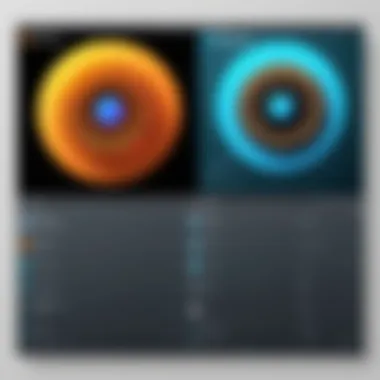

Intro
In the realm of digital content creation, the choice of software can profoundly influence the quality and efficiency of work. Two image editing tools that frequently come into consideration are PicMonkey and Photoshop. Each caters to different audiences, offers unique features, and has distinctive workflows. This article seeks to unravel the nuances between these apps, providing critical insights for tech enthusiasts, graphic designers, and photographers. Understanding these differences is vital for making an informed choice based on one's specific requirements.
Software Overview
Purpose and function of the software
PicMonkey is primarily designed for those who want an easy and intuitive way to edit images. It targets casual users and small business owners seeking to enhance their visual content without requiring extensive design expertise. On the other hand, Adobe Photoshop is well-known as a professional-grade tool that caters to serious designers, photographers, and artists. Photoshop offers advanced features that allow users to manipulate images in complex ways, making it a standard in various creative industries.
Key features and benefits
PicMonkey offers a user-friendly interface with accessible tools for editing photos, creating graphics, and designing social media posts. Key features include customizable templates, a rich set of filters, and a straightforward collage maker. These allow users to produce high-quality visuals with minimal effort.
Photoshop boasts an extensive array of features that facilitate intricate editing tasks. It includes tools such as layers, masking, and extensive color correction. Professionals rely on its power to create detailed artwork or perform advanced photo retouching. This software provides numerous resources and support via communities and tutorials, enhancing users' capabilities.
Comparison of Benefits
- PicMonkey is cost-effective and perfect for quick edits.
- Photoshop offers unparalleled depth for serious projects, allowing for meticulous adjustments and creativity.
"Choosing the right software can change the trajectory of your projects, whether personal or professional."
Installation and Setup
System requirements
Both applications have different system requirements reflective of their complexity. PicMonkey is browser-based and requires only a stable internet connection and a modern web browser. This flexibility is beneficial for users who may not have high-spec devices. Alternatively, Photoshop requires a more robust setup. Users need to ensure their systems meet the following specifications:
- Operating System: Windows 10 or later, macOS 10.14 or later
- Memory (RAM): Minimum 8 GB; 16 GB recommended
- Graphics Processor: GPU with DirectX 12 support
Installation process
Installing PicMonkey is straightforward. One can simply navigate to the website, sign up or log in, and start using it right away.
In contrast, Photoshop requires installation. After purchasing a subscription plan from Adobe, download the installer, run it, and follow prompts to complete the setup. This two-step process can take more time but sets up a powerful design environment.
In summary, understanding the variety of features, benefits, and installation processes of PicMonkey and Photoshop equips individuals to decide which tool fits their creative needs. As this exploration continues, we will delve deeper into pricing strategies, user interfaces, and the target audiences of both applications.
Preamble to Image Editing Tools
In today's visually driven world, the ability to edit images has become essential. This significance stems not only from the demand for engaging content but also from the profound impact of visually appealing material on audience interaction. Image editing tools serve as the backbone of digital content creation, allowing users to modify, enhance, and transform images to better communicate their ideas.
The rise of platforms like social media and e-commerce means that original, striking visuals are vital. Brands compete for attention, and effective image editing can influence how a message is received. For professionals in graphic design, photography, and related fields, these tools are not just options but necessities.
Considerations when choosing an image editing tool include usability, features, and pricing. A suitable tool can streamline the creative process and enhance output quality. Understanding the capabilities of various image editing software, like PicMonkey and Photoshop, equips users to make informed decisions that align with their specific needs.
The Importance of Image Editing in Digital Content
Image editing plays a crucial role in digital content creation. High-quality visuals can elevate the perceived value of any content, whether for marketing, education, or personal projects. Users often seek out tools that can help create visually stunning graphics, improve photographs, or develop engaging social media posts.
- Enhanced Communication: Well-edited images convey messages more effectively. They highlight key points and evoke emotions that resonate with audiences.
- Brand Identity: Consistent and high-quality visuals contribute to brand recognition. Companies invest time in developing a unique style that distinguishes them in competitive markets.
- Professionalism: In many industries, high standards of visual presentation can influence customer trust. Poorly edited images may create a negative impression, undermining the credibility of the content.
- Creativity and Expression: For many users, image editing is a form of art. It allows for creative exploration and personal expression, enabling diverse styles and techniques.
Thus, the selection of an image editing tool is a significant decision that affects the workflow and outcomes of digital content. In this article, we will delve into a thorough comparison between PicMonkey and Photoshop, providing insights into their features, usability, and audience suitability.
Overview of PicMonkey
Exploring PicMonkey as a prominent image editing tool is essential in understanding the landscape of digital content creation. PicMonkey is often appreciated for its user-friendly interface and accessibility, making it a favorite among social media enthusiasts and small businesses. The focus here is to evaluate how PicMonkey stands in comparison with Photoshop, particularly looking at its unique offerings.
History and Development
PicMonkey was launched in 2012 as an online photo editing platform aimed at providing a simpler alternative to more complex tools like Photoshop. Initially, it catered to an audience that valued quick image edits and social media graphics. Over the years, the site has undergone significant evolution. Continuous updates have introduced a range of advanced features, expanding its capabilities beyond basic edits. Today, PicMonkey is not merely a tool for casual users but is also becoming relevant for small business marketing efforts.
Key Features
PicMonkey boasts several key features that appeal to its user base:
- Ease of Use: The straightforward layout allows users to quickly locate tools needed for editing.
- Templates: PicMonkey offers a variety of templates suitable for social media posts, marketing materials, and more.
- Text and Graphics: The ability to add custom text and graphics enhances user creative expression.
- Collage Maker: This feature allows users to combine multiple photos effortlessly.
Each of these features aims to facilitate rapid editing and content generation, especially for individuals not deeply versed in graphic design.
User Interface Design
PicMonkey’s user interface is designed with simplicity in mind. This approach makes it accessible to a broad audience base, including those who may not have advanced design skills. Users are greeted with a clear dashboard that displays projects, templates, and tutorials to guide newcomers. Key elements of the interface include:
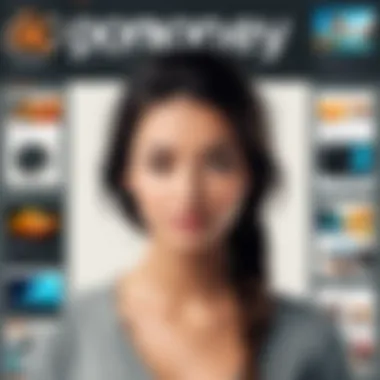

- Drag-and-Drop Functionality: This feature makes it easy to add images and elements into the workspace without confusion.
- Tool Bar Organization: The tools are categorized logically, which minimizes the learning curve for new users.
The overall design promotes a seamless user experience, allowing for quick navigation and efficient workflows.
"PicMonkey transforms image editing into an accessible experience, especially for those looking to create engaging content without the steep learning curve that other tools often present."
In summary, understanding PicMonkey's history, features, and interface design lays a foundation for analyzing its effectiveness as an image editing tool, especially compared to Photoshop.
Overview of Photoshop
Adobe Photoshop is a cornerstone in the realm of image editing. Understanding its rich history, features, and user interface design is essential for those seeking insight into its vast capabilities. This section explores these key elements, shedding light on why Photoshop remains a preferred choice among professionals and enthusiasts. Knowing its background helps clarify Photoshop's evolution and its role in the industry.
History and Development
Photoshop was first introduced by Thomas and John Knoll in 1988. Initially developed as a basic image editing tool, it quickly gained traction for its advanced capabilities and user-friendly approach. Adobe acquired it in 1989, leading to its dominance in the market. Over the years, numerous versions have been released, each enhancing features and usability. From simple resizing functions to complex 3D modeling, Photoshop has adapted to meet user needs across various fields. Its continuous development has made it a robust platform well-suited for both beginners and experts, guiding its transformation into a multifaceted tool for digital artistry.
Key Features
Photoshop boasts numerous features that cater to a diverse array of image editing tasks. Some standout capabilities include:
- Layer Management: Utilizes a layer system allowing for intricate designs and seamless edits.
- Advanced Selection Tools: Offers tools like the Magnetic Lasso and Magic Wand, making it easier to isolate objects.
- Filters and Effects: Includes a wide range of filters for enhancing or stylizing images.
- Retouching Options: Provides healing brushes and clone tools, ideal for photo restoration.
- Vector Support: Enables the creation of scalable graphics, blending raster and vector techniques.
These features enhance versatility, enabling users to approach various projects—from web design to digital painting—with confidence.
User Interface Design
The user interface of Photoshop is designed for efficiency. It employs a workspace that can be customized according to user preferences, fostering a productive environment. Key interface elements include:
- Toolbar: Houses tools for fast access to editing functions, arranged logically.
- Panels: Offer insights into layers, adjustments, and other relevant details, optimizing workflow.
- Menus: Organized for easy navigation, allowing users to find commands quickly.
Photoshop’s ability to adapt its interface according to user skill levels is a significant advantage. New users can start with a simplified layout while experienced users can exploit advanced tools. This balance enhances accessibility without sacrificing depth, making Photoshop a suitable choice across skill levels.
Target Audience Analysis
Understanding the target audience is critical in evaluating any software tool. With regards to PicMonkey and Photoshop, knowing who uses these tools helps to determine their design, features, and usability. This analysis reveals preferences, habits, and needs of different user segments, which in turn shapes software development and marketing strategies.
A thoroughly examined target audience allows developers to enhance features effectively and create more intuitive user experiences. This can lead to greater customer satisfaction. Users with clear characteristics will benefit from tailored support and resources. Evaluating demographic trends aids in aligning user needs with each product's development path.
PicMonkey's User Demographics
PicMonkey primarily caters to casual users, small business owners, and social media influencers. Most users range from teens to middle-aged adults, often looking for quick and effective ways to create visuals without needing extensive graphic design knowledge. These users appreciate an easy-to-use interface that allows them to produce professional-looking graphics with minimal effort.
Some demographic highlights include:
- Age Groups: Mostly 18 to 40 years old.
- Economic Profile: Generally lower to middle income, focusing on affordability.
- Geographic Focus: Heavy usage in English-speaking countries, particularly the United States.
- Interests: Users are often engaged in marketing, blogging, and personal projects.
In plus, PicMonkey users value flexibility and creativity. They prefer a platform that offers templates and customization options without overwhelming complexity.
Photoshop's User Demographics
The user base for Photoshop is significantly broader, spanning both professionals and amateurs. The primary demographic includes graphic designers, photographers, advertising agencies, and firms that require advanced image manipulation capabilities. Users tend to be from diverse age groups, mostly 20 to 50.
Key demographic data includes:
- Age Groups: Mostly 20 to 50 years old.
- Economic Profile: Middle to high income; pricing is less of a barrier.
- Geographic Focus: Global usage, with significant presence in North America and Europe.
- Interests: Strong focus on art, design, photography, and media production.
Photoshop users generally seek powerful tools with extensive capabilities. They can handle complex image tasks and seek learning resources that also suit their needs for advanced functionality and customization.
Pricing Strategies
Pricing strategies play a crucial role in determining the accessibility and attractiveness of software tools like PicMonkey and Photoshop. Understanding these strategies helps users choose the right tool that aligns with their budget constraints and needs. When software is priced effectively, it can enhance user adoption while ensuring the providers sustain their operations. Different tiers and models come into play, influencing user experience and satisfaction. This section will dissect the pricing models of both PicMonkey and Photoshop, revealing the advantages and potential downsides each offers.
PicMonkey Subscription Models
PicMonkey offers a variety of subscription models catering to different user needs. These are designed for flexibility and to accommodate various levels of usage.
- Basic Plan: This is suitable for casual users or those just starting with image editing. It provides a limited set of features at a very competitive rate.
- Pro Plan: This subscription enhances the available tools significantly. It appeals to frequent users, especially those involved in social media marketing. Users gain access to advanced features like the brand kit and unlimited exports.
- Business Plan: This model is tailored for teams and professionals requiring multi-user access. It encompasses all Pro Plan features, plus collaborative tools for projects.
By implementing these different tiers, PicMonkey addresses various target markets. A potential downside is that functionalities may be limited in the cheaper models. Users may find that they need to upgrade quickly, leading to unplanned expenses.
Photoshop Licensing Options
Adobe Photoshop has a different approach to pricing, often seen as premium due to its extensive capabilities. The licensing options available reflect a more traditional software pricing model. Key options include:
- Single App Subscription: This allows users to subscribe solely to Photoshop. Beneficial for dedicated users, it simplifies budgeting but lacks access to Adobe's wider suite.
- Creative Cloud All Apps Plan: This is designed for professionals who require multiple Adobe tools, such as Illustrator and InDesign. It provides great value but can be expensive for casual users.
- Education Discounts: Adobe offers significant discounts for students and educators. This strategy allows younger audiences to adopt Photoshop early in their careers, ensuring long-term brand loyalty.
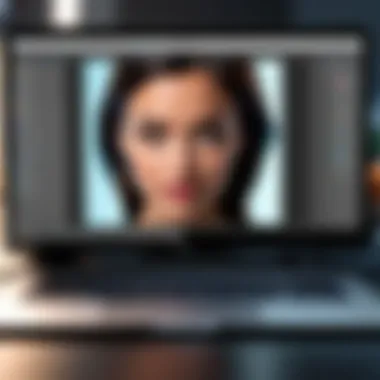

While Adobe Photoshop provides unmatched features, the prices can be prohibitively high for some users. These high costs may deter potential users from joining the Adobe ecosystem, making it vital for the company to ensure that quality justifies the price.
Comparative Feature Analysis
In the realm of image editing, not all tools offer the same capabilities. The comparative feature analysis is essential in this article as it highlights the specific elements of PicMonkey and Photoshop. Understanding various functionalities allows users to determine which software best aligns with their unique needs. It can guide both hobbyists and professionals in selecting the right tool for their projects by examining advantages, limitations, and operational efficiency of each platform.
Image Editing Capabilities
When evaluating the image editing capabilities of PicMonkey and Photoshop, it is clear that both tools cater to different user requirements. PicMonkey is designed for simplicity and ease of use. It provides an array of straightforward editing features such as cropping, resizing, and basic adjustments for brightness and contrast. This makes it appealing for users who appreciate quick edits for social media graphics or personal projects.
On the other hand, Photoshop offers a more comprehensive suite of editing tools. With advanced features such as layer manipulation, masks, and extensive retouching options, professionals appreciate the depth that Photoshop provides for intricate design work. This versatility allows users to create detailed compositions, making it a preferred choice for photographers and graphic designers. However, the complexity also creates a steeper learning curve for users unfamiliar with its functionalities.
Ultimately, the choice comes down to the end goals of the user. Casual users may favor PicMonkey, while those in professional environments will likely opt for Photoshop.
Filter and Effect Options
Filters and effects play a crucial role in enhancing images. PicMonkey offers a variety of pre-designed filters that are easy to apply and adjust. Users can quickly experiment with different styles to achieve desired looks. This is particularly useful for individuals looking to create eye-catching social media posts without a deep understanding of design principles.
Photoshop, in contrast, provides a vast library of filters along with customizable options. The ability to fine-tune effects on different layers gives users unprecedented control over the final output. Professionals often rely on Photoshop for creating unique visual narratives through sophisticated use of blending options and filter combinations.
Both tools cater to different needs. PicMonkey delivers efficiency and quick results, while Photoshop offers extensive customization and control, which are essential in professional environments.
Integration with Other Tools
Integration capabilities are also important when considering either PicMonkey or Photoshop. PicMonkey is designed to work well with social media and other web-based applications. It easily allows users to export their designs directly to platforms like Facebook or Instagram. This feature saves time for users, enabling them to share their creations with minimal effort.
Photoshop, being a more advanced tool, integrates seamlessly with other Adobe products such as Illustrator and Lightroom. This creates an ecosystem where professionals can exploit the strengths of multiple applications for a more robust editing experience. The synergy between these tools is especially beneficial for complex projects requiring a diverse range of capabilities.
"The efficiency of a tool often influences the quality of the output, making integration a key factor in software selection."
Knowing how these platforms work with other tools is vital for users who depend on a variety of software in their work. By understanding the strengths and weaknesses of integration options, users can optimize their workflows.
Usability and Learning Curve
Understanding the usability and learning curve of image editing software is essential for both novice and experienced users. The ability to quickly grasp the tools provided can significantly enhance the efficiency and enjoyment of the creative process. A well-designed interface can reduce frustration and enable users to focus on what they do best: creating compelling visuals. In this section, we will explore how PicMonkey and Photoshop cater to users of different skill levels, the resources available for learning, and the overall accessibility of each software.
Getting Started with PicMonkey
PicMonkey primarily targets users looking for an intuitive experience. The platform offers a straightforward registration process, allowing you to begin your projects quickly. Once logged in, users are greeted with a dashboard that guides them well through basic functions. The design is clean, and icons are self-explanatory, making it easy to navigate.
For new users, PicMonkey provides a wealth of resources to facilitate learning and improve creativity. Tutorials cover everything from basic image editing to advanced features such as collage making and designing custom graphics.
Key points about getting started include:
- User-Friendly Design: An accessible interface that accommodates beginners.
- Tutorial Support: Video tutorials and step-by-step guides help users learn at their pace.
- Templates Availability: Starting with templates enables users to jump right into projects without deep prior knowledge.
Getting Started with Photoshop
Photoshop, in contrast, is recognized for its extensive capabilities, which can create a steeper learning curve for new users. Upon installation and opening the software, the interface presents a wide array of tools, menus, and panels. This complexity can be daunting, especially for beginners without prior exposure to image editing.
However, Adobe addresses this challenge through a series of resources aimed at educating users. The Adobe website hosts a multitude of tutorials tailored to various skill levels, ensuring that users can progressively learn how to navigate the software's features. Furthermore, Adobe offers a community forum where users can ask questions and share tips with peers.
Considerations for starting with Photoshop include:
- Complexity of Features: Users might need time to understand advanced functionality.
- Available Learning Resources: Comprehensive tutorials and forums provide support.
- Adaptability: Once familiar, users can leverage its wide range of tools for different creative tasks.
Overall, understanding the usability and learning curves of both PicMonkey and Photoshop illuminates their unique strengths. PicMonkey appeals to those who require quick access to essential tools, while Photoshop satisfies users who aim to unlock advanced capabilities despite the initial challenges.
Practical Use Cases
The application of image editing tools extends far beyond mere manipulation of photos. Understanding practical use cases helps users appreciate how to maximize the features of software like PicMonkey and Photoshop. Each tool serves distinct needs based on the specific environment and intent behind the image creation process.
In today’s digital world, where visual content is paramount, choosing the right software for practical applications becomes critical. This section elucidates how PicMonkey excels in creating social media graphics, while Photoshop holds sway in professional photography contexts.
PicMonkey for Social Media Graphics
PicMonkey is tailored for users who need to produce visually appealing content quickly. It offers a user-friendly interface that simplifies the design process, making it accessible even to individuals with minimal design expertise. This tool is particularly advantageous for small business owners, social media marketers, and content creators. The ability to create custom graphics, collages, and promotional materials without extensive training encourages creativity and productivity.
Some key features that benefit social media graphic creation include:
- Templates: PicMonkey provides a variety of pre-designed templates suited for platforms like Facebook, Instagram, and Twitter, which can greatly streamline the design process.
- Easy Drag-and-Drop Functionality: Users can simply select images and elements to build graphics without needing advanced skills.
- Integration with Social Media: The tool allows direct sharing options that facilitate posting across social platforms.
- Text and Font Options: PicMonkey also offers many typography selections, vital for branding and message clarity on social media.
These features combine to make PicMonkey particularly advantageous for those needing to produce high-quality graphics efficiently. Users can experiment with style and layout without significant time investment, enabling rapid content generation vital in the fast-paced social media environment.
Photoshop for Professional Photography


Photoshop is revered for its advanced capabilities, making it the go-to choice for professional photographers. It is a powerful tool that enables elaborate photo editing tasks, allowing users to produce high-quality images suited for print and digital publication. The tool’s extensive features can cater to detailed retouching, advanced color correction, and intricate manipulations needed in professional photography.
Key aspects include:
- Layering System: Photoshop employs a robust layering structure that allows photographers to make non-destructive edits. This feature is crucial for maintaining original images while experimenting with various edits.
- Advanced Editing Tools: Options such as the healing brush, clone stamp, and adjustment layers provide photographers versatility in their editing process.
- Precision: The ability to work in high resolutions ensures detail retention, making it suitable for large prints or high-definition displays.
- Extensive Plugin Support: Users can expand functionality through plugins, enhancing Photoshop capabilities for complex projects.
In summary, Photoshop serves as a comprehensive solution for professional photography, accommodating technical requirements that lead to superior imagery. The learning curve is steep, yet the potential it offers for creative expression and professional results makes it unparalleled in its field.
"The choice of image editing software hinges on the user’s specific needs, whether it be rapid content creation for social media or the meticulous editing required in professional photography."
Community and Support
In the realm of image editing tools, the significance of community and support extends beyond mere user assistance. A thriving community acts as a crucible for ideas, offering users not just answers but also inspiration. Whether one is a novice or a seasoned professional, having access to a network of like-minded individuals can enhance the learning experience, accelerate skill development, and foster creativity. Furthermore, robust support resources can reduce frustration during pivotal moments, ensuring users can navigate challenges effectively. This section delves into the community and support frameworks of both PicMonkey and Photoshop, highlighting their unique aspects and the value they provide to users.
PicMonkey User Forums and Resources
PicMonkey has cultivated a dedicated user base that actively shares insights and experiences. The platform offers various forums where users can post questions, share design tips, and discuss specific challenges. These forums are particularly beneficial for beginners who may feel overwhelmed by the numerous tools available. Users can gain practical knowledge from those who have navigated similar obstacles.
Additionally, PicMonkey provides a wealth of learning resources. Tutorials and articles help demystify features and update users on new functionality. This dedication to education ensures users are well-versed in leveraging the software to suit their needs. Beyond forums, PicMonkey's social media presence, particularly on platforms like Facebook, encourages interaction and information sharing.
However, the breadth of discussions might not be as expansive as more established platforms. Those looking for highly technical advice might find some limitations, but the friendly nature of the community can still make the learning curve less daunting.
Photoshop Community and Tutorials
Photoshop’s community is vast and deeply ingrained in the fabric of digital content creation. It comprises professionals, enthusiasts, and educators who contribute to a rich repository of shared knowledge. Resources like the Adobe Community Forum serve as pivotal platforms where users can seek help or provide insights. This ecosystem nurtures a culture of mentorship where newcomers are guided by experienced users.
Adobe also invests heavily in educational resources. Their tutorials range from beginner tips to master classes for advanced techniques. Videos, articles, and live webinars provide extensive coverage of Photoshop's functionalities.
Moreover, the presence of external communities, such as Reddit and various Facebook groups, amplifies Photoshop’s user support. These circles enable lively discussions and real-time assistance, further solidifying Photoshop's reputation as a leader in community support. The vast wealth of shared resources makes it an indispensable tool for users across diverse sectors.
A well-connected community can transform how users interact with image editing tools, promoting not just problem-solving, but also innovation and creative exploration.
Future Trends in Image Editing Software
The landscape of image editing software is evolving at an unprecedented pace. As technology advances, the expectations of users, especially tech enthusiasts and professionals, also shift. Understanding future trends in image editing software is crucial for those looking to stay ahead in graphic design and photography.
This section will explore key emerging technologies that are set to impact the future of image editing, as well as anticipated developments within PicMonkey and Photoshop.
Emerging Technologies
As software developers continue to innovate, several emerging technologies are making significant changes to image editing tools.
- Artificial Intelligence (AI): AI has transformed how users interact with image editing software. Features such as auto-enhancement, background removal, and intelligent filters are examples of AI integration. This technology can drastically reduce the time needed for editing tasks, making it accessible to non-professionals.
- Cloud Computing: This technology enables users to access their projects from anywhere. Users can work collaboratively in real-time, enhancing productivity and creativity. Both PicMonkey and Photoshop are expected to expand on their cloud capabilities.
- Augmented Reality (AR): AR is increasingly used for visualizing digital content in real-world settings. This could lead to new ways of editing images, allowing users to preview designs in a spatial context before finalizing their work.
- Mobile Editing Solutions: As mobile devices become more powerful, editing on-the-go is becoming more feasible. Applications are being optimized for mobile platforms, allowing users to perform complex edits without the need for a desktop.
"The future of image editing lies in the seamless integration of advanced technologies that enhance user experience and streamline workflows."
Anticipated Developments in PicMonkey
PicMonkey has traditionally catered to a more casual user base compared to Photoshop. However, it is rapidly expanding its offerings to appeal to professional users. One key area of development is the enhancement of its AI features. Expect to see more sophisticated tools that allow for automated edits, including skin retouching and color correction.
Moreover, PicMonkey is likely to put more emphasis on collaboration. User feedback has indicated a desire for more community features within the platform. This could include shared workspaces and tutorial resources. Integrating these developments could help PicMonkey establish a more robust presence in the image editing landscape.
Anticipated Developments in Photoshop
Photoshop, known for its depth and complexity, is also set to embrace various innovations. One significant area is improving user accessibility. Adobe is expected to introduce more intuitive interfaces aimed at beginners. These changes may simplify workflows, making it easier for novices to grasp the powerful capabilities of this software.
Furthermore, AI integration will likely expand. Adobe has already introduced tools like Content-Aware Fill. Future updates may include enhanced predictive tools for image adjustments. Users may rely more on the software's ability to suggest edits based on the analysis of their previous work.
Lastly, cross-platform functionality is anticipated to improve. Users may expect to seamlessly switch between devices while retaining full functionality. This progression will cater to the increasingly mobile nature of today's workspace.
Culmination
The importance of the conclusion in this article cannot be overstated. It serves as a synthesis of all the information presented, providing clarity and a final perspective on the comparative analysis of PicMonkey and Photoshop. A well-crafted conclusion encapsulates the essential findings, while also emphasizing the relevance of the information to potential users.
In summing up the key points discussed throughout the article, the conclusion reinforces both the strengths and weaknesses of each tool. It highlights crucial elements, such as user demographics, pricing strategies, and use cases. These insights allow the reader to reflect on what fits their image editing needs best.
Moreover, the benefits of having a clear conclusion are significant. It assists in solidifying the reader's understanding and can guide them in practical decision-making. Considering various aspects such as specific features, target audience, and usability enhances the reader's contextual knowledge about image editing tools and their application in real-world scenarios.
"A good conclusion allows readers to leave with more than just information; it offers them a solid takeaway, enhancing their understanding of the subject."
Summarizing Key Findings
When comparing PicMonkey and Photoshop, distinct differences and advantages emerge, shaping their respective use cases. PicMonkey is relatively accessible for casual users, featuring an intuitive design ideal for quick tasks like creating social media graphics. Its subscription model accommodates users who need a straightforward platform without overwhelming complexity.
On the other hand, Photoshop remains the benchmark for professional-grade image editing and manipulation. Its robust capabilities support intricate tasks in graphic design and professional photography. The learning curve is steeper, but the depth it offers is unmatched. Understanding these differences is critical for anyone considering which software to adopt.
Recommendations for Users
Choosing the right image editing tool hinges on the specific needs of the user. Here are several recommendations:
- For Casual Users: If the primary goal is social media creation or simple edits, PicMonkey provides essential tools with ease of use.
- For Professionals: Those in graphic design or photography should consider investing time in mastering Photoshop. This software grants superior flexibility and control over detailed projects.
- Budget Considerations: Evaluate the pricing structures. PicMonkey is generally more economical for occasional users, while Photoshop offers discounts for students and long-term subscriptions.
- Trial Versions: Take advantage of trial periods offered by both platforms. This allows users to explore features and determine compatibility with their workflow before committing.



