Examining Power BI Monthly Costs: Pricing Insights
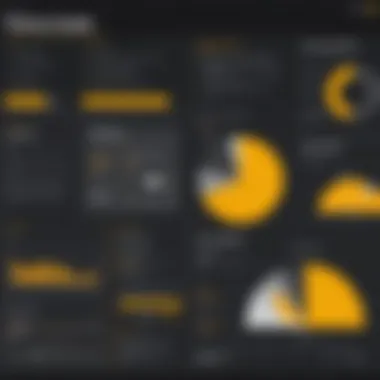

Intro
In today's data-driven world, the ability to analyze and visualize information effectively is critical. Microsoft Power BI is a powerful tool that enables users to transform data into actionable insights. Understanding the monthly costs associated with Power BI is essential for both individuals and organizations looking to leverage this software. This guide will thoroughly explore the financial considerations of Power BI, including its various pricing models and subscription tiers. We will evaluate how these costs align with user needs and discuss their implications on return on investment (ROI).
Software Overview
Purpose and Function of the Software
Power BI serves as a business analytics service that delivers interactive visualizations and business intelligence capabilities. Users can create reports and dashboards that are visually appealing and easy to interpret. The software is designed to cater to various data sources, allowing users to combine different datasets to gain deeper insights. Its primary goal is to facilitate data-driven decision-making by presenting complex information in a digestible format.
Key Features and Benefits
Power BI boasts several features that make it attractive for users:
- Data Connectivity: It seamlessly connects to numerous data sources, such as SQL Server, Excel, and cloud-based sources, enhancing flexibility in data handling.
- Interactive Dashboards: Users can design highly interactive dashboards that consolidate data visualizations, providing a comprehensive overview of performance metrics.
- Natural Language Queries: The integration of natural language processing allows users to ask questions in plain language and receive insightful visual representations promptly.
- Collaboration Tools: Power BI facilitates collaboration among team members through shared dashboards and reports, promoting a collective approach to data analysis.
These features together enable effective monitoring and reporting of business outcomes, leading to improved operational efficiencies.
Installation and Setup
System Requirements
To run Power BI effectively, users need to meet certain system requirements:
- Operating System: Windows 10 or later is recommended for optimal performance.
- Memory: At least 4 GB of RAM is advisable, with 8 GB or more being preferable for larger datasets.
- Processor: A 1 GHz or faster x64-bit processor is necessary to ensure smooth operation.
Installation Process
Installing Power BI is straightforward. Users can follow these steps:
- Visit the official Microsoft Power BI website to download the software.
- Once downloaded, open the installation file and follow the on-screen instructions.
- After installation, users can launch the application and start connecting to their desired data sources.
The simplicity of installation means users can quickly get started on their data analysis tasks without prolonged setup delays.
Understanding Power BI
Understanding Power BI is essential in navigating its complex pricing models and subscription options. Microsoft Power BI serves as a leading business analytics solution, transforming data into visual insights. This functionality allows organizations to make informed decisions swiftly. For those considering this software, it is crucial first to grasp what Power BI entails, as it directly influences the budgeting and overall investment. Missing the fundamental aspects could lead to improper evaluation of its potential benefits, thus misaligning costs with user expectations.
Overview of Power BI
Power BI is a cloud-based suite from Microsoft that provides tools for data visualization and business intelligence. It aids users in creating reports and dashboards that are interactive and shareable. By consolidating data from various sources, Power BI simplifies the analysis and visualization process. Key aspects include its intuitive interface, robust data model capabilities, and seamless integration with other Microsoft products. As organizations increasingly rely on data-driven decision-making, the engagement with Power BI can be a decisive factor in enhancing operational efficiency and strategic planning.
Key Features of Power BI
Power BI boasts several vital features that make it a preferred choice for many professionals.
- Interactive Dashboards: These provide real-time insights and allow users to explore data visually.
- Data Connectivity: Users can connect to a variety of data sources, including Excel, SQL databases, and cloud services.
- Data Modeling: Advanced modeling capabilities enable complex relationships to be illustrated, which helps in deriving robust insights.
- Collaboration: The platform allows for easy sharing of reports among team members, promoting collaborative data-driven decision making.
- Artificial Intelligence Integration: Power BI integrates AI features that assist in advanced analytics, helping users forecast trends and finance operations more effectively.
These features render Power BI a critical tool for any organization that aims to leverage data in decision-making processes. Understanding these elements lays the groundwork for analyzing the associated costs and benefits as one considers implementing this software.
Pricing Models for Power BI
Understanding the pricing models for Power BI is crucial for individuals and organizations looking to implement this analytics tool. Each pricing tier provides specific features that cater to diverse user needs, budgets, and scales of operation. This section will explore the various pricing models, which include Power BI Pro, Power BI Premium, and the free version. Each model offers unique benefits and limitations that must be considered for effective decision-making.
Power BI Pro: Features and Costs
Power BI Pro is designed for individual users and smaller teams. It provides comprehensive features that enhance data sharing and collaboration. Some of the key features include:
- Shared Datasets: Users can create and utilize shared datasets across different reports.
- Collaboration: Teams can collaborate on projects in real-time, fostering improved productivity.
- Data Refresh Rates: A standard refresh rate of up to eight times daily ensures data remains up to date.
- Integration: Seamlessly integrates with various Microsoft products like Azure and Excel.


The monthly cost of Power BI Pro is approximately $9.99 per user. This pricing makes it accessible for small businesses and individual professionals who require advanced analytics capabilities.
Power BI Premium: A Comprehensive Overview
Power BI Premium serves larger organizations or enterprises with more extensive data analytics needs. This model offers additional capacity, enhanced performance, and advanced features suited for big data scenarios. Key aspects of Power BI Premium include:
- Dedicated Cloud Resources: Organizations enjoy improved performance through reserved cloud capacity.
- Larger Models: The ability to handle larger datasets with enhanced data processing capabilities.
- On-Premises Reporting: Allows for on-premises deployment through Power BI Report Server.
- Paginated Reports: Support for detailed, formatted reports suitable for printing and PDF exporting.
The cost structure for Power BI Premium varies, starting from around $20 per user per month for the Professional edition, and significantly higher for enterprise licensing. This variance allows organizations to select a scale that aligns with their budget and analytical needs.
Free Power BI Version: Limitations and Benefits
For those who are just starting with Power BI, a free version is available. This version provides essential functionalities with some notable limitations. Major features include:
- Desktop Application: Users can create reports and visualize data through the Power BI Desktop application.
- Data Source Integration: Supports a limited number of data sources compared to paid versions.
However, the limitations are significant:
- No Collaboration: Users cannot share reports with others directly.
- Data Refresh: Limited to manual refreshes only, hindering real-time analytics.
The free version can be beneficial for freelancers or small firms needing a basic tool for data visualization, but organizations seeking collaborative features should consider upgrading to Power BI Pro or Premium for a more comprehensive experience.
Determining Your Power BI Needs
Understanding the specific needs your organization has for Power BI is essential. Each business, whether small or large, has unique requirements that can greatly influence which pricing model is the most appropriate. This section delves into how identifying those user requirements and evaluating the organization's scale can lead to informed decisions regarding Power BI's monthly costs. Properly determining your needs contributes to maximizing the efficiency and return on investment when using this powerful analytics tool.
Identifying User Requirements
Every user within an organization might have different requirements based on their role. Identifying these needs is the first step towards deciding on the right Power BI package. Power BI offers several capabilities, such as data visualization, dashboard creation, and report sharing. However, not all features may be necessary for every user.
When assessing user requirements, consider the following factors:
- Role Specific Needs: Determine which users will need advanced features like collaboration tools or API connections.
- Frequency of Use: Regular users may benefit from the full Power BI Pro subscription, while infrequent users might find the free version sufficient.
- Data Size: Larger datasets may require features available only in Power BI Premium.
Engaging with stakeholders can help gather these insights. It also demonstrates how analytics can enhance decision-making processes.
Evaluating Organizational Scale
The scale of an organization plays a crucial role in deciding the right Power BI plan. Small teams may find that standard features meet their needs, while larger enterprises often require additional capabilities offered by the premium tier.
When evaluating organizational scale, consider:
- Number of Users: Assess how many users will require access to Power BI. A few users may find Pro sufficient, while an enterprise requires premium.
- Data Complexity: Large organizations might handle complex data scenarios which can only be managed in a Premium environment.
- Collaboration Needs: Organizations with many departments may necessitate features facilitating collaboration and sharing among users.
Properly identifying user needs and understanding the organizational scale leads to informed and strategic decisions regarding the pricing of Power BI, ensuring that businesses invest wisely in analytics tools.
Cost Analysis for Power BI
Cost analysis is crucial when considering Microsoft Power BI for both individuals and organizations. Understanding the financial commitment involved aids in making informed decisions regarding the utilization of analytics and reporting tools. This article section emphasizes the different pricing models, benefits, and considerations necessary for effective budgeting and cost management associated with Power BI.
A clear cost analysis enables potential users to evaluate their return on investment. It highlights not only the recurring expenses but also the potential value derived from adopting Power BI as a key tool in data visualization and business intelligence. By assessing monthly costs, users can align their spending with actual and anticipated outcomes, ensuring that the tools selected meet their operational needs effectively.
Monthly Pricing Breakdown
Power BI offers various pricing structures tailored to suit different user needs. The monthly breakdown is essential to understand before committing to a subscription. Power BI generally comes in three primary models: individual users, professional teams, and enterprise solutions.
- Power BI Pro typically costs around $9.99 per user per month. This plan is designed for users who require collaborative capabilities and frequent sharing of reports.
- Power BI Premium is aimed at larger organizations and offers capacity-based pricing. The starting point for this subscription is approximately $4,995 per month for a dedicated cloud compute capacity. This model provides enhanced performance and larger storage options.
- For users not ready to invest, there is a free version of Power BI, which allows limited access to tools, but lacks the collaborative features essential for team environments.
Understanding these pricing tiers allows organizations to forecast costs more accurately. Moreover, it can highlight necessary upgrades in case of scaling needs in data processing or user expansion.
Multi-user and Enterprise Pricing Options


For teams and organizations, multi-user options can lead to significant savings on cost per user. The Power BI pricing model recognizes the need for scalable solutions. Companies tending to have larger teams are encouraged to explore Power BI Premium for its capacity price point.
In an enterprise situation, organizations may negotiate bespoke deals based on the number of users, data capacity, and specific functionalities required. This type of arrangements can yield:
- Reduced overall pricing for bulk user subscriptions.
- Prioritized support and service options depending on scale.
- Access to advanced features and enhanced reporting capabilities.
As organizations assess their needs, it becomes imperative to weigh these factors against their business objectives, ensuring that any investment made in Power BI corresponds to the anticipated return on investment.
The cost-benefit analysis of Power BI must account for both the hard costs of subscriptions and the soft costs related to the potential productivity gains from using powerful analytics tools.
Financial Considerations
Understanding the financial considerations related to Power BI is critical for both individuals and organizations. This section investigates how the various costs associated with Power BI can influence decision-making and long-term budgeting strategies. Financial considerations extend beyond just the monthly fees; they also encapsulate the value derived from the insights gained through data analytics and reporting tools. Properly measuring the cost versus benefit allows stakeholders to make informed choices about the extent of their investment in Power BI.
Cost vs. Benefit Analysis
When assessing the utility of Power BI, a detailed cost vs. benefit analysis is necessary. This process involves evaluating the financial outlay against the tangible and intangible benefits that integration brings. The expected benefits may include enhanced decision-making capabilities, increased operational efficiency, and improved data visualization. These advantages can lead to cost savings in the long run, justifying the initial expenditure.
To conduct this analysis, consider the following factors:
- Subscription Costs: Monthly fees need to be understood, including the distinctions between Power BI Pro and Power BI Premium plans.
- Operational Efficiency: Measure how Power BI can streamline operations and save time.
- Informed Decision-Making: Analyze how data-derived insights influence strategic business decisions, potentially leading to higher revenues.
- Training and Onboarding: Assess costs associated with training staff to use Power BI effectively, which can also contribute to overall value.
"The true value of a business intelligence tool lies not just in its features, but how it transforms data into actionable insights."
This analysis helps organizations summarize the potential return on investment (ROI) and pave the way for a well-founded implementation strategy.
Budgeting for Power BI Implementation
Budgeting for a Power BI implementation requires a strategic approach to understanding all financial commitments involved. Organizations must consider not only the subscription costs but also ancillary expenses that may arise during deployment.
Key budgeting components include:
- Subscription Fees: Evaluate the monthly subscription tier that aligns with your organizational needs.
- Training Costs: Allocate funds for comprehensive training programs that ensure staff are competent in using Power BI effectively.
- Data Integration Costs: Assess potential expenses linked to integrating existing data sources into Power BI.
- Maintenance and Support: Consider ongoing costs for technical support or software updates.
- Review and Adjustment: Regularly revisit the budget for necessary adjustments based on usage and evolving business needs.
By proactively analyzing these financial commitments, organizations can keep costs aligned with expectations, avoid surprises, and maximize the value offered by Power BI. A clear budget not only aids in implementing Power BI effectively but also supports scaling efforts as the organization grows in data capacity and complexity.
Comparative Pricing: Power BI vs. Alternatives
In the realm of business intelligence tools, Microsoft Power BI stands out for its versatility and affordability. However, it is essential to look beyond its pricing to understand how it stacks up against its main competitors, such as Tableau and QlikView. This section explores comparative pricing, highlighting crucial elements, benefits, and considerations when evaluating Power BI alongside its alternatives.
Understanding the pricing landscape is vital for organizations aiming to make informed decisions that align with their analytics needs and budget constraints. Comparing costs across different platforms can reveal significant differences in pricing structures, available features, and the overall value provided by each tool. By analyzing these elements, users can better gauge which product aligns best with their specific requirements.
Power BI vs. Tableau: A Pricing Perspective
Power BI and Tableau are both heavyweights in the analytics space. Power BI tends to offer a more competitive pricing model, making it attractive for small to medium-sized businesses. The subscription for Power BI Pro starts at $9.99 per user, per month, allowing individual users to create and share reports without significant investment. In contrast, Tableau's pricing starts at $70 per user, per month for its Creator license, which can quickly escalate the total cost for larger teams.
Moreover, Power BI offers a free tier that, while limited, provides users an opportunity to familiarize themselves with the tool without incurring expenses. Tableau does not have a comparable free product, potentially making the entry point higher for new users.
However, it's crucial to consider features when comparing costs. Tableau is known for its sophisticated data visualizations and highly customizable dashboards. This advanced capability can justify its higher price tag for enterprises focused on creating detailed and visually engaging reports. Ultimately, the choice between Power BI and Tableau often comes down to the specific analytical needs and budget constraints of the organization.
Power BI vs. QlikView: Pricing and Features
When assessing Power BI against QlikView, the analysis reveals contrasting pricing models and operational philosophies. QlikView operates on a more traditional licensing model, where annual subscriptions can be expensive, often exceeding $1,500 per user. This structure may hinder smaller organizations from leveraging its compelling features.
In contrast, Power BI’s pricing structure is more flexible, allowing organizations to scale user access based on actual needs. This flexibility can significantly reduce operational costs over time, especially when compared to QlikView's rigid licensing framework.
Features play a pivotal role in this comparison. QlikView provides strong associative data indexing, enabling users to glean insights without pre-defined queries. This capability can be a major advantage for users needing rapid data exploration without extensive setup. Power BI's strength lies in its integration with Microsoft applications, which can streamline workflows for organizations already invested in the Microsoft ecosystem.
In summary, both Power BI and QlikView provide unique strengths, and the decision often hinges on organizational scale, existing infrastructure, and budget limitations.
"A thoughtful evaluation of features and pricing can help organizations select the best BI tool, optimizing both costs and analytics capabilities."

The Impact of Monthly Costs on Business Decisions
Understanding the monthly costs associated with Power BI is essential for making informed business decisions. The financial implications not only affect the budget but also influence the organization's strategic approach towards data analytics. Companies of different sizes need to evaluate how these costs align with their operational goals.
It is crucial to articulate the benefits derived from investing in analytics tools like Power BI. Data-driven decision-making enhances the ability to forecast trends and track key performance indicators. Organizations must weigh the monthly costs against the expected return on investment (ROI) to determine the tool’s value.
Strategic Use of Analytics and Reporting Tools
Analytics and reporting tools provide a foundation for business intelligence. The strategic use of these tools can greatly affect decision-making processes. Power BI offers interactive dashboards and visualizations that aid in interpreting complex data. Companies should leverage these features to extract actionable insights from their data.
Key elements of strategic use include:
- Identifying Key Metrics: Organizations need to pinpoint essential metrics that drive performance. This requires an understanding of which data points correlate with success in their specific industry.
- Real-Time Data Access: The ability to access real-time data enhances responsiveness. Businesses can adapt strategies quickly based on immediate trends and shifts in market conditions.
Utilizing Power BI effectively can lead to optimized operations and informed decisions, thus justifying the monthly investment. However, it is vital to provide ongoing training for staff, ensuring that they maximize the tool’s capabilities.
Long-term Cost Considerations
Long-term cost considerations encompass more than just monthly fees. Organizations must analyze the cumulative expenses over time and the potential impact on growth and profitability. While the initial cost may seem manageable, continuous investments in training, upgrades, and additional features can accumulate significantly.
When assessing long-term costs, consider the following:
- Scalability: As businesses grow, their data needs will evolve. A scalable solution like Power BI allows organizations to manage increasing data volumes without incurring substantial additional costs.
- Integration with Existing Systems: Ensuring that Power BI integrates smoothly with current tools and systems can save future expenses. Poor integration can lead to inefficiencies, which in turn increase costs.
"Investing in the right analytics tools is not merely a cost but a pathway to informed agility in business."
Companies must critically evaluate their analytics needs and the long-term trajectory of their operations to derive maximum benefits from Power BI.
Future Trends in Power BI Pricing
Understanding the future trends in Power BI pricing is essential for both organizations and individual users who plan to invest in this analytics tool. As the data landscape evolves, Microsoft is likely to adapt its pricing models to fit changing user demands and market conditions. Keeping an eye on these trends can help users make informed decisions about their subscription options and overall budgeting for analytics solutions.
Predicted Changes in Pricing Models
Anticipating changes in Power BI's pricing models should be a priority for current and potential users. Microsoft has a history of revising plans based on feedback and technological changes. Future pricing models might include:
- Tiered Subscription Options: Users may see more granular tiers that cater to specific needs, moving beyond Pro and Premium to include options based on features utilized.
- Usage-based Billing: As companies shift towards cloud solutions, a pay-as-you-go model could be introduced. This would allow users to pay only for the features or data they actually use, making it more cost-effective.
- Bundled Solutions: Integration with other Microsoft products might lead to discounted bundles that offer Power BI with packages like Microsoft 365. This could encourage more users to adopt Power BI as part of their overall toolset.
Looking ahead, these changes may facilitate wider adoption of Power BI among businesses of all sizes, from small startups to large enterprises.
The Effect of Technological Advancements on Pricing
Technological advancements greatly impact how software is priced. In the case of Power BI, several factors are likely to influence future pricing:
- AI and Machine Learning Integration: Technologies like artificial intelligence can enhance data analysis features, making them more powerful. As these capabilities become standard, the pricing may reflect the added value provided by advanced analytics.
- Cloud Computing Evolution: The shift toward more robust cloud services will likely lead to increased operational efficiencies. If Microsoft can reduce costs due to increased efficiencies, users may benefit from lower prices.
- Plain Accessibility Improvements: As Power BI continues to evolve into user-friendlier platforms, access and ease of use could become a selling point, affecting pricing strategies.
The embrace of new technologies may not only enhance Power BI’s feature set but also influence its costs. Close attention to these elements can guide organizations in evaluating their ongoing investment in Power BI.
Closure
The conclusion is essential as it ties together the various elements explored throughout the article. In this instance, the focus is on summarizing and evaluating the monthly costs associated with Microsoft Power BI. Understanding these costs not only aids in decision-making but also provides insight into the overall return on investment.
Summarizing the Monthly Costs of Power BI
When examining the monthly costs of Power BI, several key points emerge. The pricing offers different tiers, such as Power BI Pro and Power BI Premium, that cater to varied user needs and business sizes. The Pro version provides essential features suited for small to medium enterprises. In contrast, the Premium edition is more appropriate for larger organizations requiring enhanced capabilities and greater data capacity.
Additionally, it is important to consider the free version. Despite its limitations in features, it may serve well as an introductory option for individuals or smaller teams. Therefore, the total monthly cost incurred by an organization can differ significantly based on the chosen model and the specific requirements.
The total cost calculation must also include potential hidden expenses associated with training, integration, and maintenance, which are crucial for a successful implementation.
Final Thoughts on Value Proposition
The value proposition of Power BI revolves around its ability to transform data into actionable insights. Organizations should weigh the monthly costs against the benefits of enhanced business intelligence capabilities. These benefits can include improved decision-making, increased efficiency, and the ability to analyze large datasets effectively.
Moreover, Power BI’s compatibility with various Microsoft products enhances its appeal for organizations already utilizing Microsoft services. By integrating seamlessly, Power BI allows users to build comprehensive solutions without incurring significant additional costs.
The cumulative assessment of costs versus benefits elucidates the true value that Power BI can deliver. Organizations must carefully consider these factors when deciding on their investment.
"A thoughtful approach in analyzing Power BI's monthly costs can lead to maximized benefits and robust return on investment."
In summary, decision-makers can utilize this analysis of monthly costs to strategically assess their options. The insights gained can ultimately guide them toward making informed choices that align with their organizational goals.



