Harnessing the Benefits of Google Forms Quizzes


Intro
In today's fast-paced world, the way we assess knowledge and understanding has taken a significant shift. No longer confined to paper-and-pencil exams, tools like Google Forms have emerged as crucial assets for educators, corporate trainers, and individuals looking to measure understanding in an efficient manner. Quizzes created via Google Forms blend flexibility with ease of use, creating opportunities that go beyond the traditional boundaries of testing.
As we navigate through this article, we’ll dive deep into how Google Forms serves as a versatile platform for crafting quizzes. Our discussion is set against a backdrop of its applications across various sectors, from education to corporate environments. The aim is to equip readers with an understanding of the strengths and features of Google Forms that make it indispensable for designing effective quizzes.
From the nuances of question types to advanced analytics, expect to glean insights that can elevate your approach to assessments.
Software Overview
Purpose and Function of the Software
Google Forms is not just another application in the Google suite; it’s a powerful tool designed primarily for data collection and assessment. At its core, Google Forms helps users create customizable forms which can be transformed into quizzes. This functionality allows educators to gauge student learning, while businesses can assess employee knowledge or training effectiveness.
Key Features and Benefits
The platform stands out for its variety of features that lend themselves to dynamic quiz creation:
- Question Variety: Multiple-choice, short answers, checkboxes, and even dropdowns. This diversity allows for a tailored assessment experience.
- Automatic Grading: The feature to automatically grade responses simplifies the evaluation process significantly.
- Data Visualization: Google Forms offers useful tools for analyzing responses, helping educators and trainers understand performance trends through customizable charts and graphs.
- Integration with Google Suite: Seamless integration with other Google applications enhances usability. For instance, linking a Google Sheet to your quiz can allow for real-time updates and tracking.
- Accessibility: The platform is cloud-based, accessible from various devices, making it ideal for remote learning or training sessions.
"The simplicity and effectiveness of Google Forms can revolutionize the way we perceive assessments, turning them into engaging experiences rather than mundane tasks."
In the realm of quizzes, this software presents a neat package that caters to a variety of needs, enhancing the ongoing push towards innovation in teaching and evaluation.
Installation and Setup
While Google Forms is quite straightforward to use, ensuring smooth access and setup can save time and frustration down the road.
System Requirements
You'll find that one of the many strengths of Google Forms is no heavy system requirements. Just a web browser and an internet connection are all you need. It’s compatible with major operating systems of Windows, macOS, Linux, and even mobile systems like Android and iOS.
Installation Process
The beauty of Google Forms lies in its accessibility. Here’s how to get started:
- Open your preferred web browser.
- Navigate to Google Forms.
- Log in with your Google account. If you don’t have one, creating an account is simple and free.
- Once logged in, you can begin a new form or quiz by selecting from templates or starting from scratch.
No need to download or install anything—just a few clicks, and you’re on your way!
By understanding the basics of Google Forms, users can harness its potential not only for quizzes but for creating various forms tailored to different needs. This sets the foundation for creating meaningful assessments, and, ultimately, for enhancing the learning experience.
Preface to Google Forms
In today’s fast-paced digital world, the ability to gather and analyze information efficiently is crucial. Google Forms has emerged as a powerful tool for creating surveys and quizzes that can be leveraged in various contexts. The significance of Google Forms goes beyond just capturing information; it plays a vital role in enhancing the way we learn and assess knowledge.
Using Google Forms allows teachers, businesses, and organizations to create personalized assessments that meet their needs. Instead of relying on traditional paper-based quizzes, which can be cumbersome, Google Forms simplifies the process of creating quizzes and surveys with just a few clicks. This ease of use is especially beneficial in educational settings where quick feedback is paramount for both educators and students.
Not only does Google Forms streamline the collection of data, but it also presents a myriad of customization options. Users can design quizzes that are visually appealing and cater to varied learning styles by integrating multimedia elements. Furthermore, the ability to analyze results in real-time gives educators and trainers the tools they need to make data-driven decisions.
The integration of digital quizzes in Google Forms marks a shift from standard assessment practices to more dynamic and engaging forms of evaluation. By tapping into the potential of Google Forms, users can enhance their educational methodologies and corporate training programs, making the experience more enriching for participants.
Overview of Google Forms
Google Forms is a cloud-based application that is part of the Google Workspace suite. This tool allows users to create customized forms for surveys, feedback, registrations, and quizzes. One of the key features is its user-friendly interface, which requires no advanced technical skills, making it accessible for a broad audience. Users can easily navigate through a series of options to design their forms with various question types, such as multiple choice, short answer, or even dropdown selections.
Key Elements of Google Forms:
- User-Friendly Interface: Designing forms is intuitive, allowing for quick, straightforward setups.
- Question Variety: Users can choose from various question types to challenge respondents in different ways.
- Real-Time Collaboration: Multiple individuals can work on a form simultaneously, making team projects seamless.
This versatility has led Google Forms to be highly valued not only in academic institutions but also by organizations seeking efficient methods for gathering data or evaluating training.
Significance of Digital Quizzes
Digital quizzes created through Google Forms offer numerous benefits that traditional paper assessments lack. To begin, they promote engagement among users. The interactive nature of quizzes can capture students’ attention better than conventional methods.
Moreover, digital quizzes provide instant feedback, crucial in learning environments. When students receive immediate results, they can evaluate their understanding of material right away, fostering a more adaptive and responsive learning process.
"The instant feedback given by digital quizzes can enhance retention and comprehension, as learners are more likely to remember information when it's fresh in their minds."
Furthermore, Google Forms enables detailed analysis of responses through built-in analytics tools and export options. Users can view summary charts of answers or download data into Google Sheets for further investigation. This capability allows educators and team leaders to identify knowledge gaps quickly and adjust their teaching or training strategies accordingly.
Creating a Quiz in Google Forms
Creating a quiz within Google Forms is more than just a simple task; it’s a strategic process that can enhance learning and assessments. This section emphasizes the significance of crafting quizzes that are not only educational but also enjoyable. With an intuitive interface and versatile features, Google Forms stands out as a prominent tool for educators and professionals alike. The ability to create various types of questions tailored to specific needs allows for better engagement and understanding.
Step-by-Step Guide
Creating a quiz in Google Forms follows a systematic approach. Below is a comprehensive guide for those eager to start.
- Accessing Google Forms: First and foremost, navigate to the Google Forms website. You can either use your Google account or create a new one if necessary.
- Selecting a Template: Google Forms offers a plethora of templates. Choose a quiz template or start from scratch depending on your requirements. Templates provide a solid foundation as they are often structured to encourage interaction.
- Naming Your Quiz: Once you select a format, give your quiz a relevant name. This helps in both organization and identification later on.
- Adding Questions: Begin populating your quiz with questions. Click on the untitled question to start typing your question. There’s a dropdown menu that allows you to select the type of question you want to ask, be it multiple choice, short answer, or others.
- Setting Correct Answers: For every question you create, make sure to indicate the correct answer if you want Google Forms to automatically grade responses. This is especially useful in educational settings where instant feedback is crucial.
- Previewing Your Quiz: Before sharing, it’s wise to preview your quiz. Click the eye icon at the top right corner to see how it will look to respondents. Adjust any questions as needed to ensure clarity and coherence.
- Sharing the Quiz: Finally, when satisfied, share your quiz via email, a shareable link, or social media. Google Forms provides various options for distribution, allowing you to reach your intended audience effectively.
Setting Up Quiz Options
While the technical side of quiz creation is essential, configuring quiz options is where you really fine-tune the experience. Setting options can dramatically affect engagement and result analysis.
- Limit Responses: Enabling this option prevents multiple submissions from the same individual, maintaining the integrity of responses.
- Shuffle Question Order: This setting is useful for larger groups as it minimizes cheating by randomizing the question sequence.
- Enable Quiz Mode Feedback: By turning on this feature, respondents will get immediate feedback after completing the quiz. This is especially impactful in an educational environment as it supports learning through instant corrective measures.
- Error Checking for Responses: Google Forms offers a mechanism to double-check answers against expected formats. For instance, if a respondent is entering a date, the quiz can be set to validate the format ensuring data consistency.
In summary, creating a quiz in Google Forms is straightforward yet powerful. The emphasis on user-friendly features and customizable options caters to diverse audiences. Whether in classrooms or corporate training sessions, the impact of an effectively designed quiz can be profound.
Types of Questions Available
When constructing a quiz in Google Forms, understanding the various types of questions you can utilize is nothing short of essential. Each type serves a different purpose and hints at the depth of engagement you can foster with participants. This section will explore the primary question types: multiple choice, short answer and long answer, as well as checkbox and drop-down questions. Knowing the ropes here allows quiz creators to tailor their assessments to meet specific objectives and target audience preferences.
Multiple Choice Questions
Multiple choice is one of the most favored question formats. This is mainly because it presents a clear, streamlined way to gauge understanding or opinions. The beauty of multiple choice questions lies in their versatility. They can retrieve factual information, stir debate on a topic, or even assess opinion on corporate strategies. A well-crafted multiple choice question can significantly enhance the effectiveness of your quiz.
When designing these types of questions, consider the following aspects:
- Clarity of Options: Avoid using overly complicated language or jargon. Misleading options can throw off participants and affect their responses.
- Relevance: Each option must be pertinent to the question asked. Irrelevant choices risk diluting the potential information gathered.
- Balance: Offer a mix of plausible answers, ensuring that there's no obvious pick that skews results.
Selecting the right answer format for this question type not only saves time during the assessment but also streamlines the analysis of results.
Short Answer and Long Answer
Short answer and long answer questions serve as a bridge between format rigidity and open expression. These formats give participants the freedom to articulate their thoughts in detail. This is particularly valuable in educational settings where critical thinking needs to be assessed rather than mere memorization. A brief response might suffice for a definition, but nuanced topics may require a long answer to fully explore ideas.
When implementing these types, keep these points in mind:


- Guidelines: Provide character limits for answers if needed, as this helps participants stay focused and concise.
- Rubric: For long answers, having a scoring rubric can greatly aid the evaluation process, especially in a group setting. Clear parameters should be established ahead of time to maintain consistency in grading.
- Engagement: Pose open-ended questions to stimulate thought. Questions like "What are your views on renewable energy?" can ignite a rich discussion or reflection.
Checkbox and Drop-Down Questions
Checkbox and drop-down question types introduce a level of interactivity while enabling respondents to select multiple answers if necessary. Checkbox questions allow respondents to choose one or more items from a set of options, which can be useful when assessing preferences or multi-faceted responses. On the other hand, drop-down questions help to streamline the response input by condensing the options into a single selection menu.
Some important considerations you could take into account:
- Number of Choices: For checkbox questions, be mindful not to overwhelm participants with a laundry list of options. Aim for clarity and minimize cognitive load.
- Purpose: Use checkboxes for questions that allow for multiple correct answers, while drop-downs are more suitable for scenarios where one choice suffices.
- Survey Logic: Both formats can be leveraged in branching logic scenarios to guide users based on their responses, which is great for maintaining engagement during lengthy quizzes.
By understanding these question types, you can better design your quizzes to engage your audience, collect relevant data, and foster a deeper level of feedback that can be truly informative.
Using Multimedia in Quizzes
In today’s digital landscape, incorporating multimedia into quizzes isn't just a nice-to-have; it's a game changer. The ability to blend images, videos, and audio into assessments can significantly enhance the quiz-taker's experience. This transformation is especially vital when evaluating knowledge in complex subjects. It paves the way for deeper engagement and comprehension, making learning interactive and enjoyable. Without these elements, quizzes can feel monotonous and disengaging, ultimately affecting learner retention. Incorporating multimedia begs for thoughtful integration, ensuring that it enhances rather than distracts from the intended educational outcomes.
Incorporating Images and Videos
Using images and videos in quizzes is like adding color to a black-and-white world. They create visual stimuli that can clarify complex concepts or evoke emotional responses, whether in a classroom or a corporate setting. For instance, a science quiz may include an image of a cell structure that aids in identifying its parts. Likewise, a corporate training module could feature a video tutorial about customer service best practices, followed by quiz questions that assess comprehension.
- Visual Learning: Many learners are visual thinkers. Using images can help solidify concepts, making them easier to remember.
- Explanation Enhancement: Videos can demystify complicated subjects, breaking down key ideas into digestible content.
- Diverse Question Formats: You might craft questions based on visuals, such as asking for identification or even scenario-based responses.
Benefits of Multimedia Integration
Integrating multimedia elements into quizzes yields numerous benefits that go beyond mere aesthetics. When it comes to enriching the learning experience, engaging various learning styles is crucial. Here are several key advantages:
- Increased Engagement: Quizzes with multimedia tend to hold learners' attention longer. The novelty of a video or interesting image can turn a dull assessment into an interactive experience.
- Enhanced Retention: Research has shown that people retain information better when presented through varied formats. By stimulating different senses, quiz-takers are likely to remember answers longer.
- Catering to Different Learning Styles: Some individuals grasp concepts visually, whilst others prefer auditory learning. Including multimedia thus helps reach a wider audience.
- Immediate Contextualization: When questions refer to images or videos, learners have context for the information being assessed. This can bridge theoretical concepts with real-world applications.
"The more senses you engage in the learning process, the more robust the retention and understanding will be."
As businesses and educational institutions continue to adopt digital platforms, leveraging multimedia could provide a competitive edge. Effective integration of these tools will not only enhance assessments but also foster a vibrant learning environment in a world driven by fast-paced information sharing.
Distributing Quizzes Effectively
Distributing quizzes effectively is paramount in ensuring that the intended audience can access, complete, and benefit from the assessments created in Google Forms. The strategy behind distribution not only impacts the reach of your quizzes but also their effectiveness in gathering the desired data or results. Knowing how and where to share your quizzes can maximize engagement and participation. Moreover, it can significantly enhance the overall learning experience or in a corporate context, enrich the assessment and evaluation process.
Sharing Options in Google Forms
When you create a quiz in Google Forms, you’re not just left scratching your head about how to send it out. Google Forms offers a multitude of sharing options tailored to suit diverse needs and platforms. Here are some notable ones:
- Direct Link: This is the simplest method. After creating your quiz, grab the link provided by Google Forms. Share it through emails, messaging apps, or social media channels. A direct URL click takes users right to the form, which can lead to optimal participation rates.
- Email Distribution: If you prefer a more formal approach, using Google Forms’ built-in feature allows you to directly email your quiz to respondents. You can customize your message, which adds a personal touch.
- Embedded in Websites: If you manage a website or blog, embedding the quiz within a page can help engage visitors. Google Forms lets you generate an embed code; just copy and paste it in your website's HTML.
- QR Codes: For physical distribution, creating a QR code linked to your quiz can make it easy for users to access it on their mobile devices. Print the QR code and display it at events or in physical handouts.
The choice of sharing method may depend on your audience's preferences and convenience. Each option has its own advantages, so consider what works best for your context.
Best Practices for Distribution
Alongside knowing where to share, implementing best practices can significantly impact the effectiveness of your distribution. Here are some key points to consider:
- Know Your Audience: Tailor your distribution methods based on the audience's demographics. For example, younger audiences might engage better through social media, while professionals may prefer email communication.
- Timing Matters: Distributing your quiz at the right time can boost participation rates. Avoid busy times or holidays when potential respondents may be preoccupied.
- Keep Communication Clear: When sharing your quiz, be clear about its purpose and estimated completion time. Providing context encourages participation and ensures the audience understands the value of their input.
- Promote Reminders: A gentle nudge can significantly enhance completion rates. Sending reminders after an initial invitation can prompt those who may have forgotten to participate.
- Monitor and Adjust: If you notice poor response rates, don’t hesitate to reassess your distribution strategy. Perhaps experiment with different sharing avenues or timings to find what works best.
Effective distribution defines how widely your quiz reaches potential participants. If you throw a quiz into the abyss and expect responses, you might end up with crickets instead of constructive feedback.
Distributing quizzes effectively is not just about reaching your audience, it's about doing it with intent and mindfulness. When every detail is considered, from the method of sharing to timing, it sets the stage for significant engagement and more valuable insights.
Analyzing Responses
The ability to analyze responses gathered through quizzes is crucial in understanding the effectiveness of the assessment and the learner's comprehension. Analyzing responses allows educators and trainers to glean insights into participant performance, identify knowledge gaps, and ultimately enhance the learning experience. It’s not just about knowing the correct answers; it’s about understanding the underlying trends and patterns in responses that can guide future teaching strategies.
The significance of this analysis goes beyond mere statistics. By exploring how participants interacted with the quiz, one can draw conclusions that help shape content delivery and engagement strategies. For instance, if a particular question consistently stumps participants, it might signal the need for a deeper review of that topic during instruction. On the flip side, identifying areas where learners excel might encourage more advanced coursework, fostering an enriching educational environment.
Viewing Quiz Responses
Once the responses are in, Google Forms presents them in a clear, organized manner. After participants submit their quizzes, educators can access the responses easily. Here’s how to navigate through the response data:
- Accessing the Responses Tab: In Google Forms, simply click on the "Responses" tab. Here, you will find a summary of results, which includes the number of respondents and their average scores.
- Individual Insights: You can also view responses on a per-student basis. This feature allows educators to understand how each individual performed and what specific answers they provided. It’s a valuable tool for personalized feedback.
- Visual Representation: The platform comes equipped with charts and graphs to visualize data effectively. These visuals can highlight patterns, such as the percentage of correct answers for each question. Visual aids make it easier to digest and present data.
"Understanding the data behind quiz responses is like finding gold nuggets among gravel; it takes a close inspection to unearth valuable insights that can enhance learning outcomes."
Using Google Sheets for Data Analysis
To conduct deeper analysis, exporting quiz responses to Google Sheets is often a preferred approach. This powerful spreadsheet tool allows for advanced data manipulation and analysis. Here are some reasons why utilizing Google Sheets is beneficial:
- Custom Evaluation: With Sheets, you can apply formulas and functions to calculate averages, medians, and more. This makes it easier to assess the overall performance of a class or specific cohorts over time.
- Trend Identification: Utilizing graphical tools available in Sheets, you can create charts that highlight trends over quizzes or analyze responses based on demographics. For instance, it can show which sections scored higher intact or whether certain groups struggled with specific content.
- Data Clean-up: Sheets allows you to clean up data, removing duplicates, and correcting errors, which may happen during input. Ensuring that your data is clean is vital for accurate analysis.
- Sharing Insights: You can share the analysis easily with stakeholders via Google Sheets, making collaborative learning more accessible.
By combining the immediate data available within Google Forms with the extensive capabilities of Google Sheets, you have a comprehensive toolset for effective data analysis. It's the best of both worlds, giving you the fine-grained detail needed to tailor learning initiatives.
Feedback Mechanisms
Feedback mechanisms play a crucial role in the efficacy of quizzes, particularly those created using Google Forms. They serve not only as a means of scoring or evaluation but also as a bridge between the learners' knowledge and their understanding of concepts. In the highly dynamic field of education, effective feedback is pivotal for guiding learners on their journey, helping them identify strengths and weaknesses.
Moreover, immediate feedback significantly enhances the learning process. For instance, when students receive prompt corrections or insights after submitting their quizzes, they can adjust their learning strategies in real-time. Rather than waiting days or weeks for scores, instant feedback helps learners grasp material efficiently. This practice cultivates an environment where mistakes transform into learning points.
Providing Instant Feedback
When considering Google Forms for quizzes, one can't overlook the feature of providing instant feedback. Setting it up is straightforward—once the correct answers are defined, the platform can automatically inform respondents about their performance. What’s more, incorporating explanations for correct and incorrect answers enriches the experience.
For example, if a student answers a question incorrectly about photosynthesis, the instant feedback could state, “Remember, chlorophyll plays a key role in capturing sunlight.” This immediate connection between the inquiry and the guiding information retains engagement and encourages students to reflect on their thought processes.
- Benefits of Instant Feedback:
- Enhances learning retention
- Provides clarity on misconceptions
- Encourages a corrective mindset
Implementing this can transform students' experience, as they can take ownership of their learning and rectify gaps right away.
The Importance of Feedback in Learning
The significance of feedback extends beyond quizzes it’s a vital component of the learning ecosystem. Studies show that feedback not only helps improve academic performance but also fosters confidence and self-efficacy among learners. When students know their progress, such as through Google Forms quizzes, they develop a clearer sense of direction.
- Considerations for Effective Feedback:
- Make it specific—not vague comments but pinpointing exact areas for improvement.
- Be timely; delays can result in lost learning opportunities.
- Encourage self-reflection, prompting learners to contemplate what went well or what could improve.
Feedback communicates that the leaders—be they teachers or trainers—are invested in the curricular success of learners. It turns a simple assessment into a conversation about growth.
"Knowledge is power. But knowledge without feedback is like a car without wheels—it can't take you far."
By harnessing effective feedback mechanisms through Google Forms, educators and corporate trainers can truly elevate the learning experience, guiding individuals on pathways to profound understanding and mastery.
Best Practices for Designing Effective Quizzes
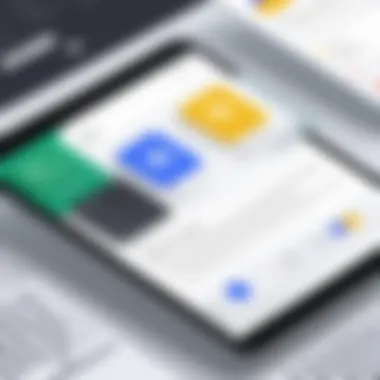

Designing a quiz, especially in Google Forms, is not just about throwing together questions and clicking send. It’s a delicate dance of clarity, intention, and engagement. Having best practices in place can mean the difference between a quiz that yields valuable insights and one that’s met with frustration. By focusing on certain key elements, we can optimize the quiz experience for all participants, ensuring the purpose and efficiency shine through.
Clarity in Questions
The bedrock of an effective quiz lies in the clarity of the questions posed. When participants approach a quiz, they should grasp each question's meaning quickly and intuitively. If your questions are muddled or overly convoluted, chances are you’ll receive answers that are more reflective of confusion than comprehension.
A good practice is to employ straightforward language. Jargon or complex terminology can alienate some respondents. Instead, consider these tips:
- Use simple vocabulary: Familiar words resonate better; think ‘car’ instead of ‘automobile’.
- Be direct and concise: Get to the point. For example, “What year was the Declaration of Independence signed?” is clearer than “Can you identify the year that marks the signing of the Declaration of Independence?”
- Use familiar structures: Consistency in question format can foster an environment of predictability, making it easier for respondents.
Avoiding Ambiguity
Ambiguous questions can lead to varied interpretations, which complicates the evaluation of correct responses. If a question can be read in more than one way, it’s bound to confuse respondents. For instance, the question “Have you ever travelled outside the country?” might leave someone wondering what you consider ‘travel’.
To eliminate ambiguity, consider the following strategies:
- Define terms clearly: If a word may have different meanings, provide a definition.
- Ask specific questions: Instead of asking “How do you feel about the project?” try, “On a scale of 1 to 5, how satisfied are you with the project’s outcome?”
- Test your quiz: Before distribution, share the quiz with a small group. Their feedback will illuminate any potential misunderstandings.
Maintaining Engagement
In an age where distractions lurk around every corner, maintaining participant engagement is crucial. A quiz that feels like a chore is less likely to be completed with thoughtful responses. To create an engaging quiz experience:
- Vary question types: Using multiple choice, true/false, and open-ended questions can keep things fresh and interesting for the respondent.
- Utilize visual elements: Add images or videos to break up the monotony and draw attention.
- Make it relevant: Tailor questions that relate directly to the respondents' interests or recent events—this not only piques curiosity but fosters a connection.
“A well-designed quiz can not only test knowledge but also inspire deeper understanding.”
Adopting these best practices in your quiz creation can transform a basic assessment into a valuable educational tool, whether in the classroom, corporate boardroom, or anywhere knowledge is being evaluated. By crafting with intention, we set the stage for learning and assessment that truly resonates.
Practical Applications in Education
The role of quizzes in educational settings is undeniable. They offer a practical way for educators to gauge students' understanding, keeping the learning process dynamic and responsive. The use of Google Forms for quizzes takes this a step further, providing an efficient and versatile platform for teaching, assessment, and engagement in various educational contexts. When considering practical applications in education, we'll look closely at classroom quizzes and how quizzes can adapt to remote learning environments.
Classroom Quizzes
Classroom quizzes have long been a staple in pedagogy. They not only evaluate knowledge retention but also illuminate areas where students may struggle. With the help of Google Forms, creating a quiz becomes a cakewalk. Educators can whip up quizzes in no time, customizing questions to fit the specific curriculum or learning objectives. The user-friendly interface allows the incorporation of various question types, such as multiple-choice, short answer, or even checkboxes. This flexibility ensures that quizzes can cater to diverse needs and learning styles.
One significant advantage is the instant feedback feature. Once students submit their answers, they receive evaluations almost immediately. This promptness encourages a learning mindset, where students, instead of waiting days for results, can reflect on their answers right away. Moreover, teachers can analyze responses in real-time, providing tailored support for students who need it most.
Benefits of Classroom Quizzes with Google Forms:
- Time Efficiency: Quickly design and administer quizzes without extensive paperwork.
- Variety of Question Types: Cater to different learning styles through diverse questioning formats.
- Instant Feedback: Foster learning through immediate evaluation of student performance.
- Accessibility and Inclusivity: Google Forms is accessible on various devices, ensuring that all students can participate, regardless of their circumstances.
"The teacher’s most useful tool isn’t just the textbook; it's the quiz that sparks curiosity and understanding."
Quizzes for Remote Learning
As the landscape of education continues to evolve, remote learning has become increasingly common. Quizzes in this context are particularly valuable. Google Forms provides an excellent platform for conducting assessments that can seamlessly integrate into online programs. Students can participate in quizzes from the comfort of their homes while educational content reaches them without disruption.
One of the challenges of remote education is ensuring that students are genuinely engaging with the material. Quizzes can serve as checkpoints during lessons, helping teachers measure engagement levels and comprehension. With features like timed quizzes, educators can also instill a sense of urgency, akin to an in-person testing environment, while students gain knowledge.
Key Considerations for Remote Quizzes:
- Motivation and Accountability: Regular quizzes keep students accountable and encourage routine study habits.
- Adaptability: Questions can easily be adjusted to suit the pace of the class or focus on newly covered material.
- Privacy and Security: Educators must find ways to ensure academic integrity in remote quizzes, possibly incorporating various tools alongside Google Forms.
- Engagement with Materia: Creative use of multimedia can enhance quizzes, turning a simple assessment into an interactive learning opportunity.
In summary, the practical applications of quizzes in educational settings are robust. Whether in a traditional classroom or a remote learning environment, Google Forms empowers educators and encourages effective assessment strategies. The ease of use, customizable features, and instant feedback transform quizzes into more than just testing tools—they become integral components in the educational journey.
Corporate Training and Assessment
In the fast-paced world of professional development, the role of quizzes in corporate training and assessment can't be overstated. Companies continuously seek ways to evaluate employee knowledge and skill sets, preparing them to navigate the intricacies of their roles. Quizzes serve not just as assessment tools but as catalysts for learning and growth, ensuring employees stay sharp and competitive in their respective fields.
The integration of Google Forms into corporate training frameworks offers several benefits. First, it streamlines the knowledge check process by allowing organizations to create assessments that are easily tailored to their industry needs. This digital approach to quizzes ensures quick feedback, making it clear where employees excel or where they may need more guidance. It’s all about making the training experience as smooth as a well-oiled machine.
Employee Knowledge Evaluation
When it comes to evaluating employee knowledge, quizzes act like a mirror reflecting the strengths and areas for improvement. A company can design quizzes in Google Forms that align with training modules, allowing employees to demonstrate their understanding of the material learned. This not only solidifies their learning but also provides the management with invaluable insights into group trends and individual performance.
Some key considerations for employee knowledge evaluation through Google Forms include:
- Customization: Each quiz can be tailored to reflect specific training sessions or skills, ensuring relevance.
- Anonymity: Employees may feel more comfortable sharing their level of understanding if quizzes are anonymous, fostering an honest assessment environment.
- Scalability: In large organizations, quizzes can be rolled out to hundreds or thousands of employees simultaneously, saving time and resources.
"Using digital quizzes can dramatically shorten the feedback loop in corporate training, which ultimately boosts employee engagement and knowledge retention."
Using Quizzes for Skill Development
Beyond just assessing what employees know, quizzes in Google Forms are instrumental in fostering skill development. By strategically planning quizzes that challenge employees' critical thinking and application of knowledge, companies can facilitate active learning.
Employers can create ongoing evaluation loops by frequently administering quizzes that cover a range of skills and topics. This continuous testing approach keeps employees on their toes and promotes a culture of continuous improvement.
Important aspects to consider when utilizing quizzes for skill development include:
- Progress Tracking: Regular quizzes allow both the employees and employers to track progress over time.
- Immediate Feedback: Employees receive quick feedback, helping them understand their mistakes right away, which is crucial for effective learning.
- Engagement: Engaging quizzes with a variety of question types can maintain employee interest and encourage participation in ongoing training initiatives.
Accessibility and Inclusivity
In an era where digital solutions facilitate learning and assessment, ensuring accessibility and inclusivity in tools like Google Forms is essential. This isn't merely a checkbox to tick; it speaks volumes about who gets to participate—a crucial matter in educational and professional spheres alike. By designing quizzes that cater to varied abilities and backgrounds, we embrace a more equitable approach to learning.
Accessibility in digital platforms ensures that all users, regardless of their physical or cognitive abilities, can engage effectively with content. Inclusive quiz designs can help bridge the gap for those with disabilities and enrich the experience for everyone. This approach leads to better learning outcomes and encourages diverse perspectives.
Making Quizzes Accessible
Creating accessible quizzes in Google Forms involves multiple strategies. Here are key elements to consider:
- Clear Language: Use simple and direct language in questions. Avoid jargon that could confuse some learners.
- Alternative Text: For any images or diagrams used, always provide alternative text descriptions. This helps visually impaired users who rely on screen readers.
- Flexible Formats: Enable quizzes to be taken on various devices. Not everyone has access to a computer; mobiles and tablets should also work seamlessly.
- Time Management: Offer flexibility with time limits, especially for users who may need more time due to their circumstances.
- Readable Fonts: Select fonts that are easy to read, and ensure sufficient color contrast between the text and background. Good readability is vital for users with dyslexia or visual impairments.
Implementing these accessibility features ensures that all participants can engage with the quiz content meaningfully and effectively.
Considerations for Diverse Populations
When designing quizzes, it’s imperative to acknowledge diverse populations, which consist of individuals with distinct backgrounds, skills, and learning styles. Here are factors to bear in mind:
- Cultural Sensitivity: Questions should respect cultural differences. Avoid references that might be confusing or alienating for some users.
- Language Options: Offering quizzes in multiple languages can significantly enhance understanding among non-native speakers. Providing translations or simpler versions of the quiz aids comprehension.
- Learning Styles: Some learners thrive in interactive settings, while others prefer straightforward text. Including a mix of question formats can cater to these different learning preferences.
- Feedback Methods: Ensure feedback is tailored to different learning needs. Personalized comments can be more beneficial than generic responses.
By prioritizing access and inclusivity, educators and corporations utilize Google Forms not just as a tool for evaluation, but as a framework for fostering a more inclusive learning environment. The outcome not only benefits those often sidelined but enriches the overall educational landscape.
Customization Features
Customization features in Google Forms are more than just aesthetic choices; they reflect the user's intent and the overall experience that the respondent will have. By tailoring a quiz's look and feel, educators and professionals can create a more engaging and immersive environment for users. Here’s why customization matters:
- Personalized Experience: Different demographics may respond better to visual styles that resonate with them. Utilizing themes and colors associated with certain age groups, subjects, or brand identities can boost engagement.
- Brand Recognition: For businesses and institutions, maintaining brand consistency across materials is crucial. Incorporating logos, brand colors, and specific fonts can make quizzes not only visually appealing but also reinforce company identity.


"First impressions matter—whether it's a quiz or in life. A customized quiz can catch attention before the questions even begin."
Customization is not just about making things prettier; it’s about encouraging a connection with the content in front of users and making their experience more user-friendly.
Theming and Branding Quizzes
When creating quizzes, the options to fine-tune themes and branding are robust within Google Forms. Users can select from pre-set themes or create their own by adjusting colors, fonts, and backgrounds. This isn’t merely a cosmetic change; it sets the stage for the information being presented.
Consider these elements:
- Color Schemes: Colors evoke emotions. A vibrant palette can energize responses, while muted tones may lend a sense of calm. Choose colors that fit the quiz context.
- Fonts: Readability is key. Fonts should be easy on the eye but also reflect the brand's voice. Play with sizes and styles but maintain consistency for a unified look.
- Images and Logos: Including a logo upfront can remind users of the brand's presence when they are engaging with the quiz. Images pertinent to the quiz topic can create context and are particularly useful in educational settings.
Creating Sections and Page Breaks
Implementing sections and page breaks in a quiz offers more than just a spacing option; it enhances both navigation and user focus. This can be particularly critical in longer quizzes.
- Organized Flow: Dividing a quiz into sections gives a clear context. For instance, in a corporate training assessment, separate sections could cover different skills. This structure helps respondents understand the progression and reduces overwhelm.
- Navigation Control: Users should always know where they are in the quiz. With page breaks, they can see their progress and what lies ahead, which may reduce anxiety and improve completion rates.
- Tailored Questions: Depending on responses, utilize branching logic. For example, if a respondent answers a particular way, they can automatically be directed to relevant follow-up sections. This targeted approach optimizes the quiz-taking experience.
Proper customization not only enriches the function of the quizzes but also aligns them with goals whether in academic, corporate, or even informal contexts. It's crucial to consider these elements to create a solid foundation for future interaction.
Integration with Other Tools
In today’s connected world, the ability to seamlessly integrate tools can significantly enhance the functionality and impact of any application. This is especially true when it comes to assessing knowledge and skills through quizzes in Google Forms. Integrating Google Forms with other platforms unlocks a treasure trove of possibilities, amplifying the potential for educators, corporate trainers, and students alike. It not only saves time but also enhances efficiency and accuracy in data management.
When exploring integrations, two standouts should be highlighted: Google Classroom and Zapier. Each offers specific benefits that can streamline the quiz creation and data collection processes. Let's delve into these vital integrations that showcase the versatility of Google Forms in varied environments.
Linking Google Forms to Google Classroom
Google Classroom serves as a robust environment for educational engagements, and linking it with Google Forms creates a cohesive framework for quizzes. This connection means teachers can effortlessly assign quizzes to their students directly from the Classroom interface. Here’s why this integration is worth considering:
- Direct Accessibility: Students find it easier to access assignments since everything is centralized in one platform.
- Real-Time Feedback: The instant feedback feature in forms helps students gauge their understanding right away, without waiting on grading.
- Automated Grading: With multiple-choice questions, Google Forms can automatically grade responses, significantly reducing the time educators spend on evaluation.
The process is simple:
- In Google Classroom, choose to create an assignment.
- Select the "Google Forms" option to link your quiz.
- Make any adjustments to your quiz directly from the form before assigning.
- Once completed, all responses are recorded in a neatly organized format.
By harnessing this integration, teachers can concentrate more on teaching, while students can engage in a more interactive learning experience, free from the headaches of manual distribution.
Using Zapier with Google Forms
On the other hand, Zapier is a powerful automation tool that connects different web applications to perform tasks automatically without manual intervention. Connecting Google Forms with Zapier can yield dynamic outcomes. Here are some notable advantages when utilizing this integration:
- Data Automation: Zapier can automate the transfer of information from forms into other tools like Google Sheets, Slack, or even your CRM. This means less time exporting data manually.
- Notification Triggers: You can set up notifications for different trigger events, like when a quiz is completed or a specific score is achieved, keeping you informed in real-time.
- Enhanced Workflows: By integrating with apps like Mailchimp or Trello, educators or trainers can enhance their workflow, making sure that post-quiz actions are promptly executed.
Setting this up typically involves:
- Creating a Zap that activates on new form responses.
- Identifying the desired action to trigger in another application.
- Customizing it so that it fits specific needs, such as updating a spreadsheet or sending an email notification.
Integrations like these are invaluable. They empower educators and professionals to create a streamlined, effective approach to evaluations, whether in educational environments or in the corporate sector.
By embracing these integrations, educators and professionals taking quizzes to the next level can significantly enhance the feedback loop and participant engagement.
Challenges and Limitations
In the world of digital learning and assessments, quizzes created through Google Forms present a myriad of opportunities, yet they also come with their own set of challenges and limitations. Recognizing these hurdles is essential for educators, trainers, and even casual users who wish to fully harness the potential of these tools. This section sheds light on some of the obstacles that may impede the effectiveness of quizzes and gives a realistic perspective on how to navigate them.
Technical Limitations
One must acknowledge that no tool is without its faults. Google's online platforms, including Google Forms, are not immune to technical limitations. These restrictions can range from basic user interface issues to more complex constraints related to functionality. For instance, while Google Forms offers a wide variety of question types, it doesn't support certain advanced features that might benefit specific scenarios. For example:
- Lack of Randomization: The inability to randomize question order can lead to answer predictability, making it less effective in assessing knowledge.
- Limited Analytics: Although Google Forms does track responses, it may not offer detailed insights or advanced data analysis compared to more sophisticated software tools.
Moreover, users need a stable internet connection. VPNs or restrictions from workplace security may interfere with access, thereby impacting both quiz creation and participation. This can pose a challenge, particularly in remote learning situations.
"Understanding the limits of your tools can save you a world of trouble when it's time to deploy them."
User-Generated Errors
Another significant hurdle is the potential for user-generated errors. While Google Forms is largely user-friendly, missteps are common, especially for those less experienced with tech. Some prevalent errors include:
- Incorrect Question Settings: Users might inadvertently set questions to be unmodifiable or might forget to mark them as required. This can lead to incomplete submissions and skewed results.
- Typos in Questions: Simple mistakes, like misspelled words, can lead to confusion for respondents. This diminishes the credibility of the quiz and can frustrate users.
- Overlooking Accessibility Features: Users of Google Forms should be aware of accessibility options. Failing to consider these can alienate certain participants who might otherwise thrive in an inclusive environment.
It's crucial to perform a thorough review before sharing the quiz. Testing it in a real-world scenario can help catch any user-generated mistakes and ensure that the assessment runs smoothly.
Overall, while Google Forms offers a convenient platform for quick assessments, understanding its challenges—whether technical or user-driven—can allow users to maximize the platform’s utility and improve overall outcomes.
Future of Quizzes in Digital Learning
As we stand on the brink of an educational evolution, the future of quizzes in the realm of digital learning has become a focal point for educators, businesses, and technology developers alike. This section dives into the very fabric of how quizzes are shaping up to be far more than mere assessment tools. Instead, they are evolving into dynamic, interactive experiences tailored to enhance learning outcomes.
Emerging Trends
In recent years, technology has reshaped the landscape of quizzes and assessments across various learning platforms. Here are several key trends to watch:
- Gamification: Integrating game elements into quizzes can significantly boost engagement. From points to leaderboards, adding a competitive edge transforms mundane assessments into an exciting challenge. This not only captures attention but can also foster a sense of community among participants.
- Adaptive Learning: Quizzes that adjust their difficulty based on the user's performance are particularly promising. If a participant struggles with a concept, the quiz can provide simpler questions or additional resources, effectively personalizing the learning journey.
- Mobile Optimization: With more learners accessing content via mobile devices, quizzes that are designed with responsive layouts ensure a seamless experience. This accessibility is critical; hence, quizzes need to function just as well on a smartphone as on a desktop.
- Real-Time Feedback: The ability to provide immediate responses helps solidify understanding. Learners benefit greatly when they receive instant reactions on their quiz performance rather than waiting for days to get their scores.
- Embedded Multimedia: Rich media elements like videos, audios, and images are becoming prevalent in quizzes. They help in catering to various learning styles, making assessments much more engaging.
“Quizzes that engage, adapt, and respond are not just assessments; they are pivotal experiences in modern education.”
Potential Developments in Google Forms
Google Forms, a stalwart in the digital forms domain, is expected to keep pace with these trends, adapting to the needs of users and industries alike. Here are some envisioned advancements:
- Enhanced Customization: More features for tailoring quizzes to fit unique needs, such as themes, advanced branching logic, and personalized results pages, can significantly enhance user experience.
- Integrations with AI: The incorporation of AI could revolutionize quiz capabilities. Imagine a Google Form that can not only create questions from a learning module but also analyze student responses to uncover trends in understanding.
- Collaboration Features: Future iterations might include real-time collaborative quiz-building tools, allowing educators to co-create assessments, which can lead to richer, more thoughtful quiz design.
- Advanced Analytics: Expect refinements in data analysis capabilities. Instead of basic score reporting, users might gain insights into common areas of struggle, learning gaps, and even student emotional engagement with the material.
- Export to Learning Management Systems: Linking Google Forms seamlessly with popular Learning Management Systems (LMS) will streamline the educational process much more efficiently, allowing for smoother integration of quizzes as part of broader curriculum assessments.
Finale
Wrapping up this exploration of quizzes in Google Forms reveals just how invaluable these digital tools can be. They open pathways to understanding, assessment, and feedback for varied stakeholders, from students to corporate employees. The synthesis of user-friendliness with robust features enables organizations and educators alike to tap into insights that might otherwise remain hidden.
Recap of Key Insights
Quizzes created within Google Forms are not just a trend; they encapsulate a move towards more dynamic learning and assessment practices. Some key insights include:
- Flexibility in Question Types: Multiple choice, short answer, and checkbox questions allow for diverse testing strategies. This flexibility enhances both teaching and assessment undertakings.
- Multimedia Integration: Incorporating images and videos helps in creating engaging and effective quizzes. This not just keeps learners interested but often increases retention of information.
- Real-Time Feedback: One major perk of using Google Forms for quizzes is providing instant feedback. This timely information helps learners to identify areas needing improvement right away.
- Accessibility Features: Adapting quizzes for varied learning needs ensures inclusivity. Being considerate of the diverse capabilities and backgrounds of learners becomes manageable with Google’s built-in tools, enabling a fairer process.
Final Thoughts on Utilization
In closing, the thought of transforming how assessments take place cannot be overstated. The benefits of utilizing Google Forms for quizzes go beyond mere data collection. They encourage interactive learning while also offering valuable insights into performance.
Nevertheless, it’s vital to stay mindful of potential technical limitations and user errors as well. Understanding these challenges positions users to both capitalize on the benefits while mitigating risks.
With ongoing technological advancements, the future of quizzes—especially in an increasingly digital world—looks promising. As educators, trainers, and learners, continuing to leverage such tools effectively will undoubtedly contribute to enriching the educational landscape.
"The main part of teaching is not what you say, but what your students learn. Quizzes can be a powerful bridge between the two."
In summary, employing Google Forms quizzes stands as not just a means to assess but a strategy to enhance the overall learning experience.



