Discovering Powerful Alternatives to Microsoft Access


Intro
In today’s data-driven world, effective management of databases is essential for various industries. Microsoft Access has long been a popular choice for creating and managing databases, but it may not always meet every user’s needs. This article explores viable alternatives to Microsoft Access, focusing on several software options that can enhance productivity and offer specialized features.
Each alternative comes with its own strengths, designed to accommodate different user requirements. In our discussion, we will compare the functionality, usability, and overall performance of these alternatives. From lightweight applications suitable for beginners to more robust solutions tailored for complex requirements, readers will gain insight into the tools that best serve their purposes.
Software Overview
Purpose and Function of the Software
Alternatives to Microsoft Access aim to provide users with equal or greater capabilities for database management. While Access is primarily used for desktop database solutions, many alternatives offer cloud-based platforms that enhance accessibility and collaboration. This flexibility enables teams to work simultaneously from different locations, a feature that traditional desktop versions lack.
Key Features and Benefits
When reviewing alternative software, several critical features enhance user experience and efficiency:
- User-Friendliness: Many alternatives prioritize straightforward interfaces for easy navigation.
- Collaboration Tools: Cloud-based systems allow multiple users to access and modify data in real-time.
- Integration Capabilities: Several programs enable integrations with other digital tools, enhancing workflow.
- Scalability: Users seeking to grow their database can benefit from options that adapt to increased data needs.
- Advanced Security: Many alternatives provide robust security measures, ensuring sensitive data is protected.
"Effective database management is foundational for informed decision-making in any organization."
These features contribute to improved productivity and data management, making them suitable for diverse user profiles, including small businesses, professionals in IT, and students learning about database systems.
Installation and Setup
System Requirements
Before diving into the installation process, it is vital to understand the minimum system requirements for these alternatives. Generally, web-based solutions require a stable internet connection and a compatible browser, while desktop alternatives may have specific operating system requirements. It’s essential to check the vendor's documentation for precise details.
Installation Process
Installing database management software varies by program. Most cloud-based solutions involve a quick sign-up process, allowing users to access the platform immediately via the web. In contrast, desktop solutions typically involve downloading and running an installer.
To summarize, understanding software alternatives to Microsoft Access is crucial for achieving optimal data management results. By examining their features, setup process, and user benefits, individuals and organizations can make informed decisions that cater to their unique needs.
Understanding Microsoft Access
Microsoft Access serves as a prominent tool in the realm of database management. Its significance within this article is notable, as it allows for a deep understanding of the system's capabilities and limitations. Access combines a user-friendly interface with powerful data manipulation features, making it appealing to small to medium-sized organizations. However, understanding how Access operates is essential for discerning its potential shortcomings and exploring viable alternatives that can better meet specific needs.
Overview and Functionality
Microsoft Access is a relational database management system that provides users with a versatile platform for data storage, management, and analysis. It integrates various components, such as tables, queries, forms, and reports, allowing users to create complex relationships between diverse data sets efficiently.
The functionality is clear. Users can easily create tables to store data, design queries to extract relevant information, and generate reports based on those queries. Features like templates simplify the initial setup, enabling faster deployment. Users appreciate that it allows small teams to collaborate effectively, providing a shared space where data can be accessed and updated in real time.
However, its capabilities can become limiting when applications grow. Certain functionalities may not scale effectively, particularly when handling larger volumes of data or numerous simultaneous users.
Common Use Cases
Microsoft Access finds its niche in various scenarios. Its versatility makes it suitable for diverse tasks, including:


- Small Business Applications: Many small businesses use Access for managing customer databases, inventory systems, and employee records. The seamless integration with Microsoft Excel also enhances data analysis.
- Prototyping Databases: Developers often utilize Access to create quick prototypes of applications before migrating to more robust systems.
- Data Analysis: The querying capabilities empower users to carry out complex data analyses without needing deep technical knowledge.
- Project Management: Access features like forms and reports support project management tasks by enabling tracking project milestones and deliverables, although these capabilities may lack the robustness of specialized software.
In essence, understanding Microsoft Access is crucial not only for its operational mechanics but also for evaluating which scenarios it fits best, as this informs the search for suitable alternatives.
Limitations of Microsoft Access
Understanding the limitations of Microsoft Access is critical for any professional considering database solutions for their projects. While Access has served many users in various capacities, it is not without its drawbacks. Highlighting these challenges enables users to make informed decisions when seeking alternatives that can better accommodate their specific needs.
Scalability Challenges
One significant limitation of Microsoft Access is its scalability challenges. Although it works well for small to medium-sized databases, its performance can degrade sharply as the amount of data increases. The database file size is capped at 2GB, which can be limiting for extensive projects. This restriction can result in slower queries, especially when multiple users access the database simultaneously.
When organizations grow, their data requirements also expand. Migrating from Access to another system that can handle larger datasets often requires considerable time and resources. Therefore, companies that anticipate future growth should consider alternatives that offer better scalability from the start.
Collaboration Barriers
Collaboration in real-time is another aspect where Microsoft Access falls short. It supports limited simultaneous user connections, and any disruption, like network issues, might cause data conflicts or loss. Unlike more advanced systems, Access lacks modern collaboration tools needed for effective teamwork.
This limitation is particularly evident in environments where multiple individuals need up-to-date access to the same data simultaneously. Relying on Access can lead to version control issues and data inconsistency, making it less suitable for collaborative projects. For teams that prioritize seamless communication and real-time data updates, exploring other options becomes necessary.
Compatibility Issues
Lastly, compatibility issues present a significant concern for users of Microsoft Access. While it can integrate with some Microsoft products, it struggles with other software systems and platforms. Organizations often use various applications in their workflow, and the inability to connect Access with these tools can create bottlenecks.
Moreover, users who wish to transition their data from Access to cloud-based platforms face challenges as well. The migration process can be cumbersome and may not retain all functionalities or data integrity, leading to potential losses. This incompatibility can hinder operational efficiency.
Organizations should evaluate their current and future needs carefully when relying on Microsoft Access, considering both its limitations and the alternative solutions available.
In summary, understanding these limitations is fundamental for organizations aiming to optimize their database management strategies. Recognizing challenges in scalability, collaboration, and compatibility can direct users toward alternatives that more aptly fit their evolving needs.
Comparative Analysis of Alternatives
The comparative analysis of alternatives is a crucial part of understanding the various options available to users seeking to replace Microsoft Access. This process involves evaluating multiple software platforms and their respective features to determine which best fits specific needs. Understanding the strengths and weaknesses of different alternatives allows users to make informed decisions, maximizing their efficiency and productivity. Each alternative offers unique functionalities that appeal to different segments of users, be it small businesses, professionals, or educational institutions.
When examining alternatives, it is essential to consider multiple aspects such as usability, customization options, integration capabilities, and support resources. Each of these factors plays a pivotal role in determining how well a particular solution will align with performing data management tasks efficiently.
Key Considerations when Choosing Alternatives
Choosing an alternative to Microsoft Access requires a clear understanding of your personal or organizational needs. Here are a few important considerations:
- User Skill Level: Assessing the proficiency of users is essential. If team members have limited experience with database software, a user-friendly alternative with a gentle learning curve might be more suitable. In contrast, if the users are technically savvy, they might prefer a system with advanced capabilities.
- Data Size and Complexity: Evaluate the volume of data and the complexity of data relationships. Some alternatives are better at handling large datasets than others. This can significantly affect performance, especially in collaborative settings.
- Collaboration Features: For teams that require frequent collaboration, it is important to consider how searchable and shareable the data will be in the chosen software. Look for alternatives that allow multiple users to manage and interact with the data effectively.
- Integration: Many organizations rely on various tools for their operations. Choosing an alternative that can seamless integrate with existing systems is key to maintaining workflow efficiency.
Cost Factors
- Licensing Models: Alternatives may use different licensing structures. Some offer one-time purchases, while others operate on a subscription basis, affecting total cost of ownership in the long term.
- Hidden Costs: Beyond the initial pricing, consider potential hidden costs such as training, maintenance, and add-ons. These can increase the total investment significantly.
- Scalability: As organizations grow, their data needs change. Evaluate whether the alternative can scale up without substantial additional costs and what fees might be incurred as features or capacities expand.
- Cost of Customization: Some alternatives may require additional financial outlay for personalized features or advanced functionalities. Understand how much customization will cost before selecting an option.
"Understanding the various factors influencing software selection can help in identifying solutions that provide the best value and alignment with business objectives."
Comprehensive Alternatives to Microsoft Access
In today’s data-centric world, finding effective alternatives to Microsoft Access is crucial. Different users have varying needs based on their projects and skill levels. By exploring comprehensive options, one can uncover solutions that not only meet but often exceed the functionalities of Access. This section offers insights into a variety of alternatives, thus aiding users in making informed decisions. The benefits of switching to these alternatives include improved performance, enhanced collaboration, and better scalability.


FileMaker Pro
Key Features
FileMaker Pro stands out due to its flexibility and ease of use. It allows users to create, manage, and share their databases efficiently. One significant aspect of FileMaker Pro is its strong integration capabilities with other software tools. This makes it a popular choice for businesses needing robust data handling. The unique feature here is its ability to customize layouts, allowing users to tailor the interface to their project needs. While this customization is a major advantage, it can also lead to complexity if not managed properly.
User Experience
The user experience in FileMaker Pro is designed for efficiency. It provides a visually engaging interface that simplifies database management. Its drag-and-drop functionality is a notable feature that enhances usability. This feature allows users to format layouts quickly without deep technical knowledge. However, the learning curve can be steep for those unfamiliar with database concepts, which may detract from an otherwise smooth experience for some users.
Pricing Structure
FileMaker Pro offers various pricing options that can suit different budgets. Its subscription model provides flexibility, enabling organizations to scale their usage over time. This pricing structure is beneficial for small teams or larger organizations needing extensive features. A drawback is that some users may find the monthly fees accumulate quickly, especially with larger teams, impacting the overall affordability.
Airtable
Interface and Usability
Airtable is praised for its intuitive interface and user-friendly design. Its unique table format combines spreadsheet and database functionalities, making it accessible for users of different backgrounds. This design choice positions Airtable as a favorable option for companies needing quick data access. However, while its usability is commendable, power users might miss more advanced data manipulation features that traditional database management systems offer.
Integration Capabilities
One of Airtable’s strongest features is its integration capabilities. It supports various add-ons and connections with major applications. This flexibility allows businesses to streamline workflows and create cohesive data systems easily. Such integration is a strong selling point for teams looking to enhance their processes. That said, relying heavily on integrations could lead to complications if not configured correctly.
Comparative Pricing
Airtable offers tiered pricing models, including a free option for small teams. This accessibility makes it an attractive choice for startups and individuals. However, the features available at the free level can be limiting. Users may need to upgrade sooner than anticipated to unlock advanced features and increased storage. This gradual increase in pricing may pose challenges for budgeting.
Zoho Creator
Customization Options
Zoho Creator excels in customization, allowing users to build applications tailored to their specific needs. This customization is its key characteristic, accommodating diverse business requirements. A notable unique feature is its drag-and-drop form builder, which enhances the user’s ability to design custom workflows quickly. While customization is powerful, excessive complexity can arise if users venture too far from standardized processes.
Collaboration Features
Collaboration features in Zoho Creator are robust. It supports real-time data sharing, allowing teams to work together effectively. The ability to set user permissions ensures that data security is maintained, a crucial aspect for organizations. This makes it a favorable choice for teams requiring tight collaboration. However, managing multiple users can occasionally lead to conflicts in data entry, creating challenges in maintaining data integrity.
Cost and Licensing
Zoho Creator employs a straightforward pricing model that accommodates small to medium-sized businesses. Its flexibility allows teams to choose plans based on their size and feature needs. This adaptability can benefit growing businesses as they scale. However, some users may find the sudden cost increase as they move to higher plans a bit surprising, particularly when they didn't anticipate needing additional features.
MySQL
Technical Specifications
MySQL is an open-source relational database management system known for its high performance and reliability. Its specific technical specifications make it suitable for not only small applications but also large-scale systems. A key characteristic is its support for various platforms and programming languages, enhancing its versatility. However, the installation and setup can be complex for non-technical users, which might limit its accessibility for some.
Scalability Benefits
Scalability is one of MySQL's significant advantages. It efficiently manages an increase in data and user load, making it a robust choice for growing businesses. Its use in massive applications, like those employed by Facebook, reflects this. However, achieving optimal scaling often requires in-depth knowledge of database administration, which can be a barrier for smaller teams lacking that expertise.
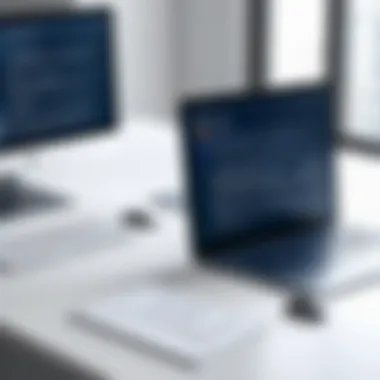

Community and Support
The MySQL community provides substantial support and resources. Its extensive documentation and forums offer help for troubleshooting common issues. This community involvement is a vital aspect, enabling users to leverage shared knowledge. However, for immediate and personalized support, some users might need to seek paid services, which adds to the overall cost of ownership.
Google Sheets as a Database
Data Manipulation
Using Google Sheets as a database is increasingly popular due to its accessibility and simplicity. The key characteristic is its capacity for real-time data updates, allowing teams to work collaboratively. Users can manipulate data easily with built-in functions, making it a strong choice for less complex projects. However, it lacks some advanced database functions, which can limit its effectiveness for larger data sets that require more stringent control.
Sharing and Collaboration
Google Sheets excels at sharing and collaboration. Multiple users can access and edit spreadsheets simultaneously, promoting teamwork. The intuitive sharing settings enable users to control who accesses data. While this feature is powerful, managing access for larger teams can become cumbersome, leading to possible data management challenges.
Limitations and Workarounds
Despite its advantages, Google Sheets has limitations, such as data size restrictions and performance issues with complex formulas. These constraints might inhibit certain operations. Users often implement workarounds, like using Google Apps Script, to push the tool beyond its limits. However, these workarounds can add complexity and potential for errors if not executed carefully.
Factors Influencing Software Selection
When selecting software alternatives to Microsoft Access, various factors come into play. Understanding these elements is essential as they directly impact the effectiveness and efficiency of data management. The importance of evaluating software options lies in aligning the chosen solution with specific user needs and goals. An informed choice can lead to improved productivity, streamlined workflows, and ultimately, enhanced outcomes in data handling practices.
User Skill Level
User skill level is crucial when considering database management software. Different platforms cater to varying degrees of expertise.
- Beginner Users: These individuals may prefer intuitive interfaces with minimal complexity. Software like Airtable offers visual layouts that are easy to navigate, making it suitable for users who lack technical proficiency.
- Intermediate Users: Those with some experience might appreciate additional functionalities. FileMaker Pro balances ease of use with more advanced features, appealing to users looking to expand their skills.
- Advanced Users: For professionals comfortable with coding and complex database management, MySQL can provide robust capabilities. This software demands a foundational knowledge of database architecture and query languages.
Ultimately, assessing the user's comfort level with technology will guide the decision-making process, ensuring that the selected software aligns with their abilities and expectations.
Project Requirements
Project requirements define the context in which software will be utilized. These requirements vary based on the nature of the data, intended functionalities, and specific goals.
- Data Volume: Different software platforms handle varying amounts of data efficiently. For instance, MySQL is well-suited for large datasets, while Google Sheets might wokr better for smaller projects.
- Collaboration Needs: Understanding team dynamics is vital. Tools like Zoho Creator provide collaboration features that facilitate real-time teamwork, which is critical for projects involving multiple stakeholders.
- Integration Capabilities: The ability to integrate with existing systems is another consideration. Selecting software that can smoothly connect with other applications can significantly streamline processes and improve overall efficiency.
By defining project requirements clearly, users can avoid costly missteps and select software that truly meets their needs, ensuring a better fit for their unique context.
Ending
In this article, we have explored a range of alternatives to Microsoft Access, providing insights into their features, usability, and how they cater to different user needs. It is crucial to summarize the several points discussed to facilitate informed decision-making in selecting database management solutions.
Summary of Key Findings
When considering alternatives to Microsoft Access, users should evaluate a few key factors:
- User Experience: Software like FileMaker Pro and Airtable emphasize a friendly interface. These applications allow users to manage data without extensive technical knowledge. Features like drag-and-drop functionalities make navigation simple and efficient.
- Scalability: Solutions such as MySQL and Google Sheets offer scalability that is often required in growing projects. They allow for expansion in terms of data storage and user access, catering to evolving demands.
- Collaboration Capabilities: Many alternatives support collaboration, which is essential in modern workflows. Google Sheets stands out with real-time sharing capabilities, while Zoho Creator allows multiple users to interact seamlessly.
- Cost-Effectiveness: Pricing structures vary significantly. Exploring options like Airtable can reveal budget-friendly plans that still maintain strong features. Users must assess what functionalities they truly need to avoid overspending.
By examining these factors, users can make choices that align with their project requirements.
Recommendations for Further Research
For those looking to deepen their understanding of database management alternatives, further investigations could focus on the following areas:
- Case Studies: Investigate specific instances where organizations switched from Microsoft Access to other software. Analyzing these transitions can provide insights into both benefits and pitfalls.
- Comparative Studies: Engage in detailed comparative evaluations among the alternatives discussed in this article. This may include user feedback and long-term usability assessments.
- Emerging Technologies: Keep abreast of advancements in database solutions, especially cloud-based tools. Technologies evolve rapidly and it is essential to stay informed about innovations that could enhance data management efforts.
- Community Feedback: Participating in forums or communities related to database management can yield valuable user experiences. Platforms like Reddit offer discussions that might highlight pros and cons not covered in formal reviews.
Together, these recommendations can empower users to make sound choices in their database solutions.



