Processing Payroll in Paylocity: A Comprehensive Guide


Intro
Payroll processing is a crucial function in any organization. It ensures that employees are compensated accurately and on time. With the rise of various payroll management systems, understanding how to effectively utilize these tools is essential. Paylocity is one such platform, designed to simplify and enhance the payroll experience for organizations. This guide aims to provide a detailed understanding of the payroll processing capabilities within Paylocity, covering everything from setup to tax management and reporting.
Software Overview
Purpose and function of the software
Paylocity serves as a comprehensive payroll and HR management solution. Its primary purpose is to streamline payroll processing while integrating other HR functions for improved efficiency. Organizations can manage their payroll in one central location, allowing for easy access to information and reducing the risk of errors.
Key features and benefits
Paylocity offers a host of features designed to refine payroll functions:
- Automated Payroll Calculations: Reduces manual entry errors and saves time.
- Employee Self-Service: Allows employees to view their payslips, pay history, and submit time-off requests.
- Tax Compliance Management: Helps ensure that organizations stay compliant with state and federal regulations.
- Reporting Tools: Provides insightful reports that assist with decision-making.
These features collectively enhance the usability of the software, making it a valuable tool for professionals in HR and finance. The integration of payroll and HR functions simplifies data management and improves overall productivity.
Installation and Setup
System requirements
Before installing Paylocity, ensure your system meets the following requirements:
- Operating System: Windows 10 or macOS Mojave and above.
- Browser Support: Latest versions of Chrome, Firefox, Safari, or Microsoft Edge.
- Internet Connection: Stable connection to access cloud features and updates.
Installation process
- Account Activation: Initiate your account through Paylocity’s website. You will receive confirmation emails with setup instructions.
- Follow Instructions: Upon receiving your activation email, follow the detailed setup guide provided.
- Configure Settings: Set up your organization’s specific payroll needs in the software.
After installation, familiarizing yourself with the interface is essential. Navigating the dashboard is crucial for efficient payroll processing.
By ensuring proper installation and understanding key functionalities, organizations can leverage Paylocity to enhance payroll efficiency and compliance.
Prelude to Paylocity Payroll Processing
In today’s fast-paced business environment, efficient payroll processing is crucial for maintaining employee satisfaction and compliance with regulatory requirements. Paylocity is a robust platform that caters to various payroll processing needs. Understanding the importance of Paylocity in payroll management allows organizations to streamline their processes and ensure accuracy in employee compensation.
The advantages of employing Paylocity for payroll processing encompass several key aspects. First, its automated features significantly reduce the likelihood of human error, which is a common challenge in manual payroll systems. Secondly, it offers comprehensive reporting capabilities that assist in auditing and tracking financial data related to payroll. This feature is essential not only for internal assessments but also for regulatory compliance.
Considerations for adopting Paylocity should include the learning curve associated with new software. For users unfamiliar with payroll systems, the initial setup and navigation may present challenges. However, once familiarized, the extensive functionalities of the platform can lead to enhanced operational efficiency.
Understanding Payroll and Its Importance
Payroll is a critical function within any organization. It involves the calculation and distribution of earnings, taxes, and benefits required for employees. Each part of payroll processing has implications for both the organization and the employees. Understanding payroll ensures that employees are compensated accurately and timely. This builds trust and morale in the workplace, which can lead to increased productivity.
The importance of payroll isn't limited to just payments. It involves compliance with labor laws and tax regulations. Failure to comply can lead to severe penalties. Hence, organizations need to understand how payroll works to meet legal obligations. This is vital for maintaining a good standing with tax authorities and avoiding costly fines.
Consider the benefits of having a well-structured payroll process:
- Accuracy: Reduces errors in payment calculations.
- Timeliness: Ensures employees receive their earnings on time.
- Compliance: Helps adhere to legal requirements.
- Employee Satisfaction: Contributes to a positive work environment.
Moreover, understanding payroll facilitates better financial planning. Organizations can forecast their expenses based on payroll data. This insight allows better budgeting and resource allocation, optimizing operational efficiency.
Effective payroll management also helps businesses track employee performance and productivity. By analyzing payroll reports, organizations can gauge overtime, bonuses, and trends in employee turnover. This information can inform managerial decisions and strategies for workforce development.
"Payroll is not just about paying employees; it encompasses the broader scope of human resource management."
Setting Up Your Paylocity Account
Setting up your Paylocity account is a critical first step in streamlining your payroll processing. A well-executed account setup can save time, reduce errors, and provide a solid foundation for managing employee payroll. This process involves several key elements, such as creating an account, completing the verification requirements, and understanding the platform’s functionalities. Proper initial setup ensures that all subsequent payroll procedures are efficient and compliant with relevant regulations.
Creating an Account
The first thing you need to do is to create an account with Paylocity. Head to the Paylocity website and find the registration page. Typically, it requires basic information like your name, email address, and a password. It is essential to select a strong password to ensure security. After filling out the necessary fields, you should receive a confirmation email. Follow the instructions within the email to finalize the process.
In some cases, organizations may have specific requirements, such as using a company email domain. Ensuring you have the correct information beforehand can ease the registration. Once your account is created successfully, you will have access to various modules that facilitate payroll processing.
Account Verification Process
Completing the account verification process is crucial to ensure that your account is secure and ready for use. Paylocity may require you to validate your identity through a series of steps. Often, this includes clicking on a verification link sent to your email or entering a code sent via SMS.
This step is not just about confirming your identity, it also protects your account from unauthorized access. After you verify your account, you can log in to your Paylocity dashboard. Once inside, you will be prompted to fill out additional information. This may include company details and your role within the organization. It is important to provide accurate information to align with payroll processing accurately.
"A well-setup account is essential for optimal payroll management in Paylocity."
Following these steps to set up your Paylocity account will lay the groundwork for a more efficient payroll experience. Proper setup ensures that you can focus on managing your payroll processes effectively, rather than dealing with avoidable issues later. Remember, the diligence you apply during this initial phase often pays dividends in smoother payroll operations down the line.
Navigating the Paylocity Interface
Navigating the Paylocity interface is a crucial aspect of efficiently managing payroll tasks. Understanding how to maneuver through the various sections of the platform can save time and enhance productivity. A user-friendly interface significantly reduces the learning curve for new users and ensures experienced users can carry out their responsibilities quickly. As organizations increasingly rely on digital tools for payroll processing, proficiency in using the Paylocity interface is not just beneficial but essential.
Overview of the Dashboard
The dashboard serves as the central hub within Paylocity. It presents users with a clear overview of key information, making it easy to access important functionalities. Upon logging in, users are greeted by the dashboard, where they can find notifications, quick links, and summaries of pending tasks.
Key features of the dashboard include:
- Notification alerts: These keep users updated on upcoming payroll deadlines and pending actions.
- Quick action buttons: Users can swiftly jump to tasks like processing payroll or running reports without navigating through multiple menus.
- Visual data representations: Insights into payroll expenses and employee attendance can be viewed graphically, enabling quick assessments.
Familiarizing oneself with the dashboard can help streamline processes, allowing users to focus more on critical payroll operations rather than searching for information.
Accessing Payroll Modules
Access to various payroll modules is essential for comprehensive payroll management. Paylocity organizes different functionalities into specific modules, each dedicated to a particular aspect of payroll and HR management. Understanding how to access these modules plays a pivotal role in leveraging the platform's complete capabilities.
Modules typically include:


- Payroll calculations: This area enables users to input data pertinent to each pay period, ensuring accurate calculations for salaries and wages.
- Tax management: Users can configure and adjust tax settings relevant to their organization, ensuring compliance with federal and state regulations.
- Employee information management: This module allows for adding, editing, or removing employee records.
To access these modules, users can navigate to the sidebar or main menu of the dashboard. This structured approach removes ambiguity, allowing users to focus on specific areas without excessive clicks.
"Navigating effectively not only increases productivity but also enhances the overall user experience in Paylocity."
Efficient navigation of the Paylocity interface is a foundational element in managing payroll. It enables users to exploit the platform's full potential, facilitating efficient payroll processing. By thoroughly understanding the dashboard and accessing the necessary modules, organizations can ensure that payroll operations are handled smoothly and accurately.
Inputting Employee Data
Properly inputting employee data is crucial for seamless payroll processing. Accurate data ensures that all aspects of payroll, from calculating wages to managing tax withholdings, are executed correctly. Errors in employee information can lead to delayed payments, incorrect wage calculations, and compliance issues. Organizations must maintain an organized system for inputting and updating employee records to avoid these complications.
Adding New Employees
When adding a new employee to Paylocity, it’s important to gather all necessary information beforehand. This typically includes the employee's full name, social security number, address, job title, and pay rate. Paylocity simplifies this process with a user-friendly interface. Here's how to add a new employee:
- Navigate to the Employee section in the dashboard.
- Click on 'Add New Employee'. This opens a form for data entry.
- Input the necessary details. Ensure all mandatory fields are filled accurately.
- Select the appropriate pay structure. Choose between hourly or salary based on the employee's role.
- Review information for accuracy before submitting.
It is advisable to double-check the details entered to prevent mistakes. This initial step lays the groundwork for smooth payroll operations in the future.
Editing Existing Employee Information
Editing existing employee information is equally important. Employees may change roles, receive raises, or update their personal information. Keeping records current protects both the employee and the company. Here is a step-by-step guide for editing information:
- Locate the employee’s record within the Employee section.
- Select 'Edit' next to their profile.
- Make the necessary changes to details such as pay rate, job title, or contact information.
- Save the changes once all updates are made.
When modifications are made, it is vital to ensure that all related payroll elements, such as tax withholdings and benefits, are also updated accordingly. Regularly revisiting and updating employee information is a best practice that enhances the accuracy of the payroll processing system.
"Keeping employee data current is not just a best practice; it is essential for compliance and operational integrity."
By focusing on these data input processes, organizations can maintain efficient payroll operations while minimizing errors. The accuracy of employee data ultimately affects the overall effectiveness of payroll management in Paylocity.
Establishing Payroll Schedules
Setting up consistent payroll schedules is crucial for ensuring accuracy in employee compensation. In Paylocity, establishing payroll schedules efficiently enhances organization workflow. Proper payroll schedules help in managing budgets and financial planning while improving employees’ satisfaction by delivering timely payments.
When you define how often employees are paid, you create a rhythm within your organization. Regular payroll can prevent confusion regarding pay dates and helps in planning personal finances for your employees. A well-defined schedule reduces the risk of mistakes, simplifies budgeting, and ensures adherence to legal obligations.
Defining Pay Periods
Defining pay periods is the first step in establishing your payroll schedule. Pay periods can vary; common practices include weekly, bi-weekly, semi-monthly, or monthly schedules. Each option presents its own benefits and considerations.
- Weekly:
- Bi-weekly:
- Semi-monthly:
- Monthly:
- Frequent payments to employees.
- Works well for hourly wage workers.
- Occurs every two weeks.
- Balances budget for organizations and provides predictability to payroll.
- Employees get paid twice a month.
- Smoother cash flow management for organizations.
- Simplifies payroll processing.
- Not preferable for hourly workers due to longer wait periods.
Consider your organization's operational needs and employee preferences when deciding on pay periods. Utilizing Paylocity, you can set pay periods that align with financial practices and employee satisfaction.
Customizing Payroll Frequency
Customizing payroll frequency might depend on the needs of the business and the nature of its workforce. Paylocity provides flexibility in customization. A detailed approach can accommodate various payment preferences.
For instance, certain employees might require more frequent payments. This can occur due to specific contracts or expectations within certain sectors. Conversely, focusing on a less frequent payment schedule might help organizations streamline their cash flows.
To customize payroll frequency in Paylocity effectively:
- Analyze workforce demographics to determine preferences.
- Evaluate economic conditions that could affect payment timing.
- Ensure alignment with overtime calculations and tax withholdings.
Important: Always keep compliance considerations in mind while customizing payroll frequency. Federal and state laws may dictate certain minimum requirements for pay frequency.
In summary, establishing payroll schedules is a comprehensive task that has significant implications on both operational efficiency and employee satisfaction. Through defining pay periods and customizing payroll frequency, organizations using Paylocity can create a structured approach that benefits all parties involved.
Processing Payroll
Processing payroll is a fundamental operation for any organization that employs staff. This section will delve into the intricacies of managing payroll using Paylocity, emphasizing its significance in maintaining employee satisfaction and ensuring legal compliance. The capability to effectively process payroll offers benefits such as timely payments, accurate tax deductions, and proper record-keeping. Understanding how to navigate these functions within Paylocity enhances the clarity and control businesses have over their financial operations.
Running Payroll Calculations
The first step in processing payroll is running accurate payroll calculations. This involves determining gross pay, deductions, and net pay for each employee. Factors contributing to these calculations include hours worked, salary rates, overtime, commissions, and bonuses. Paylocity provides a robust framework to automate these calculations, reducing the likelihood of human errors.
- Inputting Data: Ensure that all time-tracking methods are correctly updated. This includes clock-ins, clock-outs, and leave entries.
- Calculating Deductions: Verify that any tax withholdings, health benefits, and retirement contributions are configured properly in the system. Mismanagement of deductions can lead to compliance issues and employee dissatisfaction.
- Gross to Net: Understand the formula used by Paylocity to calculate net pay. The gross pay is effectively reduced by both mandatory and voluntary deductions. Ensuring this calculation is precisely managed is crucial for maintaining trust with employees.
It's advisable to utilize the preview function in Paylocity to review calculations before final submission. This preliminary step allows for adjustments if discrepancies arise, thus safeguarding against potential payroll issues.
Reviewing Paychecks
After completing the payroll calculations, the next essential element is reviewing paychecks. This process is critical for ensuring accuracy and transparency in payroll distribution. Each paycheck must be scrutinized to validate that employees receive what they are due without discrepancies.
- Verification Steps: Conduct a line-by-line review of the paychecks within Paylocity. Ensure the following:
- Communication: Once paychecks are reviewed, it’s important to communicate any changes to employees. Open channels about their remuneration not only builds trust but also ensures that employees are aware of how their pay is determined.
- Gross pay matches calculated amounts.
- Deductions align with employee agreements and legal requirements.
- Net pay is consistent with expectations based on the previously run calculations.
Ultimately, managing payroll within Paylocity when it comes to both calculations and paycheck reviews is about precision and transparency. Employing best practices in these areas fosters a more efficient payroll system and supports the overall effectiveness of human resource management within the organization.
With diligent attention to payroll processing, organizations can navigate the complexities of employee compensation with confidence.
Managing Payroll Taxes
Managing payroll taxes is a critical component of any organization's payroll processing system. In today’s business environment, compliance with tax obligations is essential. Mismanagement of payroll taxes can lead to penalties and fines that can significantly affect a company's bottom line. This section delves into the importance of payroll taxes and provides essential insights into how to effectively manage them using Paylocity.
Understanding the various elements of payroll taxes, such as federal, state, and local tax requirements, is key for HR professionals and payroll administrators alike. Each of these categories may have unique regulations which might require continuous monitoring to ensure compliance. Furthermore, managing these taxes does not only prevent legal complications but can also enhance trust between employees and the employer.
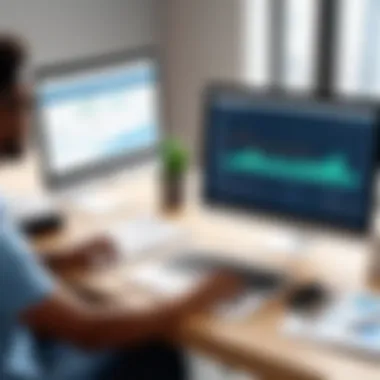

Understanding Tax Withholdings
Tax withholdings refer to the portion of an employee's earnings that is withheld by the employer for tax purposes. This is mandatory and varies by location and income type. In Paylocity, it is vital to understand how these withholdings are calculated and applied.
Withholdings are critical because they determine the actual amount of tax an employee pays during the year. Some common tax withholdings include:
- Federal Income Tax: Calculated based on an employee's earnings, filing status, and number of allowances claimed on their W-4 form.
- State Income Tax: Varies by state and may be a flat rate or progressive.
- Social Security and Medicare Taxes: Federal programs that provide benefits to the eligible citizens.
Adjusting these withholdings based on changes in financial situations, such as marriage or dependents, is crucial. Therefore, it is important to educate employees on how their choices can affect their withholdings.
Configuring Tax Settings
Configuring tax settings in Paylocity is the administrative step where employers define how tax calculations will occur. It is essential to ensure that tax settings are accurately established to reflect both federal and local requirements. Here are some steps to configure tax settings effectively:
- Access the Payroll Settings: Navigate to the payroll settings area in your Paylocity dashboard.
- Input Tax ID Numbers: Ensure that the federal, state, and local tax identification numbers are correctly entered.
- Define Tax Rates: Input the appropriate tax rates based on the latest regulations. These rates may change annually or bi-annually.
- Review Updates Regularly: Tax laws and guidelines change frequently. It is crucial to ensure that your settings are kept up-to-date and compliant with current laws.
"Proper management of payroll taxes is not just about compliance; it is about building a reputation of reliability with employees and stakeholders."
In summary, effective management of payroll taxes using Paylocity is indispensable. It ensures adherence to legal standards and promotes a healthy relationship with employees by ensuring they are not burdened by unexpected tax debts. Understanding tax withholdings and configuring tax settings accurately plays a vital role in achieving an efficient payroll system.
Generating Payroll Reports
Generating payroll reports is a crucial component of effective payroll management within Paylocity. These reports provide vital insights into an organization's payroll activities, financial status, and employee compensation. They help businesses not only comply with legal requirements but also streamline the payroll process, making it easier to understand financial implications. By understanding the types of reports available and the information they can provide, payroll administrators can make informed decisions.
Types of Payroll Reports
There are several types of payroll reports available in Paylocity, each serving unique purposes. Some of the key reports include:
- Payroll Summary Report: This report gives a high-level overview of total payroll expenditures for a specific pay period. It is useful for budgeting purposes and assessing overall payroll costs.
- Employee Earnings Report: This report details individual employee earnings, including bonuses, overtime, and deductions. It is essential for managing employee compensation and ensuring accuracy in payouts.
- Tax Liability Report: This report outlines the taxes that the organization owes based on the payroll processed. It ensures that businesses can plan for tax payments accurately and on time.
- Time and Attendance Report: This report reflects employee hours worked, including vacation days and sick leaves. It highlights discrepancies that may raise flags about attendance management.
- Departmental Payroll Report: This report breaks down payroll costs by department, giving insights into where resources are allocated within the organization.
Each of these reports provides valuable data that can inform strategy, budgeting, and operational efficiency.
Accessing and Analyzing Reports
Accessing payroll reports in Paylocity is straightforward. Users can navigate through the Reports module on the dashboard, where a variety of predefined templates are available. The following steps detail how to access and analyze these reports:
- Log into Paylocity: Start by signing in to your Paylocity account using your credentials.
- Navigate to Reports: On the main dashboard, look for the Reports section. It is typically found in the navigation menu.
- Select the desired report type: Depending on your information needs, choose from the various report types available as outlined earlier.
- Set Parameters: Many reports allow you to set specific parameters, such as date ranges or departments, to filter the information.
- Generate the report: Once parameters are set, click Generate. The report will display on screen and can often be exported to various formats like PDF or CSV for further analysis.
Analyzing the reports is as crucial as generating them. Users should take the time to interpret the data, looking for patterns and anomalies that may indicate issues or areas for improvement. Incorporating this data into regular financial reviews and strategic decision-making can enhance overall payroll management.
Accurate and timely payroll reports are essential for maintaining trust with employees and compliance with regulatory obligations.
Addressing Payroll Issues
Effective payroll processing is crucial for any organization. When issues arise, they can cause delays and dissatisfaction among employees. Therefore, addressing payroll issues proactively prevents small discrepancies from escalating into larger compliance violations or employee frustrations. Understanding common challenges not only facilitates smooth operations but also enhances overall workforce morale. With Paylocity, users benefit from specific tools designed to mitigate these issues, ensuring a seamless payroll experience for all stakeholders.
Common Payroll Errors
Common payroll errors can range from simple data entry mistakes to more complex issues like incorrect calculations of benefits and taxes. These errors can lead to overpayments, underpayments, or compliance problems. Some prevalent payroll errors include:
- Data Entry Mistakes: Typing errors in employee details or hours worked can significantly affect payroll calculations. Ensuring accuracy in input data is vital.
- Misclassification of Employees: Incorrectly classifying employees as exempt or non-exempt can lead to serious legal repercussions. Proper classifications impact labor laws and tax withholdings.
- Incorrect Tax Withholdings: Differences in tax requirements between states may result in over or under-withholding. Keeping updated with tax rules is essential to avoid these pitfalls.
- Failure to Account for Overtime: Not calculating overtime hours correctly can cause employee dissatisfaction. Organizations must adhere to labor regulations regarding overtime pay.
- Benefits Administration Errors: Mistakes in managing employee benefits can result in dissatisfaction and, in some cases, financial penalties. Employers must consistently review benefits information.
Carefully reviewing payroll inputs and conducting regular audits can help identify these errors early.
Resolving Pay Discrepancies
When discrepancies arise, immediate resolution is necessary to maintain trust between employees and management. Here are essential steps for resolving pay discrepancies effectively:
- Establish Clear Communication: An open line of communication with employees regarding payroll issues is crucial. This fosters a culture of transparency and encourages employees to report discrepancies willingly.
- Investigate Thoroughly: Identify the root cause of the discrepancy through a detailed analysis of payroll data versus employee complaints. This may involve checking clock-in clock-out records and comparing them against payroll entries.
- Correct Errors Promptly: Once an error is identified, make the necessary corrections as quickly as possible. This could mean adjusting future payroll runs or making manual payments.
- Documentation: Maintain clear records of discrepancies and how they were resolved. This can be beneficial for future reference and audits.
- Provide Feedback to Employees: After resolution, ensure that the employee is informed about the actions taken. This helps build trust and reassures employees about the payroll process.
Addressing payroll issues promptly can prevent them from impacting employee satisfaction and organizational integrity.
Best Practices for Efficient Payroll Processing
Efficient payroll processing is vital for any organization. It ensures employees are compensated accurately and on time, reducing unnecessary stress and maintaining morale. By following best practices, organizations can enhance the efficiency and reliability of their payroll systems. This segment will discuss key elements that contribute to effective payroll processing within Paylocity.
Maintaining Accurate Records
Accurate recordkeeping is the bedrock of efficient payroll processing. Maintaining up-to-date employee data minimizes errors and streamlines operations. A common mistake in payroll is using outdated information. Paylocity allows users to regularly update employee data, such as addresses, tax classifications, and benefit selections.
When developing an accurate record-keeping system, consider the following:
- Employee Personal Information: Ensure all employees provide up-to-date and precise personal details. An accurate address is crucial for tax purposes and communication.
- Time Logs: Tracking hours worked is essential for calculating overtime and ensuring compliance with labor regulations. Encourage employees to submit their time logs promptly.
- Payroll Tax Withholdings: Ensure all tax withholding forms are filled accurately. A small error can lead to significant discrepancies during tax season.
Using Paylocity’s features for automated updates and reminders can enhance efficiency in record keeping. It is vital to regularly review records to find and correct any inconsistencies.
Regular Software Updates
Technology is constantly evolving, and so should your payroll software. Regular updates to Paylocity not only introduce new features but also enhance security, fixing vulnerabilities that could be exploited. Skipping updates may result in operational issues and leave sensitive data exposed.
When managing payroll, consider these points regarding software updates:
- Feature Enhancements: New features in updates can simplify processes and reduce time spent on payroll. Keeping the software current ensures you benefit from these improvements.
- Security Updates: Every update includes vital security patches. Delaying updates could expose your company to cyber threats, putting both your data and that of your employees at risk.
- User Training: It's also important to train staff on any new features introduced in updates. Taking advantage of Paylocity’s training resources can ensure seamless transitions and effective use of the system.
"Efficiency in payroll processing is not just about speed; it is about accuracy and compliance, which strengthens overall organizational performance."
By implementing these best practices within Paylocity, organizations can navigate the complexities of payroll processing more easily and efficiently.
Ensuring Compliance in Payroll Processing
Compliance in payroll processing is a critical aspect that every organization must prioritize. It involves adhering to the various laws and regulations governing payroll, including tax obligations, labor standards, and other legal requirements. Ensuring compliance protects organizations from potential legal issues and fosters a culture of ethical business practices. Violations can lead to severe penalties, fines, and damage to reputation. Therefore, having a strong understanding of compliance not only safeguards the business but also promotes trust within the workforce.
Understanding Labor Laws
Labor laws are set of regulations designed to protect employees in the workplace. These vary by jurisdiction but generally cover areas like minimum wage, overtime pay, and employee classification. Understanding these laws is essential for effective payroll processing. For instance, misclassification of employees can lead to unpaid taxes and fines. Familiarizing oneself with both federal and state laws is necessary.
Some key points regarding labor laws include:
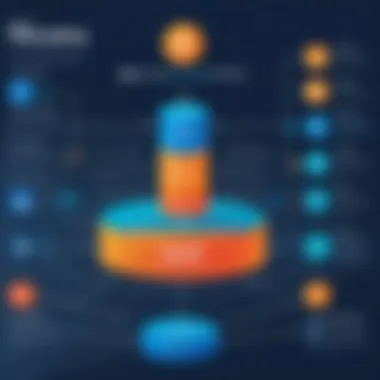

- Minimum wage requirements: Organizations must ensure they are meeting or exceeding the local minimum wage.
- Overtime rules: It's crucial to recognize which employees qualify for overtime pay.
- Employee benefits: Compliance with laws regarding benefits such as sick leave, vacation pay, and health insurance is also necessary.
By thoroughly understanding these regulations, a payroll professional can prevent errors that could result in penalties. Additionally, it can help in maintaining a positive relationship with the workforce.
Implementing Compliance Measures
Implementing compliance measures can significantly reduce risks in payroll processing. This involves creating systems and practices that align with labor laws and regulations. Here are several effective measures:
- Regular Training: Ensure the payroll team receives current training on compliance requirements. As laws change, regular updates can prevent outdated practices.
- Audit Procedures: Conduct regular audits of payroll processes to identify and rectify any compliance gaps. This can involve checking employee classifications and ensuring accurate tax withholdings.
- Documentation Practices: Maintain thorough records concerning employee wages, hours worked, and deductions. This documentation serves as a safeguard against audits and disputes.
- Software Solutions: Use payroll software, such as Paylocity, that includes compliance features and updates automatically as laws change. This reduces human error and enhances the accuracy of payroll processes.
"Effective compliance measures in payroll are not just regulatory necessities but also contribute to the overall efficiency and trustworthiness of business operations."
By adopting these practices, an organization can not only comply with laws but also establish an efficient payroll process. Compliance functions as a foundation for a strong workplace environment, encouraging loyalty and productivity among employees.
Ensuring compliance in payroll is definitely challenging, but with the right knowledge and tools, organizations can achieve this successfully. By prioritizing these elements, businesses can effectively mitigate risks associated with non-compliance.
Integrating Paylocity with Other Systems
Integrating Paylocity with other systems is critical for organizations aiming to streamline their operations. A robust integration can enhance the functionality of various platforms, ensuring that payroll processing aligns seamlessly with human resources and other financial systems. This integration is essential because it reduces the chance for errors and redundancies, which are often associated with manual data entry and disparate systems. When payroll and HR systems work in harmony, organizations benefit from improved accuracy and efficiency in handling employee information, payroll calculations, and compliance reporting.
Linking HR and Payroll Functions
Linking HR and payroll functions in Paylocity provides a cohesive approach to managing employees’ information. When employee records in the HR system are automatically updated, it eliminates the need for duplicating data entry in the payroll system. This synchronization ensures that the data concerning employee status, hours worked, and tax information is always current.
Moreover, integrating HR attributes with payroll helps in:
- Reducing errors: Automatic updates minimize the risk of mistakes often resulting from manual entries.
- Improving visibility: Real-time access to relevant data allows HR and payroll departments to adapt quickly to changes.
- Enhancing reporting capabilities: Unified systems can produce more comprehensive reports that include both HR metrics and payroll insights.
- Facilitating compliance: A connected system helps maintain regulatory requirements across both HR and payroll domains.
Enhancing Data Flow Across Platforms
Enhancing data flow across various platforms further optimizes the payroll process in Paylocity. By enabling smooth information exchange between different software systems, organizations can ensure that payroll data is accurate and up to date. This integration is particularly important for companies utilizing multiple software solutions for their operations, such as time tracking, benefits administration, or recruitment tools.
The benefits here include:
- Streamlined operations: With efficient data transfer, the time spent on data reconciliation is significantly reduced.
- Better decision making: Access to consolidated information supports strategic decisions regarding workforce management and budgeting.
- Scalable systems: As organizations grow, connected systems adapt more easily, accommodating additional modules or features without significant adjustments.
Integrating Paylocity with other systems is not just a luxury; instead, it is increasingly becoming a necessity in the modern business landscape. Organizations that implement these integrations can expect a significant improvement in their payroll processes, contributing to overall productivity and operational efficiency.
Utilizing Paylocity’s Support Resources
In the world of payroll processing, having access to resources that assist with troubleshooting and guidance is essential. Paylocity offers a variety of support options that can greatly enhance users’ ability to navigate the software efficiently. Understanding and utilizing these resources becomes fundamental for smooth payroll operations. The support resources can minimize downtime and increase productivity. This section will explore how to access these resources and the importance of engaging with customer support when needed.
Accessing Help Center and Documentation
Paylocity’s Help Center is a robust resource designed to provide users with comprehensive documentation and guides. This resource includes articles, video tutorials, and FAQs that explain nearly every feature of the software. To access the Help Center:
- Log into your Paylocity account. Your dashboard will have an option to navigate to the Help Center.
- Use the search bar to type in specific terms or questions. This function makes it easier to find relevant information quickly.
- Browse through categories, which are organized neatly for quick access.
The documentation available here is crucial for both new and experienced users. It covers a range of topics from basic navigation to advanced features, which can help users to fully utilize the capabilities of Paylocity. Utilizing this resource not only helps in resolving issues but also aids in understanding new functionalities, keeping users informed and efficient in their payroll processing tasks.
Engaging with Customer Support
At times, despite the wealth of resources available in the Help Center, users may encounter unique challenges requiring more personalized assistance. Engaging with Paylocity’s customer support can be a vital step in quickly resolving these issues. Here are some important points to consider:
- Multiple Communication Channels: Paylocity offers several ways to contact support, including phone, chat, and email. Users can choose whichever method is most convenient for them.
- Prepare Necessary Information: When reaching out to customer support, having specific details about the issue at hand can expedite the process. This includes error messages, user IDs, and a description of what was attempted before the issue occurred.
- Follow-Up: If assistance is provided, taking notes on the conversation can be beneficial. Following up with any additional questions or clarifications can also improve your understanding and resolve the issue effectively.
Using the customer support features provided by Paylocity means that users have access to expert advice when they need it most. This not only ensures a smoother payroll experience but also contributes to overall organizational efficiency.
"The right support resources can transform the payroll processing experience, enabling users to leverage technology effectively."
Culmination
In this article, the conclusion provides a synthesis of the major elements related to payroll processing in Paylocity. The significance of understanding how the platform works is profound for various stakeholders including software developers, IT professionals, and students who seek to grasp the intricacies of payroll within a corporate environment.
Firstly, mastering Paylocity's capabilities can lead to improved efficiency in payroll processing. When users are adept at navigating the system, they can minimize errors, which is critical in payroll management. Correctly processed payroll not only ensures employees are paid accurately but also strengthens trust in management.
Additionally, this guide emphasizes compliance. As organizations face stricter regulations and labor laws, it becomes imperative to align payroll processes with legal standards. The appropriate utilization of Paylocity helps in maintaining compliance, reducing risks associated with legal liabilities. Knowledge of tax withholdings and adjustments is essential, and this guide details how to manage such complexities effectively.
Another vital aspect covered in the article is the importance of integration with other systems. Organizations often utilize various software solutions for HR, finance, and project management. Learning how to connect these systems with Paylocity enhances data accuracy and streamlines workflow. As professionals in technical fields, this knowledge positions individuals as valuable assets to their organizations.
Finally, the conclusion serves to motivate ongoing learning. Paylocity, like many software solutions, regularly updates its features and capabilities. Understanding how to effectively leverage support resources and engaging in continuous education ensures that users stay adept at utilizing the platform.
In summary, the conclusion underscores key insights into the process of payroll in Paylocity. It connects operational efficacy, compliance, integration, and the need for professional growth. This comprehensive approach not only benefits organizations but is equally advantageous for professionals aiming to refine their expertise in payroll processing.
"Effectively managing payroll functions is crucial for organizational success and employee satisfaction."
Further Reading and Resources
Further reading and resources play a crucial role in enhancing the understanding and practical application of payroll processing within Paylocity. This section aims to highlight the essential materials that can bolster both knowledge and efficiency in utilizing this platform.
Importance of Further Reading
The field of payroll processing is intricate and continually evolving. With myriad laws and regulations impacting payroll, keeping abreast of changes is essential. Resources such as articles, guides, and documentation help users deepen their understanding of the system's functionalities and regulations.
Key Resources to Explore
Here are several resources that can greatly assist users:
- Paylocity Help Center: Offers comprehensive guides and FAQs that cover all aspects of the software.
- Webinars and Tutorials: Regularly hosted webinars can provide insights into advanced features and strategic payroll management tips.
- Community Forums: Engaging in community discussions on platforms like Reddit can expose users to real-world experiences and solutions to common problems.
- Official Documentation: Paylocity’s documentation includes detailed breakdowns of features, troubleshooting guidelines, and best practices.
Benefits of Resource Utilization
Engaging with these materials provides several benefits:
- Improved Efficiency: Understanding the system better leads to more efficient processing, reducing the risk of errors.
- Informed Decision-Making: Access to current information helps in making strategic payroll decisions that align with compliance requirements.
- Enhanced Skills: Continued learning through resources can lead to improved skill sets, which can be beneficial for career advancement.
"Knowledge is power. In payroll processing, it translates into precision and compliance."
Considerations for Resource Engagement
When seeking out further reading and resources, consider the following:
- Credibility of Sources: Ensure that the materials are from reputable sources to avoid misinformation.
- Relevance to Current Needs: Focus on resources that are pertinent to your organization’s payroll challenges to optimize time spent on learning.
- Updates: Always check for the most recent information to ensure compliance with current laws and practices.



