Top Project Management Tools Beyond Asana


Intro
Project management software has become an essential tool in today’s fast-paced work environment. Whether you are part of a burgeoning startup or a well-established corporation, picking the right platform can make or break your project delivery. With Asana being a widely recognized name in project management circles, many are on the lookout for viable alternatives that can meet their specific needs better. This guide aims to thoroughly cover various software options, highlighting their unique features and benefits, so users can make informed choices.
In the sections that follow, we will explore platforms ranging from mainstream favorites to niche selections. By focusing on key attributes such as usability, integration capabilities, and organizational strengths, this article serves as a valuable resource for professionals, students, and IT experts seeking robust project management solutions.
The importance of selecting the suitable software cannot be overstated. Each project comes with its challenges, and an efficient tool can streamline workflows, enhance collaboration, and provide critical insights into progress. From intuitive interfaces to customizable dashboards, the chosen platform can significantly impact how teams operate.
Let’s delve into the features and functionalities of these alternatives that can elevate project management effectiveness and ensure successful outcomes.
Understanding Project Management Software
Project management software plays a pivotal role in optimizing workflows, increasing team productivity, and ensuring projects align with goals and deadlines. This section delves into the essence of project management tools, examining their significance, advantages, and key considerations.
The increasing complexity of projects, fueled by remote teams and cross-functional collaborations, has made effective project management essential. As workplaces evolve, so too must the tools designed to facilitate successful projects. In this context, understanding project management software is not merely a technical requirement but a foundational aspect of modern business practices.
Essentially, project management software is intended to help users plan, execute, and oversee projects effectively. It can simplify tasks, reduce miscommunication, and enhance the visibility of progress across teams. With an array of features now built into various platforms, being aware of what these tools offer allows users to choose solutions tailored to their unique needs.
Intro to Project Management Tools
In today's fast-paced work environment, project management tools have become indispensable. From handling tasks to tracking time, these tools are designed to give teams a clear view of their endeavors. With capabilities ranging from simple task lists to comprehensive dashboards, project management software offers various functions. Users can allocate resources, assess timelines, and manage budgets all in one place.
Some of the most prominent features of project management tools include:
- Task assignment and tracking: Ensures that every team member knows their responsibilities and deadlines, reducing the chances of overlooked tasks.
- Collaboration options: Many tools come with built-in chat or comment functionalities. This approach fosters communication and quick resolution of queries.
- File sharing capabilities: Centralized file sharing keeps all essential documents at the fingertips of users, making it easy to access relevant information on the go.
With a plethora of options available, choosing the right tool can feel like finding a needle in a haystack. That's why a thorough understanding of the functionalities offered by these tools is crucial.
The Evolution of Project Management Software
The development of project management software has mirrored the rapid advancements in technology and the evolution of work practices. Early projects relied heavily on basic tools such as spreadsheets and email chains. However, the increasing intricacies and demands of project execution led to the emergence of dedicated project management platforms.
In the past few years, we've witnessed a transformative shift in features with robust integrations, real-time collaboration tools, and sophisticated reporting analytics.
It's worthwhile to note some key milestones in this evolution:
- The Rise of Cloud-Based Solutions: Initially, project management tools were often installed on individual computers, limiting accessibility. The shift to cloud-based systems enhanced accessibility and allowed teams to collaborate remotely, across geographical boundaries.
- Incorporation of Agile Methodologies: With the growing adoption of agile practices, many platforms began to incorporate functionalities that support iterative processes, fostering adaptability and flexibility.
- Automated Task Management: Modern project management software often includes automation features, allowing teams to streamline repetitive tasks, significantly improving workflow efficiency and productivity.
The growth of this sector is only expected to continue, and upcoming innovations will not only enhance the user experience but also redefine project outcomes. Understanding these changes is vital for professionals looking to leverage project management software effectively.
Why Consider Alternatives to Asana
When it comes to project management software, Asana has become a well-known name, providing a streamlined approach for many teams. However, every tool has its nuances, and as teams evolve, their needs often shift. This section explores the reasons why one might contemplate alternatives to Asana, taking an in-depth look at its limitations and recognizing the diversity in user needs.
Limitations of Asana
Asana presents a powerful platform for project organization, yet it isn't without its shortcomings. Some team members may find the interface overwhelming due to the deluge of features, leading to a steep learning curve. While the software offers a variety of functionalities, it may not strike the right chord with every team.
Moreover, Asana's free version caps the number of features available, which can be limiting for small businesses or startups. For example, if a growing startup suddenly requires advanced reporting for a big project, the free version may not suffice, forcing teams to pay for the premium features they need. This brings up the question of budget allocation and whether the costs are justified against project deliverables.
Another concern is the platform's reliance on internet connectivity. Given its cloud-based nature, any disruptions can delay projects and affect productivity, leaving teams scrambling to make up for lost time. Furthermore, while Asana aims to be user-friendly, some users report that the navigation can feel cluttered and confusing, especially for those less tech-savvy.
In a nutshell, Asana might be an appropriate choice for certain teams, but these limitations warrant a closer look at other options that may provide a better fit.
Diverse User Needs
The landscape of project management tools is as varied as the teams using them. Each organization comes equipped with its unique structure, culture, and specific requirements. As such, what works well for one team may fall flat for another.
Consider these elements when evaluating alternatives:
- Team Size and Structure: Smaller teams may prefer a tool with simplified features, while larger teams might need robust collaboration tools to support their projects effectively.
- Industry Specificity: Different sectors can have particular demands. For instance, a creative agency may need a tool that emphasizes visual collaboration, whereas a finance team might look for advanced reporting and analytics capabilities.
- Flexibility and Customization: Some users might require a platform that allows for extensive customization. The ability to tailor workflows can be a game-changer for teams trying to align the tool's functionalities with their processes.
- Integration Needs: Teams often utilize multiple tools for various functions. Therefore, it's essential for project management solutions to seamlessly integrate with existing software for a smoother workflow.
Ultimately, recognizing that every team has its unique challenges is critical. Exploring alternatives to Asana opens up the possibility for solutions tailor-made to meet specific project requirements. As we delve deeper into the alternatives, we begin to see an array of tools that not only offer diverse features but also cater to distinct user preferences and workflows.
Key Features to Look for in Project Management Software
When navigating the numerous options available for project management, understanding the key features that different software solutions offer is essential. This section will help clarify what elements you should prioritize when choosing a platform, aiding in making an informed decision that aligns with your project's specific demands.


Task Management Capabilities
One of the cornerstones of any project management tool is its task management feature. Effective task management can be the difference between chaos and cohesion in project execution. Look for solutions that allow you to create, assign, prioritize, and track tasks seamlessly. The capability to set deadlines and receive reminders can ensure that essential milestones aren’t neglected.
Additionally, consider the ability to break larger tasks into smaller subtasks. This granular approach facilitates better management of complex projects, ensuring no critical elements are overshadowed. Tools that offer a visual representation, such as Kanban boards, can significantly enhance understanding and tracking progress.
Collaboration Tools
In an era where remote work is common, the importance of collaboration tools cannot be overstated. Projects often require contributions from multiple team members, and having a platform that promotes effective communication is vital. Look for features that support real-time discussions, file sharing, and updates.
Integration with popular communication tools like Slack or Zoom can provide a smooth experience. Furthermore, reviewing how user-friendly the interface is for collaborating on shared documents is crucial. Ideally, you want a software that fosters joint efforts and keeps everyone on the same page, making the collaboration as fluid as possible.
Reporting and Analytics
Being able to analyze progress through reporting features is critical. Effective project management software should provide insights into task completion, user productivity, and overall project timelines. Look for customizable dashboards that can visualize data in a way that's easy to understand.
Having the capability to generate automated reports can also save time and increase efficiency. By understanding what you’re doing well and where improvements can be made, users can adjust strategies dynamically, steering the project toward successful outcomes.
Integrations with Other Software
The world of project management rarely exists in isolation. Hence, selecting a tool that plays well with others is essential. Integrations can make or break the overall utility of a project management platform. You want a software that connects with tools like Google Workspace (formerly G Suite), Microsoft Office, or time-tracking applications like Harvest.
The absence of integrative capabilities can lead to reliance on multiple disconnected platforms, ultimately hampering productivity. Ensure that the software can seamlessly exchange data with tools your team already uses, creating an ecosystem conducive to effective project management.
"Selecting a project management tool without considering its features can feel like trying to drive a car without checking if it has brakes."
By focusing on these key features, you can pick a project management solution that not only meets your immediate needs but also adapts as your projects evolve. Whether you're managing a small team or leading a vast multi-disciplinary project, these considerations will guide your strategy in selecting the right tool.
Top Alternatives to Asana
In an era where project management is a cornerstone of organizational efficiency, understanding various tools available can make or break your project's success. While Asana has been a reliable choice for many, it’s essential to realize that it isn’t a one-size-fits-all solution. Different teams have unique workflows, cultures, and requirements. Thus, exploring alternatives becomes not just useful but crucial.
There are standout options tailored for distinct project management styles and preferences. From aesthetically pleasing interfaces to powerful, customizable feature sets, alternatives like Trello, Monday.com, and ClickUp can cater to diverse needs. This section will guide you through some top contenders worth considering.
Trello: A Visual Approach to Task Management
Trello employs a straightforward card-based system that gives users a bird's-eye view of their projects. It uses boards, lists, and cards, perfectly aligning with Kanban methodologies. One of the strengths of Trello lies in its visual nature. For those who thrive on clear layouts, it’s a breath of fresh air. Tasks can be moved across lists, providing immediate feedback on progress in a way that feels intuitive.
Through the use of labels, attachments, and checklists, teams can maintain clarity without overwhelming detail. It’s particularly suitable for smaller projects where flexibility and visibility are paramount. Another key aspect worth mentioning is the plethora of integrations it offers. You can link Trello with apps like Google Drive, Slack, and many others, thereby increasing your productivity without a hitch.
Monday.com: Versatile and Customizable
Monday.com stands out with its versatility, offering a platform where workflows can be completely customized to match your team's specific needs. Its dashboard is rich in features, allowing for various views like Gantt, calendar, or Kanban, depending on what's most effective for your team.
The versatility extends into its automation capabilities. Tasks can be automated to eliminate repetitive work, ensuring teams spend their time on what truly matters. It’s great for diverse teams working on multiple projects, as users can tailor the platform to reflect their own processes rather than adapting to a rigid structure. However, potential users should be aware that its rich feature set may come with a learning curve, requiring initial time investment.
ClickUp: All-in-One Solution
ClickUp markets itself as an all-in-one project management solution, providing countless functions that can adapt to various project needs. It’s packed to the brim with features, including task management, goal tracking, and document sharing, all within a single platform.
One remarkable aspect is its flexibility. Users can customize views, set priorities, and choose how to display their tasks. For teams that juggle multiple projects, this can mean less time switching between platforms and more consolidated efforts. Nevertheless, while this feature-rich environment is enticing, it can also feel overwhelming for someone simply looking for basic task management.
Wrike: Advanced Collaboration Features
Wrike is known for its robust features geared specifically toward team collaboration. In environments where teamwork is imperative, Wrike shines through with its real-time updates and shared dashboards. Stakeholders can access their project status anytime, bridging communication gaps often associated with project management.
Another essential facet is its reporting capabilities, which are prevalent and intricate, allowing managers to assess team performance accurately. Wrike appeals to larger teams and organizations that require added structure and communication channels. However, smaller teams may find it to be a tad excessive for their straightforward task tracking needs.
Basecamp: Simplicity and Focus
Basecamp thrives on simplicity—a refreshing approach in a world where complexity can stifle productivity. Its essential features are designed to streamline communication and task management.
Groups can create to-do lists, assign tasks, and set deadlines with little fuss, ensuring that all team members stay aligned on project goals. Its focus on straightforward communication and a minimal interface makes it attractive for teams desiring a clutter-free workspace. Yet, those seeking extensive customization options may find themselves yearning for more flexibility elsewhere.
Microsoft Project: Comprehensive Planning Tools
Microsoft Project holds its ground as a time-tested giant in the field of project management software. It offers various features designed specifically for detailed project planning. Users can schedule tasks, assign resources, and track budgets with precision.


This software is particularly beneficial for project managers who favor a more structured approach, using Gantt charts to visualize timelines and dependencies. However, the steep learning curve might deter novice users, making it better suited for seasoned professionals who can tap into its full potential.
Notion: Flexible and Multifunctional
Notion has positioned itself as a favorite for those looking for versatility. Beyond task management, it can function as a note-taking tool, a database, and even a wiki. The ability to weave different types of content into a single workspace is a strong attraction for many teams.
Users can create customized pages filled with tables, calendars, and documents, facilitating an environment that fosters collaboration and creativity. However, its flexibility also means that improper setup could lead to confusion or scattered information without careful implementation.
Smartsheet: Spreadsheet-Driven Management
For those who appreciate a spreadsheet-like interface, Smartsheet is a compelling option. It’s essentially a hybrid of traditional project management software and spreadsheet functionality.
Features like project timelines, resource management, and reporting tools are woven seamlessly into its layout, giving users a familiar feel while eliminating the linear constraints of typical spreadsheets. Teams that rely on data-driven decision-making will find Smartsheet particularly enticing, though those who aren't used to constructions similar to spreadsheets might find the setup challenging.
Airtable: Database Meets Project Management
Airtable essentially bridges the gap between databases and project management tools. It allows users to build customized databases while incorporating project tracking elements. The flexibility of Airtable allows teams to create unique workflows tailored to their needs.
With its visually appealing interface and database-driven approach, Airtable has gained traction among creative teams and those who thrive on customization. However, its more complex functionalities may not cater well to simpler project management needs, steering basic users toward more straightforward alternatives.
Teamwork: Designed for Client Projects
Teamwork focuses on providing a structured environment that is particularly well-suited for client work. It incorporates features like time tracking, invoicing, and customer-facing views, making it an efficient tool for teams that frequently collaborate with clients.
The platform encourages communication through shared task lists and project updates tailored for client visibility. However, teams that don’t frequently client projects may find that some features go unused, limiting its value in broader contexts.
Throughout your search for an effective project management solution, these alternatives might just fit the bill. The right choice largely depends on your team’s specific needs, workflows, and how comfortable you feel in departing from Asana’s familiar territory.
Comparative Analysis of Alternatives
When evaluating project management software, diving into a comparative analysis is not just a suggestion—it’s a necessity. As teams welcome various methodologies and workflows, having the ability to discern differences among the plethora of solutions available today stands paramount for effective decision-making. This analysis not only highlights key features but also reveals how well-alternative options mesh with specific team dynamics and project requirements.
Understanding alternative tools in depth allows users to weigh their options comprehensively. With project management growing ever more multifaceted, what might have worked yesterday might not cut the mustard today. Here, we break down critical aspects of comparative analysis to help in making an educated choice for any organization.
Feature Comparison
Feature comparison serves as the backbone of the decision-making process for project managers. Each tool brings something unique to the table, be it robust automation capabilities, real-time collaboration, or visual task management. Here are some crucial features to consider:
- Task Management: The core functionality of any project management software. Users should look at how tasks are created, assigned, and tracked.
- Collaboration Tools: Communication is key, so assessing features like chat options, file sharing, and threaded comments can boost workflows.
- Reporting and Analytics: In a data-driven world, having insights into project progress and resource allocation is invaluable.
- Integrations: The flexibility to connect with tools already in use, like Google Drive or GitHub, can save time and frustration.
A detailed look into these functionalities could reveal that one alternative may suit a marketing team while another might be ideal for software developers.
User Experience Assessment
User experience can make or break the effectiveness of a project management tool. The right software should be straightforward enough for any team member to pick up without a steep learning curve. Factors to evaluate in this realm include:
- Interface Design: A clean, intuitive layout can enhance usability. Complicated designs may lead to user error or frustration.
- Responsiveness: The software should work seamlessly across devices—whether on a laptop during meetings or a smartphone while commuting.
- Support Resources: A great tool should come with adequate support, including tutorials and documentation. Feedback indicates that this can influence user satisfaction significantly.
Pricing Structures
It's all well and good to find the perfect tool, but the budget often dictates the decision. Different alternatives offer a variety of pricing structures, which can range from free tiers to enterprise-level subscriptions. Users should be aware of these:
- Freemium Models: Some platforms provide basic functionalities at no cost but charge for advanced features, which is a smart way to explore before committing.
- Tiered Pricing: Plans often vary by the number of users or features, ranging from solo plans to team packages.
- Subscription Length: Monthly vs. annual subscriptions can impact overall costs, and sometimes an annual plan can lead to significant savings.
By weighing the price against features and usability, teams can ensure they don’t break the bank while still getting the necessary tools for success.
"A tool that fails to satisfy user needs is merely a shiny object. The right fit goes beyond appearance to how well it integrates into real workflows."
In summary, a comprehensive comparative analysis can illuminate the specifics of project management alternatives, guiding teams to make informed choices that align with their particular requirements.
Making the Right Choice
Choosing the right project management tool can feel like looking for a needle in a haystack. With so many options available, making an informed decision is crucial to the success of your project and your team’s productivity. It’s about aligning the software capabilities with the unique needs of your project and organization.
Assessing Your Project Needs
Before diving into the ocean of alternatives, reflect on your specific project requirements. Ask yourself:
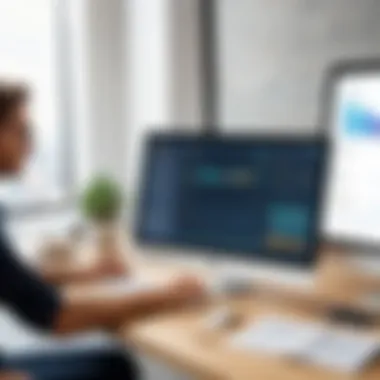

- What size is your team? A larger team may need more robust features for collaboration, while a smaller team may prioritize simplicity.
- What type of projects do you typically handle? If your work involves creative tasks, you might need more flexibility and visualization features.
- What is your budget? It’s essential to determine how much you're willing to spend, as many tools offer different pricing tiers.
Once you’ve nailed down these aspects, you can weigh features against your actual usage scenarios rather than just going with popular choices. For example, if document management is important to you, prioritize platforms like Notion that integrate database features.
Trial Versions and Demos
Many platforms recognize the need for potential users to test the waters before committing. Trial versions and demos can be your best friends in this process. They allow you to get a real taste of the tool’s interface and functionality.
Here’s how to effectively use trial versions:
- Set Clear Objectives: Define what you want to achieve during the trial. Is it collaboration? Reporting? Task assignment? Knowing what to test will keep you focused.
- Involve Your Team: Get feedback from your team during the trial. After all, they will be the ones using it day in and day out.
- Simulate Real Work: Try inputting actual projects, tasks, and timelines to see how well the tool can adapt to your workflow.
- Evaluate User Experience: Take note of how intuitive the interface is. Can your team navigate it without confusion?
It’s worth noting that some tools might limit features during the trial period, so read the fine print. But if you take the time to evaluate carefully, you can secure a project management solution that suits you like a glove.
"The only way to make sense out of change is to plunge into it, move with it, and join the dance." - Alan Watts
This quote resonates well here, as it underscores the importance of adaptability; finding the right fit is about finding what enables you to stay on rhythm.
User Experiences and Testimonials
User experiences and testimonials are often the unsung heroes when selecting project management tools. While features, pricing, and integrations are thrown around like confetti at a parade, the lived realities of actual users can paint a much clearer picture. For those diving into alternatives to Asana, understanding user feedback can cut through the marketing jargon, shine a light on the value of a tool, and indicate whether it will genuinely meet one’s needs.
Real-World Examples
Taking a closer look at some real-world examples provides a deeper understanding of how various tools stack up in practical scenarios:
- ClickUp: Considered by many as an all-in-one solution, it garners praise for its versatility. One marketing team shared how it transformed their workflow, allowing them to manage everything from social media campaigns to product launches within a single platform. User testimonials often highlight how easy it is to customize the interface, making it adaptable to changing project requirements.
- Notion: This tool has gained traction for its multifunctional capabilities. A team of software developers described how they integrated documentation, task management, and project tracking seamlessly. They lauded Notion for its capability to centralize everything under one roof, emphasizing that it’s not just about managing tasks, but creating a collaborative knowledge base.
- Basecamp: Known for its simplicity, Basecamp attracted a small design agency that wanted to streamline communication. Users appreciate its straightforward interface. Workers reported how the absence of clutter allows teams to focus more on tasks rather than getting lost in complicated features.
Common Feedback Themes
When examining user feedback across various platforms, certain themes frequently arise:
- Ease of Use: Many users across different tools note the significance of an intuitive interface. For instance, Wrike’s project visualization features often receive praise for making task dependencies and timelines clearer. A user once remarked, “I could finally see where our bottlenecks were, and it wasn’t like deciphering an ancient language.”
- Customer Support: This can be a deal-breaker, and it shows in reviews. Platforms like Airtable often receive commendations for responsive customer service. In times of crises, having a support team that resolves issues quickly is a lifeline.
- Integration Capabilities: Users frequently express how critical it is for their project management tools to play nice with other software. Testimonials from Monday.com users often highlight how their work was made simpler by integrating with tools like Slack and Google Drive.
Overall, user experiences and feedback not only provide valuable insights but also serve as a make-or-break factor in deciding which project management software fits the bill. As various professionals, especially in IT and software development fields navigate these options, listening to what their peers have to say can guide them toward smarter choices.
The Future of Project Management Software
In a rapidly changing digital landscape, the future of project management software looks set to be transformative and vital for effective collaboration. As organizations continually seek to streamline operations and improve efficiency, the tools that enable these processes must evolve to meet new demands. Understanding the direction in which project management software is heading will undoubtedly aid companies in making informed decisions. The next wave of software development will incorporate cutting-edge technologies, shifting user needs, and changing social dynamics within workspaces.
Trends to Watch
Project management is now influenced by several trends that are reshaping its landscape. Here are some trends that stand out:
- AI Integration: Many applications are starting to harness the capabilities of artificial intelligence to automate repetitive tasks. This can enhance productivity, allowing teams to focus on high-impact activities.
- Remote Work Adaptation: As remote work becomes commonplace, software is evolving to support asynchronous communication. Collaboration tools are enhancing features like task comment threads, video conferencing, and real-time updates.
- Customization: Users are looking for solutions tailored to their specific workflows. Software is increasingly allowing for personalized dashboards, customizable task views, and adaptable workflows.
- Data Security: With the rise in cyber threats, future software must prioritize security. Enhanced encryption, user authentication, and compliance with international data regulations are becoming standard in desirable tools.
"Adaptability to changing environments is not just an option but a necessity for future project management software."
Predictions for Software Development
Looking towards the horizon, several predictions emerge for the development of project management software:
- Increased Collaboration Features: Future platforms will likely incorporate features that promote teamwork more effectively, such as integrated communication tools and collaborative content creation spaces.
- Zettabytes of Data Utilization: As more organizations become data-driven, software tools will harness big data analytics for better decision-making. Increased data visualization options will help users comprehend complex information faster.
- Mobile-Centric Design: With a growing reliance on mobile devices for work, future tools will prioritize mobile accessibility. User interfaces will be designed to suit touch devices while maintaining functionality and usability.
By staying aware of these trends and predictions, software developers and team leaders can position themselves to leverage the best tools available. Keeping a finger on the pulse of these emerging directions will ensure that their project management strategies remain relevant and effective well into the future.
Finale
In the sphere of project management, identifying the right tools is pivotal for success. This conclusion aims to encapsulate the essence of the discussion surrounding alternatives to Asana, highlighting their respective strengths and the vital considerations for choosing the right software to enhance productivity and streamline workflows.
Exploring alternatives is not merely about finding a substitute; it's about aligning the software capabilities with the unique demands of one’s projects and team dynamics. Each substitute offers differing functionalities tailored to specific use cases. For example, a software like Trello may cater better to visual learners looking for a Kanban approach, while ClickUp could fulfill the needs of teams requiring comprehensive task management features.
There are critical elements that should play a role in the decision-making process:
- Customization: Different teams have corroborative workflows. A product that allows customization can more readily adapt to those processes.
- Collaborative Features: As teams often span various locations, having robust collaboration tools is a necessity to keep every stakeholder in the loop.
- Scalability: A growing project demands a versatile tool that can expand in features and scope as needs evolve.
"The right tool not only saves time but also fosters creativity and innovation in project execution."
It would be remiss to not consider pricing as a significant aspect. While some options might seem economical at first glance, the hidden costs, including transaction fees, add-ons, and support services, can drastically alter the total investment.
Additionally, one must weigh user experience. A mistake some make is underestimating the value of ease of use. If the software is cumbersome or unintuitive, it may lead to poor adoption rates among team members, ultimately stifling progress.
Furthermore, trends in project management software point towards more integrated solutions that centralize various tools into one platform. This not only reduces the mental load on users but also enhances data consistency and project tracking across teams. Keeping abreast of these shifting landscapes can also yield valuable insights for future tool selections.



