Protractor Software Testing: A Detailed Guide
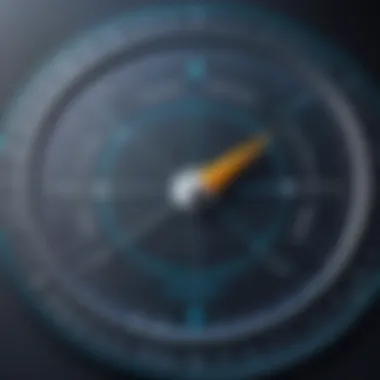

Intro
In today's fast-paced tech landscape, the demand for robust software testing frameworks is more crucial than ever. One notable player in this field is Protractor, an end-to-end testing framework crafted specifically for Angular and AngularJS applications. It's designed to make testing not just possible but efficient, and more importantly, user-friendly. This section will delve into why Protractor stands out in a crowded marketplace and what makes it a go-to option for developers and QA professionals alike.
Software Overview
Purpose and Function of the Software
Protractor serves as an automated testing tool that allows developers to perform end-to-end testing for web applications. It simulates the user experience by interacting with the application just as a real user would. With its deep integration with Angular and AngularJS, Protractor automates tasks ranging from simple UI checks to complex user interactions. The primary aim here is to ensure that everything—from navigation to form submissions—works flawlessly, mimicking real-world usage scenarios.
Key Features and Benefits
Protractor is packed with features that cater to the needs of modern web development:
- Built on WebDriverJS: Protractor uses WebDriverJS, which brings the power of Selenium into the realm of Angular-based applications.
- Automatic Synchronization: One of the standout features is its capability to synchronize automatically with Angular’s execution. There is no need for complex waits; Protractor takes care of it at the backend, meaning developers can focus more on writing tests and less on timing issues.
- Support for Various Frameworks: Besides Angular, Protractor can also work hand in glove with frameworks like Jasmine, Mocha, and Cucumber, providing flexibility in defining test scenarios as per the project needs.
- Extensive Reporting Capabilities: With built-in reporting and logs, tracking and diagnosing issues becomes a breeze.
The benefits of employing Protractor are manifold. It not only enhances productivity but also improves the overall quality of the application. By automating repetitive tasks, it frees up valuable time for developers to focus on innovative aspects of their projects.
Installation and Setup
System Requirements
Before diving into the installation process, it’s vital to note the necessary system requirements for Protractor to function seamlessly:
- Node.js: Protractor operates on Node.js, so having it installed is a prerequisite. Ensure your version of Node.js is up to date to leverage the latest functionalities.
- WebDriver: This software requires the WebDriver to interact with the browser seamlessly. Installing the correct version ensures compatibility with the browser of choice.
Installation Process
Getting started with Protractor involves executing a few straightforward commands. Here's how you can set it up:
- Open your command line interface.
- To install Protractor globally, run this command:
- After the installation completes, you need to update the WebDriver, use:
- Finally, to start the WebDriver server, run:
This simple process gets you up and running with Protractor, allowing you to start writing your first test scripts with passion.
"Automated testing is like a safety net; it catches issues before they turn into major setbacks."
Understanding the installation process is crucial for anyone looking to explore the world of Protractor software testing. Ensure these steps are followed meticulously and documented in team workflows for future references.
By laying this groundwork, the upcoming sections will dive deeper into practical methodologies, real-life applications, and pitfalls to avoid while using Protractor, enriching your testing strategy.
Prelims to Protractor Software Testing
In the rapidly evolving landscape of web development, ensuring that applications function seamlessly under various conditions is non-negotiable. This is where Protractor shines, making its unmistakable mark in the realm of software testing. Designed explicitly for Angular and AngularJS applications, Protractor offers developers the ability to automate end-to-end testing with remarkable efficiency. Its unique emphasis on asynchronous behavior and support for practical scenarios allows even small teams to maintain their sanity amid the chaos often found in modern web applications.
What is Protractor?
At its core, Protractor is an end-to-end testing framework that sets its sights on Angular applications, blending both ease of use and depth. Built atop WebDriverJS, Protractor simplifies the complexities that often accompany testing by providing a high-level API. The framework closely aligns with the Angular testing model, thus offering a contextually richer environment for running tests. Developers don’t just run scripts; they can evaluate the entire user experience during automated testing, which is crucial for identifying pitfalls before they escalate into more significant issues.
Using Protractor means tapping into features like automatic synchronization, whereby it waits for Angular to finish processing before executing commands. This characteristic can save developers from the headaches caused by race conditions, making it an indispensable tool in their arsenal.
Importance of Software Testing
Software testing, when done right, acts as the backbone of robust application development. It ensures that software meets both functional and non-functional requirements, creating a safety net against potential failures. Protractor, specifically designed for Angular environments, allows developers to conduct thorough testing that not only verifies server outputs but also checks user interactions.
"Software testing is not just a phase; it's an ongoing commitment to quality."
With testing tools at their fingertips, teams can rectify bugs early in the development cycle, enhancing stability and saving resources in the long run. Moreover, a robust testing infrastructure fosters trust among stakeholders, users, and clients, ensuring the delivered product is as polished as intended.
While the landscape of software testing can seem overwhelming at times, Protractor stands out as an effective solution for teams notably engaged in Angular development. Its specialized features play a crucial role in simplifying testing processes, ultimately improving the overall development workflow.
Key Features of Protractor
The world of software testing continues to evolve, with tools like Protractor carving a niche for themselves in end-to-end testing for web applications. Understanding the key features of Protractor is fundamental for anyone looking to implement effective automated testing solutions. These features streamline both the development process and enhance the quality of applications, making Protractor an essential asset in today’s tech toolkit.
Built on WebDriver
At the core of Protractor lies WebDriver, a key player in the areas of browser automation. This direct integration lays the groundwork for Protractor's ability to interact with web applications just like a real user would. The benefit is twofold: testers can simulate user actions such as clicking on buttons or inputting text, and they can do so in a manner closely aligned with actual behavior in various browsers.
The power of WebDriver also means built-in support for various conditions, such as waiting for elements to become available before interacting with them. This results in a more reliable and efficient automation process. It’s almost like the difference between a well-hit baseball and a fluke hit; with WebDriver, each swing is calculated and precise.
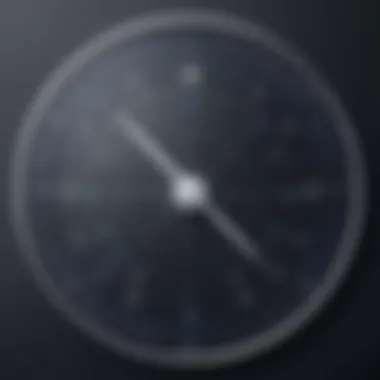

Angular Support
Considering that Protractor was specifically designed for Angular applications, it understands and manages its unique behaviors out of the box. This is pivotal, given how Angular modifies the DOM dynamically. Protractor automatically synchronizes with Angular’s lifecycle, reducing the frustration associated with traditional testing frameworks that often fall short when dealing with asynchronous operations in such environments.
This support is not merely a boon for developers but also enhances productivity. By inherently handling the complexities of Angular applications, it allows developers to focus their efforts on writing tests, rather than spending time troubleshooting framework-related issues. It’s like having a Swiss Army knife specifically designed for your tasks: everything you need is in one place.
Synchronization
Synchronization is a critical factor in any testing environment. One of Protractor's standout traits is its ability to automatically manage synchronization between the application under test and the tests themselves. This feature is particularly useful in environments where timing issues can cause unpredictable results. In a nutshell, Protractor inherently waits for the application to settle before executing any commands.
For example, if you launch an application and it takes a moment to load various components, Protractor pauses actions until those components are ready. This significantly minimizes flakiness in tests and provides researchers peace of mind knowing that their tests are based on stable states. As in life, timing is often key. Getting your timing right can be the difference between success and failure in both testing and the broader context of software development.
"Automation is not just a tool; it’s a way to eliminate risks in your processes and improve quality over time."
In summary, the key features of Protractor transform how developers conduct end-to-end testing. Its foundation on WebDriver, comprehensive Angular support, and efficient synchronization make it a formidable choice for those looking to ensure quality in web application developments. Polling through these features doesn't just represent a superficial understanding; it fosters a deep appreciation of how these elements work in tandem to create a powerful testing environment.
Setting Up Protractor
Setting up Protractor is a fundamental step for developers and testers looking to utilize this powerful tool for end-to-end testing. Without a proper setup, even the most sophisticated testing strategies can falter. This section delves into the necessary system requirements and installation steps, guiding you through establishing a robust Protractor environment that will serve your automated testing needs. Knowing how to effectively set up Protractor can save time, effort, and headaches down the line.
System Requirements
Before you dive headfirst into the setup, it’s essential to make sure your system is up to snuff. Here are the core requirements to get Protractor running smoothly:
- Node.js: Protractor runs on Node.js, so ensure you have it installed. Recommended version is 8.x or higher. You can check your version by running in your terminal.
- NPM: The Node Package Manager (NPM) comes bundled with Node.js. You’ll need it to install Protractor and any other dependencies. Check the version with .
- Java Development Kit (JDK): Since Protractor leverages WebDriver, a JDK also needs to be installed. It is typically suggested to go for version 8 or higher.
- WebDriver Manager: This is essential for managing the WebDriver binaries. Protractor can manage this automatically, but it's good to ensure you’re familiar with this tool.
It’s worthwhile mentioning that running Protractor in various environments can lead to distinct challenges. For instance, if you're on Windows, you might bump into permission issues. Likewise, Mac users often need to adjust their PATH settings for seamless operation.
Installation Steps
Once you have confirmed that your system meets the requirements, you can begin the installation process for Protractor. Here’s how you can do it step-by-step:
- Open Your Terminal: Whether you're using Command Prompt on Windows or Terminal on macOS/Linux, this is the point where the magic begins.
- Install Protractor Globally: Enter the following command to install Protractor globally for ease of use:This command will download Protractor and make it available system-wide.
- Update WebDriver Manager: Next, you need to update the WebDriver Manager to ensure you have the latest driver binaries:This command fetches the latest version and prepares it for subsequent test runs.
- Start WebDriver: Before running any tests, you need to start the WebDriver service by executing:This command launches the server, allowing Protractor to communicate with it.
- Verify Installation: Finally, make sure everything is set up correctly by running a simple test.If this runs without any issues, congratulations! You've successfully set up Protractor.
Proper installation and setup are ‘half the battle’ in enjoying a smooth testing workflow. Don’t overlook these initial steps!
Setting up Protractor can seem daunting, but by ensuring your system meets the requirements and following the installation process methodically, you’ll pave a smooth path to efficient software testing.
Architecture of Protractor
Understanding the architecture of Protractor is fundamental for anyone looking to get a grip on how this brilliant tool functions. It lays the groundwork for how it connects various components, making testing more efficient and automated. So, don’t underestimate this part; it’s like the framework of a house. Without it, everything else can come crashing down.
In general, the architecture is designed to integrate seamlessly with Angular applications, utilizing the capabilities of Selenium WebDriver. This integration ensures real-time interaction with the web application’s UI components.
Among the key benefits of delving into Protractor’s architecture are:
- Streamlined Testing: A clear structure allows for faster development and easier troubleshooting.
- Enhanced Synchronization: Protractor's ability to handle async processes means that tests can run smoothly, even when elements take time to appear on the page.
- Modular Design: Developers can build on existing functionality, tailoring the framework to suit their project needs.
Components Overview
When exploring the components of Protractor's architecture, we often break it down into three pivotal sections: test framework, WebDriver, and Angular support. Each holds its significance and enables Protractor to perform its magic.
- Test Framework: Protractor is compatible with various testing frameworks such as Jasmine or Mocha. This flexibility allows teams to select a framework that aligns with their coding style and project requirements.
- WebDriver: This is the core of Protractor’s testing capabilities. With Selenium WebDriver at its heart, Protractor gains the ability to communicate directly with browsers. It acts like a translator, turning scripts into actions on the browsers.
- Angular Support: Protractor has deep integration with Angular applications. It allows developers to write tests that are aware of Angular’s mechanisms, enabling it to understand when the app is ready for interaction.
Interaction with Angular Apps
Protractor's functionality shines brightest within Angular applications. Not only does it provide a reliable testing mechanism, but it also adopts the familiar nature of Angular's asynchronous model.
The interaction works on several fronts:
- Automated Waits: Protractor waits for Angular to finish rendering before executing tests. This automatic handling cuts down on the need for explicit waits, keeping the tests clean and efficient.
- Element Locator Strategies: Protractor uses Angular-specific locator strategies, such as , , and . These allow for more intuitive query selection of UI components.
- Synchronization with Angular Environment: Protractor keeps track of pending HTTP requests and tasks. Until these are resolved, Protractor won’t proceed to the next step in the test, resulting in more reliable outcomes.
By integrating so tightly with Angular frameworks, Protractor stands out as a powerful and efficient testing tool. Its architecture not only streamlines test scripts but also enhances the overall development process, ensuring that both new and seasoned developers have a solid foundation to work from.
"Understanding the architecture is like knowing the rules of the road; it keeps everything on track."
Protractor Test Scripts
In the realm of automated testing, Protractor test scripts stand as the backbone of the entire process. They are fundamental in verifying that a web application's features are working as intended. Essentially, these scripts allow testers to simulate user actions on a web application, enabling them to catch any bugs or inefficiencies early on. When crafted effectively, test scripts do more than simply identify issues; they contribute to a project's overall quality, enhance code maintainability, and ultimately save time.


Writing robust Protractor test scripts means adhering to some best practices and an understanding of the underlying syntax and structure. With solid test scripts in place, developers can rest assured that their applications are not just functional but also user-friendly.
Understanding Protractor Syntax
Getting to grips with Protractor's syntax is not just an academic exercise; it's crucial for anyone looking to write effective test scripts. Protractor utilizes JavaScript as its scripting language and integrates seamlessly with the Jasmine framework for structuring tests. This means you’ll often find yourself diving into syntax that may include keywords and commands like , , and .
Here's a simple illustration of how this syntax comes together:
In this snippet, the function serves as a container for the suite of tests, while defines an individual test case. The statement asserts that the title of the page matches the anticipated value. This clear structure not only allows for easier comprehension but also aids in debugging in case of test failures.
Writing Basic Tests
Moving on to the actual process of writing basic tests, the emphasis should be on simplicity and clarity. A well-structured test should focus on a single functionality or requirement. You start by describing what your test will accomplish, followed by the steps taken and finally, any assertions that confirm the expected outcomes.
An example below demonstrates a basic user login test:
This script succinctly outlines the user journey: navigating to a login page, entering credentials, and validating that the proper welcome message appears. Keeping tests straightforward helps maintain readability and reduces the risk of errors during implementation.
Using Page Objects
Page Objects are a powerful design pattern that can make your Protractor test scripts more organized and maintainable. Essentially, this approach promotes the encapsulation of complex page interactions into objects that represent different pages within your application. Rather than repeatedly writing the elements of a page directly in your tests, you create a separate file for each page, which holds the logic and selectors.
For example, you might have a file that looks like this:
Then, in your test script, you reference this page object:
Utilizing Page Objects not only simplifies individual tests but also centralizes the logic. This structure allows developers to make modifications or updates without needing to comb through every single test that uses those elements or methods, thus ensuring maintainability over the long haul.
Key Point: Effective use of Protractor test scripts can enhance the reliability of your web applications, ensuring that when it matters most, they perform seamlessly.
Running Tests with Protractor
Running tests is a fundamental step in any software development lifecycle, especially when it comes to web applications. Protractor, specifically designed for Angular and AngularJS applications, brings a suite of capabilities that enable developers to automate end-to-end testing seamlessly. The ability to run tests effectively not only boosts the confidence developers have in their software but also ensures that the end product meets user expectations. This section will delve into practical aspects of running tests with Protractor, emphasizing execution strategies and test reporting, to furnish developers with insights that can lead to enhanced product quality.
Execution Strategies
Strategies for executing tests can vary widely depending on the context of the application being tested. For Protractor, one effective approach is to adopt a combination of local and cloud-based testing environments. Running tests locally can be useful during the initial stages of development. For instance, let’s say you are developing a new feature for your application; running localized tests provides immediate feedback without the overhead of network latency. However, for larger applications or those with extensive user bases, shifting to a cloud environment can leverage the power of distributed test runners. This not only speeds up the process but also stretches out the testing scenarios to cover more diverse setups.
Some best practices to consider:
- Use of Configuration Files: By setting up a file properly, you can streamline your test execution process. This file helps in defining parameters like base URL, capabilities, specs, and timeouts.
- Parallel Execution: Protractor allows parallel execution of tests, which can significantly decrease test run time. By defining multiple capabilities in your configuration file, you can run different browsers or devices simultaneously.
- Headless Browsers: Consider using headless browsers like Chrome Headless for rapid tests. This removes the need for graphical interfaces, making tests run faster and consuming fewer resources.
Ultimately, the goal is to select a strategy that enhances efficiency while maintaining accuracy. The right combination of tools and environments lays the groundwork for robust and reliable testing.
Test Reporting
When tests are run, capturing their outcomes accurately forms a crucial part of the testing lifecycle. Test reporting in Protractor can be approached through various tools and frameworks, providing stakeholders with insights into test performance and application health.
A few noteworthy points about test reporting:
- Use of Jasmine Reporter: By integrating Jasmine, Protractor can generate reports that give a breakdown of which tests passed, failed, or were skipped. This granularity helps teams focus on fixing specific issues rather than fixing everything at once.
- Custom Reporters: For teams with specific reporting needs, developing custom reporters can be beneficial. Customization allows for tailoring the report's aesthetics and the type of information it displays.
- Continuous Integration (CI) Tools: Utilizing CI tools like Jenkins or CircleCI can automate both the running of tests and the generation of reports. These tools can be configured to notify teams about test results, ensuring that failures are addressed promptly.
"Clear test reporting is not just about showing results; it’s about driving actionable insights."
With effective strategies in place for both execution and reporting, Protractor users can achieve a streamlined testing process that identifies issues early and fosters continuous improvement. When testing is executed with clarity and detailed reporting, teams can cultivate a culture of quality assurance that resonates throughout the entire software development lifecycle, making it much easier to push reliable, high-quality applications into production.
Common Challenges in Protractor Testing
In any line of work, acknowledging challenges is crucial. Focusing on Protractor testing, the end-to-end framework for web applications, reveals some common hurdles that developers encounter. Recognizing these challenges can not only improve the testing process but also prevent potential roadblocks down the line. By delving into these struggles, we can discover effective strategies for smoother testing experiences, which benefit both novice programmers and seasoned pros alike.
Synchronization Issues
One of the most persistent challenges in Protractor testing is synchronization. When testing web applications, actions may not occur instantaneously due to network latency or heavy client-side scripting. You might click a button, expect a result, but nothing happens right away. This unpredicted lag leads to uncertainty. Tests may complete only to fail later due to conditions not being met in the expected timeframe.
Protractor offers a built-in mechanism to mitigate these issues through its automatic waits. By default, it waits for Angular applications to stabilize before executing any commands. However, things can get tricky when testing non-Angular web applications or handling asynchronous processes. Here, it may be necessary to implement custom waits.
For instance, using can prove beneficial. This command enables you to wait for a specific condition, enhancing test reliability.


The aforementioned code ensures that the test will pause until the specified element becomes visible or the timeout of five seconds is reached. This can provide assurance that the necessary elements are ready for interaction.
Handling Dynamic Elements
Another hurdle testers grapple with is handling dynamic elements effectively. In the realm of modern web applications, it’s common to encounter elements that change based on user interactions or data loading statuses. These elements often appear or disappear, which can be a thorn in the side of automated tests.
Consider an application where the user can click a button to load new data. If the test script expects an element that might not yet be present due to this interaction, it can cause false failures. To navigate around this, utilizing appropriate strategies is essential.
You could leverage Protractor's flexibility to locate these elements consistently. Using appropriate selectors and adding waits can help stabilize tests against these changes. Here’s an example that waits for a dynamic element before executing further actions:
As you can see, this approach ensures that the test only proceeds when the dynamic element is indeed present on the page. By implementing smart waiting strategies, you can ensure a more robust testing environment, keeping challenges at bay.
Integrating Protractor with Other Tools
In the world of software testing, integrating various tools is a key aspect to achieving efficient and reliable end-to-end testing. In this section, we focus on integrating Protractor with other tools that enhance its functionality, offering benefits that range from increased test coverage to streamlined reporting. Understanding which tools complement Protractor can vastly improve your testing workflow and make life a whole lot easier for developers.
Working with Jasmine
Jasmine, a behavior-driven development framework for testing JavaScript code, is often the first experience developers have when they start working with Protractor. The synergy between Protractor and Jasmine is pronounced, as Jasmine provides a clear structure for tests and descriptive syntax that aids in creating readable tests. Here’s why integrating Jasmine into your project is advantageous:
- Simplicity: Jasmine is easy to set up and use, allowing developers to get up and running with writing tests quickly.
- Describe Blocks: You can group related tests within blocks, making it clear what functionality is being assessed.
- Custom Matchers: It allows for creating custom matchers that can test specific conditions unique to your application, enhancing your testing capabilities.
- Asynchronous Testing: Jasmine supports asynchronous testing, which plays nicely with Protractor’s asynchronous nature when dealing with Angular apps.
By utilizing Jasmine, your Protractor tests not only become more manageable, but they also take on a more structured format. The combination encourages a development environment where tests are considered as essential as the code itself.
Alternative Test Frameworks
While Jasmine is the commonly used testing framework with Protractor, understanding other options expands your toolkit and adaptability. There are several alternative test frameworks that can be paired with Protractor, and each comes with its own set of features that might suit particular needs better:
- Mocha: This flexible framework allows for asynchronous testing and can easily integrate with Chai, providing a rich set of assertions. If you want to customize test configurations heavily, Mocha might be worth exploring.
- Cucumber: For teams adopting behavior-driven development, integrating Cucumber can be beneficial. It allows tests to be written in Gherkin syntax, making them more readable and understandable for non-developers.
- QUnit: Primarily used for testing jQuery projects, QUnit can also work well with Protractor for unit tests. It’s a powerful framework for large-scale applications that require comprehensive testing.
Selecting a testing framework beyond Jasmine depends on team preference and specific project requirements. Always weigh the learning curve and the community support for these frameworks to ensure they meet your organization’s goals.
Integrating these tools provides a more robust testing environment, enabling teams to deploy software with confidence, knowing the application has been thoroughly vetted across various scenarios.
"Choosing the right testing framework can make or break the efficiency of your testing process. Always align your tools with your project needs."
By understanding how to integrate Protractor with other valuable tools, you can enhance your testing toolkit, allowing for more thorough validation of web applications.
Best Practices for Protractor Testing
When it comes to Protractor testing, adhering to best practices can make a world of difference. It’s not merely about writing tests but crafting them in a way that they remain maintainable and effective over time. In the fast-paced landscape of software development, where change is the only constant, establishing best practices sets a solid foundation for your testing framework. This ensures that the tests you write today will serve you well tomorrow, no matter how your applications evolve.
Effective Test Design
An effective test design is essential for maximizing the potential of Protractor. It involves careful consideration of what you want to achieve with your tests. Here are some elements to keep in mind:
- Clarity and Simplicity: Tests should be easy to read and understand. Employ descriptive naming for test cases so that anyone examining the tests can quickly grasp their purpose. Avoid convoluted logic that could confuse other developers or even your future self.
- Consistency in Structure: Maintaining a consistent format across your tests helps in understanding and predicting the test flow. Following a structure such as Arrange-Act-Assert can clarify what each part of the test is responsible for.
- Focus on User Scenarios: Instead of just testing individual components, concentrate on user journeys. This shifts the focus from what the application can do to how a user would interact with it. By doing this, you cover more ground and assure a better user experience.
- Regular Review and Refactoring: Just as code requires refactoring, so do your tests. Periodically evaluate them to remove redundancies and improve performance. This not only keeps your test suite efficient but also manageable as your application grows.
"A good test not only validates the application but also serves as documentation for future development."
By adhering to these principles, software teams can achieve a more robust test suite, paving the way for smoother outcomes during the testing phase and beyond.
Maintaining Test Suites
Maintaining your test suites is a crucial aspect of effective Protractor testing. As the codebase changes, keeping your tests in sync is vital to ensure reliable operations. Here are some strategies to consider:
- Organizing Tests Logically: Group tests based on functionality or modules. This way, when you need to make updates or troubleshoot, you’ll know exactly where to look.
- Automate Test Executions: It’s advisable to integrate your tests into a Continuous Integration/Continuous Deployment (CI/CD) pipeline. This automation allows tests to be run regularly, ensuring any integration issues are caught early.
- Monitor Test Results: Keeping an eye on test results can provide insights into the health of your application. If you notice frequent failures, it may indicate underlying issues that need immediate attention.
- Address Flaky Tests: Flaky tests—those that pass or fail intermittently—can create confusion and hamper trust in your testing suite. Identify and fix these tests to enhance reliability. It’s best to nip this problem in the bud rather than let it fester.
Maintaining your test suites with these best practices not only ensures accuracy but fosters a culture of quality within your development team, which can pay dividends in productivity and software reliability.
Future of Protractor in Software Testing
The landscape of software testing is ever-evolving, and Protractor is no exception to these changes. This section delves into what lies ahead for Protractor in the software testing realm. With its robust features tailored for Angular applications, understanding its trajectory is essential for developers and testers alike. By exploring emerging trends and community contributions, we can gain insights into Protractor's ongoing evolution and its relevance in the industry.
Emerging Trends
As technology progresses, several key trends are shaping the future of Protractor:
- Increased Adoption of Microservices: Many applications are now using microservices for their architecture. Protractor's capability to handle end-to-end testing across multiple services is crucial. Keeping pace with architectures that spread across many microservices will be a significant focus for Protractor in the future.
- Focus on Performance Testing: With performance being a top priority, Protractor may incorporate better functionalities for performance testing. As users demand swift responses from their applications, tools that measure speed and usability will rise to the top. While Protractor primarily focuses on functional testing, integrating more performance measures could enhance its appeal.
- Integration with CI/CD Pipelines: Continuous Integration and Continuous Deployment are vital strategies in modern software development. Protractor's ease of use integrates into these pipelines, making it a valuable resource for teams that thrive on rapid development cycles. Developers are already utilizing Protractor alongside Jenkins and GitLab for seamless testing in their pipelines.
This trajectory ensures that Protractor remains relevant, accommodating the shifting paradigms in the software testing landscape.
Community Contributions
A tool's strength often relies on its community, and Protractor is no different. As a champion for open-source solutions, various contributions from the community foster its development. Here are a few key aspects:
- Plugin Development: Community members are designing plugins tailored to enhance Protractor's functionalities. From test reporting tools to custom matchers in Jasmine, these plugins streamline workflows and adapt Protractor to differing needs.
- Documentation Improvements: Many volunteers contribute to improving Protractor's documentation. With clear and up-to-date guides, new users are more likely to embrace Protractor for their testing needs. Community-driven tutorials and articles offer tailored insights that are more relatable than traditional documentation.
- Sharing Best Practices on Forums: Online forums and platforms like Reddit allow users to engage in discussions. Sharing their challenges and triumphs fosters an environment of learning. These discussions provide valuable insight, helping users overcome hurdles and optimize their Protractor implementations.
Community involvement ensures that Protractor not only adapts but thrives in the fast-paced world of software development.
In summary, the future of Protractor in software testing looks promising. With a finger on the pulse of and robust community contributions, Protractor is set to remain a vital tool for testing web applications.



