Exploring the Qualys Scanning Tool for Cybersecurity
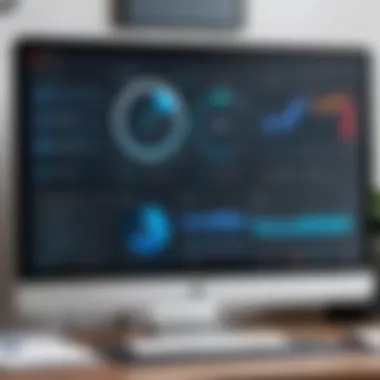

Intro
As organizations increasingly rely on digital assets, ensuring their security becomes paramount. The Qualys Scanning Tool emerges as a powerful ally in navigating this intricate landscape of cybersecurity. This tool is not simply a software solution; it embodies the essence of vulnerability management and security assessments.
The shift towards cloud computing and remote operations has made the need for automated scanning and monitoring technology more pressing than ever. This article aims to peel back the layers on the Qualys Scanning Tool, exploring its functions, features, and real-world applications. Whether you’re a seasoned IT professional or a curious student, the insights gathered here can enhance your understanding and strategic approach to cybersecurity.
Software Overview
Purpose and Function of the Software
Qualys Scanning Tool is designed to identify, prioritize, and remediate vulnerabilities across a wide range of IT environments. It operates in the backend, regularly scanning network assets, websites, and cloud services to detect potential security issues. Think of it as a digital watchdog, tirelessly roaming through the vast expanse of your IT infrastructure. It’s adept at reading the fine print of potential threats, providing organizations with timely intel.
In addition to vulnerability scanning, it serves as a compliance tool, helping businesses adhere to various regulatory standards like PCI, HIPAA, and GDPR. By automating the tedious work of assessments, IT teams can reallocate their resources to more strategic tasks, echoing the age-old adage of working smarter, not harder.
Key Features and Benefits
The Qualys tool brings a host of features to the table:
- Comprehensive Scanning: It can scan for vulnerabilities not just on servers but on web applications and cloud environments.
- Automated Reporting: Users receive detailed reports that prioritize vulnerabilities based on risk level, making it easier to tackle the most pressing issues first.
- Integration Capabilities: It seamlessly integrates with other security tools and IT management software, creating a synergistic defended perimeter.
- Cloud-Based Architecture: Being cloud-native means that it’s always updated, without the need for manual patching.
All these features pave the way for a multi-layered defense strategy. With Qualys, organizations can not only uncover vulnerabilities but also enhance overall security posture.
Installation and Setup
System Requirements
To get started with Qualys, certain system prerequisites need to be in place. Here’s what you’ll generally need:
- A robust internet connection.
- Compatible operating systems (Windows, Linux, etc.) depending on your environment.
- Modern web browser for user interface access (Chrome, Firefox).
For organizations looking to deploy the tool across a larger scale, ensuring the right network architecture is also crucial.
Installation Process
The installation process is fairly straightforward:
- Create an Account: Signup on the Qualys website to set up your user profile.
- Access the Tool: Log in to the Qualys Cloud Platform using your credentials.
- Configure Settings: Customize your scanning preferences according to your needs.
- Run Your First Scan: Initiate a scan across your defined assets. You will receive detailed insights and action items shortly after.
With these steps, setting up the Qualys Scanning Tool is a breeze, enabling a swift transition from installation to actionable intelligence.
"In the world of cyber threats, knowledge is not just power—it’s a shield."
This introductory journey into Qualys not only highlights its mechanics but sets the groundwork for digging deeper into its advanced features and real-world applications. An understanding of how to effectively leverage this tool can be the difference between a robust defense and an unfortunate breach.
Intro to Qualys
Understanding Qualys is essential for navigating today’s multifaceted cybersecurity landscape. As digital threats become increasingly sophisticated, organizations must adopt robust tools for vulnerability management. This is where Qualys enters the scene. By offering a wide array of scanning and monitoring capabilities, it stands out as a pivotal player in keeping systems secure. A deep dive into what Qualys offers opens the door to grasping how organizations can enhance their security frameworks.
Understanding Qualys
Qualys is a cloud-based platform that delivers comprehensive security and compliance solutions. At its core, it focuses on identifying vulnerabilities within IT ecosystems, helping businesses assess their security posture effectively. The advantage of using a tool like Qualys lies in its ability to provide continuous monitoring and actionable insights. This means organizations don’t just react to threats; they proactively identify and remediate issues before they can cause harm.
Qualys serves a range of users—from IT professionals to business executives—each seeking to protect sensitive data. Its robust framework is designed to scale with user needs, whether for large enterprises or smaller businesses. By leveraging a user-friendly interface, Qualys allows for streamlined navigation, ensuring that even intricate vulnerability assessments are manageable. So, whether you’re a seasoned security expert or just stepping into the realm of cybersecurity, Qualys promises to be an invaluable ally.
Overview of Cloud-Based Security Solutions
In recent years, the shift towards cloud-based security solutions has transformed how businesses approach cybersecurity. The benefits are manifold. For starters, deploying security tools in the cloud eliminates the need for extensive on-site infrastructure, reducing both costs and complexities. Cloud solutions like Qualys offer flexibility, enabling organizations to scale their security operations as needed.
Moreover, with the increasing trend of remote work, cloud-based platforms facilitate global access. Teams can monitor, analyze, and respond to vulnerabilities from anywhere, improving response times significantly. Using Qualys in this context means real-time data is at the fingertips of those who need it.
A noteworthy aspect of cloud security is its capability for continuous updates. Unlike traditional models that can become outdated quickly, cloud-based tools regularly roll out updates and patches, ensuring users are always protected against the latest threats. In summary, adopting cloud-based solutions such as Qualys equips organizations with not just the tools but also the adaptability necessary to thrive in an ever-evolving threat landscape.
Key Features of Qualys Scanning Tool
The Qualys Scanning Tool is a robust platform that stands tall in the world of cybersecurity. Its myriad features are geared toward strengthening an organization's security posture through thorough vulnerability assessments and timely response protocols. Understanding these key features sets the stage for IT professionals and developers alike to employ this tool effectively, ensuring their environments remain safe from invasive threats. The discussions that follow will dissect the essential components of this tool, heightening awareness about its significance in today’s digital landscape.
Comprehensive Vulnerability Scanning
At the heart of Qualys lies its Comprehensive Vulnerability Scanning capabilities. This feature is crucial as it provides a detailed view of an organization's security weaknesses, identifying vulnerabilities across various systems—be it cloud, on-premises, or hybrid environments. The scanning is meticulous; it engages in both automated checks and nuanced analysis to ensure that all potential threats are unearthed.
With each scan, the tool not only highlights known vulnerabilities but also assesses configurations against best practices and compliance requirements, guiding organizations towards a more secure operation. It's like having a dedicated security team when the reality might just be a couple of overworked IT staff juggling multiple tasks.
An interesting aspect of these scans is their adaptability. Users can engage in scheduled scans or on-demand checks, allowing them to respond instantaneously to emerging threats or changes in their network architecture. This flexibility can prove vital for businesses that operate in fast-paced environments.
Importantly, detailed data is easily digestible, thanks to user-friendly interfaces where technical jargon takes a backseat to clarity. The real advantage lies in the immediate recommendations for remediation, ensuring problems don’t linger longer than necessary.
Integration with Other Security Tools
The Integration with Other Security Tools is another pivotal feature. In a landscape where cybersecurity often relies on a combination of technologies, the ability of Qualys to mesh well with other systems stands out. The tool doesn’t exist in a vacuum; it collaborates seamlessly with Security Information and Event Management (SIEM) solutions, firewalls, and patch management tools among others.
Such integration simplifies the workflow for security teams. Markedly, organizations can achieve a more holistic view of their security posture. For example, vulnerabilities identified by Qualys can be fed directly into management solutions, allowing for prioritization and assigned responsibilities with minimal friction.
Moreover, such connections empower security teams to harness the full potential of their existing tools. It’s beneficial not just for avoiding blind spots; it’s about weaving together strengths to create a more resilient security fabric.
This capability reflects the reality that no single tool can be an all-encompassing solution. Instead, well-crafted integrations act like the spokes of a wheel; they keep everything turning smoothly.
Customizable Reporting Capabilities
Finally, let’s dive into the Customizable Reporting Capabilities that Qualys offers. Reports, after all, are the bridge between findings and actionable insights. A tool’s effectiveness is often measured not just by the accuracy of its scans, but by how well those results are communicated to stakeholders and decision-makers.
Qualys shines here by allowing users to tailor their reports according to their specific needs. Are you focused on a particular department or compliance requirement? Customizable report templates cater to various expectations and standards, making complex vulnerabilities understandable for different audiences.
You can choose to highlight risk levels, modes of impact, and even prioritize remediation strategies based on organizational standards. This is important because a finance executive might not want detailed technical jargon but needs a clear view of risks impacting their bottom line.
Moreover, the creation of visual aids—like charts and graphs—adds another layer to this feature. Important information jumps off the page, making it digestible at a glance, which is paramount for effective communication in any industry.
In summary, these key features collectively position the Qualys Scanning Tool as an indispensable ally in the fight against cyber threats. Its comprehensive scanning, integration capabilities, and stellar reporting create a solid framework for organizations striving to safeguard their digital landscape.


"Cybersecurity should be treated like a key asset in your organization—invest wisely to protect your most crucial data."
Realizing the depth of these features will empower teams not only to use the tool effectively but also to harness its full potential for a more fortified security posture.
Operational Modes of the Tool
When it comes to utilizing the Qualys Scanning Tool effectively, understanding its operational modes is essential. These modes determine how scans are conducted and, consequently, the depth of visibility an organization has into its security posture. Each mode offers distinct advantages and considerations that align with various use cases, depending on the security requirements and infrastructure configurations.
Authenticated Scanning
Authenticated scanning is a core function within the Qualys toolkit. This mode takes the approach of performing scans with the same level of access that a legitimate user would have within the system. This means that the scanner can log in and evaluate the system's internal state, providing a detailed view of vulnerabilities that might not be visible through external scanning alone.
Some key advantages of authenticated scanning include:
- In-depth Visibility: By accessing the system directly, it identifies vulnerabilities that may be hidden from unauthenticated assessments, such as configuration errors and internal service weaknesses.
- Accurate Assessment: This scanning mode often yields more reliable results because it can assess software versions and relevant configurations accurately.
- Contextual Insight: Authenticated scans can evaluate security settings and policies that affect compliance with various standards. This might help organizations in meeting regulatory requirements without the secondary effort of manual checks.
However, there are also considerations to bear in mind:
- Credentials Management: Providing scanner access necessitates stringent credential management to mitigate the risk of exposure.
- Resource Utilization: Depending on the system size, authenticated scans may require more system resources, leading to possible performance impacts during scanning.
- Complex Setup: Configuring for authenticated scans could be more complicated, as it requires detailed knowledge about the target environment and potential privileges.
In summary, authenticated scanning is invaluable for organizations looking to gain a comprehensive understanding of their vulnerabilities through a more nuanced approach.
Unauthenticated Scanning
On the flip side, we have unauthenticated scanning. This operational mode examines a target system without using any credentials. Essentially, it operates from an outsider's perspective, mimicking how a potential attacker might probe for weaknesses.
This mode encapsulates several important benefits:
- Simplicity: Unauthenticated scans are easier to set up since they do not require any user credentials or complex configurations.
- Wide Reach: Ideal for quickly assessing external attack surfaces, it helps to identify known vulnerabilities exposed to the internet, which are often the most urgent to address.
- Efficiency in Vulnerability Discovery: By emulating an attack scenario, it often identifies high-risk vulnerabilities that could significantly impact the organization if exploited.
Nonetheless, unauthenticated scanning has its drawbacks:
- Limited Insights: Because it can't access the internal workings of systems, there are vulnerabilities that remain undiscovered with this method, which is a crucial downside for comprehensive security assessments.
- False Positives: Sometimes, it may raise false alarms due to lack of context or misinterpretation of the findings when only surface-level vulnerabilities are evaluated.
- Inadequate for Compliance Checks: For organizations needing to meet specific regulatory standards, relying solely on unauthenticated scans could lead to gaps in evidence collection for audits.
Deployment Options
The deployment options for the Qualys Scanning Tool are crucial in aligning the capabilities of the tool with the specific needs of an organization's security strategy. Understanding the nuances of both on-premises and cloud deployment methods can greatly affect not only the performance of scans but also how effectively vulnerabilities can be managed across the network. As organizations grapple with evolving cyber threats, the ability to choose a deployment method that harmonizes with existing infrastructure and security protocols is paramount.
On-Premises Deployment
Deploying Qualys on-premises offers distinct advantages, particularly for organizations that prioritize control and security. This option allows businesses to keep their data and scanning processes behind their own firewalls, maintaining a level of confidentiality that some sectors, like finance or healthcare, may require.
There are several significant points to consider with on-premises deployment:
- Enhanced Data Security: Keeping scanning processes within the organization's infrastructure minimizes the risk of sensitive information being intercepted, especially in highly regulated industries.
- Custom Configuration: Organizations can tailor deployment settings based on their unique operational requirements, including specific network configurations or security protocols.
- Latency Considerations: On-site deployment can lead to reduced latency during scans, which is beneficial for higher network speeds and immediate data processing.
Despite its merits, opting for an on-premises setup does come with some challenges. For example, there's the requirement for significant IT resources to manage software updates, hardware, and ongoing maintenance. Thus, organizations must weigh these factors carefully to determine if an on-premises solution aligns with their operational capacity and strategic goals.
Cloud Deployment
On the other hand, cloud deployment offers a more flexible and scalable alternative, which may appeal to organizations seeking rapid adaptability. With the increasing trend of remote work and distributed teams, the cloud option enables employees to access the scanning tool from anywhere, providing a significant advantage in today’s agile work setups.
Here are several benefits associated with cloud deployment:
- Scalability: Organizations can easily adjust their service use according to their needs without the headache of physical hardware limitations.
- Cost-Effectiveness: By utilizing cloud infrastructure, businesses can often reduce costs related to maintenance and hardware purchases, translating to better resource allocation.
- Ease of Integration: The cloud version may offer smoother integration with other cloud-based services, enhancing overall operational efficiency.
However, potential downsides should not be overlooked. Relying on cloud services raises concerns about data sovereignty and compliance with local regulations. Additionally, organizations need to consider the reliability of their Internet connection, as accessibility issues could hinder critical scanning processes.
"Choosing the right deployment option is as crucial as the scanning processes themselves; it shapes not just security but also operational efficiency across the board."
Navigating the User Interface
Understanding how to maneuver through the Qualys Scanning Tool's user interface can significantly enhance the user experience for both seasoned IT professionals and newcomers alike. A well-structured dashboard and responsive configuration settings not only improve efficiency but also contribute to the quick identification and resolution of vulnerabilities.
Dashboard Overview
The dashboard is often the first point of interaction for users when they access the Qualys tool. This critical element serves as the command center for all scanning activities, offering a comprehensive view of security statuses, alerts, and scan reports. The interface is designed to be intuitive, so users can navigate it with relative ease, even when dealing with complex tasks.
One striking feature of the dashboard is its customizable widgets. Users can tailor these to display vital information, such as scan results, vulnerability trends, and compliance metrics. By placing the most relevant data front and center, IT professionals can make informed decisions at a glance. Additionally, users can filter and drill down into specific areas, making it simpler to focus on critical issues without sifting through a mountain of data.
"The Qualys dashboard provides not just information, but insight into your security landscape."
Furthermore, the dashboard's layout supports a collaborative environment where teams can coordinate efforts more effectively. Color coding and visual cues alert users to the severity of issues found during scans, ensuring immediate attention is directed to high-priority vulnerabilities. Overall, a well-orchestrated dashboard can streamline workflows and elevate overall security practices within an organization.
Scanning Configuration Settings
Configuring a scan is a critical step in the utilization of the Qualys Scanning Tool. When setting up a scan, users have access to a plethora of configuration settings that direct how the scan will be executed. This flexibility is particularly beneficial in tailoring the scanning process to meet diverse requirements and environments.
One notable feature in these settings is the ability to define targets precisely. Users can designate specific IP addresses, web applications, or even container environments, ensuring the scans are both relevant and efficient. Additionally, the option to choose from various scan types—such as full, incremental, or on-demand scans—adds another layer of customization. This means that users can adapt their scanning strategy based on their unique needs, perhaps opting for more thorough checks during off-peak hours.
The scheduling capabilities also deserve mention. Users can set scans to run automatically at predetermined times, reducing the logistical burden of manual initiation. This is particularly useful in environments that require consistent monitoring to comply with industry standards.
Ultimately, a thorough understanding of scanning configuration settings can drastically impact the effectiveness of vulnerability management strategies. By leveraging the detailed options presented in this section of the user interface, organizations can ensure comprehensive coverage and proactive threat management.
Types of Scans Offered
Understanding the various types of scans available in the Qualys Scanning Tool is paramount for organizations seeking to bolster their security measures. Each scan serves a unique purpose, allowing IT professionals to identify vulnerabilities in different environments effectively. By leveraging these scanning capabilities, organizations can not only enhance their security posture but also strategically allocate resources to mitigate risks proactively. Below, we delve into three primary types of scans offered: network scans, web application scans, and container scans.
Network Scans
Network scans are the backbone of vulnerability management, providing a broad assessment of an organization's network security. This scan type focuses on discovering devices, services, and potential security issues within local and external networks. The benefits of network scans are multifaceted:


- Comprehensive Visibility: By identifying all active devices and services, these scans help create a complete inventory of assets, which is crucial for any cybersecurity strategy.
- Identifying Weaknesses: Network scans can uncover security vulnerabilities like open ports, outdated software, and misconfigurations that may be exploited by malicious actors.
- Continuous Monitoring: Running regular scans ensures that new vulnerabilities are swiftly identified, adapting to changes in the network environment.
"Regular network scans are essential; the dynamic nature of IT ecosystems means vulnerabilities can emerge overnight."
However, while network scans provide incredible insights, they also come with considerations. Marking assets with unique identifiers and ensuring accurate network mapping is key to minimizing false positives and enhancing scan effectiveness.
Web Application Scans
In an age where web applications serve as the frontline of interaction with customers, their security cannot be overemphasized. Web application scans focus on identifying vulnerabilities in applications, which are often common targets for attacks due to their exposure over the internet.
Here are some specific aspects that highlight their importance:
- Detection of Common Vulnerabilities: These scans can identify issues like SQL injection, cross-site scripting, and insecure API endpoints, which are prevalent in many web applications.
- Compliance with Standards: Through web application scans, businesses can ensure their applications adhere to industry standards and regulations, crucial for maintaining customer trust and operational integrity.
- Performance Optimization: Besides security, these scans can also identify performance bottlenecks in applications, allowing teams to improve user experience.
It should be noted that web application scans must be conducted carefully. Setting appropriate parameters and ensuring the scan does not affect live applications are crucial steps to avoid unintentional service disruption.
Container Scans
With the increasing adoption of containerization in software development, the need for container scans has grown significantly. Containers can encapsulate applications and their dependencies, leading to faster deployments but also new security challenges. Container scans specifically focus on identifying vulnerabilities within these encapsulated environments.
- Rapid Detection: Container scans quickly identify vulnerabilities in images before they are deployed, minimizing security issues in production environments.
- Compliance Checks: Just like other scans, container scans help in ensuring that the deployed images meet compliance standards and contain no known vulnerable components.
- Risk Management: By analyzing container images regularly, organizations can manage risks associated with frequently changing codebases and third-party components.
Effective container scanning entails not only scanning the running containers but also their associated images and layers, ensuring that security measures extend through every aspect of the development and deployment pipeline.
Compliance Management
Compliance management serves as the backbone of a robust cybersecurity strategy. For organizations, adhering to industry regulations and standards is not just a matter of law; it's essential for maintaining trust with customers and partners alike. The Qualys Scanning Tool plays a pivotal role in ensuring compliance by providing detailed insights into the vulnerabilities present within an organization’s systems. This proactive approach to governance not only helps to meet regulatory demands but also significantly enhances the overall security posture of the business.
Effective compliance management revolves around understanding specific regulations, such as GDPR, HIPAA, or PCI DSS. Each of these has its own set of requirements that can be overwhelming if tackled without appropriate tools. Here, the Qualys Scanning Tool steps up, allowing organizations to easily monitor their security measures against these standards.
Meeting Industry Standards
To remain compliant, businesses must align their security practices with industry standards and regulations. The practical implications of this alignment can often be complicated. Compliance isn’t just about checking boxes; it involves a culture of continuous improvement and vigilance. The Qualys tool assists in mapping vulnerabilities directly related to these standards, helping organizations to understand where they stand in compliance.
Some key benefits of using Qualys for compliance include:
- Real-Time Monitoring: Compliance failures can pose serious risks, but with real-time scans, businesses can react swiftly to any vulnerabilities.
- Standardized Reporting: Qualys aids in generating standardized reports that simplify presenting compliance status to stakeholders.
- Automated Remediation Recommendations: Not only does it detect vulnerabilities, but it also provides guidance on how to remedy them.
The timely management of compliance risks is crucial. By leveraging tools like Qualys, companies can avert potential penalties and enhance their reputation.
Creating Compliance Reports
Creating compliance reports is often a daunting task for many IT teams. However, with Qualys, the process becomes streamlined and efficient. Through its customizable reporting capabilities, organizations can quickly generate reports that reflect their security posture against required compliance standards.
When creating compliance reports, consider the following:
- Customization Options: Tailor reports to meet the specific needs of your audience, whether it’s for internal stakeholders or regulatory bodies.
- Visual Data Representation: Well-structured, visual reports can convey information more effectively than spreadsheets filled with raw data. Qualys provides various graphical elements to make reports more digestible.
- Audit Trails: Maintain logs of past scans and reports to demonstrate compliance over time—a critical component in audits and regulatory assessments.
Ultimately, the ability to create thorough compliance reports with ease allows organizations to stay ahead of the game, ensuring they are always prepared for audits and regulatory checks. By embracing Qualys’ unique capabilities, companies can transition from a reactive to a proactive compliance management approach, fortifying their defenses in an ever-changing threat landscape.
Benefits of Using Qualys
In today's digital landscape, security is no longer a luxury; it’s a necessity. As a robust tool for scanning vulnerabilities, Qualys brings multiple benefits to businesses and IT professionals, making their security posture both resilient and adaptable. The importance of understanding these benefits cannot be overstated, especially for organizations that face an array of cybersecurity threats daily. Here, we’ll delve into two primary advantages: Enhanced Security Posture and Cost-Effectiveness.
Enhanced Security Posture
A solid security posture is like a fortress that safeguards an organization’s information assets. Qualys significantly contributes to such a readiness by offering effective vulnerability management. Its capabilities allow users to identify security gaps before cybercriminals capitalize on them.
With real-time scanning, Qualys keeps ecosystems secure by continuously assessing vulnerabilities across all systems. This includes not just the traditional network, but also web and cloud-based applications. By uncovering weaknesses in everything from outdated software to misconfigurations, IT teams can proactively fix issues before they escalate into full-blown breaches.
The tool's extensive database of vulnerabilities, stemming from various frameworks and platforms, ensures that users are always informed about the latest threats. For instance, if a new security flaw is identified in an operating system, Qualys quickly updates its assessments, prompting organizations to mitigate risks accordingly. This adaptability enhances not only the immediate security landscape but also fosters a culture of responsiveness and vigilance among personnel.
"Proactive vulnerability management not only shields critical assets but can also maintain customer trust and regulatory compliance."
Cost-Effectiveness
Cost presents a significant consideration for organizations when choosing security solutions. Here, Qualys shines brightly. The tool is often described as a cost-effective solution when compared to the financial ramifications of security breaches. Investing in an effective scanning tool can save businesses a fortune by reducing potential losses from breaches.
Moreover, Qualys offers a centralized platform that minimizes the need for multiple disparate security solutions. This integration reduces overall expenses through more straightforward management and reduces the learning curve for staff who might be overwhelmed by learning various systems.
Evaluating subscription pricing versus potential losses from incidents presents a compelling case for Qualys. According to industry estimates, the average cost of a data breach could soar into millions when considering fines, remediation efforts, and reputational damage. By integrating Qualys into their cybersecurity strategy, organizations can ensure they are not only investing wisely but also safeguarding their future.
In summary, the benefits of using Qualys extend beyond its direct features. A combination of a robust security posture and cost-effectiveness has made it an indispensable tool for many IT professionals navigating the complex waters of cybersecurity.
Challenges and Limitations
The discussion surrounding the Qualys Scanning Tool naturally leads us into the challenges and limitations that can arise from its usage. While the benefits of this tool are numerous, acknowledging its limitations is crucial for IT professionals and organizations that wish to leverage it effectively. Understanding these challenges can aid in fostering realistic expectations and navigating issues that may hinder optimal performance. Here, we’ll touch upon two critical areas:
Scalability Issues
One of the primary challenges regarding the Qualys tool relates to its scalability. As organizations grow—either through expanding their network infrastructure or acquiring new business entities—the tool must adjust accordingly.
- Resource Allocation: For larger setups, managing resources efficiently becomes vital. Significant investments in infrastructure may be necessary for some organizations to ensure smooth scanning and reporting processes. The demand for real-time vulnerability assessments multiplies as more devices and applications are integrated into the system.
- Performance Hurdles: Some users have reported slower performance when numerous assets are subjected to scans simultaneously. As you might expect, the larger the network, the longer it might take to complete scans and generate reports. This could lead to delays in remediation efforts, impacting the overall security posture.
"An organization's ability to respond to vulnerabilities is always put to the test with expanding technologies; a carefully planned scalability strategy can make all the difference."
Accuracy of Findings
Accuracy emerges as another significant concern users might face with Qualys. While the tool is designed to provide comprehensive reports, various factors can influence the reliability of the findings.


- False Positives: One of the risks presented by automated scanning tools, including Qualys, is encountering false positives. These are vulnerabilities flagged by the scanner that don’t actually represent real threats. Time wasted chasing down false alarms can divert attention from genuine vulnerabilities that require immediate action.
- Configuration Complexity: Configuring the scanning options can be challenging, particularly for organizations with complex environments. Inadequate configurations can lead to misinterpretations of the data, where genuinely vulnerable areas remain unaddressed, undermining the whole intention of the scanning process.
- Environment Variability: Variations in the operating environments can render the accuracy of scans inconsistent. If a network is continuously evolving, with new devices being integrated and old ones retired, the scanner needs constant tuning to ensure its findings remain relevant.
In addressing both scalability and accuracy, IT professionals must remain vigilant and proactive. Regular evaluations and adjustments of the tool's settings can enhance its reliability and promote a more effective vulnerability management approach.
User Experience and Feedback
In the realm of cybersecurity tools, User Experience (UX) and feedback form the backbone of how efficiently a tool like Qualys works in real-world scenarios. These elements are crucial as they not only influence how end-users interact with the tool but also shape future developments and updates. A seamless user experience can significantly reduce the learning curve, allowing IT professionals to focus on critical tasks rather than troubleshooting or deciphering complex interfaces.
Positive Feedback from IT Professionals
IT professionals who have used Qualys often express their satisfaction through various channels—online forums, social media platforms, and during conferences. A standout feature noted by many is its intuitive dashboard, which offers clarity and ease of navigation. By organizing information in a coherent manner, users can quickly identify vulnerabilities and prioritize their remediation efforts.
- Efficiency and Speed: Many users appreciate the rapid scan capabilities, which can identify potential threats in a fraction of the time compared to other tools. This efficiency is paramount, especially in urgent situations when time is of the essence.
- Integration Capabilities: The ability to seamlessly integrate with existing security ecosystems is another applauded aspect. Many professionals have cited how easily Qualys connects with tools like Splunk or Palo Alto Networks, enhancing their overall security posture without the typical headache of complex setups.
- Responsive Support: Positive experiences with customer support also often come up in discussions. Users appreciate the quick and knowledgeable responses from the support team, which helps them navigate any hurdles they encounter along the way.
"Using Qualys has transformed how we approach vulnerability scanning. The interface is user-friendly, and the speed is impressive. Plus, the support team is just a message away when needed." - IT Manager, TechCorp
Areas of Improvement
While feedback regarding Qualys is largely positive, there are areas where users feel enhancements could be made. Acknowledging these aspects can help stakeholders prioritize developments that boost user satisfaction.
- Learning Resources: Some users have indicated that while the tool is intuitive, the availability of advanced tutorials and learning materials could be improved. Users expressed a desire for more in-depth training materials to make the most of the tool’s sophisticated features.
- Cost Considerations: Although many professionals highlight cost-effectiveness, others have pointed to a disparity in perceived value for smaller organizations. For businesses operating on tighter budgets, even the pricing tiers can be a hurdle.
- Performance in Diverse Environments: Feedback suggests that while Qualys performs admirably in standard setups, there are challenges in highly diverse or complex environments. Users mention occasional issues with scan accuracy or completion time, especially in larger networks.
- Visual Analytics: Several users noted that visual representation of data could enhance understanding. Incorporating more graphical representations or customizable dashboards may provide a clearer picture of vulnerabilities and threat landscapes.
In summary, understanding user experience and gathering feedback not only demonstrates the tool’s effectiveness in real-world applications but also helps evolve its design and functionality to better meet industry needs. The blend of positive input and insights for improvement enriches the continuing journey of Qualys as a vital asset in cybersecurity.
Integrating Qualys with Other Tools
Integrating Qualys with other tools holds a significant position in modern cybersecurity strategies. By leveraging the capabilities of the Qualys Scanning Tool alongside complementary systems, organizations can enhance their overall security posture. This integration can lead to streamlined operations, more comprehensive threat assessments, and ultimately, a reduction in risk exposure.
When combining Qualys with other solutions, one of the primary benefits is the ability to centralize security data. The integration simplifies the information flow between different tools which can be crucial for effective incident response and risk management. Furthermore, organizations can ensure that they are taking a holistic approach to their security landscape, identifying vulnerabilities across multiple dimensions.
Security Information and Event Management (SIEM) Tools
Integrating Qualys with Security Information and Event Management (SIEM) tools is particularly vital. SIEM solutions compile and analyze security data across the organization, enabling teams to quickly detect and respond to potential threats. When data from Qualys is fed into a SIEM, it enriches the context around any security events, enhancing the decision-making process for security teams.
For instance, when a vulnerability is identified by Qualys, the SIEM can correlate that information with real-time logs and alerts from other systems. This synergy provides a more nuanced understanding of the risk and helps in prioritizing responses effectively.
Moreover, automated workflows can be set up to generate alerts or even remedial actions when specific thresholds are crossed. This reduces the burden on security teams, allowing them to focus on critical incidents rather than performing manual checks on all events.
Patch Management Solutions
Integrating Qualys with patch management solutions is equally important. This collaboration enables organizations to bridge the gap between vulnerability discovery and remediation. After Qualys identifies vulnerabilities, its integration with patch management tools like Microsoft SCCM or Ivanti can facilitate immediate action to mitigate those risks.
With such integration, organizations can automate the process of patch deployment in response to identified vulnerabilities. For instance, if Qualys detects a critical vulnerability, the patch management tool can initiate updates across all affected systems without needing manual intervention. This not only saves time but also ensures that threats are addressed promptly, minimizing the windows of opportunity for attackers.
"Automation in cybersecurity is not just a luxury; it's a necessity for effectively combating today's threats."
Future Trends in Scanning Technology
In today's rapidly evolving cybersecurity landscape, staying ahead of the game is crucial. As organizations face an increasing number of threats, understanding upcoming trends in scanning technology becomes paramount. This section emphasizes the relevance of these advancements not just for keeping pace with the changing environment, but also for supercharging the efficiency of vulnerability management strategies. By repurposing innovative technologies, organizations can better safeguard their digital assets.
Advancements in AI and Machine Learning
Artificial Intelligence (AI) and Machine Learning (ML) are reshaping how organizations conduct vulnerability scanning. No longer does scanning merely involve running periodic checks; with AI and ML, systems can learn from data patterns, which leads to more proactive threat detection and analysis.
For example, take a major bank that harnesses AI to analyze transaction anomalies. Similarly, with Qualys, machine learning algorithms can identify vulnerabilities not just based on static databases but adapt in real-time based on emerging threats. Such capabilities allow the tool to prioritize vulnerabilities based on potential risk exposure, saving security teams from sifting through an endless list of alerts.
Furthermore, these technologies offer automated threat intelligence, meaning that scans can adapt and evolve as threats evolve. Here are some specific benefits:
- Predictive Analytics: Enables organizations to foresee potential vulnerabilities before they arise.
- Enhanced Accuracy: Reduces false positives, freeing up security teams for more critical tasks.
- Cost Efficiency: Minimizes potential losses by catching issues early.
As organizations begin integrating these advanced methodologies, the challenge will be to balance automation with the need for human oversight. Known vulnerabilities may undergo re-evaluation as tools learn and evolve, so continuous assessment is essential.
Integration of Automation
Automation stands on the cusp of revolutionizing the scanning process in several ways. With an ever-increasing volume of assets in organizations, manual scanning and remediation have become a logistical headache. Automation resolves this by streamlining vulnerability management.
Qualys provides automated scanning capabilities that can be scheduled, allowing for continuous monitoring without requiring constant human involvement. Once a scan is complete, the tool can trigger automated workflows for patching or remediation tasks.
The benefits of this approach are numerous:
- Improved Speed: Scans can be run more frequently, ensuring that new vulnerabilities are detected quickly.
- Resource Allocation: Security teams can focus on more complex and strategic issues rather than mundane tasks.
- Consistent Results: Automated tools minimize variance in scanning procedures, leading to more reliable data.
Despite these advantages, it's critical to approach automation thoughtfully. Organizations need to ensure their automated processes are well aligned with overall security policies and compliance mandates.
As we venture deeper into the world of automation and machine learning, the collaborative effort between security professionals and technology will be what truly enhances the trajectory of vulnerability management strategies.
With these innovations, it's evident that future trends in scanning technologies are geared not just towards simple detection but represent a holistic shift in how vulnerabilities are managed and secured in a digital landscape.
Epilogue
Wrapping up the extensive exploration of the Qualys Scanning Tool, one can’t help but realize its pivotal role in the landscape of cybersecurity. As organizations grapple with the ever-evolving threat environment, leveraging tools like Qualys becomes not just beneficial, but essential. This conclusion aims to encapsulate key elements that underline the significance of the tool and its operational essence in vulnerability management.
Summarizing Key Points
Throughout this article, we have dissected various facets of the Qualys Scanning Tool:
- Comprehensive Vulnerability Scanning: It provides a holistic approach to identifying vulnerabilities across various platforms.
- Integration with Other Security Tools: The tool plays well with others, enhancing the overall security framework.
- Customizable Reporting Capabilities: Users can tailor reports to meet specific organizational needs, which is monumental in compliance scenarios.
- Deployment Options: Whether on-premises or in the cloud, organizations have flexibility in implementation.
- Types of Scans Offered: Includes everything from network to web application scans, catering to diverse security needs.
Each of these points not only highlights the tool's functionality but also signals its necessity for proactive security measures. While there might be challenges, like scalability and accuracy, the benefits far outweigh the limitations, creating a strong case for regular use and adaptation.
The Importance of Continuous Assessment
In the realm of cybersecurity, the only constant is change. Cyber threats morph continuously, and thus, the need for a pervasive scanning and assessment strategy cannot be overstated. Continuous assessment through tools like Qualys ensures that vulnerabilities are not just identified once but are regularly monitored and addressed. This process is crucial for maintaining a robust security posture.
"Preventive measures are better than reactive responses. A stitch in time saves nine."
By integrating regular assessments into the cybersecurity strategy, organizations can swiftly adapt to changes in their security landscape, ensuring that their defenses evolve in tandem with potential threats. Moreover, the feedback loop established through continuous assessments serves to refine the overall security strategy, incorporating lessons learned from previous vulnerabilities and defenses.
In summary, the Qualys Scanning Tool stands as a formidable ally in the fight against cyber threats. Its ability to blend scalability, actionable insights, and a user-centric interface makes it a critical component for IT professionals committed to fostering a safe and compliant digital environment. Embracing continuous assessment not only enhances security but is a strategic advantage that could very well determine the future resilience of any organization in the digital age.



