Comparative Analysis of QuickBooks Online Plans


Intro
In the current landscape of financial management software, QuickBooks Online has emerged as a robust solution for various business needs. This article will delve into the different plans offered by QuickBooks Online, laying out their distinctive features and pricing structures. It aims to equip users—particularly business owners, accountants, and finance professionals—with the information necessary to make informed decisions. By the end, readers will understand how to choose the best plan aligned with their specific operational requirements and budget constraints.
Software Overview
Purpose and function of the software
QuickBooks Online serves as an accounting software tool designed primarily for small to medium-sized enterprises. Its purpose is to facilitate financial management through user-friendly interfaces and versatile features. Users can track income, expenses, sales, and invoicing with ease. Moreover, the cloud-based nature of QBO offers accessibility from anywhere, enabling teams to collaborate seamlessly.
Key features and benefits
QuickBooks Online is replete with numerous features that cater to diverse business functions. Here are some of the principal features:
- Expense Tracking: Helps in monitoring expenses in real-time, making it easier to manage budgets.
- Invoicing: Simplifies the process of billing customers, offering customizable invoice templates.
- Reporting: Generates detailed reports to analyze financial performance, which aids in strategic planning.
- Tax Calculation: Assists in automating tax preparation by tracking deductible expenses, thus reducing the stress during tax season.
The software provides substantial benefits. Users experience improved efficiency, reduced paperwork, and enhanced financial insights. Its mobile app further enhances accessibility, allowing users to manage their finances while on the go.
Installation and Setup
System requirements
Before diving into the installation process, it's important to note the system requirements. QuickBooks Online is designed to work with any device that can access the internet, including PCs, Macs, tablets, and smartphones. However, a stable internet connection is essential to utilize its full functionality. A web browser such as Google Chrome or Mozilla Firefox is recommended for optimal performance.
Installation process
Installing QuickBooks Online is straightforward as it is a cloud-based solution. Users do not need to download any software. Instead, they simply follow these steps:
- Visit the QuickBooks Online website.
- Choose the desired subscription plan.
- Create an account by entering necessary credentials, such as email and password.
- Verify the email to activate the account.
- Log in and begin configuring preferences and settings according to business needs.
"QuickBooks Online streamlines the way businesses manage their finances, making it a preferred choice among professionals in various fields."
The setup process also includes the option to import data from existing accounting systems, adding to its user-friendliness. Throughout this process, users can access various tutorials and support options offered by Intuit, ensuring a smooth transition.
In summary, QuickBooks Online presents itself as a functional and efficient tool for business financial management. By understanding its plans and features, businesses can select the option that best suits their needs.
Intro to QuickBooks Online
QuickBooks Online (QBO) has become an essential tool for many businesses looking to streamline their financial operations. As the digital landscape evolves, so too does the need for efficient financial management solutions. QBO stands out for its ability to cater to diverse user requirements, providing scalability and flexibility. This point is crucial for organizations of varying sizes, from small start-ups to large enterprises.
Understanding QBO is vital for professionals in finance and accounting. It not only offers automation for everyday tasks but also integrates various financial processes into one platform. Users can easily manage revenue, expenses, invoicing, and reporting from anywhere with an internet connection. This remote access is especially important today, as many businesses operate in a hybrid environment.
The importance of these tools cannot be overstated. Amid an increasingly competitive marketplace, having real-time data analysis can significantly affect strategic decisions. Business owners can monitor trends, evaluate performance, and forecast future financial positions. This insight empowers them to make informed choices, maximizing efficiency.
In exploring different plans offered by QuickBooks Online, this article aims to demystify the various options available. By examining the key features, pricing structures, and specific uses for each plan, readers can better estimate which product aligns with their operational needs. The detailed analysis is structured to assist users in navigating through their choices effectively.
Equipping oneself with this knowledge not only makes the selection process smoother but also enhances the overall financial management experience. Beneficial for accountants and financial professionals, this article serves as a guide to understanding which QuickBooks Online plan best fits their specific demands. Those familiar with financial management tools will find value in dissecting each plan's offerings and understanding the potential benefits tailored to their unique business situations.
Overview of QuickBooks Online Plans
Understanding the various plans offered by QuickBooks Online is crucial for anyone looking to optimize their financial management. Each plan comes with distinct features, pricing, and target audiences that cater to different needs. A comprehensive overview helps users make informed decisions, ensuring they select the right plan to support their unique business requirements.
The essence of QuickBooks Online lies in its ability to provide scalable solutions for businesses. The different plans are designed to accommodate various sizes and types of businesses, ranging from freelancers to large corporations.
Importance of an Overview
- Tailored Solutions: Each plan offers tailored features that align with specific business operations. By reviewing the overview, users can quickly discern which plan best meets their needs. For instance, small business owners may find the Essentials Plan sufficient for their operations, while larger businesses may require the Advanced Plan.
- Cost-Efficiency: The pricing structure is a critical aspect. Understanding how each plan is priced helps businesses manage their budget effectively. Users can compare what they are getting for their money and avoid overspending on features that may not benefit them.
- Feature Comparison: An overview enables easy comparison of core functionalities across plans. This aids in identifying the right tools for efficient bookkeeping and financial reporting, reducing the learning curve associated with adapting to new software.
- Scalability: As businesses grow, their needs evolve. A clear understanding of each plan's capabilities assists users in choosing a plan that not only fits their current situation but also allows for expansion as their business scales.
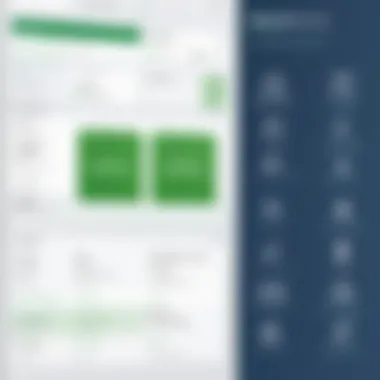

"A plan should not only fit current needs but adapt to future demands as well."
- Avoiding Common Pitfalls: Many users may unknowingly choose plans based on superficial features. An in-depth overview helps highlight essential functionalities versus optional ones, preventing users from making choices based on misconceptions.
Essentials Plan
The Essentials Plan serves as a pivotal segment in the QuickBooks Online suite. It is designed to cater to small and medium-sized businesses seeking a balance between functionality and cost-effectiveness. This plan provides essential features that facilitate efficient financial management, making it a go-to option for businesses that do not require the advanced capabilities found in the higher-tier plans. Understanding this plan is crucial for users who aim to enhance their accounting practices while maintaining budgetary discipline.
Key Features
The Essentials Plan includes several key features that make it suitable for many businesses. Notable functionalities consist of:
- Invoicing: Users can create and send invoices easily, helping to manage cash flow effectively.
- Expense Tracking: Automatic importing of bank transactions allows for seamless expense tracking and reconciliation.
- Reporting: Access to essential reports such as profit and loss statements, which aid in strategic decision-making.
- Multi-currency Support: Useful for businesses operating internationally, allowing transactions in various currencies.
- Bill Management: The ability to manage bills and schedule payments enhances financial organization.
This combination of features allows users to streamline their accounting processes without overwhelming complexity.
Pricing Structure
The pricing for the Essentials Plan is structured to appeal to small businesses. Typically, this plan has a base monthly fee that can vary based on promotions or specific business needs. Potential users should consider the following aspects of its pricing:
- Monthly Subscription: The plan is offered at a flat monthly rate, making it easier to manage cash flow.
- Annual Discounts: Businesses may benefit from reduced rates by choosing annual billing instead of monthly.
- Add-on Costs: While the Essentials Plan covers many features, users should note any additional costs for extra users or advanced integrations.
Understanding the pricing model is essential for budgeting purposes and can help businesses determine if it aligns with their financial strategy.
Best Use Cases
The Essentials Plan primarily suits the following scenarios:
- Small Business Owners: Ideal for entrepreneurs operating small businesses that require fundamental accounting tools without excessive complexity.
- Service-Based Industries: Those who predominantly bill clients through invoices will find the invoicing feature particularly beneficial.
- Startups: New businesses in the early stages can leverage this plan to establish sound financial practices without hefty investments.
In essence, the Essentials Plan acts as a strong foundation for small businesses to nurture their financial health while remaining agile and adaptable.
Plus Plan
The Plus Plan represents an important option within the QuickBooks Online narrative. It is designed primarily for growing businesses that require more extensive features than what the Essentials Plan offers. This plan provides a deeper set of tools that can efficiently handle the evolving needs of businesses, particularly those that have a mix of sales channels and more complex requirements. Its significance lies in its balance between cost and functionality, appealing to a wide demographic of users who are seeking an intermediate solution without jumping to the more advanced features available in the Advanced Plan.
Key Features
The Plus Plan includes several key features that elevate its function beyond basic bookkeeping. Here are some core functionalities:
- Multiple Users: The Plus Plan allows up to five users. This is ideal for teams that need to collaborate on various financial tasks.
- Project Tracking: Users can track project profitability, a feature essential for managing expenses and revenue across multiple projects efficiently.
- Inventory Management: Basic inventory tracking is included, making it suitable for businesses dealing with physical goods.
- Time Tracking: Employees can log hours worked, which is useful for payroll management and billing clients accurately.
Overall, these features cater to the needs of small to medium-sized enterprises that require more than just basic bookkeeping.
Pricing Structure
The pricing structure of the Plus Plan follows a subscription model with a monthly fee. Pricing varies based on current promotions, but generally, it tends to be more expensive than the Essentials Plan. Considering the scope of features provided, many find the cost to be justified. Users should be aware of the fact that although the monthly fee may seem higher, it often saves time and resources in the long run due to its advanced functions.
Here are typical elements of the pricing structure:
- Monthly subscription fee, varying with any ongoing discounts or promotions.
- Optional add-ons are available for further functionality, which can increase the overall costs.
Best Use Cases
Understanding when to choose the Plus Plan can greatly impact business efficiency. Some of the best use cases include:
- Growing Companies: Businesses looking to scale operations and needing better project tracking and collaboration features.
- Contractors: Those in project-based industries will benefit from the project tracking and time tracking features, helping to manage resources efficiently.
- Retailers: Companies that require inventory management alongside accounting will find this plan suitable.
Selecting the Plus Plan allows users not only to streamline their processes but also to maintain a check on project profitability.


Effective financial management can significantly influence a business's growth trajectory.
In summary, the Plus Plan serves as a multifunctional solution fitting for businesses in transition. It attentively responds to the demands for both operational efficiency and growth potential.
Advanced Plan
The Advanced Plan of QuickBooks Online holds significant importance in this comparative analysis, as it is tailored for larger businesses with extensive operational needs. It serves as a stepping stone for firms transitioning from simpler accounting solutions to a comprehensive system that can handle complexities inherent in larger scale operations. The Advanced Plan includes advanced features such as enhanced reporting, dedicated account support, and the ability to customize workflows, making it indispensable for organizations looking to streamline their financial management processes.
Key Features
The Advanced Plan boasts several key features that distinguish it from the Essentials and Plus plans. Notable features include:
- Advanced Reporting: This allows businesses to generate custom reports that cater to specific needs.
- Dedicated Account Support: Users have access to personalized help from QuickBooks specialists, ensuring that critical issues are resolved quickly.
- User Access Controls: Businesses can set different access levels for employees, enhancing data security and management oversight.
- Customizable Workflow Automation: This feature helps in automating repetitive tasks, promoting efficiency in daily operations.
These features address the diverse needs of large organizations, making financial oversight more manageable and less prone to errors.
Pricing Structure
The Advanced Plan is priced competitively to reflect its extensive capabilities. Typically, the subscription fee can vary based on the number of users and specific additional features selected.
- Base Monthly Fee: Often starts at a higher price point compared to Essentials and Plus Plans.
- Additional User Fees: Organizations looking to add more users can expect an incremental cost.
It is advisable to check the exact pricing on the official QuickBooks website, as discounts or promotions may apply, particularly for annual subscriptions.
Best Use Cases
The Advanced Plan is best suited for:
- Medium to Large Businesses: These organizations often deal with more complex financial situations that require advanced features.
- Corporations Needing Compliance: Enhanced reporting features assist companies in meeting stringent financial reporting requirements.
- Organizations with Dedicated Finance Teams: The support and customization options are invaluable for finance departments responsible for high-stakes financial management.
Comparative Feature Analysis
In the current financial software landscape, understanding the features offered by various plans is vital. This section discusses the comparative feature analysis of QuickBooks Online plans. It allows potential users to discern the benefits specific to each plan. An informed decision can significantly impact various aspects such as efficiency, workflow, and overall budget.
Core Functionality
The core functionality of any financial software is the foundation upon which businesses operate. QuickBooks Online is known for its robust accounting features. The Essentials plan focuses on basic invoicing and expense tracking. However, the Plus plan enhances this by offering advanced project tracking and inventory management features. The Advanced plan stands out with comprehensive reporting and dedicated account support.
Understanding these functionalities helps users find the right fit. For example, small business owners may find the Essentials plan sufficient. In contrast, larger corporations might require the Advanced plan's extensive features. Each plan supports essential accounting tasks but functions differently to cater to specific business needs.
User Accessibility
User accessibility is crucial in choosing the right QuickBooks Online plan. Each plan is designed with a specific audience in mind, making it vital to assess how easy it is to navigate and utilize the features. The design and layout vary across plans but maintain a user-friendly interface. While financial professionals may appreciate sophisticated features in the Advanced plan, casual users will benefit from the straightforwardness of the Essentials plan.
Moreover, mobile access is an important consideration. QuickBooks Online emphasizes mobile usage, allowing business owners to manage finances on the go. This flexibility can enhance productivity. Users should examine how often they will need to access the software remotely and from what devices.
Integration Capabilities
Integration capabilities are another key aspect in evaluating the QuickBooks Online plans. QuickBooks Online is designed to work seamlessly with various applications and tools that enhance its functionality. The Essentials plan offers basic integration features, connecting with commonly used applications. As one moves to the Plus and Advanced plans, the number of integrations expands.
This is particularly significant for businesses that rely on multiple tools. For example, users in e-commerce find integrations with Shopify or PayPal beneficial. Businesses may also require additional reporting or management capabilities that only the Advanced plan provides. Therefore, assessing these capabilities can help streamline business processes, making operations more efficient.
Comparative feature analysis, including core functionality, user accessibility, and integration capabilities, provides a clear framework for understanding QuickBooks Online plans. It equips users with the knowledge needed to select the most suitable option for their unique requirements.
Target Audience for Each Plan
Understanding the target audience for each QuickBooks Online plan is essential for businesses to streamline their accounting processes. Different plans cater to varying user needs, emphasizing the importance of selecting the right one. This decision can impact not only resource allocation but also overall satisfaction with the software. Business owners, freelancers, and corporate finance departments each have unique requirements that the respective plans aim to address. Thus, comprehending these distinctions aids in making informed choices, ensuring that investment in financial software aligns optimally with business goals.


Small Business Owners
Small business owners often juggle many responsibilities and may seek cost-effective solutions to manage their finances more efficiently. The Essentials Plan offers foundational features like invoicing, expense tracking, and a user-friendly interface tailored for simplicity.
For these entrepreneurs, budget constraints can dictate the choice of plan. The pricing structure of QuickBooks Online presents a notable advantage. Small business owners can select a plan that meets their immediate needs while retaining the flexibility to upgrade as their operations expand.
Moreover, the accessibility of core functionalities supports the often tight schedules of small business owners. With QuickBooks, they can automate many processes, such as generating reports and reconciling accounts. These features simplify the financial oversight necessary for healthy business operations without overwhelming the user.
Freelancers
Freelancers require solutions that facilitate effective tracking of billable hours and project-based expenses. The Plus Plan's features are valuable in this context, allowing freelancers to manage multiple clients and projects seamlessly.
In this dynamic work environment, freelancers must closely monitor their cash flow and project profitability. The Plus Plan addresses these needs with expanded reporting capabilities, contribution margins, and invoicing functionalities that are essential for independent professionals.
Another consideration is the mobile access provided by QuickBooks Online, which is crucial for freelancers who work remotely or on the go. The flexibility to send invoices from anywhere allows for improved cash flow and enhanced client interactions. This capability, combined with easy integration with payment tools, makes it easier for freelancers to accelerate their payment cycles.
Corporate Finance Departments
Corporate finance departments require comprehensive solutions that can handle complex accounting procedures and large volumes of transactions. Here, the Advanced Plan stands out due to its extensive capabilities. This plan not only offers advanced reporting features but also integrates well with other enterprise systems, enhancing overall operational efficiency.
A critical aspect for corporate users is scalability. As organizations grow, their financial operations become more intricate. The Advanced Plan supports collaboration among multiple users, facilitating streamlined workflows essential for large teams. Furthermore, the multi-currency feature helps finance departments that deal with international clients or suppliers.
Compliance and security are also fundamental for corporate entities. The Advanced Plan provides stronger security measures and supports compliance with various financial regulations. This consideration is crucial for corporations that deal with sensitive financial data and audits.
The choice of a QuickBooks Online plan can significantly influence how well different types of users manage their financial operations.
In summary, recognizing the target audience for each plan is vital in making tailored selections that can enhance functionality while cutting unnecessary costs. Small business owners, freelancers, and corporate finance departments will each derive unique benefits from the different QuickBooks Online options, ensuring that their specific needs are met.
Common Questions and Clarifications
Understanding the various QuickBooks Online plans can be challenging, especially for those unfamiliar with the nuances of accounting software. This section aims to clarify common queries regarding the distinct plans available, and their specific functionalities, helping potential users make informed decisions.
QuickBooks Online is designed for businesses of different sizes, and selecting the right plan is crucial. Users often face uncertainty over which features are essential for their needs, leading to questions about the best fit. This discourse will focus on two primary aspects: determining the suitable plan based on individual requirements and understanding the support resources available.
What Plan is Right for You?
Choosing the ideal QuickBooks Online plan requires careful consideration of your business model and operational needs. Here are some points to ponder:
- Size of Your Business: Small businesses might find the Essentials plan adequately fits their needs, while growing companies may benefit from the Plus or Advanced plans.
- Core Features Required: Evaluate whether you require just basic bookkeeping or more complex functionalities such as inventory management or advanced reporting capabilities.
- Team Collaboration: Determine the number of users you will need. The Plus and Advanced plans allow for more users, which is vital for growing teams.
- Budget Constraints: Each plan comes with its pricing structure, and understanding your financial limitations can guide your choice.
It's vital to analyze these components to make a decision that aligns with both current and anticipated future needs.
Support and Resources
Support and resources play a significant role in ensuring that users can effectively utilize QuickBooks Online. Here are some key aspects:
- Customer Support: Each plan offers various levels of support, including live chat and community forums. The Advanced plan typically includes dedicated account support, which can be invaluable for larger companies.
- Educational Resources: QuickBooks Online provides extensive resources such as tutorials, webinars, and documentation. These resources are vital for users to maximize their understanding of the software.
- Community Support: Engaging with user communities on platforms such as reddit.com can offer insights and practical tips from experienced users, aiding new users in troubleshooting and optimizing their use of the software.
Ending
In concluding the analysis of QuickBooks Online plans, it is essential to recognize the distinctive character each plan embodies. Each of these offerings fulfills different operational needs, allowing for tailored approaches based on varying business requirements.
Importance of Understanding Each Plan
The importance of comprehensively understanding the features, pricing structures, and best use cases of the Essentials, Plus, and Advanced plans cannot be overstated. With financial management being a critical component of any business, selecting the right plan may directly influence an organization’s efficiency and effectiveness. A misplaced choice could lead to wasted resources or missed opportunities for growth.
Benefits and Considerations
Selecting the appropriate QuickBooks Online plan will not only enhance user satisfaction but also promote productivity within the team.
- Many users find that the Essentials Plan suits small business operations well, providing core functionalities without unnecessary complexities.
- The Plus Plan often appeals to those looking for advanced features and improved tracking capabilities, especially useful for project management.
- For larger corporations, the Advanced Plan offers added features and higher user capacity, which is crucial for comprehensive financial oversight.
Moreover, considerations such as budget constraints, scalability needs, and specific functional requirements should influence decisions about which plan to opt for. Business environments change, and therefore, the chosen plan must align with future growth and evolving needs.
"Choosing the right QuickBooks Online plan is not just about the present; it's about laying a foundation for future financial management success."



