Remote Control Software for Online Computers


Software Overview
Remote control software plays a pivotal role in the modern digital landscape, allowing users to access and manage computers remotely. Its primary purpose is to enable interaction with a computer system without being in the physical presence of that machine. This capability is crucial for various applications, from technical support to telecommuting and collaborative efforts among teams.
Purpose and function of the software
The core function of remote control software is twofold: accessibility and management. Users can connect to their machines, whether they are located in the office, at home, or even traveling. This flexibility in accessing important files and applications is a key advantage, especially in environments where mobility is a must. Additionally, these tools also empower IT professionals to diagnose and fix issues from a distance, conserving valuable time and resources.
Key features and benefits
Remote control software with robust features can significantly enhance productivity and efficiency. Here are some key attributes:
- Real-time support: Many solutions offer live support options, enabling technicians to assist users promptly.
- Cross-platform compatibility: Accessing devices across different operating systems, whether Windows, macOS, or Linux, broadens usability.
- File transfer capabilities: Users can easily transfer files between connected devices, facilitating quick sharing of data.
- Multi-user collaboration: This feature allows multiple users to connect and work together on a single machine, promoting teamwork.
- Security protocols: Employing encryption and authentication measures ensures that connections remain secure during sessions.
These features translate into direct benefits such as increased productivity, better resource management, and enhanced operational flexibility.
Installation and Setup
Setting up remote control software requires careful consideration of system requirements and installation processes. Proper installation is fundamental to ensure that all features function effectively and securely.
System requirements
Before installation, it is crucial to verify system requirements. Here are typical needs that most software solutions may have:
- Operating System: Compatibility with the device's operating system, usually Windows, macOS, or Linux.
- RAM and Processor: Sufficient RAM and CPU speed to run the software smoothly in conjunction with other applications.
- Internet Connection: A stable and robust internet connection is necessary for effective remote sessions.
Installation process
The installation process can vary between software solutions but generally follows these simple steps:
- Download the Software: Obtain the installer from the official website.
- Run the Installer: Execute the downloaded file and follow on-screen prompts.
- Configure Settings: Set up user preferences, such as security settings and accessibility options.
- Complete Installation: Finish the setup and conduct a connection test to ensure everything works correctly.
After installation, users often need to understand how to connect to remote computers and manage settings for optimal performance. This understanding is crucial for taking full advantage of the software's capabilities.
"Using remote control software effectively requires not only the right tools but also a clear understanding of operational protocols and security measures."
Understanding Remote Control Technology
Remote control technology has become a vital component in managing computers and resources effectively over the Internet. This article examines the core principles that make remote access possible, while highlighting the key benefits and considerations surrounding it. Understanding remote control technology is essential for anyone involved in IT, software development, or remote working, as it lays the foundation for seamless collaboration and troubleshooting.
The ability to access a computer remotely offers significant advantages. It enhances productivity by enabling employees to work from any location, thus removing geographical barriers. Cost-effectiveness is another critical factor; organizations can save on travel expenses and reduce the need for on-site support. Learning how this technology functions helps individuals and businesses make informed decisions about adopting remote control solutions.
Additionally, there are several considerations when implementing remote control technology. Security is paramount, as unauthorized access can lead to serious vulnerabilities. Understanding the technology behind remote access allows professionals to select the appropriate tools, ensure they align with their needs, and implement safeguards.
What is Remote Control Software?
Remote control software is a type of application that allows users to control one computer from another over a network connection. This software enables the remote management of applications, files, and system settings. Users can view and interact with the desktop interface of the host computer just as if they were present at that machine.
This software comes in various forms, tailored to meet different needs. Some focus on uncomplicated access, while others offer advanced features such as file transfers, session recording, or multi-user support. Understanding these differences is crucial for selecting the right software in varied environments, such as business, education, or personal use.
Key Components of Remote Control Systems
The effectiveness of remote control systems greatly depends on three fundamental components: Client Software, Host Software, and Network Configuration. Each of these plays a unique role in creating a functional remote control environment.
Client Software
Client software is the application installed on the remote user's device. It allows users to initiate a remote session by connecting to the host computer. One key characteristic of client software is its user interface, often designed for ease of use. This accessibility makes client software a popular choice for professionals requiring quick remote access to perform tasks efficiently.
A unique feature of many client software applications is their compatibility across various operating systems. This lets users connect to different platforms without concern for software constraints. However, the performance of the client software may be influenced by the speed and reliability of the network connection, which could be a disadvantage in less stable environments.
Host Software
Host software is installed on the computer that will be accessed remotely. Its primary function is to listen for incoming connections and initiate a remote session when requested by the client software. A crucial characteristic of host software is its security features, which include encryption and user authentication protocols. These features enhance the safety of remote sessions, making it a beneficial choice for organizations prioritizing data protection.
A unique aspect of host software is the ability to manage multiple connections simultaneously, allowing IT professionals to support several users at once. This can be particularly advantageous during troubleshooting sessions. However, higher resource demand may lead to slower performance if multiple connections are in use.


Network Configuration
Network configuration deals with setting up the network environment to support remote access. This includes establishing necessary connections, ensuring firewall settings permit access, and, in some cases, setting up Virtual Private Networks (VPNs). A critical characteristic of network configuration is its impact on connectivity and performance. Properly configured networks enable faster, more reliable remote access.
Unique features of network configuration often include flexible routing options and the ability to segment traffic for security and efficiency. A well-configured network can significantly enhance the overall user experience during remote access. However, it requires a level of expertise to set up properly, which may pose challenges for less experienced users.
Types of Remote Control Solutions
Understanding the various types of remote control solutions is crucial for making informed decisions about which tool best meets the needs of users and organizations. Knowing the differences allows users to select a tool that matches their unique requirements and preferences. Each type of solution offers specific benefits, features, and consideration points, which will be discussed in detail in the sections below.
Commercial Remote Control Software
License Models
License models are fundamental in determining how remote control software is accessed and paid for. They typically vary from subscription-based to perpetual licenses. Subscription models provide flexibility, allowing users to pay monthly or annually for software use without a hefty upfront cost. This can lead to a more manageable cash flow for businesses. However, depending on length of use, it can result in higher costs over time compared to a one-time purchase.
Another aspect is the ease of upgrades with subscription models, ensuring users always have the latest features and security updates. On the other hand, perpetual licenses may suit those who prefer a one-time payment approach and don’t want to worry about ongoing fees. They often limit access to updates unless an additional fee is paid. The choice between these models often depends on the user’s budgeting preferences and how frequently they anticipate needing the software.
Usage Scenarios
Different usage scenarios illustrate the versatility of commercial remote control software. These solutions can be beneficial in numerous contexts, such as IT support, remote work, and even educational purposes. For instance, IT departments utilize remote control tools to assist employees from various locations efficiently. This not only enhances support response times but aids in resolving technical issues without having to be physically present.
Moreover, businesses have adapted these tools to facilitate remote work strategies, allowing employees to access office systems securely from their homes. A key characteristic here is the tailoring of solutions to specific business needs, making it easier to find the right fit. However, awareness of potential security risks is essential when implementing these tools, demanding businesses strike a balance between accessibility and protection.
Open-Source Remote Control Tools
Popular Open-Source Options
Open-source remote control tools offer a compelling alternative for users who seek flexibility and community-driven solutions. These options typically have no licensing fees, making them attractive for smaller businesses or individual users who might be cost-conscious. Popular options include TigerVNC and Remmina, which provide robust functionalities without the associated costs of commercial software.
The unique feature of open-source tools is their adaptability; users can modify the code to add features or optimize performance according to their exact requirements. However, this also means that reliance on communal support can sometimes pose challenges since not all open-source tools come with professional customer service, unlike commercial counterparts.
Community Support
Community support is a significant element of open-source software, often represented through forums, social media groups, and wikis. Users receive help through shared knowledge and problem-solving from other users rather than centralized customer service. This broad-based support establishes a valuable ecosystem where experiences and solutions are shared, fostering continuous improvements.
Yet, there is a downside to this model. Sometimes, response times can be slower compared to dedicated support teams of commercial software. Despite this, active communities often lead to quicker resolutions than anticipated, thanks to the collective expertise available.
Built-In Remote Access Features
Operating System Integrations
Operating system integrations are an often-overlooked aspect of remote control solutions. Many modern operating systems, like Microsoft Windows and Apple's macOS, include built-in tools for remote access. These integrations offer native functionality that can be convenient, especially for occasional use. They often require less setup and can be more straightforward for users not deeply technical.
However, the limited functionality of these built-in tools can be a disadvantage for users needing advanced features, as they often lack the depth and flexibility of dedicated software. While they suffice for basic tasks like file sharing or occasional support, more demanding users might find themselves needing to adopt specialized solutions to fulfill their requirements.
Limited Functionality vs. Dedicated Software
This comparison highlights a key consideration for users. Built-in solutions generally offer ease of use, but lack the comprehensive features found in dedicated software like TeamViewer or AnyDesk. Users must assess their needs carefully; whether convenience outweighs functionality is a significant question.
Dedicated software often comes with more extensive capabilities, such as file transfer, session recording, and more robust security measures. However, these added features may involve ongoing costs for purchase or subscription. Consequently, the decision requires understanding the context of use and the necessary trade-offs.
As the landscape of remote control software continues to evolve, selecting the right type of solution becomes increasingly important. The perspectives offered here on commercial software, open-source tools, and built-in features are intended to guide users in making informed, strategic decisions in deploying remote access technologies effectively.
Advantages of Remote Control Technology
Remote control technology is increasingly becoming pivotal in modern operations across various fields. The advantages it offers stem from its ability to connect users with systems remotely, enhancing functionality and efficiency in ways that traditional methods cannot achieve. Several key elements exhibit the profound impact of this technology on productivity and cost management.
Increased Productivity
Remote Work Efficiency
Remote work efficiency signifies the ability to maintain or improve productivity in a remote environment. This is crucial in the current landscape where hybrid or fully remote work setups are prominent. A key characteristic of remote work efficiency is its adaptability. Employees can access work systems from any location, using devices such as laptops, tablets, or even smartphones. This flexibility can lead to a significant boost in productivity, enabling individuals to manage their time more effectively. One unique feature of remote work efficiency is its synchronous collaboration tools. These facilitate real-time communication and project management, overcoming geographical barriers. However, a potential disadvantage can be the need for constant internet connectivity, which may hinder productivity in areas with unstable connections.
IT Support Improvements
IT support improvements illustrate how remote control technology can enhance technical assistance delivery. IT departments can provide instant support to users through remote desktop connections, significantly reducing response times compared to traditional methods. The key characteristic here is immediacy; technicians can troubleshoot issues without needing to be on-site. This immediacy is highly beneficial, particularly for businesses operating in fast-paced environments where downtime translates into financial loss. Additionally, direct access enables IT professionals to manage multiple devices simultaneously. However, dependence on technology and potential security risks must be carefully managed to prevent unauthorized access during remote sessions.
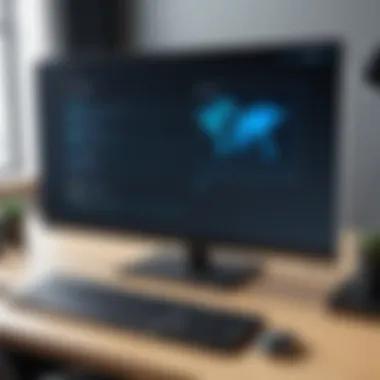

Cost-Effectiveness
Reduced Travel Expenses
Reduced travel expenses reflect one of the most tangible benefits of utilizing remote control technology. By minimizing the need for physical travel to client sites or meetings, businesses can allocate financial resources more effectively. The key characteristic of this cost-effectiveness is its sustainability; resources previously spent on travel can now be redirected toward growth initiatives or operational improvements. Moreover, companies experience savings on accommodation and meal allowances for out-of-town assignments. This feature fosters a more environmentally friendly approach as well, by reducing the carbon footprint associated with commuting. However, the shift towards remote correspondence may require upfront investment in reliable remote access tools and training for staff.
Lower Support Costs
Lower support costs showcase how remote control solutions diminish the financial strains associated with technical support. By leveraging these technologies, companies can reduce the hiring of in-person support staff. The key characteristic of lower support costs is their scalability; businesses can adjust their support levels according to fluctuating needs without incurring exorbitant expenses. Moreover, remote sessions often lead to quicker issue resolution, further decreasing operational downtime and related costs. A disadvantage to consider is that effective remote support requires adequate training for both technical staff and users, ensuring swift navigation of remote tools for seamless operations.
"Remote control technology alters the operational landscape, paving the way for more productive and cost-effective solutions across sectors."
In summary, the advantages of remote control technology lie in its potential to enhance efficiency and reduce costs. As organizations continue to embrace digital transformation, understanding these benefits will become essential in maintaining a competitive edge.
Security Considerations in Remote Access
When discussing remote control software, one must prioritize security considerations. The ability to access systems and data from any location presents vulnerabilities. Ensuring that the remote connection is secure protects sensitive information and minimizes risks associated with unauthorized access. Remote access makes it necessary to implement robust security protocols to safeguard organizational resources. Without adequate measures, systems can be exposed to data breaches, making security a critical topic for effective remote control technology.
Encryption Protocols
Importance of Data Protection
Data protection is paramount when managing remote access. It helps in keeping confidential information away from prying eyes. Using strong encryption ensures that the data transmitted between the client and host software is not easily intercepted. High levels of data protection not only build trust with users but also safeguard the organization’s reputation. By utilizing effective encryption methods, companies can defend against many types of cyber threats, which are ever-increasing in today's digital landscape.
Types of Encryption Used
Different types of encryption protocols are used in remote access. Common examples include AES (Advanced Encryption Standard) and SSL (Secure Sockets Layer). Each type offers varying levels of security and performance. AES is frequently favored for its speed and strong security, making it a popular option in remote control applications. Understanding the nuances of these encryption types can help organizations choose the best fit based on their specific needs and context.
Authentication Mechanisms
Two-Factor Authentication
Two-Factor Authentication (2FA) significantly enhances security in remote access. By requiring two different forms of verification, it reduces the likelihood of unauthorized access. This mechanism is particularly valuable in environments where sensitive data is handled. By implementing 2FA, organizations bolster their security posture, making it a wise choice in the realm of remote control software, where a single compromised password could lead to severe vulnerabilities.
Password Policies
Strong password policies are essential for effective security. They ensure that users create robust passwords that are hard to guess. Implementing guidelines for password strength, such as minimum length and complexity requirements, mitigates risks of brute-force attacks. Clear password policies can also encourage users to regularly update their passwords, which contributes to ongoing security integrity.
Firewalls and Network Security
Configuring Firewalls
Properly configuring firewalls is crucial to secure remote access. Firewalls act as barriers between trusted and untrusted networks. They help in monitoring and controlling incoming and outgoing traffic based on predetermined security rules. A well-configured firewall can prevent unauthorized access, thus creating a robust defense against cyber threats associated with remote control software. Organizations must regularly review and update firewall settings as part of their security strategy.
VPN Usage
Utilizing Virtual Private Networks (VPNs) adds a layer of security to remote access. A VPN encrypts the data transmitted over the network, making it difficult for attackers to eavesdrop. It can also mask the user’s IP address, enhancing anonymity. Given the rising number of cyber threats, using a VPN becomes an essential practice for secure remote access, providing both privacy and security benefits.
Choosing the Right Remote Control Software
Selecting the right remote control software is critical for organizations of any size. As the reliance on remote access increases, understanding the specific needs and features necessary for effective use becomes even more essential. This section will delve into the assessment of user requirements and evaluating software solutions.
Assessment of User Requirements
Number of Users
Understanding the number of users who will access the remote control system is fundamental. This element plays a significant role in determining which solution to choose. A large organization with many employees may need a more robust system that can handle multiple simultaneous connections. On the other hand, a small team might find a simpler solution adequate.
Key characteristic: Scalability. Choosing software that can expand as the organization's needs grow is important. If the system can only support a few users, it may quickly become an impediment as the team grows. Therefore, scalability is a hallmark of good remote control software.
Advantages: Flexible capacity to meet varying user counts, saving costs while maximizing efficiency.
Disadvantages: Some systems may require significant investments in infrastructure for larger user bases.
Specific Features Needed


Identifying specific features is also crucial when selecting remote control software. Not all solutions offer the same capabilities. For example, some tools allow file transfer, while others may provide session recording or chat features. Understanding what is important can guide the decision-making process.
Key characteristic: Customizability. A software solution that allows integration with other systems or has plugins can bring significant advantages.
Advantages: Tailored solutions can lead to increased productivity and user satisfaction by aligning with specific workflows.
Disadvantages: Highly specialized features can increase costs and complexity if not properly managed.
Evaluating Software Solutions
Performance Benchmarking
Performance benchmarking is the process of evaluating the efficiency and speed of different remote control software solutions. It aids in understanding how well a program will perform under various conditions. Factors like latency, connection speed, and stability are assessed during this phase.
Key characteristic: Objective comparison. This method creates a basis for a fair analysis among competing products.
Benefits: Selecting a tool that provides solid performance ensures smoother operations and ultimately a better remote experience for users.
Disadvantages: Benchmarking can be time-consuming as it requires extensive testing and comparison, which may not always be feasible for every organization.
User Reviews and Testimonials
User reviews provide invaluable insights into the real-world application of remote control software. They offer perspectives from fellow professionals who have utilized these tools in day-to-day functions. This qualitative data helps potential buyers to gauge satisfaction levels and common issues.
Key characteristic: Community feedback. The experiences shared by users can guide organizations toward making informed choices.
Advantages: Real feedback informs about which features work well and which do not, helping to avoid poor investments.
Disadvantages: Reviews can be subjective, sometimes resulting in distorted perceptions if not contextually understood.
Ultimately, taking a thorough approach to selecting remote control software can save time, money, and frustration later. A focused evaluation allows organizations to invest in tools that align closely with their operational needs.
Future Trends in Remote Control Technology
The landscape of remote control technology is always evolving. Understanding these changes helps users to stay ahead. This section covers significant trends shaping the future of remote access tools.
AI Integration in Remote Access
Intelligent Support Solutions
AI integration in remote control technology enhances support solutions. It utilizes machine learning to predict issues and automate responses. This leads to faster resolutions and less downtime for users. The key characteristic of intelligent support solutions is real-time problem detection. They collect data from user interactions, enabling them to identify patterns. This predictive capability is highly beneficial as it significantly improves user experience. While it offers efficiency, there can be drawbacks, such as reliance on technology for problem-solving.
Automation of Tasks
Automation plays a crucial role in streamlining various processes within remote access. It allows repetitive tasks, such as software updates, to run with minimal human intervention. The primary benefit of automating tasks is time-saving. This feature minimizes manual errors and frees up users to focus on more value-added activities. However, the reliance on automation can also introduce challenges. Users must ensure that automated processes do not overlook important updates or changes.
Impact of 5G on Remote Access
Increased Speed and Reliability
The introduction of 5G technology has a significant impact on remote access performance. Increased speeds and lower latency provide a smoother experience for users. This characteristic of enhanced performance is crucial for applications requiring high bandwidth. Users will experience fewer interruptions and a more reliable connection. However, it is essential to consider that 5G technology is not yet universally available, which could limit its accessibility in some regions.
Potential New Use Cases
5G opens doors to new possibilities in remote control technology. With improved speeds, applications can now support high-definition video streaming and virtual reality experiences. The potential for collaboration tools to perform seamlessly is another noteworthy consideration. This expansion is beneficial for enhancing remote work and supporting new fields such as telemedicine. However, as with any new technology, there might be concerns regarding security and privacy that need addressing.
"The integration of AI and the power of 5G are setting the stage for the next generation of remote control technology, promising both speed and intelligent support."
The End
In this article, the discussion surrounding remote control technology culminates in a recognition of its essential role in modern computing environments. Remote access software not only facilitates operational flexibility but also enhances productivity across various sectors. The conclusion serves to outline crucial insights gained from the prior sections, allowing readers to understand the broader implications of these technologies.
Summarizing Key Takeaways
To facilitate a clear understanding, here are some key takeaways from the analysis of remote control software:
- Diversity of Solutions: Numerous remote control tools are available, ranging from commercial options like TeamViewer to popular open-source tools such as AnyDesk. Each type offers unique advantages depending on user scenarios.
- Security is Paramount: With the growing reliance on remote access, strong emphasis on security is critical. Techniques such as encryption and two-factor authentication are necessary to safeguard sensitive information against potential breaches.
- Impact of Emerging Technologies: Integration of AI and advancements in network technologies, such as 5G, are poised to revolutionize how remote access tools function, making them faster and more efficient.
- Cost Efficiency: Employing remote control software often results in reduced operational costs, which is a significant consideration for organizations of all sizes. This includes factors like decreased travel expenses and less need for on-site IT support.
The Importance of Staying Informed
Staying informed about updates in remote control technology is vital for IT professionals and organizations aiming to remain competitive. The rapid pace of technological advancement necessitates that users keep abreast of new tools and practices. This helps in ensuring:
- Adoption of Latest Solutions: By knowing the latest updates and tools available, users can adopt solutions that best fit their operational needs.
- Adaptation to Security Threats: With virtual environments evolving, security vulnerabilities are also changing. Staying updated in this context enables teams to address new threats proactively.
- Enhanced User Experience: Continuous learning about innovative features can aid in maximizing the benefits derived from remote access tools, thus leading to improved workflow and user satisfaction.



