Top Remote Desktop Alternatives to Splashtop


Intro
In an increasingly digital world, the need for reliable remote desktop software cannot be overstated. Among these tools, Splashtop has carved out a significant niche for itself, offering a solid blend of performance and user-friendliness. However, while it may tick many boxes for some users, it does not entirely fit everyone's bill. This leads us to a vital question: what other solutions are available? Exploring the alternatives is crucial, as it allows users to find better-suited options that align more closely with their individual or organizational needs.
In this guide, we will delve into a selection of potent alternatives to Splashtop, examining each one's unique functionalities, user experience, and pricing structures. Through this exploration, it becomes clear that not all remote desktop applications are created equal. Each has its strengths and weaknesses, catering to various user profiles including software developers, IT professionals, and students.
By the end of this article, readers should feel equipped to make an informed choice about which remote desktop solution fits best into their ecosystem, enhancing workflow and productivity.
Software Overview
Remote desktop software serves a simple yet critical purpose: enabling users to connect to and control a computer remotely. This functionality has grown essential as work becomes more flexible and globalized. Let’s take a closer look at what needs your software of choice might meet:
Purpose and function of the software
The primary role of a remote desktop tool varies slightly depending on the user’s needs—it can be anything from tech support to software development management, to even complete remote office setups. Many users seek the convenience of accessing their workstations from different locations effortlessly. Others might prioritize security features that keep their data safe during remote sessions.
Key features and benefits
When considering replacements for Splashtop, several features often arise as critical to users—these include:
- Cross-Platform Compatibility: Accessing different operating systems seamlessly is vital in a diversified work environment.
- User Experience: A simple interface can make all the difference, especially for those new to remote desktop environments.
- Performance: Speed matters significantly when connecting to remote systems, as lag can disrupt productivity.
- Security Measures: Features such as end-to-end encryption and two-factor authentication give users peace of mind regarding data safety.
- Pricing Models: Understanding how costs align with features and frequency of use becomes crucial as businesses often evaluate budget constraints.
"The right remote access tool can transform the way teams collaborate and enhance productivity by making resources accessible from anywhere."
By systematically weighing these features, users can identify alternatives that merge their requirements more closely.
Installation and Setup
Diving into a new software solution isn’t just about selection—it’s essential to ensure that installation is straightforward and the setup process is user-friendly. Let’s break down what an ideal installation should look like.
System requirements
Before plunging into installations, confirm that your system meets the necessary technical specifications. Some software might demand more robust hardware, especially if it offers high-resolution streaming or advanced multimedia features. Typically, the requirements will include:
- Operating System: Windows, macOS, or Linux compatibility.
- RAM: Minimum 4GB, preferably more for smoother performance.
- Internet Speed: Reliable internet connection to handle data transfer effectively.
Installation process
Most remote desktop applications are designed with the user experience in mind, so here are the typical steps you can expect to follow:
- Downloading the software from the official site or authorized distributors.
- Running the installer, which usually prompts you through the basic settings.
- Configuring options such as access rights and user preferences.
- Testing the connection to confirm it functions as intended.
Getting from installation to first use should be seamless, allowing users to focus on what they need to accomplish rather than troubleshooting the software itself.
Understanding Remote Desktop Software
In today's digital age, the demand for remote desktop software has never been higher. With many people working from home, remote access to computers is essential. This article aims to delve into remote desktop software, guiding readers through its importance, defining its functionality, and showcasing common use cases. Whether you're a tech-savvy professional or a student grappling with remote system access, understanding this technology can empower your productivity.
Definition and Functionality
At its core, remote desktop software allows a user to access and control a computer or network from a distance, enabling seamless interaction with the operating system and applications as if you were sitting in front of the machine. The functionality here hinges on two main components: a client application used on the local device and a host application on the remote device.
This tech can serve various needs, from IT support to personal use. Users gain complete control over the remote machine, allowing them to open programs, manage files, and even perform updates without being physically present. Simplistically put, if you've ever needed to fix something on your home PC while at the office, this software fits the bill perfectly.
Key features include:
- File transfer capabilities: Send and receive files securely between machines.
- Multi-monitor support: Access multiple screens simultaneously.
- Session recording: Capture and review remote support sessions.
- User authentication: Protect access with secure login methods.
Common Use Cases
Remote desktop software finds utility across various fields and scenarios:
- IT Support: Technical teams often use remote access to assist clients without needing to be onsite. This can dramatically cut down response times and improve efficiency in resolving issues.
- Telecommuting: Companies leveraging flexible working arrangements benefit from allowing employees remote access to their workstations, fostering better work-life balance while ensuring continuity.
- Remote Training and Demonstrations: Instructors can showcase software and guide students through complex systems without needing them to gather in a physical location.
- File Management: Freelancers and business owners can manage their file systems efficiently, accessing important documents and applications from anywhere with an internet connection.
Understanding remote desktop software is not just a technicality but rather a key competency in modern work environments. Mastering this technology may help individuals and organizations streamline operations and enhance productivity.
Overview of Splashtop
Understanding the landscape of remote desktop applications begins with delving into Splashtop, a noteworthy player in the field. Its role and significance in the realm of virtual access are crucial to grasping the alternatives examined later in this guide. As technology marches on, the need for efficient remote access solutions only broadens; thus, knowing how Splashtop fits into this puzzle helps users to make better comparisons against other tools on the block.
Key Features
Splashtop is renowned for its array of features catering to a diverse range of users. Here are some of its standout elements:
- High Performance: Users often praise Splashtop for its fast connection speeds and low latency. This makes it a solid option for tasks that require quick responsiveness.
- Cross-Platform Support: Whether you’re working with Windows, Mac, iOS, or Android devices, Splashtop ensures you’re covered. This flexibility allows users to connect seamlessly, regardless of their device’s operating system.
- Multiple User Support: The capability of allowing multiple users to access a single computer simultaneously is invaluable for collaborative projects. Teams can work together in real-time without skipping a beat, enhancing productivity.
- Security Protocols: Splashtop offers strong security measures, including end-to-end encryption and multi-factor authentication, ensuring that users’ data remains protected while accessing their machines remotely.
These features collectively render Splashtop not only a versatile but also a reliable choice, making it a fundamental aspect of the remote desktop software discussion.
Pros and Cons
As with any software solution, Splashtop comes with its own set of advantages and disadvantages. It’s vital for users to weigh these carefully when considering their options.
Pros:
- Intuitive Interface: Users find the interface user-friendly, reducing the learning curve for newcomers.
- Affordable Pricing: Compared to some competitors, the pricing structure can be appealing, particularly for individuals or small businesses looking to save costs.
- Excellent Support: Customer support often gets high marks, which is a crucial service component for users who need assistance.
Cons:
- Limited Free Version: Although there’s a free trial, the ongoing functionalities can become quite limited unless users opt for a paid plan.
- Occasional Performance Hiccups: While many experience smooth connections, some users report sporadic performance issues, especially during high-traffic usage.
- Lack of Advanced Customization: For power users seeking extensive customization options, Splashtop may not fulfill all their needs, as it is designed with simplicity in mind rather than deep personalization.
"Splashtop provides a robust set of tools for anyone looking to access their work remotely, yet it’s essential to evaluate if the limitations align with your specific needs prior to committing."
In summary, Splashtop holds solid ground in the realm of remote desktop solutions, catering effectively to everyday needs while presenting some constraints that might deter certain advanced users. This assessment is not meant to sway users one way or the other but offers a foundational understanding as we move on to explore alternatives.
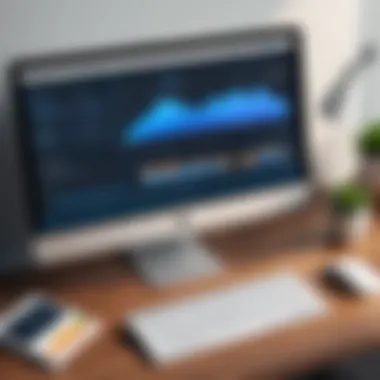

Criteria for Evaluating Alternatives
When it comes to choosing a remote desktop solution, merely reading through the features of different software options doesn't cut it. In this section, we delve into the key criteria for evaluating alternatives to Splashtop, examining dimensions that play a critical role in ensuring seamless usability and effectiveness. Considering these criteria is not just a matter of preference; it is about aligning the tool with specific needs, ensuring that it fulfills its intended function without hiccups.
Performance and Speed
In the realm of remote desktop software, performance and speed are paramount. There’s nothing more frustrating than a sluggish connection when you need to access a machine for a critical task. When evaluating alternatives, it’s vital to consider how quickly the software responds to user commands, as any latency can hinder productivity. The ideal solution should ensure a smooth experience, allowing for fast file transfers and quick loading times without delays.
Real-world tests of performance can reveal much more than advertised statistics. Benchmarking tools or trial versions can spotlight variations that come from network conditions or user load. For instance, a tool with a glowing reputation for speed might lag in a less than optimal network environment. Therefore, testing the software in a situation that reflects actual usage is a prudent step before fully committing.
Security Features
Security is an ever-pressing concern, especially in an age where data breaches are commonplace. Remote access tools must not only transmit information securely but also protect user data at various levels. This means looking for features such as end-to-end encryption, which ensures that data is secured from the point of origin to its destination.
Moreover, authentication methods should be robust. Options like two-factor authentication add an extra layer of protection. Proper security features can protect sensitive data and prevent unwanted access, making this a non-negotiable criterion. It's advisable to check if the software complies with industry standards and regulations, which dictates its reliability for professional use.
User Experience
User experience is about more than just shiny interfaces. It encompasses how intuitive the software is to use, the ease of navigation, and overall accessibility. A steep learning curve can deter users from effectively utilizing the tool. Look for user interface design that prioritizes simplicity – features should be easy to locate, and the processes should feel instinctive.
Accessing remote machines shouldn’t feel clunky. For example, a solution that allows for simple drag-and-drop file transfers or has customizable shortcuts can greatly enhance user satisfaction. Furthermore, robust customer support channels can help ease the transition or resolve issues without causing undue stress.
Pricing Models
Lastly, consider the pricing models available for the alternatives. Cost can be a deciding factor, but it's essential to analyze what you're actually paying for. Some software offer subscription models, sometimes monthly or yearly, while others may have a one-time purchase fee. Hidden costs can arise, such as extra fees for additional features or limited bandwidth.
It’s prudent to assess the overall value of the software in relation to its features. Some may appear expensive but might provide a wealth of tools that justify the investment. Evaluating costs must be thoughtful and far-sighted, weighing immediate expenses against potential long-term advantages.
Prominent Alternatives to Splashtop
When discussing remote desktop software, it's crucial to take a closer look at the array of options available beyond just Splashtop. Splashtop has its strengths, but the digital landscape is vibrant, and various alternatives offer unique benefits that might better align with your specific needs.
Exploring these alternatives doesn't merely add to the list of remote access tools; it enhances your understanding of what each software can do. Some may have more robust security features, while others focus on ease of use or pricing. Evaluating these alternatives can significantly impact how efficiently you work and manage resources.
Here’s a rundown of some prominent alternatives:
TeamViewer
TeamViewer is often regarded as one of the leaders in the remote desktop software market. This platform offers a robust set of features suitable for both personal and commercial use. You can easily access remote desktops, conduct online meetings, and even transfer files seamlessly. Its user-friendly interface contributes to its appeal, making remote connections feel more intuitive.
Key Considerations:
- Security: TeamViewer employs end-to-end encryption, enhancing data safety during sessions.
- Compatibility: It works across various operating systems—Windows, macOS, Linux, and mobile devices—ensuring versatility.
- Cost Structure: While it provides a free version for personal use, businesses may find the licensing fees quite steep.
AnyDesk
Next up is AnyDesk, a strong contender that focuses on speed and performance. This software claims low latency, which is vital when you need a real-time connection. The lightweight application can run on less powerful machines, making it a perfect choice for resource-constrained environments.
Key Features:
- DeskRT Codec: This technology optimizes image quality while minimizing bandwidth usage, making connections faster.
- Multi-Platform Support: Similar to TeamViewer, AnyDesk works on various platforms, broadening its usability.
- Session Recording: Keeping track of remote sessions can be essential for documentation and client interactions.
LogMeIn
LogMeIn offers solid performance and is often the choice for businesses prioritizing management features. Beyond the regular remote access functionalities, it includes cloud storage and collaboration tools, which can be quite handy for teams working in tandem.
Important Traits:
- Device Management: The features allow administrators to manage multiple machines effectively, which is vital in corporate environments.
- File Transfer: Quick file transfer tools can facilitate smoother workflows.
- Pricing: Be prepared for a hefty price tag, especially compared to other options out there.
RemotePC
Another interesting alternative is RemotePC. This choice is often touted for its simplicity and cost-effectiveness. It offers reliable remote access and is suitable for both personal users and small businesses without breaking the bank.
Key Advantages:
- Cost-Effective Plans: The pricing is competitive, particularly for small business users.
- Instant Access: You can connect to your devices immediately without unnecessary complications.
- Mobile Support: RemotePC also allows you to connect via mobile devices, creating flexibility in how you work on the go.
ConnectWise Control
Last but not least, ConnectWise Control is aimed at professionals who need an advanced suite for remote support and management tasks. It includes features that allow teams to provide top-notch support remotely while maintaining comprehensive monitoring capabilities.
Noteworthy Highlights:
- Custom Branding: This feature lets businesses tailor the software experience to reflect their brand, providing a seamless experience for clients.
- Integration Possibilities: ConnectWise Control can integrate with other software tools you may already use, which can streamline workflows.
- Advanced Security: Its robust security measures also earn it a place in many corporations' tech stacks.
Overall, evaluating these prominent alternatives enables users to identify the software that best meets their unique requirements. Each option varies in its strengths and weaknesses, and understanding these can aid significantly in your remote access endeavors.
Feature Comparison of Alternatives
When considering alternatives to Splashtop, the process of feature comparison stands as a critical step. It is here where users can differentiate amongst remote desktop applications, aligning their specific needs with the capabilities offered by various software. This section aims to guide you through the nuanced landscape of remote access tools, enabling an informed choice based on linear necessities.
Ease of Setup
One of the primary facets to assess when evaluating remote desktop software is the ease of setup. In this fast-paced world, users typically want solutions that require minimal fuss. Ideally, a remote access tool should allow users to pair devices and establish connections with just a few clicks.
For instance, TeamViewer stands out for its straightforward installation process. Users simply download the application, agree to its terms, and they can start connecting to remote sessions. Conversely, applications like LogMeIn may require more intricate configurations, perhaps deterring less tech-savvy individuals or those who are pressed for time.
Ease of setup can significantly impact user experience, especially in professional environments. A smoothly installed tool doesn’t just save time but fosters immediate productivity. Think of it like buying a new appliance; you want to plug it in and use it without needing a degree in engineering to sort it out.
Cross-Platform Compatibility
The ability to operate seamlessly across different platforms cannot be overstated when it comes to remote desktop applications. Inevitably, users will find themselves juggling an array of devices - be it Windows, macOS, Linux, or even mobile systems. Thus, a solution that caters to multiple platforms stands as a more pragmatic choice.


For example, AnyDesk has gained recognition for its robust cross-platform support, allowing users to access their desktop from a diverse range of devices. On the other hand, some less versatile options may lock users into a single ecosystem, leading to frustration when they attempt to switch devices.
In a way, think of your remote desktop software as a universal remote. You wouldn’t want one that only works with a single TV brand when you have several devices. The flexibility offered by cross-compatibility enables productivity and ensures users can stay connected, regardless of their device preferences.
Customization Options
Customization has become a crucial consideration in modern software. As each user has unique needs and workflows, the ability to tweak and tailor functionalities can enhance the overall experience. A one-size-fits-all approach simply doesn't cut it in today's diverse digital landscape.
For instance, ConnectWise Control allows users to personalize their experience by customizing toolbar layouts and settings according to their preferences. This adaptability can lead to a more intuitive experience for users, making the software feel tailor-made. Conversely, tools that lack customization options may feel rigid and impersonal, potentially hindering user satisfaction.
In the final analysis, think of customization as the art of tailoring. Just as a tailor adjusts fabric to fit you for special occasions, remote desktop software should be able to adjust features to meet the demands of daily usage. Every minute detail matters and can enhance how effectively users can perform their tasks.
"The right tool can simplify complex tasks, and customization brings those tasks within effortless reach."
Feature comparison serves not only to highlight differences among the alternatives available but also frames each option's user-centric capabilities that often go unnoticed. Ultimately, these comparisons will empower you to make a choice that not only suits your needs but also elevates your remote working experience.
Performance Metrics
When evaluating remote desktop software, one must pay close attention to performance metrics. These metrics act as the backbone for assessing how well a tool performs in real-world scenarios. Without a doubt, a reliable application ensures seamless communication between devices and users.
The relevance of performance metrics lies in their potential to directly impact user experience, productivity, and satisfaction. In the competitive world of remote access software, poor performance can lead to frustration, dropped connections, or even loss of critical work. Thus, knowing which metrics to prioritize can be pivotal.
Connection Stability
Connection stability is crucial for any remote desktop software. It defines how consistently a user can access their desktop without interruptions. High connection stability translates to less downtime and more uninterrupted workflow. Users expect to connect and work seamlessly across devices, and an unstable connection can throw a wrench in those plans.
An analysis of connection stability often considers variables like:
- Uptime percentages: A good remote desktop solution should offer an uptime of 99% or higher.
- Disconnection rates: How often are users dropped from their sessions?
- Reconnection times: If a user does get disconnected, how quickly can they get back online?
Reliable remote access software provides a stable connection through strong server infrastructure and robust protocols. Choose tools that have been tested in real-world conditions to ensure they won't let you down when you need them the most.
Latency Tests
Latency tests shed light on the delay between a user’s action and the software’s response. High latency can render even the most powerful software practically useless; it leads to a frustrating workflow where commands and actions lag behind actual execution.
Key aspects to evaluate when conducting latency tests include:
- Ping times: Measuring the time it takes for a data packet to travel from the user's device to the remote system and back.
- Responsiveness: How quickly does the software react to commands? A responsive interface keeps users engaged and productive.
- Effects on user experience: Consider how latency affects various tasks, such as gaming or graphic design.
Software solutions with lower latency are generally preferred, as they allow for more fluid interactions and make remote work feel much more natural. When selecting a remote desktop tool, looking closely at latency results can help decide which software is truly up to the task.
In today’s fast-paced environment, taking performance metrics seriously is not just a choice—it's a necessity.
Security Considerations
When evaluating remote desktop software, security considerations are paramount. In an era where cyber threats are lurking at every corner, ensuring that the data being transmitted is safeguarded becomes essential not just for personal peace of mind but also for meeting compliance standards, especially within corporate environments. The implications of data breaches can be steep, unraveling trust and costing companies not only financially but also reputationally.
Security in a remote desktop solution doesn't just mean applying a few protective measures; it involves a comprehensive strategy that encompasses various elements. This article will tackle two critical aspects of remote desktop security: end-to-end encryption and user authentication methods. Both elements play a crucial role in fortifying your systems against unauthorized access and data leaks.
End-to-End Encryption
End-to-end encryption is the bedrock of secure communication in the digital age. It ensures that any data sent through the remote desktop software remains confidential. In essence, only the sender and the recipient can access the data, making it very difficult for any third parties to intercept this information while it travels across the internet.
Consider this scenario: You’re at a coffee shop, working remotely, and decide to access sensitive files on your company server. Without end-to-end encryption, your data could be susceptible to interception by any number of malicious actors lurking on the same network.
To put it simply:
- Benefits of End-to-End Encryption:
- Protects sensitive data from eavesdroppers
- Enhances user trust in the software
- Helps in compliance with regulations like GDPR
When looking for alternatives to Splashtop, ensure that the software employs robust encryption protocols such as AES-256. This is industry-standard and provides peace of mind while accessing important files remotely.
"With the right encryption in place, remote connections can be as secure as sitting at your office desk."
User Authentication Methods
User authentication methods are the gates that keep unauthorized users out of your sensitive information. A single-layer system where just a username and password are needed may no longer be enough. Multi-factor authentication (MFA) has become a staple offering, adding an additional layer of security, often requiring not only something you know (your password) but also something you have (like a mobile device for a verification code).
- Consider these popular authentication approaches:
- Two-Factor Authentication (2FA): This requires something from the user in addition to their login credentials, such as a text message code or a fingerprint.
- Single Sign-On (SSO): This allows users to access multiple applications by logging in once, often through a secured third-party provider, thus simplifying the experience while maintaining security.
- Biometric Authentication: Fingerprints, facial recognition, and retinal scans provide a high level of security but come with their own set of privacy concerns.
The implementation of rigorous user authentication methods enhances the overall trustworthiness of remote desktop software. It mitigates the risk of unauthorized access and ensures that sensitive data remains in the right hands. Products that offer enhanced authentication should be prioritized when scouting for alternatives.
In summary, the matter of security cannot be an afterthought. It must be woven into the fabric of your remote desktop solution—an acknowledgment that in today's interconnected landscape, vulnerabilities could lead to dire consequences. Keeping a sharp eye on these facets not only protects your data but ensures smooth operational continuity.
User Experience Insights
Understanding user experience is crucial when selecting a remote desktop software solution. A positive experience can make all the difference between a productive session and an outright frustration. For users in IT and software development, navigating these platforms efficiently is essential, so evaluating user experience gives users insights into features they might have otherwise overlooked.
Client satisfaction hinges largely on how smoothly the software operates. If the interface is cluttered or complicated, it can lead to misunderstandings or even wasted time. Elements such as intuitive navigation, accessibility of critical features, and even how effectively the software integrates with existing tools can significantly impact how quickly and efficiently users accomplish their tasks. One key notion is that a software solution can offer the most robust features, but if those functions aren’t easily accessible, they are rendered somewhat moot.
Integration with Other Tools
One of the pivotal factors affecting user experience is the integration capabilities of remote desktop software. Organizations typically rely on various tools for project management, communication, and file storage. If a remote desktop application can seamlessly communicate with these tools, it enhances workflow efficiency. For instance, imagine software that syncs effortlessly with project management platforms like Asana or Trello. This means that users can jump from troubleshooting a system to updating a task without changing contexts.
Integrating with APIs can also play a significant role. Users who are developers or IT professionals often need to automate tasks or create custom solutions. A platform that has open APIs or supports third-party plugins invites users to mold the user experience according to their needs. Flexibility here leads to innovation, ultimately making for a more tailored experience.
- Enhancements through Integration:
- Reduced Time Waste: Fewer transitions between tools.
- Consistency: A unified experience across applications.
- Adaptability: Ability to customize the software environment.


User Interface Design
User interface design is another core component that dictates user experience. It involves crafting a layout that is not only visually appealing but also functional. A well-designed interface speaks volumes about how much thought has gone into developing the software. An interface that is cluttered or unintuitive can alienate users, no matter how sophisticated the underlying technology is.
Key aspects of interface design include:
- Clarity: Users should understand what each button or feature does without a manual.
- Responsiveness: Interfaces should work well on any screen size, whether on a desktop or mobile device.
- Accessibility: Options like screen readers or high-contrast modes can ensure everyone is included in the user experience.
A good example of effective user interface design can be seen in tools like TeamViewer. Its layout prioritizes ease of access to essential features while ensuring an organized workspace.
"If a picture is worth a thousand words, then an effective user interface can save users countless hours of confusion."
Cost Analysis of Alternatives
When evaluating options for remote desktop software, the cost analysis of alternatives plays a pivotal role in the decision-making process. Understanding the financial implications not only ensures that users select a tool which fits their immediate needs but also influences long-term usage and budget constraints. In this economic landscape, where resources are often stretched thin, an informed cost approach becomes essential.
Several elements come to light when discussing cost analysis: pricing models, hidden fees, and the total value proposition. As individuals or businesses, it is necessary to consider all potential costs involved. Not all software solutions offer a straightforward pricing structure; some incorporate recurrent costs that may not be immediately obvious. Hence, evaluating these aspects thoroughly can save both time and money in the long run.
Additionally, this analysis illuminates potential benefits that may not be connected directly to the price tag. For example, some remote desktop solutions might have a higher upfront cost but offer exceptional features like superior security or robust support, leading to a better overall experience.
"Making a hasty decision based solely on the lowest price can often lead to regrettable outcomes."
This rings particularly true in the tech field where reliability and support can vastly improve productivity and reduce downtime.
Subscription Plans and Pricing
Diving deeper into the subject, subscription plans and pricing are two facets that can dictate how worthwhile an alternative will be in meeting the user's needs. Remote desktop software often comes with various plans tailored to different users—ranging from individual to business needs.
Generally, users can expect to find:
- Monthly plans that offer flexibility for those who require short-term access.
- Annual subscriptions that can often provide a discount but impose a commitment.
- Tiered plans that include more features at higher levels, which could appeal to advanced users wanting more from their software.
The pricing may vary significantly based on the number of users, features included, and the level of service provided. It’s prudent to closely analyze what each plan offers over its lifetime. For example, the difference between a plan focused on personal use and one aimed at team collaboration can lead to drastically different experiences and costs.
Long-term Cost Implications
Finally, understanding the long-term cost implications of selecting a remote desktop solution shouldn't be overlooked. This consideration reveals how a seemingly affordable service may become costly over time due to increased usage or the need for advanced features.
For instance, a basic plan that meets initial needs might fall short as a user expands their requirements. This could necessitate upgrading to a more expensive tier or purchasing add-ons, which may introduce unexpected expenses.
Furthermore, evaluating potential downtime due to subpar tools can also factor into long-term expenses. A service that fails to deliver consistent performance can impact productivity, ultimately leading to increased overall costs.
User Feedback and Ratings
In the realm of software tools, particularly those designed for remote desktop usage, user feedback and ratings serve as invaluable assets. They form a bridge between the developers and the end-users, providing critical insights into functionality, reliability, and overall user satisfaction. A keen understanding of user experiences can aid potential customers in making sound decisions. By examining feedback, users can gauge how well a product aligns with their needs, pinpoint common issues, and discover unique features that may not be immediately apparent in marketing materials.
Understanding the sentiments and experiences of other users helps lay a solid foundation for making an informed choice. Software developers, IT professionals, and students alike can benefit from this shared knowledge base. Ratings aggregate experiences and opinions, giving a clearer picture of what to expect with each alternative to Splashtop. In a market filled with options, this information helps narrow down the choices effectively.
- Key benefits of user feedback include:
- Identifying Strengths and Weaknesses: Direct user experiences reveal which features are most useful and which might need enhancement.
- Real-world Performance: Nothing beats real-world testing, and user feedback often sheds light on how software performs under various conditions and setups.
- Informed Decision Making: Reviews can provide a holistic view, helping users choose alternatives that meet their individual requirements effectively.
"Reviews are the breadcrumbs left by users that illuminate the path to the right choice."
Survey Results
Surveys represent a structured approach to gathering insights, often yielding quantifiable data that can be analyzed for trends. In the context of remote desktop software, surveys might ask participants about their experiences with features, connection stability, and security measures.
By evaluating responses, it's possible to determine which platforms emerge as favorites among users. For instance, surveys might show that TeamViewer received high marks for its user-friendly interface, whereas AnyDesk may excel in connection speed during varied conditions.
- Key areas often surveyed include:
- Ease of use and setup process.
- Satisfaction with customer support.
- Overall performance during remote access sessions.
The results of these surveys help create a more data-driven approach to choosing alternatives to Splashtop.
Case Studies
Individual case studies provide a more nuanced look at how particular software has been utilized in real-world settings. For instance, a small business might share how ConnectWise Control streamlined their tech support operations, yielding faster response times and improved team collaboration.
Conversely, another case study might detail how a university managed remote classrooms effectively using RemotePC, highlighting its unique ability to accommodate multiple connections without sacrificing performance. These stories often illuminate the practical applications of software, making them incredibly beneficial for prospective users.
- Considerations in case studies:
- Real-life Applications: Demonstrating how software solves specific challenges.
- Diverse Use Cases: Showcasing usage across industries – think healthcare, education, or corporate environments.
- Long-term Effects: Examining whether initial ease of use translates to sustained efficiency over time.
User feedback and ratings, collected through surveys and case studies, ultimately empower individuals to navigate the remote desktop software landscape with confidence.
Future Trends in Remote Desktop Software
As the world becomes increasingly interconnected, the relevance of remote desktop software continues to grow. Remote access tools are elbows-deep in industries ranging from education to corporate, enabling teams to communicate and collaborate efficiently without being tied to a single locale. Understanding future trends in remote desktop software isn't just an academic exercise; it’s crucial for professionals in IT-related fields to anticipate shifts that could affect their workflows and decision-making processes.
Emerging Technologies
Technology is continually evolving, and remote desktop software is no exception. Pay attention to the following innovations making their mark:
- Artificial Intelligence and Automation: AI can streamline processes by optimizing connections and automating routine tasks, which can elevate productivity levels. Imagine having the software automatically adjust settings based on network conditions.
- Cloud Computing Integration: Instead of being dependent on local resources, remote desktop solutions are gravitating toward cloud-based models. This offers flexibility, with users enjoying access to their desktops from any device, anywhere.
- Virtual and Augmented Reality: While this might sound like something from a sci-fi flick, the integration of VR and AR in remote desktop applications could deepen user experience. For example, consider a user donning a VR headset to navigate a virtual office.
- 5G Connectivity: The forthcoming global mass rollout of 5G will reshape the landscape of remote access software. With enhanced speed and reduced latency, users will experience seamless connections, possibly eliminating frustrating lag times for real-time collaboration.
Keep your eyes peeled; these are not just gimmicks but real-game changers that can redefine how professionals interact with technology.
Changing User Demands
The need for a robust remote desktop solution is shaped by the user’s interests and requirements. Several demographic shifts are driving the demand for more flexible, efficient solutions:
- Increased Mobility: More individuals find themselves working from various locations. This creates an expectation that remote desktop software should work just as well on mobile devices as it does on desktops. Gone are the days of fetching a bulky laptop; users want versatility.
- Security First Mindset: As cyber threats grow, users demand stronger security measures. Remote desktop software must incorporate end-to-end encryption and advanced authentication methods to ensure data safety in a sprawling digital landscape.
- Customization Options: Users are no longer satisfied with one-size-fits-all solutions. Professionals crave interfaces that they can tailor according to their unique working styles. Customizable dashboards and settings have become increasingly appealing.
- Value for Money: With rising competition, customers are scrutinizing cost versus features. The expectation is that remote desktop solutions offer high functionality without breaking the bank. Users are aiming for packages that strike a balance between quality and affordability.
"With advancements in technology, it's not just about remote access anymore; it's about elevating the remote experience itself."
As we eyes future developments in remote desktop software, it's essential for professionals to stay ahead of these trends. By understanding the trajectory of these changes, users can adapt more readily and leverage tools that not only meet but exceed their expectations.



