Remote Desktop Solutions Without Installation: A Guide
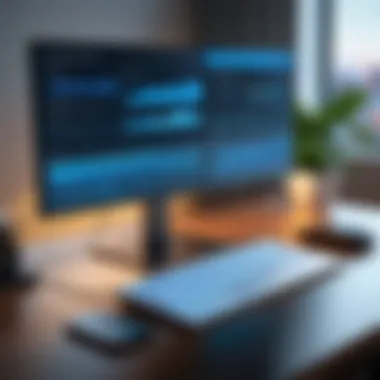

Intro
In an increasingly interconnected world, the ability to access a remote computer from afar becomes not just convenient, but essential. From work-from-home arrangements to accessing files on a distant PC, remote desktop solutions offer a lifeline, especially when they don’t require installation. This article will explore various online remote desktop services, their features, advantages, and noteworthy considerations that can guide users in selecting the right service for their needs.
Software Overview
Purpose and Function of the Software
Remote desktop software helps users connect to computers located in different locations, allowing them to control those systems as if they were sitting right in front of them. This is achieved through a web-based interface, eliminating the necessity for any installation. The essence of these platforms lies in their ability to offer access to applications and files without geographical constraints, enhancing work flexibility and productivity.
Key Features and Benefits
These online solutions typically come with a slew of features aimed at improving user experience and efficiency:
- Accessibility: Since they operate over the web, users can access their remote desktops from almost any device—be it a smartphone, tablet, or another computer—provided there's an internet connection.
- No Installation Needed: Perhaps the most significant benefit for many is the lack of installation. Users don’t have to fuss with configurations, making it easy for non-technical people to get started.
- Security Measures: Many services offer robust security measures such as encryption protocols, ensuring that user data remains safeguarded during remote sessions.
- Cost-Effective: Some platforms provide free tiers or affordable subscriptions, making them accessible for students or small businesses operating on tight budgets.
With these features in mind, it’s crucial to understand how to set up and use these remote desktop solutions effectively.
Installation and Setup
While traditional desktop solutions can be a hassle to install, online remote desktop services streamline this process.
System Requirements
Even though installation isn't an issue, users should ensure their devices meet several basic system requirements:
- A modern web browser (Chrome, Firefox, Safari, etc.)
- Stable internet connection
- Appropriate permissions to access remote systems (if applicable)
Using the Services
Most online remote desktop services operate similarly. A user typically needs to:
- Sign Up for an Account: This often requires basic information.
- Initiate a Remote Session: After logging in, users can enter the remote computer’s credentials to establish a connection.
- Utilize Available Tools: Once connected, the interface will usually offer several tools for exchange and control of applications and files.
Online remote desktop solutions empower users to transcend physical barriers, truly making work on the go a feasible reality.
Finale
As we delve deeper into the landscape of remote desktop solutions, it becomes evident that they offer significant advantages over traditional software. Users can find comfort in knowing that powerful options are available at their fingertips, all without the fuss of installation.
Prolusion to Remote Desktop Solutions
The landscape of technology is evolving, and with it comes the way we access our computers and servers. Remote desktop solutions have become crucial tools for professionals, especially in a world where flexibility and remote work are often the norms. When it comes to remote desktop solutions, the concept of accessing a machine without installing any software is gaining traction. These solutions offer various benefits that cater to both individual users and organizations.
The essence of remote desktop technology is to provide the opportunity to control one computer from another. Imagine being at a café, sipping your favorite brew, while seamlessly accessing your work desktop back at the office. Pretty neat, right? But it's not just about convenience. These solutions play a vital role in reducing downtime, increasing productivity, and enabling collaboration without geographical barriers. No installation needed means users can quickly connect and disconnect without the hassle that sometimes accompanies traditional setups.
Definition and Functionality
Remote desktop solutions refer to technologies that allow one computer to connect to and control another computer over a network or the internet. Through this connection, users can access files, applications, and configurations on a remote machine just as if they were sitting in front of that machine.
Functionality often varies from one service to another. Some might allow simple file sharing, while others might offer full desktop experiences, enabling users to run applications and perform any tasks just like they were at their own computers.
The ease of access provided by remote desktops can be a game changer, particularly in emergency situations or for resolving issues promptly without the need for physical presence.
Historical Context of Remote Desktops
To comprehend the present, it’s useful to glance back at where it all started. The concept of remote access isn’t a new one. Its roots can be traced back to the late 1980s and 1990s when companies began exploring ways to connect computers over telephone lines. Early solutions were quite basic but laid the groundwork for today’s sophisticated systems.
As the internet matured and bandwidths increased in the early 2000s, remote desktop solutions kicked into high gear. The introduction of more user-friendly interfaces and robust security features allowed more users to embrace this technology. Fast forward to today, we now have powerful solutions that fit various professional needs, from IT support to remote work.
Navigating this technological terrain requires understanding not just how remote desktops work but also their evolution over the years. Each step has brought forth new functionalities that cater better to user needs.
Understanding Remote Desktop Online No Install
The shift toward online everything has made its presence felt, and remote desktop solutions are no exception. Understanding how these particular systems work without requiring any installation is key for those who value flexibility and efficiency. The charm of these services lies in their accessibility—users can connect to their desktops or other devices without the hassle of downloading additional software. This not only reduces time spent on setup but also opens the doors for usage across various devices, including tablets and smartphones.
There’s also the matter of user convenience. Imagine needing to access your work computer from a different city. Traditional remote desktops often require specific settings or software to be functioning correctly on both ends. However, with browser-based remote access, it can simply be a matter of entering a URL and logging in. This ease-of-use makes it invaluable for professionals who are frequently on-the-go or for companies wanting to support a remote workforce.
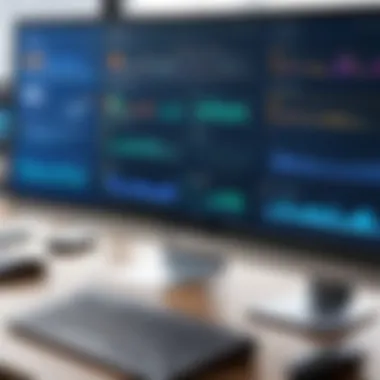

Another essential aspect is the burgeoning dependency on collaborative work environments. In today’s age where teamwork often crosses regions and borders, having a reliable system that doesn’t bog down users with installation processes makes a world of difference. Real-time connectivity allows teams to pull up files, share screens, and make changes instantaneously, all while avoiding setup delays.
"The beauty of remote access is not just in convenience, but in its power to bridge distances without hindrance."
What Constitutes No Installation Required?
The term "no installation required" embodies a promise of simplicity. Primarily, this means that users can access their remote desktops directly from a web browser without needing to download any sort of client software.
Here are the core elements of what it signifies:
- Web-Based Access: Users log in through a browser like Chrome or Firefox to connect instantly. That's it—no lengthy setup or configuration.
- Session Management: Once logged in, all session management is handled via the web interface. There’s little need to worry about maintaining local software or updates.
- Cross-Device Compatibility: Whether you’re on a Windows laptop, a Mac, or even a mobile device, the requirements remain consistent; as long as there’s a browser and an internet connection, you’re set.
Users can dive right into their work without extra hurdles. Furthermore, for organizations, it cuts down on IT overhead, keeping support resources focused where they matter the most.
The Technology Behind Browser-Based Access
The meat and potatoes of browser-based remote desktops hinge on innovative technology designed for efficient data transmission and interaction.
Here’s a look at the underlying components:
- HTML5: This technology is the unsung hero of many browser-based applications. By handling graphics and data more efficiently, HTML5 allows for rich interactions without the need for installations.
- WebRTC: A key player in real-time communication on the web, WebRTC facilitates audio, video, and data sharing directly between browsers. Using this subtly reduces latency, enhancing user experience.
- Cloud Infrastructure: Most of these solutions leverage cloud services to host the essential components of the remote desktop environment, providing both reliability and scalability.
In summary, the backbone of browser-based remote desktop services is forged from a combination of cutting-edge technologies that prioritize functionality while maintaining ease-of-use. As these technologies develop, the future looks bright for those seeking work solutions that require minimal setup.
Benefits of Online Remote Desktop Services
The advent of online remote desktop services has altered the landscape of work and collaboration. These platforms allow users to access computers remotely through a web browser, providing several advantages that can greatly streamline workflows. This section aims to explore the benefits of these services in detail: accessibility, cost-effectiveness, and collaboration features. By understanding these elements, users can make informed choices that align with their needs while optimizing efficiency.
Accessibility Across Devices
Accessibility is one of the standout features of online remote desktop solutions. Essentially, it means you can access your desktop from various devices: be it your laptop at home, a tablet on the go, or even a smartphone. This flexibility is a godsend for professionals who often switch between devices. Imagine you're working on a project on your powerful desktop at the office, but on a Friday evening, you're at a coffee shop. Just whip out your tablet, access your machine with a click, and carry on as if you never left your desk.
"The beauty of accessibility is being able to retrieve information when and where you want. No more being tied down!"
Additionally, these platforms generally require no special software on the remote device. Just a browser, internet connection, and you’re set! This eliminates the hassle of installing heavy applications, particularly for casual users or companies wanting to circumvent the pitfalls of a complicated installation process. A seamless experience enhances productivity and user satisfaction.
Cost-Effectiveness for Users
When it comes to budgeting, online remote desktop services can be a wallet-friendly option. Traditional remote desktop software often leads to hefty upfront costs, including licensing fees and ongoing maintenance expenses. In contrast, many online solutions operate on a subscription basis. This model allows companies to allocate their budgets more efficiently. For instance, users can opt for monthly plans to match their usage needs, adjusting their subscriptions as the project scales up or down.
Consider the significant savings achieved by avoiding the need for specialized hardware. Because resources are utilized from the cloud, individual users or small businesses avoid costly investments in infrastructure. Plus, regular software updates and maintenance are managed by the service provider, reducing the need for internal IT personnel.
Simplified Collaboration Features
Collaboration is a vital part of today’s work environment, and online remote desktop services shine in this area. The ability to co-edit documents in real time, share screens, and participate in virtual meetings is a game-changer. For instance, a team distributed across different cities can work on the same project using shared remote desktops—no need for physical presence.
These tools often come equipped with integrated chat functions and file-sharing capabilities, allowing teams to communicate effortlessly while working together on a project. Team leaders and project managers can keep tabs on progress in real-time, fostering a cohesive work environment despite physical distances.
In summary, the benefits of online remote desktop services are paramount; from their robust accessibility across various devices to their cost-effectiveness and collaboration features, these platforms empower users to work smarter. By recognizing these advantages, users can navigate their online remote desktop solutions effectively.
Key Considerations When Choosing a Service
Choosing the right remote desktop service without installation is more crucial than it may seem at first glance. It’s not merely about finding a tool that allows access to another computer; it’s about ensuring that this tool meets the specific needs of the user while prioritizing security, performance, and support. A poor selection can lead to security breaches, laggy performance, and ultimately, a frustrating user experience.
Security and Data Protection
Security is paramount when diving into the world of remote desktop solutions. Often, these platforms handle sensitive information and grant access to critical systems. Thus, evaluating their security protocols is non-negotiable.
Look for services that offer end-to-end encryption, which ensures that data transmitted between devices remains confidential and protected from prying eyes. Multi-factor authentication (MFA) adds another layer of security, significantly diminishing the chances of unauthorized access.
Regular audits and compliance with industry standards, such as GDPR or HIPAA, can also assure users that the service provider is serious about safeguarding their data. If a provider’s website seems vague on security measures or lacks transparent policies, it raises red flags.
Key Points to Consider:
- End-to-end encryption
- Multi-factor authentication
- Compliance with regulations
- Regular security audits
"A sound security strategy involves not just protective measures but also proactive approaches to identify and eliminate vulnerabilities before they can be exploited."


Performance Metrics
Performance metrics are fundamental when it comes to selecting a remote desktop service. Users expect seamless operation, particularly if they rely on these services for professional tasks.
First, check the latency and bandwidth requirements of the service. High latency can result in noticeable delays, frustrating users and hampering productivity. Additionally, some platforms have specific bandwidth needs, which may not be suitable if the user's internet connection is not robust.
Another important metric is user capacity. Some services are limited in the number of concurrent users or sessions, which may pose problems for businesses. Here's a quick rundown of metrics to watch:
- Response time: Ideally below 100 milliseconds
- Max concurrent connections: Ensure it meets your needs
- Compatibility: Test with various devices and operating systems
Support and Customer Service Options
When issues arise, responsive customer support can make a world of difference. An effective remote desktop solution is backed by solid customer service. Users should assess the various support channels available: is it email-based, chat support, or phone assistance? Also, look into the availability of support; 24/7 service can be a lifesaver in critical scenarios.
Read reviews and testimonials to gauge the support experiences of other users. An incompetent or unresponsive support team can lead to extended downtimes, affecting productivity. Additionally, check if the service provides detailed documentation and resources for self-help, which can also be quite beneficial.
In summary, consider the following:
- Accessibility of support channels
- Availability: 24/7 versus business hours only
- Quality of service: User feedback and reviews
Evaluate these key considerations before making a selection, as they can heavily influence user experience and overall satisfaction with the remote desktop service.
Popular Remote Desktop Solutions Without Installation
In a world where flexibility and remote connectivity align closely with productivity, online remote desktop solutions that don’t require installation stand out. Their allure lies in the ability to access systems from virtually anywhere, without the hassle of downloading or setting up software. This section dives into some of the most recognized platforms in this category, highlighting key benefits, considerations, and comparisons necessary for informed choices. It's crucial to understand the specific elements that make these services popular and practical.
Service Comparison Overview
When faced with options, one might wonder how to distinguish between them effectively. Evaluating service offerings helps in identifying which platform aligns best with your needs. Here’s a broad view comparing pivotal aspects:
- Ease of Use: How user-friendly is the interface for both beginner and seasoned users?
- Performance: What kind of speed and reliability can you expect during usage?
- Security Features: Are there built-in protections against unauthorized access?
- Cost Structure: What financial commitments are involved?
By weighing these components, you create an organized grid from which to make sense of available services. It can make the difference between a smooth and frustrating remote access experience.
In-Depth Look: Specific Platforms
Platform A Features and Drawbacks
Let’s take a closer look at Platform A. This service has gained traction for its robust capabilities and straightforward interface. A prominent feature is its real-time file sharing, allowing users to collaborate seamlessly. However, despite its impressive user reviews, one drawback is its bandwidth consumption, which can hinder performance for those with slower internet connections. This trade-off exemplifies a fundamental decision many users face: wanting advanced features while also needing practicality.
- Key Characteristic: Real-time Collaboration
- Unique Feature: Files can be shared instantly during sessions, leading to streamlined teamwork.
- Advantage: Promotes efficient collaboration.
- Disadvantage: Can be demanding on internet resources, leading to latency issues.
Platform B Features and Drawbacks
Next up is Platform B, which prides itself on high-definition streaming capabilities. It stands out especially for users operating graphic-intensive applications. One significant aspect is its easy integration with various cloud services, making it versatile for users reliant on multiple platforms. However, the downside is the premium pricing tier that some may find steep, considering its unique offerings. The appeal of high-definition streaming comes at a cost, but some users find it is worth every penny.
- Key Characteristic: High-Definition Streaming
- Unique Feature: Seamless integration with major cloud services.
- Advantage: Excellent for tasks requiring visual clarity.
- Disadvantage: Higher cost of entry relative to competitors.
Platform Features and Drawbacks
Finally, we have Platform C. Known for its lightweight design, it’s particularly appealing for users who need quick access without overloading their systems. One vital feature is its multi-session capability, which permits concurrent access to numerous sessions. Nevertheless, a notable shortcoming is the limited customer support, which might leave users stranded when facing issues. The pros here lean toward efficiency, especially for casual users, despite support gaps.
- Key Characteristic: Lightweight and Fast
- Unique Feature: Multi-session capability.
- Advantage: Efficient access for users who juggle multiple tasks.
- Disadvantage: Responsive support may be lacking.
User Experience and Interface Design
Importance of User Interface in Remote Access
When diving into remote desktop solutions, the user interface (UI) is not just a glossy veneer; it’s the backbone of user experience (UX). A well-designed UI can make or break a user's journey through a remote access platform. For instance, consider how a cluttered or unintuitive layout could fray the nerves of even the most seasoned IT professionals. The aim should always be to streamline interactions, allowing users to focus on their tasks rather than wrestling with confusing menus or buttons. Visual clarity plays a vital role, too. Simple icons and engaging colors help in differentiating functions, making it easier for users to navigate through various options swiftly.
Elements like button size, font legibility, and color contrast shouldn’t be an afterthought. These factors enhance accessibility. More so, a responsive design ensures that whether a user is on a hefty desktop or tiny mobile screen, the experience remains smooth and seamless. Taking turns with features such as drag-and-drop files or real-time collaboration can also add layers of convenience, ensuring that remote work feels as native and intuitive as working directly on a local machine.
In the vast sea of remote solutions, user confidence is highly influenced by UI. A service that feels clunky can dissuade even the most determined user from adopting these tools. In sum, the user interface doesn’t just satisfy aesthetic principles; it’s fundamentally tied to efficiency and satisfaction.
Comparing User Feedback on Various Platforms
No two remote desktop solutions are quite alike, and user feedback illustrates the nuances that specifications can’t capture. Reviews and comparisons across platforms reveal patterns about user preferences and pain points that often go unnoticed in official documentation. For example, consider how Platform A received rave reviews for its speed while Platform B was praised for user-friendly features. Yet, Platform C, despite its high specs, received criticism for its complicated interface.


Key elements users frequently mention include:
- Ease of Use: Users gravitate towards platforms where they can dive in without lengthy tutorials. Solutions that require less clicking and scrolling often emerge as favorites.
- Reliability: Consistent performance during peak hours is crucial. Any lagging issues can turn productive work into a frustrating ordeal.
- Support Services: Reviews often highlight the availability of help resources. Quick responses to queries are greatly appreciated.
Ultimately, real-world experiences shared online form a treasure trove of insights. They guide prospective users in selecting a platform that isn’t just functional but one that resonates with their own workflows. Reddit discussions, Facebook groups, or even comments on Wikipedia can serve as valuable pointers in this consideration. As such, investigating feedback enables savvy users to align their preferences with an interface that screams efficiency and ease.
Security Risks and Mitigation Strategies
In this digital age, where remote desktop solutions are increasingly gaining traction, understanding the security landscape becomes vital. Security is not just a box to check off; it’s the cornerstone of trust in any online service. When you’re accessing sensitive information over the internet, the potential pitfalls can leave you more exposed than a beetle under a magnifying glass.
The importance of addressing security risks cannot be overstated. Unprotected remote access can lead to unauthorized access, data breaches, and other cyber threats that could disrupt not just businesses but personal data as well. Hence, identifying these risks and implementing mitigation strategies should be a primary concern for both individuals and organizations.
Common Threats in Online Remote Access
When utilizing online remote desktop services, there are several, common threats that one might encounter:
- Phishing Attacks: These fraudulent attempts to obtain sensitive information often come disguised as legitimate requests. Users might unwittingly give their credentials to malicious actors.
- Man-in-the-Middle (MitM) Attacks: In such scenarios, an attacker secretly intercepts communication between two parties. The risk is heightened if proper encryption is not utilized, making sensitive data vulnerable.
- Malware Injections: Bad actors may exploit vulnerabilities in software to inject malware, which can lead to unauthorized access or system corruption.
- Weak Password Policies: Often overlooked but exceptionally critical, weak passwords can easily be cracked, giving attackers direct entry to systems.
- Unpatched Software: Failing to keep software up to date can leave known vulnerabilities exposed, making it easier for attackers to gain access.
"An ounce of prevention is worth a pound of cure." This saying holds especially true in the realm of cybersecurity; proactive measures can save you a lot of grief down the road.
Best Practices for Secure Usage
To fortify your defenses against these prevalent threats, implementing best practices for secure usage is essential:
- Utilize Strong Authentication: Opt for two-factor authentication whenever possible. It's an extra step that exponentially increases security.
- Regular Software Updates: Keeping all your software up-to-date reduces the risk of exploitation from known vulnerabilities. It’s akin to putting fresh locks on your doors instead of relying on old ones that a burglar may easily pick.
- Employ a VPN: When accessing sensitive information remotely, using a Virtual Private Network (VPN) encrypts your data and masks your IP address, adding an extra layer of protection.
- Educate Users: Training employees and users about recognizing phishing attempts and understanding basic cybersecurity principles can greatly reduce the chances of successful attacks.
- Audit and Monitor Activity: Regularly reviewing access logs can help in spotting unusual behavior that could indicate a breach, allowing for prompt action.
By adopting these practices, users can create a more secure environment for remote access. The idea is to stay ahead of potential threats instead of reacting only after the fact. After all, a robust defense strategy is your best bet in safeguarding what matters most.
Future Trends in Remote Desktop Technology
As we look forward into the landscape of remote desktop solutions, it's clear that the evolution of technology is set to reshape how individuals and organizations think about virtual access. This segment highlights not just the technical advancements but also the implications these changes have on user experience, collaboration, and security. Understanding these trends is crucial for software developers, IT professionals, and students alike, as they navigate a world where remote access becomes more integral to daily operations.
Emerging Technologies Influencing Remote Access
Several key technologies are currently steering the future direction of remote desktop access. Among these, cloud computing stands tall, providing scalability and flexibility that can adapt to various demands. The ability to access powerful computing resources securely over the internet minimizes the need for heavy hardware investments, enabling companies of all sizes to leverage advanced software solutions without significant upfront costs.
Another notable trend is the rise of artificial intelligence and machine learning. These technologies are applied to enhance user experience. For instance, AI can assist in optimizing performance, predicting connection issues before they affect users, or automating repetitive tasks, which makes remote sessions smoother and more efficient. Additionally, personalized recommendations for software configurations can be developed based on usage patterns, leading to a more tailored experience.
Another critical player in this evolution is the push towards enterprise mobility. Devices such as smartphones and tablets are becoming primary tools for accessing remote desktops, prompting developers to create more responsive and adaptable interfaces. This means that remote desktop solutions must be optimized for touch inputs and different screen sizes without compromising functionality.
Predictions for the Industry's Evolution
The evolution of remote desktop technology suggests several compelling predictions that can influence strategic planning. With ever-growing bandwidth capacities and improved internet connectivity, we can expect more seamless integration of remote desktops with high-definition displays, ensuring that users enjoy a richer visual experience. This will be especially advantageous for industries requiring precision and detail, like graphic design and video editing.
Another prediction hinges on increased data privacy regulations. As remote access becomes mainstream, governing bodies are likely to impose stricter compliance protocols. Organizations using remote desktop solutions must prepare to adapt to these evolving regulations by implementing robust security measures to protect sensitive information and maintain user trust.
Moreover, we are on the brink of increased integration with Internet of Things (IoT) devices. Imagine being able to control a remote desktop while managing connected devices – it can revolutionize operations in both industrial settings and everyday use.
In summary, staying abreast of these trends is not just a technical necessity; it’s pivotal for steering organizations toward agility in a digital-first world.
To sum it up, technology is constantly evolving, pushing boundaries and reimagining what remote access can provide. By adapting and preparing for these changes, professionals can not only improve their operations but also elevate user satisfaction in an increasingly interconnected reality.
Finale: The Future of Remote Desktop Online
As we wrap up our exploration of online remote desktop solutions that don’t need installation, it’s clear that these platforms sit at the forefront of technological evolution. Remote desktop access is becoming increasingly indispensable. Businesses are looking for effective ways to allow employees to work from various locations while ensuring operational security. The way forward must address several essential elements to provide robust solutions for users.
In the future, we can expect a heightened focus on flexibility and usability. Companies are dedicating resources to making their systems more intuitive. For programmers and IT professionals, this means more productive sessions in which they can focus on their tasks rather than battling the intricacies of the software. Moreover, as remote work culture burgeons, the expectation for reliable performance from these tools will grow.
Summarizing Key Insights
Reflecting back on the key insights discussed, it becomes evident that the no-install remote desktop solutions offer significant potential. These platforms are all about ease of use and instant access. Here are some highlights to consider:
- Accessibility: Users enjoy improved access across various devices; a browser is all that’s needed.
- Security: Upcoming technologies are working towards fortifying data protection, with many solutions implementing enhanced encryption methods.
- Cost-Effectiveness: Many services are either free or come with flexible pricing models, suitable for both startups and large organizations.
It’s worth mentioning that user experience has been a major driver in this field. Feedback loops engage developers in improving interfaces, making them more user-friendly. This can lead to less friction during workflow, allowing programmers to concentrate on creativity and problem-solving.
"When technology meets user needs, innovation thrives."
Making Informed Decisions
So, as one navigates through the array of choices available, making informed decisions becomes crucial. It’s not just about selecting a solution based on price; rather, it’s about ensuring it aligns with organizational needs. A few considerations to keep in mind:
- Evaluate Compatibility: Ensure that the remote desktop software works well with existing systems.
- Prioritize Security Features: Research the protocols in use, understanding how data is protected during transfers.
- Seek User Feedback: Engaging with reviews or forums can provide real-world insights into the platform’s reliability and support.
- Test Before Committing: Take advantage of free trials to gain hands-on experience before a full investment.
By approaching the selection of remote desktop services with due diligence, users can truly harness the power these platforms offer. Keeping abreast of the emerging trends will further allow professionals to make choices that not only satisfy current needs but also accommodate future developments in the ever-evolving landscape of remote work.



