Sage 50 Comparison Chart: Detailed Features Overview


Intro
Sage 50 is a notable accounting software solution used by a variety of businesses. As technology progresses, the need for efficient financial software grows. Businesses seek tools that will streamline their accounting process. In this context, Sage 50 offers different editions tailored for various business needs. Understanding the distinctions among these editions is crucial for making informed decisions. This analysis will explore the software's core functionalities and its adaptability to diverse business environments.
Software Overview
Purpose and Function of the Software
Sage 50 serves as an all-encompassing tool for small to medium-sized enterprises. It helps in managing various financial tasks such as invoicing, payroll processing, and inventory management. The primary objective is to enhance productivity by automating routine accounting tasks. This allows businesses to allocate time to more critical functions.
Key Features and Benefits
Sage 50 boasts several features designed for efficiency. Here are some key points to consider:
- Comprehensive Reporting: Creating detailed financial reports helps stakeholders to make data-driven conclusions.
- Inventory Management: This feature assists in tracking stock levels, costs, and sales, thus optimizing inventory handling.
- User-Friendly Interface: Its intuitive dashboard makes navigation simple, even for those who lack technical skills.
- Multi-Currency Support: This is essential for businesses engaging in international transactions.
Sage 50 also provides a secure environment for data, ensuring compliance with financial regulations. Such security measures enable businesses to operate confidently.
"Understanding software features is key to aligning them with business needs."
Installation and Setup
System Requirements
Before installing Sage 50, ensure your system meets the necessary requirements. These typically include:
- A Windows operating system (most versions support Windows 10 and above).
- Sufficient RAM, often recommended to be at least 4GB.
- A reliable internet connection for online features and updates.
Installation Process
Installing Sage 50 can be straightforward if you follow these steps:
- Download the installation package from the official website.
- Run the installer and choose your preferred language.
- Follow the on-screen instructions to complete the installation.
- Activate your software using the provided license key.
By following these steps, businesses can set up Sage 50 to start managing their financials effectively.
To conclude, the importance of Sage 50 in today's business environment cannot be overstated. Understanding its features and installation process enables organizations to derive maximum benefit from the software.
Preamble to Sage
The Introduction to Sage 50 serves as a crucial foundation for understanding the software's multifaceted offerings. Sage 50 is a powerful accounting solution designed to cater to various business needs. Recognizing its importance in the financial management landscape, this section outlines the fundamental aspects that anyone interested in this software should note.
For professionals engaged in IT or software development, Sage 50 presents a diverse array of functionalities. The software simplifies complex accounting processes, making it essential for small to medium-sized businesses. Additionally, the analytical overview on Sage 50 equips users with the knowledge to make informed decisions about its adoption and implementation in their organizations.
In the current era, where financial transparency and efficiency are paramount, understanding Sage 50's offerings becomes ever more relevant. Organizations that wish to leverage technology for better financial management benefit greatly from the insights provided here.
Key elements discussed in this section include:
- Streamlined accounting processes
- User-friendly interface
- Scalable solutions for diverse business environments
- Integration capabilities with existing software
In summary, this Introduction to Sage 50 highlights its significance and prepares the reader for a more in-depth exploration of its features and functionalities.
Overview of Sage Software
Sage Software has built a reputation for delivering reliable accounting solutions tailored to meet diverse business needs. The company specializes in providing software that streamlines financial management for its users. This allows businesses to focus on their core activities while maintaining robust financial health.
Sage's products, including Sage 50, encompass a variety of tools aimed at assisting users in managing invoices, payroll, and tax compliance efficiently. Moreover, Sage offers different versions to accommodate businesses of various sizes and industries.
Purpose and Target Audience of Sage
The purpose of Sage 50 engages a wide range of users, from small business owners to professionals in larger organizations. Small enterprises often require straightforward accounting solutions that allow them to manage their finances without needing extensive accounting knowledge.
Similarly, larger organizations with complex financial needs benefit from Sage 50’s advanced features, which support scalability and integration with other software.
In essence, Sage 50 is designed for:
- Small to medium-sized businesses seeking an efficient accounting solution
- Accountants needing software that simplifies tax preparation and compliance
- Business professionals wanting to enhance financial insights and reporting
By focusing on these target audiences, Sage 50 offers tailored solutions that help users achieve efficiency and effectiveness in their financial processes.
Sage Editions
Understanding the Sage 50 Editions is crucial for businesses considering this software. Each edition is designed to meet varying needs of organizations, ensuring that businesses of all sizes can find a solution that fits their operations. Additionally, recognizing the differences can guide users in selecting the right version to enhance productivity and efficiency. By comparing the key features of these editions, one can make informed decisions based on functionality, budget, and overall business objectives.
Sage Pro
Sage 50 Pro is the entry-level edition targeting small businesses or startups. It provides essential features that streamline accounting tasks while remaining user-friendly. Users can manage invoicing, income tracking, and basic financial reporting. The interface is intuitive, making it easier for those less experienced in accounting to operate the software.
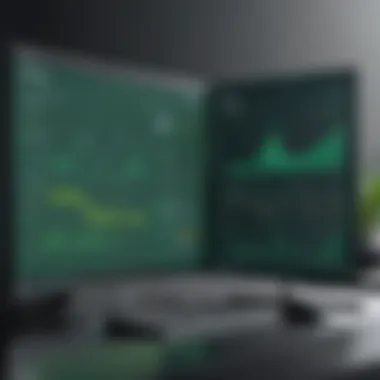

Among its key benefits are:
- Cost-Effectiveness: It is the most affordable version, suitable for businesses with limited budgets.
- Basic Functionality: Provides core accounting functions essential for managing day-to-day finances.
- User-Friendly Experience: The software has a clear layout and navigational ease.
However, it may not be ideal for larger organizations due to limitations in user access and advanced features.
Sage Premium
Sage 50 Premium sits in the middle range and is designed for growing businesses. It includes all features of the Pro edition but adds more robust capabilities for those needing greater functionality. This version supports more users and offers features such as advanced inventory management and project tracking, making it a better option for slightly larger teams or companies with growing needs.
Some of its significant features are:
- Multi-User Access: Allows more than one user, supporting teamwork efficiency.
- Enhanced Inventory Tools: Better inventory tracking and management capabilities.
- Increased Reporting Options: Offers more detailed financial analysis and reporting solutions.
The main consideration here is the cost, which increases compared to the Pro edition. Firms should carefully assess their size and needs before investing in this upgrade.
Sage Quantum
Sage 50 Quantum is the most advanced edition, making it suitable for large businesses or those with complex accounting requirements. It hosts comprehensive features designed to support multiple users while providing the capability to manage greater volumes of transactions and detailed reporting.
Key advantages include:
- Extensive User Capacity: Supports numerous users simultaneously without compromising performance.
- Advanced Features: Integrates sophisticated reporting tools, enhanced project management, and more extensive customization options.
- Scalability: It adapts well to growing businesses, making it a future-proof choice for large operations.
On the downside, it’s significantly more expensive, which may not justify the expense for small businesses.
In summary, each edition of Sage 50 provides distinct features and pricing structures tailored to various business needs. Evaluation of specific organizational requirements will help in selecting the most appropriate version.
Feature Comparison
In this section, we delve into the feature comparison of Sage 50, which serves as a pivotal element in understanding the strengths and weaknesses of its various editions. The essence of feature comparison lies in allowing users to identify essential functionalities that are most relevant to their business needs. It aids in making informed decisions when selecting software that aligns with specific operational requirements.
The features of Sage 50 are varied, addressing distinct aspects of business management. By comprehensively analyzing these features, businesses can determine not only what tools are available, but also how they contribute to efficiency and productivity. This exploration sheds light on crucial elements such as user experience, inventory management, reporting capabilities, and tools for managing customer and vendor relationships.
Whether considering a small business or a larger enterprise, the right features can significantly impact success. Thus, feature comparison becomes not only about what is included but also about how these functionalities can be leveraged to drive business growth and streamline processes.
User Interface and Experience
The user interface is the first point of interaction between the software and its users. Sage 50 has been designed with usability in mind, but the experience can differ across its editions. A well-designed interface enhances user experience and minimizes the learning curve for new users.
Key elements of user interface design in Sage 50 include clarity, accessibility, and intuitiveness. These factors collectively enhance user satisfaction. Navigating the dashboard should feel seamless, allowing users to find essential functions quickly. This is especially pivotal for professionals who require swift access to financial data without cumbersome navigation.
Benefits of a Strong User Interface:
- Reduced Training Time: An intuitive interface leads to quicker onboarding.
- Increased Productivity: Easy access to features aids in completing tasks efficiently.
- Lower Error Rates: Clear instructions reduce the likelihood of mistakes.
Inventory Management Capabilities
Inventory management is crucial for businesses that need to track stock levels, orders, and sales. Sage 50 offers sophisticated tools for managing inventory, varying by edition. An effective inventory management system helps businesses maintain optimal stock levels and reduce excess inventory, leading to better cash flow.
Features such as real-time inventory tracking, order management, and supplier integration not only enhance visibility but also improve control over stock. Users can manage different inventory types—including goods, materials, and services—across locations.
Key Inventory Features Include:
- Stock Level Alerts: Notifications for low stock prevent stockouts.
- Reporting Tools: Accurate reporting helps analyze stock performance.
- Batch Tracking: Ensures compliance and traceability for certain products.
Reporting and Analytics Features
Reporting and analytics in Sage 50 allow users to transform raw data into actionable insights. These capabilities are essential for strategic decision-making. Each edition boasts specific reporting features that enable businesses to generate financial statements, sales reports, and performance metrics.
An essential attribute to consider is the customization of reports. Users should have the flexibility to tailor reports to meet their specific needs. Analytics features such as trend analysis help businesses understand patterns and make proactive adjustments.
Important Reporting Features:
- Custom Reports: Personalization enhances relevancy of data.
- Visual Dashboards: Data visualization assists in comprehending complex information quickly.
- Forecasting: Predictive analytics enable better strategic planning.
Customer and Vendor Management Tools
Efficient customer and vendor management enhances relationships and drives business success. Sage 50 includes features for tracking communications and sales history with customers and managing vendor interactions seamlessly. This is vital for maintaining critical relationships in any business context.
Tools that offer customer segmentation, payment tracking, and vendor performance metrics allow businesses to manage these relationships effectively. By automating routine tasks, users can focus more on strategy rather than administrative functions.
Key Management Features to Note:
- Relationship Management: Helps in personalizing customer engagement.
- Credit Control: Monitors customer credit limits effectively.
- Automated Invoicing: Reduces billing errors and speeds up payment collection.
The depth of features in Sage 50 fundamentally supports varied business processes, making it essential for users to compare them critically.
Overall, feature comparison within the context of Sage 50 not only highlights what each edition offers but also underscores their relevance to specific business models. It is through this lens that businesses can select the right Sage 50 edition that aligns with their operational goals.

Pricing Structures
The pricing structures of Sage 50 are a crucial component of the overall analysis. Understanding these structures helps potential users evaluate the cost efficiency of each edition, correlating it with the features offered. A clear comprehension of pricing strategies can guide businesses in making informed choices based on their financial capacities and operational needs.
Subscription vs. One-Time Purchase
The distinction between a subscription model and a one-time purchase is significant when considering Sage 50. In a subscription model, users pay a recurring fee. This fee generally includes software updates, customer support, and access to the latest features, which can be advantageous for businesses that value continuous improvement and support.
Conversely, a one-time purchase implies an upfront cost with no future payments. Users own the software indefinitely, but they may miss out on updates and support unless additional fees are paid. This could lead to potential issues, as outdated software may not integrate well with newer technology. Therefore, businesses must weigh the initial investment against ongoing costs and potential long-term benefits.
Cost Comparison Among Editions
When comparing costs among the various editions of Sage 50—Pro, Premium, and Quantum—each presents distinct pricing strategies that reflect their features and capabilities.
- Sage 50 Pro: This entry-level edition offers essential accounting features for small businesses at an affordable price. It is ideal for users looking for basic functionalities without extensive customization.
- Sage 50 Premium: This edition comes at a higher price point, justified by advanced features including multi-user access and enhanced reporting tools. It caters to growing businesses seeking more robust capabilities without breaking the bank.
- Sage 50 Quantum: Positioned as the highest tier, Quantum brings extensive functionalities tailored for larger organizations. Its price reflects the comprehensive feature set, including advanced inventory management and customizations, making it appropriate for complex business needs.
Users must evaluate not only the initial pricing but also potential return on investment (ROI) associated with each edition. To do this effectively, it is wise to analyze how these costs impact efficiency and productivity within their business operations. Therefore, prospective buyers should take a step back to consider their long-term needs, growth projections, and available budget for software solutions.
"Evaluating the right pricing structure is as crucial as choosing the right software. Aligning costs with business needs can yield substantial benefits."
By examining the pricing structures closely, businesses can ensure they are making a strategic decision that aligns with their operational and financially strategic goals.
Integration Capabilities
Integration capabilities serve as a crucial bridge that connects Sage 50 with other systems and applications. This synergy enhances workflow efficiency and broadens the functional reach of the software. The ability to integrate with third-party applications means Sage 50 can cater to the unique needs of diverse businesses. For software developers and IT professionals, these capabilities represent not just functionality but also the potential to customize solutions that fit specific business models.
The integration with various systems, such as e-commerce platforms, payment processors, and customer relationship management (CRM) software, allows for real-time data synchronization. This means better decision making, more accurate reporting, and smoother operations overall. It mitigates manual data entry errors and ensures that important information is always up to date across all platforms.
Third-Party Integrations
Third-party integrations can significantly expand the utility of Sage 50. Businesses often use specialized tools for inventory management, accounting, or marketing that are essential to their operations. Integrating such systems with Sage 50 can streamline processes and conserve time.
Benefits of third-party integrations include:
- Reduced manual intervention: Automation minimizes potential errors and speeds up operations.
- Enhanced data accessibility: Bringing data from various sources into one platform allows for a holistic view, aiding better business insights.
- Flexibility and scalability: As a business grows, integrating new tools is often straightforward with Sage 50, allowing for the addition of new functionalities as required.
Some popular third-party integrations are with platforms such as Shopify and PayPal. These integrations enable seamless e-commerce transactions and order management directly linked to financial records in Sage 50. The ability to maintain consistent information across various channels cannot be understated.
API and Customization Options
The application programming interface (API) of Sage 50 offers another layer of flexibility and customization. For developers, this is a key feature that allows them to tailor the software to meet specific business requirements. With the API, organizations can create custom applications, automate processes, or enhance existing functionalities according to their workflows.
Considerations for using the API include:
- Development complexity: While it allows for extensive customization, working with APIs can require significant technical knowledge and resources.
- Maintenance and updates: Customized integrations may need regular updates to stay compatible with the latest version of Sage 50 and any other connected systems.
The API opens the door to unique integrations, potentially transforming how a business operates. For example, if a company has a bespoke reporting tool, it can connect directly with Sage 50 to pull financial data and generate tailored reports, streamlining internal processes further.
Integrating Sage 50 with third-party applications and utilizing the API not only enhances functionality but can fundamentally change how businesses operate and interact with their data.
In summary, integration capabilities are essential for businesses that wish to leverage Sage 50. The ability to connect with various systems and customize functionalities through APIs fosters an environment where efficiency and productivity can thrive.
Performance Analysis
Performance analysis is pivotal when evaluating the Sage 50 software. It focuses on how effectively the system operates under various conditions. Speed and efficiency can determine the user experience and overall satisfaction with the software. Businesses rely on this analysis to ensure they select a product that meets their operational demands while also being cost-effective.
A thorough performance analysis evaluates metrics that include processing time, responsiveness, and resource consumption. Each of these factors contributes to how well the software can handle tasks, especially during peak times. For organizations that rely heavily on accounting software, understanding these elements can drive decision-making.
As business needs evolve, the chosen software should adapt efficiently. Performance not only impacts day-to-day operations but also long-term scalability and growth potential. Therefore, assessing performance is not just about current capabilities but future-proofing the organization as well.
Speed and Efficiency of Operations
Speed is crucial in any software, particularly in accounting solutions where time-sensitive information is handled regularly. Sage 50 aims to facilitate quick operations, ranging from data entry to report generation. Elements that contribute to speed include the software's architecture, server response time, and the user's hardware specifications.
Efficiency ties closely to speed but encompasses how well resources are allocated. An efficient program reduces wait times and minimizes unnecessary clicks. In the context of Sage 50, users can expect processes to be streamlined. This allows for tasks to be completed more quickly, reducing the overall workload. When multiple users access information concurrently, a robust and capable software like Sage 50 can ensure that performance does not degrade under load.
- Reduced processing time for routine tasks
- Increased operational productivity
- Enhanced user satisfaction leading to better retention
Scalability for Business Growth
Scalability defines how well the software can handle increasing demands. As companies expand, their financial processes become more complex. Sage 50 is designed with scalability in mind, allowing businesses to grow without switching to new software.
The system can support various user levels and transaction volumes. This means businesses do not need to migrate to different platforms as they grow. Moreover, Sage 50 can adapt to increasing data through its cloud capabilities. Users can unlock additional features as needs evolve. This flexibility is essential for businesses aiming for long-term growth.
The implications of scalability affect not only technology decisions but also strategic planning.
"Choosing a scalable solution helps avoid the disruption of changing systems as business needs expand."


- Facilitates smoother transitions during growth phases
- Reduces costs associated with migrating to new systems
- Enhances long-term strategic planning for IT infrastructure
In summary, performance analysis, including speed and scalability, highlights Sage 50's capacity to support complex accounting needs. This aspect is key for professionals seeking efficiency in software solutions.
Common Use Cases
Understanding common use cases for Sage 50 is essential in evaluating the software's practicality for diverse business environments. This section illustrates how different industries and operational needs can influence the software's utility, guiding potential users to make informed decisions. Identifying these use cases also helps in recognizing the potential benefits as well as limitations, allowing businesses to align their objectives with the right version of Sage 50.
Ideal Industries for Sage
Sage 50 caters to various sectors, providing tailored functionality that meets the specific needs of different industries. The following industries commonly benefit from utilizing Sage 50:
- Manufacturing: Businesses in manufacturing often require robust inventory management and production tracking features. Sage 50 provides comprehensive capabilities to manage raw materials and finished goods efficiently.
- Retail: Retail organizations benefit from the sales tracking and customer relationship management tools available in Sage 50. It aids in maintaining effective inventory levels and analyzing sales performance.
- Construction: The construction industry sees advantages in job costing and project management features. Sage 50 helps firms track costs, manage contracts, and ensure projects stay on budget.
- Professional Services: Companies offering professional services, such as consulting or legal advice, can leverage Sage 50’s time tracking and billing functionalities. This ensures accurate invoicing based on billable hours, improving revenue flow.
- Healthcare: In healthcare, Sage 50 can assist in managing patient billing, inventory of medical supplies, and various operational processes to ensure efficiency and compliance.
Sage 50's adaptability across these varied sectors highlights its versatility. Each industry can implement specific features to enhance productivity and financial oversight, which is crucial for sustaining competitive advantage.
Examples of Successful Implementations
Several organizations illustrate successful implementations of Sage 50, showcasing how the software can transform operations:
- XYZ Manufacturing Co.: After implementing Sage 50, XYZ Manufacturing streamlined its inventory management processes. They reported a 30% reduction in inventory holding costs and improved production scheduling efficiency.
- ABC Retailers: ABC Retailers used Sage 50 to enhance customer relationship management. This led to a 25% increase in repeat customers as they could manage customer data effectively and tailor marketing efforts.
- Construction Group Ltd.: This company employed Sage 50 for precise project budgeting and reporting. They successfully minimized project overruns by 40%, demonstrating the software’s value in financial control and transparency in construction projects.
- Legal Advisors United: By integrating time tracking with invoicing within Sage 50, Legal Advisors United improved their billing accuracy. This resulted in quicker payments from clients, enhancing their overall cash flow and financial health.
"Every industry has unique requirements, and the versatility of Sage 50 allows businesses to adapt the software to their specific operational needs."
These success stories emphasize that Sage 50 is not just a generic accounting tool; rather, it is adaptable to particular business contexts. This illustrates its potential to address distinct processes and challenges, providing real value to organizations tailored to their specific needs.
Customer Support and Resources
In any software solution, reliable customer support and adequate resources for users are vital. For Sage 50, the emphasis on support systems can greatly influence user experience and operational efficiency. Understanding the aspects of customer service and available resources can help potential users gauge how well they can navigate issues, learn the software's functionalities, and effectively integrate it into their operations.
Availability of Technical Support
Technical support is a cornerstone of the Sage 50 experience. Users can encounter various challenges, from installation issues to complex operational inquiries. Sage offers several avenues for support.
- Phone Support: Available to help resolve urgent issues. Their team of experts can address problems in real time, minimizing downtime.
- Live Chat: Provides a more immediate response for quick questions. This can be particularly useful for users who need immediate assistance but may not have the time to wait on a call.
- Email Support: Ideal for non-urgent issues or when users prefer written communication. This option allows users to describe their problems in detail and receive responses at their convenience.
Ensuring users are aware of these support channels is crucial. A lack of accessible support can lead to frustration and ultimately affect productivity. Regularly updated support resources can also enhance user satisfaction, as they provide answers to common issues without the need for direct interaction with support staff.
Training Resources for Users
Training resources are essential for users to fully utilize Sage 50's capabilities. The lack of adequate training can hinder even the most powerful software from being effective. Various resources are available to facilitate training:
- Online Tutorials: Sage offers detailed video tutorials covering a diverse range of functionalities. These are invaluable for visual learners who benefit from step-by-step guides.
- User Manuals: Comprehensive manuals can serve as reference materials. These documents often include troubleshooting sections, which help users solve problems independently.
- Community Forums: Engaging with other users through platforms like Reddit can provide real-world insights and solutions that may not be covered in official resources.
"Training is the bridge between having the software and fully utilizing its potential."
Security Considerations
Security is a vital aspect in the evaluation of any software, especially for accounting and financial management tools like Sage 50. Businesses rely on such software to handle sensitive financial data. Therefore, understanding the security features and protocols built into Sage 50 can help minimize risks associated with data breaches and loss of confidential information.
The repercussions of inadequate security can be detrimental, leading to financial loss, damage to reputation, and legal issues. This section outlines the core elements of Sage 50's data protection features as well as its compliance with regulatory standards, which are essential for a secure accounting environment.
Data Protection Features
Sage 50 offers a range of data protection features designed to safeguard financial information. One of the primary measures is encryption. This technique ensures that sensitive data is rendered unreadable to unauthorized users. Standalone encryption combined with secure channels, such as TLS (Transport Layer Security) for online data transmission, adds an extra layer of safety.
Access restrictions are another crucial feature. Administrators can assign user roles and permissions, limiting access to sensitive information only to those who require it for their job functions. This not only protects sensitive data but also aids in maintaining a clear audit trail of who accessed what information and when.
Backups are equally important. Sage 50 offers automated backup options to ensure that data can be restored in case of loss. Regular and scheduled backups help prevent data loss due to hardware failure or accidental deletions. Having a solid backup strategy is an essential part of any data protection plan.
Compliance and Regulatory Aspects
In today's business landscape, compliance with industry regulations is non-negotiable. Sage 50 adheres to several compliance requirements, helping businesses avoid legal pitfalls. This software supports GDPR (General Data Protection Regulation) compliance, which is crucial for businesses operating within or with the European Union. The system's built-in features for managing consumer data ensure that companies handle personal information responsibly.
Moreover, Sage 50 complies with other standards, such as PCI DSS (Payment Card Industry Data Security Standard), vital for businesses that handle card transactions. The adherence to these regulatory frameworks enhances the credibility of the software, reassuring clients that their data is being managed securely and responsibly.
"In the current digital age, maintaining compliance not only protects businesses legally but also reinforces customer trust."
Overall, understanding the security considerations of Sage 50 is essential for businesses looking to safeguard their financial data. By utilizing strong data protection features and adherence to regulatory standards, Sage 50 provides a robust platform that meets the security demands of modern enterprises.
Ending
The concluding section of this article encapsulates the critical insights into Sage 50's offerings, reinforcing its relevance for technology enthusiasts and professionals. This comprehensive review has identified key differences among various editions, their pricing structures, and suitability for diverse business environments. The analysis not only clarifies the strengths and weaknesses inherent in each version but emphasizes factors that influence user choice, such as support resources and security features. Moreover, the discussion has highlighted individual use cases, providing a tangible context for decision-making.
A clear understanding of the features and suitability of Sage 50 can guide potential users—especially in software development and IT-related fields—in making informed decisions tailored to their specific operational requirements.
Summary of Key Findings
- Editions of Sage 50 offer unique functionalities:
- Pricing Structures vary significantly among editions, which can impact overall budget allocations for businesses.
- Integration Capabilities allow users to efficiently connect third-party software, enhancing functionality and streamlining operations.
- Performance Analysis demonstrates that Sage 50 is capable of scaling with business growth, ensuring long-term usability for various industries.
- Security Considerations are paramount, providing robust data protection and compliance features that are increasingly significant in today’s data-sensitive landscape.
- Sage 50 Pro is designed for smaller operations, focusing on basic accounting needs.
- Sage 50 Premium supports more complex business scenarios with advanced features.
- Sage 50 Quantum is suitable for larger entities requiring extensive user access and customization.
Recommendations for Potential Users
- Identify Your Needs: Before choosing an edition of Sage 50, it is crucial to assess the size, industry, and specific requirements of your business. Consider whether the basic functionalities of Sage 50 Pro suffice or if the advanced features of Sage 50 Premium or Quantum are necessary.
- Evaluate Budget Constraints: Pricing can be a decisive factor. Review your budget against the features offered across editions to select the most cost-effective solution that still meets your needs.
- Consider Integration Needs: If your business depends on multiple systems, ensure the edition you select offers adequate integration capabilities with your essential third-party applications.
- Review Customer Support Options: Access to quality technical support and training resources can enhance user experience and smoothen the software implementation process. Make these factors a part of your assessment.
- Monitor Security Features: With increasing concerns over data security, it is important to choose an edition that provides solid protection and compliance solutions tailored to your industry.



