Salesforce and Azure AD Integration Explained
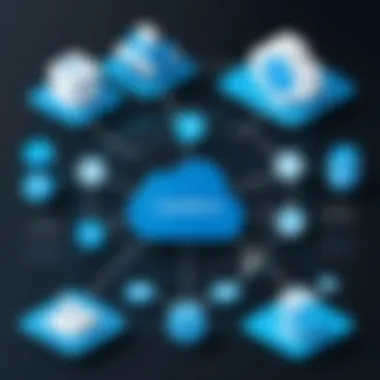

Intro
The integration of Salesforce and Azure Active Directory (Azure AD) is a crucial topic for organizations striving to enhance their identity management framework. As digital transformation accelerates, the need to manage user identities efficiently becomes paramount. Salesforce, a leading customer relationship management platform, allows businesses to engage with their customers while Azure AD provides a robust identity and access management service. Together, they offer an integrated solution that not only simplifies user management but also strengthens security protocols.
In this overview, we will explore how these platforms intertwine. We will examine the primary purposes and benefits of this integration and walk through the steps needed for implementation. IT professionals, developers, and tech enthusiasts will find detailed information about the core functionalities, installation requirements, and possible challenges that can arise during the integration process.
The goal is to provide a clear and insightful guide, enabling readers to grasp the significance of this integration for improved organizational security and efficiency.
Software Overview
Purpose and Function of the Software
Salesforce serves as a comprehensive customer relationship management (CRM) tool designed to help companies manage their interactions with current and potential clients. Its capabilities facilitate seamless communication, data analysis, and sales tracking.
Azure Active Directory, on the other hand, functions as a cloud-based directory and identity management service. It ensures that users can securely access various applications, resources, and services across the Microsoft ecosystem and partner applications like Salesforce.
The integration of Salesforce with Azure AD aims to centralize user authentication and enhance the security of both platforms. This not only allows for streamlined user experiences but also ensures that sensitive data is adequately protected.
Key Features and Benefits
- Single Sign-On (SSO): Users can access multiple applications without the need for multiple logins, enhancing user experience.
- Enhanced Security: Azure AD provides advanced identity management features like multi-factor authentication (MFA), ensuring higher security for sensitive data.
- Centralized User Management: Administrators can manage user identities in one place, thus reducing duplication and potential errors.
- Scalability: Organizations can easily scale user management as their workforce grows.
- Real-time Data Syncing: User information is updated in real-time across both platforms, reducing manual processes and potential data errors.
"Integrating Salesforce with Azure AD mitigates the risk of security breaches while enhancing user productivity and experience."
Installation and Setup
System Requirements
To achieve a successful integration of Salesforce and Azure AD, the following system requirements should be considered:
- An active Azure AD subscription.
- A Salesforce license that includes access to configuration settings.
- Appropriate permissions for both platforms to set up connections.
Installation Process
Setting up the integration involves several steps that require careful attention:
- Configure Azure AD: In the Azure portal, create a new application for Salesforce, noting the Client ID and Client Secret.
- Set Up SSO in Salesforce: In Salesforce settings, navigate to Single Sign-On settings. Here, input the Azure AD details, including endpoints and identifiers.
- Test the Integration: Once configuration is complete, conduct tests to ensure users can log in via Azure AD without issues.
Following these steps will create a robust framework for identity management that enhances both security and user engagement. In the next sections, we will delve deeper into the benefits, potential challenges, and troubleshooting during the integration process.
Prologue to Salesforce and Azure AD Integration
The integration of Salesforce with Azure Active Directory (Azure AD) represents a critical advancement in the realm of enterprise identity management. In this section, we explore the fundamental elements of this integration, the advantages it holds, and the key considerations that make it a focal point for businesses today.
Understanding Salesforce
Salesforce is a versatile customer relationship management (CRM) platform that empowers businesses to manage their customer interactions effectively. It offers a range of tools for sales, marketing, and service functionalities. Salesforce operates on a cloud-based architecture, allowing for flexibility and scalability. Companies can leverage Salesforce to gather insights, analyze performance metrics, and streamline sales processes.
However, with the advantages of a comprehensive system like Salesforce, there comes a need for robust security and user access management. This is where Azure Active Directory plays a vital role in enhancing the security protocols linked with Salesforce. By integrating with Azure AD, organizations can centralize user authentication processes and apply consistent security policies across all platforms.
Overview of Azure Active Directory
Azure Active Directory is a cloud-based identity and access management service provided by Microsoft. This platform helps organizations manage user access to their applications and resources securely. Azure AD provides features such as single sign-on (SSO), multi-factor authentication (MFA), and conditional access policies. By utilizing Azure AD, businesses can ensure that only authorized users access sensitive data within applications like Salesforce.
Azure AD is essential for modern organizations that rely heavily on cloud services. It bridges the gap between user identities and cloud applications, allowing for a more secure and manageable system. As enterprises continue to adopt cloud solutions, Azure AD's relevance as a vital component of their security infrastructure becomes increasingly pronounced.
Importance of Integration for Businesses
The integration of Salesforce with Azure AD presents numerous benefits that address critical business needs. One primary advantage is the improvement in security posture. By leveraging Azure AD's advanced security features, organizations can mitigate the risks of unauthorized access. This aspect is especially significant in environments where numerous applications are integrated and user access must be tightly controlled.
Additionally, the integration simplifies the user management process. IT departments can manage user roles and permissions centrally through Azure AD, which streamlines administrative tasks and reduces the potential for human error.
The integration addresses the growing demand for efficiency in user access processes. Users can enjoy a seamless experience through single sign-on capabilities, reducing the need to remember multiple passwords. A smooth user journey enhances overall productivity and minimizes frustration associated with account management.
Overall, Salesforce and Azure AD integration not only fortifies security but also enhances user experience and operational efficiency. As businesses continue to navigate the complexities of digital transformation, this integration stands out as a strategic move to fortify their identity management systems.
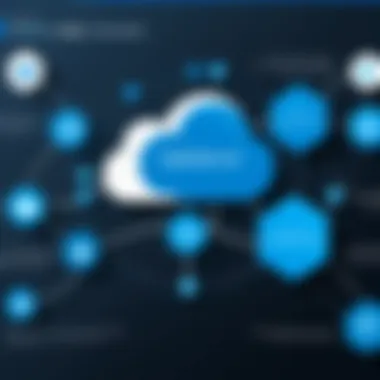

Key Benefits of Integrating Salesforce with Azure AD
Integrating Salesforce with Azure Active Directory (Azure AD) offers significant advantages for organizations. The benefits of this integration are numerous and focus on improving security, user management, overall experience, and cost savings. In this section, we will dissect each of these components to understand how they contribute to operational efficiency and security enhancement.
Enhanced Security Features
One of the foremost benefits of integrating Salesforce with Azure AD is the enhancement of security features. By utilizing Azure AD, organizations can leverage robust authentication methods, such as Multi-Factor Authentication (MFA) and Conditional Access. These mechanisms help protect sensitive data stored in Salesforce by ensuring only authorized users can access it.
Furthermore, Azure AD’s identity protection capabilities assist in identifying risky users and sign-in attempts. Alerts can be configured to notify administrators about aberrant user behaviors, thereby allowing timely intervention. Ultimately, this integration bolsters security protocols, making unauthorized access significantly more difficult.
Streamlined User Management
User management can often become a challenging task, especially within large organizations. Integrating with Azure AD simplifies this process. By enabling automatic provisioning and de-provisioning of users, organizations can ensure that access permissions are accurately aligned with current employment status.
Additionally, roles and permissions can be managed centrally through Azure AD. This streamlining allows for easier modifications and consistently applied policies across both platforms. It reduces administrative overhead and helps maintain compliance with regulatory requirements, thereby enabling a cleaner and more efficient user management system.
Improved User Experience
A smooth user experience is critical for productivity. Integration between Salesforce and Azure AD enables single sign-on (SSO) capabilities. With SSO, users can log in once and gain access to both Salesforce and other linked applications without needing separate credentials. This reduces the burden on users and minimizes password fatigue, leading to greater satisfaction and efficiency.
Increased productivity is not just about speed; it is about allowing users to focus on their tasks rather than troubleshooting login issues. When login pertains less to remembering numerous passwords, users can engage more entirely with their work processes.
Cost-Effectiveness
Integrating Salesforce with Azure AD can lead to considerable cost savings for organizations. By streamlining user management and improving security, organizations can reduce or eliminate potential security breaches and associated costs. Additionally, savings stem from reduced downtime caused by security incidents or user access issues.
Moreover, with simplified management of user accounts, IT departments can allocate their time more efficiently. The reduction in hours spent on administrative tasks directly translates into cost savings. As a strategic decision, investing in an effective integration can yield significant returns over time.
"Investing in identity management integration is not just a tech upgrade; it’s a long-term strategy for growth and security."
Integrating Salesforce with Azure AD results in multiple strategic benefits, emphasizing the importance of security, user management efficiency, improved experiences, and cost savings. Each of these areas contributes to a more cohesive and productive organizational structure.
Architecture of Salesforce and Azure AD Integration
The architecture of the integration between Salesforce and Azure Active Directory (Azure AD) is the backbone that allows these two platforms to work seamlessly together. Understanding this architecture is crucial for organizations looking to enhance their identity management protocols and improve overall user experience.
The primary components involved in this architecture include various services in Azure AD and Salesforce that facilitate communication, authentication, and authorization processes. As identity management becomes increasingly complex, organizations benefit significantly from grasping how these components interact.
Component Overview
The integration architecture consists of several key components:
- Azure Active Directory: Acts as the identity provider that stores user identities and manages access. Users authenticate through Azure AD when accessing Salesforce.
- Salesforce: Functions as the resource to which the users want to access. It relies on Azure AD for user authentication.
- Identity Federation: Bridges Salesforce and Azure AD, allowing secure communication between the two platforms. It supports Single Sign-On (SSO), simplifying user access across services.
- User Attributes: Various user attributes such as email addresses, roles, and group memberships are synchronized between both systems, ensuring that user access permissions are up to date.
Recognizing the specific roles of these components is important for identifying potential points of failure and understanding data security implications.
Data Flow Between Systems
The flow of data between Salesforce and Azure AD during integration is essential for effective identity management. It encompasses the following key processes:
- User Sign-In: When a user attempts to sign into Salesforce, they are redirected to Azure AD for authentication.
- Authentication Process: Azure AD verifies the user’s credentials and establishes a session token that contains claims about the user's identity and permissions.
- Token Exchange: Upon successful authentication, Azure AD sends the token back to Salesforce, which uses it to identify the user and provide access to resources.
- Access Provisioning: Depending on the data from the token, Salesforce grants permissions and enables access to applications or data as per the user’s role.
The data flow illustrates the mutual reliance of these platforms for secure access management. It also allows organizations to enforce stronger access policies, reducing the risk of unauthorized access.
Understanding the architecture is key to recognizing its benefits, such as enhanced security, streamlined user management, and a better overall experience for users across systems.
Step-by-Step Configuration Process
The Step-by-Step Configuration Process is crucial for the successful integration of Salesforce with Azure Active Directory. Each step in this process ensures that these powerful platforms communicate effectively. Following the correct procedure prevents user access issues, enhances security, and streamlines identity management. A structured approach often involves careful planning and consideration of the requirements and resources necessary for integration.
Pre-requisites for Integration
Before beginning the configuration, there are some prerequisites to consider.
- Azure AD Subscription: Ensure your organization has an Azure AD subscription with the necessary licensing.
- Salesforce Admin Access: Admin-level access to Salesforce is essential for making configuration changes.
- Technical Documentation: Familiarize yourself with the integration documentation provided by both Salesforce and Azure AD. Understanding the authentication protocols, such as SAML, is relevant as well.
- Network Configuration: Confirm that network settings allow connections between Salesforce and Azure AD. Firewalls should not block essential URLs.
- Identity Users List: Prepare a comprehensive list of users who will need access to Salesforce through Azure AD. This list may be used in later stages for user management.
Setting Up Azure AD as an Identity Provider
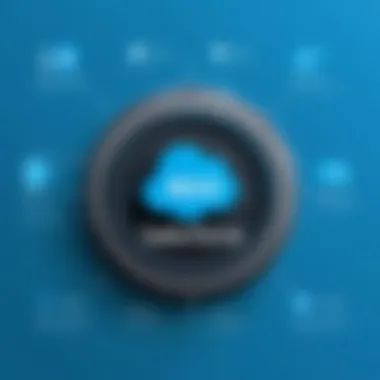

After confirming the prerequisites, the next step involves setting up Azure AD as an identity provider. This is pivotal as it centralizes authentication, making user access easier to manage.
- Access Azure AD: Log into the Azure portal and select Azure Active Directory from the left sidebar.
- Add a New Application: Click on "Enterprise applications" and then select "New application.” Search for Salesforce and add it.
- Configure Single Sign-On (SSO): Within the Salesforce application settings in Azure, navigate to the Single Sign-On configuration page. Choose SAML as the single sign-on method.
- Input Required URLs: Enter the Salesforce-specific URLs provided in the Salesforce documentation.
- Create Claims: Make sure to set up claims for user identification and authorization. Typically, the Email claim is important and set as a name identifier.
Following these steps allows Azure AD to act as the SSO for Salesforce, enhancing security by managing user identities in a centralized way.
Configuring Salesforce for Azure AD
Once Azure AD is set up as the identity provider, the next task involves configuring Salesforce to recognize Azure AD. This two-way communication is essential for seamless integration.
- Log into Salesforce: Sign in with admin credentials to access the setup menu.
- Setup SAML Authentication: Search for "Single Sign-On Settings" in the Quick Find box in Salesforce Setup. Create a new SAML SSO configuration.
- Input SAML Settings: You'll need to copy some settings from Azure AD, including the issuer URI and the certificate. Input these correctly to ensure that Salesforce can recognize Azure AD’s authentication.
- User Mappings: If necessary, map Azure AD user ids to Salesforce user accounts. This ensures that access levels and permissions are well-defined.
Correct configuration within Salesforce ensures users can authenticate through Azure AD while retaining the necessary permissions and roles within Salesforce.
Testing the Integration
After completing the configuration steps in both Azure AD and Salesforce, testing the integration is necessary to confirm successful implementation.
- Test User Access: Begin by attempting to sign into Salesforce using Azure AD credentials. Use a test account first to avoid disruption in user operations.
- Review SSO Logs: Check the login logs in Salesforce to identify if the authentication process worked or if errors occurred.
- Resolve Issues: Common issues might relate to incorrect SAML configurations or user mapping. Rectify any errors found during testing by revisiting the settings.
A successful test guarantees that users can access Salesforce efficiently and securely through Azure AD.
Possible Challenges and Solutions
Integrating Salesforce with Azure Active Directory (Azure AD) brings several advantages, but it is not without its challenges. Understanding these issues is key to successfully executing integration. The integration process can lead to disruptions in system functionality, impacting both user experience and workflow efficiency. Identifying potential challenges early can help mitigate risks and establish smoother integration.
Common Integration Issues
Several integration issues may arise during the process. Here are some common ones:
- Authentication Failures: Users may experience problems logging into Salesforce due to synchronization issues between Azure AD and Salesforce. This often results from misconfigured settings or permissions not properly aligned.
- Slow Synchronization: Sometimes, changes made in Azure AD do not promptly reflect in Salesforce. This inconsistency can lead to confusion among users, especially when accessing or managing user roles and permissions.
- Role Mapping Conflicts: Issues related to mapping roles between Azure AD and Salesforce can create mismatched permissions. Without proper alignment, users might gain excessive permissions or, conversely, lack access to necessary resources.
- API Limitations: Salesforce has specific API usage limits, and reaching these can hinder the integration process. If not monitored, this can cause disruptions in data access and functionality.
Troubleshooting Tips
To resolve the issues mentioned, here are some troubleshooting tips to consider:
- Review Configuration Settings: Make sure to double-check that all configuration settings in both Salesforce and Azure AD are correct. Pay special attention to endpoints, identity providers, and authentication protocols.
- Monitor Sync Processes: Regularly check the synchronization status between Azure AD and Salesforce. Setting up alerts for sync failures can keep you informed and help address problems quickly.
- Conduct Testing: After making configuration changes, always perform thorough testing. Testing user logins and access can highlight issues before they affect the broader user base.
- Utilize Support Resources: Both Salesforce and Azure provide extensive documentation and support resources. Don’t hesitate to consult these when encountering technical challenges.
"Proactive monitoring and periodic reviewscan dramatically reduce integration headaches and ensure a smooth running system."
By addressing these common integration issues with a structured approach, organizations can leverage the full benefits of Salesforce and Azure AD integration. This not only enhances security but also streamlines user management and improves overall operational efficiency.
Best Practices for Managing Integration
Managing the integration of Salesforce with Azure Active Directory (Azure AD) requires a structured approach. Without best practices, organizations can face various challenges, including security breaches, data inconsistencies, or inefficient user management. Establishing solid management practices ensures that the integration operates smoothly, adapting to changing technologies and business needs.
Regular reviews and audits play a crucial role in successful integration. These practices help identify potential vulnerabilities and areas for improvement, allowing for timely adjustments that enhance overall performance. Continuous improvement is essential for maintaining the integrity of both systems, as technology and business environments evolve.
Regular Monitoring and Maintenance
Regular monitoring is essential for any integration process. It provides visibility into the performance and health of the integrated systems. Companies should implement tools that can track user activities, authentication attempts, and system logs. Metrics to monitor include login attempts, user permission changes, and overall system uptime.
Some key considerations for effective monitoring include:
- Automated Alerts: Set up notifications for any unusual activity, such as failed logins or access requests after hours, to respond swiftly.
- Scheduled Reviews: Conduct regular evaluations of user access rights and system performance. This practice helps ensure that only authorized personnel have access to sensitive information.
- Performance Dashboards: Utilize tools that provide real-time analytics on system usage and performance metrics.
In addition, maintenance should not be overlooked. Regular updates to both Salesforce and Azure AD minimize risks associated with outdated software. This practice addresses security vulnerabilities that could compromise sensitive business data.
User Role Management Strategies
Effective user role management is essential in maintaining a secure and efficient integration. This strategy involves defining user permissions carefully, ensuring that individuals have appropriate access levels based on their job functions.
Consider the following approaches for effective user role management:
- Least Privilege Principle: Grant users the bare minimum permissions necessary to perform their job. This approach limits potential security risks.
- Role-Based Access Control (RBAC): Develop roles that reflect organizational hierarchies and responsibilities. This method simplifies the process of assigning permissions and ensures consistency.
- Regular Role Audits: Periodically review user roles and their permissions. This helps to identify any discrepancies or unnecessary access rights.


By prioritizing user role management, organizations can optimize the integration and enhance security. Properly managed user access contributes to a well-functioning system where resources are allocated efficiently and securely.
"Management of integrated systems must evolve along with business and technological advancements."
Implementing best practices for managing the Salesforce and Azure AD integration ensures sustained operational efficiency. Through regular monitoring, maintenance, and effective user role management, organizations can leverage the full potential of their integration, enhancing both security and user experience.
Real-World Use Cases
Understanding real-world use cases of Salesforce and Azure Active Directory integration is essential for grasping how this technology serves organizations across various sectors. Specific examples illustrate the practical benefits while also spotlighting considerations unique to different business sizes. Analyzing these use cases can provide further insights into industry practices and the effectiveness of the integration in meeting distinct needs.
Case Study: Large Enterprises
Large enterprises handle vast amounts of data and require robust security measures. Integration of Salesforce with Azure AD has proven to enhance access management significantly. For instance, a multinational pharmaceutical company leveraged this integration to improve user authentication processes.
They adopted single sign-on to allow employees seamless access to Salesforce while maintaining strict security protocols. The centralized user directory provided by Azure AD helped in streamlining user provisioning and de-provisioning tasks. This ensured that access rights were promptly updated based on employee status, reducing the risk of data breaches.
Moreover, with numerous employees across various countries, the ability to manage user identities from one platform was critical. The enterprise faced challenges in dealing with different compliance requirements in multiple jurisdictions. Azure AD's integration enabled them to address these compliance issues effectively, ensuring that user data handling met international regulations. The resulting improved user experience, reduced administrative overhead, and enhanced security solidified their decision to utilize this connected solution.
Case Study: Small to Medium Businesses
Small to medium businesses (SMBs) often operate with limited resources. Their integration of Salesforce and Azure AD tends to focus on efficiency and cost savings. A notable example involves a regional marketing agency that integrated these platforms to enhance client management processes.
By utilizing Azure AD for authentication, they reduced the need for multiple passwords and manual user management. The simplicity of access through Azure allowed account managers to retrieve customer information easily from Salesforce without extensive training. This integration also supported dynamic group management, allowing employees to automatically gain access to the tools they needed based on roles or projects.
The costs associated with manual management dropped considerably. Furthermore, leveraging Azure AD’s security features, such as multi-factor authentication, provided peace of mind, encouraging clients to share sensitive data with the agency. Overall, this integration not only improved operational efficiency but also helped the agency foster client trust by enhancing data security.
Integrating Salesforce with Azure AD transforms management processes, making powerful tools more accessible regardless of an organization's size.
Ultimately, these case studies exemplify the versatility of the integration across varying scales of business operations. Each organization's unique requirements and resource constraints shape their approach to integrating Salesforce with Azure AD. Whether in large enterprises or SMBs, the focus remains on boosting security, enhancing efficiency, and effectively managing digital identities.
Future Trends in Identity Management
The landscape of identity management is rapidly evolving, driven by advancements in technology and changing user expectations. As organizations seek to enhance security and improve user experience, understanding these trends becomes critical. These evolving strategies in identity management not only promise increased security but also offer streamlined processes for user verification and access control. For Salesforce and Azure AD integration, staying ahead of these trends will be vital for maximizing operational efficiency.
The Evolution of Cloud Identity Solutions
Cloud-based identity solutions are gaining prominence. The shift from traditional, on-premises systems to cloud infrastructure is reshaping the identity management field. Several factors contribute to this evolution.
- Scalability: Cloud solutions can easily adapt to a company’s changing needs, accommodating growth or reduction in users without the need for major overhauls.
- Cost-Effectiveness: They often reduce costs associated with maintaining physical servers and managing extensive IT resources. Companies can pay for what they need, using a subscription model.
- Enhanced Collaboration: These solutions enable better collaboration across various platforms. Employees can access necessary tools from anywhere, given the right permissions.
- Integration Capabilities: Solutions like Salesforce and Azure AD have inherent APIs that allow for seamless integrations with other cloud applications, enhancing overall functionality.
This trend of cloud identity management solutions influences the way businesses operate and interact with technology partners.
Implications for Salesforce and Azure AD Users
As these trends unfold, users of Salesforce and Azure AD need to be cognizant of several implications. Organizations must realize that these shifts can lead to both opportunities and challenges.
"The integration of innovative cloud identity solutions can significantly enhance security measures while maintaining user convenience."
- Improved Security Posture: As more companies embrace cloud identity solutions, the focus on security increases. Multi-factor authentication and conditional access policies become the norm.
- User Control: Employees are likely to have more control over their own identities, managing permissions and access through self-service options. This not only improves user satisfaction but also reduces the burden on IT teams.
- Compliance Considerations: Organizations will need to stay updated on compliance requirements as regulations around data protection continue to evolve globally. Having a cloud identity management solution simplifies audit trails and monitoring processes.
In summary, understanding these trends helps Salesforce and Azure AD users prepare for the future. Adapting to cloud-based identity solutions not only enhances security but also aligns with contemporary expectations for accessibility and usability in a digital workspace.
Finale
The integration of Salesforce with Azure Active Directory holds significant importance for organizations seeking robust identity management solutions. This article has explored key elements crucial to understanding this integration, including the underlying architecture, configuration processes, and potential benefits.
Summary of Key Points
The synergy between Salesforce and Azure AD provides several advantages:
- Enhanced Security: Centralized identity management minimizes security risks associated with multiple login systems by leveraging Azure AD's advanced security protocols.
- Streamlined User Management: Simplifying user roles and permissions helps IT departments reduce operational overhead and improves compliance.
- Improved User Experience: A unified sign-on experience allows users to access Salesforce efficiently, leading to higher productivity.
- Cost-Effectiveness: Reduction in support tickets related to user access issues can lead to significant savings for organizations.
These points emphasize the critical role that effective integration plays in modern enterprises.
Final Thoughts on Salesforce and Azure AD Integration
As businesses increasingly adopt cloud technologies, the integration of identity management systems like Azure AD with platforms like Salesforce becomes essential. Companies not only enhance their security posture but also streamline user access, which ultimately influences employee efficiency and satisfaction.
Taking into consideration the evolving landscape of cybersecurity and user management, organizations that prioritize this integration are better positioned for the future. Evaluating these systems should form part of broader strategic planning for IT departments, as they navigate the complexities of identity management.
"By understanding and implementing Salesforce and Azure AD integration effectively, organizations can protect sensitive data while improving user access management."
Being proactive about these trends and the technology interlinked with them ensures that organizations maintain an edge in an increasingly competitive environment.



