Understanding the Salesforce Org Chart Structure
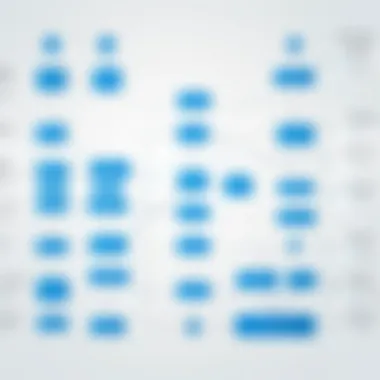

Intro
In today's fast-paced business environment, organizations face increasing demands for efficiency and collaboration. The Salesforce org chart plays a crucial role in addressing these needs. By providing a clear visual representation of roles, relationships, and workflows, it enables teams to understand their structure and optimize processes effectively.
This article seeks to explore the intricate details of the Salesforce org chart. We will examine its components, functionalities, and implications for organizational workflow. By uncovering the best practices for leveraging this tool, professionals can enhance productivity and improve team dynamics.
Understanding the Salesforce org chart is not merely about visualizing hierarchy. It encompasses understanding how different roles interact and how work flows within an organization. The subsequent sections will unpack these elements in detail, offering a coherent narrative for software developers, IT professionals, and students.
Software Overview
Purpose and Function of the Software
The Salesforce org chart serves multiple purposes within an organization. Primarily, it facilitates clear communication of roles and responsibilities. By defining who reports to whom, it helps team members understand their place in the work structure. This clarity can significantly increase operational efficiency.
Additionally, the org chart allows for quick identification of decision-makers and points of contact for various initiatives. This is especially beneficial during project planning and execution phases, helping teams avoid confusion surrounding responsibilities.
Key Features and Benefits
Salesforce offers several features that make the org chart an indispensable tool:
- Visual Representation: The org chart arranges roles in a hierarchical format, making it easy to see the relationship between different positions.
- Dynamic Updates: As roles change, the org chart can be updated in real time. This ensures that the visual representation reflects the current state of the organization.
- Integrated Data: The org chart can link to other Salesforce data, such as performance metrics and project progress, providing a comprehensive view of the team’s effectiveness.
The benefits of using the Salesforce org chart extend beyond visualization. They include increased transparency, accountability, and streamlined processes, all of which contribute to a more productive working environment.
Installation and Setup
System Requirements
Before utilizing the Salesforce org chart, it is important to ensure that your organization meets specific system requirements. These may include:
- A valid Salesforce account with necessary permissions for viewing or editing org chart.
- Basic web browser compatibility to access Salesforce platform effectively.
Installation Process
Setting up the Salesforce org chart is a straightforward process. Follow these steps to get started:
- Log into Your Salesforce Account.
- Navigate to the Setup Menu.
- Select the Org Chart Feature.
- Follow Prompts to Configure Your Org Structure.
Once the org chart is set up, organizations can start customizing the chart by inputting roles, reporting relationships, and other relevant details. This initial setup lays the groundwork for maximizing the org chart's capabilities.
Preface to Salesforce Org Chart
An effective Salesforce org chart serves as a crucial framework for understanding team roles and organizational structure. This section aims to clarify the fundamentals and significance of Salesforce org charts in enhancing operational efficiency.
Definition and Purpose
The Salesforce org chart is a visual representation of the various roles, hierarchies, and relationships within a Salesforce environment. It outlines who reports to whom and defines the roles and responsibilities across the organization. This chart is not just a mere representation; its purpose is to streamline communication and facilitate better collaboration among team members.
For software developers and IT professionals, understanding the org chart translates to better management of resources and clearer project execution. By establishing protocols and understanding role expectations, organizations can operate efficiently. Thus, the definition and purpose of the Salesforce org chart are central to optimizing workflows.
Importance in Modern Organizations
In today’s fast-paced business world, a well-structured org chart is more than a convenience — it is practically a necessity. It plays a significant role in modern organizations for several reasons:
- Clarifies Roles: Teams often struggle without clearly defined roles. The org chart eliminates ambiguity by outlining who is responsible for what.
- Enhances Communication: With clear hierarchies, employees understand reporting lines and can communicate effectively. This clarity ensures that important decisions are made swiftly and by the right individuals.
- Supports Collaboration: Understanding team dynamics encourages collaboration between departments, promoting a culture of teamwork.
- Facilitates Onboarding: New hires can quickly understand where they fit within the organization, reducing the learning curve and enhancing productivity from day one.
"A well-structured org chart can enhance productivity and support effective team dynamics."
The Salesforce org chart is thus fundamental for achieving strategic goals and maintaining an efficient workflow. By recognizing its importance, organizations can better position themselves in the competitive landscape.
Components of the Salesforce Org Chart
Understanding the components of the Salesforce org chart is essential in optimizing its usage within an organization. The organization chart serves as a blueprint, providing insights into roles, relationships, and hierarchical structures. By properly grasping these components, stakeholders can foster better communication, streamline collaboration, and enhance productivity across various teams.
Roles and Responsibilities


The foundation of any organization lies in its roles and responsibilities. In the Salesforce org chart, clearly defined roles help to delineate what is expected of each member within the organization. This aspect is crucial because ambiguity can lead to inefficiency and confusion.
Key roles often include:
- Administrators: Manage the Salesforce environment, ensuring processes run smoothly.
- Developers: Build custom applications and solutions tailored to the organization's needs.
- Sales Reps: Focus on customer engagement and lead conversion.
Each role comes with specific responsibilities that must be understood and respected to maintain an efficient workflow. This clarity ensures that all team members are aligned towards common goals.
Hierarchical Structure
The hierarchical structure in the Salesforce org chart illustrates the chain of command within the organization. This visual representation helps in identifying who reports to whom, making it much easier to understand the flow of communication and decision-making.
A well-defined hierarchy often includes:
- Executive Level: Company leadership, guiding the overarching strategy.
- Management Level: Departments heads responsible for team operations.
- Operational Level: The support teams executing daily tasks.
Understanding the hierarchy not only enhances accountability but also reinforces the relationships between various roles. This, in turn, aids in fostering a culture of openness and efficiency.
Custom Objects and Fields
Salesforce enables organizations to tailor their org chart using custom objects and fields. This capability allows teams to capture specific data relevant to their operational needs. By integrating custom fields, the org chart transforms from a static structure to a dynamic tool that reflects evolving requirements.
Benefits of using custom objects include:
- Flexibility: Adjust structures as business needs change.
- Relevance: Capture essential data unique to your organization.
- Enhanced Reporting: Generate reports that matter to your operations.
Utilizing custom objects ensures that the org chart remains relevant and functional, adapting to new challenges and opportunities as they arise. This adaptability is paramount, especially in fast-paced environments.
"A well-structured org chart not only reflects current roles but also prepares the organization for future challenges."
Having a firm grasp of these components enables organizations to leverage Salesforce effectively. By understanding roles, hierarchy, and the possibilities afforded by custom objects, companies can foster a more agile and responsive operational structure.
Navigating the Salesforce Org Chart
Navigating the Salesforce Org Chart is critical for effectively managing team dynamics and understanding the structure of roles within an organization. This topic covers not just the visual representation of relationships but also how these relationships facilitate workflow and communication. A well-structured org chart allows for better understanding of individual responsibilities, enhancing collaboration between team members.
User Interface Overview
The user interface of the Salesforce Org Chart is designed for clarity and usability. It presents a graphical representation that visualizes the hierarchy and relationships among various roles. Each node represents a user or a position, displaying key information such as name, title, and department. This layout helps in easily identifying who reports to whom.
Important features in this user interface include:
- Drag-and-Drop Functionality: Users can easily rearrange roles to reflect changes in the organizational structure.
- Search Capabilities: A robust search function helps in quickly locating specific roles or individuals within the org chart.
- Custom Views: Different filtering options allow you to view the org chart based on department, role, or other criteria, giving users the flexibility to focus on relevant information.
- Integration with Salesforce Tools: It connects with other Salesforce tools, enhancing usability.
In essence, a well-designed user interface not only facilitates ease of navigation but also optimizes the user's ability to utilize the org chart effectively.
Creating and Updating Org Charts
Creating and updating an org chart in Salesforce is an essential process in managing organizational dynamics. As teams evolve, so too must the representation of their structure. Having an up-to-date org chart is vital for maintaining transparency and clarity of roles.
Steps to create or update the org chart include:
- Accessing the Org Chart Tool: Start by navigating to the Salesforce org chart tool within your dashboard.
- Adding New Roles: Click on an existing role and select the option to add new roles. Fill in the necessary details, including the role title and the individual’s name.
- Adjusting Hierarchical Relationships: Use the drag-and-drop feature to position the roles accurately within the hierarchy.
- Collaborative Input: Allow team leaders to provide input or validation on the roles and their configuration. This promotes engagement and responsiveness to team changes.
- Periodic Review: Schedule regular reviews of the org chart to ensure accuracy. This may involve rotating responsibilities for maintaining the chart or establishing designated owners for certain sections.
Regular updates prevent misinformation and ensure that all team members are aware of reporting structures.
By following these steps and maintaining a proactive approach, organizations can ensure that their Salesforce org chart reflects current realities. This clarity ultimately fosters improved communication and accountability across teams.
Advantages of a Well-Structured Org Chart
A well-structured org chart in Salesforce offers numerous benefits that can significantly impact organizational efficiency and effectiveness. Understanding these advantages is essential for professionals aiming to optimize their use of Salesforce and improve team dynamics.
Facilitating Communication
One of the primary advantages of an efficient org chart is its role in facilitating communication within an organization. When roles and reporting lines are clearly defined, employees can easily identify whom to approach for specific issues or guidance. This clarity reduces ambiguities and promotes quicker decision-making.
Additionally, visualizing the organizational structure helps to establish communication channels. With roles placed in a hierarchical basis, it supports efficient information flow. Teams can communicate directly with their managers or other relevant personnel without delays. Therefore, a well-organized chart contributes to faster response times in communication.


Enhancing Collaboration
Collaboration among team members is crucial for achieving organizational goals, and a structured org chart plays a vital role in this. By displaying the interdependencies and roles within a team, it fosters a collaborative environment. Individuals can easily recognize their counterparts and their roles, promoting a sense of unity.
Moreover, with defined responsibilities, teams can allocate tasks effectively. Knowing who is responsible for what prevents overlap and ensures that every aspect of a project is covered. This clarity not only boosts productivity but also morale, as team members feel more engaged and valued in their contributions.
Role Clarity and Accountability
A significant advantage of a well-structured org chart is role clarity. When employees understand their duties and how they fit within the larger organizational framework, it leads to increased accountability. Each individual can take ownership of their work, knowing exactly what is expected from them.
Without ambiguity, it becomes easier to set performance metrics and evaluate outcomes. This transparency can also play a vital role in onboarding new staff, as they can quickly comprehend where they fit in and how their work contributes to overall success. Clear accountability also supports fair performance evaluations, as roles are visibly defined and understood.
"A well-structured org chart serves as a roadmap for employees, guiding them on their journey within the organization."
In summary, the advantages of a well-structured org chart extend beyond mere aesthetics. They encompass communication efficiency, enhanced collaboration, and clear accountabilities, all of which contribute significantly to organizational success.
Challenges in Managing Salesforce Org Chart
Managing a Salesforce org chart can be a complex task for any organization, particularly as the size and scale of the company increases. Understanding these challenges is crucial for those involved in organizational planning and process optimization. This section explores the difficulties inherent in maintaining an effective org chart, focusing on aspects like complexity in large organizations and the need to keep information accurate and up to date.
Complexity of Large Organizations
As organizations grow, their structure often becomes more intricate. Large corporations may have multiple departments, divisions, and teams. Each of these entities might evolve over time, further complicating the org chart.
Key factors contributing to this complexity include:
- Diverse Roles: With a multitude of roles spanning various functions, tracking who reports to whom can become tedious. In such environments, miscommunication can easily arise, leading to inefficiencies.
- Frequent Changes: Mergers, acquisitions, and departmental restructures might lead to changes that need to be reflected in the org chart. If these updates are not managed effectively, employees may be confused about their reporting structure and interdepartmental dynamics.
- Integration of New Teams: As teams are added or removed, continuous adjustments are necessary. This can strain resources and might result in outdated charts if not monitored closely.
To address complexity, organizations can opt for automated solutions that integrate with existing tools. This can help visualize the current structure in real time. Encouraging an agile mindset can also ease the burden of ongoing organizational changes.
Maintaining Accuracy and Updates
Another significant challenge in managing a Salesforce org chart is ensuring that the information remains accurate and current. An inaccurate org chart can lead to various operational issues, from misinformation to inefficient workflows.
Considerations for maintaining accuracy include:
- Regular Audits: Conducting routine checks on org chart data is essential. Processes should be in place to update any changes promptly, ensuring all roles and relationships reflect reality.
- Employee Data Management: Changes in personnel must be tracked efficiently. Creating a centralized data source can aid in maintaining up-to-date employee information, minimizing the risk of discrepancies.
- User Training: Employees should be trained to use the org chart effectively. Understanding its purpose and how to access it can empower users to report inaccuracies and updates themselves.
"An accurate org chart not only reflects the current status but also enhances overall organizational efficiency."
To conclude, addressing the challenges in managing a Salesforce org chart requires both a strategic approach and ongoing commitment. A focus on reducing complexity and ensuring accurate data can lead to improved communication and effective team dynamics.
Integration with Other Tools
The integration of the Salesforce org chart with other tools is a critical aspect of modern organizational workflow. As businesses strive for seamless information flow and efficient task completion, leveraging various software solutions becomes paramount. The org chart serves as a backbone, linking different platforms and systems, fostering a cohesive environment. Companies can streamline processes and improve overall productivity by combining the insights from the org chart with project management and analytics tools.
Linking to Project Management Software
An effective integration with project management software can significantly enhance visibility and accountability. Tools such as Asana, Trello, or JIRA allow organizations to track projects and tasks while connecting them with the people responsible for execution. When the Salesforce org chart displays the roles and relationships among team members, it provides context to the project management landscape. Everyone sees who is accountable for what, which reduces the chances of miscommunication.
- Visibility: Team members can easily identify their responsibilities within a project's framework.
- Accountability: Clear ownership improves task completion rates and encourages proactive engagement.
- Collaboration: Integration fosters a culture of teamwork by allowing users to leverage their org chart context when participating in projects.
Considerations when linking to project management software include ensuring data consistency across platforms and setting up processes for updating project statuses. Regular synchronization is necessary to keep all team members informed about developments.
Utilizing Analytics Tools
Analytics tools present another layer of capability that complements the Salesforce org chart. Utilizing software like Tableau or Power BI allows businesses to visualize data regarding employee performance, project efficiency, and team dynamics. When integrated with the org chart, analytics can highlight key performance indicators that reflect the contributions of various roles within the organization.
- Performance Measurement: Organizations can gauge productivity levels by assessing reports that reflect both individual and team outputs.
- Data-Driven Decisions: Insights derived from analytics can inform strategic decisions, ensuring that teams are organized effectively to meet goals.
- Identifying Bottlenecks: Organizations can pinpoint areas for improvement by analyzing the flow of information and task management.
It's essential to thoughtfully integrate these tools, ensuring that the data flow is consistent. Regular updating and revising datasets will lock in relevance and utility for the teams using these systems.
Integrating Salesforce org chart with other tools is not just beneficial; it is integral to effective modern operations.
In summary, the integration of the Salesforce org chart with project management and analytics tools allows organizations to achieve greater oversight and efficiency. The interplay between these systems fosters an environment where collaboration and performance thrive.


Best Practices for Utilizing Salesforce Org Chart
When dealing with the Salesforce org chart, understanding best practices is essential. Proper utilization can significantly enhance organizational efficiency, communication, and overall performance. This section outlines key principles that software developers, IT professionals, and students should consider.
Regular Review and Refinement
The org chart is not a static entity. It evolves with the organization. Conducting regular reviews ensures that the chart stays relevant. Changes may arise from business restructuring, team reassignments, or shifts in project focus. Each of these factors necessitates timely updates to maintain accuracy and relevance.
"Regularly reviewing your org chart is essential for ensuring optimal departmental alignment and operational transparency."
When reviewing the chart, consider the following:
- Analyze Roles: Ensure each team member's role is clearly defined and aligned with their contributions.
- Gather Feedback: Involve team members in the review process. Their insights can be invaluable in identifying gaps or overlaps in roles.
- Adapt to Change: As the organization grows or pivots, the org chart must mirror these changes.
- Utilize Data: Make use of analytics tools to assess impacts of organizational changes on productivity and workflows.
By following these steps, organizations can cultivate a dynamic chart that reflects current reality rather than a dated structure.
Training and Onboarding
Incorporating a structured training and onboarding process around the Salesforce org chart is vital. New hires often encounter confusion regarding hierarchy, roles, and responsibilities. A comprehensive training plan can help bridge this gap.
Start with a clear onboarding guide that includes:
- Introduction to the Org Chart: Provide new employees with access to the org chart and explain its components. This should outline who does what within the organization.
- Hands-On Training: Use role-playing exercises to illustrate practical scenarios. This aids understanding of collaboration within the org chart framework.
- Continuous Learning: Encourage periodic training sessions to keep the team updated on changes within the organization. This approach fosters a stronger grasp of roles and ensures everyone can find the information they need.
Establishing these training mechanisms not only enhances clarity but also drives productivity. When everyone understands their place in the org chart, it fosters collaboration and strengthens team dynamics.
Implementing these best practices for the Salesforce org chart will yield significant returns. With regular review and effective training, organizations can optimize their workflows and foster a culture of collaboration and clarity.
Future Trends in Salesforce Org Charts
As organizations evolve, so too must their structures and processes within Salesforce. An effective org chart is not merely static; it adapts to the changes within an organization. Understanding the future trends in Salesforce org charts is essential for leveraging evolving technologies and practices that can improve organizational efficiency. In this section, we will discuss the impact of artificial intelligence on org charts and how user interaction is expected to become more engaging and innovative.
The Impact of Artificial Intelligence
Artificial intelligence (AI) is reshaping the landscape of many business operations, and Salesforce is no exception. The integration of AI in Salesforce org charts enhances functionality by automating mundane tasks. For instance, AI can analyze organizational data to provide insights about role dynamics and dependencies. By employing predictive analytics, AI can suggest optimal structures and highlight potential areas of improvement.
Some key advantages include:
- Efficiency: Automating routine updates saves time for managers, allowing them to focus on strategic decisions.
- Data-driven insights: AI applications can highlight trends within organizational hierarchies, which can inform changes in structure or roles.
- Enhanced collaboration: By understanding interpersonal connections better, AI helps team members collaborate more effectively based on skillsets and project requirements.
"The future of organizational structures will depend greatly on how effectively AI can interpret and manage data, making them more responsive to the needs of organizations.”
As AI technology continues to develop, organizations that embrace these tools will likely experience smoother transitions and more agile approaches to managing their workforce.
Towards a More Interactive Experience
The evolution of user experience in Salesforce org charts is a growing necessity. As technology progresses, users expect more interactive interfaces that are easy to navigate and understand. The plan is to create org charts that go beyond mere representations of relationships. Interactive features, such as drag-and-drop functionalities or real-time updates, will make these tools dynamic.
Some important aspects of this trend include:
- User-friendly interface: Simplifying how users interact with org charts can enhance usability and comprehension.
- Real-time collaboration: Features allowing multiple users to contribute and adjust the chart simultaneously can foster teamwork and immediate feedback.
- Data visualization: Improved graphical representations of data can assist users in understanding complex relationships at a glance.
Consider how a visually rich interface can aid in eliminating confusion about roles or reporting structures. This progression toward increased interactivity will ultimately support organizations in achieving a clearer, more responsive business model.
In summary, understanding these future trends in Salesforce org charts is vital for organizations seeking to optimize their structures. As AI continues to influence operational efficiency and as interactivity becomes a key component of user experience, businesses must adapt and innovate to remain competitive.
Epilogue
The conclusion section of this article serves as a pivotal point for synthesizing the insights gained from our exploration of the Salesforce org chart structure. It encapsulates the crux of the discussion while also emphasizing the broader implications for organizations. As we reflect on the intricacies of the org chart, it becomes evident that understanding its components and functionalities can significantly impact operational efficiency.
Summarizing Key Insights
In summary, the Salesforce org chart is more than just a visual representation of an organization's structure. It provides clarity on roles, responsibilities, and hierarchies. Key insights from this article include:
- Roles and Responsibilities: Each position within the org chart has defined duties. This clarity improves accountability and helps in performance evaluation.
- Hierarchical Structure: The way teams and departments are organized affects communication flow and collaboration. A well-defined structure enables quicker decision-making and better resource allocation.
- Customization: Salesforce allows users to tailor the org chart to their specific needs. Custom objects and fields can reveal unique relationships and insights pertinent to business processes.
- Integration Capability: The adaptability of the Salesforce org chart with other software solutions enhances its value. Linkages to project management and data analytics tools can optimize workflow and productivity.
Encouragement for Implementation
Implementing insights gleaned from this article can lead to substantial improvements in efficiency within organizations. Transitioning to a well-organized Salesforce org chart involves careful planning and strategic execution. Organizations should consider the following steps:
- Engage Stakeholders: Involve key team members and leadership in discussions about the org chart. Gather their input for role definitions and necessary adjustments.
- Regular Updates: Establish a routine for revising the org chart. Organizations evolve, and so should their org structures. Accurate, up-to-date information is crucial.
- Training Initiatives: Provide training for current and new employees on navigating and utilizing the Salesforce org chart effectively. Knowledge sharing can promote better use of the org chart’s features.
- Feedback Mechanism: Create a system for users to provide feedback on the org chart's functionality and relevance. This will help in continual enhancement.
Incorporating these elements ensures that the Salesforce org char will be an effective tool in a company's arsenal, driving better collaboration, communication, and overall organizational health.



