Self-Hosted Log Management: Key Insights and Strategies


Intro
In today's tech-savvy world, log management has crept into the spotlight as a cornerstone for robust data governance. Self-hosted log management systems play an increasingly pivotal role, particularly in maintaining security, ensuring operational efficacy, and adhering to compliance mandates. Rather than relying on third-party providers, organizations opt for self-hosted installations to exercise control over their data, tailor configurations to their specific needs, and manage threat vectors effectively.
By implementing self-hosted solutions, companies can scrutinize and digest vast amounts of data, thus uncovering insights that spark efficiency and innovation. This guide serves as a resource for those seeking to grasp the key facets of self-hosted log management, from installation to application.
Software Overview
Before diving into the nitty-gritty, it’s essential to understand the purpose and functionality of self-hosted log management software.
Purpose and Function of the Software
Self-hosted log management software provides organizations with the tools to collect, analyze, and store log data from various sources within their infrastructure. Whether it's user behavior logs, application logs, or system events, these tools facilitate a comprehensive analysis that informs both security protocols and operational decisions. The essence of self-hosted solutions lies in their ability to centralize log data within the organization's own hardware, ensuring that sensitive information remains under the company's watchful eye.
Key Features and Benefits
Self-hosted log management systems come packed with several noteworthy features:
- Data Privacy: Host data on-premises to mitigate privacy risks associated with external cloud services.
- Customization: Tailor the system to align with unique organizational workflows and requirements.
- Cost-Effectiveness: Over time, managing logs in-house can be more cost-effective than choosing paid cloud solutions.
- Full Control: Maintain control over updates, changes, and access permissions, allowing for better security practices.
By deploying such systems, organizations can improve incident response times and enhance their overall security posture.
Installation and Setup
Setting up a self-hosted log management system can appear daunting, however, breaking it down into clear steps can simplify the process significantly.
System Requirements
Before commencing the installation, it's crucial to recognize the system requirements:
- Operating System: Compatible with Linux distributions or Windows server, depending on your preference.
- Hardware Specifications: A robust server with adequate RAM, CPU, and storage capacity to handle intense data streams is a must.
- Network Configuration: Ensure the network can support data ingestion rates without bottlenecks.
Installation Process
The installation process generally follows these steps:
- Prepare the Server: Install the chosen OS and configure network settings.
- Download the Software: Acquire the self-hosted log management software from the official website.
- Follow the Installation Wizard: Most software includes a step-by-step installation wizard, guiding you through required configurations.
- Configure Data Sources: Point the software to the various data sources that need to be ingested.
- Start Analyzing: Once installation is complete, begin monitoring and analyzing log data.
Self-hosted log management enables organizations to have an unparalleled grip on their data, enhancing both security and operational transparency. As we delve further into the benefits and strategies around self-hosted systems, the picture becomes clearer, guiding IT professionals toward informed discussions and decisions.
Understanding Log Management
In the world of technology, log management is often the unsung hero. This article emphasizes how crucial it is to grasp the core concepts surrounding log management. Without it, organizations may find themselves floundering when it comes to security, compliance, and operational efficiency. Logs are like breadcrumbs that lead you back to the source, identifying issues and tracking changes. Whether a slight hiccup or a major breakdown, proper log management can mean the difference between a smooth sailing operation and a shipwreck.
Definition of Log Management
Log management refers to the process of collecting, storing, and analyzing log data generated by software applications, devices, and systems. The definition may sound straightforward, but there is way more behind it. Logs are captured from a variety of sources, including servers, firewalls, and databases. Once collected, the data needs meticulous organization and storage, enabling easy retrieval later. Different organizations might face unique challenges, like varying compliance requirements and security threats, making a tailored approach critical.
The essence of log management lies in its ability to transform raw and chaotic data into useful information. By applying specialized tools, businesses can aggregate log entries into manageable databases. These allow IT teams to query and analyze logs efficiently, simplifying troubleshooting and enhancing operational oversight.
Importance in Data Analytics
When speaking about data analytics, log management plays a pivotal role. Well-managed logs provide a treasure trove of insights waiting to be unearthed. They can reveal patterns that might go unnoticed, enabling analytical applications to derive actionable intelligence.
- Performance Monitoring: Organizations can track application performance through logs. By analyzing response times and error rates, IT teams can identify bottlenecks before they escalate into a bigger issue.
- Security Auditing: Each log entry serves as a record that can help monitor user actions and access patterns. This visibility is invaluable for identifying unusual behavior that could indicate a security breach.
- Regulatory Compliance: Many industries face strict regulations around data management and retention. Proper log management supports these compliance mandates. It provides an audit trail that shows how data has been accessed and manipulated.
- Quality Assurance: Data-driven decisions start with accurate data. Logs allow teams to examine failures, leading to better product development and testing phases.
In summary, effective log management encapsulates the foundation of data analytics strategies. Properly utilized, it equips businesses with the ability to make informed decisions that enhance functionality and ensure security.
"Managing logs is not just about keeping archives; it’s about creating a knowledge repository that empowers organizations.”
Understanding log management isn’t merely a technical necessity; it's a strategic advantage. As organizations grapple with complex data environments, it becomes increasingly clear that a robust approach to log management is indispensable.
Defining Self-Hosted Solutions
In an age where data reigns supreme, the question of how to manage and wield it effectively becomes more relevant than ever. Self-hosted log management solutions have emerged as a powerful alternative to cloud-based services, offering a level of control and customization that appeals to many organizations. By defining what self-hosted solutions entail, we can better appreciate their pivotal role in log management.
Self-hosted systems allow organizations to maintain full control over their data. This hands-on approach enables businesses to manage their logs on their terms, free from the constraints imposed by third-party providers. With self-hosting, there’s flexibility in terms of how data is managed, analyzed, and stored, allowing teams to create workflows that align precisely with their objectives.
More importantly, self-hosted solutions inherently cater to compliance needs, especially for outfits operating within regulated industries. Here the stakes are high. Hosts can ensure that sensitive information remains within their own infrastructure, mitigating risks related to data breaches or compliance failures. In the data-driven world we live in, understanding the nuances of self-hosted solutions is essential.
Characteristics of Self-Hosted Systems
Self-hosted log management systems distinguish themselves through certain defining traits. These characteristics make them fundamentally different from managed services:
- Control: Self-hosting means that businesses oversee every aspect of their log data. From ingestion to storage to analysis, everything is managed in-house, which can be critical for environments with stringent data treatment requirements.
- Customization: Each organization has unique requirements. Self-hosted systems offer extensive customization options that cater directly to the specific needs of a business, allowing users to select the tools and technologies that best align with their objectives.
- Cost Predictability: While initial setup costs can be higher, self-hosted solutions often lead to a better cost-benefit ratio in the long run. There are no hidden fees associated with data transfer or storage overages that are often prevalent in cloud-based models.
- Scalability: A thoughtfully designed self-hosted system can be scaled according to the needs of the organization, allowing for growth without incurring substantial costs or disruptions.
Comparison with Managed Services
When evaluating the choice between self-hosted and managed services, it’s crucial to look at both sides of the coin. Here's a breakdown to consider:
- Ownership vs. Delegation: In managed services, the responsibility of maintaining the system lies with the provider. Here, users delegate control over their data and its management, which can be appealing for those lacking IT resources. In contrast, self-hosting requires a capable team to handle all facets of the system.
- Security: While managed services typically come with robust security measures, there’s an inherent risk in entrusting sensitive data to third parties. Self-hosting allows organizations to implement their security protocols, tailored to their specific needs and compliance requirements.
- Cost Structure: Managed services claim to offer cost savings through reduced overhead, but those fees can accumulate over time. Self-hosted models may have a higher initial cost due to infrastructure and implementation but can become more economical as the organization grows.
- Updates and Maintenance: Managed services take care of updates and maintenance, automatically rolling out new features. Self-hosted systems require in-house personnel to manage these aspects, which could result in additional costs but also ensures that updates align with business schedules and necessities.
Maintaining an effective log management strategy isn't merely about the tools used; it's about understanding the context and evolving your approach to meet changing demands in the industry.
Ultimately, choosing between self-hosted solutions and managed services will depend on an organization’s specific requirements, available resources, and willingness to take on responsibility. Understanding the defining characteristics of self-hosted systems helps steer this decision, ensuring that the chosen log management strategy aligns with the organization's overarching goals.
Key Components of Self-Hosted Log Management
Self-hosted log management systems rely on several core elements that dictate the overall functionality, efficiency, and effectiveness of log management. Each of these components plays a vital role in ensuring that logs are not only captured but also processed, stored, and analyzed effectively. Understanding these components is essential for maximizing the benefits of a self-hosted solution.
Data Ingestion
Data ingestion refers to the process of collecting log data from various sources and bringing it into a centralized system for further processing. This component is crucial because it ensures that all relevant logs are captured in real time.
- Diverse Sources: Effective data ingestion supports multiple sources, such as servers, applications, and network devices. Not all systems log data in the same format, so having ingestion methods that can handle variety is essential.
- Real-Time Processing: The quicker logs are ingested, the sooner they can be analyzed. Tools like Logstash or Fluentd enable real-time collection and forwarding of log data, ensuring that insights can be drawn immediately.
- Data Normalization: When collecting logs from different sources, the data may not be uniform. Normalizing data during ingestion helps in maintaining consistency, making it easier for subsequent analysis.
A well-structured data ingestion system is the bedrock of any effective self-hosted log management setup, allowing teams to efficiently track and respond to system behaviors and anomalies.
Storage Solutions
Once log data is ingested, it needs a reliable storage solution. Storing log data effectively is crucial for long-term retention, access, and management. The choice of storage can impact performance and reliability.
- Types of Storage: It's common to see a mix of relational databases, NoSQL databases, and flat file systems used for log storage. For example, using Elasticsearch can provide fast search capabilities, while solutions like PostgreSQL offer structured data advantages.
- Retention Policies: Deciding how long to keep logs can affect storage costs. Implementing effective retention policies helps manage storage more efficiently and meets compliance requirements. Also, having a strategy for archiving older logs is crucial to maintaining performance.
- Scalability: As data grows, the storage solution must scale accordingly. Solutions like Amazon S3 or Google Cloud Storage can provide the needed elasticity, especially when demand spikes unexpectedly.
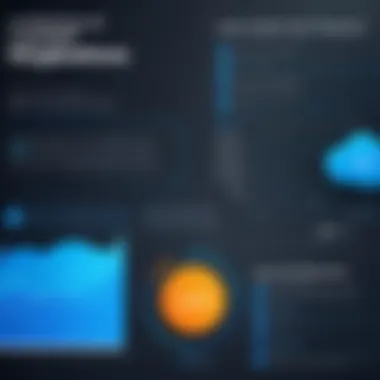

"Selecting the right storage solution can make or break the ability to retrieve and analyze log data efficiently."
Analysis Tools
The analysis phase is where the true value of log data is realized. With the right tools, users can analyze vast amounts of logs to extract actionable insights, detect anomalies, and improve overall system performance.
- Tool Selection: Various tools are available for log analysis, including Kibana, Grafana, and Splunk. Each has its own strengths, and selecting the right one depends on the specific needs of the organization.
- Visualization: Good analysis tools offer robust visualization capabilities. By translating raw log data into dashboards and graphs, it becomes easier for teams to identify trends, patterns, and anomalies in the data.
- Alerting Mechanisms: An integral part of log analysis tools is the ability to set up alerts. Configuring alerts for specific events allows teams to react promptly to potential issues, thereby maintaining system integrity.
Ultimately, the synergy between data ingestion, storage solutions, and analysis tools forms the framework of a self-hosted log management system, leading to improved operational visibility and proactive management of IT resources.
Deployment Architectures
In self-hosted log management systems, the architecture of deployment plays a pivotal role in shaping the overall performance, scalability, and flexibility of log processing. Choosing the right deployment method can significantly affect not just operational efficiency, but also the security, maintenance, and response times for log data. With the rapid evolution of digital infrastructure, understanding the nuances of deployment architectures becomes paramount for IT professionals seeking to make informed choices that align with their organizational needs.
On-Premises vs Cloud Deployment
When comparing On-Premises and Cloud Deployment, each choice has its strengths and weaknesses, and the decision hinges on specific organizational goals.
On-Premises Deployment refers to setting up log management systems within the company’s physical facilities. This typically means larger initial investments for hardware and software, but there are notable benefits:
- Data Control: Organizations have direct control over their data security and privacy.
- Customization: Tailoring the system to address unique requirements can be easily achieved.
- Performance: Can be optimized for local network speeds, reducing latency issues.
However, this method demands considerable IT resources for setup and ongoing maintenance.
Cloud Deployment, on the other hand, allows organizations to use log management solutions hosted on third-party servers. Its appeal lies in several conveniences:
- Scalability: Resources can be increased or decreased as needed without significant capital expenditure.
- Reduced Maintenance: Service providers often handle updates and security, freeing up internal teams.
- Remote Accessibility: Accessing logs and analytics from any location provides flexibility for teams.
While some companies relish the control offered by on-premises solutions, others favor the lighter burden of cloud deployments. Each organization must weigh their preferences against the nature of their data and the regulatory requirements unique to their industry.
Hybrid Approaches
Hybrid Approaches meld the benefits of both on-premises and cloud deployments, offering a flexible solution that has gained traction among businesses aiming for the best of both worlds. Here are some key aspects of hybrid deployments:
- Data Segmentation: Sensitive information can reside on-premises while non-critical data is stored in the cloud, promoting enhanced security without sacrificing analytic power.
- Cost Efficiency: Organizations can optimize costs by balancing workloads between local and cloud environments.
- Enhanced Resilience: By distributing data, companies can ensure continued access in the face of local outages or failures.
Adopting a hybrid approach requires a clear strategy. Successful deployments often involve:
- Selecting suitable tools that support integration across platforms.
- Establishing clear data governance policies to dictate how sensitive information is handled.
- Implementing robust monitoring mechanisms to ensure performance across different environments.
As the tech landscape continues to evolve, businesses that choose hybrid architectures may find themselves well-positioned to adapt swiftly.
It's essential to recognize that the choice between on-premises, cloud, and hybrid architectures is not simply a technical decision but a strategic one requiring alignment with the broader business objectives.
Selecting the Right Tool
Choosing the right tool for self-hosted log management is no small feat. With a myriad of options available, this decision can significantly impact operational efficiency, security, and overall data analytics capabilities. Self-hosted log management systems must align not only with organizational needs but also with the unique demands of the projects at hand. A well-chosen tool can lead to seamless integrations and streamlined processes, while the wrong choice can spell disaster, manifesting in wasted time and resources.
Criteria for Evaluation
When evaluating potential tools, several critical criteria should guide your selection process:
- Functionality: Ensure the tool effectively captures, processes, and analyzes log data from varied sources. Tools such as Elasticsearch, Logstash, and Kibana (often called the ELK stack) provide a robust framework for this.
- Scalability: Can the tool grow with your organization's data needs? A scalable solution accommodates increasing log volumes without compromising performance.
- Usability: The interface should be user-friendly. A steep learning curve can limit team members from using it effectively.
- Integration Capabilities: Check how well the tool integrates with existing systems and services. For instance, tools that offer APIs for easy connectivity can save a lot of headaches later on.
- Community and Support: Active communities around tools contribute to knowledge sharing and problem-solving. Visit platforms like Reddit or Facebook groups to gauge user experiences and community responses.
- Cost Effectiveness: Assess both initial costs and ongoing maintenance expenses. Ensure the tool fits within your budget without skimping on necessary features.
- Security Features: Security should always be a priority, especially when dealing with sensitive log data. Analyze the security protocols and encryption standards the tool supports.
- Customization Options: The ability to tailor the system to specific needs can be an advantage. Evaluate how customizable each software is in terms of dashboards, report generation, and user permissions.
Comparative Analysis of Popular Tools
In today's market, several self-hosted log management tools stand out for their functionalities and user reviews.
- ELK Stack: This collection of open-source software is widely popular for its powerful search and visualization capabilities. Users frequently praise its flexibility and scalability. Industries ranging from e-commerce to healthcare find it particularly useful for searching large volumes of log data quickly.
- Graylog: Graylog is another notable player, offering both open source and enterprise options. It’s renowned for its centralized log management and robust alerting features. Users appreciate its simplicity and strong documentation, making it easier for newcomers to get up-to-speed.
- Splunk: While it might be pricier than alternatives, Splunk delivers top-notch analytics and data indexing features that appeal to larger enterprises. It handles massive data loads efficiently but may intimidate smaller teams due to its cost and complexity.
- Fluentd: This tool boasts great versatility in data collection. It allows for seamless log data routing, making it an asset in environments with disparate data sources. Configuration may feel cumbersome, but the gains in data usability are impressive.
- Loki: Developed by Grafana Labs, Loki is an interesting newer option for logging that follows a similar philosophy as Prometheus for metrics. It aims for simplicity and ease of use, making it suitable for organizations already using Grafana for visualization.
Implementing a Self-Hosted Log Management System
Implementing a self-hosted log management system is not just an optional choice for IT professionals; it's becoming increasingly critical in today's digital landscape. Self-hosting empowers organizations to control their data better, maintain security, and tailor the system to their specific needs. It's much like planting a garden — when you control the soil, sunlight, and water, you get to decide what grows there.
Key benefits of self-hosted log management include:
- Data Sovereignty: Keeping log data on your own servers ensures that you maintain full control over sensitive data.
- Customization: Unlike some managed services, self-hosted solutions allow for an individualized setup that aligns with your operational workflow.
- Cost Management: While self-hosting might require upfront investment, it often leads to savings in the long run as you avoid recurring fees associated with managed services.
- Scalability: You can scale your infrastructure as needed, without being bound by the constraints of a vendor's capabilities.
As you embark on this implementation journey, understanding the system's architecture, storage solutions, and data processing tools will set the foundation for success.
Step-by-Step Implementation Guide
To implement a self-hosted log management system, you can follow these steps:
- Assessment and Planning
Start by assessing your organization's log requirements. What types of data do you need to capture? Consider compliance needs, volume of data, and whether logs need to be retained for long durations. Planning ahead saves the headache later. - Choose the Right Tools
Select appropriate software for data ingestion, storage, and analysis. Tools like Elasticsearch, Logstash, and Kibana are often popular choices due to their powerful features and community support. Each tool serves a purpose in making your log management effective. - Set Up Your Infrastructure
Whether hosting on-premises or in a private cloud, ensure your infrastructure can handle expected loads. Configure your servers to ensure they are optimized for performance, paying attention to resources like CPU and RAM, as a lack of resources will bottleneck your system. - Data Ingestion Configuration
Configure your chosen tools to gather logs from various sources such as applications, servers, and network devices. Ensure that your system captures logs in real-time to facilitate effective monitoring and alerting. - Storage Solutions
Decide on how to store your logs. Use efficient databases or file systems that support quick retrieval and retention policies suited to your regulatory requirements. - Analysis and Visualization
Implement tools that allow for easy data visualisation and analysis. This should give not just a picture of what’s happening in real-time but also historical insights that can be beneficial for future planning. - Implement Security Measures
Ensure that security is part of your log management strategy from the get-go. Encryption, access controls, and regular audits will protect sensitive log data from unauthorized access. - Testing and Quality Assurance
Before going live, run extensive tests to flush out any bugs or issues in the logging system. Validate that the logs reflect the necessary data accurately and that retrieval speeds are satisfactory. - Training and Maintenance
Once launched, provide training for team members and establish a regular maintenance schedule to keep everything running smoothly. Ongoing education on new features or tools will also enhance your logging capabilities.
Common Pitfalls and Challenges
Every implementation project comes with its own set of challenges, and self-hosted log management is no exception.
- Over-Engineering Solutions: Sometimes, teams get too caught up in the complexity of setting up advanced features. While it’s tempting to leverage all tools, focus on what actually meets your needs. Sometimes simpler is better.
- Ignoring Compliance: With regulations tightening around data, neglecting compliance can lead to serious repercussions. Make sure to understand the implications of data logging in your sector.
- Underestimating Resource Needs: It’s easy to miscalculate the resources required to sustain the system’s performance. Ensure your infrastructure can handle the projected log volumes — better to overestimate than to scramble later.
- Neglecting User Training: Documentation and training often take a backseat, leading to frustration among users down the road. Regular training ensures that staff are comfortable with the tools.
- Security Risks: With self-hosting, you take on the responsibility for security. Being lax here can expose your organization to various vulnerabilities. Implementing a robust security protocol is non-negotiable.
By staying mindful of these challenges and approaching your implementation with careful strategy and consideration, you can significantly enhance your organization's logging capabilities and overall data management. Implementing a self-hosted log management system can bring substantial rewards when approached with due rigor.
Security Considerations
In the world of self-hosted log management, security considerations are paramount. When organizations elect to manage their logs in-house, they take on the responsibility of safeguarding sensitive data from a multitude of threats. This isn't just about accessibility to logs; it's also about protecting them from unauthorized access, tampering, and data breaches. To make informed decisions, professionals need a deep understanding of these security aspects and how they interplay with operational efficiency.
Given the nature of logs, which often contain sensitive information, the risk grows considerably without robust security measures in place. An overlooked log can be a goldmine for nefarious actors. Thus, prioritizing security isn't merely a choice—it’s a necessity.
Best Practices for Security
To ensure that self-hosted log management systems remain tightly secured, here are some best practices:
- Encryption: Always encrypt logs in transit and at rest. This ensures that, even if logs are intercepted, the data remains unreadable to unauthorized users.
- Access Control: Implement strict access control policies. Limit permissions to only those who absolutely need access to the logs. This reduces the attack surface considerably.
- Regular Audits: Conduct regular security audits and vulnerability assessments. Penetration tests can help uncover weaknesses in the security framework that need addressing.
- Backup: Regularly back up log data to avoid loss from corruption or attacks. These backups should also be stored securely and encrypted.
- Monitoring: Utilize automated tools to monitor our log management system actively. Any unusual access patterns or unauthorized attempts should trigger immediate alerts.
"In cybersecurity, it's not about whether you'll be attacked—it's about when and how prepared you are for it."
Maintaining a security-first mindset is not something to be addressed sporadically; it should be woven into the fabric of the log management practices.
Regulatory Compliance Implications
Security doesn’t solely pertain to internal considerations; regulatory compliance is another critical layer to consider. Many industries face strict regulations regarding data handling, especially in sectors like finance, healthcare, and e-commerce. Failing to comply with these regulations can lead to hefty fines and reputational damage.
- Understanding Compliance Requirements: Regulations such as GDPR, HIPAA, or PCI DSS often stipulate specific requirements for log management, including data retention policies, user access controls, and audit trails. Organizations should familiarize themselves with these mandates and adapt their log management strategies accordingly.
- Documentation: Having thorough documentation of logging procedures helps not only in compliance but also in audits. This clarity around how logs are managed and secured can be invaluable during regulatory examinations.
- Data Protection Plans: Organizations should implement data protection plans to ensure compliance with regulations. This involves keeping abreast of changes in regulations and updating security practices as required.
- Training and Awareness: Regular training sessions for all employees regarding their responsibilities around log management and data security is essential. An informed workforce is less prone to making mistakes that could lead to compliance violations.


The intersection of security and compliance can shape the organization’s approach to log management, embedding a culture of vigilance and continual improvement.
Integration with Other Systems
Integration with other systems is a critical aspect of self-hosted log management, serving as a bridge that allows disparate tools and technologies to work in harmony. In today’s fast-paced digital landscape, organizations find themselves leveraging a multitude of software solutions, each catering to different aspects of their operations. When it comes to managing logs effectively, the seamless flow of information between various systems can not be understated.
One notable benefit of integration lies in enhanced data visibility. When log management solutions connect with monitoring tools, for instance, organizations can get a comprehensive view of their IT environment. It’s akin to having a picture puzzle; without fitting all the pieces together, one misses the big picture.
Another crucial aspect is efficiency. Imagine a scenario where alerts from your network monitoring software feed directly into your log management system. This kind of direct line enables teams to respond to issues more swiftly, rather than sorting through logs manually to hunt for anomalies. In a business context, this could translate to reduced downtime and better service continuity, which is essential in a competitive market.
Connecting to Monitoring Tools
Connecting self-hosted log management systems with various monitoring tools is essential for ensuring that an organization’s infrastructure runs smoothly. These tools help capture real-time data, which can be invaluable for detecting issues early, thereby preventing potential catastrophes.
- Types of Monitoring Tools: From network performance monitors like Zabbix to application performance management solutions like New Relic, each tool has specific capabilities that contribute to a rounded log management ecosystem.
- Benefits of Integration:
- Real-time Alerts: Automated notifications help IT teams take immediate action on detected anomalies.
- Data Correlation: By correlating logs with metrics from monitoring tools, teams can better identify root causes of incidents.
- Centralized View: A unified dashboard that displays data from both log management and monitoring tools can greatly ease the trouble of identifying system bottlenecks or security issues.
Achieving this integration involves making sure that the APIs provided by monitoring tools are compatible with the log management platform utilized.
Data Export and Interoperability
Data export capabilities are yet another pillar reinforcing the necessity for integration with other systems in log management. This aspect ensures that logs are not locked away in silos but can be shared across various platforms to enhance operational intelligence.
- Interoperability Benefits:
- Vehicles for Data Export: Common formats such as JSON or CSV are often utilized for exporting logs, allowing them to be ingested easily into other systems for further processing or analysis.
- Enhanced Data Usage: Exporting log data into analytical tools or data lakes allows organizations to perform deeper analysis, generating actionable insights that can drive strategy.
- Problem Resolution: Having logs accessible in multiple systems means quicker pinpointing of issues and trend analysis.
When different platforms can communicate and share data, businesses operate more efficiently.
Overall, integration with other systems is not just an optional enhancement; it is a necessary evolution for self-hosted log management solutions, enabling them to provide value that extends beyond mere log collection and analysis.
Case Studies and Real-World Applications
Exploring real-world applications of self-hosted log management solutions sheds light on their tangible impacts and benefits across various sectors. These case studies not only illustrate success stories but also provide crucial lessons from failures, guiding future implementations. When businesses implement effective log management systems, the results can significantly influence operational efficiency, security posture, and overall data governance. Let's dive into the real stories behind these technologies.
Success Stories in Enterprises
Many enterprises have successfully harnessed the power of self-hosted log management systems. For instance, a large e-commerce platform implemented an open-source log management tool to enhance their user experience. By collecting user behavior logs, they gained insights into purchasing patterns and customer interactions. This data enabled them to optimize product recommendations, tailoring promotional offers effectively. The end result? A noticeable uptick in sales and customer satisfaction.
Another remarkable case is a financial institution that faced challenges with compliance and security. By integrating a self-hosted log management solution, they were able to monitor access logs continuously and trigger alerts for any suspicious activities. This proactive measure not only met regulatory compliance requirements but also fostered a culture of security awareness within the organization. The implementation reduced incidents of data breaches and instilled greater trust among their client base.
These examples show the profound impact of self-hosted solutions when aligned with business objectives. The flexibility and control that come with these systems can unlock value that managed services often struggle to match.
Lessons from Failures
Not all implementations of self-hosted log management systems have yielded positive outcomes. A notable example involves a small tech startup that opted for a self-hosted log management solution aiming to save costs. They neglected to consider the complexity of managing the system. Lacking the necessary expertise, the team faced difficulties in properly configuring the solution. Log data accumulated, but without the tools to analyze it, the organization could not derive meaningful insights. Ultimately, they reverted to a managed service, which led to increased costs and wasted resources.
Another lesson can be drawn from a healthcare provider that aimed to enhance patient data security through self-hosted logging. They overlooked the importance of integrating their solution with existing systems and failed to ensure adequate monitoring. Consequently, they faced compliance challenges and the unpleasant reality of security incidents due to log data gaps.
These failures underline the necessity of thorough planning, proper expertise, and regular assessments when implementing self-hosted log management systems.
"The value of experience is not in whether you achieve success or failure, but in the lessons learned along the way."
Future Trends in Log Management
Log management has evolved significantly over the years, and self-hosted solutions are no exception. Understanding future trends in log management isn’t just valuable; it’s essential for anyone working in IT. The landscape is changing with the introduction of new technologies and methodologies that aim to enhance data handling and analysis. As we look to the future, it’s clear that staying ahead of the curve will yield benefits in efficiency, effectiveness, and security.
Emerging Technologies
The rise of emerging technologies is set to transform log management systems. Technologies such as containerization, microservices, and serverless computing are reshaping how data is collected and processed.
- Containerization allows applications to run in isolated environments, which can greatly improve security and facilitate easier log collection from various services.
- Microservices break down applications into smaller, more manageable services that can be monitored independently. This means that logs can be analyzed with more granularity, leading to quicker troubleshooting and better insights.
- Serverless Computing further enhances this by allowing developers to focus on code without worrying about the infrastructure. Logs from these functions can be simpler to manage since the environment context can automatically adjust based on the underlying server architecture.
These technologies not only streamline the way logs are generated and collected but also contribute to better overall performance in handling large volumes of data. Organizations looking to modernize their systems need to be aware of these shifts and start implementing them into their log management strategies.
Predictive Logging and AI Integration
As the volume and complexity of log data continue to grow, the integration of artificial intelligence is becoming a major player in log management. Predictive logging powered by AI can dramatically improve how organizations anticipate, detect, and resolve issues before they escalate.
- Machine Learning can help in identifying patterns within logs that might indicate an impending failure or security threat. This proactive approach significantly reduces downtime and enhances overall system reliability.
- AI can also assist in automating the log analysis process. By using algorithms to sift through massive datasets, it helps extract relevant information quickly and efficiently, which is a boon for IT teams under constant pressure to react swiftly to incidents.
Implementing predictive logging will allow businesses to shift from reactive to proactive stances in their log management. The agility that comes with AI-driven insights cannot be overstated.
"The future will see organizations that leverage AI in their log management systems not just surviving but thriving in the face of data complexity."
Cost Considerations
Cost is a pivotal factor when deliberating on self-hosted log management solutions. It not only dictates the initial setup of the infrastructure but also influences long-term sustainability and ROI (return on investment). Understanding the intricacies involved in budgeting can illuminate the path toward more effective resource allocation, which is crucial for both small businesses and large enterprises. Furthermore, making informed financial choices can prevent unexpected expenses that may arise from poor planning.
Budgeting for Self-Hosted Solutions
When it comes to budgeting for self-hosted log management systems, the first step is to outline all potential costs associated with the project. Some consideration needs to be given to:
- Hardware Expenses: Investing in the right hardware is non-negotiable as it directly affects system performance. Dedicated servers or cloud instances should meet product specifications to handle log data efficiently.
- Software Licenses: Although many self-hosted solutions are open source, some features or enterprise-level support may require paid licenses. Assessing the needed functionality is essential.
- Operational Costs: These are the ongoing expenses for maintaining the system, including monitoring, backups, and patches. Also, consider the costs involved in hiring skilled personnel trained in managing self-hosted systems.
- Training and Onboarding: If your team isn't familiar with the selected log management software, training can incur additional costs. Keeping team members up-to-date is key to efficient utilization.
Using these core aspects, create a detailed budget that accounts for both upfront and ongoing expenditures.
Cost-Benefit Analysis Compared to Cloud Services
When placing self-hosted log management systems alongside cloud services, a cost-benefit analysis can expose the true value of each option. Notably, self-hosted solutions allow total control and flexibility, yet they can demand a greater initial investment.
To weigh the alternatives:
- Total Cost of Ownership (TCO): Include all the expenses over time. In the case of cloud services, consider subscription fees versus the upfront costs of hardware and software for self-hosted solutions. Sometimes, cloud services might appear cheaper upfront but could accumulate hidden costs such as data transfer and storage fees.
- Scalability: Assess how each option supports growth. Self-hosting offers the flexibility to expand resources as needed without recurring fees, while cloud solutions often charge per usage, which can add up quickly.
- Security and Compliance: Self-hosted systems can enhance security control, which is vital for organizations handling sensitive information. In contrast, cloud services usually distribute the responsibility, potentially complicating compliance with regulations like GDPR or HIPAA.
- Performance and Downtime: Consider the potential impact on business operations due to downtime in both scenarios. Self-hosted systems can suffer from hardware failures unless robust backup systems are in place, whereas cloud providers may experience downtime but usually offer service-level agreements (SLAs) as a form of compensation.
User Experience and Interface Design
When it comes to self-hosted log management systems, the user experience (UX) and interface design play a crucial role in enhancing overall effectiveness and efficiency. A well-thought-out design not only improves usability but also ensures that even the most complex data analysis tasks can be boiled down into straightforward actions. For professionals in IT-related fields, this means easier navigation, quicker access to insights, and ultimately a more productive work environment.
Prioritizing Usability
Usability should take center stage in the design of a log management interface. After all, if the design is more trouble than it’s worth, users may become frustrated, leading to a waste of both time and resources. Some essential elements to consider when prioritizing usability include:
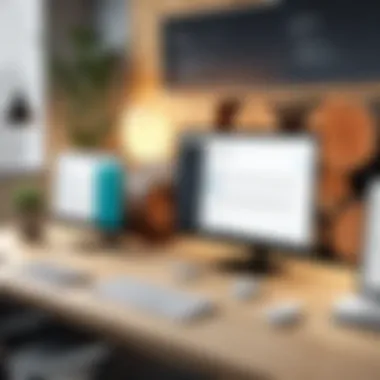

- Intuitive Navigation: The layout should allow users to easily find the information they need without wandering through multiple layers of menus.
- Consistency Across Platforms: Whether a user is tapping into the system from a desktop or a mobile device, the experience should feel familiar. This reduces the learning curve significantly.
- Feedback Mechanisms: Users should always know what’s happening in the system. Well-placed notifications or loading indicators can make a world of difference in user satisfaction.
In sum, a focus on usability leads to smoother interactions and minimizes the chances of skipping vital steps during the data interrogation process. Just like a well-oiled machine, things work more seamlessly when all the moving parts are designed with the user in mind.
Customizing the User Interface
Customization options in a log management system grant users the ability to tailor their experience. This level of personalization can result not only in increased productivity but also in a greater sense of ownership over the tool being used.
Considerations for customizing the user interface can include:
- Dashboard Configuration: Users should be able to modify their dashboards to display only the metrics and logs that matter to them. For instance, a developer might prioritize real-time error signals, while a project manager may focus on activity logs.
- Theme and Layout Options: Allowing users to switch between dark and light modes or adjust layout styles caters to personal preferences and enhances readability.
- Shortcut Settings: Custom keyboard shortcuts can empower users to perform frequently used actions with a quick keystroke, which cuts down on inefficiencies in high-paced environments.
"A tailored interface is not just about aesthetics; it’s about creating an environment where users can thrive in their workflows."
By focusing on usability and customization, self-hosted log management systems can transform the way teams interact with data, making processes smoother and ensuring important insights are readily accessible. As these features evolve, keeping user experience at the forefront will be pivotal in driving the success of these systems.
Community and Support
The role of community and support in self-hosted log management cannot be overstated. As anyone who's tried to troubleshoot a tricky configuration knows, having a network of knowledgeable individuals can make all the difference. Whether you’re grappling with a peculiar error message or trying to optimize data flow, access to a community that understands the nuances is invaluable. These relationships foster a culture of collaboration, enabling users to share insights, solutions, and strategies that often rise above the conventional guidance found in official documentation.
Open Source Communities
Open source communities are a treasure trove of resources for anyone working with self-hosted log management solutions. They typically thrive on the principles of transparency and collaboration. Users, developers, and enthusiasts come together to create and refine tools that others can utilize. The benefits of participation in such communities are numerous:
- Resource Sharing: Documentations, guides, and best practices arise from collective experiences. Users can find scripts for automation or even modules that enhance their existing systems.
- Feedback Loops: Engaging with a community that is continually improving a tool helps to ensure that common problems are swiftly addressed. Users often submit feedback that leads to upgrades and patches.
- Networking Opportunities: Professionals can forge connections with experts in their field, potentially leading to job opportunities or partnerships.
These communities can be found on platforms like Reddit and forums dedicated to specific technologies. For instance, discussions around popular tools like Graylog or ELK Stack (Elasticsearch, Logstash, Kibana) often take place on such platforms.
Professional Support Options
In contrast to community-driven support, professional support options offer a structured approach to solving issues that may arise with self-hosted log management systems. Companies may hire professionals for specialized assistance in several ways:
- Commercial Support Services: Many open-source projects provide paid support options. This can translate to quicker response times and dedicated troubleshooting services. Vendors like Splunk offer comprehensive support packages, including training, direct access to experts, and more tailored solutions.
- Consulting Services: Organizations may choose to engage consultants who specialize in log management. These professionals often bring years of experience and can provide custom implementation strategies, helping to align the log management systems with the company’s specific needs.
- Partnerships with Educational Institutions: Companies often sponsor workshops or partner with universities to provide training and resources for their tools. This can encourage a deeper understanding among IT personnel and students alike, fostering a well-informed user base.
It's evident that a dual approach—harnessing the power of community and engaging with professional support—can yield the most effective results. The synergy between peer support and expert assistance cultivates a robust framework for managing logs effectively.
Performance Optimization
Performance optimization is a critical aspect when it comes to self-hosted log management systems. The efficiency and reliability of these systems directly influence how businesses make use of their data. When the shoe fits, the system allows for the seamless processing of log information, enabling quick diagnostics, trend analysis, and compliance checks. Hence, fully grasping optimization techniques is not merely a technical exercise; it can profoundly affect how a business operates in the digital age.
The advantages of performance optimization are manifold:
- Reduced Latency: By fine-tuning system processes, organizations minimize response times, allowing faster access to log data.
- Resource Efficiency: Improved performance means that less hardware and software resources are needed to achieve the same outcomes, saving costs in the long run.
- Increased Scalability: An optimized system is better equipped to handle increased loads without significant performance degradation, essential in today's data-intensive environments.
- Enhanced User Experience: Smooth performance in log management translates to easier navigation and reporting functions for users, thus elevating workflow satisfaction.
One must also take consideration of other factors when looking into performance optimization. Hardware limitations, network configurations, and data processing frameworks can all have implications. As such, it is crucial to approach optimization with a well-rounded perspective.
Monitoring System Performance
Monitoring system performance serves as the backbone for any optimization efforts in self-hosted log management. It’s akin to having a performance dashboard that continually tracks health indicators of your log management processes. Regular monitoring offers insights into how well the system runs, allowing administrators to make informed decisions to optimize resources.
Some key areas to focus on include:
- Throughput: Measuring how many logs are processed within a given timeframe.
- Error Rates: Keeping an eye on system errors can help pinpoint problems before they escalate.
- Response Times: Understanding how quickly the system retrieves and presents log data is essential for user satisfaction.
By actively monitoring these and other performance metrics, organizations can implement changes proactively instead of reactively.
Moreover, using tools such as Prometheus or Grafana allows for creating real-time dashboards that visualize performance data, making it easier to identify bottlenecks.
Techniques for Optimization
Once the monitoring phase is in full swing, it’s time to delve into techniques for optimization. Here are several approaches that can be beneficial:
- Indexing: Creating indexes helps in speeding up search processes for logs, which means faster access to needed information.
- Data Retention Policies: By setting policies on how long to keep certain logs, you can free up resources and storage space. Tailoring retention can dramatically improve search times and data retrieval.
- Load Balancing: Distributing workloads evenly across resources helps in reducing strain on any single unit, thereby enhancing overall system performance.
- Optimizing Queries: Reviewing and optimizing log query syntax can often yield significant improvements in speed and performance.
"Optimization isn’t just about making things faster; it’s also about making them smarter."
Implementing these techniques requires a combo of technical insights and intuition. Testing changes in a controlled environment before rolling them out is advisable to ensure that performance actually improves. Remember that optimization is an ongoing process rather than a one-off task. Fine-tuning goes hand in hand with regular monitoring for sustained success.
Troubleshooting Common Issues
Troubleshooting is a vital aspect of managing self-hosted log systems. Just as one might need to fix a leaky faucet before plumbing issues escalate, addressing log issues in a timely manner can prevent larger data disasters. In the realm of self-hosted solutions, where users maintain control over their log management tools, being prepared for common hiccups can save time and resources. Understanding the typical problems faced can streamline resolution efforts and enhance overall system efficiency.
Identifying Common Problems
Detecting problems early is crucial. While troubleshooting, you may face various issues. Network disconnections, data misconfigurations, or performance lag are everyday challenges. Observing system logs is a practical way to spot these red flags.
Being proactive, here are some common problems you might encounter:
- Network Issues: A lack of connectivity can hinder data ingestion.
- Storage Limitations: Running out of storage space may lead to data losses or overwritten logs.
- Unrealized Errors: Errors in data formatting during ingestion can cause significant log management interruptions.
Keeping an eye out for these signs keeps a self-hosted system running smoothly. The right approach leads to a much simpler fix than dealing with an escalated issue later.
Effective Tools for Troubleshooting
When it comes down to tooling, having the right setup can make all the difference. Various utilities exist to help you address issues swiftly. Consider implementing the following tools:
- Log Monitoring Software: Options such as Grafana or Kibana offer a bird’s eye view of your logs, making it easy to pinpoint anomalies.
- Alerting Systems: Configure alerts to notify you when data ingestion slows or stops altogether.
- Diagnostic Tools: Software like ELK Stack (Elasticsearch, Logstash, and Kibana) can help delve deep into logs to discover underlying issues.
Utilizing these tools can automate much of the oversight task. Systems can become much easier to navigate when issues arise, allowing quicker insights and resolutions. Remember, a little preparation goes a long way in maintaining the integrity of your log management setup.
Finale
Looking back on the journey through self-hosted log management, it becomes quite clear that the landscape of data governance, security, and operational efficiency is significantly shaped by how we handle our logs. This overview illustrates not only the myriad facets of log management systems but also emphasizes why self-hosted solutions can often overshadow their cloud-based counterparts.
It’s essential to recognize that choices in log management can have far-reaching consequences. Self-hosted systems provide increased control, allowing organizations to tailor and optimize their log data to specific needs and compliance requirements. The flexibility these systems offer cannot be overstated. By managing logs on your own terms, the risks related to data leaks are mitigated as sensitive information remains within the confines of the organization.
There's also a financial angle to consider. While the upfront costs might appear high, especially with infrastructure investments, the long-term savings can’t be ignored. Indeed, without the recurring fees associated with cloud solutions, organizations may find their total cost of ownership considerably lower in the long run. Moreover, organizations stand to gain from enhanced performance, as self-hosted systems can be fine-tuned to meet unique demands.
Ultimately, having a robust self-hosted log management solution allows for more accurate and powerful data analytics. It enables businesses to navigate not just their daily operations but also prepares them to handle future challenges with agility and foresight.
"Success is not just about having the right tools, but knowing how to use them effectively."
Key Takeaways
- Control and Customization: Self-hosted log management systems provide organizations with complete control over their log data, allowing specialized configurations that address their specific needs.
- Cost Efficiency: Initial investments in infrastructure can lead to significant savings over time compared to ongoing cloud service fees.
- Enhanced Security: Keeping logs on-premises mitigates risks associated with data breaches common in cloud environments.
- Performance Optimization: Self-hosted systems allow for tuning to achieve better performance aligned with organizational workloads.
- Future Validation: These systems position businesses to adeptly tackle upcoming data governance and compliance requirements.
Final Thoughts on Self-Hosted Log Management
As the digital landscape evolves, self-hosted log management systems emerge as a pivotal resource for organizations aiming to leverage their data intelligently. They empower businesses not just to manage their logs but to transform this data into actionable insights. Navigating through challenges such as deployment, integration, and security requires careful planning and execution; however, the rewards are undoubtedly significant.
In an age where data is hailed as the new oil, it becomes imperative for organizations to not just keep their logs secure but also ensure that they are mining the gems within them effectively. Opting for a self-hosted solution can be a strategic move that positions organizations advantageously now and in the future. It’s a matter of commitment to excellence in operational management and smart data governance.



