Integrating Shopify with Google Workspace: A Comprehensive Guide
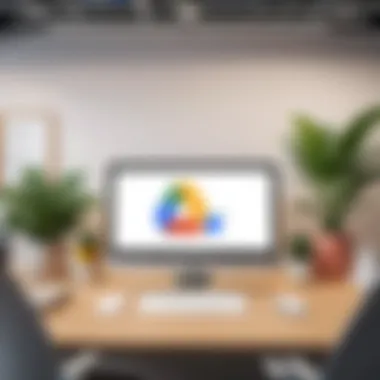

Intro
Integrating e-commerce platforms with productivity tools is increasingly essential for modern business operations. This guide will delve into the integration of Shopify with Google Workspace, addressing how both systems can enhance productivity and streamline business processes. The fusion of these tools not only simplifies e-commerce management but also fosters effective collaboration among team members. The following sections will present a thorough overview of each software and the steps needed to effectively combine them for optimal results.
Software Overview
Understanding the features and functions of Shopify and Google Workspace is crucial for successful integration.
Purpose and Function of the Software
Shopify is a leading e-commerce platform that enables businesses to create online stores. It allows users to manage products, payments, and customer interactions seamlessly. Google Workspace, on the other hand, is a suite of tools designed to enhance productivity and collaboration. It includes applications like Gmail, Google Drive, Docs, and Sheets. Together, these platforms offer a cohesive ecosystem for managing both sales and operational tasks.
Key Features and Benefits
Shopify offers key features that include:
- An easy-to-use online store builder.
- Secure payment gateway options.
- Extensive app marketplace for customization.
- SEO tools for better online visibility.
Google Workspace provides a range of benefits:
- Real-time collaboration on documents and spreadsheets.
- Storage through Google Drive for easy access.
- Professional email through Gmail.
- Seamless integration of various applications.
The integration of these two software solutions can lead to improved efficiency, better data management, and enhanced user experience.
Installation and Setup
For businesses interested in integrating Shopify with Google Workspace, understanding the installation and setup process is crucial.
System Requirements
Before initiating the integration, ensure that the following requirements are met:
- A Shopify account with an active subscription.
- A Google Workspace account with administrator access.
This setup should allow for smooth implementation.
Installation Process
The installation process can be summarized in a few essential steps:
- Log into Shopify: Access your Shopify account dashboard.
- Access App Store: Navigate to the Shopify App Store to find Google Workspace related applications.
- Install Googles's Tool: Select the Google Workspace app and follow prompts to install.
- Authorize Access: You will need to authorize the app to access your Google Workspace account.
- Configuration: Adjust settings according to your business needs, such as syncing options and data preferences.
By integrating Shopify with Google Workspace, businesses can enhance their operational capabilities, making it easier to manage customer data and collaborate effectively.
Following these steps will ensure that the integration is not only successful but also beneficial for everyday business operations.
Prelims to Shopify and Google Workspace
In an increasingly digital world, having integrated tools is vital for efficiency and productivity. Shopify and Google Workspace offer robust platforms tailored for e-commerce and collaborative work environments. This integration can transform how businesses operate, enabling them to streamline tasks and enhance communication.
Understanding Shopify as a platform dedicated to e-commerce allows businesses to set up online stores easily, manage inventory, and handle payments. On the other hand, Google Workspace, offering tools like Gmail, Google Docs, and Sheets, focuses on improving collaboration and productivity among teams. The synergy of these two platforms comes from their unique strengths.
Benefits include:
- Enhanced data management through shared tools.
- Improved communication with built-in collaborative features.
- Streamlined operations that reduce time spent on mundane tasks.
By exploring these platforms, users can harness their full potential. This guide will take you through the essentials of integrating Shopify with Google Workspace, ensuring a deeper understanding of how these tools can work together for optimal efficacy.
Overview of Shopify
Shopify is a leading e-commerce platform that enables businesses to easily create and manage their online stores. With a user-friendly interface, Shopify allows users to customize their storefronts, manage inventory, and handle customer transactions in a secure environment.
Key features of Shopify include:
- A vast range of templates for store design.
- Integrated payment processing, supporting various methods.
- Built-in marketing tools, such as SEO optimization and social media integration.
- Detailed analytics and reporting tools for tracking performance.
Shopify’s flexibility makes it suitable for various business sizes, from small start-ups to established enterprises. Its app ecosystem further enhances functionality, with numerous third-party tools available to extend its capabilities.
Overview of Google Workspace
Google Workspace, formerly known as G Suite, is a comprehensive suite of productivity and collaboration tools. Its main components include applications like Gmail for email, Google Drive for cloud storage, Google Docs for document editing, and Google Sheets for spreadsheets. These tools are designed to enhance teamwork by promoting real-time collaboration and easy communication.
Notable features of Google Workspace are:
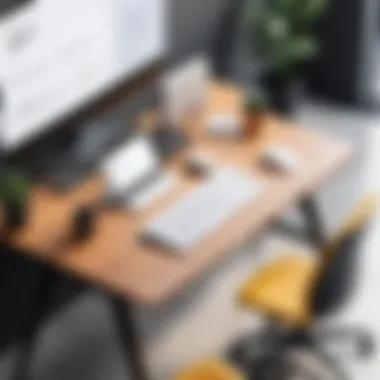

- Seamless integration among applications allowing convenient file sharing.
- Customizable user permissions to enhance security and management.
- Advanced search capabilities across all platforms, simplifying data retrieval.
- Regular updates and new features to improve user experience.
This platform is particularly effective for teams that rely on constant communication and project collaboration, making it a powerful ally for any e-commerce business looking to enhance operational workflows.
Why Integrate Shopify with Google Workspace?
Integrating Shopify with Google Workspace provides significant advantages for businesses that operate online. In today's fast-paced digital realm, tools that promote efficiency and enhance collaboration are crucial. This section outlines the primary reasons why such integration matters for e-commerce ventures.
Streamlining Operations
Operational efficiency plays a pivotal role in the success of any e-commerce platform. Integrating Shopify with Google Workspace enables businesses to automate several processes, which leads to time-saving and reduced errors. For example, syncing sales data from Shopify to Google Sheets ensures that team members always access the latest information without needing to enter data manually.
Moreover, this integration allows automated workflows. Utilizing tools like Google Apps Script, business owners can set up triggers that automatically update inventory levels or notify team members about new orders. This capability minimizes the potential for human error and enhances overall productivity. In essence, operational tasks become smoother, leading to faster decision-making.
Enhancing Collaboration
Another essential advantage of integrating Google Workspace with Shopify is the enhancement of collaboration among team members. Google Workspace offers a suite of tools such as Gmail, Google Docs, and Google Meet, which can be combined with Shopify's data management capabilities. For example, teams can collaboratively work on product descriptions in Google Docs while simultaneously referencing Shopify's current inventory.
Furthermore, communication becomes more seamless with integrated calendars and shared drives. Teams can schedule meetings to discuss product launches or promotions, aligning everyone’s calendars effortlessly. The overall result is a more cohesive team dynamic that fosters creativity and innovation.
"Integration is not just a technical endeavor. It's about enhancing team performance and making day-to-day operations easier."
In summary, the integration of Shopify with Google Workspace streamlines company operations and fundamentally transforms how teams collaborate. The benefits of improved efficiency and communication are indispensable in a competitive e-commerce landscape.
Setting Up Your Shopify Store
Setting up your Shopify store represents a fundamental step in embarking on your e-commerce journey. This section addresses the essential components of establishing a Shopify presence. It lays the foundation for successfully integrating Shopify with Google Workspace, enhancing efficiency and productivity.
Creating Your Shopify Account
Creating a Shopify account is the initial action one must take. It is straightforward but crucial. To begin this process, visit the official Shopify website. Here, you will find an option to start a free trial—this allows you to explore the platform without immediate financial commitment.
After clicking on the trial link, enter your email address, choose a password, and select a unique store name. It’s important to take some time to choose a name that reflects your brand identity, as it will represent your business in the e-commerce space. Afterward, follow the on-screen instructions to tailor your setup based on your business needs.
Navigating the Shopify Dashboard
Once the account is established, navigating the Shopify dashboard becomes the next pivotal step. The dashboard serves as the control center of your online operations. Here, you can access various features essential for managing your store, from product listings to order processing.
The main menu includes sections like Orders, Products, and Customers, each providing functionalities tailored for efficient store management. For example, under the Products tab, you can add new items, manage inventory, and set pricing. The dashboard layout is designed to be intuitive, ensuring you can quickly find the tools needed for daily tasks.
Utilizing the Shopify Help Center is advisable if you feel lost. This resource provides tutorials and guides that can enhance your understanding of dashboard functionalities. Furthermore, customizing your dashboard notifications can help you stay updated on vital store activities.
"A well-set up Shopify store is not just a website; it is a persuasive platform that translates visits into sales."
In summary, the processes of creating your account and navigating your dashboard are foundational elements in setting up your Shopify store. Engaging with these features can optimize the integration with Google Workspace, ultimately leading to better business outcomes.
Configuring Google Workspace for Your Team
Configuring Google Workspace efficiently is essential for any team looking to enhance their operational capabilities. In the context of integrating with Shopify, it provides the necessary framework for collaboration and productivity. The focus is on customizing tools, establishing user groups, and ensuring that team members can access vital resources seamlessly.
Creating Users and Groups
In Google Workspace, establishing users and groups aligns with organizational needs and project goals. Start by adding users who require access to certain applications. This can include members of the marketing team, customer support, and even management. Assigning appropriate roles is crucial. Provide admin access to users who need to manage the systems while general users can be granted limited rights.
Steps to create users:
- Sign in to the Google Admin console.
- Navigate to "Users".
- Click on "Add a User" and enter the necessary details.
- Assign roles based on job functions.
Creating groups is just as important. Groups make communication efficient. You can create a group for each department or project. This way, any updates or files shared only reach the intended audience without chance of cluttering inboxes.
Customizing Workspace Tools
Customizing tools in Google Workspace is essential to tailor the environment for your team’s specific needs. This includes adjusting settings for Gmail, Google Drive, and Google Meet, among others. For instance, you can set custom email signatures that reflect your brand identity. Additionally, deciding on the sharing settings for files in Google Drive can prevent unauthorized access.
Consider these configurations when customizing tools:
- Email Management: Use categories in Gmail to sort messages effectively.
- Drive Settings: Organize folders by projects or departments, and apply shared access appropriately.
- Calendar Sharing: Ensure teams can view each other's calendars to coordinate meetings easily.
Utilizing these configurations will not only improve team performance but also enhance the overall integration with Shopify. A well-configured Google Workspace reduces friction in day-to-day operations, ultimately leading to a more productive team.
Integration Options Between Shopify and Google Workspace
Integrating Shopify with Google Workspace presents busy e-commerce businesses with streamlined operations and enhanced productivity. The importance of this integration lies in the ability to optimize processes through powerful application connections. Users can benefit from a cohesive ecosystem where customer management, communication, and data analytics coalesce. This section will outline available options and their advantages to creating synergy between both platforms.
Using Shopify's Google Workspace Apps


Shopify provides several built-in applications that seamlessly integrate with Google Workspace. One of the primary advantages is the ability to access Google Drive directly from the Shopify dashboard. This allows users to store product images, documents, and marketing materials in the cloud. This cloud storage reduces reliance on local devices, minimizing risks associated with data loss.
Additionally, Shopify's integration with Google Calendar facilitates scheduled events and tasks management. Store owners can create reminders for important events like product launches or promotions, ensuring they remain organized and focused. The Google Sheets integration is also notable. Users can analyze sales data and generate reports that aid in strategic decision-making.
For example, syncing orders and customer data between Shopify and Google Workspace ensures teams have relevant information readily available. This boosts customer service response times and enhances operational effectiveness, leading to improved customer satisfaction.
Third-Party Integration Tools
While Shopify offers solid tools, third-party integration platforms can bridge any gaps. Tools such as Zapier and Integromat (now Make) provide automation between Shopify and Google Workspace. These tools can trigger preset actions based on specific events. For instance, when a new order is placed on Shopify, these platforms can automate the creation of a Google Sheets entry to track sales continuously.
Using these third-party tools also allows users to customize workflows. Users can set unique parameters that are tailored to their business needs without extensive coding skills. The result is increased efficiency, as repetitive tasks get automated.
When selecting third-party tools, consider the reliability and scalability of each tool. Review user feedback and documentation to better understand their integration capabilities. Having the right tools significantly improves data flow and team communication.
"The integration landscape requires careful selection of tools that align with business objectives, ensuring smooth transitions and valuable outcomes."
Benefits of Google Workspace for Shopify Users
Integrating Google Workspace with Shopify offers substantial advantages that can transform how you manage your online store. Each feature within Google Workspace aims to enhance productivity and efficiency, supporting users from various backgrounds, including software developers and IT professionals. By leveraging Google’s suite of applications, Shopify store owners can find themselves not only streamlining their operations but also fostering a more collaborative environment.
Improved Communication
Effective communication is critical in any business environment, especially for e-commerce. Google Workspace provides tools such as Gmail, Google Meet, and Google Chat, which facilitate seamless communication among team members. These tools allow instant messaging, video meetings, and email coordination, making it easier for teams to connect regardless of their location.
Moreover, the integration allows for real-time sharing of documents and data from Google Drive directly within the Shopify platform. This means that team members can easily collaborate on product descriptions, marketing materials, and reports without encountering version control issues. The ability to comment and suggest edits directly on documents enhances clarity and helps maintain focus in discussions.
Additionally, maintaining operational transparency becomes simpler with the ability to structure team communication around specific projects. Google Workspace's organizational tools such as groups can facilitate better team management. When everyone understands their roles and responsibilities, communication becomes much more structured and targeted.
Data Management and Analytics
Data is a cornerstone of any successful online business. Google Workspace excels in this area through its suite of data management tools. For Shopify users, utilizing Google Sheets allows for extensive analysis of sales data, customer behavior, and inventory management. Google Sheets can be integrated with Shopify data, enabling business owners to manipulate and analyze key metrics effectively.
Creating custom reports becomes more practical with tools like Google Data Studio, which can visualize data from various sources. This kind of analytics is crucial for making informed decisions regarding marketing strategies, product selection, and pricing adjustments.
Furthermore, the ability to utilize forms for customer feedback opens avenues for improvement. Google Forms can be linked to Shopify to gather insights directly from customers about their shopping experiences. This data can be pivotal in enhancing customer satisfaction and guiding product development.
In essence, the benefits of integrating Google Workspace with Shopify extend across communication and data analytics. Users can look forward to achieving a more productive workflow and more informed business decisions, leading to improved overall performance.
Challenges in Integration
Integration between Shopify and Google Workspace can seem advantageous, yet there are notable challenges that users encounter. It’s essential to understand these hurdles, as they can significantly impact the effectiveness of the integration process. Companies aiming for streamlined operations must address and overcome these barriers.
Technical Barriers
Technical barriers present a formidable challenge in the integration of Shopify and Google Workspace. Businesses may face issues such as compatibility, limited API access, or data synchronization problems. These challenges often arise due to the diverse nature of both platforms.
For example, Shopify is designed primarily for e-commerce, while Google Workspace encompasses a broad array of productivity tools. Users may find difficulties in establishing seamless connections between these systems. The lack of a native integration solution can complicate the setup, requiring users to navigate through various technical requirements.
Moreover,
- Data Migration: Transitioning data from Shopify to Google Workspace can result in loss of information if not handled carefully.
- APIs Limitations: Users might encounter constraints in the API capabilities, curtailing their ability to fully utilize both platforms effectively.
Addressing these issues necessitates a solid understanding of both platforms. Organizations might need to hire skilled IT professionals or invest in external consultancy services.
User Adoption Issues
User adoption issues often pose a significant challenge in integrating Shopify and Google Workspace. Even if the technical aspects are resolved, the human element cannot be overlooked. Employees may resist using new systems due to unfamiliarity or perceived complexity.
Training is essential, yet frequently overlooked. Without proper training sessions, users may struggle to grasp new workflows or tools. This can lead to decreased productivity and frustration. Therefore, it is essential to design structured training programs that cater to different skill levels within the organization.
- Change Management: Companies must manage the transitions effectively to ease fears and resistance among employees.
- Feedback Mechanisms: Implementing feedback loops can help identify areas for improvement and adapt training methods accordingly.
By recognizing and addressing these user adoption issues, organizations can foster a smoother transition and ensure a better overall integration experience.
Best Practices for Integration
Integrating Shopify with Google Workspace offers numerous advantages for businesses looking to enhance their e-commerce capabilities and streamline operations. Yet, successful integration relies on adopting best practices. These practices not only ensure the technical aspects operate smoothly but also facilitate users in maximizing the tools available to them. Important considerations include ongoing training, regular updates, and performance monitoring.
Regular Training and Updates
Implementing a robust training program is central to ensuring all team members are familiar with the integrated systems. Training should not be a one-time event; instead, it should occur regularly. This could include workshops, training sessions, and online courses. Keeping employees updated about new features in Shopify or Google Workspace is crucial, as both platforms frequently release updates that can enhance user experience and functionality. A knowledgeable staff can leverage tools more effectively, which translates into improved productivity and efficiency.
"Training fosters confidence and competence among employees, leading to greater job satisfaction and lower turnover rates." - Industry expert
Consider the following methods for effective training:


- Workshops: Conduct regular workshops to cover new integrations or features.
- Online Resources: Provide access to resources such as tutorials or videos.
- Feedback Mechanism: Encourage feedback to identify areas needing further training.
Continuous Monitoring of Performance
Monitoring is a critical phase in any integration process. Continuous evaluation helps identify any technical issues before they escalate. It involves analyzing how well the integration supports business operations and user experience. Tools like Google Analytics can offer insights into performance metrics related to both Shopify and Google Workspace. Regular assessments can assist businesses in making necessary adjustments, ensuring that workflows remain efficient and effective.
Some key performance indicators (KPIs) to consider include:
- User Engagement: How often team members utilize integrated features.
- Sales Metrics: Changes in sales performance post-integration.
- Collaboration Effectiveness: Metrics on communication and project completion rates among teams.
By adhering to these best practices, businesses can enhance their integration strategy. Ongoing training and performance monitoring are essential to optimizing utilization of Shopify and Google Workspace, catering to the evolving landscape of e-commerce.
Case Studies of Successful Integrations
Articulating the processes and outcomes of successful integrations between Shopify and Google Workspace provides invaluable insights that can guide other users. Case studies are not merely examples; they highlight practical applications and the effectiveness of integration strategies. Additionally, they demonstrate how businesses can leverage these tools to resolve challenges, enhance productivity, and ultimately drive growth. Learning from these case studies equips users with real-world examples, showcasing results that are emulatable across various contexts.
E-commerce Success Stories
Several e-commerce businesses have successfully integrated Shopify with Google Workspace. One notable example is the online store that sells sustainable products, using Shopify to manage its retail operations. By integrating with Google Workspace, they improved collaboration among their team members. Each team member used Google Drive to share essential documents, empowering individuals to access resources anytime. This integration led to a 30% increase in efficiency, enabling them to focus more on strategic initiatives rather than administrative tasks.
Another example includes a clothing brand that utilized Shopify's sales data and merged it with Google Sheets for real-time analytics. This integration allowed them to better understand customer behavior and adapt their marketing strategies accordingly. Such utilization of data has shown to enhance their sales by 20% in a single quarter.
These case studies illustrate the practical benefits of integration. By leveraging the dynamic capabilities of both platforms, businesses can create a more connected and efficient operating environment.
Lessons Learned from Implementations
From examining successful integrations, several lessons emerge. First, clear communication between team members is essential. Utilizing Google Chat alongside Shopify can facilitate more effective dialogues about ongoing projects and customer inquiries. This communication streamlines decision-making and fosters teamwork.
Second, training is vital. Ensuring that all team members are proficient in both Shopify and Google Workspace tools ensures consistent usage. For instance, businesses that conducted regular workshops and refreshers reported smoother workflows and fewer technical difficulties.
Third, businesses discovered the importance of setting clear goals for integration. Establishing specific objectives before implementing new tools can drive focus and maximize the utility of both platforms. Companies that defined KPI's to assess how integrations impact operational performance were better positioned to adapt quickly.
Implementing such integrations has potential challenges, but the lessons learned offer a roadmap for success. Users can navigate common pitfalls by prioritizing training, communication, and clear objectives.
Future of E-commerce and Productivity Tools
The intersection of e-commerce and productivity tools is becoming increasingly significant in the modern business landscape. As online shopping continues to grow, the need for effective integration of tools like Shopify and Google Workspace emerges as a crucial element for businesses aiming to streamline operations. The focus on this topic includes understanding the underlying trends that drive e-commerce and the technological advancements that shape productivity tools. The ability to adapt to these changes not only enhances business efficiency but also fosters a better user experience.
Specific Elements
E-commerce is no longer confined to just selling products. Businesses are now utilizing platforms like Shopify as comprehensive solutions that integrate marketing, sales, inventory management, and customer relationship management. Google Workspace enhances this by providing tools that facilitate communication, collaboration, and data management. Together, they contribute to a more agile and responsive business environment.
Benefits
The integration between e-commerce platforms and productivity tools brings numerous advantages. Companies can experience improved data synchronization, efficient workflow management, and enhanced customer interactions. A well-integrated system allows for a seamless transfer of information and automation of tasks, leading to time savings and reduced operational complexity.
Considerations
As businesses look to adopt new technologies, several considerations must be addressed. First, it is essential to identify specific needs and goals. Not every integration will suit every business. Additionally, organizations should assess the potential for adaptability and scalability in their chosen solutions. Understanding the ongoing trends and innovations in integration technologies will also be vital for long-term success.
Trends to Watch
Keeping an eye on emerging trends is crucial for stakeholders in both e-commerce and productivity sectors. Some notable trends include:
- AI and Machine Learning: These technologies are integrating advanced analytics into e-commerce platforms, enhancing personalization and customer insights.
- Mobile Optimization: As shopping via mobile devices increases, the need for optimized user experiences on these platforms is paramount.
- Omnichannel Strategies: Businesses are adopting strategies that ensure a smooth customer experience across various channels—both online and offline.
Adopting these trends can position businesses advantageously in a competitive market.
Innovations in Integration Technologies
Integration technologies are evolving rapidly, offering new ways to enhance the functionality of platforms like Shopify and Google Workspace. Some key innovations include:
- API Development: Enhanced APIs allow for smoother integrations, enabling real-time data sharing between tools. This reduces discrepancies and improves decision-making.
- Cloud-based Solutions: The reliance on cloud technology has increased, facilitating remote access and collaboration. Businesses can leverage this for better flexibility and scalability.
- Workflow Automation Tools: New automation tools help in streamlining repetitive tasks across different platforms, freeing up time for staff to focus on strategic initiatives.
"The success of any business is now closely tied to how well they can integrate technology into their operational processes."
In summary, the landscape of e-commerce and productivity tools is evolving at an unprecedented pace. By understanding and embracing these trends and innovations, businesses can secure a competitive edge in their respective markets.
End
The integration of Shopify with Google Workspace represents a substantial opportunity for enhancement in e-commerce efficiency and collaboration. This article has discussed the nuances of this integration, including benefits, practical steps for implementation, and potential challenges. Understanding these elements is fundamental not only for optimizing operations but also for fostering a collaborative environment that can adapt to the ever-changing technological landscape.
Incorporating Shopify with Google Workspace streamlines operational workflows. It enhances communication among team members and allows for better management of data and analytics. Users can utilize various tools within Google Workspace, such as Google Sheets for inventory management or Google Drive for centralized document storage. This ensures that information is accessible and up-to-date across teams.
Additionally, the key considerations covered in this article, such as regular training and performance monitoring, remain essential. These practices ensure that users can leverage the full potential of these integrations, leading to increased productivity.
"Placement of efficient tools in your workflow can redefine how you manage your business."
Key Takeaways
- Integration of Shopify and Google Workspace can considerably enhance business operations and communication.
- The tools in Google Workspace can be specifically tailored to meet the needs of e-commerce, enhancing productivity.
- Regular training and feedback loops are crucial for maintaining a high level of adaptation and usability of the integrated systems.
Next Steps for Users
To fully harness the capabilities of integrating Shopify with Google Workspace, users should take the following steps:
- Explore the various features available within Google Workspace that specifically benefit their Shopify store.
- Implement regular training sessions for staff to ensure everyone is adept at using the tools effectively.
- Monitor the performance of the integration continuously to identify areas for improvement.
- Stay updated with new tools and features released by both Shopify and Google Workspace to remain competitive in the e-commerce sector.



