A Comprehensive Comparison of Sigma and Tableau


Intro
In the landscape of data visualization tools, Sigma and Tableau stand out due to their distinct capabilities and user experiences. With an ever-growing need for effective data analysis, understanding these tools is essential for professionals in IT and related fields. Choosing the right tool for data visualization can significantly influence how well an organization interprets and acts on data, making this comparison both timely and vital.
Software Overview
Purpose and Function of the Software
Both Sigma and Tableau aim to facilitate effective data visualization and analysis. They serve as platforms where users can convert raw data into insightful visual representations. This helps in decision-making processes across different business sectors. Furthermore, each software caters to varied user bases, from analysts seeking detailed insights to executives who require high-level summaries.
Key Features and Benefits
Sigma delivers a modern interface built for collaborative analytics. Users benefit from a cloud-native architecture, allowing teams to work together seamlessly on datasets. Functions such as live collaboration and automated data refreshing contribute to its flexibility.
Tableau, on the other hand, excels in its ability to integrate disparate datasets into cohesive visual stories. This capability is bolstered by its powerful drag-and-drop interface, making it accessible even to users with minimal technical background. Tableau supports a wide array of data connections, including direct links to cloud services and databases, enhancing its versatility.
Key features include:
- Data connectivity: Both Sigma and Tableau provide robust options for connecting to various data sources.
- Visualization options: A rich variety of visualization tools in both platforms allows for tailored data representation.
- Advanced analytics: Each offers functionalities for performing in-depth statistical analysis, catering to users' diverse needs.
Installation and Setup
System Requirements
Before diving into the installation process, it is crucial to be aware of the system requirements for each software.
For Sigma:
- Operating System: Requires a recent version of major operating systems that support modern web browsers.
- Browser: Google Chrome or Firefox recommended for optimal performance.
For Tableau:
- Operating System: Supports Windows and macOS, with specific requirements based on the version.
- Memory: 8 GB RAM or more is suggested for smooth operation, especially with larger datasets.
Installation Process
Installing Sigma is straightforward due to its cloud-based nature. Users need only to create an account on the Sigma website and log in through their preferred browser.
Conversely, Tableau requires local installation. Users need to download the installer from the official Tableau website. After downloading, they should follow the on-screen instructions to complete the setup. This may include product activation and possible configuration of system settings.
"Understanding each platform's setup process can prevent potential roadblocks when starting your data visualization journey."
By examining the core functionalities, features, and installation requirements, users can form a clearer picture of how Sigma and Tableau operate within the broader context of data visualization. Choosing wisely based on these aspects contributes to achieving organizational goals effectively.
Foreword to Data Visualization Tools
The realm of data visualization tools has transformed the way organizations interpret data. These tools enable users to arrange and depict complex data sets into more digestible formats, facilitating quicker and clearer insights. In the age of data-driven decision making, the importance of visualization cannot be overstated. People often need not just to analyze raw data but also to communicate its meaning effectively. This is where Sigma and Tableau come into play, serving distinct yet vital roles in the visualization landscape.
Data visualization tools enhance understanding by presenting data visually, using graphs, charts, and other illustrative techniques. Such representations can reveal trends, patterns, and outliers that may be overlooked in traditional spreadsheets. For professionals in IT-related fields, using these tools is essential. They help in summarizing vast amounts of information swiftly, aiding in making informed decisions based on visual evidence rather than raw numbers alone.
Choosing the right data visualization tool can greatly impact an organization’s analytical capabilities. The difference between Sigma and Tableau is not merely in their features, but also in how they cater to various user needs, from individual developers to large organizations. Understanding these differences equips users to select the right tool that matches their specific requirements.
The Importance of Data Visualization
Data visualization is significant because it bridges the gap between data analysis and decision making. Effective visualization clarifies information, allowing users to focus on data insights rather than getting lost in numbers. This becomes crucial for software developers and IT professionals who often deal with complex data sets and need to present them clearly.
Moreover, visual data representation can enhance storytelling. Data visualizations can convey narratives that support business cases or research findings. When data is displayed effectively, stakeholders can grasp the essence of findings much more seamlessly. This integration of visualization in everyday decision processes highlights the necessity for proficient tools such as Sigma and Tableau, which can craft these representations efficiently.
Overview of Market Players
The market for data visualization tools is vast and diverse. Apart from Sigma and Tableau, there are several other prominent players including Microsoft Power BI, QlikView, and Looker. Each of these tools has its strengths and target audience.


- Microsoft Power BI: Known for its integration capabilities with other Microsoft products, making it a popular choice within Microsoft-driven organizations.
- QlikView: Valued for its associative data model, allowing users to explore their data freely without being confined to predefined queries.
- Looker: Focuses on building data applications and offers strong capabilities for embedding data analytics into other software applications.
With the increased emphasis on data analytics, the competition among these platforms remains fierce. Each provider works to maintain unique features, enhance user experience, and offer robust support. Understanding these market dynamics is vital for organizations looking to invest in a visualization tool that aligns with their analytics strategy.
Understanding Sigma
In today's data-driven landscape, understanding Sigma is essential for professionals seeking efficient tools for data visualization. Sigma is tailored for organizations that prioritize collaborative data analysis and ease of use. Its cloud-based architecture allows users to access data from anywhere, making it particularly beneficial for distributed teams. Importantly, Sigma enables users to create dynamic visuals quickly, which promotes faster decision-making processes.
Key Features of Sigma
Sigma stands out due to several core features that cater to the needs of data analysts and stakeholders. One of the key aspects is its powerful ability for real-time collaboration. Users can simultaneously work on projects, edit visualizations, and make decisions based on the most up-to-date data. Furthermore, Sigma offers intuitive query capabilities, allowing users to ask complex questions without needing extensive coding knowledge.
Another notable feature is its ability to handle large datasets efficiently. Sigma leverages its serverless architecture to scale on demand, ensuring that performance remains smooth, even with escalating data volumes. Users also benefit from a rich library of visualization options, making it easier to present data in a meaningful way. In addition, Sigma integrates seamlessly with spreadsheets and databases, complementing existing workflows to enhance productivity.
User Interface and Experience
User experience in Sigma is designed around simplicity and functionality. The interface is clean and intuitive, which minimizes the learning curve for new users. This is particularly advantageous for teams that may not have a dedicated data analyst.
The drag-and-drop feature allows users to create visualizations efficiently without extensive training. Furthermore, Sigma offers customizable dashboards, enabling teams to tailor visuals according to project needs. The focus on user-friendly design promotes engagement and facilitates understanding of complex datasets.
Integration Capabilities
Integration is critical in today's complex data environments, and Sigma excels in this area. It connects effortlessly with various data sources, including cloud-based storage solutions and enterprise data warehouses.
Users can integrate Sigma with platforms such as Google Cloud and Amazon Web Services, expanding the scope of data available for visualization. This flexibility allows organizations to maintain their existing data infrastructure while utilizing Sigma's capabilities. Furthermore, the open API allows for custom integrations, providing additional options for advanced users.
"With Sigma, organizations can prioritize data integrity while enhancing visualization capabilities, leading to more informed decisions."
To conclude, understanding Sigma is crucial for data-driven professionals. Its key features, user interface, and robust integration capabilities distinguish it as a valuable tool in the realm of data visualization.
Exploring Tableau
The examination of Tableau is vital in understanding the overall landscape of data visualization tools. Tableau is well-positioned in the market and it has earned a robust reputation for its capabilities. This section delves into the core features, design simplicity, and connectivity, exploring how Tableau achieves its status as a premier data visualization platform.
Core Features of Tableau
Tableau is known for several standout features that cater to diverse data analysis needs. One of its hallmark features is the drag-and-drop interface, which enables users to create complex visualizations without prior coding experience. This user-friendly approach allows analysts to focus on insights rather than grappling with the technology.
Another significant feature is the variety of visualization types. Tableau supports charts, graphs, maps, and more, allowing users to present data in the most effective format. The software also integrates real-time data analysis, making it easier for organizations to remain agile and informed.
Tableau's ability to handle large datasets efficiently is noteworthy as well. It can connect to numerous data sources, from spreadsheets to databases. This capability ensures that insights can be derived from multiple datasets simultaneously, contributing to a more comprehensive analysis.
Ease of Use and Design
The design philosophy of Tableau emphasizes ease of use. The interface is intuitive and visually appealing. First-time users can navigate the platform with minimal guidance, leading to a shorter learning curve. This can be advantageous, especially in fast-paced work environments where time is a critical factor.
Furthermore, Tableau provides extensive built-in tutorials and online resources. Users can access community forums and knowledge bases, which foster a supportive environment for troubleshooting and advanced learning.
Overall, the seamless design contributes positively to user experience and enhances productivity.
Connectivity and Data Integration
Tableau excels in establishing connections with various data sources. It can integrate with databases such as MySQL, PostgreSQL, and Microsoft SQL Server, along with cloud-based solutions like Google Sheets and Salesforce. This extends flexibility to users, accommodating different IT infrastructures.
Another advantage is Tableau’s live data connection capabilities, which allow users to visualize data as it changes. This feature supports real-time analytics, crucial for organizations that depend on up-to-minute data for decision-making.
Comparative Analysis of Functionality
In the realm of data visualization, a comparative analysis of functionality between Sigma and Tableau is essential. Both platforms serve as powerful tools in transforming raw data into actionable insights. However, their approaches and specific capabilities diverge significantly. This section will delve into the distinct features of each tool, emphasizing the benefits they offer to users. It is crucial for organizations to understand these differences, as they can significantly impact data representation and decision-making processes.
Data Visualization Options


Data visualization options are a pivotal part of any analysis tool. Sigma and Tableau each present unique advantages in this area. Sigma focuses on real-time data interaction. It allows users to visualize the results of their queries instantaneously. This fosters an exploratory approach to data analysis, particularly beneficial for users who prioritize agility over predefined presentation formats.
Conversely, Tableau is lauded for its extensive range of visualization types. Users can create sophisticated dashboards with diverse chart types, maps, and graphs. This rich selection caters to various analytical needs and is advantageous for comprehensive reporting. Furthermore, Tableau's drag-and-drop interface simplifies the creation of complex visualizations without requiring in-depth technical skills. This flexibility makes both tools suitable for different scenarios, fostering informed and strategic decision-making.
Reporting and Dashboard Capabilities
When evaluating reporting and dashboard capabilities, both Sigma and Tableau offer impressive but distinct functions. Tableau excels in creating interactive dashboards, allowing users to combine multiple datasets into a single view. This integration ensures that stakeholders can obtain a holistic understanding of data at a glance. An important aspect is the ability to customize dashboards extensively. Users can adjust layouts, filter options, and include real-time data streams, providing dynamic insights based on preferences.
On the other side, Sigma offers seamless integration with operational data. Its dashboards can be updated in real-time, which is vital for organizations needing immediate feedback from their analytics. This capability promotes swift action based on new information. Furthermore, Sigma's shareability features enhance collaboration, as users can easily distribute their insights across teams to support data-driven decision-making.
Real-Time Data Processing
Real-time data processing is a core component that directly influences user experience in any data visualization tool. In this regard, Sigma stands out due to its cloud-based architecture. The platform allows for live data connections, enabling users to manipulate data directly within their source systems. As a result, organizations that rely heavily on real-time metrics, like sales and operations, find Sigma particularly effective for their needs.
In contrast, Tableau offers strong capabilities for scheduled data refreshes. However, it does not inherently support the same level of live data manipulation as Sigma. Although Tableau can connect to live databases, the immediacy of Sigma's processing often gives it a competitive edge in scenarios where performance and timely reporting are essential.
In summary, while both Sigma and Tableau offer robust functionality for data visualization, their approaches cater to different needs and workflows. Understanding these differences is vital for users looking to harness the full potential of either platform in their data analysis endeavors.
Target Audience and Use Cases
Understanding the target audience and use cases for Sigma and Tableau is critical. Different organizations have varied needs based on their data complexity and the end-users' technical expertise. Each tool serves distinct demographics. Identifying who could benefit most from these platforms helps businesses optimize resource allocation.
Ideal Users of Sigma
Sigma is designed for users who require direct access to live data without the need for extensive data preparation. This tool appeals to data analysts and business intelligence professionals working with real-time information. Its seamless integration with cloud data sources is another feature attracting tech-savvy professionals. These users appreciate a collaborative environment where multiple stakeholders can interact with data in real time.
The following groups may find Sigma ideal:
- Data Analysts: Those who focus on analyzing data directly from sources without needing to extract and transform it extensively.
- Data-Driven Teams: Organizations that prioritize collaboration in data analysis can benefit significantly from Sigma’s capabilities.
- Organizations with Cloud Data Solutions: Companies using cloud databases and requiring instant access to datasets find Sigma to be a valuable asset.
Who Should Use Tableau
Tableau serves a different set of users. Its user base often includes business executives and managers looking for intuitive visuals and dashboards. This tool excels at storytelling with data, appealing to users who need to derive insights quickly and effectively. Tableau allows non-technical users to create and interact with reports, making it suitable for broader circles within an organization.
The ideal users of Tableau typically include:
- Business Executives: Those seeking a quick overview of data metrics for decision-making can greatly benefit from Tableau's easy-to-understand visualizations.
- Non-Technical Users: Professionals who may not have a background in data analysis yet need to make data-driven decisions can use Tableau's drag-and-drop features without extensive training.
- Educational Institutions: Institutions that aim to enhance data literacy among students may favor Tableau for its user-friendly interface and educational resources.
Pricing Models and Accessibility
Pricing models play a critical role in the decision-making process for organizations considering data visualization tools like Sigma and Tableau. Understanding the various pricing frameworks is essential, as it influences budget allocation, return on investment, and overall accessibility of the software. In an increasingly competitive market, the cost-effectiveness of these platforms can often determine their adoption rates based on specific organizational needs and financial constraints.
In this section, factors such as subscription plans, potential hidden costs, and tiered services offered by each tool will be evaluated. Organizations must also consider the accessibility of these tools across different user groups, including small businesses and large enterprises.
Ultimately, an effective pricing model aligns with the overall strategy of the organization and ensures that investment in these tools translates into tangible benefits.
Competitive Pricing of Sigma
Sigma adopts a user-friendly pricing structure aimed at maximizing affordability while maintaining a robust offering. Sigma generally offers tiered pricing plans that vary according to the size of the organization and the range of features available. Typical plans include:
- Starter Plan: Designed for individual users or small teams, providing essential capabilities.
- Team Plan: Aimed at collaborative teams, featuring more advanced integrations and expanded data capacity.
- Enterprise Plan: Tailored for large organizations, this includes comprehensive features, custom support, and enhanced security options.
One key aspect of Sigma's pricing is its focus on transparency. It often outlines clearly what each plan entails, minimizing surprises related to costs. However, organizations should be aware that some advanced features may only be available at higher tiers. This pricing model is beneficial for organizations seeking flexibility and a straightforward understanding of their financial commitments.
Cost Analysis of Tableau
Tableau employs a different approach to pricing, which can be more complex but offers various possibilities for users. Tableau has historically divided its pricing into categories like:
- Tableau Creator: Best for individuals who create dashboards, costing around $70 per user per month.
- Tableau Explorer: Targeted at users who want to analyze and share dashboards without full authoring capabilities, priced at approximately $35 per user per month.
- Tableau Viewer: Suited for users who primarily view dashboards and reports, available for around $12 per user per month.
While Tableau may provide flexibility with its diverse offerings, potential users should also consider the longer-term costs associated with necessary upgrades and additional licenses for larger user bases. The cost can escalate significantly as organizations grow, which may deter smaller entities from adopting this solution.
Furthermore, organizations often need to invest in training for team members unfamiliar with Tableau's interface, adding to the total cost of ownership. Thus, a thorough cost analysis becomes imperative for making an informed choice regarding Tableau and understanding how its pricing aligns with organizational needs.
Understanding both Sigma and Tableau's pricing models helps organizations maximize their investment in data visualization tools.

Performance and Scalability
Performance and scalability are critical components in choosing a data visualization tool. It significantly impacts how effectively organizations can manage large datasets and respond to growing demands. Users need to ensure that the tool they select can handle data efficiently and adapt to their changing needs. Analyzing the performance metrics of both Sigma and Tableau helps organizations identify which platform aligns better with their operational requirements.
Data Handling Capability of Sigma
Sigma excels in its ability to manage large datasets seamlessly. The platform is designed around a cloud architecture that enables real-time data access and manipulation. This accessibility means that users can work with their data without the need for extensive data preparation. Additionally, Sigma's performance is bolstered by its ability to leverage existing data warehouses, minimizing data transfer times and enhancing efficiency.
Key aspects of Sigma’s data handling capabilities include:
- Real-time collaboration: Multiple users can work simultaneously, ensuring up-to-date analytics.
- Direct access to data warehouses: Users can connect directly to data sources like Snowflake and BigQuery, pulling data without lengthy processing times.
- User-friendly interface: This makes it easier for analysts and team members to interact with complex datasets.
By focusing on these strengths, Sigma provides an effective environment for organizations that deal with dynamic data landscapes.
Scalability of Tableau
Tableau demonstrates robust scalability, suitable for both small projects and large enterprise-level applications. Users can start with a limited scope and gradually expand as their data visualisation needs grow. The ability to scale is vital for businesses that anticipate growth or fluctuating data demands.
Features that enhance Tableau's scalability include:
- Flexible architecture: Tableau can be deployed both on-premise and in the cloud, allowing organizations to choose the best setup for their needs.
- Server capabilities: With Tableau Server, organizations can manage and distribute dashboards across teams while maintaining performance.
- Data blending functionality: Users can combine data from multiple sources seamlessly, making it easier to work with increasing data complexity.
User Support and Community
User support and community engagement are critical components in the lifespan of any software tool. For both Sigma and Tableau, these factors can greatly influence user satisfaction and effectiveness. The quality of support a platform provides affects how quickly users can resolve their issues, learn the software, and leverage its capabilities fully.
Moreover, an active community can be an invaluable resource for users seeking to enhance their skills or resolve specific questions that arise during their analysis tasks. This section will explore how Sigma and Tableau approach user support and community interaction.
Support Options in Sigma
Sigma provides multiple channels for user support. One of the most noteworthy aspects is the availability of an extensive knowledge base. This online repository includes articles, tutorials, and videos that guide users through various features. Be it a simple question about functionality or a more complex issue, users can often find answers without needing to reach out directly to support.
In addition, Sigma offers a ticketing system, allowing users to submit inquiries whenever they encounter problems. The response time can vary, but users report that the support team is typically responsive and knowledgeable.
Furthermore, Sigma hosts live webinars that cover various topics. Users can engage in real-time, ask questions, and deepen their understanding of the platform’s features. This interactive format is particularly beneficial for new users trying to grasp the software's intricacies quickly.
Community Engagement with Tableau
Tableau has built a robust community that is engaged and proactive. The Tableau Community Forum is a key aspect of this, providing a place where users can post questions, share tips, and discuss challenges. Many users report that they find solutions to their issues quicker through community input than through traditional support channels.
In addition, Tableau organizes events such as Tableau Conferences, where users come together to share insights and experiences. These gatherings foster collaboration and provide networking opportunities that enhance users’ connections with peers.
Online resources like the Tableau Public gallery serve as an extension of this community. Users can share their visualizations, receive feedback, and derive inspiration. This kind of engagement not only helps in skill enhancement but also cultivates a sense of belonging among users.
"Support is not just about solving problems; it’s about empowering users to achieve excellence."
Ultimately, user support and community engagement for both Sigma and Tableau can significantly influence the overall user experience. While Sigma offers responsive support through various channels, Tableau excels in community-driven engagement, fostering a collaborative spirit among its users. Understanding these differences can be pivotal for users when selecting the right tool for their needs.
The End: Choosing Between Sigma and Tableau
When it comes to deciding between Sigma and Tableau, the importance of understanding specific needs can not be overstated. Both tools are equipped to handle data visualization, yet they cater to different use cases and environments. Choosing the right tool can greatly influence the effectiveness of data analysis and presentation in an organization.
Selecting a data visualization tool depends on several factors, including the complexity of data, the required analysis depth, user expertise, and budget constraints. Evaluating these elements before making a decision is crucial for optimizing data visualization strategies.
Evaluating Your Specific Needs
Every organization has unique requirements and goals. Before selecting a tool, consider the following:
- User Skill Level: Assess the technical competencies of your team. Does the team have expertise with advanced analytics, or does the focus need to be on user-friendliness?
- Data Integration: Examine how data will be gathered and processed. Does your organization require real-time data updates? If so, wiring up to data sources effectively is critical.
- Visualization Needs: Evaluate what types of visual representations are necessary. Do you need basic graphs, or do you require more complex dashboards and interactive elements?
- Future Growth: Consider scalability. As your organization grows, will the chosen tool still meet your requirements? It's essential to understand how each platform can evolve with your organizational demands.
- Cost Efficiency: Analyze your budget and funding sources. Factor in not just the purchase costs, but also the potential costs of support, maintenance, and training.
This detailed evaluation will help in selecting the tool that aligns well with your organizational goals and objectives.
Final Assessment and Recommendations
Always align the choice of tools with your specific objectives and resources. This ensures the most effective deployment of data visualization strategies.
- Recommendation for Teams: For teams with varying skill levels, training programs should be considered to maximize the tool's potential.
- Trial Periods: Seek trial opportunities for both platforms. This will provide a great chance to determine which interface and features work best for your team.
Ultimately, the decision between Sigma and Tableau goes beyond mere features. It requires a thoughtful understanding of how each fits into your unique data landscape and workflows. Choosing the right tool ensures that data visualization efforts will not only be efficient but also impactful.



