Exploring Simple GIS Mapping Software: A Comprehensive Overview
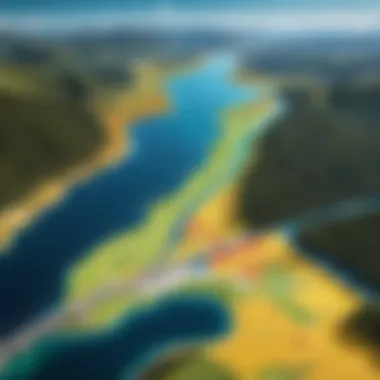

Intro
Geographic Information Systems (GIS) are vital for analyzing spatial data. Simple GIS mapping software provides users with essential tools to visualize and interpret data without needing advanced expertise. This overview examines how these tools function and showcases their importance across various sectors, including urban planning, environmental studies, and logistics. By focusing on usability and essential features, we aim to guide readers toward the best GIS software solutions for their needs.
Software Overview
Purpose and function of the software
Simple GIS mapping software serves as a user-friendly solution for those wanting to create maps and analyze geographical data. It helps users visualize complex information quickly and makes data interpretation accessible to a wider audience. It can assist in urban development, disaster management, and resource allocation, among other applications.
Key features and benefits
The important features of simple GIS software often include:
- User-friendly interface: Designed to be accessible for users with varying skill levels.
- Data integration: Ability to import and overlay diverse data sets.
- Customization options: Users can modify maps to fit specific requirements.
- Visualization tools: Options to create different types of maps and visuals to represent data clearly.
- Export capabilities: Users can save and share their work in multiple formats.
Using these tools can significantly enhance productivity by streamlining workflows in data management. They allow for effective decision-making in various fields.
Installation and Setup
System requirements
Before installation, it is essential to check system compatibility. Most simple GIS software generally requires:
- Operating system: Windows, macOS, or Linux (check specific software requirements)
- Memory: At least 4GB of RAM
- Storage: Sufficient disk space, typically around 500MB or more
- Graphics: Graphics card compatible with modern visual standards
Installation process
Installing simple GIS mapping software typically involves the following steps:
- Download the software: Obtain the installer from the official website.
- Run the installer: Double-click the downloaded file to begin installation.
- Follow prompts: The installer will guide you through the setup process.
- Complete installation: Once finished, launch the application and configure initial settings.
Using proper installation practices ensures a smoother experience, while checking system requirements can prevent potential issues.
Understanding GIS Technology
Understanding GIS technology is crucial for appreciating the role of mapping software in today’s data-driven world. Geographic Information Systems (GIS) enable the collection, analysis, and presentation of spatial and geographic data. This technology allows professionals across a myriad of fields to make informed decisions based on complex data sets.
GIS serves as a foundational element in multiple sectors including urban planning, environmental studies, and disaster management. This opens up avenues to visualize problems and recognize patterns that may not be obvious through traditional methods. The integration of simple GIS mapping tools enhances accessibility and usability, particularly for those who may not have a strong technical background.
Definition of GIS
Geographic Information Systems (GIS) refer to a system designed to capture, store, manipulate, analyze, manage, and present all types of geographical data. This system brings together hardware, software, and data to provide a comprehensive analysis of geographic information. GIS facilitates the mapping of information and allows users to visualize spatial relationships in their datasets.
Components of GIS
A successful GIS implementation is dependent on various components that work in unison:
Hardware
Hardware is the physical foundation of GIS. It includes computers, servers, and other equipment that are needed to operate GIS software and perform geospatial data processing. A key characteristic of hardware is that it often requires specific configurations to handle large datasets efficiently, making it a beneficial choice for GIS applications. High-performance computing systems can accelerate data processing, allowing faster data analysis and visualization. However, the requirement for robust hardware can lead to increased costs of implementation for organizations.
Software
Software in GIS refers to the applications that process spatial data. This can include everything from user interfaces to analytical tools and databases. The ease of use of GIS software is vital, as it determines how easily users can interact with and analyze the data. Comprehensive GIS software often includes features such as geocoding, layer management, and extensive analytical capabilities. While popular software options provide enhanced functionalities, they can also have steep learning curves, limiting adoption among less technical users.
Data
Data is the core of GIS systems. It includes geographic data, satellite imagery, and other types of location-based information. The key characteristic of data in GIS is its ability to be layered to create different perspectives on various issues. Quality and accuracy of data are crucial; poor-quality data can lead to incorrect analysis. Access to diverse datasets can be advantageous as it allows for more comprehensive analyses, but integrating data from multiple sources may introduce complexities in data normalization and validation.
People
People are perhaps the most important component of GIS. Users range from seasoned geospatial experts to novices who require tools that are intuitive. The key characteristic of personnel in this context is training and expertise. GIS professionals often become consultants who guide organizations in implementing the technology effectively. Engaging users with varying levels of experience presents both a challenge and an opportunity, as effective training programs can enhance the overall efficacy of GIS projects.
Procedures
Procedures are the workflows that define how GIS processes are executed. Workflows involving data collection, analysis, and dissemination are essential. The main feature of procedures is standardization, which ensures that GIS analyses can be replicated and verified. Effective procedures can lead to high-quality outputs. However, overly complex procedures can deter use, especially among individuals who prefer simplicity in their tools.
Understanding the interplay between these components is essential for selecting and implementing the right GIS software, especially when considering simple mapping tools that prioritize user-friendliness and accessibility.
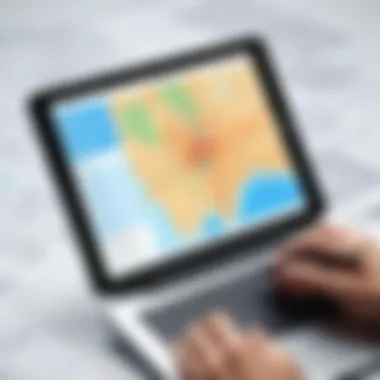

Importance of GIS Mapping Software
The impact of GIS mapping software extends across multiple domains, influencing decision-making processes and strategic planning. Geographic Information Systems (GIS) allow users to visualize and analyze spatial information, which is crucial in various sectors. Understanding its importance aids in appreciating why organizations adopt these tools.
Applications in Various Fields
Urban Planning
Urban planning greatly relies on GIS mapping software to create effective city layouts. This software enables planners to analyze land use patterns, optimize resources, and enhance infrastructure. A key characteristic of urban planning is its focus on creating sustainable environments. With GIS, planners can identify areas needing development or improvement, making it a popular choice in this article. One unique feature of urban planning using GIS is zoning analysis, which assesses how land is allocated. This approach brings advantages like informed decision-making but can face challenges such as data accuracy issues.
Environmental Management
Environmental management benefits from GIS through enhanced monitoring and management of natural resources. GIS tools allow for the analysis of environmental data, which is essential for making informed conservation decisions. Environmental management is recognized for its systematic approach to balancing human needs with ecological preservation. Utilizing GIS to map resources helps highlight areas in danger of depletion, which is a beneficial characteristic of this application. However, reliance on existing data can sometimes limit effective analysis.
Transportation
Transportation planning utilizes GIS to improve efficiency in logistics and traffic management. By analyzing transportation networks, planners can determine the best routes and identify traffic congestion points. The focus on optimizing travel times and reducing costs makes transportation a favorable topic in discussions of GIS mapping software. A specific feature of using GIS in transportation is route optimization algorithms, which provide tangible benefits like reduced fuel consumption. Nonetheless, these tools can be complex and require expertise to utilize fully.
Disaster Response
Disaster response applications of GIS mapping software are pivotal in emergency management. They assist in risk assessment and provide real-time data during crises. This characteristic is vital when seconds matter. GIS enables responders to visualize areas most affected by disasters and allocate resources more effectively. Its capacity to integrate diverse data sources is a significant advantage. Still, updating this data frequently can pose challenges in dynamic situations.
Public Health
In public health, GIS mapping software plays a significant role in tracking disease outbreaks and health trends. This application allows practitioners to visualize patterns in health-related data. Its key characteristic is the capacity to correlate health outcomes with environmental factors. By identifying hotspots of disease transmission, public health officials can implement targeted interventions. While this is a beneficial approach, issues such as data privacy must be considered and addressed.
Advantages of Simplified GIS Tools
Ease of Use
The ease of use of simplified GIS tools makes them accessible to a broader audience. These tools are designed with intuitive interfaces, allowing users without extensive training to navigate them effectively. The simplicity is a beneficial characteristic as it promotes usability across various user groups. Unique features often include drag-and-drop functionalities, which enable users to create maps effortlessly. This ease can, however, lead to oversimplification, where advanced features may be underutilized.
Cost-Effectiveness
Cost-effectiveness is another notable advantage of using simplified GIS tools. Many offer essential functionalities at lower prices than traditional GIS systems. This is an important characteristic, especially for small businesses or non-profits operating on tight budgets. A unique feature is the availability of free open-source options. Nevertheless, cheaper tools may sometimes lack comprehensive support and advanced capabilities, which can deter users who need more robust solutions.
Accessibility for Non-Experts
Accessibility for non-experts is crucial in promoting wider adoption of GIS technology. Simplified tools break down barriers, allowing those without technical backgrounds to engage with GIS data. This characteristic is beneficial as it democratizes access to information. A unique feature of these accessible tools is guided workflows that help users through the mapping process. The downside is that some nuanced functionalities may be lost, leading to a less comprehensive understanding of GIS applications.
Features of Simple GIS Mapping Software
The importance of features in simple GIS mapping software cannot be overstated. These features define the usability and effectiveness of the tools. They can determine how well a user can execute tasks and analyze data. A well-designed GIS mapping tool should cater to various needs of professionals while being accessible to non-experts. By exploring these features, users can better understand how to maximize the benefits of these tools in their respective fields.
User Interface Design
User interface design plays a crucial role in the usability of GIS mapping software. An intuitive interface can make a significant difference in how quickly users can learn and adapt to the software. Simple layouts, clear menus, and logical workflows are essential. For instance, a well-structured dashboard allows users to easily navigate between tools and functions.
A clean design avoids clutter and focuses on essential features, ensuring that users can focus on their tasks without distractions. Moreover, tooltips and guided prompts enhance understanding, especially for beginners. This design consideration not only boosts productivity but also reduces the frustration that often accompanies complex software.
Data Integration and Compatibility
Data integration and compatibility are vital aspects of GIS mapping software. The ability to import, export, and work with various data formats is essential for users engaging in diverse projects. Software that supports standards such as GeoJSON, KML, and shapefiles allows users to work with datasets from different sources seamlessly. This flexibility ensures that users can pull data from government resources, academic institutions, or even their own databases.
Moreover, compatibility with cloud services facilitates collaboration. It allows teams to share and manage data efficiently. This aspect is especially significant for projects that require multi-disciplinary involvement. When users can easily integrate their preferred data sources into GIS tools, the overall experience and output quality improve.
Visualization Capabilities
Visualization capabilities of GIS mapping software enhance the user's ability to interpret and analyze spatial data. Effective visual presentation turns complex data into understandable information.
Map Types
Map types are fundamental in conveying information clearly. Different project requirements may call for specific types of maps such as heat maps, topographic maps, or choropleth maps. Heat maps display density or intensity, making them suitable for showing patterns, while topographic maps offer insights into elevation changes. Each type serves a unique purpose and contributes differently to decision-making processes.
One of the key characteristics of map types is their adaptability. Users can modify views to best suit their analysis needs. However, choosing the wrong map type can result in misinterpretation of data, thereby affecting decisions.
Layering Techniques
Layering techniques allow users to overlay multiple data sets on a single map for deeper analysis. This capability supports complex analysis by visualizing the relationships between different datasets, like population density overlaid with transportation routes. The key characteristic of layering is its ability to provide multi-dimensional perspectives for analysis.
However, improper use of layers can lead to confusing visuals. Users should practice filtering visible layers to maintain clarity, ensuring that the final product is comprehensible and useful.


Symbols and Annotations
Symbols and annotations are crucial for enhancing the informativeness of GIS maps. They provide context to the visual elements, highlighting critical data points such as landmarks or statistical information. A clear representation of symbols can aid users in quickly interpreting map features. Annotations offer explanations or additional data for specific areas, making them helpful in presentations or reports.
However, overuse of symbols may clutter the map and obscure vital information. Striking a balance between enough detail and simplicity is essential to maintain user engagement and comprehension.
Popular Simple GIS Mapping Software Options
The choice of GIS mapping software can be pivotal for those looking to leverage geographic data effectively. Simple GIS mapping software offers an accessible entry point for users who may not have technical expertise but still need robust tools for analysis and visualization. These tools possess various features that cater to different user needs, making them valuable across multiple sectors.
When considering software options, users should evaluate the functionalities that best align with their project requirements. Factors such as ease of use, data compatibility, and support resources can significantly impact the overall user experience. Here, we explore notable options in the realm of simple GIS mapping software.
Software A: Overview and Features
Software A provides a user-friendly interface aimed at those new to GIS. It includes drag-and-drop functionality for easy map creation. Users can quickly import demographic data, which enhances the decision-making process.
Key Features of Software A:
- Intuitive Interface: Designed for users without extensive training.
- Data Visualization: Offers a range of map styles and color schemes to represent data meaningfully.
- Mobile Compatibility: Users can access maps on various devices, providing flexibility in the field.
Overall, Software A stands out for its performance in educational environments and non-profit organizations that require basic mapping tools.
Software B: Overview and Features
Software B caters to small businesses and local governments. It is known for its capacity to integrate with other tools such as spreadsheets and databases. This integration allows users to analyze larger datasets efficiently.
Key Features of Software B:
- Integration Capabilities: Seamlessly connects with common data sources like Microsoft Excel.
- Collaboration Tools: Enables teams to work together in real-time, enhancing productivity for projects that require coordination.
- Cost-Effective Solutions: Offers competitive pricing, making it accessible for organizations with limited budgets.
The ease of collaboration sets Software B apart, making it a strong contender in environments where teamwork is essential.
Software C: Overview and Features
Software C is tailored for professionals who require advanced features without the complexity of high-end GIS applications. It combines powerful analytics tools with a simple, straightforward interface. This makes it a favorite among urban planners and environmental scientists.
Key Features of Software C:
- Advanced Analytics: Provides tools for spatial analysis, enabling users to derive insights from geographic data.
- Customizable Workflows: Allows users to set up personalized settings to suit their specific needs.
- Training Resources: Comprehensive tutorials and support are available, helping users quickly adapt to the software.
Software C’s combination of analytical strength and user assistance makes it a valuable option for those in need of detailed spatial analysis.
Considerations When Choosing GIS Software
Choosing the right Geographic Information System (GIS) software is critical for achieving effective mapping and data analysis. In a rapidly advancing technological landscape, the selection process must be thorough and tailored to specific needs. Not every software fits every user, and there are several factors to consider that can greatly affect both functionality and user experience.
User Needs and Goals
First, understanding user needs and goals is essential. This involves identifying what tasks the software will facilitate. For example, urban planners may require detailed demographic analysis tools, while environmental scientists may need robust data layers regarding natural habitats. It is important to assess if the software can support specific functionalities, like real-time data visualizations or integration with existing databases.
Potential users should ask themselves questions such as:
- What is the primary goal of the GIS project?
- Are there particular data formats that the software must support?
- Is collaboration a key component?
Aligning software capabilities with user objectives ensures that the investment yields practical tools that further their projects effectively.
Budget Constraints
Budget considerations cannot be overlooked. GIS tools can range dramatically in price. Some are free but may lack advanced features, while premium options can be costly yet rich with functionality. Costs may include not only the price of the software but also potential training and maintenance expenses. Users should evaluate whether the software’s benefits justify its costs.
When budgeting for GIS software, consider:
- Initial cost: This is the most visible expense, often what a user first considers.
- Subscription fees: Many tools offer subscription models, which may be beneficial for short-term projects.
- Additional costs: Training sessions or technical support can add to the overall budget.
Consciously aligning financial resources with the right GIS tools helps in making an informed choice that balances capabilities with expenditure.
Learning Curve
Another aspect to consider is the learning curve associated with the software. Some applications may present a steep learning curve, complicating the onboarding process for users. If a tool is complex, it may require extensive training or even hiring skilled personnel. In contrast, simpler tools may allow quick adoption but may lack depth of features.


When evaluating the learning curve, take into account:
- Documentation and support: Comprehensive manuals and resources can significantly ease the learning process.
- Interface design: A user-friendly interface will allow quicker adaptation and less frustration.
- Community resources: Active forums and user communities can provide invaluable support during the learning phase.
Ultimately, selecting a GIS software with an intuitive learning curve ensures that teams can effectively use the tool from the outset, driving productivity.
"The true value of GIS software is not just in its capabilities, but in its usability and alignment with user needs."
Future Trends in GIS Mapping Software
The future of GIS mapping software is increasingly intertwined with emerging technologies that aim to make geographic data more accessible and actionable. In this context, the examination of future trends is essential as it helps users understand how software can evolve to meet changing demands and enhance functionalities. As various industries incorporate GIS mapping into their operations, staying ahead of these trends can provide a competitive edge. It offers insights into usability, analysis capabilities, and integration with the latest technologies.
Integration with Emerging Technologies
Artificial Intelligence
Artificial Intelligence (AI) is significant in transforming GIS mapping software. It contributes to enhanced data analysis and predictive modeling. One key characteristic of AI is its ability to identify patterns within large data sets. This ability is beneficial for users seeking to uncover insights that might not be immediately apparent with traditional methods.
A unique feature of AI in GIS is its capability for automation. This can lead to faster data processing and the ability to manage larger amounts of information without the need for extensive manual input. However, there are concerns about the accuracy of AI-generated results, which can sometimes lead to misinterpretations if the underlying data is flawed.
Machine Learning
Machine Learning (ML) is another pivotal technology in the GIS landscape. It focuses on data-driven algorithms that improve accuracy over time through experience. A key advantage of ML is its capacity to adapt as new data become available. This evolution in learning is crucial for GIS applications that rely heavily on accurate and up-to-date information.
ML uniquely features supervised learning, which allows the model to learn from labeled datasets. This feature enhances classification tasks, such as zoning maps and identifying land use patterns. However, a disadvantage might be the complexity involved in training models, as it requires substantial expertise and resources.
Cloud Computing
Cloud Computing revolutionizes how GIS mapping software is accessed and utilized. It enables users to store and analyze large datasets without needing robust local hardware. This characteristic is crucial for organizations that require flexibility in data accessibility and scalability.
The unique feature of cloud-based GIS solutions is collaboration. Multiple users can work simultaneously on shared projects, enhancing productivity and allowing for real-time updates. On the downside, reliance on internet connectivity can be problematic, particularly in remote areas where connectivity is limited.
Focus on User-Centric Design
User-centric design in GIS mapping software is gaining importance as software developers prioritize usability. It ensures that the user interface is intuitive and accessible, accommodating various skill levels. Focusing on user experience can significantly reduce the learning curve and enhance productivity. Companies now integrate user feedback early in the design process, fostering improvements that truly reflect user needs.
Realizing the potential of user-centric design leads to software that not only meets the technical requirements but also aligns with the practical, everyday tasks that users face.
Case Studies: Effective Use of GIS Software
Case studies are a vital component in understanding and showcasing the effectiveness of GIS software. They provide real-world examples that illustrate how these tools are used in various contexts, demonstrating their capabilities and benefits. This section aims to highlight specific implementations of GIS software, focusing on two key areas: urban development and environmental conservation. Through these case studies, readers can grasp the practical applications and potential impact of these tools in addressing complex problems.
Urban Development Project
In urban planning, GIS software plays a crucial role in facilitating informed decision-making. A notable example is the city of New York, which utilizes GIS mapping to analyze spatial data for urban renewal projects. By integrating demographic information, zoning laws, and infrastructure data, planners can visualize how changes in urban landscapes affect community dynamics.
Key features of GIS in this context include:
- Spatial Analysis: This allows planners to assess the impact of proposed developments on local traffic patterns and environmental conditions.
- Data Layering: Different data sets can be layered over each other to identify trends, such as population growth and housing shortages.
- Public Engagement: GIS helps create interactive maps that engage the public, allowing community members to visualize proposed changes.
These features enhance communication with stakeholders, ensuring that urban development is both strategic and sensitive to the community’s needs.
Environmental Conservation Efforts
GIS software also plays a significant role in environmental conservation. The World Wildlife Fund employs GIS to monitor endangered species and their habitats. By mapping areas of critical biodiversity, conservationists can prioritize regions for protection, ensuring that resources are allocated effectively.
Some practical applications include:
- Habitat Mapping: Understanding where species live helps organizations implement better conservation strategies.
- Threat Assessment: GIS aids in identifying threats like deforestation or urban expansion, allowing for timely interventions.
- Data Sharing: Through GIS platforms, researchers can share data with local governments and organizations, promoting collaboration in conservation efforts.
Both case studies demonstrate how GIS software translates complex data into actionable insights, facilitating better planning and resource management. In doing so, they highlight GIS's significance across multiple fields, underscoring its role as an essential tool for professionals looking to make informed, data-driven decisions.
End
In the context of simple GIS mapping software, the conclusion serves to encapsulate the critical themes explored in the article. The journey through this topic reveals not only the technical specifications of various tools but also their broader impact in real-world applications. Understanding simple GIS software equips users with knowledge essential for leveraging geographical information effectively.
Summary of Key Points
Reflecting on the prior sections, we can summarize several key aspects:
- Definition and Components of GIS: Geographic Information Systems combine hardware, software, data, and users to manage information spatially.
- Importance: GIS mapping software finds applications across urban planning, environmental studies, transportation logistics, and public health initiatives, proving itself invaluable.
- Features: Essential features such as user-friendly interfaces, data integration, and sophisticated visualization capabilities are crucial for optimizing user experience.
- Software Options: Several options are available, including Google Earth Pro and QGIS, each catering to different user needs and functions.
- Future Directions: Emerging technologies like artificial intelligence and cloud computing will continue to shape the landscape of GIS mapping software, leading to increased user-centric designs.
The Future of GIS Mapping Software
Looking ahead, it is clear that the future of GIS mapping software rests on several pivotal trends.
- Integration with Emerging Technologies: As datasets proliferate, harnessing the power of artificial intelligence and machine learning will enhance how we interpret and utilize geographical data. Cloud computing will also enable seamless data sharing and storage, making information more accessible than ever.
- Focus on User-Centric Design: The continued development of GIS software will prioritize ease of use and intuitive design. This will empower more non-experts to adopt GIS tools, further democratizing access to geographical analysis.



