Navigating the Pricing of SketchUp Pro Software
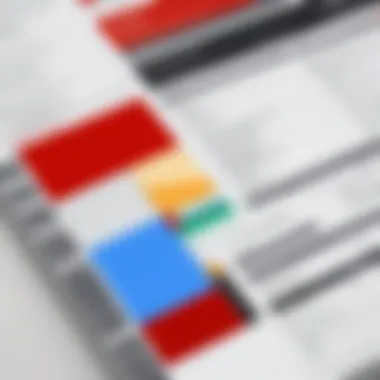

Intro
Understanding the financial aspects of software like SketchUp Pro is essential for professionals, students, and educators alike. As a leading software in architectural design and 3D modeling, its cost can significantly impact budgets and project planning. This article is designed to dissect the various pricing structures and available options for acquiring SketchUp Pro. By providing a systematic exploration of the costs, users can make educated decisions that align with their design needs.
Software Overview
SketchUp Pro offers a sophisticated platform for creating, modifying, and sharing 3D models. Its purpose lies in catering to architects, engineers, interior designers, and construction professionals. The software enables users to visualize their concepts in a straightforward manner, from initial sketches to detailed models.
Purpose and function of the software
SketchUp Pro is specifically tailored for users looking to create realistic models for architectural projects, landscaping, and even product design. It helps professionals convey ideas more effectively to clients and team members. The software’s intuitive interface ensures that users, even those with limited experience, can navigate through functions with ease.
Key features and benefits
- 3D Modeling Tools: The core feature includes an extensive array of tools for drawing, modeling, and editing.
- Layout functionality: Users can present their models professionally by generating detailed construction documents directly from SketchUp designs.
- Compatibility: Supports various file formats, making it easier to collaborate with different design software.
- Plugins: A large library of plugins from the Extension Warehouse can enhance functionality for specific needs.
Installation and Setup
Setting up SketchUp Pro is a straightforward process, provided users meet certain system requirements, which ensure optimal performance during use.
System requirements
To run SketchUp Pro efficiently, consider the following minimum specifications:
- Operating System: Windows 10 or higher, macOS Mojave or higher
- Memory: 8 GB RAM (12 GB or more recommended)
- Storage: Minimum of 500 MB available space
- Graphics Card: DirectX compatible with 1 GB of memory
- Internet connection: Required for the installation process and license verification.
Installation process
- Download: Visit the official SketchUp website to download the installer.
- Run the Installer: Open the downloaded file to start the installation process.
- Follow Prompts: The installation wizard will guide through each step. Read and accept the license agreement.
- Complete Installation: Once the installation finishes, launch SketchUp Pro to begin.
The installation process is designed to be user-friendly, enabling quick startup for immediate usage.
Understanding the financial investment in SketchUp Pro is key for any user aiming to maximize its potential in design projects.
By viewing the overall structure of costs and benefits, users can better evaluate how SketchUp Pro can fit within their specific contexts.
Prelims to SketchUp Pro
The significance of SketchUp Pro in architectural design and 3D modeling cannot be understated. This software serves as a versatile tool that facilitates both professionals and learners in visualizing and refining their design ideas. It provides a platform to create, modify, and communicate complex structures efficiently. In this competitive landscape, understanding the intricacies of SketchUp Pro's costs is crucial for making informed purchasing decisions.
Overview of SketchUp Pro
SketchUp Pro is an advanced 3D modeling software tailored for architects, engineers, and design professionals. It offers an intuitive interface that fosters creativity while ensuring precision. Users can easily create detailed models with a variety of tools, extensions, and features that enhance functionality. The software supports various formats, making it compatible with many other design tools. This aspect is particularly important for users who work in collaborative environments, where seamless integration is necessary.
Importance of Accurate Pricing
Having a clear comprehension of the pricing structure of SketchUp Pro is paramount. Inaccurate cost assumptions can lead to overspending and affect budgeting in projects. Furthermore, SketchUp Pro is offered through different pricing models, and understanding these helps in identifying the best fit for individual or organizational needs.
An accurate price assessment can also influence long-term strategies. For businesses, knowing the exact costs involved can guide planning for resources and expectations for return on investment. As different user profiles may have unique requirements, understanding the cost implications tailored to each model is essential.


"Accurate pricing is not just a figure, it's a factor that shapes decisions in the dynamic world of design."
This article will dissect the elements surrounding the pricing of SketchUp Pro, eventually leading to informed choices for potential users.
Current Pricing Structure
Understanding the current pricing structure of SketchUp Pro is essential for potential users. Pricing can directly influence the decision-making process for both individual and business users. When evaluating this software, it is crucial to identify various options available in terms of subscriptions and overall costs. Analyzing these factors helps users align their needs with budgetary constraints while maximizing their investment in architectural design tools.
Subscription Options
SketchUp Pro offers several subscription options tailored to different user needs. The most common choice is the monthly or yearly subscription model. A monthly plan is ideal for short-term projects, offering flexibility to users who may not need continuous access. Conversely, the yearly subscription typically provides a cost-saving advantage for those committed to using the software for an extended period.
Users can also explore the possibility of a business subscription, which often comes with additional features and benefits. These may include advanced collaboration tools and support services, which are invaluable in a team setting. It's important for users to weigh their requirements against the offerings of each subscription tier to determine the best fit.
Pricing for Individual Users
Individual users of SketchUp Pro encounter a pricing structure designed to be accessible while still offering robust features. The cost generally reflects the value provided, as the software caters to architects, designers, and hobbyists alike. A singular subscription can grant access to all essential tools needed to create detailed 3D models.
Additionally, users can benefit from promotional offers that might reduce costs temporarily. Such promotions can be especially appealing for new users wishing to familiarize themselves with the software before committing to a longer subscription term.
Pricing for Businesses
For businesses, SketchUp Pro offers a different pricing model that accommodates the needs of companies requiring multiple licenses. Bulk purchasing can lead to significant discounts, making it a cost-effective solution for larger teams. Business users often have access to enterprise-level features that enhance collaboration and project management.
Companies considering SketchUp Pro should take into account not only the initial costs of software acquisition but also long-term savings provided through volume licensing agreements. This allows organizations to scale usage efficiently as project demands grow.
In summary, the current pricing structure of SketchUp Pro presents varied options suitable for both individual and business needs. By carefully examining subscription choices, pricing structures for individual users, and costs related to business use, potential buyers can make informed decisions that reflect their professional or educational requirements.
Comparative Analysis of Pricing
The comparative analysis of pricing is essential when evaluating any software, especially one as versatile as SketchUp Pro. Understanding where it stands against its competitors provides insight that goes beyond just the numbers. It allows potential users to grasp the benefits, limitations, and unique selling propositions offered by different software in the realm of 3D modeling and design.
In today's marketplace, where numerous applications compete for attention, a proper analysis can clarify not only what you are paying for but also whether the investment aligns with your specific needs. While cost is a critical factor, aspects such as features, user experience, and support should also be considered. This helps to ensure that users make enlightening decisions based on value rather than mere price.
SketchUp Pro vs Competitors
SketchUp Pro often finds itself in a competitive landscape populated by several well-established alternatives like Autodesk Revit, Blender, and Rhino. Each of these tools brings its own set of features tailored for distinct user groups.
- Autodesk Revit is a leader in building information modeling, focusing primarily on the architectural sector. While powerful, its pricing reflects that depth and a steep learning curve.
- Blender, an open-source alternative, appeals primarily to those seeking advanced 3D modeling capabilities. The downside here is that its comprehensive features may overwhelm users who want a more straightforward design experience.
- Rhino offers robust modeling capabilities, often favored in product design. However, the pricing can be a barrier for some individual users.
SketchUp Pro differentiates itself by providing a more user-friendly interface, suitable for both beginners and seasoned professionals. Additionally, it packs a variety of plugins, making it flexible enough for various applications, from architectural designs to interior modeling.
Value for Money Evaluation
Assessing the value for money with SketchUp Pro involves looking not only at the upfront costs but also what it delivers in terms of functionality and usability. Several factors contribute to this evaluation:
- Core Features: SketchUp Pro provides essential features, such as 3D modeling and accurate drawing tools, that cater to a broad user demographic. This makes it suitable for architecture, engineering, and amateur hobbyists alike.
- Ease of Use: New users generally find SketchUp Pro easier to navigate, allowing them to become productive quicker than with competitors requiring more specialized training.
- Community and Resources: With an extensive network of tutorials, forums, and user-generated content, users can easily access support, further increasing its value.
- Frequent Updates: SketchUp Pro often rolls out updates that add new features or enhance existing ones, ensuring that users benefit from continuous improvement.
In summary, the comparative analysis of pricing in this sense moves beyond simple dollar signs. It emphasizes the importance of considering how well a tool meets your needs, the return on your investment, and the overall user experience gathered from various sources. This structured approach is vital for making an informed decision when selecting the best design software.


Factors Influencing SketchUp Pro Pricing
Understanding the factors that affect the pricing of SketchUp Pro is crucial for potential users, whether they are architects, designers, or students. This section provides insights into the various components that play a role in creating the overall cost structure for this sophisticated software. Each of these factors can influence whether the investment in SketchUp Pro is justified depending on individual or organizational needs.
Licensing Models
Licensing models significantly affect how users access and pay for SketchUp Pro. Generally, there are two primary models: perpetual licenses and subscription-based licenses. With a perpetual license, users pay a one-time fee for the software, allowing access indefinitely but often requiring additional payments for upgrades or support. This model is attractive for those who prefer a straightforward purchase.
On the other hand, subscription-based licenses allow users to pay monthly or annually for access to the software. This can be more affordable for individuals or small businesses looking to keep cash flow manageable. Subscriptions typically include the latest updates and customer support, making it a versatile option for users who need the latest features and resources without the upfront financial burden of a perpetual license.
Companies may also have options for enterprise licensing, which is designed for larger organizations needing multiple licenses at a reduced rate. This model could further influence the final cost for those companies requiring extensive use across various departments.
Updates and Upgrades
The frequency and nature of updates and upgrades significantly impact the overall cost related to SketchUp Pro. Regular updates usually include bug fixes, performance improvements, and new features. Subscription users are primarily benefited; they receive these updates automatically as part of their subscription. This ensures they are always using the most current version of the software without additional costs.
In contrast, users with perpetual licenses must purchase upgrades separately. If a significant update is released, users may find the additional cost a barrier to access necessary improvements. Therefore, those who choose a perpetual license must carefully consider how often they plan to update the software and the costs associated with those decisions.
To align better with user needs, SketchUp Pro offers various tiered updates that may also affect pricing depending on the responsiveness to a user's demand. Users must assess their need for the latest tools versus the costs involved.
Discounts and Promotions
When considering the cost of SketchUp Pro, understanding discounts and promotions becomes crucial. These mechanisms often serve as a key factor in reducing overall expenditure for both individuals and businesses. Discounts can make what seems like a steep investment much more manageable. Promotional offers, whether seasonal or tied to certain events, can provide significant savings.
It is important to explore the types of discounts available and to understand the criteria for eligibility. This will allow users to maximize their potential savings. In many cases, these discounts can play a decisive role in choosing the software, especially for students and educational institutions.
Educational Discounts
SketchUp Pro offers special educational discounts aimed at students and instructors. This initiative is designed to promote learning and provide access to advanced design tools that might otherwise be cost-prohibitive. Typically, the discount can be as high as 50% off the standard pricing.
To qualify for an educational discount, users need to provide proof of their academic status. This may include acceptable forms of identification, such as student ID cards or enrollment verification letters. Educational institutions can also apply for group licensing, which enhances accessibility even further.
The benefits of these discounts are two-fold. First, they allow students and teachers access to professional-grade software, promoting learning and development in architectural design and 3D modeling. Second, this strategy ensures that new users develop familiarity with SketchUp Pro during their educational careers, potentially leading to long-term loyalty.
Volume Licensing Discounts
Volume licensing is another essential aspect of SketchUp Pro's discount offerings. This option is ideal for businesses or organizations looking to outfit multiple users with the software. Bulk purchases typically result in substantial savings compared to individual licenses.
Volume licenses can be tailored to meet the specific needs of an organization. Discounts often increase based on the number of licenses purchased. For example, businesses purchasing ten licenses may receive a different rate than those acquiring fifty. Companies can request a quote to understand how much they can save based on their expected user base.
Furthermore, volume licensing may include additional incentives such as enhanced support packages, which can be beneficial for larger teams. By investing in a volume license, companies save money while creating a cohesive work environment in which all users have access to the same tools.
In summary, discounts and promotions play a vital role in the overall cost of SketchUp Pro. Those not only help make the software accessible but also enhance its value proposition for various user segments. Understanding and leveraging these discounts can lead to significant savings and a better software experience.
By recognizing available discounts, users can efficiently manage their budget while still gaining access to top-tier design tools.
Long-term Cost Considerations
Considering the long-term cost of SketchUp Pro is essential for making an informed decision. Users need to analyze how their investment will develop over time. This entails understanding not only the initial costs but also ongoing expenses, upgrades, and the overall return on investment. Given that SketchUp Pro is a tool that can significantly enhance productivity in design and modeling, comprehending these long-term elements can reveal its true value.


Total Cost of Ownership
The total cost of ownership (TCO) encompasses all expenses associated with SketchUp Pro over its useful life. This includes the purchase price or subscription fees, maintenance, any additional hardware, training costs for users, and potential upgrades. For example, if an architectural firm invests in SketchUp Pro, they must factor in the training sessions to help employees utilize the program efficiently. Additionally, if the firm plans to expand its capabilities with new tools or plugins, these costs should also be anticipated.
A breakdown of typical elements in the TCO might look as follows:
- Initial Purchase/Subscription Fees: The primary cost of acquiring the software.
- Maintenance Costs: Regular fees for software updates or support services.
- Training Expenses: Investment in time and resources for user education.
- Additional Tools: Costs of complementary software or extensions you may need.
- Time: Value of time spent learning and implementing SketchUp into workflows.
Considering all these factors provides a more accurate picture, allowing users to understand how the investment in SketchUp Pro can yield benefits over time.
Cost vs Software Lifespan
The lifespan of software like SketchUp Pro plays a critical role in its overall cost-effectiveness. Software that remains relevant and useful for a longer duration generally offers better value. SketchUp Pro allows for version updates, keeping it competitive among other design tools.
When evaluating SketchUp Pro, users should ask:
- How often are updates released? Regular updates can enhance functionality and security.
- What new features are introduced with updates? This can help users stay current with industry trends.
- How long is the average lifespan of the software for professional use? Understanding this can influence the decision to buy versus subscribing.
In brief, thoughtful evaluation of TCO and software lifespan leads to a clearer understanding of the cost implications of adopting SketchUp Pro for the long haul.
User Experiences and Testimonials
User experiences and testimonials play a crucial role in evaluating the cost and overall value of SketchUp Pro. These real-world insights from various users help prospective buyers gauge whether the software meets their needs and justifies its expense. Understanding user perspectives aids in comprehending the intangible benefits that come with the investment in SketchUp Pro, making it essential to consider this feedback alongside straightforward pricing data.
User Feedback on Pricing
When people purchase SketchUp Pro, they often reflect on their experiences in community forums or social media platforms. Sites like Reddit have numerous threads where users discuss their pricing experiences. For many, the cost is a primary concern, especially for students or freelancers with tight budgets. Some users appreciate the clarity in pricing models, noting that the subscription-based approach allows them to pay when needed without committing to a large upfront cost. Others, however, express concerns that ongoing subscriptions may add up to more than a one-time purchase over time. This mixed feedback illustrates the necessity for potential buyers to evaluate their own usage frequency and budget.
Value Perceived by Professionals
The value of SketchUp Pro perceived by professionals often extends beyond the financial aspect. Many architects and designers highlight how comprehensive and powerful the tool is for 3D modeling. The reallife applications of the software in their work bring a sense of return on investment that often overshadows the listed price. Users comment that, in their experience, the capabilities of SketchUp Pro facilitate their workflows and enhance productivity, which can mitigate the costs involved in subscriptions.
Moreover, users frequently mention the supportive community surrounding SketchUp Pro. The availability of tutorials, forums, and shared resources offers significant added value. Engaging with other professionals to resolve problems quickly or to share techniques contributes to the software's overall usefulness.
Epilogue
Understanding the cost factors associated with SketchUp Pro is essential for anyone considering this software for architectural design or 3D modeling. This section encapsulates the critical aspects of the pricing structure and the implications it has for different users.
Summarizing the Cost Factors
When evaluating SketchUp Pro, several key elements emerge as significant in determining the overall cost. First, the choice between subscription options significantly influences the financial commitment. Individual users may find monthly subscriptions manageable, while businesses might benefit from annual plans that offer cost efficiencies. Additionally, volume licensing options can lead to considerable savings for larger teams.
Another critical cost factor is the continual updates and the need for maintenance. While the subscription-based model provides access to the latest features, users should consider the long-term implications of these ongoing costs. Furthermore, promotions and discounts, particularly for students or educational institutions, can make a substantial difference in what users ultimately pay.
"Investing in SketchUp Pro is more than just a purchase; it’s a decision influenced by usage needs and budget limits."
Overall, understanding these elements provides a clearer picture of the financial landscape tied to using SketchUp Pro, allowing potential users to make more informed decisions.
Final Recommendations
In light of the detailed pricing analyses presented, potential users should approach the purchase of SketchUp Pro with a strategic mindset. First, evaluate the specific needs of your projects and whether a monthly or annual subscription better aligns with your budget and planned use duration. Businesses should seriously contemplate volume licensing as a means to reduce overall costs.
Additionally, keep an eye out for any educational discounts, which can provide significant savings for students and schools. Regularly check for promotional offers as well, as these can provide the opportunity to secure a better deal.
Ultimately, the decision to invest in SketchUp Pro should reflect both current needs and future project ambitions. This strategic approach maximizes value and ensures that the investment in SketchUp Pro is justified for the long run.



