Key Software Tools for Modern Civil Engineering


Intro
Civil engineering is a discipline that hinges on precision, innovation, and efficiency. With the rapid evolution of technology, software applications have become keystones in the design, analysis, and management of civil engineering projects. Whether you’re drafting sketches for a new bridge or analyzing the impact of a stormwater system, the right tools can make all the difference. This article seeks to shine a light on these essential software applications that not only streamline processes but also enhance the quality and safety of engineering solutions.
In the following sections, we’ll delve into various software utilized in civil engineering, outlining their purpose, key features, installation procedures, and much more. Understanding these applications is vital for any aspiring engineer, seasoned professional, or even IT professionals who collaborate with engineers.
Software Overview
Purpose and Function of the Software
Civil engineering software serves a multifaceted purpose. Primarily, these applications assist engineers in creating models, performing calculations, and simulating project outcomes. For example, software like AutoCAD allows for intricate designs to be drafted with precision, while MATLAB can conduct complex mathematical computations.
In today’s world, the integration of Geographic Information Systems (GIS) into civil engineering is an absolute game changer. GIS tools enable engineers to analyze spatial data, aiding in project planning and environmental assessments. These software solutions not only contribute to project efficiency but also uphold the sustainability of designs.
Key Features and Benefits
Civil engineering software comes packed with features designed to enhance productivity. Here are some key aspects:
- User-Friendly Interface: Most applications aim for ease of use, empowering engineers to navigate tools with minimal training.
- Collaboration Tools: Many platforms support simultaneous work, allowing multiple team members to contribute in real-time, which is essential for large projects.
- Advanced Analytics: Programs like SAP2000 and STAAD.Pro offer robust analytical capabilities, enabling engineers to assess structural integrity across varying conditions.
- Data Integration: Software often allows for the import and export of different file formats, making it easier to collaborate with other disciplines.
Benefits abound from utilizing these applications. For instance, improved accuracy translates to fewer design errors, which in turn can save time and money during construction. Moreover, many software solutions provide insights that help in meeting local building codes and environmental regulations, thereby reducing the risk of project delays due to compliance issues.
"The visionary approach in civil engineering now blends creativity with technology, ensuring not just functionality but also sustainability in designs."
Installation and Setup
System Requirements
As every software has its unique demands, understanding the system requirements upfront can save engineers from technical headaches down the line. Here’s a brief overview of typical specifications:
- Operating System: Most applications run on Windows, while some are available on macOS and Linux.
- Processor: A multi-core processor is recommended for demanding simulations.
- RAM: Ideally, 8 GB or more for handling large projects smoothly.
- Graphics Card: A dedicated graphics card can enhance rendering of complex structures in modeling software.
Installation Process
Installing civil engineering software usually follows a standard procedure, which may vary based on the application. Typically, it involves:
- Downloading the Installer: Obtain the installation file from the official website or a trusted source.
- Running the Installer: Execute the file and follow the prompts, often accepting user agreements.
- Inputting License Information: For paid applications, entering a license key is usually necessary.
- Configuration Settings: You may need to adjust certain settings before the installation completes.
- Completing Installation: Once done, a restart might be required.
- Exploring Features: Finally, familiarize yourself with the interface by checking tutorials or user manuals.
As civil engineers navigate through the landscape of software options, a detailed understanding of these applications becomes invaluable. Whether it's design capabilities or analytical tools, knowing what technology exists can help streamline workflows, enhance functionality, and solidify career success in this ever-evolving field.
Intro to Civil Engineering Software
In the realm of civil engineering, software applications play an indispensable role, acting as the backbone of various processes that define the discipline. From intricate design projects to large-scale infrastructure management, the right software can make the difference between project success and failure. It bridges the gap between theoretical concepts and practical applications, enabling engineers to visualize their work, analyze structures, and effectively manage resources.
Importance of Software in Civil Engineering
Software in civil engineering is not merely a convenience; it is a necessity. The precision required in tasks such as structural analysis or environmental modeling can only be achieved through advanced computational tools. These applications help engineers explore various scenarios, ensuring that decisions made are data-driven and not based merely on intuition. Within the context of rapidly evolving infrastructure demands, the integration of software applications has transformed workflows, allowing for:
- Enhanced Efficiency: Projects demand time-sensitive delivery. Software automates tedious tasks, enabling engineers to focus on more complex problem-solving aspects.
- Improved Collaboration: With tools that support real-time collaboration, teams can work collectively, regardless of geographical boundaries. This not only speeds up the process but also allows for diverse input, resulting in well-rounded solutions.
- Risk Management: With advanced modeling and simulation features, software helps to identify potential risks ahead of time, resulting in enhanced safety measures and cost savings.
"Effective software applications transform the landscape of project management and execution in civil engineering, allowing for innovation while mitigating risks."
Evolution of Civil Engineering Tools
The tools used in civil engineering have come a long way, evolving from rudimentary drawings to sophisticated virtual models. Several decades ago, engineers relied heavily on manual calculations and hand-drawn diagrams—a labor-intensive process that left ample room for error. However, as technology progressed, software applications began emerging, revolutionizing the field.
The transition from traditional methods to digital tools began with the introduction of Computer-Aided Design (CAD) programs. These tools provided a platform for creating precise 2D and 3D drawings, making it possible to visualize projects with remarkable accuracy. As the technology developed, Building Information Modeling (BIM) emerged, offering not just graphic representation but allowing for the integration of data across different phases of a project.
This evolution led to more specialized tools, such as those for structural analysis or geotechnical modeling, ensuring various aspects of civil engineering could be addressed with greater efficiency. Today, engineers can harness the power of simulations, artificial intelligence, and even drones for site surveys, highlighting a significant change in how projects are planned and executed.
The journey has not merely been about adopting new tools but also adapting to an increasingly interconnected environment where multidisciplinary collaboration becomes crucial. In essence, the evolution of civil engineering software not only reflects technological advancement but also the growing complexity of the projects that engineers face in the modern world.
Design Software for Civil Engineers
Design software has become an indelible part of the civil engineering landscape. The high-stakes world of civil engineering demands tools that facilitate precision, efficiency, and collaboration. As projects grow increasingly complex, the role of design software extends beyond mere drafting. Instead, they offer a comprehensive platform where ideas can morph into well-defined structures. With a robust suite of software, engineers can visualize their projects, simulate various scenarios, and refine their designs all in one place.
When it comes to design software, not only do these tools help in crafting blueprints, but they also ensure that the intricacies of various engineering principles are adhered to. Their impact ranges from simplifying the design process to fostering collaboration among multidisciplinary teams. Given the rise of integrated project delivery, these software applications ensure that everyone is on the same page, reducing misunderstandings and streamlining workflows.
Computer-Aided Design (CAD) Programs
Computer-Aided Design programs serve as a cornerstone in the civil engineering realm. These applications enable professionals to create detailed 2D and 3D visual representations of their designs. They allow for changes to be made on-the-fly, ensuring that the final product is as close to the envisioned design as possible.
AutoCAD
AutoCAD is often the go-to choice for civil engineers due to its versatile functionality and widespread recognition. The key characteristic that sets AutoCAD apart is its robust drafting features that allow for precise control over design elements. It’s a highly adaptable tool, making it a favorite across various engineering disciplines.
One unique feature of AutoCAD is its extensive library of design elements. Users can access a wealth of templates and blocks that speed up the design process significantly. However, while AutoCAD offers immense capabilities, its complexity can be daunting for newcomers. It often requires a steep learning curve, which can be a deterrent for some.
MicroStation
MicroStation stands out with its powerful 3D modeling capabilities. Often heralded for its superior rendering quality, it provides engineers with the tools to create stunning visual representations of their projects. This is particularly beneficial for presentations to stakeholders, as these visuals often resonate more effectively than technical drawings.
The standout feature of MicroStation is its ability to handle large datasets efficiently. It performs exceptionally well with intricate designs, making it a robust tool for complex projects. Still, it can be perceived as resource-intensive, which may limit its usability on less powerful machines.
Civil 3D
Civil 3D is tailored specifically for civil engineering applications, making it an essential tool for professionals working in that domain. Its integral focus on site design, grading, and drainage analysis makes it a specific choice for civil engineers over other more general tools.
One notable aspect of Civil 3D is its dynamic modeling capabilities. Changes made in one part of the project automatically update throughout, ensuring consistency and reducing errors. Nonetheless, users may find the interface less intuitive compared to other CAD software, which could affect productivity during the initial learning stages.
Building Information Modeling (BIM)
Building Information Modeling has transformed the way civil engineers approach project designs by introducing an amalgamated view of various data points into the design process. BIM extends beyond 3D modeling; it incorporates time and cost considerations into the design, making it a holistic approach to project management.
Revit
Revit excels in its collaborative feature set, allowing multiple stakeholders to contribute to the project simultaneously. This characteristic empowers teams to share real-time updates and insights, ensuring that everyone remains aligned throughout the process.
The unique element of Revit is its parametric modeling capabilities; changes in one view ripple through the entire project. However, with its advanced feature set, one might encounter a steep learning curve, particularly for those familiar with simpler software.
BIM
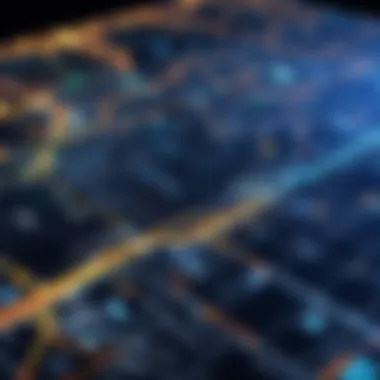

BIM 360 functions as a cloud-based platform that facilitates seamless project management across teams and locations. Its strength lies in fostering collaboration, allowing diverse contributions from architects, engineers, and contractors.
An impressive feature of BIM 360 is its real-time data access. Teams can view plans, monitor project status, and identify issues as they arise. The downside, though, can be the reliance on a stable internet connection, which adds an element of risk if disruptions occur.
Navisworks
Navisworks integrates multiple models and data types into a single cohesive view, which is invaluable in coordinating complex projects where various disciplines intersect. Its capability to conduct clash detection before construction begins minimizes costly on-site changes.
One standout characteristic of Navisworks is the feature called "time-liner," which simulates project scheduling visually. This tool helps stakeholders envision the construction timeline effectively. Yet, the software can be cumbersome, and users sometimes find the multitude of features overwhelming, which can slow down initial progress.
The value of design software in civil engineering is immeasurable, serving not just as drafting tools, but as platforms for innovation, collaboration, and improved communication among teams.
In summary, the choice of design software lays the groundwork for successful project execution. Civil engineers must carefully evaluate what each program brings to the table, weighing their needs against software capabilities to find the most effective solutions for their projects.
Structural Analysis Software
Understanding Structural Analysis Software is crucial for civil engineers. These tools help them ensure that the structures they design can withstand various loads and stresses, making them safe and durable. Structural analysis involves calculating internal forces, stressed, and even displacement that a structure may face throughout its lifespan. The importance of this software lies not only in enhancing the accuracy of designs but also in expediting the analysis process. This ultimately helps in saving both time and budget, which are paramount in any civil engineering project.
Finite Element Analysis Tools
ANSYS
ANSYS stands out as a industry-standard software for finite element analysis. Its strength lies in the versatility it offers to engineers across various domains. With ANSYS, users can simulate real-world physical situations. One key characteristic that endears it to many is its ability to handle complex geometries and multi-physics problems effectively. A unique feature of ANSYS is its comprehensive user interface that facilitates seamless modeling and integrates smoothly with other engineering tools. However, its steep learning curve can be a drawback for newcomers. Still, once acclimated, engineers find it makes them more confident in their analyses.
SAP2000
SAP2000 is another solid choice in the domain of structural analysis. What sets it apart is its user-friendly interface combined with powerful capabilities specifically aimed at linear and nonlinear analysis. This software shines when it comes to dynamic analysis of structures, like buildings and bridges, taking seismic loads into consideration. A notable feature of SAP2000 is its extensive library of templates that can save time when starting a project. On the downside, some users have mentioned occasional software stability issues, which can be frustrating during critical tasks.
STAAD Pro
STAAD Pro is well-regarded for its robustness when it comes to civil structures. It is particularly useful in analyzing complex structures including towers, dams, and multi-story buildings. A hallmark of STAAD Pro is its wide range of design codes from various countries, enabling global applicability. Its integration capabilities with various design and drafting systems make it a favored choice for comprehensive projects. However, the initial setup can be a bit tedious, which could deter quick adoption, especially for projects on tight timelines.
Load Calculation Software
ETABS
ETABS excels in the specific area of analyzing multi-story building structures. Its specialized algorithms enable quick analysis for vertical and lateral loads, which is particularly essential for urban developments. A significant advantage of ETABS is its graphical display of analysis results, making it easy for users to visualize the model behaviors under various load conditions. However, its focus on building design can be seen as a limitation if engineers need more general applications for diverse projects.
RISA
RISA is another high-performance load calculation tool often preferred for its simplicity. What makes it appealing is its straightforward interface, which allows engineers to perform both linear and non-linear analysis without feeling overwhelmed. A unique feature of RISA is its ability to handle multiple materials like steel and concrete, thereby providing flexibility in design choices. Despite these features, some users have noted limited functionalities compared to more complex software offerings.
ASCE
ASCE 7 is more of a standard than a traditional software tool, yet its influence in load calculation cannot be overstated. It provides the criteria necessary for calculating loads on structures, such as wind, snow, and seismic forces. For engineers, understanding ASCE 7 principles is indispensable for creating compliant designs. The unique aspect of ASCE 7 lies in its role as a guideline that informs many software tools. However, it does require engineers to be diligent in the application of its standards, which can be a challenge in fast-paced projects.
In summary, the use of structural analysis software is fundamental for civil engineering practices. By leveraging these tools, engineers can ensure safety, optimize designs, and facilitate streamlined project management.
Geotechnical Engineering Software
Geotechnical engineering software plays a crucial role in designing and analyzing projects that involve soil and rock mechanics. As civil engineers grapple with the realities of construction, having sophisticated tools to assess the behaviors of these materials becomes imperative. Not only does such software aid in making informed decisions, but it also enhances the safety and reliability of structures that rest on or interact with the ground. Whether it’s for highway construction, residential buildings, or infrastructure projects, geotechnical applications provide insights that help in mitigating risks associated with ground stability, load-bearing capacity, and environmental factors.
Soil Analysis Applications
GMS
GMS, or Groundwater Modeling System, stands out in the field of soil analysis for its comprehensive approach to groundwater and hydrology modeling. The application is designed to handle complex hydrogeological scenarios, making it a go-to for engineers dealing with water resource management. A distinctive characteristic of GMS is its modular architecture, which enables users to tailor the software to specific project needs rather than relying on a one-size-fits-all solution.
Moreover, GMS offers a visual interface that allows for real-time simulations and modeling of groundwater flow. However, one must consider that while GMS is quite powerful, the learning curve can be steep, especially for users new to groundwater modeling.
GeoStudio
Another significant player in the soil analysis realm is GeoStudio. This software excels in analyzing soil and rock behavior and is often viewed as an industry standard. Its key feature is the integrated platform that supports various analysis types, including seepage, stability, and deformation. what's more, GeoStudio’s user-friendly interface facilitates complex modeling tasks, allowing users to visualize results clearly. Users also highlight that the comprehensive documentation and support available make the learning process easier. Even so, it does face competition from more specialized tools in certain niche areas.
PLAXIS
PLAXIS, specialized in finite element analysis, takes geotechnical engineering a step further by focusing on advanced soil mechanics. Its notable aspect is the ability to engage in non-linear stress-strain analysis and understand how soil behaves under various loading conditions. PLAXIS is ideal for complex scenarios like tunnels, foundations, and retaining walls. One major advantage is its accuracy and reliability when simulating real-world conditions. However, given its advanced features, the price point can be prohibitive for smaller firms or independent engineers.
Slope Stability Analysis Tools
SLIDE
SLIDE is recognized for its focus on slope stability analysis. It simplifies the design process by providing a user-friendly interface paired with robust analytical capabilities. A key characteristic of SLIDE is its ability to perform various analysis types, from 2D stability to limit equilibrium analysis. This flexibility makes it popular among professionals seeking efficient slopes design solutions. Nevertheless, while powerful, users occasionally report that the software can struggle with complex geometric scenarios due to its inherent limitations.
RS2
RS2 is another slope stability tool that boasts an impressive 3D analysis capability. This aspect allows engineers to examine complex slope conditions and perform detailed modeling more accurately. Its dynamic design utilizes a graphical interface that eases the process of creating 3D models. While RS2’s precision is well-regarded, some users find the cost and complexity of implementation a bit on the heavy side.
SLOPE/W
SLOPE/W completes this trio of slope stability analysis tools. With its focus on limit equilibrium analysis, it is well-liked for its clear presentation of analysis results. The application offers an intuitive design and efficient reporting features, which is a big plus for engineers under tight deadlines. However, users should note that while SLOPE/W can handle most standard applications effectively, it may lack the advanced features available in more specialized software, potentially making it less suitable for high-stakes projects.
"Choosing the right software for geotechnical engineering is not merely a matter of preference; it’s fundamental for ensuring the integrity and safety of any civil engineering project."
In summary, the landscape of geotechnical engineering software is diverse. Each application listed offers unique features that cater to different project needs and complexities. Understanding these tools not only aids in selecting the right one for a project but also enhances the overall success of civil engineering endeavors.
Project Management Software
In the realm of civil engineering, project management software serves as the backbone that ensures all tasks, resources, and timelines align perfectly. These tools are invaluable for monitoring progress, managing budgets, and coordinating team efforts in a field that often involves complex logistics and multidisciplinary efforts. The ability to allocate resources effectively, keep the project on schedule, and adhere to costs is paramount in ensuring successful project delivery. Hence, understanding the specific software applications available can lead to improved productivity and efficiency.
Resource Allocation and Scheduling
Primavera P6
Primavera P6 is recognized widely for its capability in resource allocation and complex scheduling. It equips project managers with tools to not just plan projects but to foresee potential bottlenecks before they become a real issue. A significant aspect of Primavera P6 lies in its robust reporting features, allowing users to maintain clear communication with stakeholders.
The software stands out due to its flexible user interface that can be tailored to fit various project needs. This adaptability makes it a preferred choice, especially for larger projects where management of intricate timelines and resources is crucial. One unique feature is its ability to perform what-if analysis, which helps in evaluating how changes in resources or schedules would impact the project's overall execution. However, for those not well-versed in management software, it can appear somewhat daunting initially.
Microsoft Project
Microsoft Project is another titan in the project management arena, offering a more user-friendly approach that integrates seamlessly with other Microsoft products. Its intuitive interface enables even novice users to jump right in, making it especially beneficial for teams that may not have extensive training in specialized software.
One key characteristic of Microsoft Project is its timeline capability, which visually displays project phases and deadlines, making it easier to grasp the project's scope at a glance. Its resource leveling feature allows automatic adjustments in resource allocation to prevent overallocation, which is handy in high-pressure environments. However, users often report that its depth can be a little lacking when compared to more specialized software like Primavera.


Smartsheet
Last but not least, Smartsheet offers a cloud-based solution that emphasizes collaboration and ease of use. Its spreadsheet-like interface makes it intuitive while also being versatile enough to handle various project types. This makes Smartsheet a valuable tool for teams that prioritize real-time collaboration.
A unique feature of Smartsheet is its automated workflows, allowing teams to set up reminders and approvals automatically, streamlining the whole management process. However, its pricing model may not always be the most budget-friendly for smaller teams or projects.
Budgeting and Cost Control Programs
Effective cost management is just as vital as scheduling in the world of civil engineering. Select software programs specifically designed for budgeting and cost control help civil engineers monitor expenses and stay on track financially, avoiding overspending that can jeopardize the project's success. The use of these programs provides clarity and accountability to financial tracking.
CoConstruct
CoConstruct stands out in the realm of budgeting tools, especially for teams working in home construction and renovation. This software offers unique features focused on customizing estimates and managing client selections with ease. Users have found its integration capabilities particularly effective, making it straightforward to link with accounting systems and other relevant tools. Given its tailored approach, CoConstruct has become a go-to choice for many construction managers.
However, a potential downside might be its relative complexity for those not familiar with construction-specific software, which could require a learning curve.
Procore
Specific to the construction industry, Procore provides a comprehensive platform not just for budgeting but also for full project management. One of its main attractions is the collaborative elements, enabling various stakeholders to stay on the same page, leading to a reduction in miscommunication. The real-time cost tracking offered by Procore is a significant attribute, allowing teams to monitor financials as they progress.
However, features come at a price; some might find Procore's cost a bit steep, particularly for smaller firms or individual projects.
PlanGrid
Finally, PlanGrid provides a unique take on cost control with its focus on document management. It allows project teams to share updated blueprints and documents instantly. This software offers a unique feature in the form of automated version control, ensuring everyone is working from the correct files, which minimizes costly mistakes.
While PlanGrid provides incredible utility, its primary focus is not budgeting, so civil engineers might want to integrate it with other financial management software to achieve a full financial overview.
"Investing in the right project management software is like laying a solid foundation for a building; it sets the stage for everything to come."
Overall, embracing the appropriate software for project management can dramatically enhance efficiency and communication in civil engineering projects, transforming the way teams work together toward successful outcomes.
Surveying Software
Surveying software is the backbone of any civil engineering project, as it plays a pivotal role in gathering accurate site information. This data is crucial for informed decision-making and precise planning. The benefits of utilizing specialized surveying software go beyond mere efficiency; it enhances the accuracy of measurements, reduces human errors, and streamlines the workflow from initial land surveying to project completion. Civil engineers rely on these tools to create detailed maps and models, ensuring that, at every stage, quality control is upheld.
Land Surveying Applications
AutoCAD Civil 3D Survey
One of the standout software applications in the realm of land surveying is AutoCAD Civil 3D Survey. It is particularly lauded for its integration of comprehensive surveying features, including the ability to manipulate and analyze raw survey data quickly. This aspect of the software enables civil engineers to transform large datasets into manageable and interpretable information, laying down the foundational work for any project.
A key characteristic of AutoCAD Civil 3D Survey is its dynamic design capabilities, allowing for real-time updates as changes are made, which keeps all team members on the same page. This makes it a beneficial choice in a fast-paced engineering environment.
Furthermore, its unique feature of automated surface generation saves valuable time and effort, letting engineers focus on the design aspect rather than getting bogged down with tedious data processing. However, it's worth noting that while this software can be powerful, a steep learning curve may pose challenges for beginners.
Trimble Business Center
Trimble Business Center shines in its versatility across various surveying tasks. It is especially useful for managing large volumes of data from different sources like GPS and total stations. This flexibility ensures that surveyors can integrate real-time positioning with existing project plans, thereby increasing productivity.
The key characteristic of Trimble Business Center is its emphasis on collaboration—enabling Surveyors, engineers, and construction professionals to work cohesively. This is crucial for completing projects on time and within budget, making it a favorite among many professionals.
Another distinct advantage is the software’s advanced visualization features that allow for detailed 3D rendering of survey data, which helps stakeholders understand the project scope clearly. A potential disadvantage, however, is its cost, which may be prohibitive for smaller firms or freelance engineers.
Leica Geo Office
Leica Geo Office stands out due to its sophisticated tools for data processing and management in land surveying. Its contribution to the overall topic of surveying software lies in its ability to facilitate complex tasks such as network adjustments and control point management seamlessly.
A key attribute of Leica Geo Office is its user-friendly interface, appealing to operations that require speedy learning and usability. This means that engineers and land surveyors can easily adapt to it without extensive training, making it a popular choice in various contexts.
The software's unique feature lies in its comprehensive reporting tools, which provide clear and detailed outputs essential for project documentation. However, it's important to consider that although powerful, it may lack certain advanced functionalities available in other competing products, potentially limiting its appeal for high-end applications.
GIS Software for Civil Engineering
Geographic Information Systems (GIS) have become increasingly indispensable in civil engineering, providing robust tools for spatial analysis and data management.
ArcGIS
ArcGIS is a leading platform that excels in the management and analysis of geographic data. Its contributions to civil engineering projects are substantial, as it enables users to visualize and analyze complex spatial relationships efficiently.
A prominent characteristic of ArcGIS is its comprehensive toolbox that allows users to perform a myriad of GIS tasks, ranging from simple mapping to in-depth spatial analysis. This is why it’s often regarded as a must-have tool in many civil engineering settings.
The unique feature of ArcGIS lies in its analytical capabilities, which can help engineers assess environmental impacts and site conditions comprehensively. That said, potential users should be aware that its licensing costs can be on the higher side, which may restrict access for smaller firms.
QGIS
QGIS, on the other hand, is an open-source alternative that has gained traction among civil engineers and professionals in survey fields. Its contribution comes from providing robust mapping capabilities without the hefty price tag associated with many commercial software.
The key characteristic of QGIS is its adaptability; users can customize it extensively through plugins and scripts to meet specific project needs. This flexibility is appealing for many users, particularly those working on varied projects.
One unique feature that stands out is the ability to handle multiple data formats, making it straightforward to integrate disparate datasets. Nonetheless, since it’s open-source, occasional lack of customer support might pose challenges during critical project phases.
MapInfo
MapInfo is another GIS software that offers a user-friendly experience while focusing on mapping and location analytics. Its contribution to civil engineering involves simplifying the visualization of spatial data, beneficial for planning and decision-making.
A key characteristic of MapInfo is its intuitive interface, which allows users to generate detailed maps without needing extensive GIS training. This ease of use makes it a practical option, especially for teams new to GIS software.
The unique feature of MapInfo is its powerful analytical tools that help engineers assess land use, traffic patterns, and other vital factors affecting civil projects. However, compared to competitors, it may lack some advanced functionalities, which could limit its effectiveness for more complex analyses.
Environmental Engineering Software
Environmental engineering software has become a vital cog in the wheel of civil engineering, where the need to balance developmental goals with environmental sustainability is paramount. These tools not only help engineers assess the impact of projects on the environment, but also enable them to plan, manage, and mitigate these effects effectively. As issues such as climate change and urbanization become ever more pressing, utilizing specialized software becomes essential in creating an engineering narrative that upholds ecological integrity while meeting socio-economic needs.
Water Resource Management Tools
Water resource management software addresses the challenges of optimizing water use and safeguarding against scarcity or flooding, thereby supporting engineers in their quest to create sustainable solutions.
HEC-RAS
The Hydrologic Engineering Center's River Analysis System, known as HEC-RAS, stands out for its comprehensive hydraulic modeling capabilities. It allows users to perform steady and unsteady flow analyses in rivers and streams. One key characteristic of HEC-RAS is its ability to simulate water surface profiles, which is crucial for floodplain management and design. This flexibility makes it a beneficial choice for professionals tasked with developing detailed flood hazard mapping.


A unique feature of HEC-RAS is its integration with geographic information systems (GIS), allowing engineers to utilize spatial data effectively. However, while it is powerful, users must be aware that the learning curve can be steep, and accurate data input is critical for reliable outputs.
SWMM
The Storm Water Management Model, or SWMM, is a software used to simulate the quantity and quality of surface runoff from various land surfaces. Its primary contribution to environmental engineering is in urban watershed management and designing stormwater systems to prevent flooding and minimize pollution.
An essential characteristic of SWMM is its ability to handle complex drainage systems with multiple catchments. This makes it a popular tool for civil engineers working on urban infrastructure. One distinct feature of SWMM is its incorporation of pollution loading calculations, which helps in understanding the environmental impact of stormwater runoff.
On the flip side, while its capabilities are extensive, the software can become cumbersome with highly intricate models, and it may require substantial computational resources for larger projects.
EPANET
EPANET is a public-domain software application used for modeling water distribution piping systems. It enables engineers to analyze both the hydraulic and water quality behavior in pressurized pipe networks over extended periods.
What sets EPANET apart is its versatility in enabling users to simulate various water systems, which can range from small residential areas to large municipal networks. Its ability to model the degradation of water quality and track contaminants is invaluable in ensuring safe drinking water.
However, like other sophisticated tools, EPANET requires a good understanding of hydraulics and can take time to master, which might deter some users at the onset.
Air Quality and Emissions Modeling Software
Air quality software represents another critical aspect of environmental engineering, as it aids engineers in assessing and mitigating air pollution's adverse effects on public health and the environment.
AERMOD
AERMOD, the American Meteorological Society's model, serves an important function in air dispersion modeling. It assists engineers in predicting pollutants' dispersion patterns from various sources, making it a widely used tool for regulatory compliance and air quality assessments. One key aspect of AERMOD is its ability to incorporate meteorological data for refined results.
AERMOD stands out due to its regulatory acceptance for modeling point, area, and line sources, which makes it a favored choice in many jurisdictions. However, the complexity of properly setting up input data can pose challenges, particularly for less experienced users.
CALPUFF
CALPUFF is another versatile modeling system for predicting air quality impacts over longer distances. Its strength lies in its capacity to handle complex meteorological conditions and terrain, making it suitable for both particulates and gaseous pollutants.
The key characteristic of CALPUFF is its ability to model the effects of different terrain and meteorological scenarios on pollutant dispersal. This uniqueness supports decision-makers in evaluating potential air quality impacts from both local and regional sources. Yet, the complexity of inputs and necessary calibration might be daunting for new users.
APEPS
The Air Pollution Exposure Model System, or APEPS, focuses on assessing human exposure to air pollutants. This software is particularly beneficial in the realm of public health engineering, helping professionals to understand how air quality impacts communities.
A highlight of APEPS is its user-friendly interface and clear presentation of output data, which enhances usability for those less familiar with technical modeling. However, some critics argue that its simplicity may come at the cost of comprehensiveness in modeling complex scenarios.
Environmental engineering software, from water management to air quality modeling, plays a vital role in shaping a sustainable future in civil engineering. By leveraging these tools effectively, engineers can better address the pressing environmental concerns of today's world.
Innovative Technologies in Civil Engineering
Innovative technologies are revolutionizing civil engineering, turning once traditional practices on their heads. These advancements create opportunities to improve project efficiency, enhance collaboration, and reduce costs. With the integration of modern software applications, engineers can leverage cutting-edge tools to collect data, analyze information, and make informed decisions. Focusing on technologies like drones and artificial intelligence, this section highlights their significant impact on today’s engineering landscape.
Drones and Aerial Imaging Software
Drones have become essential tools in civil engineering, primarily for surveying and site analysis. They can quickly capture highly detailed aerial images and provide accurate data for various applications, from land surveying to environmental assessments. Several notable software applications have emerged to optimize the use of drone technology.
DroneDeploy
One standout application is DroneDeploy. This software excels in real-time mapping and modeling, serving as a critical element in providing geospatial data for engineers. The key characteristic of DroneDeploy is its intuitive interface, allowing users to generate maps quickly without in-depth training.
A unique feature of DroneDeploy is its capability to create 2D and 3D models from drone-captured images. This function provides engineers with detailed visualizations of project sites, assisting in planning and decision-making. However, while DroneDeploy is popular for its ease of use, it may lack some advanced analysis tools that other software might offer, which could be a disadvantage for users needing in-depth evaluation.
Pix4D
Pix4D is another drone software that stands out in the civil engineering field. This application specializes in photogrammetry and uses images from drones to create accurate 3D point clouds. This capability is particularly advantageous for volume calculations and surface modeling. The standout characteristic of Pix4D is its precision in generating high-resolution deliverables, enabling engineers to visualize topographic details effectively.
Another unique feature of Pix4D is its automated processing of drone imagery, reducing the time engineers spend on data analysis. However, the software can be resource-intensive, requiring significant computational power, which may pose a challenge for some users with limited access to high-performance systems.
Skyward
The Skyward platform is dedicated to integrating drone use into project workflows, focusing on compliance and operational efficiency. Its significant characteristic is the ability to manage drone operations seamlessly, including flight planning, reporting, and data analysis. This holistic approach allows project managers to ensure safety and compliance while maximizing data collection.
A unique feature of Skyward is its emphasis on regulatory compliance and safety management. This aspect is crucial for businesses that need to adhere to strict aviation regulations. However, it’s vital to note that some users find the learning curve steep, particularly if they are new to drone usage. Despite these challenges, Skyward provides essential support for organizations seeking to streamline their drone operations.
Artificial Intelligence in Engineering
Artificial intelligence is reshaping civil engineering by enhancing efficiency and predictive capabilities. AI-driven tools enable engineers to harness vast amounts of data, making it possible to identify patterns, anticipate potential issues, and optimize project outcomes.
Autodesk BIM
Autodesk BIM 360 is a prime example of AI utilization in civil engineering. This collaborative project management tool enhances BIM processes by enabling teams to work together in real-time. A key characteristic of Autodesk BIM 360 is its cloud-based platform, which allows seamless access to information on-the-go.
A unique feature of this software is its ability to use machine learning algorithms to improve project workflows and enhance communication among team members. This advantage helps eliminate inefficiencies that can lead to costly delays. However, users may encounter challenges when integrating with existing systems, which might require additional effort and resources.
Cortex
Cortex leverages AI to streamline various engineering processes, notably in resource management and optimization. Its standout characteristic is its data analysis capability, which helps engineers make informed decisions based on historical data patterns. This software offers predictive analytics, allowing project teams to foresee potential risks and adjust plans accordingly.
A unique feature of Cortex is its integration with IoT devices, offering real-time monitoring and data collection. However, as with many advanced technologies, teams might find the initial setup complex, which can be a barrier for some new users. Despite this, Cortex provides powerful support for engineers aiming to enhance project efficiency through informed decision-making.
DataRobot
Finally, DataRobot serves as a robust AI platform for predictive analytics applicable to civil engineering. It provides users with the tools to automate model building using their data, facilitating deeper insights into various engineering challenges. Its key characteristic is the extensive array of machine learning models that users can utilize without needing extensive data science knowledge.
DataRobot's unique feature lies in its collaborative approach, allowing teams to build, deploy, and maintain models together. While it’s excellent for analysis, smaller firms may find the pricing structure out of reach, which is a notable disadvantage. Still, many organizations regard DataRobot as a valuable asset for enhancing project outcomes through data-driven insights.
Epilogue
As we draw the curtains on this comprehensive exploration of essential software applications in civil engineering, it’s crucial to grasp the overarching theme. The integration of robust software tools in this field is not merely a luxury; it’s a cornerstone of modern engineering practice that influences design accuracy, project efficiency, and overall sustainability.
The Future of Civil Engineering Software
The horizon for civil engineering software is continually expanding, propelled by rapid advancements in technology. This future promises exciting developments such as enhanced predictive modeling and increased usage of machine learning algorithms. Engineers are likely to leverage analytics tools that transform raw data into actionable insights, ultimately streamlining workflows and decision-making processes. Moreover, integration with cloud-based platforms will facilitate real-time collaboration among diverse teams, making geographical barriers a relic of the past.
The increasing role of sustainability will also shape the future software landscape. We can expect specialized applications that simulate environmental impacts of structures, assisting engineers in making informed choices that align with eco-friendly practices. For example, tools that assess energy consumption or carbon footprints of materials and designs will become more commonplace. Adoption of these technologies underscores a collective responsibility to build infrastructure that meets today’s demands without compromising tomorrow’s resources.
Final Thoughts on Software Utilization
In summation, the judicious use of software in civil engineering paves the path for innovative, efficient, and strategic project management. Each software tool serves a unique purpose, whether it's enhancing design accuracy through CAD programs or enabling comprehensive project oversight with management software. Ensuring a firm grasp of these tools is imperative for industry professionals, as it enhances employability and fosters a proactive approach to continual learning.
"In the world of civil engineering, mastering software applications transforms challenges into opportunities and ideas into reality."
It is equally important to emphasize the need for ongoing education as technology evolves. Professionals must stay abreast of updates, as even seasoned engineers cannot afford to let their skills stagnate amidst such a dynamically shifting technological landscape. So, delve deep into these applications, enlist the latest advancements, and be at the forefront of civil engineering innovation. The stakes and rewards are high - be part of shaping a sustainable future!



