Exploring the Spotlight Monitoring Tool for SQL Server


Intro
The relevance of this monitoring tool gets amplified in scenarios of increased data complexity, where traditional methods often fall short. Understanding how Spotlight operates offers invaluable insight into its roles and capabilities.
Software Overview
Purpose and function of the software
The primary purpose of the Spotlight Monitoring Tool is to provide comprehensive monitoring of SQL Server environments. It enables users to observe real-time and historical performance metrics, thereby facilitating informed decision-making and proactive management. Main functions include alerting for any anomalies, analyzing performance bottlenecks, and offering recommendations for optimization. This way, organizations can avert potential downtimes and enhance the operational efficiency of their SQL Server databases.
Key features and benefits
Spotlight boasts a range of features tailored to enhance database visibility. These features include:
- Real-Time Monitoring: Provides ongoing insights into SQL Server performance.
- Performance Analysis: Delivers detailed reports and suggestions based on user patterns and historical data.
- Alert System: Notifies users of performance issues allowing for swift intervention.
- User-Friendly Interface: Simplifies complex data into understandable visuals and reports.
- Integration Capabilities: Easily integrates with other monitoring tools and platforms, enabling a more cohesive IT infrastructure.
The benefits of using this tool are significant. Improved visibility leads to quicker identification of problems, reduced response times, and ultimately enhanced database performance. As a result, organizations can reap the rewards of operational efficiency.
Installation and Setup
System requirements
Before installing, it is essential to ensure that your system meets the necessary requirements. Key specifications often include:
- Supported Windows versions (check the latest compatibility notes)
- Minimum RAM and processor specifications
- Required disk space for software installation
Installation process
The installation of Spotlight is straightforward. After downloading the software, follow these basic steps:
- Launch the installer.
- Accept the license agreement.
- Choose the installation directory.
- Follow the prompts to complete the installation.
- Once installed, initiate the software and configure the initial settings according to organizational needs.
Proper setup is crucial for maximizing the software's effectiveness, so users should allocate sufficient time for configuration.
“With the right tools, database management shifts from reactive to proactive, ensuring lasting performance and reliability.”
Understanding Database Monitoring
Database monitoring is a crucial aspect of managing any organization’s data infrastructure. It ensures that a database operates efficiently, involves minimal downtime, and meets the performance expectations. In the context of SQL Server, effective database monitoring helps administrators identify potential issues before they escalate, thereby safeguarding data integrity and optimizing resource allocation.
The Importance of Database Performance
Database performance affects a wide array of factors such as application speed, user satisfaction, and overall organizational productivity. A well-performing database can handle requests quickly, respond to user actions without noticeable delay, and process transactions efficiently. On the other hand, a deficiently performing database may result in lagging applications, frustrating users, and lost revenue opportunities.
To maintain peak performance, system administrators need to regularly assess and manage the database environment. Key reasons include:
- User Satisfaction: Fast database performance ensures that end-users have seamless experiences in applications that rely on these databases.
- Operational Efficiency: Efficient databases reduce hardware and software resource consumption.
- Data Security: Monitoring helps detect unauthorized access or anomalies that could indicate potential data breaches.
Regular performance assessments often lead to better investment decisions in terms of resources and infrastructure improvements.
Key Metrics in Database Monitoring
Focusing on specific metrics is essential in the monitoring process. These metrics provide insights into how well the database is functioning and where improvements are needed. Some key metrics include:
- Query Response Time: This measures how long it takes for a database to respond to a query. Slow response times may indicate issues within the database structure or inefficient queries.
- Transaction Rates: Monitoring the number of transactions processed per second (TPS) helps gauge the database's workload capacity.
- Disk Usage: High disk usage can lead to performance degradation. Monitoring this metric helps administrators manage storage effectively.
- CPU Usage: Evaluating CPU consumption ensures that the hardware supporting the SQL Server is sufficient for the workload.
- Memory Consumption: Tracking memory usage helps prevent resource bottlenecks that could slow down the system.
Monitoring these metrics allows IT professionals to make data-driven decisions to optimize performance and maintain an operational database environment.
Effective database monitoring not only restores reliability but also maximizes the return on investment in database technologies.
Preamble to Spotlight Monitoring Tool
The Spotlight Monitoring Tool serves as an essential resource for SQL Server management. Its relevance in today’s data-driven environments cannot be overstated. As organizations increasingly rely on their databases for operational efficiency, the Spotlight tool provides valuable insights that aid in maintaining optimal performance. This section will explore key elements and benefits of the Spotlight Monitoring Tool, emphasizing why it is a worthwhile investment for IT professionals.
Overview of Spotlight Tool Features
Spotlight Monitoring Tool is designed to enhance database management through several notable features. Among these features are:
- Real-Time Monitoring: It offers the ability to view live performance data. This means issues can be identified and resolved quickly, reducing downtime significantly.
- Intuitive User Interface: The interface is user-friendly, making it accessible not only to seasoned database administrators but also to those new to database management.
- Customizable Dashboards: Users can tailor dashboards to display the specific metrics most relevant to their operations, enhancing usability and individual focus.
- Alerts and Notifications: This feature allows users to set thresholds for various performance metrics. When these thresholds are crossed, alerts can be received, prompting timely action before issues escalate.
- Automated Reporting: The tool generates detailed reports that can easily be shared among team members or stakeholders, aiding in strategic decision-making.
These functions collectively help maintain the performance integrity of SQL Servers and proactively respond to potential issues.
What Sets Spotlight Apart
Spotlight Monitoring Tool distinguishes itself from competing monitoring solutions through several facets:
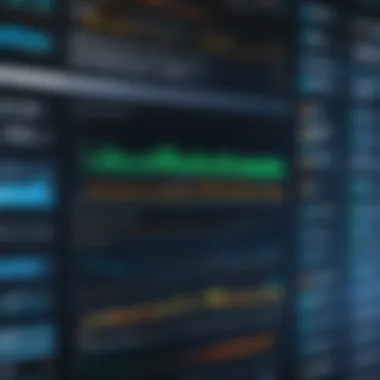

- Granularity of Insights: The tool provides detailed metrics that offer deeper visibility into database performance compared to other tools, making it a unique option for organizations looking for comprehensive analysis.
- User-Centric Design: Unlike many tools that can be overly complex, Spotlight is designed with the end-user in mind. Its navigation and functionalities are straightforward, reducing the learning curve for IT teams.
- Integration Capabilities: Spotlight supports integrations with various third-party tools and applications, enhancing its versatility and adaptability in diverse IT ecosystems.
"A strong monitoring tool not only alerts you of issues but also empowers you with insights to take proactive measures."
- Community and Support: Spotlight has an active user community. This means that those using the tool can benefit from shared experiences and troubleshooting tips that can ease difficulties they face.
These attributes make the Spotlight Monitoring Tool an indispensable ally for organizations striving to keep their database systems functioning at peak performance.
Installation and Setup
Establishing the Spotlight Monitoring Tool within your SQL Server environment is a critical step for achieving effective database management. This process encompasses several important elements that ensure the tool functions seamlessly and effectively meets your monitoring needs. A well-executed installation sets the foundation for optimal performance and usability, as it allows for monitoring capabilities that significantly enhance operational efficiency.
System Requirements for Installation
Before proceeding, it is crucial to understand the system requirements for the Spotlight Monitoring Tool. Meeting these prerequisites ensures stability and functionality. Here are the key requirements:
- Operating System: Windows Server 2016 or later. Ensure that your server environment is compatible with the latest Spotlight updates.
- SQL Server Version: Compatible with SQL Server 2008 R2 through SQL Server 2022. Verify the version currently in use to avoid any potential conflicts.
- RAM: A minimum of 4 GB of RAM is recommended for optimal performance, though more may be necessary depending on the size of your databases.
- Disk Space: At least 2 GB of free disk space is required for installation. Additional space will be needed for data collection.
- Network Connectivity: A stable network connection is essential for the tool to communicate with SQL Server effectively and for accessing relevant resources.
Confirming these requirements prior to installation will save time and prevent potential troubleshooting issues later.
Step-by-Step Installation Process
The installation process for the Spotlight Monitoring Tool is straightforward, yet it warrants careful attention to detail. Follow these steps to ensure a successful setup:
- Download the Installer: Obtain the Spotlight installer from the official website or authorized provider. Ensure you're accessing the latest version available.
- Run the Installer: Locate the downloaded installer file and double-click to run it. Depending on your system settings, you may need administrative privileges.
- Follow the Installation Wizard: The wizard will guide you through the installation process. Pay attention to each prompt and accept the license agreement.
- Choose Installation Path: Select the directory where you wish to install the tool. The default path is usually sufficient, but you can customize it as per organizational standards.
- Configure Settings: Here, you can set up necessary configurations, like choosing to enable automatic updates, which can be beneficial for keeping your installation current.
- Finish Installation: Upon completion, the wizard will indicate that the installation is successful. You may need to restart your server for changes to take effect.
- Launch the Application: Open Spotlight and begin the configuration to connect to your SQL Server instances. This step is crucial for enabling monitoring capabilities across your environment.
Following these steps will provide a solid foundation for utilizing the Spotlight Monitoring Tool effectively.
"Proper installation and setup of the Spotlight Monitoring Tool is essential for unlocking its full potential in monitoring SQL Server performance."
By adhering closely to these guidelines, you will facilitate a hassle-free setup, positioning your organization to leverage the benefits the Spotlight Monitoring Tool offers.
Exploring the User Interface
Understanding the user interface of the Spotlight Monitoring Tool is vital for effective database management. A clear and intuitive interface helps users navigate through various features efficiently. This section will discuss navigation and layout, as well as customizing the dashboard to enhance user experience.
Navigation and Layout
The layout of the Spotlight tool is designed for ease of use. Users will find an organized arrangement of elements which leads to a smoother navigation experience. The main components, such as the menu and feature panels, are systematically placed. This promotes quick access to crucial features. Often, users need immediate insights into database performance. A well-structured interface enables them to do this without unnecessary clicks.
It is important to note that each section within the tool provides clear indications. Icons and labels are placed strategically to guide users. This is particularly important for those not familiar with database monitoring tools. The side panel typically houses sections for alerts, reports and metrics which can be accessed seamlessly. Users can also toggle between different views for specific reports and assessments.
"An effective user interface is one that users can understand and navigate effortlessly"
Additionally, the responsiveness of the interface contributes significantly to user satisfaction. The interface adjusts well to different screen sizes. This ensures that whether on a desktop or a tablet, users have a consistent experience. This flexibility is important for IT professionals who may work in various environments.
Customizing the Dashboard
Customizing the dashboard of the Spotlight Monitoring Tool allows users to focus on the most relevant data for their specific needs. Users can add or remove widgets, rearranging them as they prefer. This can make monitoring activities more effective. For example, a user may prioritize real-time alerts or server health metrics, placing them front and center.
Furthermore, users can select different data visualization options. Graphs, tables, and charts can be displayed based on individual preferences. This adaptability aids in translating complex data into understandable visuals, which is essential for prompt decision-making.
To customize a dashboard, users can simply drag-and-drop elements. This practice encourages a personalized experience tailored to different user roles. For instance, a database administrator might configure their dashboard to reflect specific performance metrics, while a manager might focus on overall productivity indicators.
Core Functionalities
Real-Time Monitoring and Alerts
Real-time monitoring is a crucial aspect of the Spotlight Monitoring Tool. It provides continuous oversight of the SQL Server performance metrics. Monitoring in real-time allows DBA's to identify potential issues before they escalate into serious problems. With integrated alerts, users can receive notifications about critical performance changes. This empowers immediate action and helps to maintain smooth database operations.
Some key benefits include:
- Immediate Incident Response: Alerts can be configured for various scenarios, such as high CPU usage or slow query execution.
- Enhanced Visibility: Users get a clear picture of SQL Server health at any moment, which aids in effective decision-making.
- Reduced Downtime: By addressing problems quickly, organizations can minimize service interruptions.
"Proactive monitoring can lead to significant improvements in database uptime and efficiency."
Automated Reporting Features
Automated reporting is another significant functionality of the Spotlight Monitoring Tool. Users can schedule reports to assess performance metrics over time. This feature alleviates the manual effort typically associated with data collection and analysis. It captures important trends, allowing IT professionals to make informed decisions based on historical data.
Benefits include:
- Time Savings: Automation reduces the need for manual report generation.
- Consistent Data Analysis: Regularly scheduled reports help in identifying ongoing trends.
- Compliance and Documentation: Reports can serve as documentation for compliance reviews or audits.
Resource Usage Tracking


Resource usage tracking is vital for optimizing database performance. This functionality gives insight into how various resources, such as CPU, memory, and I/O, are utilized by SQL Server. Understanding resource consumption helps in capacity planning and allocation of resources effectively.
Key points about resource usage tracking:
- Performance Optimization: Identifying usage patterns allows tuning of SQL Server configurations.
- Forecasting Needs: With historical data on resource usage, DBAs can anticipate future requirements more accurately.
- Cost Management: It plays a crucial role in balancing performance needs against operational costs.
Elementarily, the core functionalities of the Spotlight Monitoring Tool form the backbone of an effective monitoring strategy. Real-time monitoring, automated reporting, and resource usage tracking are not just features but essential practices in maintaining SQL Server performance.
Performance Analysis and Optimization
Performance analysis is critical for maintaining the efficiency of SQL Server databases. This section discusses how to identify performance issues and optimize the database for better speed and reliability. Understanding this topic helps IT professionals make informed decisions and ensure their systems deliver the necessary performance.
Identifying Performance Bottlenecks
To maintain optimal performance, one must regularly identify bottlenecks that hinder SQL Server operations. Bottlenecks can arise from various sources such as poorly written queries, lack of resources, or insufficient indexing. Comprehensive monitoring of performance metrics is essential to pinpoint these issues.
Key aspects of identifying bottlenecks include:
- Monitoring Query Performance: Analyzing which queries take the longest to execute helps reveal inefficient operations. Utilizing the Spotlight tool's query statistics can provide insights into execution times and resource consumption.
- Examining Wait Statistics: SQL Server accumulates wait statistics for all processes. By reviewing these statistics, one can determine where the server is spending its time, thus highlighting sources of contention.
- Evaluating Resource Utilization: Checking CPU and memory usage helps in understanding if the server is overloaded or underutilized. This can lead to insights on whether hardware upgrades or configuration changes are needed.
"Continuous monitoring and analysis are key to preventing performance decay within database systems."
Recommendations for Optimization
Once bottlenecks are identified, steps should be taken to optimize performance. Here are several recommendations:
- Optimize Queries: Review the execution plans of slow queries. Look for opportunities to rewrite queries for efficiency. Simplifying joins and eliminating unnecessary columns can greatly improve performance.
- Index Management: Proper indexing significantly enhances query performance. Regularly analyze the effectiveness of existing indexes and consider adding new ones based on query patterns. Removing unused indexes can also reduce overhead.
- Configure SQL Server Settings: Tuning SQL Server settings can have a notable impact on performance. Adjusting memory allocation, disk I/O settings, and parallel processing can improve responsiveness and efficiency.
- Regular Maintenance Tasks: Regularly performing maintenance tasks such as updating statistics, rebuilding indexes, and removing old data can contribute to better performance and resource management.
- Leverage Monitoring Tools: The Spotlight Monitoring Tool offers various features to help automate performance optimization processes. Utilizing built-in alerts can enable proactive communications regarding performance issues.
By implementing these strategies, IT professionals can significantly enhance the performance of SQL Server databases. Continuous evaluation and adaptation are fundamental to keeping systems running efficiently.
Integration with Other Tools
Compatibility with SQL Server Management Studio
Spotlight offers robust compatibility with SQL Server Management Studio (SSMS), a widely used tool among database professionals. This compatibility ensures that users do not need to switch between applications to access important monitoring features. Instead, they can leverage Spotlight's capabilities directly within SSMS.
- Seamless Workflow: Users can access Spotlight's monitoring tools while managing their databases in SSMS, making the experience more fluid. This eliminates the need for multiple interfaces, reducing time spent switching between programs.
- Enhanced Visualizations: Users can view detailed performance metrics and alerts from Spotlight without leaving SSMS. By incorporating these visualizations, database management becomes easier.
- Real-Time Data Access: Accessing real-time data from within SSMS fosters immediate decision-making. Users can compare information from different sources and act accordingly.
Third-Party Tool Integration
Spotlight also offers integration capabilities with various third-party tools, providing even more flexibility in monitoring and management. This adaptability means users can tailor their database management environment according to specific needs and workflows.
- Data Export Options: Users can export performance data to other applications for advanced analysis, reporting, or data visualization, allowing teams to utilize preferred tools for specific tasks.
- Collaboration Features: Integration with collaboration tools like Slack or Microsoft Teams can facilitate real-time notifications and alerts, enhancing communication between team members when significant performance issues arise.
- Automation Workflows: Spotlight can be linked to automation solutions that help streamline processes within the database environment. This integration can lead to more efficient management without putting extra strain on staff.
"Integration is not just about making tools work together. It's about creating an ecosystem that encourages productivity and operational efficiency."
Use Cases of Spotlight Monitoring Tool
Case Study: Performance Improvement in a Large Enterprise
In a large enterprise setting, the Spotlight Monitoring Tool has been instrumental in addressing performance challenges. One notable case involved a financial institution struggling with slow query responses during peak operations. The IT team implemented Spotlight to gain insights into the underlying problems affecting their SQL Server performance.
By utilizing the tool's real-time monitoring and alert functionalities, they discovered that a significant number of queries were causing excessive resource consumption. The graphical reports generated helped pinpoint specific stored procedures that required optimization. Responding to these insights, the database team adjusted indexes and rewritten problematic queries.
The results were profound. The average query response time improved significantly, leading to enhanced user satisfaction and operational efficiency. This case illustrates the importance of Spotlight as a diagnostic instrument capable of fine-tuning system performance within large-scale environments.
Applications in Small to Medium Enterprises
Small to medium enterprises (SMEs) also find valuable uses for the Spotlight Monitoring Tool. These organizations often operate with limited resources and face unique challenges regarding database management. With limited IT staff, effective monitoring becomes essential to ensure database reliability and performance.
Spotlight allows SMEs to monitor key performance metrics without requiring extensive technical expertise. For instance, an SME could use the tool to track overall system health, thereby avoiding potential downtimes that could lead to lost revenue. Moreover, automated reporting features enable these businesses to schedule regular performance reviews, ensuring that database issues are identified and addressed proactively.
Another practical application includes the ability to integrate with other management tools, such as Microsoft SQL Server Management Studio. This compatibility means SMEs can leverage existing systems to augment their monitoring efforts. Overall, the adaptability and user-friendly interface of Spotlight make it a suitable option for enterprises of all sizes, enhancing their database management capabilities effectively.
"The success of database management lies in the ability to foresee issues before they escalate. Spotlight not only identifies problems but illuminates the path to improvement."
Thus, Spotlight Monitoring Tool proves itself essential in both large enterprises and SMEs, offering features that align with the specific needs of each business environment.
Comparative Analysis
In the realm of database management, understanding the comparative analysis of monitoring tools is essential. This section serves as a pivotal component of the article, highlighting how the Spotlight Monitoring Tool stands in relation to its competitors. By engaging in a thorough comparative analysis, IT professionals can make informed decisions that align with their organizational needs. This analysis not only emphasizes performance metrics but also delves into user experiences and integration capabilities.
Spotlight vs. Other Monitoring Tools
When examining the strengths of the Spotlight Monitoring Tool, it is pertinent to consider its performance in comparison to other popular tools in the market. Tools like SolarWinds Database Performance Analyzer and Redgate SQL Monitor offer noteworthy features, but Spotlight's real-time monitoring capabilities provide an edge. The user interface of Spotlight is often acclaimed for its intuitiveness, enabling quicker resolutions to database issues compared to its counterparts.


Additionally, Spotlight's unique functionality includes a deep dive into specific SQL queries and potential locking issues, which may not be as effectively highlighted in other tools. These insights facilitate proactive measures in database management, allowing administrators to act before performance degradation occurs.
Key Differences:
- Performance Insights: Spotlight delivers more granular data on query performance.
- User Experience: The interface is designed with the end-user in mind, reducing the learning curve for new users.
- Real-Time Alerts: It offers customizable alerts, ensuring immediate response to critical issues.
Advantages and Limitations
Every tool comes with its own set of advantages and limitations, and Spotlight is no exception. Understanding these can empower users to leverage its functionalities fully while being aware of any drawbacks.
Advantages:
- Comprehensive Monitoring: It provides a holistic view of not just SQL Server performance but also of system resources, allowing for broader insights.
- Speed of Diagnosis: Thanks to its real-time monitoring, issues can be diagnosed and resolved quicker, reducing downtime.
- Integration Capabilities: Its compatibility with various existing systems enhances its usefulness without requiring extensive systemic overhauls.
Limitations:
- Cost Considerations: Some organizations may find the licensing fees steep, especially smaller businesses.
- Resource Intensive: In systems with limited resources, running Spotlight could lead to performance lags.
- Learning Curve for Advanced Features: While the basic functionalities are user-friendly, some of the more advanced features may require additional training.
"In the end, the right monitoring tool should align with the specific needs and capabilities of the organization, maximizing efficiency and effectiveness."
For more insights, visit Wikipedia on Database Monitoring or check out discussions on Reddit.
User Feedback and Reviews
User feedback and reviews play a critical role in understanding the effectiveness and overall user satisfaction with the Spotlight Monitoring Tool. This collective input shines light on user experiences, highlighting both strengths and weaknesses. In the realm of database monitoring, real-world insights can shape perceptions and influence decisions for potential users. The importance of genuine reviews cannot be overstated, as they guide IT professionals and organizations in determining the right tools that align with their specific needs.
Insights from IT Professionals
IT professionals who utilize the Spotlight tool have shared varied insights based on practical experience. Many highlight the tool's intuitive interface and ease of navigation, which simplifies monitoring tasks significantly. Users appreciate how the real-time alerting system enables them to act swiftly on performance issues, thus reducing downtime.
Specific comments emphasize the comprehensive nature of monitoring capabilities. Network engineers often find the detailed reports invaluable when conducting performance analyses. This data-driven approach allows them to make informed decisions regarding resource allocation and server tuning.
"The tool provides deep insights into my SQL Server's performance. The clarity and precision of the metrics displayed have helped in optimizing database operations effectively." - An IT Manager.
Despite the many positives, some feedback points to minor shortcomings. For instance, users have noted that certain advanced configurations may require a steep learning curve. This can be a barrier for less experienced team members. However, most agree that the extensive documentation and customer support help mitigate these issues, making it easier to understand more complex features.
Common Issues and Resolutions
With any tool, there are common issues encountered by users during deployment and regular usage. One of the frequently reported problems is related to compatibility with older versions of SQL Server. While the Spotlight tool aims for broad compatibility, users have noted that certain features may not function optimally with legacy systems. The recommended resolution for this is to ensure that systems are updated to at least the minimum compatible version outlined in product documentation.
Another challenge is the performance impact sometimes reported during peak usage hours. Users have observed that excessive monitoring can strain system resources. A practical resolution involves configuring the tool to optimize how and when data is collected, ensuring that monitoring does not interfere with database performance.
Additionally, users frequently discuss the challenge of managing alert fatigue, where the volume of alerts can become overwhelming. To resolve this, adjusting alert thresholds and consolidating notifications can provide a more manageable flow of information.
In summary, user feedback serves as a valuable resource for potential users and existing clients alike. Continuous improvement driven by user experiences often leads to enhancements in software performance and usability. The community surrounding the Spotlight Monitoring Tool contributes actively to its evolution, ensuring that it meets the demands of its users over time.
Future of Monitoring Tools
In the rapidly evolving landscape of IT, monitoring tools play a vital role in maintaining system performance and enhancing operational efficiency. The future of monitoring tools is not only significant but essential for understanding how database management will adapt to emerging technologies. As organizations continue to face increasing demands for data accuracy and availability, the role of advanced monitoring solutions becomes more pronounced.
Monitoring tools must evolve beyond traditional functionalities. They need to offer not just data collection but deep analytical insights that can inform decision-making processes. Future developments in monitoring tools are likely to focus on improved user experience, data visualization, and proactive management capabilities. This will help organizations avert crises before they can impact service delivery.
Emerging Trends in Database Monitoring
The landscape of database monitoring is continuously changing, influenced by technological advancements and evolving user requirements. Here are some emerging trends:
- Cloud Integration: More databases are moving to cloud environments. Monitoring tools will need to adapt to this change, providing solutions that cater to hybrid or fully cloud-based systems.
- Real-Time Analytics: As the need for quick decision-making rises, there is a shift toward tools that provide real-time analytics. This enables immediate response to performance issues and operational anomalies.
- User-Centric Designs: Future tools will focus on user interfaces that improve usability for database administrators. They will provide customizable views and dashboards tailored to individual user needs.
- Automation and Orchestration: With the growth of DevOps practices, monitoring tools will incorporate automation to streamline processes. Automation allows for proactive issue detection and seamless updates without manual intervention.
Continuous adaptations to these trends will enable organizations to preserve optimal database operations and improve overall IT strategy.
The Role of Artificial Intelligence in Monitoring
Artificial intelligence (AI) is becoming increasingly integrated into monitoring tools. The application of AI can revolutionize how organizations perceive and address database management issues. Here are key aspects of how AI is shaping the future of monitoring:
- Predictive Analytics: AI algorithms can analyze historical data to predict potential issues. This proactive approach allows organizations to take preventive actions before problems escalate.
- Anomaly Detection: Machine learning can identify irregular patterns in data transactions that may signify security threats or performance bottlenecks. Automation of this detection process enhances response times significantly.
- Enhanced Reporting: AI can streamline reporting processes, providing in-depth insights that are easier to understand. Elimination of noise in data presentation allows teams to focus on critical metrics.
- Resource Optimization: AI can intelligently allocate resources based on usage patterns, improving system efficiency. This optimizes costs and enhances service delivery.
"The future of monitoring tools isn't just about collecting data, it’s about transforming it into actionable insights that drive business results."
Staying aware of these trends is crucial for IT professionals and developers. Continuous engagement with evolving technologies ensures that organizations remain adept in maintaining database performance.
Finale
Summary of Key Insights
The comprehensive examination of the Spotlight Monitoring Tool sheds light on several important aspects:
- User-Friendly Interface: Spotlight offers an intuitive layout, facilitating quick navigation and easy access to crucial information.
- Real-Time Monitoring: This tool provides immediate feedback on performance metrics, enabling professionals to respond swiftly to alerts and anomalies.
- Performance Optimization: Through data analysis and performance recommendations, users can streamline database operations, resulting in improved efficiency.
In summary, the importance of its features cannot be overstated. They collectively contribute to enhancing SQL Server's reliability and performance, which is vital for organizational success.
Final Thoughts on Spotlight Tool
Adopting the Spotlight Monitoring Tool can transform how database management is approached within various environments. Its advantages, such as seamless integration with existing systems and its focusing on root cause analysis, set it apart from traditional monitoring solutions. Nevertheless, potential users should consider its limitations, such as cost and resource requirements, against the backdrop of their specific operational needs. Overall, the Spotlight Tool represents not just a monitoring utility but also a strategic asset for any IT professional focused on maximizing database performance.



