Maximizing Customer Support with SurveyMonkey Helpdesk


Intro
In today’s fast-paced digital landscape, effective communication between businesses and their customers is paramount. With the rise of customer expectations, companies are in a constant endeavor to refine their support mechanisms. Amid this evolution, SurveyMonkey Helpdesk has emerged as a key player, allowing organizations to gather feedback and resolve inquiries efficiently. This comprehensive guide aims to illuminate the functionalities and best practices of SurveyMonkey Helpdesk, ensuring that users, whether they are seasoned developers, IT professionals, or students, walk away with a solid grasp of how to maximize this tool.
Software Overview
Purpose and Function of the Software
SurveyMonkey Helpdesk serves as a robust platform for managing customer interactions and feedback. Its primary purpose is to streamline the process of collecting, organizing, and addressing customer queries and insights. The software enables teams to transform raw data into actionable strategies, enhancing customer satisfaction in the process.
Key Features and Benefits
One of the standout aspects of SurveyMonkey Helpdesk is its versatility in accommodating various business needs. Here are some of its notable features:
- User-Friendly Interface: The intuitive design allows users to navigate the software effortlessly.
- Customizable Surveys: Tailor surveys to different audiences, capturing precise feedback.
- Real-Time Analytics: Access up-to-date reports that highlight trends and customer sentiments.
- Integration Capabilities: Seamlessly connect with other tools like Slack, Google Drive, and CRM platforms to enhance data flow.
Benefits of using SurveyMonkey Helpdesk extend beyond merely collecting feedback. Here’s what makes it a valuable asset:
- Enhances communication channels between businesses and customers.
- Reduces response times through automated routing of inquiries.
- Empowers organizations with data-backed insights to drive improvements.
- Facilitates a proactive approach to customer service.
"Utilizing customer feedback can help businesses pivot their strategies and adapt to market demands effectively."
These features collectively form a foundation that supports customer-centric approaches, ensuring that companies remain agile and responsive in a competitive market.
Installation and Setup
System Requirements
To get SurveyMonkey Helpdesk up and running without a hitch, it’s essential to ensure that the system meets the following requirements:
- Operating System: Windows, macOS, or a Linux-based system.
- Browser: Updated version of browsers like Chrome, Firefox, or Safari.
- Internet Connection: Stable broadband connection for optimal performance.
Installation Process
The installation process is fairly straightforward:
- Visit the official SurveyMonkey website.
- Create an account or log in if you already have one.
- Navigate to the Helpdesk section and follow the prompts for setup.
- Configure your settings, including notifications and user permissions.
- Start creating surveys and setting up helpdesk responses.
By following these steps, users can set the stage for an effective use of SurveyMonkey Helpdesk, unlocking the full potential of the software to elevate their customer service operations.
Understanding SurveyMonkey Helpdesk
In the realm of customer support and feedback, understanding how tools like SurveyMonkey Helpdesk can enhance the overall experience is crucial. It serves as a bridge that connects businesses with their customers, allowing for effective communication, valuable insights, and improved service delivery. By delving into this tool, one can appreciate its potential to refine customer interactions, thus making every feedback count. Furthermore, grasping SurveyMonkey Helpdesk facilitates informed decisions that can significantly impact an organization’s ability to respond to its clientele adequately.
What is SurveyMonkey Helpdesk?
SurveyMonkey Helpdesk is an innovative platform designed to empower organizations in gathering feedback and managing customer queries efficiently. Unlike traditional helpdesk systems, it integrates survey tools that allow businesses to craft tailored questionnaires aimed at understanding customer sentiments and improving service quality. Essentially, it transforms how organizations approach customer feedback by enabling a systematic collection of data that can drive strategic improvements.
Key Features of SurveyMonkey Helpdesk
SurveyMonkey Helpdesk boasts several features that set it apart in the competitive landscape of customer service tools.
Customizable Surveys
Customizable surveys are a hallmark of SurveyMonkey Helpdesk, allowing businesses to design surveys that resonate with their specific audience. This aspect is crucial as it ensures that the questions asked directly correlate with the customers’ experiences and needs.
- Key characteristic: This feature stands out for its flexibility. Organizations can modify templates, adjusting questions, formats, and visuals to match their brand identity and engagement strategy.
- Unique feature: It allows for conditional logic, where the survey adapts based on previous answers, creating a personalized experience for the respondent.
- Advantages: This customization increases response rates and enhances the quality of the feedback collected, helping companies understand their customers better. On the downside, if not done carefully, overly complex surveys can lead to survey fatigue, discouraging participation.
Automated Responses
Automated responses play a vital role in maintaining an efficient helpdesk workflow. This feature streamlines initial customer interaction, ensuring that inquiries are acknowledged promptly, even outside business hours.
- Key characteristic: It enables businesses to provide instant feedback and information, enhancing customer satisfaction from the get-go.
- Unique feature: Users can set up pre-defined responses for frequently asked questions, saving valuable time for both customers and support teams.
- Advantages: Not only does this feature save resources, but it also contributes to a more organized helpdesk experience. However, relying too much on automation can sometimes lead to impersonal interactions, potentially alienating customers seeking genuine engagement.
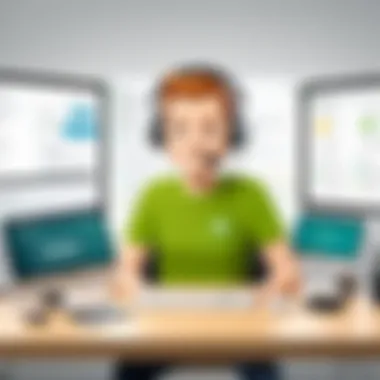

Real-Time Analytics
Real-time analytics is integral to any feedback tool, giving organizations immediate insights into customer sentiments and service effectiveness. With SurveyMonkey Helpdesk, businesses can access updated data on survey responses as they come in.
- Key characteristic: This feature empowers quick decision-making, allowing organizations to adjust strategies on the fly based on current data.
- Unique feature: It often includes dashboards that visualize trends over various parameters, such as response rates and customer satisfaction scores, making data easy to digest.
- Advantages: Being able to react swiftly to feedback can prevent minor issues from escalating. However, interpreting this data effectively requires a degree of analytical skill; without it, conclusions drawn can lead to misguided strategies.
Benefits of Utilizing SurveyMonkey Helpdesk
In a world where customer expectations soar higher with each technological advance, utilizing tools like SurveyMonkey Helpdesk becomes crucial for creating a robust customer support framework. This section explores various benefits this platform offers, shedding light on how it can enhance not just the business's operations but also the overall experience for customers.
Enhancing Customer Experience
Customer experience is the name of the game in today’s marketplace. With SurveyMonkey Helpdesk, companies can efficiently gather feedback from customers, enabling them to make informed decisions about their services and products. This two-way communication can lead to increased satisfaction. It’s like having a direct line to the voice of the customer, which can guide improvements and adjustments.
By using customizable surveys, businesses can ask specific questions that resonate with their customers, allowing them to tailor their offerings. For instance, a company might integrate a quick survey post-purchase that asks users how easy the checkout process was or what features they wish the product had. This insight is invaluable as it allows companies to fine-tune their services to meet consumer needs effectively.
Furthermore, providing customers with a platform to express their thoughts shows that the business values their input. Such engagement can build trust, leading to repeat customers. It's a win-win situation where the company receives actionable data while customers feel heard and appreciated.
Improving Response Rates
No one likes to feel ignored, especially when they have a concern or question. Implementing SurveyMonkey Helpdesk can significantly enhance the response rates businesses receive, addressing queries efficiently. With the feature that automates responses to frequently asked questions, customers often get the answers they seek without having to wait, leading to higher satisfaction and engagement.
Consider this: a typical consumer might have questions about a product's features or usage. If they receive timely replies, they are more inclined to remain loyal to the brand. Surveys can facilitate swift feedback loops. Instead of waiting hours or even days for support, customers can quickly fill out a survey and get the assistance they need in real time.
In addition, the real-time analytics feature enables support teams to understand where the bottlenecks are within their response times. After all, knowledge is power. Identifying problem areas can drive improvements, ultimately enhancing customer retention.
Streamlining Data Collection
In the age of big data, how well a business gathers and manages information can influence its future trajectory. The structured data collection through SurveyMonkey Helpdesk allows companies to gather relevant insights without feeling overwhelmed. Traditional data gathering methods often require extensive manual input, which can be both time-consuming and prone to errors. However, with the user-friendly interface of SurveyMonkey, organizations can streamline this process significantly.
Surveys can be designed to automatically group and categorize responses. This organized approach not only saves time on data analysis but also helps in quickly identifying trends and patterns in customer feedback. It's like having a well-oiled machine that converts input into actionable insights.
Moreover, the integration of APIs allows businesses to adapt and deploy surveys across various platforms, ensuring data is consistently captured and analyzed. Whether it's through a social media post or an email newsletter, collecting feedback becomes systematic and straightforward.
“The key to effective management lies in the ability to understand what’s working and what’s not through accurate data collection.”
This aspect of SurveyMonkey Helpdesk transforms the way organizations assess their customer engagement strategies. In a nutshell, the advantages of utilizing SurveyMonkey Helpdesk not only make the customer experience smoother but also serve as a foundation for informed business decisions.
Integrating SurveyMonkey Helpdesk with Other Tools
Integrating SurveyMonkey Helpdesk with other tools is an essential strategy for maximizing its capabilities and ultimately enhancing customer support workflows. This integration ensures that the data collected through surveys can align seamlessly with the existing systems already in place, like CRM platforms or communication tools. Having the right tools working together can save time, reduce redundancy, and even improve the overall experience for both the business and its customers. In this increasingly connected world, overlooking integration can be like trying to navigate with a broken compass – you might eventually find your way, but it isn't efficient.
Compatibility with CRM Systems
When we talk about customer relationship management, several systems come to mind, such as Salesforce or HubSpot. Integrating SurveyMonkey Helpdesk with these CRMs can take your support process to the next level. The compatibility means that once feedback is collected, it can be directly linked to customer profiles, allowing for a more personalized service. For instance, if a customer provides feedback on a product, that information is recorded in their CRM profile, enabling the support team to respond more effectively by referencing their previous experiences.
This integration not only saves time for the support staff but strategically places valuable data at their fingertips. The moment a support ticket is raised, agents can view recent customer feedback, enabling them to tailor their responses and solve issues efficiently.
Here are a few considerations to keep in mind while integrating with CRM systems:
- Data Flow: Check how the data moves between systems. Is it automatic or does it require manual updates?
- User Access: Determine which users in your organization need access to the linked information.
- Training: Ensure that your team has the know-how to leverage this integration most effectively.
Using APIs for Seamless Integration
APIs, or Application Programming Interfaces, are the silent heroes of integration. They enable different software applications to communicate with each other, making data sharing between SurveyMonkey Helpdesk and other software a breeze. With the right API, you can synchronize survey results, automate workflows, and ensure that real-time data is always available when making business decisions.
For developers, using APIs means having more freedom to create custom solutions tailored to specific business needs. You can push survey responses to your database, for example, or grab user information to personalize surveys before sending them out.
Here’s a simple illustration of how an API call might look for sending survey data:
Such flexibility is what makes APIs invaluable for integration strategies. However, it’s important to consider the following when working with APIs:
- Security: Ensure that the data sent and received is secure. Proper authentication mechanisms are crucial.
- Documentation: Quality documentation should be available. It simplifies the integration process significantly.
- Updates: Regularly check for any API updates or changes that could affect your integrations.
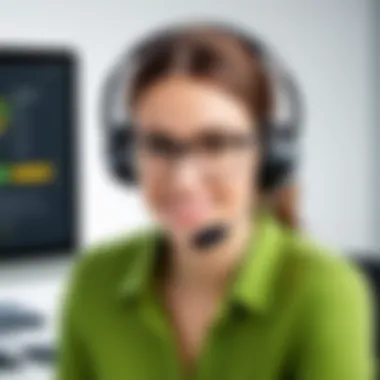

*In short, when tools work together harmoniously, everyone—customers and support teams alike—benefits immensely.*
Setting Up Your SurveyMonkey Helpdesk
Setting up your SurveyMonkey Helpdesk is like laying the cornerstone for a strong building. It's crucial because how you start directly influences the effectiveness of the customer support your organization provides. A well-configured helpdesk means smoother operations, clearer communication, and more satisfied customers. When you're dealing with feedback and queries from users, the ability to collect and analyze that information efficiently can be a game changer.
Creating Effective Surveys
Identifying Target Audience
Understanding your target audience is the bread and butter of effective surveys. Identifying who you are aiming to reach allows for a more tailored approach to feedback collection. When your audience is well-defined, you can design surveys that align better with their interests and preferences. A good grasp of your audience's demographics, behaviors, and pain points can significantly enhance the response quality.
The major advantage here is specificity. By pinning down your audience, you avoid the pitfall of sending out generic surveys that fail to resonate. By leveraging data analytics from previous interactions, you can craft messaging that speaks directly to the users’ needs. Still, this might require ongoing adjustments: audience insights can shift as your service evolves, and you may have to revisit your audience profiles regularly to keep them relevant.
Formulating Relevant Questions
Once you understand who your audience is, you need to dive into formulating relevant questions. The quality of your questions can make or break survey engagement. Good questions lead to insightful answers, while poorly crafted ones can lead to ambiguity and incomplete data. Keeping your questions clear, concise, and directly related to your goals should be your mantra.
An essential characteristic of relevant questions is their clarity. If a question is too complex or confusing, respondents may skip it or provide inaccurate answers, throwing off your analysis. Think about using a mix of question types—such as multiple-choice, scales, or open-ended queries—to cater to different response styles. But it’s a balancing act; too many question types might overwhelm your respondents. Therefore, it’s smart to keep the survey friendly and engaging while extracting the necessary information.
Configuring Settings for Optimal Performance
After creating your surveys, configuring the settings comes next. Adjusting settings properly is vital for ensuring that your surveys work as intended. From determining the survey's visibility and setting the optimal timeframe for responses, every small detail can have broad implications.
You should also look into customizing response options. For instance, consider incorporating features like limiting the number of responses per IP address, which helps maintain the integrity of your data.
Furthermore, automating follow-up reminders can snag those who may have forgotten to fill out your survey. Each adjustment made in the settings can significantly boost response rates and enhance the overall effectiveness of your feedback-gathering process.
In summary, setting up your SurveyMonkey Helpdesk involves understanding your audience, asking the right questions, and configuring your settings thoughtfully. Employing these steps thoughtfully enhances customer engagement and enables more informed, data-driven decisions for your services.
Analyzing Feedback Collected
Analyzing feedback is a crucial step in the use of SurveyMonkey Helpdesk. It goes beyond merely collecting data; it’s about making that data work for you. In the fast-paced world of customer service, understanding feedback can set the tone for future interactions. Simply put, this process can illuminate what your customers are truly thinking and feeling about your services.
Interpreting Data for Insightful Decisions
When you wade into the sea of feedback, the interpretation of that data becomes your compass. It’s not just about looking at numbers or percentages. Dive deeper into the qualitative aspects as well. For instance, if a customer says, "Your response time is lacking but the support I received was very helpful," it reveals a dual layer of meaning. You need to look at both the quantitative scores and qualitative comments.
Consider breaking down the feedback into various segments:
- Theme Identification: Categorize the responses to understand the predominant themes. Are customers complaining about slow responses? Is there a sentiment that is particularly positive about your staff’s friendliness?
- Trends Analysis: Compare feedback across different time frames. Did a recent change in policy prompt more negative responses? Have you seen satisfaction levels rise since a particular training program was implemented?
- Actionable Insights: The ultimate goal is to derive insights that can lead to improvements. If you find a recurrent theme in customer feedback, it may be worth adjusting procedures or training staff accordingly.
"Data is a place where answers are found, but only with the right questions can insights emerge."
Generating Reports and Presentations
Turning feedback data into informative reports is where the magic happens. After analyzing the data, creating a report can provide clarity not only for yourself but for your team and stakeholders.
Here’s a step-by-step guide on how to craft an effective report:
- Define the Purpose: Before diving into the data, decide what you want to achieve. Are you focusing on improving customer satisfaction or identifying issues in your service?
- Data Visualization: Being able to visualize data makes it digestible. Implement charts, graphs, and infographics to better illustrate your findings. Platforms like Microsoft Excel or Google Sheets can aid in creating sophisticated visuals that paint a clearer picture.
- Summary of Findings: Start your report with a concise overview of the key findings. This should be a quick read that highlights the critical elements, aiding busy stakeholders in grasping the main points without wading through pages.
- Actionable Recommendations: Don’t just present the data; suggest ways to address any concerns. If a significant number of customers express dissatisfaction with wait times, you might recommend additional training for staff or implementing a call-back option.
- Feedback Loop: Finally, ensure that the report is not a one-off. Create a feedback loop where you can refine your strategies based on continuous feedback evaluation. Collaboration is key in this stage. Share findings with team members to brainstorm solutions together.
By honing your ability to interpret data and generate comprehensive reports, you can steer your organization towards smarter decisions that capitalizes on customer insights.
Best Practices for Using SurveyMonkey Helpdesk
In today's fast-paced digital world, leveraging SurveyMonkey Helpdesk effectively can significantly enhance customer interactions. Implementing best practices is not just a matter of convenience; it shapes the very essence of user experience. Following these principles can lead to stronger client relationships, improved feedback collection, and a robust workflow.
Maintaining Engagement with Customers
Keeping customers engaged isn’t easy, but it’s worth every ounce of effort. When you maintain that connection, you create room for open dialogue. Utilizing SurveyMonkey's capabilities, businesses can craft surveys that feel less transactional and more conversational.
- Personalize Communication: Using the names of respondents and tailoring messages based on previous interactions can foster a stronger connection. Adding personal touches helps customers feel valued.
- Utilize Multimedia Approaches: Sometimes, a simple text survey may not be enough. Consider integrating simple illustrations or videos into your surveys to capture attention. This tactic can increase response rates and enrich feedback quality.
- Offer Post-Survey Thank-You Notes: A little gratitude goes a long way. Sending out a short message of thanks after a survey completion acknowledges the time and effort customers put in. This practice encourages future participation as well.
"Healthy customer engagement leads to a feedback loop that’s beneficial for all parties involved. It creates a community, rather than just a transaction."
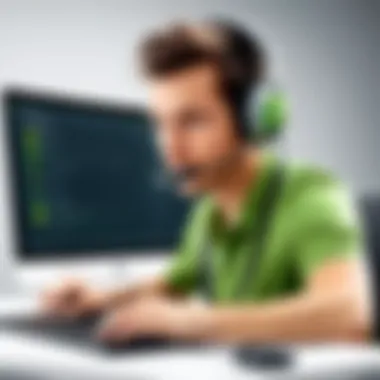

Regularly Updating Survey Content
Keeping your survey content fresh is crucial. Stale questions can leave your audience disengaged and may affect the quality of data collected. Here are some strategies to keep things lively:
- Rotate Questions Periodically: Ensure that surveys evolve by regularly updating questions based on recent trends or customer feedback. Sticking to a rigid format can make it feel monotonous.
- Monitor Analytics: Dive into the analytics provided by SurveyMonkey. Look for patterns or common issues raised repeatedly across surveys. Addressing these helps not only in updating content but also in aligning with customer needs.
- Seek User Input on Survey Design: Why not ask customers what they’d like to see in future surveys? Inviting suggestions fosters ownership and enhances participation. Customers appreciate being asked and are likelier to respond when they feel their voice matters.
In summary, implementing best practices like maintaining customer engagement and regularly updating survey content can significantly enhance the effectiveness of SurveyMonkey Helpdesk. These principles not only cultivate a richer customer relationship but also ensure that the surveys remain relevant and insightful.
Comparative Analysis with Other Helpdesk Solutions
When you're stepping into the realm of helpdesk solutions, it’s crucial to look beyond the shiny features of any platform. It’s all about how these nuances stack up against others available in the market. The comparative analysis of SurveyMonkey Helpdesk and its competitors offers insight into various elements that could sway your decision. By scrutinizing this comparison, users can identify which tool aligns best with their operational goals, budget constraints, and user expectations.
SurveyMonkey vs. Competitors
Pros and Cons of Alternatives
When comparing SurveyMonkey to its alternatives, you’ll see a mixed bag of advantages and pitfalls. One key characteristic is flexibility. Solutions like Zendesk and Freshdesk offer a more robust ticketing system, which might appeal to larger organizations with complex needs.
However, SurveyMonkey shines with its user-friendly interface and survey customization options. This ease of use makes it an appealing choice for smaller teams or businesses that prioritize customer feedback without the overhead of extensive setup and training.
- Unique Feature: SurveyMonkey’s survey templates provide tailored solutions for different industries, reducing the time spent on creating surveys from scratch. Some competitors may offer more advanced features but at the cost of simplicity and accessibility.
- Advantages: SurveyMonkey’s low barrier to entry invites new users to hop in quickly without extensive tech know-how.
- Disadvantages: On the flip side, those looking for deep integration with workflow systems might find SurveyMonkey lacking compared to its feature-rich competitors.
Cost-Effectiveness Comparison
Cost is, admittedly, a deciding factor for many. In the budgeting realm, SurveyMonkey typically undercuts various renowned helpdesk solutions like Help Scout and Zoho Desk. What’s particularly noteworthy here is the value proposition; SurveyMonkey delivers essential tools at a fraction of the cost.
When you assess the pricing tiers, SurveyMonkey provides plans that cater to startups and freelancers, making it a popular choice for smaller budgets.
- Unique Feature: The ability to create unlimited surveys under the basic plan is a standout feature that serves to enhance value. This feature alone can save organizations from the often hidden costs associated with other platforms.
- Advantages: Competitive pricing, coupled with its comprehensive capabilities, makes SurveyMonkey a smart choice for those just starting with their customer feedback initiatives.
- Disadvantages: However, potential users should keep an eye on associated costs for any premium features since they can accumulate quickly, nudging the total price upwards in larger implementations.
“Choosing the right tool isn’t just about features; it’s about finding the one that aligns with your needs, budget, and team capabilities.”
By evaluating these pros and cons, businesses can determine which helpdesk solution effectively meets their needs across different parameters, from budgetary restrictions to feature requirements. Having this clear understanding not only aids decision-making but also contributes to long-term satisfaction with the chosen tool.
Case Studies: Successful Implementations
Understanding how different organizations leverage SurveyMonkey Helpdesk can provide invaluable insight into its practical uses and effectiveness. Case studies serve as a bridge between theory and reality. They illustrate the tangible benefits and challenges faced by real users, thus offering a clearer picture of what one can expect when utilizing the platform.
Real-World Applications
When examining real-world applications, it’s enlightening to look at diverse sectors. For instance, a mid-sized tech company might use SurveyMonkey Helpdesk to gauge employee satisfaction. The tool allows them to gather feedback on various internal policies, getting insights from staff that might have gone unheard otherwise.
Another example could be a non-profit organization using the platform for donor feedback. By creating tailored surveys, they can ascertain which initiatives resonate most with their supporters. This feedback loop fosters a feeling of involvement and accountability among donors, ensuring that they feel their contributions matter and are valued.
Moreover, educational institutions often adopt SurveyMonkey Helpdesk to collect student satisfaction data. After various events or semesters, they can easily assess how well their programs are being received and where improvements can be made. This data-driven approach not only enhances the student experience but also aids in institutional decision-making.
Learning from Other Users
Gleaning knowledge from other users’ experiences can be enlightening. For example, a small business owner shared their story on Reddit about implementing SurveyMonkey Helpdesk to streamline customer inquiries. Initially overwhelmed with emails, they found that utilizing the platform allowed for automated responses. This saved a significant amount of time and reduced customer wait times, thus enhancing satisfaction.
Other case studies reveal common pitfalls as well. Some users have noted that it’s essential to ensure surveys are concise. Lengthy surveys tend to deter completion or yield disengaged responses. A firm that learned this the hard way revamped their survey strategy, leading to a much higher completion rate when they reduced the number of questions from twenty to just ten.
Moreover, learning from the community can provide best practices. For instance, participating in forums can shed light on which question formats yield the best responses—be it multiple choice, rating scales, or open-ended questions.
Overall, case studies not only highlight the advantages of using SurveyMonkey Helpdesk but also enrich the learning experience. They remind us that while the tool itself offers immense potential, the way it’s deployed is just as crucial to achieving successful outcomes.
Finale
In concluding this in-depth examination of SurveyMonkey Helpdesk, it's critical to appreciate not just what the tool can do, but why its significance extends beyond mere functionality. The world of customer support is constantly evolving, and tools like SurveyMonkey are paving the way for smarter, more efficient communication strategies. This article has shed light on several essential themes—from comprehending basic functionalities to recognizing the nuances of strategic implementation.
Future of SurveyMonkey Helpdesk
Looking ahead, the future of SurveyMonkey Helpdesk appears promising, particularly with technological advancements steering the direction of customer service tools. Continuous updates and enhancements will likely focus on integrating artificial intelligence and machine learning to provide deeper insights into customer behavior and preferences. These developments might streamline the data collection process, allowing organizations to glean actionable insights more quickly.
Consider the potential for predictive analytics to assist businesses in understanding customer issues before they arise. As more companies turn to data-driven decisions, the ability of SurveyMonkey Helpdesk to provide real-time analytics will become increasingly valuable.
Moreover, with the rise of remote work environments, the integration capabilities of SurveyMonkey would enable seamless collaboration among distributed teams. That’s a game changer. Enhanced integration with tools like Slack or Microsoft Teams could facilitate more accessible communication channels between support teams and customers, all within a single interface.
The demand for customizable options will never wane. Customers prefer tailored experiences, which could drive SurveyMonkey to expand its customizable features. In the end, companies should watch closely as these trends unfold. The adaptability of SurveyMonkey Helpdesk could mean the difference between staying relevant or fading into the background.
As businesses stack up against each other in an increasingly competitive landscape, leveraging tools like SurveyMonkey Helpdesk isn't just an option—it's becoming a necessity to remain atop the game.



