T Sheets Time Tracker: Features and Insights
Intro
In today’s fast-paced work environment, effective time management is crucial. T Sheets, now part of QuickBooks, offers a robust solution to track and manage time efficiently. The flexibility and features of this tool make it appealing for both professionals and teams seeking to enhance productivity. This overview will explore the software's purpose, key functionalities, installation requirements, and user insights.
Software Overview
Purpose and Function of the Software
T Sheets is designed to help users track time seamlessly. It serves multiple purposes: recording hours worked, monitoring project progress, and generating data-rich reports. Users can access it via web and mobile platforms, catering to various working environments. Its primary function revolves around simplifying time entry and improving overall workflow.
Key Features and Benefits
Some notable features of T Sheets include:
- Real-Time Tracking: Users can log their time throughout the day, allowing for accurate records.
- Project-Based Time Tracking: Users can categorize hours by project or client, providing clarity on time allocation.
- Integration Capabilities: T Sheets connects with numerous applications such as QuickBooks, making it easier to manage finances alongside time data.
- Reporting Tools: Generate customized reports based on various parameters. This helps in analyzing productivity and labor costs.
- GPS Tracking: For teams working off-site, the app can utilize GPS to verify locations when time entries are made.
The benefits of using T Sheets extend beyond mere time tracking. The software enhances communication among team members, provides visibility into project timelines, and helps in budgeting more effectively.
Installation and Setup
System Requirements
Before installation, users should ensure their system meets the necessary requirements. T Sheets is compatible with web browsers and mobile devices. You will need:
- Mobile Device: Android or iOS latest versions for the app.
- Web Browser: Google Chrome, Firefox, Safari, or Microsoft Edge updated versions.
Installation Process
The installation process for T Sheets is straightforward:
- Account Creation: Begin by visiting the T Sheets website and creating an account.
- Download Mobile App: For mobile users, download the app from Google Play or Apple Store.
- Setup Profiles: Once installed, users can set up individual or team profiles, defining roles and permissions.
- Integration Setup: If applicable, connect to other software like QuickBooks during this phase for seamless transitions.
After following these steps, users can configure their settings to optimize time entry and reporting for their specific needs.
The End
T Sheets is more than just a time tracker; it is a comprehensive tool that enhances productivity and provides vital insights into time management. Understanding its functions and features will help users leverage its capabilities to optimize workflows and improve time efficiency. In the subsequent sections, we will delve deeper into user experiences, expert analyses, and tips to maximize the use of T Sheets for personal and professional growth.
Intro to T Sheets
The function of time tracking software is becoming more crucial in today’s fast-paced work environment. T Sheets stands out as a significant player in this field. Its role in enhancing productivity, time management, and reporting cannot be understated. This section will address what T Sheets offers and its relevance.
What is T Sheets?
T Sheets is a time tracking application developed to help businesses and individuals keep track of how their time is spent on various projects. This software is designed to simplify the process of logging hours, generating timesheets, and managing payroll. It allows users to track time directly from a mobile device or computer, improving the ease with which time can be recorded.
The key features of T Sheets include real-time tracking, customizable reporting, and automatic payroll capabilities. Moreover, T Sheets offers integration with various accounting software, enhancing its functionality. The app answers the growing demand for improved efficiency in labor management by providing users with clear insights into where time is allocated. This information can lead to better decision-making regarding resource allocation and project management.
History and Development
Since its inception, T Sheets has evolved significantly to meet the growing needs of its user base. Initially, it began as a simple time-tracking tool designed for small teams. Over the years, the developers added more advanced features based on user feedback and technological advancements. This evolution reflects a broader trend in software development where user experience and functionality are paramount.
In 2020, T Sheets was acquired by Intuit, aligning itself with their suite of products that facilitate accounting and financial management. This acquisition opened pathways for deeper integration with QuickBooks, further embedding T Sheets into the workflow of numerous small and medium-sized businesses. As a result, T Sheets continues to develop and customize features to cater to an expanding range of industries, from construction to consulting.
"Innovation in software typically stems from the needs of its users. T Sheets has shown how adapting to those needs can lead to success."
This history emphasizes T Sheets' commitment to continuous improvement and its role in optimizing time management processes. Understanding its background is crucial for appreciating its current capabilities and potential as a time tracking solution.
Key Features of T Sheets
T Sheets stands out as an essential tool for organizations aiming to streamline their time tracking and enhance productivity. Its features provide significant benefits that can transform how businesses manage their workforce and resources. Here, we will explore the specific elements that make T Sheets an effective time tracking solution for software developers, IT professionals, and students alike.
Time Tracking Capabilities
One of the primary offerings of T Sheets is its time tracking capabilities. Users can log their work hours accurately and in real-time. This feature not only helps individuals keep track of their tasks but also provides managers with valuable insights regarding employee performance and project timelines.
The precision in time tracking mitigates errors that occur with manual entry. Employees can record their hours directly, ensuring data integrity. Furthermore, T Sheets supports various methods for logging time, including manual entry and clocking in and out with a mobile device or desktop. This flexibility is crucial in diverse work environments, accommodating both in-office and remote professionals.
Mobile Accessibility
In today’s fast-paced work environment, mobile accessibility is critical. T Sheets excels in this area, offering a mobile application that empowers users to track their time from anywhere. This capability is especially beneficial for professionals who are frequently on the move or working outside traditional office settings.
The mobile app is designed for ease of use. Employees can easily access their profiles, log time, and view their pending approvals. This feature encourages accountability and allows for real-time data entry, reducing the risk of inaccuracies associated with end-of-day summaries. Moreover, mobile accessibility ensures that teams remain connected and productive, regardless of location.
Reporting and Analytics
Another significant feature of T Sheets is its comprehensive reporting and analytics functionality. The tool provides detailed reports that illustrate time usage across different projects and tasks. This information is vital for understanding workload distribution, optimizing project management, and conducting profitability analyses.
The analytics dashboard is user-friendly, allowing team leaders to visualize insights with minimal effort. Users can filter reports by specific parameters, such as employee or project. This level of granularity helps organizations make data-driven decisions. The ability to export reports also allows for easy sharing with stakeholders, enhancing transparency and streamlining tracking processes.
"In the quest for efficiency, T Sheets emerges as a pivotal ally for managers seeking to gain a deeper understanding of time utilization within their teams."
Overall, the key features of T Sheets—time tracking capabilities, mobile accessibility, and robust reporting and analytics—form a strong foundation for effective time management. Each element plays a significant role in enhancing organizational productivity and ensuring that resources are allocated efficiently.
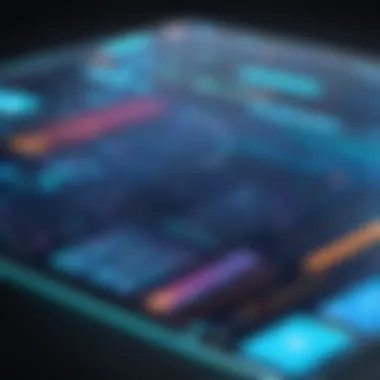

Integration with Other Software
In today’s fast-paced work environment, the ability to integrate time tracking tools with other software is crucial for many organizations. T Sheets excels in this area, offering seamless integration options that enhance its functionality. By connecting T Sheets with other tools, businesses can streamline their operations, improve data accuracy, and foster better communication among teams. Effective integration can transform how companies manage time, resources, and projects, making it a key consideration for users.
Popular Integrations
T Sheets supports a variety of popular software integrations that cater to diverse business needs. These integrations extend the platform's inherent capabilities and promote a more cohesive workflow. Some of the most notable integrations include:
- QuickBooks: A leading accounting software that syncs financial data with time tracking entries, providing accurate and efficient payroll processing.
- Xero: This is another accounting tool that allows users to manage their finances alongside tracking time and expenses effectively.
- Salesforce: A crucial customer relationship management system that helps users tie time spent on client projects directly to sales and billing.
- G Suite: Integration with Google applications can enhance team collaboration by allowing users to manage schedules and share time data easily.
- Zapier: This platform enables T Sheets to connect with thousands of other apps, allowing for customized workflows and automated tasks.
Each of these integrations is designed to meet specific user requirements, ensuring versatility across different industries.
Benefits of Integration
Integrating T Sheets with other software presents several significant benefits that can lead to improved productivity and cost efficiency. Important advantages include:
- Enhanced Data Accuracy: By syncing T Sheets with accounting and project management tools, businesses minimize the risk of errors. Data is updated automatically, allowing for reliable reporting and analysis.
- Streamlined Workflows: Integration reduces the need for manual data entry, which can be time-consuming and error-prone. This automation streamlines processes and frees up employees to focus on higher-value tasks.
- Improved Project Management: By connecting time tracking to project management tools, teams can better allocate resources, track progress, and adjust deadlines based on real-time data.
- Comprehensive Reporting: Consolidated data from different systems allows organizations to generate detailed reports that offer insights into labor costs, productivity, and overall project health.
- Better Communication: Integration fosters seamless collaboration among team members. With real-time updates, all parties are on the same page, which helps in making informed decisions faster.
Integrating T Sheets with other software can significantly enhance business operations, making it a pivotal factor for success in modern workplaces.
When considering T Sheets as a time-tracking solution, evaluating the integration capabilities is essential. This aspect not only boosts functionality but also plays a key role in adapting the software to meet specific business needs.
User Interface and Experience
The user interface and overall experience of a software application like T Sheets play a crucial role in determining its effectiveness and adoption. A well-designed interface not only makes it easier for users to navigate but also enhances productivity by minimizing frustration. The user experience encompasses all interactions a user has with the software, focusing on usability, accessibility, and satisfaction. In the realm of time tracking, where efficiency is critical, these elements are especially important.
Ease of Use
T Sheets emphasizes a user-friendly design. This simplicity allows both new and experienced users to become proficient quickly. The platform features an intuitive dashboard that displays essential information at a glance, such as current tasks, total hours tracked, and project statuses. Users can easily track time with a few clicks, making the process straightforward. Moreover, training requirements are minimal, which is an advantage for companies looking to implement the tool without a steep onboarding curve.
Organizations also benefit from quick access to support resources. Help articles and video tutorials are readily available, aiding users in resolving issues without prolonged delays.
Customization Options
Customization is another vital aspect of T Sheets. Each organization has unique needs and workflows. T Sheets allows users to tailor various features to suit their specific requirements. Users can create custom categories for projects, clients, and tasks, facilitating better organization and reporting. Additionally, the interface can be modified to prioritize frequently used features, helping users avoid unnecessary clicks.
While T Sheets provides preset options, the ability to adapt the software significantly enhances its appeal. Companies can evolve their time tracking strategy as their needs change, without switching to a completely different platform.
In summary, the user interface and experience on T Sheets are critical for fostering user engagement. Its ease of use promotes efficiency, while customization feeds into individual organization needs. As a result, T Sheets stands as a robust solution in time management.
Pricing Models
Understanding the pricing models of T Sheets is crucial for potential users, especially those considering this software for their time tracking needs. The pricing directly impacts user access to features, as well as the overall return on investment that businesses can expect. This section delves into subscription plans and the value for money provided by T Sheets.
Subscription Plans
T Sheets offers a variety of subscription plans that cater to different usage requirements. The pricing is generally tiered, allowing users to select a plan that aligns with their business size and specific needs.
The key plans include:
- Basic Plan: This plan generally includes core time tracking features, suitable for small businesses or individual users.
- Standard Plan: More features become available, including advanced reporting and integrations. This plan is often favored by growing teams.
- Premium Plan: It usually encompasses all features, including comprehensive analytics and custom reporting capabilities, targeting larger enterprises.
When examining the subscription options, it’s essential to consider not just the initial costs, but also how these plans align with your business requirements.
Value for Money
T Sheets’ pricing structure offers a range of features at different levels, which may make it a valuable tool for organizations of any size. However, evaluating its true worth involves looking beyond the price tag alone.
- Comprehensive Features: Each plan includes unique benefits. For example, companies may find that the Standard plan gives them the necessary tools without overspending on features they will not utilize.
- Reduced Administrative Costs: Effective time tracking can lead to better time management. This has the potential to cut down on administrative costs, which ultimately increases the value derived from the investment.
- Scalability: The ability to scale the service as a business grows means that T Sheets remains relevant as needs change over time.
T Sheets should be assessed based on how effectively it enhances productivity and streamlines processes. Many users find that the increase in efficiency easily offsets the subscription costs, making it a worthwhile investment for time tracking.
Understanding pricing models helps businesses make informed decisions about investing in T Sheets, providing insight into how costs align with expected benefits.
Advantages of Using T Sheets
The selection of T Sheets as a time tracking tool brings numerous advantages to users. Understanding these benefits can greatly influence a company's decision to utilize this software. It enhances workflow efficiency and significantly improves overall productivity. The clarity it provides in time management is essential for professionals in various fields, especially in IT and software development, where accurate time allocation is critical.
Increased Productivity
One of the standout advantages of using T Sheets is the potential for increased productivity. When employees have the ability to track their time effectively, they become more aware of how they spend their work hours. This awareness drives motivation and encourages a more focused approach. Users can identify tasks that take more time than anticipated and then assess where they can improve.
With effective time tracking, it is also easier to allocate resources correctly. When projects and tasks are mapped out in T Sheets, managers can see where team members excel and where additional support may be needed. Overall, this insight helps in optimal allocation of resources, ensuring that project deadlines are met without overburdening any single team member.
Accurate Time Tracking
Another significant advantage of T Sheets is the accuracy of its time tracking capabilities. Inaccurate time tracking can lead to project delays and budget overruns. T Sheets minimizes these risks by providing precise tracking of work hours.
The software allows for easy starting and stopping of time entries, which ensures that every minute of work is accounted for. This feature is especially beneficial for teams working on multiple projects simultaneously. Users can switch between tasks without losing track of the time spent on each. Moreover, T Sheets generates reports that reflect actual time usage for each task, making it easier for teams to meet project requirements efficiently.
Accurate time recording leads to reliable data analysis, which can influence future project planning.
In addition, T Sheets supports various time entry methods, including manual entries and unlimited custom tasks. This flexibility makes it simple for employees to log their hours in a way that fits their workflow best.


To summarize, the advantages of using T Sheets play a critical role in promoting productivity and ensuring accurate time tracking. As a result, organizations can benefit from enhanced resource management and improved project execution, which is especially valuable in fast-paced environments.
Potential Drawbacks
While T Sheets offers a variety of features and benefits, it is equally important to discuss the potential drawbacks associated with this time tracking solution. Understanding these limitations can help users make informed decisions when considering its adoption in their workflows. Some challenges can impact productivity and user satisfaction, which may arise from issues related to learning curves and technical aspects.
Learning Curve
The adoption of any software comes with a learning curve, and T Sheets is no exception. For users who are new to time tracking software, there can be an initial struggle to fully comprehend its functionalities. While the interface is designed to be user-friendly, exploring its diverse features might take time. Users may find themselves needing to invest effort in training or tutorials, either through official resources or community forums.
For organizations with staff that are not tech-savvy, this learning curve can lead to temporary dips in productivity as employees familiarize themselves with the tool. It may also create a disconnect between team members who adapt quickly and those who encounter difficulties. Consequently, businesses must assess their team's ability to adapt before implementing T Sheets into their processes.
To mitigate some of these challenges, providing training sessions and resource guides is essential. Ensuring a thorough onboarding process can optimize the use of T Sheets and minimize disruptions in daily operations.
Technical Issues
Technical issues can also present several drawbacks when using T Sheets. Although the platform generally operates smoothly, users may occasionally experience bugs or technical glitches. Downtime can occur, interfering with crucial time entry or reporting tasks. Such interruptions can be frustrating, especially in environments where time tracking is critical for billing or productivity analysis.
Moreover, compatibility with existing systems may pose a challenge. Some users report difficulties with integration of T Sheets with other software platforms, which can limit its effectiveness. Any disruptions in synergy between systems can lead to duplicate entries or data discrepancies.
Lastly, support during technical failures is vital. While T Sheets provides help resources, response times during peak usage may be slower. Users facing immediate concerns might find it irritating to wait for resolutions, creating unnecessary stress in operations.
To summarize, while T Sheets is a powerful tool for time tracking, potential drawbacks such as the learning curve and technical challenges must be considered. These factors will influence overall user experience and productivity and should be evaluated carefully during decision-making.
User Feedback
User feedback is a crucial component in evaluating the effectiveness of any software, including T Sheets. In the realm of time tracking solutions, understanding user experiences provides valuable insights into the product's usability and performance. User reviews can highlight the strengths of the software as well as its shortcomings, allowing potential new users to make informed decisions.
The careful consideration of user feedback fosters a connection between development teams and end-users. It reveals the areas of T Sheets that work well and those that might need improvement. Moreover, feedback can lead to system upgrades or additional features, enhancing overall satisfaction. Understanding this feedback loop can significantly influence the success of the product in a competitive market.
Positive Experiences
Many users report positive experiences with T Sheets, often praising its intuitive interface and robust functionality. The simple set-up process allows even those with minimal technical knowledge to get started efficiently. Users appreciate the real-time time tracking feature, which allows them to log hours seamlessly throughout the day.
Several users cite specific features that enhance their productivity. These include:
- Mobile Access: The ability to track time on-the-go through mobile devices is seen as a major convenience, especially for field workers.
- Automated Reporting: Users enjoy how T Sheets generates insightful reports that summarize their time usage, helping them to assess productivity levels.
Users also note the positive impact on team collaboration. Shared dashboards and team functionalities facilitate better communication among members, ensuring everyone is aligned on tasks and deadlines. Positive attitudes toward the platform often revolve around how it has simplified time management, making work smoother.
Common Complaints
Despite the numerous benefits, some users have expressed common complaints regarding T Sheets. A frequent issue reported revolves around the learning curve associated with advanced features. New users sometimes feel overwhelmed by the plethora of options available, which can lead to frustration.
Another area of concern is technical glitches. While many users enjoy a smooth experience, some do report occasional bugs that hinder functionality. This can include slow load times or instances where time entries do not save properly.
Lastly, there are mixed feelings about the cost of the service. While many find value in the comprehensive features offered, others feel that pricing could be more competitive in an increasingly saturated market. Addressing these complaints is vital for T Sheets to enhance its user satisfaction and retain its customer base.
Overall, while user feedback on T Sheets is largely positive, careful attention to areas of concern can provide opportunities for growth and enhancement.
Comparison with Competitors
Evaluating T Sheets through the lens of its competitors is essential for understanding its place within the time tracking market. By analyzing competing products, users can gain insights into the strengths and weaknesses of T Sheets. This section addresses how T Sheets stacks up against other similar tools, identifying key features that may influence user decisions.
Competitor Overview
Several software solutions operate in the same domain as T Sheets. Notable competitors include Harvest, Clockify, and Toggl. Each of these services offers time tracking functionalities, yet trade-offs and unique selling points differ across these platforms.
- Harvest provides robust invoicing and expense tracking features. It is particularly suited for professionals who require integrated billing tools.
- Clockify is appealing due to its freemium model, making it accessible for individuals and small businesses on a budget.
- Toggl emphasizes simplicity and ease of use, catering to users who prioritize a straightforward interface without overwhelming features.
Understanding these competitors helps potential users make informed choices based on their specific needs and goals.
Pros and Cons Compared
Analyzing the pros and cons of T Sheets relative to its competitors reveals important considerations for prospective users.
T Sheets Pros:
- Comprehensive Features: T Sheets offers extensive time tracking options along with advanced reporting capabilities.
- Integrations: The tool seamlessly connects with various accounting software, enhancing productivity.
T Sheets Cons:
- Cost: The pricing structure can be higher than competitors like Clockify, which might deter some users.
- Learning Curve: Some users find the array of features somewhat overwhelming initially.
Competitors Pros:
- Cost-Effectiveness: Many competitors like Clockify offer free tiers or lower-priced plans.
- Usability: Tools like Toggl are often praised for their simple design and user experience.
Competitors Cons:
- Limited Features: Some alternatives lack advanced analytics found in T Sheets.
- Inconsistencies in Integration: Not all tools offer the same level of integration with other popular software.
Ultimately, the decision will hinge on the specific needs of users, whether they prioritize cost, features, or the user experience.


Implementation and Setup
The implementation and setup of T Sheets are crucial phases that determine how effectively the software can be used in a professional environment. A well-executed setup can streamline time tracking, enhance productivity, and ensure that the organization measures and manages its time effectively. This phase also includes configuring settings that align with the organization's workflows, ultimately leading to accurate reporting and analytics.
Installation Process
Installing T Sheets is a straightforward process, designed to make it accessible for users of various technical backgrounds. The installation can usually begin with accessing the T Sheets website, where users can find clear instructions for downloading the application on different devices, including desktops and mobile platforms.
- Visit the T Sheets website: Navigate to the official T Sheets website where detailed guides are available.
- Choose your platform: Select the appropriate version for your device. T Sheets is compatible with various operating systems, including Windows and macOS for desktops, as well as iOS and Android for mobile devices.
- Download the application: Follow the prompts to download the software. For mobile devices, users will be directed to the respective app store.
- Run the installation: Once downloaded, users should run the installation file or app. Follow the on-screen instructions to complete the installation process.
After installation is complete, users should verify that the application is working by logging in with their credentials or signing up for a new account if they are first-time users. Ensuring that all functions of the software are accessible is essential before moving into the next phase.
Initial Configuration
Once T Sheets is installed, the next step involves initial configuration. This step is pivotal as it sets the foundation for how the application will operate within an organization.
- Set up user accounts: Administrators should begin by creating user accounts for each employee who will use the platform. Ensuring that each account has the appropriate access levels is crucial for data security.
- Defining projects and tasks: Users should categorize work by creating distinct projects and tasks. This categorization aids in better tracking and reporting of time spent on various initiatives.
- Configure time tracking settings: Organizations can select preferences regarding how time should be tracked—whether in increments or continuously. Adjusting these settings will affect how reports are generated.
- Integrate with other software: T Sheets allows integration with various applications, such as QuickBooks or Xero. Setting this up can enhance workflow efficiency.
“The effectiveness of time tracking software heavily relies on diligent initial setup, as this phase influences the accuracy of data collected later.”
By taking the time to thoroughly implement and configure T Sheets, organizations can optimize their time management practices and maximize the benefits of the software.
Best Practices for Effective Use
The effective usage of T Sheets can significantly enhance time management and productivity within any organization. Implementing best practices ensures that users maximize the capabilities of this software, leading to improved outcomes. By adhering to consistent methods, users can also alleviate potential confusion and technical difficulties. Below are several essential components that one should consider when striving for effective use of T Sheets.
Regular Updates
Keeping T Sheets updated is fundamental to leveraging its fullest potential. Software updates frequently include bug fixes, security patches, and new features that can improve user experience. Regularly check for updates, and set a schedule within your organization to facilitate timely installations. This also helps ensure that all team members are using the same version, thereby reducing compatibility issues.
To manage updates effectively, consider the following steps:
- Notify team members about upcoming updates well in advance.
- Provide a brief overview of new features and improvements with each release.
- Encourage feedback from users to identify any potential issues early.
By adopting a proactive approach to updates, organizations can foster a culture of adaptability and teamwork.
Engagement Strategies for Teams
Engaging team members is critical to ensure that T Sheets is utilized fully. Encouragement can motivate employees to use the software efficiently, maximizing its features and ultimately improving productivity. Here are some strategies that can be employed:
- Training Sessions: Conduct regular training for new and existing users to refresh their knowledge and introduce them to lesser-known features.
- Sharing Success Stories: Highlight cases where T Sheets has positively influenced workflow, showcasing its impact through real-life examples.
- Gamification: Implement fun competitions based on time tracking, where rewards may be given for effectively logged hours or accurately tracked projects.
Creating a supportive environment where team members feel comfortable sharing experiences with T Sheets also builds a sense of community. Feedback mechanisms can provide insights into users’ needs and improvements they desire. Encouraging collaboration will not only solidify the benefits of T Sheets but also enhance team morale.
By combining these best practices, organizations can ensure that T Sheets functions as an integral tool leading to better time management and, ultimately, greater success.
"Implementing best practices in T Sheets not only streamlines operations but also enhances the team experience."
Organizations that prioritize regular updates and engagement strategies are better positioned to leverage technology effectively. This approach increases user satisfaction and is critical to achieving long-term goals.
Future of Time Tracking Software
The evolution of time tracking software is pivotal for businesses aiming to improve productivity and efficiency in an increasingly digital landscape. As organizations seek to adapt to new work patterns, understanding the future of time tracking tools is essential for software developers and professionals in IT. This section highlights the expected changes and developments that can enhance user experience and bolster time management strategies.
Emerging Trends
Emerging trends in time tracking software indicate a growing shift toward more intuitive and interactive platforms. Here are some trends that are currently shaping the industry:
- Real-time Analytics: Users demand immediate insights into their work habits. Time tracking tools are evolving to provide real-time data that helps teams adjust their work patterns as they occur.
- Automation: Many tools will incorporate AI to streamline tasks such as reporting and scheduling. Automation can save time and reduce human error, allowing users to focus on more critical aspects of their work.
- Flexible Work Arrangements: The increase in remote work has led to tools that adapt to various settings. Software will need to accommodate diverse workflows and time zones seamlessly.
- Integration with Other Applications: As the need for centralized management rises, future tools will likely offer more integration options with popular applications like Slack and Asana. This enhances collaboration and information sharing across teams.
Technological Innovations
Technological innovations play a crucial role in defining the effectiveness and usability of time tracking software. Here are some noteworthy advancements:
- Cloud Computing: Utilizing cloud technology will allow users to access their time tracking tools from anywhere. It increases flexibility for remote teams and enhances data security.
- Mobile Applications: As mobile usage continues to rise, time tracking solutions are focusing more on mobile-friendly designs. Users require functionality that matches desktop platforms in mobile applications.
- Machine Learning: Future software will likely utilize machine learning algorithms to predict productivity trends. These insights can help organizations allocate resources more effectively.
- Enhanced User Interfaces: A focus on user experience will drive the development of more straightforward interfaces. Tools must be easy to navigate to accommodate users with varying levels of tech proficiency.
"As the landscape of work evolves, the ability to effectively track time will become increasingly vital for productivity."
Finale
The conclusion of this article serves as a crucial reflection on the overall value and significance of T Sheets as a time tracking solution. Understanding the multifaceted nature of T Sheets is imperative because it not only provides insights into its functionality, but also aids users in recognizing the broader implications for productivity and time management. This section synthesizes the core elements discussed throughout the article, making clear the benefits and considerations for professionals in various fields.
T Sheets stands out in its ability to marry ease of use with advanced tracking features. From mobile accessibility to reporting capabilities, it aligns well with the dynamic needs of today’s workforce. Moreover, the integration possibilities with other software enable seamless workflows, which is a considerable advantage for teams focusing on efficiency.
In this conclusion, it is essential to highlight that even with its advantages, users must also factor in the potential drawbacks. The learning curve is notably an issue for some. Assessing these challenges relative to the benefits outlined gives users a clearer understanding of whether to implement T Sheets in their operations. Careful consideration and evaluation can lead to informed decisions that enhance productivity in their work environments.
Final Thoughts
In retrospect, T Sheets is more than just a tool for tracking time. It represents a shift in how individuals and teams manage their hours and projects. As we move towards a more remote and technology-driven work culture, having an effective tracking solution becomes critical. Its user-friendly interfaces and detailed reporting are major selling points, but potential users should also acknowledge the initial setup and integration processes that come along.
The ongoing evolution of T Sheets mirrors broader trends in time management software. Future enhancements, especially in the realm of automation and artificial intelligence, are likely to improve the efficiency of this tool even further.
Recommendations for Users
For those considering T Sheets, here are several recommendations:
- Start with the Trial Version: Explore the features without commitment, allowing a hands-on experience before any financial decisions.
- Engage with Training Resources: Utilize the available tutorials and user forums. This step aids in overcoming any learning curve.
- Customize Settings: Take advantage of customization options to tailor the software to specific team needs or personal preferences.
- Regularly Review Reporting: Schedule frequent analysis of the generated reports to identify areas for improvement.
- Seek Integration Opportunities: Assess current software within the organization for potential integration, which can streamline operations significantly.
By following these recommendations, users can maximize the potential of T Sheets and truly benefit from its robust features.



