Unpacking Taskworld Pricing: Key Insights and Comparisons
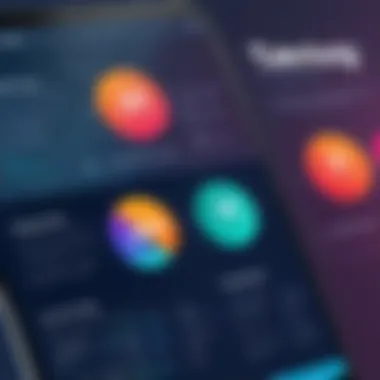

Intro
Understanding the pricing structure of any software is a vital step for professionals considering its integration into their workflow. Taskworld is no exception. This tool offers a variety of plans tailored to suit different user needs, from small teams to large enterprises. Learning how Taskworld pricing works can empower users to budget effectively and make informed choices.
In this article, we will delve into the complexities of Taskworld's pricing. We will cover the various plans they offer, the features associated with each, and how it stacks against alternative project management tools in the marketplace.
Let's embark on this analysis to uncover how Taskworld can aid in enhancing your project management efforts while being mindful of your budget.
Software Overview
Purpose and Function of the Software
Taskworld is a project management and collaboration tool designed to streamline processes and enhance productivity within teams. With functionalities that cover task assignments, deadline tracking, and team collaboration, the software serves as an all-in-one solution. It is particularly beneficial for remote teams, allowing for effective coordination and communication regardless of geographical barriers.
Key Features and Benefits
Taskworld stands out due to several key features:
- Task Management: Users can create, assign, and track tasks in real-time.
- Team Collaboration: The software facilitates communication within teams, no matter where members are located.
- Time Tracking: Users can log time spent on tasks for better time management and resource allocation.
- Visual Boards: A kanban-style layout allows teams to visualize workflows and adjust priorities efficiently.
- Reporting Tools: Taskworld provides insights and analytics on team performance and project progress.
These components make Taskworld an attractive option for professional teams across various sectors.
Installation and Setup
System Requirements
To ensure smooth operation, Taskworld has certain system requirements. Users typically need a modern web browser, such as Google Chrome, Mozilla Firefox, or Safari. Little to no specific hardware requirements are needed since the software operates in the cloud. This means users can access it from almost any device with internet connectivity.
Installation Process
The installation process for Taskworld is straightforward due to its web-based nature. Users should follow these steps:
- Visit the Taskworld website.
- Create an account by providing the necessary information.
- Choose the preferred pricing plan during the sign-up process.
- Begin using the software immediately after setup.
After setting up an account, users can access various features without any fuss. This simplicity is a significant draw for many organizations looking for efficiency in their project management software.
Understanding Taskworld as a Project Management Tool
Taskworld has emerged as a notable option in the landscape of project management tools. This importance lies in its ability to enhance productivity and streamline collaboration among team members. In this section, we will explore Taskworld’s unique capabilities, how they address common project-related challenges, and why it is crucial for professionals to understand its functions and features.
Overview of Taskworld
Taskworld is a cloud-based project management platform designed to cater to the needs of teams looking to enhance their workflow. It combines task management, time tracking, and performance analytics into one cohesive environment. Users can create projects, delegate tasks, and track deadlines all within a single interface. Furthermore, it supports both kanban boards and timeline views, catering to diverse management styles and preferences.
One of the significant advantages of Taskworld is its user-friendly interface. It is designed to be intuitive, which can reduce the learning curve associated with new software. This aspect is particularly beneficial for teams that may not have extensive experience with project management tools.
Key Features of Taskworld
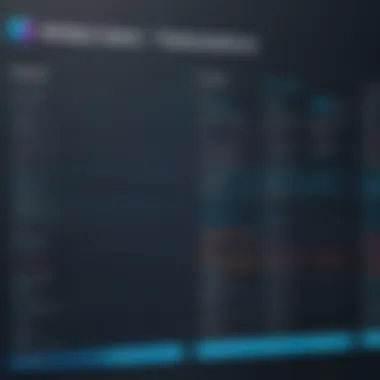

Taskworld offers several key features that set it apart from other project management software. Understanding these features is essential for potential users, as these tools help in optimizing team performance.
- Task Management: Provides a clear view of tasks, their statuses, and priorities. This visibility ensures that all team members are on the same page.
- Time Tracking: Integrated time management tools allow teams to log hours spent on various tasks. This feature aids in analyzing productivity and project timelines.
- Performance Analytics: Taskworld comes equipped with performance reviews and analytics. Teams can measure progress and identify areas for improvement within their workflows.
- Collaboration Tools: Multiple communication features facilitate discussions within projects. This fosters a collaborative environment conducive to brainstorming and problem-solving.
- Integrations: Integrating with tools like Google Drive and Slack enhances workflow efficiency by unifying tools teams already rely on.
- Mobile Access: The mobile app ensures that team members can access projects on the go, an advantage in today’s remote work environment.
Understanding these key features enhances comprehensive insight into how Taskworld functions and how it can be leveraged by teams across various industries.
"A robust project management tool not only keeps tasks organized but also ignites team collaboration."
In summary, understanding Taskworld as a project management tool is imperative for teams seeking efficiency in their projects. By grasping its capabilities and features, teams can make informed decisions about leveraging this tool to meet their specific needs.
Taskworld Pricing Structure
Understanding the pricing structure of Taskworld is vital for anyone considering its integration into their project management strategy. Different plans cater to various organizational needs, budgets, and features available. A clear grasp of these elements allows users to tailor their choice, ensuring they select a plan that aligns with both their current and projected project demands. Flexibility in pricing also enables organizations to scale their operations without being bound by rigid cost structures.
Free Trial Option
Taskworld offers a free trial option which is an excellent way for potential users to test the platform's capabilities. This trial period generally lasts for 14 days and provides full access to the features included in the Standard plan. Users can organize tasks, manage projects, and collaborate with team members without any financial commitment. Such an option can significantly reduce the risk associated with investing in a new tool, allowing teams to assess compatibility with their workflows before making a financial commitment.
Basic Plan Pricing
The Basic plan is designed for smaller teams or individuals requiring fundamental project management capabilities. Priced competitively, this plan typically attracts users who prioritize essential features without extra frills. This option generally includes task assignments, deadline tracking, and simple reporting tools. Users may not have access to advanced features like performance analysis or resource allocation, but it serves as a solid foundation for project management.
Standard Plan Pricing
The Standard plan builds on the Basic plan by including additional features that enhance project management capabilities. Usually targeted at medium-sized organizations, this plan incorporates functionalities such as kanban boards, time tracking, and integration with third-party applications. Also, users often find greater configuration options, including custom reporting, which can inform strategic decision-making. This additional layer of features often justifies the incremental increase in price relative to the Basic plan.
Premium Plan Pricing
Taskworld’s Premium plan caters to larger teams or organizations with more complex project requirements. It generally offers advanced features such as budget tracking, performance analysis tools, and enhanced team collaboration options. This plan is ideal for businesses looking to optimize their project workflows and requires detailed metrics for performance evaluation. The pricing reflects the depth of functionality, making it suitable for enterprises aiming to maximize efficiency while staying within budget constraints.
Enterprise Plan Pricing
The Enterprise plan is the most comprehensive offering within Taskworld’s pricing structure. It provides tailored solutions designed for large organizations that demand high levels of customization, security, and support. Custom pricing structures often apply based on the number of users and features required. This plan typically includes advanced integrations, priority customer support, and scalable tools suited for dynamic project environments. Organizations considering this plan usually recognize the importance of a robust project management system that can adapt to evolving demands.
Overall, understanding Taskworld’s pricing structure enables users to make informed decisions based on their unique project management needs, ensuring they select a plan that offers the right balance of features and costs.
Comparing Taskworld Pricing to Competitors
In the realm of project management tools, understanding the pricing models of various software can significantly influence decision-making. Comparing Taskworld pricing to competitors is essential to grasp the value proposition of Taskworld against alternatives like Trello, Asana, and Monday.com. Such comparisons not only unveil cost differences but also highlight variations in features, user experiences, and support. As project management evolves, each tool offers different pricing structures that cater to diverse team sizes and project complexities, making it pertinent for users to analyze these aspects to select the most suitable application.
Taskworld vs. Trello
Trello is widely recognized for its simplicity and visual approach to project management. The free version of Trello provides substantial features for basic needs, while its paid options enhance functionality through power-ups and automation tools. However, users seeking a more robust management system may find Trello lacking in essential features offered by Taskworld, such as GPS tracking and performance analysis. Taskworld's pricing may appear higher at a glance, but it encompasses integrations and tools that foster team productivity and insights.
Key differences to consider:
- Feature Sets: Taskworld offers advanced project tracking, while Trello focuses on visual organization.
- Pricing Flexibility: Taskworld has clear tiered plans that cater to different teams, whereas Trello's extra features are often dependent on additional costs through power-ups.
Taskworld vs. Asana


Asana is another strong contender in the project management space, known for its versatile task management capabilities. Asana’s pricing tiers provide a seamless transition from free to paid plans, but the features at the basic level may limit collaborative potential. In contrast, Taskworld’s entry-level pricing grants access to tools that assist with performance metrics, an essential aspect for teams keen on evaluating productivity and resource allocation.
Comparison factors include:
- User Interface: Asana has a modern and clean interface, but Taskworld provides a more comprehensive dashboard for tracking overall project performance.
- Management Analysis Features: Taskworld offers GPS functionality, which can be conducive for teams needing detailed project insights.
Taskworld vs. Monday.com
Monday.com stands out for its customizability and visual project pipelines. However, it shares a similar pricing trend with Taskworld. The pricing is relatively higher, especially when considering the premium features. Taskworld's plans, however, explicitly include sophisticated tools that enhance forecasting and resource tracking, catering to teams focused on long-term project goals rather than just task delegation.
Differentiating elements:
- Customization Options: Monday.com shines in customizable workflows, but may require additional financial investment to achieve full functionality.
- Performance Metrics: Taskworld’s emphasis on performance measurement may provide additional value for organizations prioritizing detailed team analysis.
"The effectiveness of a project management tool resides not only in pricing but deeply within the value it adds through unique features and analyses."
What Influences Taskworld Pricing?
Understanding what influences Taskworld pricing is essential for potential users and businesses seeking effective project management solutions. The pricing of Taskworld is not arbitrary; it is shaped by key elements that directly impact the user experience and overall value delivered by the platform. Several factors can affect pricing significantly, such as the number of users, specific features chosen, and the overall usage patterns of teams. Addressing these influences ensures users can align their needs with the costs involved, maximizing their investment.
User Count and Team Collaboration
The first major influence on Taskworld pricing is the user count. Depending on the size and structure of a team, the total costs can vary considerably. Pricing models are typically tiered based on the number of licenses required. For smaller teams, a more limited plan may suffice, offering essential features at a lower price. Larger teams, conversely, might opt for more comprehensive plans that support increased user capacity and additional functionalities.
- License Structure: Each paid plan includes a set number of user licenses. Adding more users often results in a significant increase in the plan price. This structure can be beneficial for teams that grow rapidly, allowing them to adjust their plan as needed.
- Collaboration Features: Higher tiers include advanced collaboration tools. These tools can facilitate better teamwork and efficiency. For organizations emphasizing collaboration, investing in adequate user licenses can provide substantial returns in productivity and project outcomes.
- Scalability Options: Taskworld offers scalability, which can cater to both small startups and larger enterprises. Businesses may initially start with a smaller plan and gradually scale up as their teams expand or their project management needs evolve. This flexible pricing allows them to manage expenses effectively while ensuring access to necessary features.
Feature Selection Based on Needs
Another critical factor influencing Taskworld pricing is the selection of features tailored to specific needs. Taskworld provides a variety of features that are bundled in different plans. Each feature set corresponds to distinct user requirements, which directly impacts the financial commitment.
- Essential Features: Basic plans typically include core functionalities essential for project management, such as task assignments, due dates, and basic reporting capabilities. These features are often sufficient for smaller teams or simpler projects.
- Advanced Features: With higher-tier plans, users gain access to advanced functionalities such as performance analytics, goal tracking, and integrations with other tools. For teams requiring in-depth analyses or cross-tool coordination, the additional investment can prove worthwhile.
- Customization: Depending on the team’s workflow, selecting specific features has financial implications. Customizable options can help teams streamline processes, enhancing productivity but also contributing to the overall cost of the plan.
Effectively planning feature usage within their budget helps teams realize the full potential of Taskworld without overspending. The importance of understanding feature selection cannot be overstated; it directly correlates with how effectively Taskworld can be harnessed to meet organizational objectives.
Effective budgeting for project management tools requires a keen understanding of what features are essential versus optional.
In summary, both user count and feature selection play a vital role in shaping Taskworld's pricing. Understanding these factors contributes to making informed decisions in aligning Taskworld's capabilities with organizational needs.
Impact of Taskworld's Pricing on Value Delivery
Understanding how Taskworld's pricing impacts the delivery of value is essential for potential users. This section examines the relationship between the associated costs and the tangible benefits derived from utilizing the tool. For teams, especially small ones, the right pricing plan can make a significant difference in their effectiveness and efficiency.
An insightful exploration reveals that Taskworld's pricing is not merely a cost but rather an investment. By aligning features with budgets, organizations can access tools that enhance productivity and project management capabilities. The balance between price and features determines how well a team can execute its projects. Furthermore, comprehending what Taskworld offers at each price point allows users to make informed choices based on their unique requirements.
Cost-Effectiveness for Small Teams
Taskworld provides various plans that cater to different budgets and team sizes. For small teams, this flexibility is crucial. The cost-effectiveness of Taskworld is often realized through its Basic plan, which offers essential features at a reduced rate. Small teams can leverage the fundamental aspects of project management without incurring substantial expenses. This allows for resource allocation that supports operational needs effectively.


Among the advantages of Taskworld’s pricing for smaller groups:
- Affordability: The Basic plan is budget-friendly, ensuring that even startups can access powerful tools.
- Essential Features: Key features like task management and file sharing are included, providing value without the need for higher-tier plans.
- Scalability: As teams grow, upgrading to more comprehensive plans is straightforward, facilitating gradual investment.
In summary, the cost-effectiveness for small teams is significant. This makes it feasible for organizations with tighter budgets to still harness advanced project management capabilities.
GPS and Performance Analysis Advantages
Taskworld distinguishes itself by incorporating performance analysis into its offerings. The Global Performance System (GPS) feature is a notable tool, allowing users to measure productivity effectively. This is especially beneficial for teams seeking to enhance their project outcomes.
The advantages of the GPS and performance analysis include:
- Data-Driven Insights: Access to analytics provides actionable insights that can inform strategic decisions.
- Goal Tracking: Teams can set and monitor progress towards their objectives, ensuring accountability.
- Enhanced Collaboration: Insights facilitate clearer communication among team members regarding performance expectations.
User Experience and Support in Taskworld
User experience and support are crucial when evaluating Taskworld as a project management tool. These elements not only impact user satisfaction but also influence productivity and overall effectiveness of the software. A well-designed user experience ensures a smooth transition for team members, while robust support options are essential for resolving issues as they arise. In today's fast-paced work environment, reliable support and a user-centric design can differentiate Taskworld from its competitors.
Onboarding Process
The onboarding process is the first real interaction users have with Taskworld. A streamlined and intuitive onboarding experience is vital for both new users and teams. Taskworld provides various resources to facilitate this transition. These may include tutorials, walkthroughs, and help documentation designed to acquaint users with the platform’s interface and features.
- Guided Tours: Taskworld offers guided tours for new users, walking them through key features step-by-step. This is crucial for understanding how the software aligns with specific project needs.
- Training Webinars: Regular training webinars allow teams to ask questions and learn about advanced features. This personal touch can significantly enhance understanding and usability.
- Documentation: Clear, concise documentation is crucial. Taskworld maintains an updated knowledge base that covers basic to advanced topics, which can be referenced at any time.
A successful onboarding process can dramatically shorten the time it takes for a team to adapt to the platform, thereby accelerating project timelines.
Customer Support Options
Having access to comprehensive customer support ensures that users can effectively engage with the software. Taskworld provides a range of support options, catering to different user preferences. These options may include:
- Email Support: Users can reach out via email for assistance, which is essential for more complex inquiries that require detailed responses.
- Live Chat: A live chat option can provide instant answers to quick questions, helping users avoid delays in their workflows.
- Community Forums: Taskworld has established community forums where users can discuss features and troubleshoot issues together. This peer-support environment can foster a sense of community and enhance user understanding.
- Dedicated Account Managers: For enterprise clients, having a dedicated account manager can ensure that their specific needs are met promptly and efficiently. This personalized support can drive optimal use of Taskworld's features.
A strong customer support framework is a pillar of any effective project management tool. Taskworld recognizes this need and offers multiple avenues for users to seek help and guidance.
Final Thoughts on Taskworld Pricing
Understanding the pricing structure of Taskworld is vital for potential users seeking a project management solution that aligns with their needs. The comprehensive pricing analysis provides insights that aid in the decision-making process. Users must consider their specific requirements and the features provided by different plans. Assessing overall value is not only about immediate costs but also about long-term benefits, including enhanced team productivity and project visibility.
Assessing Overall Value
When evaluating Taskworld’s pricing, the concept of overall value validates the investment in these tools. Users need to look beyond the surface cost and consider what they gain from each plan. With the Basic Plan, users access essential functions suitable for small teams. Transitioning to the Premium Plan offers advanced project performance metrics and collaborative features that motivate productivity. A key aspect is the capacity for real-time tracking and performance analytics, making it easier to reach project goals efficiently.
In addition, the value extends to the user experience and support. The onboarding process, detailed in earlier sections, ensures that users can effectively maximize the features available. The combination of feature richness and customer support enhances the overall utility of the platform.
Value is also measured against how well the tool integrates into existing workflows. Taskworld provides cloud-based solutions that seamlessly mold into both complex and simple frameworks, reinforcing productivity enhancements. Not only does this ease the transition but it also helps mitigate resistance to change.
Future Pricing Trends
Looking ahead, Taskworld’s pricing strategy may evolve based on market demands and user feedback. One trend to consider is the shift toward more flexible pricing models. As project management tools become increasingly competitive, users might expect customizable plans. This adaptability could allow for tailored features based on specific organizational needs, helping both small businesses and large enterprises come to terms with their budget challenges.
Moreover, the future might see Taskworld integrating more advanced technologies such as AI for predictive analytics. Such advancements could have an influence on pricing, necessitating adjustments to reflect new technological benefits. The addition of functionalities like automated insights into team performance could justify premium pricing for users needing in-depth analytics.
To stay relevant, Taskworld must align itself with emerging methodologies in project management. As professionals lean towards agile practices, Taskworld can explore avenues to enhance customer experience through tiered pricing for advanced collaboration features.
In summary, while the current pricing provides a strong framework, future trends in pricing will be crucial to meet the evolving landscape of project management needs. Users should remain alert to upcoming changes, ensuring they always leverage the best solutions available.



