Top Tax Software Choices for Small Businesses 2023


Intro
Navigating the financial landscape can often feel like wandering through a dense jungle. For small business owners, tax season can be particularly treacherous. Choosing the right tax return software can mean the difference between a smooth ride and a bumpy road fraught with complications. This guide is designed to help you cut through the confusion and pinpoint the most effective software for your needs.
But why is tax return software crucial for small businesses in the first place? Well, dealing with tax returns is not just about filling out forms; it’s about ensuring compliance, optimizing deductions, and maintaining a clear view of your finances. Investing in the right software enables business owners to focus on what they do best without getting buried under a mountain of receipts and spreadsheets.
In this article, we’ll explore various software options, their essential features, user feedback, and pricing details to suit small businesses of all shapes and sizes.
As we dig deeper, we’ll structure our exploration around key aspects that matter most to you as a business owner, helping you make an informed choice.
Software Overview
Purpose and function of the software
At its core, tax return software serves as a navigational tool. Its purpose extends beyond just completing tax forms; it streamlines the entire process of tax preparation. This software offers features designed to simplify data input, calculations, and submission. Think of it as having a skilled co-pilot who knows all the shortcuts and can help you dodge the obstacles on the road to filing your taxes.
Key features and benefits
When searching for tax return software, look for key features that can contribute to a more efficient tax season:
- User-Friendly Interface: An intuitive design that minimizes the learning curve for users.
- Expense Tracking: Facilitate easy tracking of deductible expenses throughout the year, rather than scrambling at tax time.
- Automatic Calculations: Eliminate manual errors with a system that does the math for you, ensuring accuracy in returns.
- E-filing Capabilities: Expedite the filing process with direct submissions to the IRS, which may help in receiving refunds faster.
- Customer Support: Ensure you have access to help when needed, such as tutorials, live chat, or phone support.
"Choosing the right tax software is like choosing the right compass; it guides you and helps avoid costly errors."
Let’s also point out some significant benefits of tax return software:
- Saves time by automating repetitive tasks.
- Reduces the stress associated with tax season.
- Assists with compliance by keeping users up-to-date on tax law changes.
- Provides insights into business finances, making it easier to strategize for the future.
Installation and Setup
System requirements
Understanding the system requirements is crucial. Most tax software typically runs on:
- Windows or macOS operating systems
- Internet connection for updates and e-filing
- Sufficient storage space to keep financial records
Installation process
Installing tax return software is generally straightforward:
- Download the software from the official website or purchase a retail version.
- Follow the installation prompts on your screen; most software will provide an easy wizard to guide you.
- Once installed, run the software and enter basic business information to get started.
With the right software, you not only keep your financial records in check but also stay compliant and ahead of any tax-related hurdles. By equipping yourself with knowledge of your options, you are setting the stage for success.
Prologue to Tax Return Software
Navigating the intricate world of taxes is often considered more perplexing than trying to decipher a foreign language. For small business owners, the stakes are high, and getting tax returns right is not just a matter of compliance but also a crucial element of financial stability. This is where tax return software comes into play, acting as both a guide and a safeguard. Utilizing the right software can equate to less time fretting over forms and more time focused on what truly matters – running a business.
Understanding the Importance of Tax Software
The essence of using specialized tax software lies in its ability to simplify the complex. Small businesses often face unique challenges compared to larger enterprises. With varying revenue levels, deductions, credits, and types of expenses, these businesses benefit greatly from software designed specifically for their needs. It’s crucial as it minimizes the risk of errors, which can lead to audits, penalties, and sleepless nights.
Moreover, the importance extends beyond just compliance. Streamlined processes equate to efficient operations. Business owners can track their financial health regularly rather than waiting until the end of the year, offering them better control over cash flow. Not to mention, user-friendly software can demystify tax obligations, allowing even the most tax-averse individuals to navigate their responsibilities with confidence.
Overview of Tax Software Functions
Tax software serves as a digital toolbox, equipped with functions tailored to ease the tax filing procedure. Its primary purpose is to automate calculations, ensuring accuracy in computations that are often cumbersome and mind-numbing.
Some key functions to consider include:
- Document Management: Organizing receipts and supporting documents is crucial. Many software solutions allow users to upload scanned documents or photographs directly into their platforms, keeping everything in one spot.
- Tax Calculators: These smart tools help estimate liabilities by incorporating various tax brackets and regulations, saving time and avoiding the dreaded surprise during tax season.
- Filing Options: Most software now allows for e-filing directly through their platforms, making it easier for users to submit returns without the headache of printing and mailing physical documents.
- Real-Time Updates: Tax law can change like the wind. Many software providers offer regular updates, so users are informed of the latest regulations affecting their returns.
In summary, adopting tax return software is not just about keeping the IRS happy; it's about empowering small business owners to meet their financial commitments with greater efficiency and foresight. This sets the stage for financial growth and success in the competitive marketplace.
Criteria for Selecting Tax Return Software
When it comes to managing tax returns, the right software can make all the difference. For small business owners, selecting the most suitable tax return software involves evaluating a range of criteria. This is crucial because choosing the wrong tool can lead to compliance issues, missed deductions, and ultimately, financial turmoil. Therefore, understanding what to look for is paramount.
User Interface and Usability
Navigating through tax software should not feel like trying to find your way out of a corn maze. A clear and intuitive user interface is essential, especially for those who may not be tech-savvy. Think of it as the first impression; if the software looks cluttered or operates sluggishly, it might turn users off right from the get-go. For instance, tools like TurboTax are known for their straightforward interfaces that guide users step-by-step, making the complexities of tax filing much less daunting.
Additionally, consider the overall usability. Is it easy to input information? Are there helpful prompts and explanations throughout the process? The smoother the user experience, the less stress there will be during tax season.


Feature Set Comparison
Every small business has unique needs. A freelance artist's tax situation differs vastly from that of a retail store owner. Therefore, you should consider the variety of features each tax software provides. For example, does it offer specialized forms for your type of business? Furthermore, can it support state and federal filings and even generate reports? A comparative analysis of the feature sets across different software will allow businesses to make a more informed decision suited to their unique circumstances.
- E-filing capabilities – Essential for timely submissions.
- Deduction guidance – Helps identify potentials.
- Integration with accounting systems – Reduces redundancy and errors.
Identifying which software aligns best with your specific requirements is the key to a successful tax return process.
Pricing Structures and Plans
Cost is often a deciding factor when it comes to software selection. The range can be as vast as an open sea, from free options to comprehensive paid plans. Evaluating the pricing structure will help avoid unpleasant surprises around tax time.
- Subscription vs. one-time payments – Some software offers subscription models, while others charge a single fee.
- Hidden fees – Be wary of additional costs for state filings or extra features.
- Free trials – These can provide insight into functionality without putting your wallet on the line.
It’s wise to balance cost with features; the cheapest option may not always deliver the results needed.
Customer Support and Resources
Lastly, consider the level of customer support offered. It can be a lifesaver when navigating the often murky waters of tax law. Quality software like H&R Block and QuickBooks Online offers support through various channels such as chat, email, and phone consultations.
Assessing the availability of resources – tutorials, FAQs, or community forums – can also enhance user experience. You might find that getting quick answers can alleviate much of the stress involved in tax preparation, giving users the confidence they need to file accurately.
"A smart choice in tax software isn’t just about crunching numbers; it’s about support and understanding the ins and outs of your business’s financial landscape."
Choosing tax return software is not just a simple one-size-fits-all decision; it requires thoughtful analysis and an understanding of how each tool aligns with your business's unique needs. By assessing usability, features, pricing, and support, small business owners can equip themselves with the right weapons to tackle tax season effectively.
Top Tax Return Software for Small Businesses
As small businesses carve their unique paths in the marketplace, one critical aspect that often stands as a deciding factor for success is effective tax management. Choosing the right tax return software is not just about filing returns; it's about aligning with tools that can simplify tasks, enhance accuracy, and, ultimately, save money. A sound tax software solution offers tailored features to meet the diverse needs of small enterprises, ensuring compliance while optimizing financial management strategies.
This section of the article zeroes in on some of the leading tax return software options available today. Each tool caters to various types of businesses, offering a range of functionalities that can boost efficiency. The choice of software is paramount, as it significantly impacts how easily businesses can track their financials, calculate taxes, and navigate the often-complex landscape of tax regulations. Understanding how these options stack up against one another will help small business owners make informed choices.
Software Overview: TurboTax
Key Features
TurboTax stands out in the crowded tax software landscape due to its user-friendly interface and robust feature set designed for small business owners. One of the standout characteristics is its ability to integrate tax preparation with real-time financial data coming from external accounting platforms. This linkage means that users can pull in all relevant financial information without manually inputting vast amounts of data.
Another unique feature of TurboTax is its guided tax policy where it walks users through the process in a step-by-step manner. This is especially beneficial for those unfamiliar with the nuances of tax law, as it reduces the likelihood of errors that could arise from misinterpretation of procedures.
Strengths and Limitations
When considering TurboTax, the strengths are clear. Its adaptability to suit different needs and a reliable knowledge base means many users find it easy to navigate. The breadth of information within the software helps ensure that users don’t miss deductions that could be advantageous for their situation, which can save money in the long run.
However, some limitations are also evident. Generally, TurboTax can at times be on the pricier side compared to competing products, and for very simple tax situations, it may overcomplicate processes that could be more straightforward.
User Experience Insights
Users rave about the intuitive design of TurboTax. People often emphasize its ease of use, which appeals to individuals who might not have much technical expertise. The mobile app provides important accessibility, allowing users to complete their taxes on-the-go. However, some have pointed out that customer support could be more responsive, noting that accessing help is not as immediate as they might prefer.
Software Overview: H&R Block
Key Features
H&R Block offers an engaging platform, integrating a variety of key tools to aid business owners. One prominent feature is the availability of in-person and online support, which sets it apart from many online-only competitors. This hybrid approach allows users to switch from digital tax preparation to obtaining assistance from a professional, catering well to those unsure about their tax positions.
An additional strong point of H&R Block is its transparent pricing structure. Unlike some services which have hidden fees, H&R Block clearly outlines what users will pay, thus avoiding unpleasant surprises when it comes time to file.
Strengths and Limitations
The major strength of H&R Block lies in its combination of user-friendliness and professional support. This is particularly beneficial for small business owners who may not have had extensive experience with tax preparation. Also, H&R Block offers a generous refund advance option, which can provide much-needed cash flow relief to businesses awaiting their tax refunds.
However, a notable limitation is the lack of certain advanced features that other software like TurboTax offer. This may not suffice for business owners with more complicated tax situations, demanding a more in-depth analysis and multiple deductions.
User Experience Insights
Users frequently comment on the exceptional customer service they encounter with H&R Block. The ability to connect with tax professionals who can answer queries adds value. Still, there are mentions that some online tools could use a little sprucing up for intuitive navigation, as users find themselves searching for key options.
Software Overview: TaxAct
Key Features
TaxAct's core appeal lies in its affordability without skimping on essential features. It offers strong e-filing capabilities and typically provides a comprehensive approach to itemizing deductions, which attracts many small business owners eager for cost-effective solutions. An interesting feature is its unlimited professional support which is included at no extra cost, a rarity in the tax preparation realm.
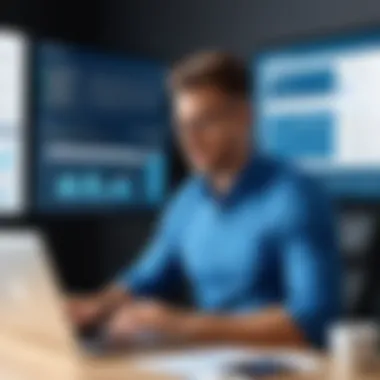

The software focuses on maximizing deductions and credits to benefit the user financially. Its interface is straightforward, making it a viable option for self-employed individuals or sole proprietorships.
Strengths and Limitations
TaxAct shines with its budget-friendly pricing structure compared to some of its competitors. Additionally, the thorough tutorial support provided helps users to navigate the tax filing process with ease.
On the flip side, the lack of a mobile app can hinder access for users preferring to work from various devices. Thus, this could pose an inconvenience for those who are constantly on the move.
User Experience Insights
Users report that TaxAct delivers a generally positive experience, noting its clarity and straightforwardness. They appreciate the absence of overwhelming jargon, but some have expressed a desire for a more visually appealing design to enhance the user interface.
Software Overview: Xero Tax
Key Features
Xero Tax excels for those who operate in dynamic, digital economies, catering specifically to small businesses with integrated bookkeeping functionalities. The standout characteristic is its real-time collaboration options, allowing multiple users to engage simultaneously in tax preparation, making it suitable for businesses with teams.
Moreover, Xero Tax includes automated features for recurring tasks, reducing manual workload significantly which means less time spent fretting over tax forms.
Strengths and Limitations
Xero Tax's strengths include its seamless integration with Xero accounting software, which is often a boon for business owners already using it. The automation features help businesses stay organized and alleviate some of the stress surrounding tax preparation.
However, a limitation might be its learning curve; those not familiar with Xero's ecosystem might struggle initially with the platform, needing time to grasp how everything functions.
User Experience Insights
Users frequently praise Xero Tax for its collaborative features and intuitive design once the learning phase is over. Customization options that allow businesses to tailor functionalities resonate well, but a few people mention the wish for enhanced customer support.
Software Overview: QuickBooks Online
Key Features
QuickBooks Online has long been a staple for small businesses, and its tax return features align smoothly within its comprehensive bookkeeping capabilities. One notable aspect is its real-time reporting, which streamlines the tax preparation process by providing up-to-date financial insights.
Another noteworthy trait is its transaction sync feature that facilitates direct importing of bank and credit card statements, making it easier for users to track expenses relevant to tax filings.
Strengths and Limitations
The primary strength of QuickBooks is its robust ecosystem that combines accounting and tax services. This means users can manage their finances and taxes in one place, fostering efficiency.
But, users often mention that the pricing structure can be a bit high for startups or very small businesses, which could deter some potential users.
User Experience Insights
Feedback indicates that QuickBooks Online is user-friendly, with many users highlighting its mobile capabilities. However, a common concern revolves around the customer support experience, where some have reported slower response times during peak tax seasons.
“Choosing the right tax software can simplify your business operations and allow you to focus on what really matters: growing your dream.”
By weighing the various offerings of each software, small business owners can more readily identify which tools best align with their unique needs.
Comparative Analysis of Leading Software
When it comes to navigating the maze of tax return software, a well-structured comparative analysis is not simply a luxury; it’s a necessity. With the myriad options available, understanding how different products stack up against each other becomes crucial for small business owners. This section dives deep into the distinct features, functionalities, and pricing structures that various software solutions offer. It sheds light on not only what these tools can do but also how they align with specific business needs. By assessing the pros and cons side by side, users can make informed decisions tailored to their operational landscape.
Feature Comparison Table
A clear view of features can help to unravel the complexities involved in tax software selection. This table serves as a snapshot, capturing the essence of what each leading software brings to the table.
| Feature | TurboTax | H&R Block | TaxAct | Xero Tax | QuickBooks Online | | Easy Import of Data | Yes | Yes | Yes | Yes | Yes | | AI-Powered Suggestions | Yes | No | No | Yes | Yes | | Audit Support | Yes | Yes | No | Yes | Yes | | Banking Integration | Yes | Yes | No | Yes | Yes | | Mobile Access | Yes | Yes | Yes | Yes | Yes | | Pricing Tiers | 4 | 3 | 2 | 1 | 3 |
This table simply highlights some core functionalities. For instance, TurboTax provides a seamless integration with various banks, ensuring that all financial data is sorted promptly. On the other hand, TaxAct may lack certain features but stands out in affordability. Ultimately, the best option pivots on what specific needs the business has.
Performance Metrics Evaluation
The choice of tax software shouldn't hinge only on features; performance under real-world conditions is equally paramount. Metrics such as speed, reliability, and user satisfaction can greatly influence how effective the software is in practice.
- Speed: How quickly can tax returns be prepared?
- Reliability: How often does the software encounter technical glitches?
- Customer Feedback: Evaluating user experiences can offer insights into features that stand out or cause frustration.
- TurboTax typically tops the charts in this area, often being cited for its swift processing capabilities. Users have noted a marked reduction in completion times compared to its competitors.
- QuickBooks Online holds up well here with few reports of issues, mainly because of constant updates and strong customer service.


- According to reviews on Reddit, many freelancers appreciate H&R Block for its straightforward navigation but point out that the user interface could use some polishing.
In summary, comparing the features and scrutinizing performance metrics are critical steps in ensuring that small businesses secure the most suitable tax software. This informed approach not only saves time but also prevents costly errors during tax season.
Considerations for Specific Business Needs
Selecting tax return software is not just about picking the most popular option; it’s about finding a tool that fits the unique requirements of your business. Each venture comes with its own set of challenges, whether you’re a freelancer juggling various clients, running a limited liability company, or managing a nonprofit organization. Understanding these specific needs can make a world of a difference in ensuring seamless tax handling, compliance, and strategic planning.
Tax Handling for Freelancers
Freelancers often find themselves in a challenging position when it comes to taxes. Unlike traditional employees, they don’t have taxes automatically deducted from their income, which complicates the situation. To navigate these waters, it’s crucial to have a tax return software that can track income and expenses effectively. Features like income categorization, expense tracking, and the ability to generate estimated tax payments can save both time and headaches come tax season.
For instance, using software like QuickBooks Self-Employed allows freelancers to link their bank accounts directly, automating much of the tracking process. This can lead to better insights into cash flow and help set aside enough for quarterly tax payments, thus avoiding any surprises.
Tax Strategies for LLCs
Limited Liability Companies (LLCs) have some flexibility but also face complexities with their tax obligations. The structure can allow for multiple taxation methods—being taxed as a corporation or as a pass-through entity. A smart piece of software will help streamline these options and ensure compliance regardless of the chosen route.
When selecting software, consider tools like Xero Tax, which provides functions that can accommodate varying tax structures. It’s important that the solution you choose offers features tailored to pension contributions, health deductions, and potential credits specific to your industry. A well-designed software can guide LLC owners in optimizing their tax strategy while also preparing accurate returns to prevent any costly mistakes.
Tax Compliance for Nonprofits
Nonprofit organizations come with their own set of regulations and compliance challenges. The need for transparency and accuracy in reporting is paramount. Nonprofits are often subject to audits and must ensure that they report their finances in accordance with IRS requirements. As such, choosing software that can manage donors, grants, and expenses is vital.
Software like H&R Block’s nonprofit tax package can assist in ensuring compliance is met properly while also simplifying the reporting process for your organization. Features like customizable reports and easy data entry can help nonprofit managers keep track of all income sources and expenditures efficiently.
Ultimately, businesses must prioritize their unique needs when selecting tax software. A one-size-fits-all approach usually leads to complications, be it inaccurate filings or wasted resources. Assessing the specific functionality you require will enable a smoother, more efficient tax season, tailored to your distinct requirements.
Future Trends in Tax Software
As the business landscape continues to evolve, so do the tools we use to navigate the intricate world of taxes. For small businesses, staying ahead of the curve is not just a matter of convenience; it can also mean the difference between compliance and costly penalties. Understanding the future trends in tax software is paramount for making informed decisions and maximizing operational efficiency.
Integration with AI and Machine Learning
One of the most significant shifts in the tax software arena is the embrace of artificial intelligence and machine learning. Basically, these technologies allow for more intelligent data processing and help reduce human error during tax preparation. Imagine a scenario where your software analyzes past tax filings, recognizes patterns, and suggests personalized tax-saving strategies—this is not sci-fi, but rather the future of tax software.
AI algorithms can sift through vast amounts of tax law data, pinpointing relevant regulations that would take a human hours to parse. This doesn't just save time; it also means small business owners can make decisions based on comprehensive data analysis rather than on guesswork or outdated information.
Moreover, with machine learning, these systems learn from user input and performance, becoming more accurate with each tax season. A user might be pleasantly surprised to find that their chosen software recommends deductions or credits that they previously overlooked. In a nutshell, integrating AI and machine learning into tax return software streamlines the entire process, making it simpler and more efficient for small businesses.
Emerging Cloud Solutions
Another trend that's gaining traction is the movement toward cloud-based tax solutions. While traditional software required hefty installations and manual updates, cloud applications now offer a breath of fresh air. These solutions enable users to access their tax data from anywhere with internet connectivity. It's akin to carrying your office in your pocket.
Cloud computing also enhances collaboration. For small businesses that rely on external accountants or financial advisors, cloud solutions facilitate easy sharing and real-time collaboration on tax documents. Furthermore, software updates occur automatically in the cloud, meaning users benefit from the latest features without any extra effort on their part.
A pivotal consideration when adopting cloud solutions is security, especially given the sensitive nature of tax data. Reputable cloud tax software providers implement robust encryption protocols and data recovery options to safeguard user information.
"In a world where cloud solutions are becoming the norm, small businesses need to prioritize security while enjoying the flexibility and accessibility these tools provide."
The future of tax software promises increased integration with advanced technologies and the flexibility of cloud solutions. Small businesses that remain proactive in adapting to these trends will not only streamline their tax processes but also enhance their overall financial management capabilities.
End and Recommendations
As we draw the curtains on our exploration of tax return software for small businesses, it's evident that selecting the right software is anything but trivial. The stakes are high, and the impact of a misaligned choice can reverberate through your financial health. Given the intricate tax landscape that small businesses navigate, having reliable and effective software is crucial. This conclusion seeks to encapsulate the core insights from our discussions while offering you pointers on making an informed decision.
When considering software for your tax needs, remember the importance of aligning the features offered with your unique business requirements. Features that might dazzle one business may be irrelevant to another. Therefore, a tailored approach is paramount. Make sure that the software can handle your specific tax situation, whether you are a freelancer, an LLC, or even part of a non-profit organization.
Benefits of effective tax software are manifold: efficiency in preparation, clarity in compliance, and peace of mind come tax season. Having software that integrates seamlessly with your accounting systems can save hours of painstaking number-crunching. Plus, investing time upfront to choose wisely can prevent the headaches of dealing with audits or errors later down the line.
One key consideration not to neglect is ongoing support. As businesses evolve, so do their tax needs. Ensure your software provider offers robust customer support, including consultation, resources, and community feedback channels, so you won't have to go it alone.
"The right software can be the difference between a smooth sailing tax season and a stormy sea of stress and penalties."
It's not just about finding software; it's about finding the right partner in your financial journey.
Final Thoughts on Software Selection
Choosing tax return software should resonate with careful deliberation. Your selection should not solely be about features and price but should engage with how the user interface enhances your experience. After all, you want a tool that simplifies your workload, not adds to your troubles. Do your homework. Leverage online resources, user feedback, and trial offers where available.
Additionally, evaluating a software’s flexibility can save you from future headaches. A product that seamlessly evolves alongside your business can be invaluable. The more adaptable it is to changes in tax laws or your personal business operations, the more it safeguards your interests. Be on the lookout for updates and how frequently the provider rolls these out.
Next Steps for Small Business Owners
Once you've narrowed down your options, a couple of next steps can set you on the path to success:
- Download Trials: Most top-tier software packages offer trial periods. Take them for a spin and see which ones resonate with your workflow.
- Consult Peers: Networking with fellow business owners and seeking their experiences can provide insights you might not consider. Online platforms, including Reddit, have forums dedicated to discussing software issues.
- Invest Time in Training: Once you’ve chosen, don’t skimp on the learning curve. Ensure you and your team are well-acquainted with the software features. Training sessions, even if self-led, can escalate your proficiency and, in turn, boost efficiency.
- Stay Updated: Tax regulations can shift, sometimes without much ado. Subscribe to newsletters from your software provider or relevant tax authorities to avoid compliance pitfalls.
Remember, this isn't just about software; it’s about leveraging technology to empower your business's financial acumen. Equip yourself with the right tools and knowledge, and you’ll not only keep your tax processes smooth but also elevate your overall business strategy.



