A Complete Guide to TextMagic Login and Features
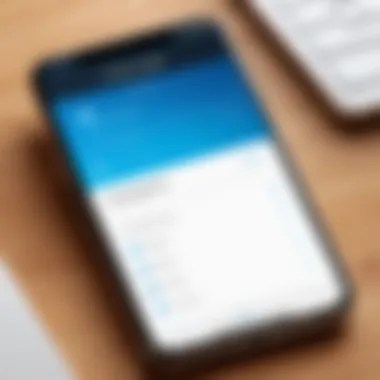

Intro
In today's fast-paced digital world, staying connected is not just about convenience; it’s also about efficiency and reliability. TextMagic serves a valuable role in this space, especially for businesses wanting to maintain effective communication through SMS services. This guide takes a closer look at TextMagic’s login process, emphasizing the steps needed to access the platform and diving into its various features. By the end of this article, readers should feel equipped to make the most of this tool, whether they are newbies or have been using SMS services for some time.
Software Overview
Purpose and Function of the Software
TextMagic is designed to streamline communication through text messaging. Its primary function is to offer a platform where businesses can send SMS messages quickly and effectively. Beyond mere message sending, it has evolved into a comprehensive solution for marketing, notifications, and customer interaction.
"Communication is the bridge to success; TextMagic helps to keep that bridge wide open."
Key Features and Benefits
TextMagic brings a host of features to the table that enhance user experience:
- User-Friendly Interface: With its simple layout, navigating the platform doesn’t require extensive training.
- Mass Messaging: Perfect for marketing campaigns or urgent alerts, enabling users to send messages to hundreds or thousands of recipients at once.
- Two-Way Messaging: Allowing businesses to receive replies and foster engagement from customers is crucial for maintaining rapport.
- Scheduling Messages: This feature lets users plan messages in advance, ensuring timely delivery without real-time effort.
- Integrations: TextMagic can integrate with various applications, making it versatile across different business needs.
These features not only elevate user convenience but also contribute to better engagement and customer service outcomes for users, making TextMagic a great asset for any business.
Installation and Setup
System Requirements
Before diving into installing TextMagic, make sure your system meets the following requirements:
- A computer or mobile device with internet access
- A modern web browser (Chrome, Firefox, Safari, etc.)
- An email address for account setup
Installation Process
Setting up TextMagic is as straightforward as pie. Here are the essential steps to get you started:
- Visit the TextMagic Website: Go to TextMagic and click on the sign-up button.
- Create an Account: Fill in your email and create a password; you’ll receive a confirmation email.
- Verify Your Email: Click the link provided in the confirmation email to verify your account.
- Log In: After verification, return to the TextMagic site and log in with your new credentials.
Once you’re logged into your account, you can begin setting up your contact lists and preparing for your first messaging campaign.
With this understanding of TextMagic's capabilities and setup process, you're well on your way to leveraging the tool for effective communication. Keep reading to delve into the login process itself and explore troubleshooting tips for any potential hiccups.
Understanding TextMagic
Understanding TextMagic is paramount for anyone engaged with SMS communication in today’s fast-paced digital landscape. TextMagic isn’t just another messaging service; it’s a comprehensive platform that merges efficiency with simplicity, making it an invaluable tool for businesses and individuals alike. By familiarizing oneself with its functionalities, users can unlock a myriad of features that streamline communication and enhance connectivity.
In essence, TextMagic serves as a bridge for sending messages across vast geographies without the hassle often associated with traditional communication tools. Knowing how to navigate TextMagic not only saves time but also offers an edge over competitors who might still rely on more archaic systems. The importance of understanding this platform lies in the ability to leverage its key features, which, in turn, can lead to better engagement with clients and enhanced operational capabilities.
Intro to TextMagic
TextMagic is more than just a messaging service. It’s designed to provide a versatile communication experience for its users across various industries. The platform employs a user-friendly interface that allows for quick access to a range of functionalities, helping users to send bulk SMS effortlessly or manage customer interactions effectively.
With features like SMS marketing, two-way messaging, and automation tools, TextMagic stands out in a saturated market. Users can benefit from an intuitive dashboard that displays real-time insights and allows for streamlined operations.
Key Features of TextMagic
SMS Marketing
One of the standout elements of TextMagic is its SMS marketing capabilities. This feature enables businesses to reach their audience in a direct and impactful manner. The simplicity of crafting an SMS campaign can’t be overstated. With just a few clicks, users can design and send marketing messages that are not only engaging but also highly effective in generating leads and retaining customers.
The key characteristic of SMS marketing within TextMagic is its immediacy. Unlike emails that might sit unopened in an inbox, SMS messages land directly on the recipient’s mobile device, making it a powerful tool for time-sensitive promotions.
However, while the benefits are clear, it’s also vital to consider the potential downsides. Users must be cautious about the frequency and content of messages to avoid annoying their audience and risking opt-outs.
Two-Way Messaging
Another prominent aspect of TextMagic is two-way messaging. This capability transforms SMS into a conversation starter rather than just a one-way communication channel. It allows businesses to engage with their customers directly, addressing inquiries or feedback in real-time.
The beneficial nature of two-way messaging lies in its ability to foster relationships. Clients feel valued when they can respond to a message and receive timely answers. This engagement increases trust and can significantly enhance customer satisfaction.
However, the unique feature here is the potential for managing large volumes of responses. Organizations need to be prepared with adequate staffing or automated responses to ensure no message goes unaddressed.
Automation Tools
Automation tools in TextMagic take efficiency to the next level, enabling businesses to set up SMS campaigns or responses that run automatically. This means less manual work and faster engagement with clients. For example, a simple "thank you for your inquiry" message can be set to trigger right after a user fills out a contact form.
The major advantage of using automation tools is that it frees up human resources for more complex tasks, thereby increasing overall productivity. On the flip side, there can be a risk of sounding robotic. It’s essential to strike a balance between automation and personal touch to ensure customers do not feel like they’re engaging with a machine.
Login Process Explained


Navigating the login process for TextMagic is essential for any user wanting to tap into the myriad of services this platform offers. Understanding the login procedure not only ensures seamless access but also lays the groundwork for a secure user experience. From parties throwing SMS marketing campaigns to businesses managing their communications, getting the login right is half the battle. Different elements like account creation, inputting credentials, and responsive support make all the difference when it comes to accessing the service efficiently. Knowing about potential pitfalls can also save users from chasing their tails.
Creating a TextMagic Account
Creating a TextMagic account is where it all begins. It serves as the gateway to accessing all features of the service.
Sign-up requirements
When you venture into signing up for TextMagic, certain requirements set the stage. Primarily, you'll need a valid email address and a willingness to provide basic information like your name and company details. This straightforward requirement helps streamline the user onboarding process, acting as a beneficial step toward safe communications.
The beauty of these sign-up requirements lies in their simplicity; they allow quick access while still prioritizing user data integrity. Users can easily tick off their registration tasks without running headlong into unnecessary complications.
Verification process
Once you've set up an account, the verification process kicks in. This step involves confirming your email address, which is crucial to ensure that you're a legitimate user. You receive an email with a verification link that you need to click—easy peasy.
This particular feature acts as an essential safeguard for maintaining the integrity of accounts within the TextMagic ecosystem. It may seem like a small hurdle, but it greatly enhances security, making it less likely for unauthorized users to gain access. Overall, this step is quite popular, as it significantly reduces the risk of fraud or misuse of the platform.
Accessing the Login Page
After successfully registering and verifying your account, the next step is to access the login page—another stage where clarity can make a world of difference.
Website navigation
Navigating to the login page is straightforward enough. Users typically start at the main TextMagic website, where clear calls to action lead them right to the login section. The user-friendly interface is a defining characteristic that ensures swift access without unnecessary frills.
Such simplicity makes it a popular choice, especially for those who may not be tech-savvy. Users can easily familiarize themselves with the layout, making the experience seamless.
Login button location
Once you've reached the home page, you will find the login button prominently displayed. Generally located in the upper right corner, this button stands out against the page backdrop, guiding the user directly to the login portal.
Its strategic placement contributes greatly to the overall user experience. There's no need to ponder, "Where's the login button?" This easy accessibility can be a huge convenience for professionals who are often pressed for time.
Inputting Credentials
Once you’ve found your way to the login page, it’s all about getting your credentials input just right.
Username and password guidelines
When it comes to username and password guidelines, TextMagic emphasizes the importance of creating secure credentials. Users should choose a username that’s unique yet memorable, while their password should be a mix of letters, numbers, and special characters. This ensures better security against potential breaches.
These guidelines provide a solid individual layer to users’ overall account security. The emphasis on creating complex passwords is a beneficial choice as it significantly reduces vulnerabilities associated with easily guessed passwords.
Case-sensitive considerations
An often-overlooked aspect is the case-sensitive nature of both usernames and passwords. This means that entering "Username" and "username" will bring up two distinct accounts; users have to mind their case sensitivity without fail.
This characteristic adds an extra layer of security but can also trip up unsuspecting users. Thus, it's crucial to be meticulous when entering your credentials, ensuring you’re aware of any upper or lower case letters. Missing this detail can lead down a frustrating path of repeated login failures.
Remember: Double-checking your credentials before hitting the login button can save you a heap of hassle down the road.
In summary, mastering the login process is not just about getting into TextMagic—it's about harnessing the platform efficiently. By breaking down each component, you set yourself up for smooth sailing each time you access this tool.
Troubleshooting Login Issues
Troubleshooting login issues is a crucial aspect of ensuring seamless access to TextMagic. This section digs into common obstacles that users face when they attempt to log into their accounts. Recognizing these problems not only saves time but also enhances the overall user experience by allowing prompt resolutions. Users who encounter difficulties during login may feel frustrated or disconnected from crucial communications, which could hinder their ability to use TextMagic effectively. Therefore, understanding and addressing these issues is pivotal for both individuals and organizations aiming to maintain uninterrupted communication.
Common Login Problems
Forgotten password
For many users, forgetting their password is a common snafu. This hiccup can create a roadblock when trying to access their accounts. The forgotten password mechanism simplifies recovery, allowing users to reset their credentials quickly. This option stands out because it serves as a safety net, reassuring users that they can regain access with just a few steps.
One noteworthy feature of this process is its automated nature. Users don’t have to jump through hoops; they simply identify their accounts and follow the instructions provided via email. Essentially, it makes overcoming a lapse in memory feel less daunting. However, there's a catch – selecting a strong, unique password later on remains critical to uphold account security.
Account lockouts
Account lockouts can be particularly disheartening for those who accidentally enter incorrect credentials multiple times. This issue arises as a security feature to protect user accounts from unauthorized access. While it might seem like a nuisance, the intention behind this measure is to safeguard sensitive information.
The key characteristic of account lockouts is that they provide an additional layer of protection. Users appreciate its contribution to a safe environment, knowing their data is shielded from potential breaches. Yet, it does create a slight inconvenience, as users need to go through the unlock process, potentially waiting for verification. Even so, this security provision underscores the importance of maintaining a secure environment in the world of digital communications.
Resetting Your Password
Resetting your password should be a straightforward process when faced with access issues. It’s a vital aspect of ensuring that users can re-enter their accounts without prolonged delays. A seamless password recovery approach guarantees that users aren’t left stranded due to a simple oversight.


Password recovery steps
Understanding the password recovery steps is essential for any user looking to regain control of their account. It usually involves getting a recovery link sent to the registered email or a verification code. What sets these steps apart is their clarity and the user-friendly interface that guides individuals through the recovery process. This ensures that even less tech-savvy users can accomplish the task without hassle.
The advantage of having clear recovery steps lies in its efficiency. Users can get back on track quickly, allowing them to continue their SMS communications without unnecessary hold-ups. Furthermore, this process highlights the platform's customer-centric approach, emphasizing that user accessibility is a priority.
Best practices for secure passwords
Once users regain access, understanding best practices for secure passwords is crucial. This should be a standard consideration after overcoming login hurdles. Strong passwords form the first line of defense against unauthorized access.
Key to maintaining robust password practices is the idea of complexity and variability. Users are encouraged to create passwords that blend letters, numbers, and special characters. Moreover, it’s advisable to change passwords regularly rather than using the same one overextended periods. Utilizing password managers can also be a game changer in managing multiple accounts, ensuring that it's not just about establishing strong passwords but also about remembering them.
Technical Errors
Occasionally, users might face technical errors that further complicate the login landscape. Being aware of such issues allows users to navigate potential pitfalls more effectively while utilizing TextMagic.
Browser compatibility issues
One common technical issue stems from browser compatibility. Not all browsers render web applications in the same way, which can cause unexpected glitches during login attempts. TextMagic functions optimally on popular web browsers, but slight variations in versions can lead to access problems.
It's important to regularly update browsers for smooth interactions within TextMagic. Utilizing the latest versions typically ensures that users enjoy a seamless experience without running into unforeseen technical barriers. While dealing with these tech quirks may require extra attention, it’s a small price to pay for enhanced security and functionality.
Network connectivity problems
Network connectivity issues can also trigger login troubles. A weak or fluctuating internet connection might be the culprit behind a failed login attempt, often leading users to believe there is an issue with their credentials. Users should check their connectivity prior to attempting another login.
The significance of understanding these issues lies in the prevention of unnecessary stress. By being prepared to troubleshoot connectivity before assuming it’s a username or password issue, users can save time and avoid frustration. Clarity about the source of login problems empowers users to take control of their access challenges, reinforcing TextMagic’s reputation as a reliable tool in SMS communication.
Post-Login Features
Understanding the features available after logging into TextMagic is crucial for users looking to fully leverage this communication platform. This section centers on the post-login functionalities that significantly enhance user experience. By diving into the dashboard layout, SMS technology, and additional tools, this guide aims to equip users with the knowledge to maximize their effectiveness while engaging with the platform.
Dashboard Overview
User Interface Layout
The user interface layout of TextMagic acts as the initial interaction point for users navigating the platform after they log in. The design is intuitive, allowing users to start their tasks without having to search high and low for key functions. One of the key characteristics of this interface is its clean and organized approach. For instance, vital updates and notifications are easily visible, keeping the user informed.
However, some might find the abundance of information overwhelming, especially if they're not tech-savvy. A potential drawback is that while it is visually appealing, new users might need a bit of time to familiarize themselves with the layout, which could slow them down at first.
Feature Accessibility
Feature accessibility is another pivotal attribute of the TextMagic dashboard. With all primary features just a click away, users can swiftly move from sending SMS to generating reports or managing contacts. The ease of access is especially beneficial for businesses that rely heavily on quick communication; it ensures that time is not wasted flicking through multiple menus. However, advanced features can be buried a bit deeper in the options, necessitating some exploration. This layered access means while the basics are covered swiftly, users might need to invest some time to fully grasp the more complex functionalities.
Sending SMS
Creating a New Message
Creating a new message on TextMagic is as straightforward as pie; all it takes is a few clicks. Users can either type in their message or choose from templates, making it versatile for different needs, be it marketing announcements or service notifications. The beauty of this feature lies in its user-friendliness, allowing both seasoned marketers and novices alike to send messages without any hiccups. A downside could arise with the character limit in text messages, which can sometimes necessitate brevity, potentially omitting key details that may be critical.
Contact Management Options
Contact management is a vital aspect of the SMS sending process. One significant feature within this realm is the ability to categorize contacts into groups, which streamlines messaging campaigns. This fluid organization facilitates targeted outreach, a boon for businesses coordinating efforts with segmented audiences. Yet, if users neglect to maintain their contact lists, the efficiency gained can diminish quickly. Keeping contact details updated is essential to avoid sending out messages to misaligned or inactive numbers.
Utilizing Additional Tools
Templates and Personalization
Templates and personalization features add a delightful touch to the standard messaging options available in TextMagic. Users can save time by utilizing pre-crafted templates, but they also have the ability to personalize messages, creating a sense of engagement with recipients. This tailored approach fosters a connection that generic messages often fail to achieve. The one concern here is the potential for overuse of templates, which may lead to a robotic feel in communications if not properly managed.
Scheduled Messages
The capability to schedule messages allows users to plan their communications ahead of time, providing flexibility and control over messaging strategies. With this feature, businesses can set reminders or deliver messages during optimal engagement times, tapping into times when their audience is more active. However, one must be cautious; if schedules are not managed properly, there's a risk of forgetting to check in on past scheduled messages, leading to potentially outdated or irrelevant messages reaching the intended audience.
Key Takeaway: Leveraging TextMagic’s post-login features effectively requires a balance of exploration and management. Familiarity with the dashboard, active contact management, and conscious usage of templates and scheduling can significantly elevate communication strategies.
Security Considerations
In today’s digital landscape, safeguarding one’s personal and business data is more crucial than ever. TextMagic, as an SMS communications platform, embodies this necessity through its robust security measures. This section delves into the significant aspects of security related to TextMagic, focusing on not just protecting user accounts but also ensuring user awareness surrounding data privacy.
Account Security Practices
Two-factor authentication
Two-factor authentication (2FA) acts as a lock and key for your account, adding another layer of protection beyond just a password. What happens here is that when users log in, they must provide not only their username and password but also a code sent to their registered mobile device. This unique characteristic drastically reduces the chances of unauthorized access.
In this article, the benefits of 2FA extend beyond mere security; it serves as a deterrent against potential phishing attacks. It's like having a friendly bouncer at the club who checks IDs. The clear advantage is that even if a nefarious hacker winds up with your password, they wouldn’t have the second piece of access – the code. However, it’s essential to note that while 2FA is a robust choice, it can be inconvenient if users lose access to their secondary device.


Regular password updates
The act of regularly updating passwords serves as a proactive measure against security breaches. Changing passwords every few months can safeguard accounts from lingering vulnerabilities. The recurring pattern of password stagnation can easily lead to unauthorized access, especially if old passwords are used multiple times.
In this context, advocating for frequent changes highlights a fundamental discipline in digital hygiene. While it may feel like a chore, users should see it as a necessary evil – a means to keep potential invaders at bay. Although there can be a downside to this practice, such as forgetting the new passwords, using a password manager can mitigate this issue effectively.
Data Privacy Policy
Understanding data usage
Understanding how data is utilized by TextMagic is essential not merely for compliance but also for empowering users to make informed decisions. TextMagic collects data to optimize user experience and improve service functionality. This feature is particularly significant because it highlights the balance between user convenience and privacy. Users should feel empowered, knowing that their communication is handled thoughtfully and securely.
However, transparency is key. Users should be educated about the types of data collected, how it's stored, and its intended use, making them feel more in control rather than just passive recipients. If there’s a silver lining here, it’s the realization that awareness leads to better data handling.
User rights and responsibilities
User rights and responsibilities frame a critical aspect of data privacy. Understanding what rights a user possesses regarding their data can elevate their interaction with TextMagic. This includes the right to request data deletion or to access data collected about them. The character of this information directly impacts user trust in a platform.
Moreover, responsibilities also come into play. Users need to protect their credentials and be aware of the repercussions of sharing personal information. It's a two-way street. By grasping these elements, users can appreciate the delicate balance between enjoying seamless SMS communication and recognizing their role in maintaining security.
"Data privacy isn’t just a tech issue; it’s a fundamental component of ethical communication."
Accessing Customer Support
Navigating any software platform can sometimes feel like trying to find your way in a maze, especially when issues arise. This is where accessing customer support becomes essential. It’s not just about resolving issues; it’s about ensuring that you can use the platform efficiently without missing a beat. This part of the guide aims to illuminate the different support avenues available, emphasizing their unique characteristics and how they contribute to a seamless TextMagic experience.
Available Support Channels
Email Support
Email support is often seen as the backbone of customer service for many online platforms, including TextMagic. It allows users to articulate their concerns in a detailed manner without the pressures of time constraints, making it a beneficial option for those with complex inquiries. One key characteristic of email support is its ability to provide a written record of communications, which can come in handy for future reference. This aspect not only adds clarity but also ensures there's a trail of dialogue that can be revisited.
A unique feature of email support in TextMagic is its responsiveness to high-level inquiries that may require time to resolve. Users can expect thoughtful responses, often containing detailed insights or step-by-step instructions tailored to their needs. However, it's important to note that while email support has its merits, response times can vary based on volume, occasionally leading to waits that might test patience.
Live Chat Assistance
On the flip side, live chat assistance offers that instant gratification that many users crave. It's like having a conversation over the backyard fence — casual, yet direct. The immediacy of live chat is its standout feature, allowing users to engage with support agents in real-time. This medium shines particularly in situations requiring quick answers or straightforward guidance.
A defining aspect of live chat in TextMagic is the convenience it provides. Users can multitask, keeping the chat open while addressing other tasks, saving precious time. However, it’s worth mentioning that complex issues may not be as easily resolved in chat, since the interactions tend to be shorter and less detailed compared to email. For simpler queries or quick fixes, though, live chat is undoubtedly a popular choice.
Support Resources
In addition to direct support channels, it's invaluable to know there are broader support resources available to users. This section delves into those, illustrating how they complement direct assistance and enhance the overall user experience.
Help Center Overview
The help center serves as a treasure trove of information for users navigating TextMagic. This repository is designed to address common queries and provide guidance on a range of topics. One of the standout characteristics of the help center is its ability to allow users to self-serve, accessing information without needing to interact with a support representative. This is beneficial for users who prefer to resolve issues independently.
A unique feature of the TextMagic help center is its extensive categorization of topics, making it easier for users to find the information they need. The depth of resources available can save users significant time, but it's crucial to keep in mind that not every user may find the specific answers they seek — a potential limitation if their issue falls outside common scenarios.
User Forums and Community Support
Lastly, user forums and community support platforms create an environment of shared knowledge. Think of it as gathering with peers to share tips and tricks. These forums foster a sense of community, allowing users to pose questions and offer solutions drawn from their experiences.
The collaborative nature of user forums is one of their defining characteristics, illustrating the strength in numbers when it comes to problem-solving. It’s a popular choice among users looking for advice or alternative solutions. However, not all information found in forums will be consistent or correct, which means caution is needed when considering advice from fellow users. Still, forums can provide insights that official channels might overlook.
Customer support is about more than just solving problems; it's about creating a supportive environment where users feel valued.
When using TextMagic, knowing how to access customer support, whether through email, live chat, or self-help resources, significantly enhances the experience and ensures smooth usage of the platform.
Culmination
In this article, we have taken a thorough look at the TextMagic platform, highlighting its significance, especially in the realms of SMS communication and customer outreach. The conclusion serves as the cherry on top, marking the end of our detailed journey through the complexities of accessing and utilizing this essential tool.
The importance of mastering the login process cannot be overstated. Understanding the intricacies involved helps users reduce frustration and ensures that they can access the platform smoothly. Addressing common login issues is crucial, as even a slight hiccup can lead to lost time and opportunities. Additionally, the exploration of security practices helps in safeguarding one's account, adding a layer of trust and reliability to the transaction of sensitive information.
Here's what we've unpacked:
- The login process, from account setup to entering credentials.
- Strategies for troubleshooting when issues arise.
- Insight into post-login features designed to empower effective communication.
- The necessity of customer support, readily available to assist users.
- Critical security considerations to keep user data safe.
Ultimately, this comprehensive guide is crafted not just to inform but to enable users to feel confident and capable in navigating TextMagic. By understanding both the login process and the functional richness of the platform, users can harness its full potential, unlocking new avenues for efficient communication.
Recap of Key Points
Transforming our key insights into actionable bookmarks makes the acquired knowledge more retainable. These aspects have been pivotal:
- Creating and managing your account effectively by understanding the sign-up process and verification steps.
- Knowing how to troubleshoot issues such as forgotten passwords or account lockouts.
- Familiarizing oneself with post-login features, such as sending SMS messages and utilizing automation tools for efficiency.
- Recognizing the significance of security measures such as two-factor authentication and data privacy.
Final Thoughts on TextMagic Usage
As we wrap this up, it’s evident that TextMagic stands as a formidable player in SMS marketing and communication tools. The ability to send messages quickly and effectively is more than just a function; it’s a bridge to connecting businesses with customers, keeping the lines of dialogue open in an ever-evolving digital landscape. Users who take the time to learn the ins and outs of the platform will find that its extensive functions extend far beyond mere text messaging.
In short, embracing what TextMagic offers could very well be the difference between an average communication strategy and a highly efficient one. The insights shared here lay the groundwork for not just usage, but for developing a sophisticated approach to managing communication needs. Leveraging this knowledge ensures users can adapt to changes, troubleshoot effectively, and maintain the security of their operations.



