TickTick To-Do List Overview: Features & Insights


Intro
In today’s fast-paced world, effective task management has become essential. Many applications address this need, with TickTick emerging as a prominent choice for individuals aiming to enhance productivity. This guide will offer a detailed overview of what TickTick has to offer. Understanding its purpose, features, and installation process will help users assess if it aligns with their organizational goals.
Software Overview
Purpose and Function of the Software
TickTick is a to-do list application designed to aid users in task organization and time management. It allows individuals to create lists, set deadlines, and prioritize tasks effectively. The application aims to streamline workflow, empowering users to focus on the most critical tasks. TickTick combines simplicity with robust functionalities, making it a suitable tool for various user demographics, from students to busy professionals.
Key Features and Benefits
TickTick offers a myriad of features that cater to diverse management needs. Some of its notable features include:
- User-Friendly Interface: The design of TickTick is intuitive, allowing new users to navigate with ease.
- Task Organization: Users can categorize tasks into lists and set deadlines, facilitating better time allocation.
- Subtasks and Recurring Tasks: This functionality helps manage complex tasks by breaking them down into smaller parts. Additionally, users can set tasks to repeat at chosen intervals.
- Collaboration Tools: TickTick supports team sharing, enabling multiple users to collaborate on shared tasks.
- Cross-Platform Availability: The application is accessible on various platforms, including Android, iOS, and desktop, ensuring users can manage their tasks from anywhere.
"Effective task management is a cornerstone of productivity, and tools like TickTick can make a significant difference in achieving one’s goals."
The combination of these features is designed to promote efficiency and organization, making TickTick a preferred option among numerous available tools. However, it's essential also to consider its shortcomings, which this guide will detail later.
Installation and Setup
System Requirements
Before installation, it is critical to ensure your device meets the system requirements for optimal performance. For mobile devices, TickTick functions smoothly on both Android and iOS, needing at least version 5.0 for Android or version 11 for iOS. On desktop, competing with other productivity tools requires an updated operating system.
Installation Process
The installation of TickTick is a straightforward procedure. For mobile devices:
- Open the App Store or Google Play Store.
- Search for "TickTick."
- Click the install button to download the app.
For desktop users, follow these steps:
- Visit the official TickTick website.
- Select the download button for your preferred operating system.
- Run the downloaded file and follow the on-screen instructions to complete installation.
Once installed, users can sign up or log in to begin exploring TickTick’s functionalities. With the initial setup complete, users can begin customizing their workspace.
This overview sets the stage for understanding what TickTick can offer to enhance task management. Further sections will delve into a detailed analysis of its features, benefits, and potential drawbacks.
Foreword to TickTick
TickTick is more than just a task manager; it represents a holistic approach to personal and professional organization. In an era where time and task management are crucial for productivity, understanding the role of TickTick can significantly enhance efficiency. The ability to break down complex projects into manageable tasks and set reminders fosters an environment conducive for both focused work and increased accountability.
The Purpose of TickTick
The fundamental purpose of TickTick is to assist users in managing daily tasks effectively. It allows individuals to create comprehensive to-do lists that can be tailored to their specific needs. Through this application, users can prioritize tasks, set deadlines, and track their progress over time. This structured approach not only minimizes cognitive load but also empowers users to stay on top of their responsibilities. Moreover, TickTick seamlessly integrates with various platforms, ensuring that users can access their tasks from any device. This cross-platform functionality supports a more fluid workflow, essential for those juggling multiple commitments.
Target Audience
TickTick is designed with a diverse user base in mind. Its functionality appeals to:
- Software Developers: They often need to manage numerous tasks and projects simultaneously. The app's ability to create subtasks and label tasks helps them keep track of their complex workflows.
- IT Professionals: With projects that may involve multiple stakeholders, the collaboration tools provided by TickTick allow for effective communication and task delegation.
- Students: Balancing studies, extracurricular activities, and personal commitments can be overwhelming. TickTick offers students the organizational structure needed to manage deadlines, projects, and assignments efficiently.
Key Features of TickTick
In this section, the key features of TickTick will be explored in detail. Understanding these elements is crucial to grasp how TickTick stands out as a to-do list application. Each feature contributes to enhancing productivity and organization, allowing users to effectively manage their tasks.
Task Management
Task management is at the core of TickTick, serving as the primary function that users depend on. It encompasses multiple sub-features, each designed to simplify the process of organizing tasks.
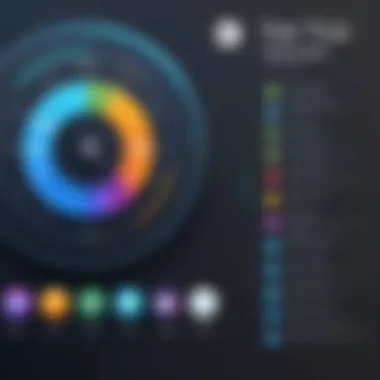

Creating Tasks
Creating tasks in TickTick is intuitive and direct. Users can add tasks with just a few taps or clicks. This aspect allows for rapid entry of ideas and assignments, which can be particularly advantageous for busy professionals and students. A key characteristic of this feature is the ability to categorize tasks using tags. This allows for better organization. Additionally, users can set due dates and reminders. These help in prioritizing important deadlines. The unique feature here is the quick add method, which allows for speedy creation of tasks without navigating away from the current view. However, the simplicity can lead to neglecting detailed descriptions, which may limit context on tasks.
Editing Tasks
Editing tasks is equally important. Once a task is created, the ability to update it is crucial for maintaining relevance. Users can change due dates, move tasks between lists, and alter their status. The highlight of editing tasks is the option to add subtasks. This allows a larger task to be broken down into manageable components. This feature improves focus and organization. A disadvantage could be the potential for confusion if many edits are made to a task without proper version controls.
Prioritization
Prioritization is a feature that gives users control over their workload. TickTick allows users to mark tasks as high, medium, or low priority. This categorization helps focus energy on what matters most. The key characteristic of prioritization in TickTick is the visual cues it provides. Users can quickly identify critical tasks at a glance. This visual representation is a beneficial aspect of the application. However, the risk lies in inconsistency in marking priorities, which may lead to missed tasks.
Recurring Tasks
Recurring tasks are a fundamental feature for users looking to establish habits or routines. This allows users to set tasks that automatically reappear after a defined period, whether daily, weekly, or monthly. It helps in maintaining consistency in work or personal projects. While this feature enhances productivity, it can lead to over-reliance on the system, potentially causing neglect of more nuanced planning for complex projects.
Collaboration Tools
Collaboration tools in TickTick enhance teamwork capabilities. Users can share lists and delegate tasks effectively. The ability to work collaboratively makes it a suitable choice for group projects or shared responsibilities.
Sharing Lists
Sharing lists is a straightforward way to bridge communication barriers among team members. Users can share a specific list with individuals or groups, providing access to collective tasks. The ability to share promotes transparency and accountability within teams. However, users must be cautious in managing permissions, as incorrect settings may lead to unauthorized modifications.
Task Delegation
Task delegation allows users to assign specific tasks to individuals. This feature significantly simplifies project management and ensures clarity in responsibility. It offers a detailed view of who is responsible for what. The benefit lies in tracking progress in real-time, thus enhancing accountability. A disadvantage might be that over-delegation could lead to less personal engagement in projects, which may affect outcomes.
Calendar Integration
Calendar integration is another standout hallmark of TickTick. This feature allows users to sync their tasks with external calendars, such as Google Calendar or Outlook. Such synchronization leads to an organized workflow where deadlines are displayed alongside other appointments. The importance of this feature cannot be understated, as it enables comprehensive time management. However, synchronization issues can arise, potentially leading to missed appointments or deadlines.
Widgets and Customization
Widgets and customization enhance the experience of using TickTick. Users can personalize the interface according to preferences, allowing for a tailored user experience. Widgets provide instant access to tasks on the home screen or dashboards. This accessibility improves overall task management efficiency. However, users should also be aware that over-customization may complicate the interface, leading to confusion, thus detracting from usability.
Usability and Interface
Usability and interface are critical aspects of any productivity tool, and TickTick is no exception. A well-designed user interface makes it easier for users to navigate through features and manage tasks efficiently. Proper usability contributes to user satisfaction, which is essential for long-term engagement with the application. In the context of task management apps like TickTick, these elements can significantly affect productivity and user experience.
User Experience
The user experience (UX) in TickTick is designed to be intuitive. Users can quickly understand the layout and functionalities without extensive training. The main dashboard presents a clean view of tasks, deadlines, and categories. This structure assists users in focusing on essential elements without unnecessary distractions.
Here are some notable aspects of user experience in TickTick:
- Simplicity of Design: The interface is straightforward. Even first-time users can get accustomed quickly.
- Customizable Layout: Users can adjust their workspace according to preferences, which enhances comfort.
- Quick Access Features: Navigation is designed for minimal clicks. Essential features are conveniently placed for ease of access.
Overall, TickTick prioritizes user experience, ensuring that efficiency is at the forefront of its interface design.
Mobile vs. Desktop Experience
The experience in TickTick varies between mobile and desktop versions. Each platform caters to different usage scenarios, making it versatile.
- Mobile Experience: The mobile app is designed for on-the-go use. Its features are optimized for smaller screens, allowing users to add or edit tasks swiftly. Notifications are helpful for reminders, keeping users engaged. The app also leverages touch gestures for quick navigation.
- Desktop Experience: The desktop version presents a more extensive view of tasks and projects. It allows for detailed task management with more space to organize various elements. Features like drag-and-drop and keyboard shortcuts improve productivity. The interface appears fuller, providing a comprehensive overview of tasks at a glance.
While both experiences serve their purposes, the choice between mobile or desktop depends on user needs. Each platform has unique advantages tailored to specific contexts.
Accessibility Features
Accessibility features in TickTick ensure that the app is usable for everyone, including those with disabilities. These aspects are crucial in making digital tools inclusive.
- Keyboard Navigation: For users unable to use a mouse, TickTick provides keyboard shortcuts to navigate the interface efficiently.
- Screen Reader Support: TickTick effectively works with screen readers. This enables visually impaired users to interact with tasks and lists seamlessly.
- Customizable Text Size: Users can adjust text size for better readability, catering to those with visual impairments.
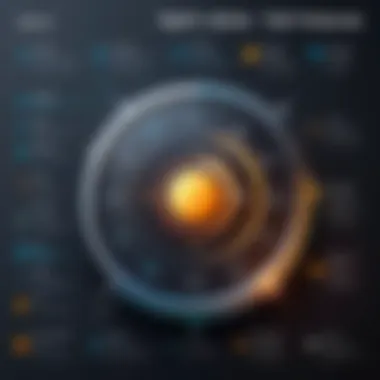

Emphasizing accessibility not only enhances the user base but also aligns with the principles of universal design, making TickTick a commendable choice for all.
"Accessibility is not a feature; it is a social trend providing equal opportunity for everyone."
In summary, the usability and interface of TickTick play a pivotal role in its overall effectiveness as a productivity tool. By focusing on user experience, tailoring mobile and desktop versions, and prioritizing accessibility, TickTick enhances its functionality for a wide range of users.
Comparative Analysis
The comparative analysis section is crucial in this article, as it provides an understanding of how TickTick stands against competitors in the productivity tool market. By comparing TickTick with other established applications, users can make informed choices based on their unique needs. This part of the article seeks to dissect the strengths and weaknesses of each application, equipping readers with the knowledge to pick the most suitable option. It also highlights features, usability, and pricing, which are essential elements to consider when evaluating task management software.
TickTick vs. Todoist
TickTick and Todoist are two popular to-do list applications that offer many similar functionalities. Todoist is well-known for its simplicity and robust task management features. Users often appreciate its intuitive design, which allows for quick task entry. Where TickTick distinguishes itself is in its rich calendar integration and customization options. For example, users can create tasks within specific lists based on deadlines and reminders, integrating seamlessly with their calendars.
In contrast, Todoist emphasizes task projects and labels without offering as much flexibility in display customization. The collaboration tools in TickTick are also more efficient when compared to Todoist, as it allows real-time updates and task delegation.
However, Todoist has a more established community which can be beneficial when seeking support or advice. Both applications offer premium features, but pricing structures differ significantly. Todoist’s premium account is considered slightly more expensive than TickTick, which can influence purchasing decisions.
TickTick vs. Microsoft To Do
When comparing TickTick with Microsoft To Do, several dramatic differences are apparent. Microsoft To Do is geared towards users in the Microsoft ecosystem, integrating deeply with applications such as Outlook and Microsoft Teams. This offers excellent advantages for organizations already using Microsoft products.
On the other hand, TickTick provides a more versatile user experience, allowing for greater customization and flexibility. While Microsoft To Do excels in basic task management and syncing across devices, TickTick offers unique features such as Pomodoro timers and habit tracking. These tools can enhance productivity and support users' personal development goals.
The design of TickTick is often seen as more user-friendly, especially for those who appreciate aesthetics in productivity tools. In contrast, Microsoft To Do, while functional, can come off as less visually appealing.
TickTick vs. Asana
Asana is primarily designed for project management, making it less similar to TickTick. However, a comparative analysis is still valuable. Asana is excellent for teams and large projects, providing extensive collaboration features like team boards and task dependencies. This system works well for projects needing full transparency and user assignments.
TickTick, while it does provide collaboration tools, is best suited for individual task management and personal productivity. Its focus on simplicity makes it a superb choice for users looking to manage personal tasks without the complexity of project management software like Asana.
Moreover, the user interface of TickTick is often rated more favorably, especially for individual users. Asana’s interface, although robust, can overwhelm new users who may find its features excessive for simple task management.
In summary, knowing the strengths and weaknesses of each tool helps users identify the interface and features they value the most. Each application has its specific audience and purpose, enabling users to select the one aligned with their productivity goals.
Pros and Cons of Using TickTick
Understanding the pros and cons of using TickTick is vital for potential users to make an informed decision. This analysis will help clarify how TickTick’s features align with users’ needs and expectations. In a crowded market of productivity applications, knowing the advantages and disadvantages can significantly influence the choice of tools for task management.
Advantages
Versatility
TickTick stands out because of its versatility. It accommodates various task types, from simple lists to complex projects. This flexibility makes it suitable for different users, whether they are students maintaining class schedules or professionals managing extensive project timelines. A significant feature of this versatility is the ability to create sub-tasks, helping users break down larger projects into manageable parts. This makes the app a beneficial choice for those who need to manage various levels of detail in their tasks.
Integration Options
Integration options are another essential aspect of TickTick. The application can seamlessly connect with other tools like Google Calendar, calendars from Apple, and more. This feature allows users to synchronize their task lists with events, creating a cohesive workflow. Users appreciate being able to see their tasks next to their appointments. This kind of integration is beneficial for maintaining organization without requiring users to shift between different apps frequently.
User-Friendly Design
TickTick boasts a user-friendly design that enhances its accessibility. The clean layout and intuitive navigation contribute significantly to its functionality. Users can quickly learn the interface, which is advantageous for those who may not be tech-savvy. Features like voice entry and easy task sorting simplify the user experience. The emphasis on usability ensures that even those who are new to digital task management can find value in the application.
Disadvantages
Premium Features
While TickTick offers an array of features, many are hidden behind a premium subscription. Users may find that the basic free version lacks some essential capabilities, such as advanced collaboration tools and richer customization options. This limitation can be frustrating for those seeking comprehensive features without additional costs. The necessity to consider payment can deter new users who may wish to explore the app before making a financial commitment.
Limited Offline Functionality
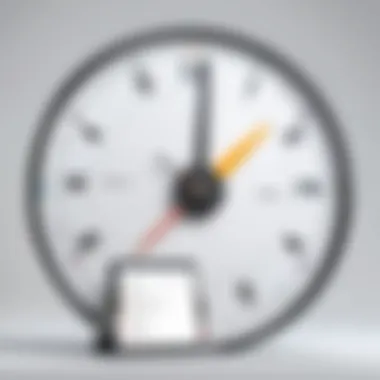

Another drawback is the limited offline functionality of TickTick. Users may experience challenges when trying to access their lists without an internet connection. Although some tasks can be added or viewed offline, features like syncing are unavailable until the user reconnects. This can be a substantial limitation for those who frequently work in areas with unstable internet. The app's reliance on connectivity can hinder productivity if users do not have consistent access to online resources.
"TickTick's flexibility in task management is its strength, but limitations in the free version and offline use might not support everyone's workflow needs."
Tips for Effective Use of TickTick
Understanding how to effectively use TickTick is essential for implementing its features to their full potential. Each user has unique requirements, and approaching TickTick with customization in mind can enhance productivity remarkably. This section will focus on some practical guidelines that enable users to navigate the app and maximize their efficiency.
Setting Up Your Workspace
A well-organized workspace serves as the foundation for efficient task management. TickTick allows users to personalize their work environment, which can be essential for maintaining focus. Here are several strategies to set up your workspace:
- Create Organized Lists: Break down tasks into specific lists based on projects or categories. This can help in visualizing what needs attention.
- Use Tags: Tagging tasks with relevant keywords can assist in quickly filtering and finding them later. For instance, you could use tags like ‘urgent’ or ‘personal’.
- Prioritize Tasks: Assign priority levels to tasks. By doing so, high-importance items will remain visible and be acted upon promptly.
- Choose a Comfortable Theme: Selecting a visually pleasant theme can reduce eye strain and enhance your overall user experience.
Maximizing Productivity
To get the most out of TickTick, users should adopt practices that boost their productivity. Productivity is often the result of good habits combined with effective use of tools. Here are some ways to maximize productivity with TickTick:
- Set Deadlines: Assign due dates to tasks. Knowing when something needs to be completed adds a sense of urgency and can minimize procrastination.
- Utilize the Pomodoro Technique: Take advantage of built-in timers. Work in intervals followed by short breaks to enhance focus.
- Regular Review Sessions: Set a regular review time, such as weekly, to go over completed tasks and plan for the future. This can provide insight into productivity patterns and areas for improvement.
- Stay Updated: Keep the app updated. With each release, new features or bug fixes can improve the experience and functionalities available to users.
Utilizing Keyboard Shortcuts
Efficiency can significantly increase by employing keyboard shortcuts in TickTick. Learning these shortcuts may seem trivial, but over time, they can save users considerable time and effort. Here’s a short list of useful shortcuts in TickTick:
- Add New Task: Press to quickly create a new task without navigating through menus.
- Complete Task: Hit to mark a task as done.
- Edit Task: Use when the task is selected to enter edit mode.
Memorizing these shortcuts can streamline the process considerably.
By embracing a systematic approach to task management in TickTick, users can sharpen their productivity and reduce feelings of overwhelm.
Common Challenges and Their Solutions
In any productivity tool, users may face challenges that affect their overall experience and effectiveness. TickTick is no exception, despite its robust set of features and user-friendly design. Understanding these common issues and their practical solutions can significantly enhance user satisfaction. Addressing sync problems and managing task overload are two critical areas where users often seek guidance. By delving into these challenges, this article aims to provide insightful solutions that can improve workflow.
Sync Issues
Syncing data across multiple devices is fundamental for users who rely on TickTick as their primary task management tool. Users commonly report delays in synchronization, leading to outdated task lists and confusion about their current obligations. This can hinder productivity, especially for those in fast-paced environments where real-time updates are vital.
To mitigate sync issues, there are several strategies users can adopt:
- Check Internet Connection: Ensure that each device has a stable internet connection. Fluctuations can directly impact TickTick's ability to sync tasks efficiently.
- Manual Sync: Occasionally, performing a manual sync can resolve temporary discrepancies. Users can refresh their application to ensure they’re viewing the latest data.
- App Updates: Keeping the application up-to-date is crucial. Updates often contain fixes for known bugs, including sync-related problems.
- Clear Cache: Users can clear app cache data, which might help in resolving lagging sync issues on mobile devices.
Overall, being proactive about connection stability, regular updates, and maintenance can help smooth out synchronization problems.
Task Overload
Another significant challenge encountered with TickTick is managing task overload. As users accumulate lists and prioritize multiple projects, the number of tasks can become overwhelming. This leads to a feeling of chaos, and tasks may fall through the cracks, ironically defeating the purpose of a to-do list.
Here is how you can manage task overload effectively:
- Prioritize Wisely: Use TickTick’s prioritization feature to distinguish between high and low-priority tasks. Focus on tasks that align with your immediate goals.
- Set Deadlines: Assign due dates to tasks to create urgency. This creates a roadmap for completion and prevents tasks from piling up unnecessarily.
- Use Lists and Folders: Organize tasks into separate lists or folders based on projects or themes. This helps in maintaining clarity and reduces visual clutter in task display.
- Time Blocking: Allocate specific time slots in your schedule for completing certain tasks. This can help manage time effectively and increase focus.
To summarize, understanding and addressing common challenges with TickTick allows users to optimize their experience. Resolving sync issues and managing task overload can significantly improve productivity and ensure a seamless workflow.
Closure
The conclusion of this article emphasizes the significance of understanding TickTick as a productivity tool. During our exploration, we highlighted its key features, advantages, and limitations. This holistic perspective allows users to gauge whether the app aligns with their specific organizational needs.
Final Thoughts on TickTick
TickTick stands out for its versatility and user-friendly interface. It effectively caters to a range of users, from individuals managing personal tasks to teams collaborating on projects. One of its most notable aspects is the seamless integration with various calendars and third-party applications. This compatibility enhances workflow and minimizes disruptions in users' daily routines. Moreover, the ability to create recurring tasks ensures that routines can be established efficiently.
However, while TickTick offers a compelling case for enhanced productivity, users should be cognizant of its premium features that may require a subscription. For instance, task management and advanced collaboration tools provide deeper functionalities that enhance the user experience but come at a cost. Balancing these factors is essential when considering TickTick as a primary tool for task management.
Future Outlook
Looking ahead, TickTick is likely to continue evolving in response to user feedback and changing market demands. The app's developers have consistently prioritized user experience and feature enhancements. This commitment suggests a strong potential for new functionalities that could further improve the tool's efficiency.
As productivity tools increasingly shift towards integration and automation, TickTick may expand its collaborative features. Users can anticipate more advanced integrations with other software and platforms, ensuring that their workflows remain smooth and interconnected.



