Tinkercad for Students: A Pathway to Digital Design


Intro
Tinkercad is an intuitive online tool that serves as a gateway for students engaging in digital design. This platform provides opportunities to explore various aspects of technology, such as 3D modeling, circuit design, and coding. As education continues to evolve, tools like Tinkercad offer significant resources for students aiming to develop skills in technology-related fields. Using Tinkercad can foster creativity and innovation, essential attributes in today's fast-paced digital world.
In this article, we will uncover the features and functions of Tinkercad, discuss its installation and setup process, and analyze its benefits and limitations in educational settings. A focus on pedagogy will illuminate how educators can effectively incorporate this tool into their curriculum for maximum impact.
Software Overview
Purpose and function of the software
Tinkercad is primarily designed to simplify the process of 3D design and modeling for beginners. Its user-friendly interface allows students to create intricate models without requiring extensive technical knowledge. Additionally, Tinkercad extends its functionality to electronics and programming, making it a multifaceted tool for young designers.
Key features and benefits
Tinkercad boasts several key features that enhance learning experiences:
- 3D Modeling: Offers easy-to-use shape-building tools for creating complex designs.
- Circuit Design: Allows students to design and simulate electronic circuits, fostering an understanding of basic electronic principles.
- Codeblocks: Introduces coding concepts through a visual programming interface, aiding students in learning how to create projects interactively.
Benefits of Tinkercad include:
- Accessibility: Being a web-based application, it is easily accessible from any device with internet connectivity.
- Collaboration: Users can share designs and collaborate on projects, promoting teamwork skills.
- Free to use: The platform is free, lowering barriers for students and educational institutions.
"Tinkercad is a versatile tool that enhances creativity and practical knowledge in technology education."
Installation and Setup
System requirements
Tinkercad is a web-based platform, which means there are minimal system requirements. All that is needed is a modern web browser, such as Chrome, Firefox, or Safari, as well as a stable internet connection.
Installation process
Since Tinkercad is a cloud application, there is no traditional installation process. Users simply need to visit the Tinkercad website and create an account. The sign-up process is straightforward. After signing up, students can immediately start exploring the features available on the platform.
By carefully navigating through the functionalities of Tinkercad, students will benefit immensely in their digital design journey.
Prelims to Tinkercad
In an era where digital literacy increasingly dictates educational success, Tinkercad emerges as a pivotal tool for students engaging in design and technology. This section delves into the essence of Tinkercad, illustrating its role in bridging the gap between theoretical knowledge and practical application. The comprehensiveness of Tinkercad allows students to explore 3D modeling, circuit design, and coding in an accessible format.
Understanding Tinkercad lays a foundation for appreciating how it streamlines the learning process. It offers a user-friendly interface that encourages creativity while presenting technical challenges. Thus, Tinkercad is not just a platform; it is a gateway to understanding complex concepts in an intuitive manner.
What is Tinkercad?
Tinkercad is a web-based application that facilitates 3D design, electronics, and coding simulations. Developed by Autodesk, it serves as an entry point for beginners in these fields. Users can create models, design circuits with virtual components, and even learn programming through block-based coding. The platform includes a library of shapes and parts, making it easier for students to build their projects from scratch or modify existing designs.
Tinkercad's simplicity is one of its most significant attributes. Students can begin creating almost immediately without extensive training. The drag-and-drop functionality allows users to position shapes easily, while the grid system aids in maintaining alignment and proportion in designs. In essence, Tinkercad affords students the confidence to experiment and innovate quickly.
The Importance of Digital Design for Students
Digital design is increasingly crucial in today's educational landscape. Engagement with digital technologies cultivates various skills, such as critical thinking, problem-solving, and collaboration, all of which are essential in any career path. For students, mastering tools like Tinkercad does not simply enhance their technical abilities; it prepares them for future academic and professional pursuits in STEM fields.
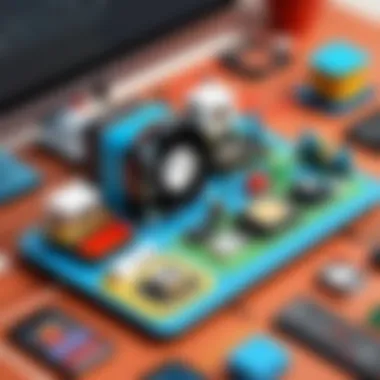

Moreover, digital design encourages students to become creators rather than just consumers of technology. By understanding design principles and engaging in hands-on projects, they develop a mindset geared towards innovation. The skills acquired from mastering Tinkercad can lead to exciting opportunities in engineering, architecture, game design, and other creative industries.
In summary, Tinkercad represents a vital resource for students to explore the realms of digital design. It fosters a rich learning experience while laying down a strong foundation for future exploration in technology and design.
Features of Tinkercad
Tinkercad stands out as a versatile tool for digital design, especially for students eager to explore technology and engineering concepts. The features of Tinkercad contribute significantly to its educational value, catering to various learning styles and interests. In this section, we will examine the key attributes of Tinkercad that make it a popular choice among educators and students alike.
User Interface Overview
The user interface of Tinkercad is designed with simplicity and accessibility in mind. Upon entering the platform, users are greeted by a clean layout that minimizes distractions. The dashboard contains essential tools located primarily on the side, allowing for easy navigation. Such an arrangement is beneficial for novices who may feel overwhelmed by more complex design software.
In addition to its intuitive layout, Tinkercad employs a drag-and-drop mechanism for object creation and manipulation. This feature enables students to experiment and learn with little friction. They can rotate, resize, and align shapes effortlessly. This reduces barriers to entry, allowing students to focus on creativity rather than struggles with the software itself.
3D Modeling Capabilities
3D modeling is a cornerstone of Tinkercad's functionality. Students can create intricate designs using basic geometric shapes. The library includes a variety of pre-made models, which can be useful for those who may struggle with starting from scratch.
The modeling tools allow for unique combinations of shapes, scaling, and texturing options. Students can visualize their ideas in three dimensions, aiding their understanding of spatial relationships. Exporting designs for 3D printing is also straightforward and well-supported. A critical point to note is that 3D design fosters critical thinking and problem-solving skills, which are vital in any STEM discipline.
Circuit Design Functionality
Tinkercad offers a robust circuit design feature, allowing users to build and simulate electronic circuits. This functionality is particularly significant for students interested in electronics and programming. Users can drag components such as resistors, LEDs, and microcontrollers onto a digital workspace.
The simulation aspect plays a crucial role in verifying designs before real-world application. Students can observe how different components interact, making it a powerful learning tool. Understanding circuit fundamentals prepares students for more advanced studies in electronics and robotics, building foundational skills in those areas.
Code Blocks for Programming Learning
In today’s digital landscape, programming is a key competency. Tinkercad introduces students to basic programming concepts through Code Blocks. This visual programming tool allows users to create software to control their electronic circuits by connecting blocks that represent commands.
This methodology is particularly effective for beginners. Students can learn essential programming logic without getting bogged down in syntax. As they advance, they can integrate more complex programming elements, fostering a deeper understanding of computational thinking. The seamless connection between coding and circuit design blurs the lines of disciplines, encouraging interdisciplinary learning.
The combination of Tinkercad's features allows for a comprehensive educational experience, blending design, electronics, and programming in one platform.
Through its user-friendly interface and comprehensive features, Tinkercad equips students with valuable skills in 3D modeling, circuit design, and programming. This multi-faceted approach not only enhances technical knowledge but also encourages creativity, making it an indispensable resource for aspiring designers and engineers.
Tinkercad in Education
The integration of Tinkercad into education offers a practical way for students to engage with core concepts in digital design. This platform serves not only as a tool for creation but also as a bridge to understanding complex subjects like 3D modeling, electronics, and programming. In a world increasingly reliant on technology, Tinkercad empowers students to take control of their learning through hands-on projects. The advantages of using Tinkercad are numerous and varied, touching on creativity, collaboration, and critical thinking.
Integrating Tinkercad into the Curriculum
Integrating Tinkercad into curriculums can transform traditional teaching methods. Instructors can design lessons that allow real-time creation and iteration, which enhances student understanding. For example, in a physics class, students can design models to demonstrate principles such as gravity or motion. In a technology class, students can engage with circuit design, allowing them to visualize electronic principles in a tangible way.
Such integration promotes an active learning environment. Through project-based learning, students gain a deeper understanding of concepts. Tasks can range from designing their own functional models to collaborating on group projects that involve building complex systems. It also prepares them for future careers where digital design skills are essential. Educators who incorporate Tinkercad can adapt their teaching strategies to match students' individual learning styles, making lessons more personalized.
Encouraging Creativity and Innovation
Tinkercad actively encourages creativity and innovation among students. The platform allows free exploration of ideas, working without the fear of making mistakes. Such an atmosphere fosters a creative mindset, where students can test hypotheses and iterate on their designs. For instance, a student might design a prototype of a 3D-printed object, learning valuable lessons about design limitations and user ergonomics.
Moreover, Tinkercad supports interdisciplinary projects. A student can create a science project that incorporates both engineering and art principles. This kind of cross-disciplinary learning is essential in today’s education landscape, as it reflects the complexity of real-world problems. By encouraging innovation and creativity, students develop not just technical skills, but also important soft skills like problem-solving and collaboration.
"Creativity is intelligence having fun." – Albert Einstein
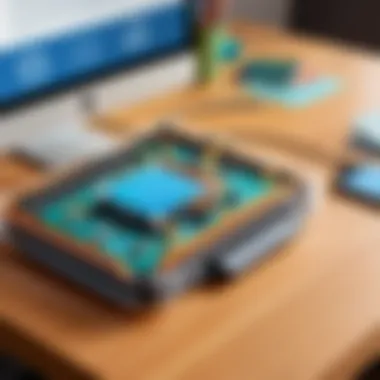

Learning Resources
In the realm of digital design, effective resources are paramount. For students utilizing Tinkercad, a range of learning materials can significantly enhance understanding and skill acquisition. These resources not only provide foundational knowledge but also enable practical application. As Tinkercad serves as a versatile platform for budding designers, accessing quality tutorials, community support, and project inspirations allows learners to maximize their educational journey. Leveraging these resources can help students overcome challenges and foster a deeper connection to their creative endeavors.
Official Tutorials and Guides
The official tutorials and guides offered by Tinkercad are invaluable assets for students. They provide structured, step-by-step instructions that cover various functionalities of the software. From basic 3D modeling to intricate circuit design, these materials cater to all skill levels. Students can learn at their own pace, addressing specific needs as they emerge.
Benefits of Official Tutorials:
- Comprehensiveness: Covers all features systematically.
- User-Friendly: Designed for easy navigation and understanding.
- Accessible: Available for free, promoting equal learning opportunities.
Whether one is a complete novice or looking to refine existing skills, these resources are fundamental in gaining confidence in digital design.
Community Support and Forums
Engagement with online communities can play a critical role in a student’s learning process. Tinkercad benefits from a robust user community that shares knowledge and experiences. Forums, like those found on Reddit or dedicated Tinkercad groups on Facebook, serve as platforms where students can ask questions and share solutions.
Considerations for Community Engagement:
- Collaboration: Opportunities for peer feedback on projects.
- Problem-Solving: Access to diverse perspectives for troubleshooting.
- Networking: Connections with other learners and educators interested in design.
Through community forums, students not only find answers but also develop a sense of belonging within the digital design space.
Student Projects and Inspirations
Exploring student projects and inspirations can spark creativity and provide practical examples of what can be achieved with Tinkercad. Many platforms showcase student work, highlighting innovative designs and unique applications. These projects demonstrate the practical use of skills learned from tutorials and community discussions.
Characteristics of Engaging Projects:
- Diversity: Varying fields of application, from art installations to engineering prototypes.
- Showcase Ideas: Students can discover new concepts that they might not consider.
- Motivation: Seeing peers' achievements can inspire students to push their own boundaries.
Engagement with these projects enriches the learning experience by making the outcomes of Tinkercad use tangible and relatable.
Comparative Analysis
In this section, we take a closer look at the comparative analysis of Tinkercad against other design tools in the realm of digital design education. This exploration can be beneficial in understanding what makes Tinkercad stand out or where it may fall short compared to alternatives. Analyzing Tinkercad in relation to its competitors provides insights into its usability, features, and overall effectiveness as a teaching tool, allowing educators and students to make informed decisions about their digital design resources.
Tinkercad vs. Other Design Tools
When comparing Tinkercad with other design tools, several aspects come into play. Tinkercad primarily serves as an entry-level platform that emphasizes simplicity. Unlike Autodesk Fusion 360 or SketchUp, Tinkercad has a much gentler learning curve. Its accessible interface allows students to engage with digital design without overwhelming complexity. This quality makes it particularly suitable for young learners and beginners.
However, tools like Adobe Illustrator offer advanced capabilities for vector graphics that Tinkercad lacks. For individuals seeking in-depth graphic design, these tools might be more appropriate. Still, those who are new to digital design often find Tinkercad to be less intensive with its focusing on core principles rather than intricate functionalities.
In terms of community support and resources, Tinkercad benefits from various tutorials that are easy to follow. In contrast, platforms like Rhino or Blender may present a steeper learning curve, along with a steeper range of documentation.
Strengths and Weaknesses
Understanding the strengths and weaknesses of Tinkercad helps clarify its unique position in the educational landscape. Some of the key strengths include:
- User-Friendly Interface: Tinkercad's drag-and-drop system is straightforward, allowing students to see immediate results.
- Real-Time Feedback: Students can experiment freely, learning from errors quickly. This interactive design process fosters creativity and innovation.
- Integration with 3D Printing: Its compatibility with 3D printers enables a seamless transition from digital model to physical object.


However, Tinkercad also has its limitations:
- Limited Complexity: As students advance, they may seek more robust tools that support intricate designs. Tinkercad's simplicity can become a hindrance.
- Functionality Constraints: While circuit design is a beneficial feature, its capabilities do not match those of dedicated software tools like Fritzing.
"Tinkercad is a valuable tool for beginners, but as skill levels increase, students might look for alternatives that offer advanced features."
In summary, while Tinkercad provides an excellent foundation for learning digital design, students might eventually require more sophisticated tools to continue their development. Evaluating these comparisons helps clarify the ideal place for Tinkercad within educational frameworks.
Challenges and Limitations
Understanding the challenges and limitations of Tinkercad is vital for educators and students alike. While Tinkercad serves as a valuable tool for learning digital design, recognizing its constraints helps in setting realistic expectations and encourages alternative strategies for overcoming these hurdles. The importance lies in not only harnessing the tool’s potential but also being aware of the areas where it might fall short.
Technical Requirements
To fully utilize Tinkercad, users must meet certain technical specifications. First, a reliable internet connection is essential, as Tinkercad is a cloud-based application. This means that projects and designs are saved online, requiring a steady connection to access them. In addition, compatibility with web browsers is critical. While Tinkercad works well with most modern browsers, its performance may vary across different platforms. Users should ensure they are using an updated version of browsers such as Google Chrome or Mozilla Firefox for optimal experience.
Another technical consideration is the hardware requirements. Though Tinkercad does not demand high-end specifications, older devices could experience lag or slow performance. A computer with decent processing power and adequate RAM would enhance the user experience. In the context of schools, investing in updated devices can facilitate smoother integration of Tinkercad into lessons.
Learning Curve for Beginners
For many students, Tinkercad presents an initial learning curve. The interface is designed to be user-friendly, yet new users might feel overwhelmed by the various tools and options. Familiarizing oneself with the software can take time. Educators should be aware of this aspect and provide adequate support and resources to help beginners acclimate.
Resources such as tutorials on the Tinkercad website can enable self-directed learning. Moreover, peer-to-peer mentoring within classrooms can encourage collaboration and foster a sense of community. Students can share tips and approaches, which often aids in solving common problems.
"Learning a new design tool can be daunting. Encouragement and structured guidance can make a significant difference in a student's confidence and proficiency."
Overall, understanding the challenges and limitations of Tinkercad is not only about identifying drawbacks. It is also about developing strategies to address them. With appropriate support and resources, students can navigate these challenges effectively, ultimately enhancing their learning experience.
Future of Tinkercad in Education
As educational environments evolve, so does the need for innovative tools that can adapt to the dynamics of modern learning. Tinkercad has positioned itself not just as a temporary tool, but as an integral part of digital education. Its versatility in covering areas like 3D modeling, electronics simulation, and coding speaks to the future of design education for students. With constant updates and a growing user base, Tinkercad is likely to remain relevant, influencing how students grasp concepts related to engineering and technology.
Potential Updates and Features
Tinkercad's continuous improvement is a focal point for its users. As technology rapidly progresses, Tinkercad needs to keep pace to remain useful in classrooms. Potential updates may include:
- Advanced 3D Modeling Tools: New features that provide more sculpting options, better texture application, or enhancements in user interface can make the design process more intuitive.
- Integration of Virtual Reality: Allowing students to explore their designs in a virtual setting would enhance learning experiences, providing a more immersive platform.
- Incorporation of AI Tools: Integrating AI could help students optimize their designs suggestions based on best practices.
- Collaboration Features: Enhancing real-time collaboration capabilities could help students work together more efficiently on design projects.
These updates would not only keep Tinkercad relevant but also expand its educational reach. Teachers and students would have more tools at their disposal to tackle complex projects, fostering a more engaging learning atmosphere.
Long-term Impact on Student Learning
The long-term implications of using Tinkercad extend well beyond mere tool familiarity. As students interact with this software, they develop critical skills that are essential in today’s job market.
- Problem-Solving Skills: Students learn to approach challenges with a creative mindset. This aligns with real-world scenarios where design and engineering issues arise.
- Technical Proficiency: By working with different functionalities within Tinkercad, students gain hands-on experience in digital design. This is particularly important for those looking to pursue careers in technology.
- Enhanced Collaboration: Through group projects, students learn to share ideas and critique work, building valuable interpersonal skills.
- Confidence in Technical Fields: Achievements in design projects can boost a student’s self-confidence, encouraging them to explore STEM fields further.
"Tinkercad functions not only as a software tool but as a gateway, opening new paths in education and providing students the skills they need for future success."
Culmination
The conclusion section of this article encapsulates the vital elements discussed throughout. It serves as a summary and reflection on Tinkercad’s influence on student learning and digital design.
Summarizing Key Points
Tinkercad presents myriad features conducive to student engagement in technology. The platform's user-friendly interface promotes an accessible entry point for beginners, enhancing their confidence in digital design. Students can experiment with 3D modeling, creating innovative projects that expand their creativity. Additionally, the circuit design functionality encourages practical learning, allowing students to understand theoretical concepts through tangible applications. Code blocks facilitate programming comprehension, catering to various learning styles. Integrating Tinkercad into educational settings fosters collaboration, as students often work together on projects, sharing ideas and solutions. By emphasizing creativity, Tinkercad creates an environment where learners feel empowered to explore and innovate.
Final Thoughts on Tinkercad for Students
Tinkercad stands as a significant tool in modern education, making technology accessible and enjoyable for students. Its blend of design, coding, and electronics under one platform equips students with essential skills in a rapidly evolving digital landscape.



