Todoist Pro: A Comprehensive Exploration of Features


Intro
Todoist Pro is a powerful task management application designed to simplify both personal and professional organization. This software not only aids individuals in managing tasks but also ensures efficient collaboration among teams. As organizations adapt to remote and hybrid work environments, effective task management becomes crucial. Understanding how to maximize productivity through tools like Todoist Pro can significantly impact overall performance and efficiency.
Software Overview
Purpose and Function of the Software
Todoist Pro serves as a versatile tool for tracking tasks, organizing projects, and collaborating with team members. Its main goal is to empower users to manage their tasks seamlessly, regardless of the complexity or nature of the work. For professionals in various fields, it provides clarity and structure. This makes it easier to meet deadlines and achieve goals.
Key Features and Benefits
Todoist Pro includes several advanced features that enhance its functionality:
- Task Prioritization: Users can assign priorities to tasks, helping to focus on what is important.
- Project Management: Easily group tasks into projects for better visual organization.
- Collaboration Tools: Invite team members to projects, assign tasks, and monitor progress track in real-time.
- Integration Capabilities: Integration with other platforms such as Zapier, Google Calendar, and Dropbox enhances its usability.
- Mobile and Desktop Applications: Available on multiple platforms, ensuring users can access their tasks anywhere.
These features result in better organization and increased productivity, particularly for professionals handling multiple projects.
Installation and Setup
System Requirements
Before installing Todoist Pro, it is essential to verify that your device meets the required specifications. The application works on various operating systems, including Windows, macOS, iOS, and Android. Internet connectivity is also necessary for synchronization across devices.
Installation Process
The installation of Todoist Pro is straightforward:
- Download the App: Go to the official Todoist website or your device’s app store.
- Create an Account: Sign up for a new account or log in if you already have one.
- Choose a Plan: Select Todoist Pro for advanced features.
- Follow the Prompts: Complete the installation by following the on-screen instructions.
Once installed, users can easily navigate the app to start managing their tasks effectively.
Todoist Pro is not just a task manager; it is a collaborative tool that enhances productivity across diverse work environments.
Understanding Todoist Pro is crucial for anyone looking to optimize task management and efficiency in their daily planning. As this article progresses, we will explore more features, ideal use cases, and strategies for integrating this tool into your lifestyle.
Overview of Todoist Pro
In the realm of productivity tools, understanding Todoist Pro is paramount for those who seek to optimize their task management systems. This section serves as a foundation for diving deeper into the specifics of the software. Todoist Pro stands at the intersection of power and flexibility, tailored for individuals and teams aiming to streamline their workflow. Its seamless integration into various environments makes it a compelling option for a diverse audience, including software developers, IT professionals, and students.
Preamble to Todoist
Todoist originated in 2007 and has steadily gained traction among users who appreciate its intuitive approach to task management. Its evolution into Todoist Pro expands its capabilities, providing enhanced features tailored for advanced users who require more than simple task management. The appeal of Todoist lies in its simplicity and effectiveness. Whether you are a student juggling multiple assignments or a professional managing complex projects, Todoist offers tools to assist you in organizing your tasks efficiently.
Key Features of Todoist Pro
The myriad features of Todoist Pro distinguish it from its competitors. Let's explore some of these key functionalities:
- Project Organization: Users can create projects to categorize tasks effectively, promoting clarity and focused efforts.
- Labels and Filters: Enhanced labeling systems allow users to tag tasks with specific keywords for easier tracking. Filters enable users to view tasks based on unique criteria, enhancing navigation and task prioritization.
- Collaboration Tools: Sharing projects and delegating tasks to team members fosters collaboration, an essential feature for project management.
- Recurring Tasks: The capability to set up tasks that repeat at specified intervals supports long-term goal achievement.
- Karma Tracking: This gamified approach to productivity incentivizes users to maintain consistent work habits and stay productive.
Understanding these features enables users to make informed decisions about utilizing Todoist Pro effectively. Its strength lies not only in its flexibility but also in its adaptability to various personal and professional contexts. As we proceed to subsequent sections, a deeper analysis of these features will clarify their impact on productivity and teamwork.
User Interface and Experience
A well-designed user interface significantly influences the overall experience of any software tool. With Todoist Pro, the interface's clarity directly impacts how users manage their tasks and projects. A clean and intuitive layout helps minimize distractions and streamline workflow, making it easier for users to focus on what matters most. In the context of productivity, the right user experience can lead to increased efficiency and satisfaction, essential for both personal and professional environments.
Navigation and Layout
The navigation within Todoist Pro is designed to be intuitive and straightforward. Users can quickly access their tasks, projects, and labels without unnecessary clicks. The sidebar provides an organized view of ongoing projects and tasks, allowing one-touch access to specific areas.
- Simple Menu Structure: Categorizing tasks is straightforward, with options to create projects that reflect personal organizational needs.
- Accessibility: Users can navigate easily between different sections of the application, whether on desktop or mobile, ensuring a seamless experience.
- Quick Add Feature: Adding tasks directly from the interface is easy, saving time and reducing friction in managing tasks.
In this system of navigation, users can intuitively understand where they are within the application and what actions they can perform next. The layout emphasizes functionality, enabling efficient task management without getting overwhelmed by options or designs.
Customization Options


Customization in Todoist Pro allows users to tailor their experience according to their preferences and workflow. This approach is particularly valuable for individuals managing diverse projects or balancing multiple responsibilities. Customization can enhance productivity by adapting the tool to meet specific user needs.
- Labels and Filters: Users can create custom labels for tasks, which offers versatility in organizing workload. Filters allow focused views of tasks, such as urgent deadlines or high-priority items.
- Themes and Appearance: While the default design is clean, Todoist Pro also provides themes to personalize the visual aspect of the application. Users can choose colors and layouts that complement their style.
- Project Templates: For repetitive projects, creating templates can speed up the planning process. This feature helps standardize procedures while saving time on setup.
In summary, the customization features in Todoist Pro enable users to mold the application to suit their unique workflows. Such adaptability ensures that the tool remains relevant, regardless of how users' needs evolve.
Task Management Capabilities
Task management capabilities are core to any productivity application, and Todoist Pro excels in this area. Understanding how to create, organize, and maintain tasks effectively can profoundly impact user productivity. The ability to manage tasks efficiently not only streamlines workflows but also ensures that projects stay on track. Consequently, these capabilities directly affect both individual and team performance.
Creating and Organizing Tasks
Creating tasks in Todoist Pro is straightforward and intuitive. Users can quickly add tasks using natural language input, which recognizes phrases like "tomorrow" or "next week". This functionality eliminates unnecessary steps, allowing users to focus on what they need to accomplish. Furthermore, tasks can be organized into projects, which provide a structured way to group related activities.
Organizing tasks also means assigning labels, priorities, and due dates. Labels help categorize tasks based on context, while priorities indicate urgency. This differentiation allows users to focus on what matters most at any given time. Todoist’s nested task feature also permits creating subtasks, adding another layer of organization that can be essential for complex projects. Overall, the design facilitates a more organized workflow, which is a vital component of effective task management.
Task Prioritization
Prioritization in Todoist Pro ensures the most critical tasks receive attention first. Users can assign priority levels ranging from one to four, with one indicating the highest priority. This straightforward system helps users make informed decisions about where to direct their efforts. By enabling effective prioritization, Todoist Pro helps users avoid the pitfalls of overwhelming task lists.
Moreover, understanding the impact of prioritization on workflow cannot be overstated. A clear priority system helps in minimizing stress, as users can easily identify which tasks require immediate attention. This method also encourages a disciplined approach to task execution, promoting greater accountability and progress tracking.
Recurring Tasks and Reminders
Recurring tasks and reminders in Todoist Pro streamline repetitive workflows. This feature is particularly useful for tasks that occur regularly, like weekly meetings or monthly reports. Users can set tasks to repeat at intervals of their choosing, ensuring they do not get overlooked.
Reminders serve as an additional support mechanism. Users can set reminders for specific tasks in multiple ways, including notifications via mobile devices or email. This functionality reinforces task observance and reliability, especially for critical deliverables. By condensing the task management process, Todoist Pro provides a seamless experience that enhances productivity.
Task management is not just about tracking tasks; it's about maximizing the efficiency of accomplishing them.
In summary, Todoist Pro’s task management capabilities encompass creating and organizing tasks, effective prioritization, and the ability to set recurring tasks and reminders. These functions are indispensable for maximizing productivity and ensuring that work flows smoothly.
Collaboration and Sharing Features
Collaboration and sharing are key components in today's digital workspace. Todoist Pro recognizes this necessity, providing features that facilitate teamwork and improve productivity. In effective project management, the ability to share tasks and collaborate seamlessly can lead to improved communication and reduced overhead.
Sharing Tasks and Projects
Sharing tasks and projects in Todoist Pro is straightforward, allowing users to invite team members to collaborate on shared tasks. This is especially beneficial in environments where teamwork is essential. Users can assign tasks to specific individuals, set deadlines, and track progress in real-time. By doing so, it reduces confusion about responsibilities and ensures accountability.
Key benefits of task sharing include:
- Clear delegation: Assign tasks to individuals, reducing redundant work.
- Enhanced visibility: All team members can see ongoing tasks and deadlines, promoting transparency.
- Real-time updates: Changes made to tasks are immediately visible to all persons involved, improving communication.
The process of sharing is simple. Users can just click on the project, select the option to share, and invite others by entering their email addresses. Recent updates also enable team members to leave comments directly on tasks, providing context and facilitating discussions.
Integrations with Other Tools
Todoist Pro offers a robust integration ecosystem that enhances its collaboration capabilities. Users can link it to various applications that they may already use, streamlining workflows and keeping everything interconnected. This is crucial for maintaining efficiency across different tools, especially for professionals who operate in multi-tool environments.
Integrations can include:
- Google Calendar: Sync tasks with your calendar to meet deadlines more effectively.
- Slack: Create tasks directly from conversations, ensuring that important discussions do not slip through the cracks.
- Zapier: Automate workflows by connecting Todoist with a plethora of applications, allowing custom triggers and actions based on user needs.
These integrations allow for a centralized workflow. Rather than switching between multiple platforms, users can manage their tasks in Todoist while staying updated with communications and deadlines in their other tools. It saves time and reduces the likelihood of oversight.
"Integration effectively turns Todoist from a simple task manager into a comprehensive productivity hub, enabling users to maintain focus and efficiency no matter what tools they are utilizing."
Cross-Platform Capability
Cross-platform capability is a crucial aspect of modern productivity tools. It enables users to access their task management systems seamlessly, regardless of the device they use. This flexibility is vital in today’s fast-paced world, where professionals, students, and anyone managing tasks require reliable access, whether on-the-go or at their desks. With Todoist Pro, the cross-platform functionality heightens its appeal among diverse user groups.
Todoist on Mobile Devices
Todoist Pro offers a robust mobile application that is compatible with both iOS and Android devices. This ensures that users can keep track of their tasks from anywhere. The mobile interface is designed for speed and efficiency. Users can quickly add tasks, check off completed items, and view projects with a few taps.
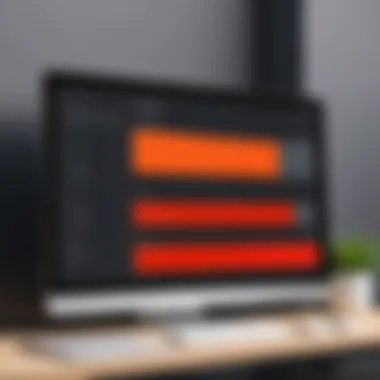

Notifications are particularly beneficial. Users can set reminders to ensure that critical deadlines are met. This feature works effectively, regardless of whether you are working from home or in a bustling environment.
Here are several key features of Todoist on mobile devices:
- Quick Access: Users can view their task lists at a glance without complicated navigation.
- Voice Input: The app allows for voice command input, facilitating swift task entry.
- Offline Functionality: The mobile app can function without an internet connection, syncing changes once connectivity is restored.
This level of accessibility empowers busy individuals to manage their time diligently, making Todoist Pro an exceedingly valuable tool.
Desktop Application Functionality
The desktop application of Todoist provides a more comprehensive view of task management. Available for Windows and Mac, its desktop interface is equipped with features designed for productivity enhancement. On a larger screen, users can manage multiple tasks, projects, and collaborate alongside team members with greater ease.
Some notable aspects of the desktop application include:
- Drag-and-Drop Functionality: Users can easily reorder tasks and projects, optimizing organization seamlessly.
- Keyboard Shortcuts: The desktop version supports various shortcuts, allowing experienced users to navigate efficiently.
- Visual Layouts: With a more expansive area, the desktop app presents a clearer overview of tasks, providing a visual representation of workload.
The desktop application enables users to engage deeply with their projects, ensuring a robust task management experience.
Overall, the combination of mobile and desktop functionality ensures that users have a fluid experience across devices. This allows for consistent productivity, no matter where one finds themselves working, reinforcing the core value of Todoist Pro as a leading task management solution.
Advanced Productivity Tools
When discussing advanced productivity tools in Todoist Pro, we are looking at features that significantly enhance user efficiency and task management. These tools are vital for individuals and teams aiming to optimize their workflows. They allow for a more sophisticated approach to handling tasks, ultimately leading to improved productivity outcomes.
Karma Points and Productivity Tracking
Karma Points in Todoist Pro is a unique feature that gamifies productivity. Users earn points based on completed tasks, meeting deadlines, and maintaining streaks. This element can foster healthy competition and encourage consistent engagement with task management. It pushes users to be more mindful of their productivity habits and can be particularly appealing to those who thrive on incentive-based systems.
Tracking productivity through Karma also provides valuable insights. Users can analyze their performance over time, identifying patterns that either contribute to or detract from their productivity. For example, noticing a decline in Karma could prompt a user to adjust their approach or re-evaluate their workload. This ties into the broader theme of self-awareness in productivity, allowing for continual improvement.
Visualizing Projects with Boards
The board feature in Todoist Pro transforms how users visualize their tasks and projects. Instead of a traditional list format, boards allow for a more dynamic, visual representation of projects. This can be particularly helpful in collaborative environments where team members need to see the status of various tasks at a glance.
Visualizing projects helps in managing complexity. Users can categorize tasks into columns representing different stages of a project. This layout supports a more intuitive way to track progress and identify bottlenecks. For software developers and IT professionals, where project phases can be numerous and intricate, boards offer a clear path forward.
"With boards, tracking tasks becomes less about oversight and more about managing progress efficiently."
Additionally, this feature enables users to move tasks easily between columns, facilitating a fluid workflow. It encourages agility, which is essential in fast-paced work environments. Furthermore, it can enhance collaboration among team members by providing everyone with a clear view of how tasks interrelate and progress.
In summary, advanced productivity tools like Karma Points and project boards in Todoist Pro are not just superficial additions. They serve to fundamentally reshape how users engage with tasks and manage their time, promoting a more effective and interactive productivity experience.
Comparative Analysis with Other Task Managers
In today’s digital world, where productivity tools are abundant, understanding how one tool compares to others is crucial. The comparative analysis of Todoist Pro with other task managers provides valuable insights into strengths, weaknesses, and ideal use cases. This helps users make informed decisions based on their specific needs and workflows. Whether for personal organization or team collaboration, the nuances in features can significantly impact efficiency.
Todoist vs. Asana
When examining Todoist against Asana, several factors come into play. Both tools serve different target audiences with distinct approaches to task management. Todoist operates primarily as a personal task manager, emphasizing simplicity and flexibility. Its interface allows for quick task entry and prioritization, making it ideal for individual users seeking straightforward organization.
Asana, on the other hand, caters to teams with a focus on project management. It offers robust features such as project timelines and task dependencies. This can be beneficial for larger teams tackling complex projects. The collaboration tools in Asana include features like comments, file attachments, and status updates, which are essential for team alignment.
Key Differences:
- User Interface: Todoist's minimalist design promotes individual task management, while Asana's more detailed layout allows for extensive project oversight.
- Collaboration: Asana excels in collaborative features, but Todoist provides basic sharing options, making it suitable for solo users.
- Pricing Structure: Todoist offers a more straightforward pricing model, which can attract individual users or small teams, while Asana’s tiered plan can be beneficial for larger organizations needing advanced features.
In summary, users prioritizing individual productivity may find Todoist a better fit, whereas those working in teams on complex projects might prefer Asana.
Todoist vs. Trello
Comparing Todoist with Trello reveals another set of unique attributes. Todoist is centered around task lists, which allows for structured daily and weekly planning. Users can create projects, assign priorities, and set due dates with ease, streamlining the task management process.
Trello uses a visual board system based on the Kanban methodology. This approach is excellent for project tracking and gives users the ability to move tasks across different stages visually. It suits teams looking to manage workflows dynamically.
Crucial Comparisons:


- Task Visualization: Trello provides a more intuitive visual representation through boards, while Todoist excels in list organization and sequential tasks.
- Collaboration Tools: Trello offers features such as card comments and movement across lists, making it easier for team interactions. Todoist has less emphasis on collaboration but maintains essential sharing functionalities.
- Usability: Todoist appeals to those needing quick task management and straightforward interfaces, whereas Trello attracts users who benefit from visual project management.
Considerations for Potential Users
Understanding the factors that influence the decision to adopt Todoist Pro is crucial for any potential user. This section emphasizes the importance of evaluating the tool's unique capabilities, its alignment with individual or organizational needs, and the overall value it can provide.
In an age where productivity tools proliferate, choosing the right software can greatly affect efficiency. Todoist Pro combines robust task management functionalities with an intuitive design, making it appealing to a range of users, from busy professionals to students.
Is Todoist Pro Right for You?
When assessing whether Todoist Pro is suitable for your requirements, it is vital to consider your specific use cases and workflow. Todoist Pro excels in several areas:
- Task Organization: It allows for detailed task categorization with projects, labels, and filters.
- Collaboration Features: The ability to share projects and assign tasks enhances teamwork capabilities.
- Cross-Platform Availability: Accessible on multiple devices, it ensures flexibility regardless of location.
However, users should also weigh any potential downsides. For instance, if your focus is solely on basic task tracking without the need for advanced features, the free version may suffice. Additionally, if your team relies heavily on integrations with specific tools, it is crucial to verify compatibility with Todoist Pro.
Ultimately, consider your productivity goals and evaluate whether investing in a subscription aligns with these aims. Trialing the service can provide firsthand experience of its benefits or limitations.
Pricing and Subscription Options
Todoist Pro offers tiered pricing structures that cater to different user needs, from individuals to teams. Engaging with these options allows potential users to select a plan that suits budgetary constraints while still benefiting from the tool's features.
As of now, Todoist Pro is available at a monthly or discounted annual rate. Here is a breakdown of the available plans:
- Free Version: Limited features, suitable for basic task management needs.
- Todoist Pro: Costs $3 per month (billed annually), unlocking premium features such as reminders, file attachments, and advanced productivity tracking.
- Team Features: Aiming at professional teams, this option enhances collaboration functionalities at a higher per-user rate.
When exploring whether to purchase a subscription, it is also beneficial to look for promotional offers or trial periods. This allows users to test features before fully committing, ensuring the investment supports improved productivity in the long term.
"Choosing a productivity tool is as much about personal preference as it is about functional fit."
In summary, the considerations surrounding Todoist Pro encompass various factors that collectively influence the decision-making process for individuals and enterprises. By evaluating personal project management needs and understanding pricing structures, you can determine whether Todoist Pro will enhance your productivity.
Real-World Applications of Todoist Pro
In the context of productivity tools, understanding how Todoist Pro functions in real-world scenarios is crucial. This section aims to clarify its practical applications for various user groups, including individuals and teams. Recognizing these applications helps potential users determine how Todoist Pro can integrate into their daily workflows effectively. The ability to translate functionality into real-world utility makes Todoist Pro not just a task management tool, but a facilitator of productivity gains across diverse settings.
Personal Productivity Enhancement
Todoist Pro provides a platform for individuals seeking to streamline their daily tasks. The interface allows users to create, prioritize, and organize tasks with relative ease. This capability encourages users to break down larger projects into smaller, manageable steps. The reminders feature prompts individuals at crucial moments, ensuring nothing falls through the cracks. For example, if someone has multiple commitments, Todoist can help manage these through its scheduling features. Goals can be set with deadlines, contributing to increased accountability.
One significant aspect is its Karma Points system, which gamifies productivity. Users can track their progress and achievements, providing motivation. The visual representation of task completion can foster a sense of accomplishment. This data-driven feedback loop is essential for maintaining productivity standards over time.
Consider the impact of project deadlines on stress management. Todoist Pro alleviates this pressure through its structured layout and intuitive design. Users can dedicate specific tasks to different days, allowing for a realistic approach to workload management. Ultimately, Todoist serves not just to list tasks, but to enhance overall personal effectiveness, helping users feel organized and in control.
Project Management for Teams
Collaboration is a vital element in any professional environment. Todoist Pro excels in facilitating teamwork through its sharing and collaboration features. By allowing users to share tasks and projects, teams can improve communication and ensure everyone is aligned on their objectives. Each member can assign tasks, set due dates, or mark items as complete, which fosters accountability and transparency.
For instance, a development team could integrate Todoist with tools like GitHub or Slack, promoting seamless information sharing. This integration allows developers to track project milestones in tandem with code updates, which is an essential aspect of agile development practices.
Using Todoist’s board view, teams can visualize project stages. This format offers clarity regarding workflow and task distribution among team members. By visualizing tasks in stages, teams can enhance their planning and execution processes, making it easier to identify bottlenecks or areas needing attention. Such organization minimizes confusion and promotes efficiency.
To sum up, the real-world applications of Todoist Pro illustrate its value. Whether enhancing personal productivity or supporting team projects, it provides versatile solutions tailored for various needs. The capacity to adapt to individual or collective scenarios makes Todoist a formidable tool in any productivity toolkit.
Culmination and Final Thoughts
In this article, the significance of the Conclusion and Final Thoughts section cannot be understated. It serves as a vital component that encapsulates the discussions held throughout the text with a focus on key findings related to Todoist Pro. This section not only summarizes insights but also emphasizes the relevance of effective task management in a digital workspace.
In evaluating Todoist Pro, we have seen its ability to streamline productivity through its design and functionalities. The performance of the application in various contexts, whether personal or professional, illuminates its versatility. Todoist Pro stands out because of how it seamlessly integrates features like task prioritization and recurring tasks into user workflows.
There are some specific elements to consider:
- The effective organization of tasks enhances clarity in productivity routines.
- Collaboration features allow for better teamwork, making it suitable for both individuals and organizations.
- Integration capabilities with other tools improve efficiency, highlighting its adaptability.
When considering whether Todoist Pro is the right fit, users should reflect on their own needs. Are they seeking to enhance personal productivity? Or do they need a tool that is also effective for managing team projects? By understanding their unique requirements, users can better appreciate the value that Todoist Pro offers.
"Effective management of tasks leads to improved outcomes, ultimately impacting performance in both personal and professional realms."
In summary, Todoist Pro is more than just a task manager; it is a crucial tool for those who wish to optimize their daily workflows. Its ability to adapt to various environments ensures that it remains relevant in an ever-evolving digital landscape. The article has showcased how, through analysis and practical application, one can leverage Todoist Pro to unlock higher levels of productivity.
Summary of Key Points
- User-Friendly Interface: Todoist Pro is designed with ease of use in mind, allowing quick navigation and accessibility of features.
- Robust Task Management: It offers comprehensive features such as task prioritization, recurring tasks, and effective organization techniques.
- Collaboration Tools: Sharing tasks and projects promotes teamwork, thus enriching collaborative efforts.
- Cross-Platform Availability: Users can access Todoist Pro from mobile and desktop environments, ensuring consistent productivity.
- Advanced Features: Productivity tracking and project visualization enhance user engagement and motivation.
- Value Considerations: The pricing and subscription model provides flexibility and options suitable for different user needs.
- Real-World Applications: Whether for personal efficiency or team project management, Todoist Pro proves beneficial in multiple scenarios.



