Essential Tools Transforming the DevOps Landscape


Intro
In today's fast-paced tech world, the buzz surrounding DevOps isn't just idle chatter. It's a fusion of development and operations, crafted to bring efficiency and speed to software delivery. This article aims to break down the tools at the heart of this dynamic approach, highlighting how they can transform workflows and improve collaboration.
DevOps is not merely a trend; it’s a necessity for companies trying to stay ahead. By closely examining the various tools in this ecosystem, we'll delve into their functionality, benefits, and roles across the DevOps lifecycle—from the initial stages of development straight through to deployment and beyond.
Software Overview
In the realm of DevOps, software plays a pivotal role. Each tool serves a unique purpose, designed to tackle specific challenges associated with software development and delivery. Together, they create a cohesive environment where teams can thrive.
- Purpose and function of the software
The core aim of DevOps tools is simple: optimize the workflow. Whether it’s automating tasks or ensuring seamless integration, these tools eliminate bottlenecks that slow down the process. For instance, Continuous Integration/Continuous Deployment (CI/CD) tools are pivotal, assembling code changes and running tests automatically, ensuring that the product is always ready for release. - Key features and benefits
Each tool comes with its own set of features that provide tangible benefits:
- Automation: Tools such as Jenkins automate repetitive tasks, allowing teams to focus on more critical issues.
- Monitoring: Platforms like Prometheus provide insight into performance, highlighting areas needing attention before they escalate into problems.
- Collaboration: Tools like Slack foster communication among team members, breaking down silos that often impede progress.
- Scalability: Solutions like Kubernetes allow easy scaling and managing of applications, adapting to changing demands without a hitch.
"Automation is not just about replacing manual tasks, it's about enhancing the capabilities of the human workforce to innovate and improve."
The diverse capabilities of these tools are designed to cater to a range of requirements, emphasizing the flexibility inherent in the DevOps philosophy.
Installation and Setup
Setting up DevOps tools can seem intimidating, especially for those new to the field. However, understanding the basic requirements and process can make it manageable.
- System requirements
The system requirements often vary by tool, but some common prerequisites include: - Installation process
Generally, the installation process involves:
- A supported operating system: Many tools run on Linux, Windows, or macOS.
- A stable internet connection: Essential for downloading software and dependency packages.
- Downloading the software from the official site or repositories.
- Running the installer, usually with administrative rights to allow necessary permissions.
- Configuring the settings, which may include selecting integrations or defining user roles.
- Verifying installation by running a simple command or test to ensure everything is functioning as expected.
If you're interested in gaining deeper insights or participating in discussions, consider browsing areas like Reddit's DevOps Community or DevOps on Wikipedia for a wealth of information.
As we proceed through this discussion, let's keep in mind the broader aim behind these tools: making the software development lifecycle more efficient, collaborative, and streamlined.
Understanding DevOps
In the fast-paced world of software development and IT, understanding DevOps is no longer optional; it's a necessity. This methodology intertwines development and operations to streamline workflows and improve software delivery processes. At its core, DevOps focuses on fostering a culture of collaboration between teams that traditionally have separate functions, thus enhancing efficiency and speed.
One major benefit of adopting DevOps is its ability to significantly reduce time-to-market. Companies that embrace this model can deploy updates faster, respond to customer feedback promptly, and maintain a competitive edge. Companies like Amazon and Netflix have long showcased the advantages of speeding up software delivery while quality remains non-negotiable.
Moreover, DevOps emphasizes the importance of automation. By automating repetitive tasks in testing, deployment, and infrastructure management, teams minimize room for human error and free up valuable time for innovation. This leads to improved consistency and reliability across software releases.
Considerations About Understanding DevOps
Before jumping into the DevOps bandwagon, organizations must assess their readiness to embrace this change. First and foremost, it's essential to evaluate existing team dynamics. A culture shift is paramount, as teams must cultivate trust and open lines of communication. Resistance from individuals who resist collaboration can become a roadblock, hence comprehending internal dynamics is crucial.
In addition to culture, organizations should consider the tools and technologies that support DevOps practices. Integrating the right tools can enhance deployment processes, facilitate automated testing, and ensure robust monitoring practices. However, it’s important to match tools with specific organizational needs rather than adopting them based solely on trends.
"DevOps is not just a set of tools, it's a paradigm shift. Establishing a true DevOps culture involves changing the way we think about collaboration across all stages of development."
By linking development and operations, entities can create a more resilient workflow. This understanding ultimately leads to higher-quality software that meets user demands effectively. By laying a solid foundation in understanding the principles of DevOps, organizations can transform their software delivery pipeline into a competitive advantage.
Key Principles of DevOps Tools
Understanding the key principles of DevOps tools is fundamental to grasping how they can revolutionize software development and operations. These principles not only enhance productivity but also streamline workflows, leading to high-quality software delivered faster. When teams embrace these principles, they unlock the potential for seamless operations, which fosters an environment of continuous improvement.
Integration
Integration in the DevOps context refers to the seamless merging of various tools and practices throughout the software development lifecycle. It's about ensuring that different systems, from coding repositories to deployment environments, work together harmoniously. One of the most evident benefits of this integration is that it minimizes the friction between development and operations teams which, historically, have often operated in silos.
- Benefits: With proper integration, teams can roll out updates and new features quickly without dealing with last-minute surprises. In addition, automated pipelines reduce errors that might arise from manual deployments.
- Considerations: When selecting integration tools, it’s crucial to assess their compatibility with existing systems. Organizations need tools like GitHub or Jenkins that readily connect with various platforms, streamlining their workflows.
"In the realm of software development, integration is not just a goal; it’s a necessity for survival in a competitive market."
Automation
Automation is another cornerstone of DevOps tools. By automating various processes such as testing, deployment, and monitoring, teams significantly cut down on manual errors, allowing developers to refocus their energy from routine tasks to innovative endeavors. Automation tools help ensure that every piece of code goes through a consistent process before it reaches the end-users.
- Benefits: The biggest win here is efficiency. With automation, tasks that once took hours can sometimes be completed in mere minutes. This metric translates directly into faster delivery and more agile responses to market demands.
- Considerations: However, organizations must be cautious. Not all processes should be automated. It's vital to identify which tasks are repetitive and prone to errors before investing in automation tools. Tools such as Jenkins or Travis CI can facilitate this transformation effectively.
Collaboration
Collaboration encapsulates the spirit of DevOps; it is the glue that binds development and operations teams. Communication has often been a bottleneck in many organizations, making it hard to achieve goals. Emphasizing collaboration means breaking down barriers, sharing responsibilities, and creating a culture of “togetherness” in the workplace.
- Benefits: A collaborative approach leads to better problem-solving and increased innovation. When teams share tools and information, they're more likely to pivot quickly to address challenges as they arise.
- Considerations: To foster collaboration, organizations might need to rethink their existing structures. Implementing tools like Slack or Microsoft Teams can greatly enhance communication, but they won’t fix deeper organizational issues if the culture doesn't support open dialogue.
In summary, the principles of integration, automation, and collaboration are pivotal in navigating the complexities of the DevOps landscape. By understanding and implementing these concepts, organizations can better position themselves to deliver value swiftly and effectively.
Development Tools
In the ever-changing landscape of software development, the importance of development tools can't be understated. They serve as the backbone of the entire DevOps process, enabling teams to create, manage, and deploy their applications efficiently. The right set of tools can significantly streamline workflows, enhance collaboration, and reduce the risk of errors. This section delves into two crucial categories of development tools: Version Control Systems and Code Review Tools. Each plays a pivotal role in the software development process and is instrumental in achieving high productivity.
Version Control Systems
Version Control Systems (VCS) are at the heart of managing changes in source code over time. They allow developers to track revisions, collaborate seamlessly, and maintain a history of changes—essential for effective teamwork. Utilizing a VCS means that teams can work on their parts of a project without stepping on each other’s toes.
Git
One cannot talk about version control without mentioning Git. This distributed version control system is a household name in development circles. One of the standout characteristics of Git is its branching and merging capabilities. This allows developers to create independent branches for features, experiments, or fixes without disturbing the main codebase. Git’s popularity stems from its flexibility, speed, and the fact that it operates in a distributed manner—everyone has a complete project history in their local copies.
A unique feature of Git is its staging area. Before changes are committed, they can be reviewed and selectively added to the repository. This selective control is particularly beneficial for maintaining clean commit histories, which makes it easier to track changes later on. However, its complexity might pose a learning curve, especially for newcomers.
Subversion
Subversion, often abbreviated as SVN, is another noteworthy version control system, though it operates differently from Git. Unlike Git's distributed model, Subversion uses a centralized system. This means there’s a central server where the complete repository resides, and developers commit their changes directly to this central repository. A key characteristic of Subversion is its simplicity and straightforwardness; it’s generally easier to grasp for individuals new to version control.
A standout feature of Subversion is its ability to handle binary files efficiently, making it a sensible choice for projects involving large assets, such as images or videos. However, storing extensive historical data can become cumbersome, leading to performance challenges as the repository grows.
Code Review Tools
In the realm of software development, code quality is paramount. This is where Code Review Tools come into play, allowing teams to review each other’s code for quality, security vulnerabilities, and adherence to best practices. They foster a culture of collaboration and collective ownership of the code.
Gerrit
Gerrit is a powerful code review system that integrates with Git, providing an effective platform for conducting reviews. What sets Gerrit apart is its workflow model, which requires all code changes to go through a review before they can be merged into the codebase. This fosters a culture of quality and meticulousness, ensuring that only reviewed code reaches production.
Its unique feature is the ability to handle multiple projects in a single instance, which can be a boon for larger organizations that manage many repositories. However, it may introduce some overhead in terms of setting up and maintaining the review process, which can be seen as a disadvantage by teams eager for speed.
Crucible
Another prominent tool in the realm of code reviews is Crucible. Developed by Atlassian, this tool integrates nicely into existing workflows and promotes collaborative code review. Its primary characteristic is the comprehensive review process, allowing for discussions around code changes, inline commenting, and tracking of issues.
Crucible emphasizes usability and collaboration, making it a favored choice among teams that value interactive discussions about code. However, some users find it a bit heavy on resources compared to simpler solutions, which can be a drawback in environments aiming for lean operations.
In summary, development tools like Version Control Systems and Code Review Tools are critical in keeping the wheels of DevOps turning smoothly. When teams use tools like Git, Subversion, Gerrit, and Crucible effectively, they not only enhance productivity but also significantly improve software quality.
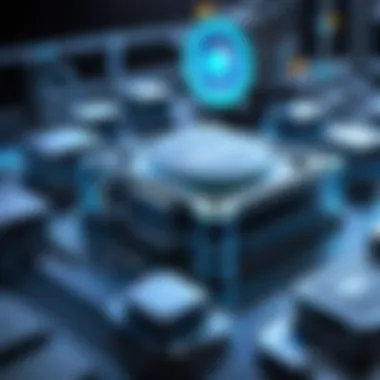

Continuous Integration/Continuous Deployment Tools
Continuous Integration (CI) and Continuous Deployment (CD) tools are vital components of the DevOps toolbox. They serve as a bridge, allowing for an efficient flow from code development to deployment, ensuring software is always in a releasable state. The integration of CI/CD practices leads to faster development cycles and higher quality products.
Importance of Continuous Integration/Continuous Deployment Tools
The significance of CI/CD tools is manifold. Firstly, they automate the process of testing code every time a change is made, which reduces the chances of bugs sneaking into the production environment. Automation is not just a fancy buzzword; it speeds up the process by eliminating manual intervention.
When developers push code changes, CI tools like Jenkins or Travis CI can kick off a series of tests that verify the new code against a suite of established criteria. This not only identifies defects quickly but also encourages developers to commit code more frequently, fostering a culture of continuous improvement.
In terms of deployment, CD tools streamline the delivery of applications to production or other environments. This ensures that new features can be delivered to users at a lightning pace, which is crucial in a competitive market. The benefits extend beyond speed; they include greater operational efficiency and ultimately, customer satisfaction.
"Continuous Integration is not just a methodology; it's a way to enhance productivity and maintain quality simultaneously."
Jenkins
Jenkins stands out as one of the most popular CI/CD tools available today. An open-source automation server, Jenkins provides the flexibility to create and manage build jobs easily. With a rich ecosystem of plugins, Jenkins can adapt to suit diverse needs, integrating with numerous tools across the DevOps pipeline.
One of the core advantages of Jenkins is its scalability. It can handle a variety of projects, large or small, and allows for easy parallel execution of tests. Its extensibility makes it a favorite among developers looking to integrate custom workflows into their integration process.
The following features underscore Jenkins' effectiveness:
- Pipeline as Code: Enables users to define the entire build pipeline in a simple, text-based format, facilitating version control.
- Easy Integration: Supports integration with several third-party tools, from testing to deployment, effectively streamlining processes.
- Active Community Support: A large community provides plugins, tutorials, and problem-solving resources.
Travis
Travis CI is another heavyweight in the CI/CD arena, particularly favored by software projects hosted on GitHub. Its seamless integration with GitHub repositories simplifies the process of automating builds and testing. Every time code is pushed to a repository, Travis CI can automatically trigger a build, keeping the codebase health in check.
One of Travis CI’s robust features is its support for multiple languages. Whether you’re developing in Ruby, Node.js, Python, or others, Travis CI has predefined configurations that streamline setup.
Key points to consider about Travis CI include:
- Cloud-based: This means there’s no need for heavy lifting with infrastructure management.
- Transparency and Feedback: Travis CI provides immediate feedback on build results, which encourages an iterative approach to development.
- YAML Configuration: The entire setup can be configured through a file, making it easy to replicate and share across teams.
Configuration Management Tools
Configuration management tools are the backbone of any efficient DevOps workflow. These tools play a pivotal role in maintaining consistency and control across a complex infrastructure, which is essential as organizations scale up their operations. By automating the setup, configuration, and management of servers and applications, configuration management tools help streamline processes, reduce errors, and enhance overall productivity.
The significance of these tools cannot be understated. They allow for standardization of environments, making it easier to deploy updates and maintain compliance. When teams can define their infrastructure as code, they not only speed up deployments but also improve collaboration between development and operations teams. Here are some key benefits:
- Consistency: Ensures that environments are identical, mitigating the "it works on my machine" syndrome.
- Quick Recovery: Automated processes mean that systems can be restored to a previous state rapidly in case of failure.
- Scalability: Handles scaling operations without manual intervention, making it ideal for cloud environments.
- Collaboration: Facilitates better teamwork as developers and operations personnel can use the same language and tools.
However, choosing the right configuration management tool requires careful consideration of various factors, such as the complexity of the environment, team expertise, and specific use cases. Keeping these aspects in mind can lead to choosing a tool that not only meets current needs but is also adaptable for future growth.
Ansible
Ansible stands out in the arena of configuration management tools due to its simplicity and power. It operates on an agentless architecture, meaning there’s no need to install any agent on the managed nodes. Instead, it leverages Secure Shell (SSH) for communication, making it easy to configure and manage systems.
One of Ansible's notable features is its playbook, a YAML-based language for scripting automation tasks. With playbooks, users can define the state of infrastructure and automate various operations, from deploying applications to orchestrating complex workflows. This simplicity combined with flexibility makes it a preferred choice among many teams.
The community around Ansible is robust, offering a plethora of modules and extensions that ensure it can adapt to different environments. This extensibility allows teams to leverage existing resources to enhance their automation capabilities. Additionally, its integration with cloud providers and CI/CD tools further enhances its application in real-world scenarios.
Puppet
Puppet has been a staple in the configuration management domain for years, known for its model-driven approach. Unlike Ansible, Puppet uses a client-server architecture, requiring agents to be installed on managed nodes. While this can introduce some overhead, it allows Puppet to maintain a clear desired state of the infrastructure, making it particularly powerful in larger organizations.
One of the standout aspects of Puppet is its declarative language, which helps in defining system configurations with precision. This approach ensures that deviations from the defined state are corrected automatically, keeping systems in check. Puppet's extensive catalog of resources and modules enables teams to manage diverse environments efficiently.
Another strength of Puppet lies in its reporting capabilities. It provides real-time metrics and logs that help teams make informed decisions based on performance and compliance data. The Puppet ecosystem is rich with integrations, making it suitable for various tools and platforms, enhancing its utility in a DevOps environment.
Containerization and Virtualization Tools
Understanding containerization and virtualization tools shines a light on a couple of the most transformative technologies in modern software development. These tools make it easier for companies to streamline their development and operations, allowing for smoother processes and greater efficiency. In a nutshell, these can be seen as two sides of the same coin, both aiming to simplify deployment, scaling, and management of applications.
When developers craft an application, they often run into challenges related to compatibility across different environments. Containerization solves this by packaging an application and its dependencies into a single unit known as a container. This approach ensures that the software runs the same way regardless of where it's deployed, mitigating the traditional "it works on my machine" issue.
On the other hand, virtualization allows multiple operating systems to run on a single physical machine, using a hypervisor to allocate resources. This means organizations can optimize their hardware utilization, running several applications in isolation without interference. Both tools contribute significantly to reducing overheads, improving resource management, and ensuring faster delivery of products to the market.
Benefits of Containerization and Virtualization
- Improved Efficiency: By allowing applications to share resources, both approaches lead to better utilization of hardware and faster deployment times.
- Scalability: As needs grow, organizations can scale their applications seamlessly without major disruptions.
- Consistency Across Environments: Both techniques ensure that applications behave consistently across multiple testing and production environments.
- Isolation: They encapsulate applications within their environments, minimizing conflicts and improving security through separation.
Nevertheless, there are considerations for teams when engaging with these tools, such as managing the learning curve, ensuring proper orchestration of containers, and understanding the overhead introduced by virtualization.
"Containers and virtualization are not just buzzwords; they are essential to modern software development, facilitating seamless deployment and operation."
Docker
Docker has emerged as a cornerstone tool in the domain of containerization. By providing a platform to develop, ship, and run applications, it effectively enables developers to create a standard unit of software—essentially, a Docker container. These containers can be spun up in mere seconds, inherently portable and lightweight.
Key Features of Docker Include:
- Rapid Application Deployment: Docker speeds up the process from development to deployment by enabling quick containerization of apps.
- Resource Efficiency: It conserves resources due to its lightweight nature, allowing higher densities of applications running on fewer machines.
- Microservices Architecture Support: Docker dovetails with microservices by allowing developers to deploy services independently, promoting flexibility.
Despite these advantages, users should be mindful. Running numerous containers can lead to complexities in management. Additionally, Docker requires a grasp of container orchestration to optimize deployments effectively.
Kubernetes
When it comes to orchestrating the deployment of containers, Kubernetes stands out. This tool takes the management of containerized applications to new heights. It automates various processes related to application deployment, scaling, and operations, ensuring that developers can focus on writing code rather than fine-tuning deployments.
Benefits of Using Kubernetes Include:
- Automatic Scaling: Kubernetes can increase or decrease the number of containers automatically based on current demand, leading to efficient resource use.
- Load Balancing: It distributes the traffic among containers, enhancing performance and ensuring no single container gets overwhelmed.
- Self-Healing: If a container fails, Kubernetes can automatically replace it, ensuring high availability of applications.
However, bearing in mind that Kubernetes has a high degree of complexity is essential. It can be daunting for teams unfamiliar with orchestration concepts, and the initial learning curve can delay deployment strategies.
In summary, both Docker and Kubernetes are pivotal components in the containerization domain, offering robust solutions to common challenges faced by software developers today. As organizations continue to embrace these technologies, a strong understanding of how they work together will be key to maximizing productivity and minimizing friction in the development lifecycle.
Monitoring and Logging Tools
In the bustling landscape of DevOps, monitoring and logging tools play a crucial role. They act as the sentinels of our systems, continuously keeping watch over performance metrics and recording events to provide us with insights. The importance of these tools cannot be overstated. They offer visibility into the health and performance of applications and infrastructure, enabling teams to proactively address issues before they escalate.
Utilizing monitoring and logging tools brings numerous benefits:
- Real-Time Alerts: They instantly inform teams about potential issues, allowing for quick remediation.
- Performance Tuning: By analyzing the data collected, organizations can optimize their systems and applications for better efficiency.
- Compliance and Audit Trails: Logging provides a historical account of system activity, which is essential for meeting regulatory requirements.
However, it's important to consider a few elements when integrating these tools into a DevOps environment:
- Scalability: Tools should be capable of handling increasing amounts of data as the organization grows.
- Ease of Integration: Ensure that they can seamlessly work with existing systems and tools.
- User-Friendliness: A tool that is difficult to use can hinder productivity, so it's essential that team members can easily interact with them.
With that in mind, let’s explore two key players in the monitoring and logging domain: Prometheus and ELK Stack.
Prometheus
Prometheus has gained significant traction within the DevOps community as a robust monitoring system. It is designed for reliability and scalability, making it a go-to choice for many organizations. One of its standout features is the dimensional data model, which allows metrics to be stored with associated key-value pairs. This flexibility enables sophisticated querying, thus facilitating a deeper understanding of system performance.


Some key characteristics of Prometheus include:
- Pull-Based Architecture: Instead of pushing metrics to a server, Prometheus periodically scrapes them from configured endpoints. This can simplify the management of services.
- Alerting Capabilities: With built-in alerting functionalities, teams can define rules to notify them of performance bottlenecks or failures.
- High Availability: Prometheus can be set up in a way that does not compromise availability, ensuring that monitoring is always active, even during system failures.
Prometheus's adaptability makes it suitable for cloud-native environments, and its integration with Kubernetes further strengthens its capabilities. The community support for Prometheus is robust, with numerous plugins available to extend its functionality.
ELK Stack
The ELK Stack, comprising Elasticsearch, Logstash, and Kibana, is another cornerstone in the realm of logging and monitoring. This trio creates a powerful solution for gathering, indexing, and visualizing log data.
- Elasticsearch allows for the storage and search of data in a highly scalable manner. It uses an inverted index structure to enable quick retrieval of data, which is vital for large volumes of log files.
- Logstash serves as the data processing pipeline that ingests logs from various sources, transforms them, and then sends them to Elasticsearch. Its capability to handle disparate data formats makes it exceptionally versatile.
- Kibana provides a user-friendly interface that allows teams to create real-time dashboards showcasing their log data. It’s instrumental in helping teams visually interpret logs, fostering a better understanding of system behavior.
The ELK Stack is widely used across various industries, particularly for troubleshooting and ensuring compliance. It’s great for environments requiring a granular look into system logs and events. As teams continue to adapt to modern challenges, tools like ELK and Prometheus will remain vital components of their toolkits.
"An effective monitoring strategy is not just about tools—it's about understanding your system and what the data means for your business goals."
In sum, diving into monitoring and logging tools reveals a wealth of knowledge and potential. They allow organizations to be proactive, mitigate risks, and achieve operational excellence in their DevOps practices.
Collaboration and Communication Tools
In the rapidly evolving landscape of DevOps, collaboration and communication tools play a pivotal role. It’s about more than just exchanging messages; the essence is creating an environment where teams can work harmoniously toward shared goals. With numerous moving parts in software development and deployment, having effective tools can smooth out the bumps in the road.
The benefits of these tools are manifold. Firstly, they enable real-time discussions, reducing delays that come from waiting for emails or formal meetings. Secondly, these tools often integrate with other software, streamlining the operational flow. Moreover, they promote transparency, where team members can track progress, discuss issues, and celebrate achievements—all in a central hub. However, choosing the right collaboration tools is vital. Over-reliance on too many platforms can lead to confusion and information overload.
Effective collaboration tools not only foster team spirit but also enhance productivity by minimizing communication barriers and aligning everyone on a common mission.
Slack
Slack has become one of the go-to communication tools in countless organizations. Its chat-based interface supports both one-on-one and group conversations, allowing teams to slice through red tape and get straight to what matters. You can create channels based on projects, topics, or departments, making sure relevant information stays centralized.
One great feature of Slack is its integration capabilities. It connects seamlessly with other tools like GitHub, JIRA, and Google Drive. This means developers can receive notifications about code commits, ticket statuses, and even design documents, all in one place. As teams grow and diversify, the ability to share documents or post quick updates in a dedicated channel becomes indispensable. Another noteworthy aspect is Slackbot, which can serve as a personal assistant for reminders and repetitive tasks.
However, while Slack is a powerful ally, the potential for distraction is real. It's easy to lose focus amidst a flurry of notifications. Establishing clear guidelines on what communications belong in Slack versus formal documentation can help strike a balance.
Microsoft Teams
On the other hand, Microsoft Teams is gaining traction as a collaborative platform, particularly for organizations already using the Microsoft ecosystem. It provides chat functionalities, but also shines with its built-in video calling features and tight integration with Office 365. This means users can create and edit documents in real-time, right within the app, making it harder for information to become siloed.
What sets Teams apart is its focus on creating a holistic workspace. You can schedule meetings, host webinars, and even conduct small team huddles without switching apps. The ability to tag colleagues in conversations also keeps everyone in the loop, minimizing the risk that critical information will slip through the cracks.
Some users, however, find the interface somewhat cluttered. Teams can be less intuitive for newcomers. Organizations might need to invest in training to ensure all team members can navigate the platform effectively.
Security and Compliance Tools
When it comes to DevOps, security and compliance tools are not just an afterthought; they are fundamental elements that form the backbone of a robust development and operational pipeline. These tools ensure that not only is the software being developed efficiently, but it also meets the rigorous demands of security and regulatory standards. As organizations increasingly rely on software to drive various aspects of their business, the challenge of maintaining security while facilitating rapid deployment has become more pronounced.
The role of security and compliance tools in DevOps can be likened to the role of a security guard in a busy marketplace; their presence is essential for peace of mind and trust. These tools help in identifying vulnerabilities, managing compliance, and ensuring that data integrity is not compromised, all while facilitating a culture of shared responsibility across teams. Understandably, the stakes are high. A breach or compliance failure can lead to severe financial repercussions, damage to reputation, and potential legal consequences.
Key Benefits of Integrating Security and Compliance Tools in DevOps
- Risk Mitigation: These tools proactively identify security flaws, allowing teams to remedy vulnerabilities before they can be exploited.
- Regulatory Compliance: They help maintain adherence to the various compliance frameworks like GDPR, HIPAA, and PCI DSS by automating necessary checks and balances.
- Faster Incident Response: Having security tools integrated into the development lifecycle allows for quicker detection and remediation of security threats.
- Cultural Shift: They promote a security-first mindset among developers and operations teams, making everyone accountable for security.
However, it's crucial to approach the selection of these tools with clear objectives in mind. The integration should not turn into a heavy burden for developers but rather enhance their workflow: it’s all about finding tools that offer valuable assistance without intruding unnecessarily.
"In the evolving landscape of DevOps, the inclusion of security and compliance tools is a strategic necessity rather than a luxury."
SonarQube
SonarQube stands out as a popular tool for ensuring code quality and security. It acts as a multi-lingual platform that performs continuous inspection of code quality, facilitating a clear picture of code repositories. By identifying code duplications, potential bugs, and security vulnerabilities, SonarQube becomes that vigilant teammate dedicated to improving applications through systematic reviews.
One of its most notable features is its ability to provide a succinct dashboard that lets developers know how their code stacks up against security standards and best practices. Moreover, it integrates with development environments seamlessly, allowing for real-time feedback as developers work on their code.
The benefits include:
- Automation of Code Reviews: Streamlines review processes and promotes best practices.
- Clear Reporting: Offers visual insights that make it easy to understand areas needing improvement.
- Integration with CI/CD: Enhances the continuous integration and deployment cycle by embedding checks within existing workflows.
As teams aim for innovation while maintaining the integrity of their code, SonarQube serves as a valuable ally in promoting healthy programming habits.
HashiCorp Vault
HashiCorp Vault provides a different angle to security, focusing not just on code but also on secure storage of secrets and sensitive data. With the ever-growing concern surrounding data breaches and the need to store sensitive configuration data securely, Vault emerges as a necessity in modern DevOps environments. It enables the management of secrets like passwords, API keys, and tokens in a secure manner.
Vault operates using a flexible and robust access control mechanism that limits who has access to certain secrets and when. This threefold approach ensures both security and compliance with internal and external regulations. Moreover, its dynamic secrets capabilities allow for generating temporary credentials for systems which reduces the risk associated with long-lived keys.
Key functionalities include:
- Secret Management: Securely stores and grants access to sensitive information.
- Access Control: Allows for precise management of who gets to see what.
- Audit Logging: Tracks access and usage, aiding compliance efforts.
Release Management Tools
Release management tools play a crucial role in the DevOps ecosystem. They facilitate the process of managing, planning, and controlling the software delivery processes, ensuring that the right code gets to the right environment at the right time. With the rapid pace of modern software development, having a robust release management strategy isn't just a good-to-have—it’s a game-changer.
One of the key benefits of using release management tools is their capacity to streamline deployment processes. This is vital, especially when a team is dealing with multiple environments (like development, staging, production) and frequent deployments, which can easily lead to chaos without proper oversight. By providing a clear pipeline for code changes, release management tools help minimize errors and enhance overall productivity.
Considerations about release management tools include their integration capabilities with CI/CD pipelines, the ease of use for development teams, and the tool’s scalability as the organization grows. A good tool should support rollback mechanisms in case of issues, ensuring that teams can recover swiftly from any mishaps. Moreover, the reporting features of these tools are essential for maintaining compliance and governance requirements.
"A well-implemented release management tool acts as a bridge between development and operations, enhancing communication and collaboration across teams."
Octopus Deploy
Octopus Deploy is one such tool that stands out in the realm of release management. Designed specifically for orchestrating deployments, Octopus simplifies the process of deploying applications across various environments. What sets it apart is its focus on deployment automation coupled with user-friendly operations.
With Octopus, teams can define deployment processes in a visual way, making it less daunting for those who may not have extensive engineering backgrounds. Key features include:
- Deployment Automation: Quickly deploy applications with automated workflows, reducing human error and saving time.
- Multi-Environment Management: Manage and deploy to multiple environments in a single interface, keeping everything organized.
- Integration Features: Easily connect with CI tools like Jenkins and Azure DevOps, enhancing the continuous integration process.
Moreover, Octopus Deploy supports a variety of deployment patterns—from blue-green deployments to canary releases—giving teams flexibility and control over their releases.
Azure DevOps
Azure DevOps is another heavyweight in the field of release management. Apart from its comprehensive suite for managing the entire development lifecycle, it offers robust tools for automating deployments as well. The integration of Azure Pipelines within Azure DevOps provides a seamless way to manage the deployment pipeline from code commits to deployment.
Key highlights of Azure DevOps include:
- End-to-End Solutions: From project management and version control to CI/CD, everything is housed within one platform, ensuring better collaboration among teams.
- Scalability: Azure DevOps can easily adapt to the increasing demands of large organizations, thereby supporting their growth.
- Cloud-Native: Being cloud-based allows teams to manage and deploy applications across various environments without worrying about infrastructure.
Azure DevOps also features integrated monitoring tools that allow teams to track the performance of applications post-deployment, ensuring that any issues can be quickly identified and addressed.
Testing Tools
Testing is a cornerstone in the DevOps lifecycle, crucial for ensuring that applications not only function as expected but also meet the standards set for quality and performance. Emphasizing automation and speed, testing tools are instrumental in catching bugs early in the development process, allowing teams to rectify issues before they escalate.
Importance of Testing Tools
Implementing robust testing practices mitigates the risk of deploying faulty software. The essence of efficient testing lies in its ability to streamline the feedback loop between development and operations. Thus, investing in testing tools can lead to significant long-term gains, including:


- Faster time to market: Automation tools enable repeated testing cycles, reducing the time spent in manual testing.
- Increased reliability: Comprehensive test coverage ensures the software performs under various conditions, which enhances confidence in the release product.
- Cost-effectiveness: Early detection of bugs leads to lower remediation costs compared to fixing issues post-deployment.
Choosing effective testing tools caters not only to the needs of developers but also aligns with business objectives, establishing a foundation for continuous integration and delivery. As the landscape of software development transforms, understanding how to leverage testing tools can make or break a product's success.
Selenium
Selenium is a well-known open-source suite for automating web applications for testing purposes. Its ability to support multiple programming languages like Java, C#, and Python has made it a go-to choice for developers widely. The key aspects of Selenium include:
- Browser Compatibility: Selenium supports a plethora of browsers including Chrome, Firefox, and Safari, enabling tests on various platforms and ensuring a uniform user experience.
- Robust Frameworks: The framework allows writing tests in a user-friendly manner, while also providing capabilities to design complex test scenarios.
- Integration Capabilities: Working seamlessly with tools such as TestNG, JUnit, and various CI/CD pipelines, Selenium ensures that tests are actionable throughout the software lifecycle.
"The challenge isn't just automating tests; it's ensuring those tests provide real value to the development process."
A significant consideration when using Selenium lies in test maintenance. Rapid changes to the user interface may require frequent updates to test scripts, leading to additional overhead. However, when managed effectively, Selenium offers a powerful framework for enhancing software reliability.
JUnit
JUnit is a widely adopted framework for unit testing in Java. As a foundational tool in the DevOps arsenal, it helps codify testing strategy effectively. Its significance resonates through its various benefits:
- Ease of Use: The simple structure of JUnit allows developers to write repeatable tests without getting bogged down by complexity.
- Test Organization: The framework offers clear annotations for organizing tests, which aids both readability and maintenance.
- Integration with Build Tools: JUnit integrates well with build tools like Maven and Gradle, facilitating a continuous feedback loop within the development cycle.
Moreover, JUnit promotes test-driven development (TDD), a practice that increases code quality while fostering a culture of early defect detection. Without JUnit, Java developers may find themselves bogged down in manual testing, which can seriously hamper agility in today’s fast-paced environments.
In summary, employing focused testing tools can redefine the way organizations approach software development. By harnessing the capabilities of tools like Selenium and JUnit, teams can ensure their applications are not only functional but also reliable and performant, ultimately leading to consistent user satisfaction.
Infrastructure as Code Tools
In recent years, Infrastructure as Code (IaC) has emerged as a pivotal concept within the DevOps toolkit. This approach allows developers and operations teams to manage and provision IT infrastructure using code rather than manual processes. By employing scripts or configuration files to automate infrastructure setup, organizations can ensure consistency, speed, and reliability in their deployments. It's essentially about bringing software development practices to infrastructure management.
The benefits of Infrastructure as Code are multifaceted:
- Consistency: As code is used to define infrastructure, environments become reproducible. This minimizes discrepancies between different staging or production environments, leading to fewer surprises.
- Speed: By leveraging automation, IaC can drastically reduce deployment times. Tasks that took hours or days can often be accomplished in minutes.
- Scalability: Consistent code allows for easier scaling. Resources can be adjusted as needed with minimal manual intervention.
- Version Control: Just like code, infrastructure definitions can be stored in version control systems like Git. This enables teams to track changes, roll back to previous states if necessary, and collaborativly work on infrastructure improvements.
- Testability: Infrastructure can be tested and validated before deployment, ensuring there are no hidden issues that could disrupt services.
However, while Infrastructure as Code offers substantial advantages, it does require careful considerations. Teams need to establish clear coding standards and practices. Understanding the underlying cloud or on-premise infrastructure is crucial to write effective IaC scripts. Also, ensuring security in the codebase is a must, as a mistake could expose vulnerabilities.
Terraform
Terraform is one of the leading tools in the Infrastructure as Code space, created by HashiCorp. Its declarative approach allows users to define infrastructure in high-level configuration files. This simplifies the process, as users can specify what resources are needed rather than how to create them. Terraform is cloud-agnostic, which means it can integrate with various providers like AWS, Azure, or Google Cloud.
A key feature of Terraform is its state management. When a configuration file is applied, Terraform maintains a state file that keeps track of resource changes. This facilitates efficient planning and execution of infrastructure changes with minimal manual oversight.
In addition, Terraform employs a modular architecture, allowing teams to create reusable components. For instance, an organization can define a standard networking setup and reuse that across multiple projects, making processes much more efficient.
"Using Terraform, the adoption of Infrastructure as Code is not just a buzzword; it becomes a regular practice ingrained in the development lifecycle."
CloudFormation
AWS CloudFormation is another formidable tool for Infrastructure as Code, exclusive to Amazon Web Services. This service allows developers to create, manage, and provision AWS resources predictably and repeatedly. Like Terraform, CloudFormation employs templates, usually written in JSON or YAML format, defining the desired state of cloud resources.
One particularly notable benefit of CloudFormation is its deep integration with Amazon's ecosystem. Users can leverage native AWS services with ease. This means that organizations heavily invested in AWS can implement CloudFormation without the hassle of managing external tools or learning new systems.
CloudFormation brings forth the concept of stacks, which are collections of related AWS resources provisioned together. This allows users to treat stacks as a single unit, simplifying the management of complex applications.
Choosing the Right Tools for Your Organization
In today’s fast-paced technology arena, where DevOps is more than just a buzzword, selecting the appropriate tools that fit within your organization's ecosystem is vital. The right tools can propel productivity, foster collaboration, and ultimately drive successful project outcomes. Conversely, the wrong choices can lead to chaos, missed deadlines, and a lot of frustrated team members. Therefore, making informed selections in line with your organization’s specific needs is crucial.
Assessing Needs and Objectives
Before diving deep into the pool of available tools, an organization must first conduct a meticulous assessment of its needs. It involves asking fundamental questions:
- What are our current pain points? Understanding where the bottlenecks in your processes lie is the starting point. Missing deployment deadlines? Inadequate testing? Lack of communication among teams? Identifying these can guide your tool selection.
- What are our long-term goals? This consideration should align with your organization’s strategic objectives. Are you striving for faster deployment cycles, reducing bugs in production, or facilitating better communication? Knowing what you want to achieve will help narrow down the options.
- Who will use these tools? The end-users of the tools should dictate, in part, what tools will work best. Developer experiences, not just IT administrators, should guide the decision. It’s about ensuring that everyone in your team can effectively utilize the selected tools. Things can quickly spiral into headaches if the software is too complex or not user-friendly.
By clearly assessing these needs, organizations can outline their requirements before they even think about browsing available options.
Evaluating Tool Interoperability
Once organizations have assessed their needs and objectives, the next step entails evaluating tool interoperability. New tools should not feel like standalone entities; they should work seamlessly with your existing systems. Here’s how to approach this:
- Integration with Existing Tools: Examine how well a new tool can mesh with your current technology stack. Will adding this new tool require a significant overhaul of your systems, or can it plug right in and get to work?
- API Support: Look for tools that offer extensive Application Programming Interfaces. Strong API support can facilitate smoother communications between various systems. If one tool’s functionality complements another's, it can create a more cohesive environment for everyone.
- User Feedback and Community Support: Gathering user feedback from online communities or forums, such as Reddit or GitHub, can provide invaluable insights. Often, the experiences shared by other professionals can highlight potential interoperability issues you might not have considered.
- Trial Periods: Many software vendors offer trial versions or demonstration sessions. Take advantage of these offerings to test how well the tool interacts with other tools and processes in your environment.
Quote: "The best tools are those that feel like they were part of the team all along."
In sum, effectively choosing the right tools for your organization isn’t a process to be rushed. By carefully assessing needs and ensuring compatibility with existing practices, organizations set themselves up for a smoother DevOps journey.
Future Trends in DevOps Tools
The landscape of DevOps tools is not static; it's evolving at a breakneck pace. Future trends are not just something to be reckoned with—they're shaping how we think about software development and operational efficiencies. With each passing year, organizations find themselves at the crossroads of technology adoption and innovation, making this topic paramount in the ongoing discourse about better productivity and streamlined workflows.
Understanding these trends provides insights into the next generation of tools that promise enhanced integration and automation. Specific elements such as the rise of Artificial Intelligence, the continual evolution of automation tools, and the shift from monolithic to microservices architecture can’t be overstated. Businesses stand to benefit in numerous ways: from reducing error rates to optimizing manual processes and ultimately giving teams more time to focus on core activities.
Artificial Intelligence in DevOps
Artificial Intelligence is on the verge of revolutionizing DevOps practices. By leveraging AI, organizations can analyze vast amounts of data to predict issues before they arise, allowing for proactive management of the deployment pipeline. For example, machine learning algorithms can identify patterns in code changes that commonly lead to errors, enabling teams to address these problems upfront.
Furthermore, AI tools can accelerate the testing phase. Tools that automate code reviews using AI can help identify potential vulnerabilities or coding mistakes that a human reviewer might miss. This not only boosts the quality of the code but also speeds up the release cycle.
Consider this: if a team can address critical issues before they move downstream, the benefits compound—less time spent fixing problems means more time for innovation.
- Benefits of AI in DevOps:
- Predictive analytics to anticipate bottlenecks.
- Enhanced code reviews through automated checks.
- Improved incident management via real-time monitoring.
"AI isn’t about replacing people—it's about enabling them to accomplish more with less effort."
Evolution of Automation Tools
Automation in DevOps has taken significant strides over the past few years, evolving from traditional scripting tools to advanced systems capable of handling complex workflows. Modern automation tools are not just about executing commands but are intertwined with CI/CD pipelines that ensure software is delivered efficiently.
For instance, platforms such as Jenkins and GitLab CI/CD bring together various automation facets within a single interface, creating seamless integration points that drastically reduce the chances for human error. This shift is also facilitated by the increased use of infrastructure as code techniques, allowing teams to manage their infrastructure through scripts rather than manual processes.
The advantages are clear:
- Automation minimizes repetitive tasks, freeing teams to focus on strategic initiatives.
- It enhances accuracy; automated tasks are less prone to error compared to manual efforts.
- With tools becoming more intuitive, even less tech-savvy team members can adapt quickly, contributing to overall team agility.
The push for better automation is underscored by the community's dedication to integrating tools like Terraform, which allows for managing infrastructure with the same efficiency as application code. As these tools evolve, the future becomes less about separate silos and more about interconnected systems that work together harmoniously.
In sum, the future of DevOps tools is bright, driven by advancements in AI and automation. These emerging technologies are set to redefine productivity paradigms, laying the groundwork for a new era of operational excellence.
Closure
In an era where technology is the backbone of operational efficiency, the significance of the conclusion in this article cannot be understated. The exploration of tools within the DevOps framework elucidates not just their individual importance but also their collective efficacy in harmonizing different aspects of the software development lifecycle. As businesses strive to stay ahead of the competition, leveraging DevOps tools is not merely an option; it has essentially become a necessity for streamlined workflows and continuous delivery.
When assessing the importance of these tools, consider the following elements:
- Integration: Tools like Git and Jenkins do more than just support individual tasks; they enable a cohesive working environment, ensuring that development, operations, and quality assurance teams communicate effectively.
- Automation: Automation tools reduce the operational burden, enabling teams to focus on creating value rather than getting bogged down in repetitive tasks. Solutions like Ansible and Terraform provide the capability to manage infrastructure with ease and precision.
- Collaboration: The heart of DevOps lies in collaboration. Tools such as Slack offer platforms for real-time discussions, improving project management and cohort productivity.
- Security and Compliance: As enterprises integrate DevOps tools, the importance of tools like SonarQube and HashiCorp Vault emerges, ensuring security vulnerabilities are addressed before product release. This aspect is critical in maintaining the integrity and trustworthiness of software deployments.
As we navigate future trends within the DevOps landscape, the role of automation tools and the burgeoning influence of AI will likely redefine how developers approach problem-solving. Each tool discussed in this article plays a pivotal role in shaping this ever-evolving journey. Remember, choosing the right tools is not a one-size-fits-all scenario. Organizations should thoroughly assess their specific needs and dynamics to achieve the best outcomes. It's about finding the right pieces that fit snugly into your operational puzzle.
"The tools are only as good as the minds using them. Choose wisely, and integrate smartly!"
In summary, this comprehensive examination not only charts the landscape of DevOps tools but also serves as a roadmap for professionals seeking to enhance their operational strategies. By strategically implementing the right tools, teams can foster an environment that promotes efficiency, quality, and collaboration. The advancements in DevOps tools signal promising potential for the future, making the understanding of these tools not just educational but imperative.



