Comprehensive Review of Top Accounts Receivable Software
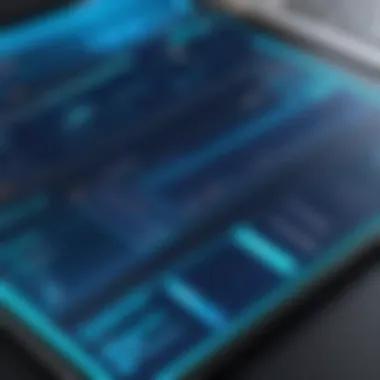

Intro
In today’s fast-paced business environment, effective financial management is more crucial than ever. The accounts receivable process, which involves tracking and managing money owed to a company, can be revelatory in understanding a firm’s cash flow and overall health. However, handling this function manually can be a real chore—often leading to errors and operational inefficiencies. That’s where accounts receivable software comes into play.
This discussion peels back the layers on what makes certain software options stand out in the market. By emphasizing specific features, advantages, and user insights, we aim to craft a roadmap for businesses looking to improve their accounts receivable practices. From small startups to large corporations, the right software can transform how invoices are managed, ultimately paving the way for enhanced productivity.
Software Overview
Accounts receivable software serves a fundamental purpose: to help organizations efficiently manage invoices and payments. It simplifies what has traditionally been seen as a labor-intensive task and addresses many complications that arise when tracking payments.
Purpose and Function of the Software
At its core, this software is designed to automate and streamline the accounts receivable process. It monitors outstanding invoices, issues reminders, and can even forecast cash flow based on historical data. With real-time tracking capabilities, businesses get a solid understanding of their financial position which enables timely decision-making.
Key Features and Benefits
When dissecting various software offerings, some key features stand out:
- Automation: Many solutions come with automated invoicing capabilities, reducing manual errors.
- Reporting and Analytics: Customizable reports help businesses understand payment patterns and customer behavior.
- Integration Options: Compatibility with other financial tools, such as CRM systems or inventory management software, can bolster overall business operations.
- User-Friendly Interface: An intuitive layout can make onboarding new team members a breeze.
To sum it up, accounts receivable software plays a pivotal role in maintaining healthy cash flow and operational efficiency. It not only helps in reducing the workload for finance teams but also provides vital insights that impact broader business strategy.
"The right accounts receivable software can not just simplify tasks, but also illuminate the financial path ahead."
Installation and Setup
Implementing accounts receivable software in a business can be as straightforward as pie if done right. Knowing the system requirements and the installation process can make the transition seamless.
System Requirements
Typically, accounts receivable software runs on various operating systems and configurations. Ensure your systems meet the minimum spec criteria, which is often specified by the vendor. Common requirements usually include:
- Operating System: Windows or macOS
- RAM: At least 4GB
- Storage: Sufficient free disk space, depending on the size of your business data
- Internet Connection: A stable connection is often required for cloud-based solutions.
Installation Process
The installation process generally involves these steps:
- Download the Software: Access it from the vendor’s website or installation drive.
- Run the Installer: Follow the prompts to install the software on your system.
- Complete Setup: Input settings according to your organizational preferences.
Before long, you'll be ready to dive into your new accounts receivable software, reaping the benefits of enhanced efficiency and accuracy in your financing operations.
Prelims to Accounts Receivable Software
In today's fast-paced business world, effective accounts receivable management plays a crucial role in maintaining a company's financial health. Accounts receivable software is at the heart of this process, serving as a digital backbone for tracking incoming payments and managing customer invoices. As businesses grow and customer bases expand, the need for a systematic approach becomes ever more vital in preventing cash flow issues.
The primary function of accounts receivable software is to streamline the billing and collection process. By automating repetitive tasks, such as invoice generation and payment reminders, organizations can significantly reduce the time spent on manual accounting activities. This not only speeds up the payment cycle but also enhances overall productivity, allowing financial teams to focus on more strategic initiatives.
The benefits extend far beyond mere efficiency. A well-implemented accounts receivable system helps to mitigate human error, providing accurate data that enables better forecasting and financial analysis. In essence, it offers a clearer picture of cash flow, which is critical for making informed business decisions.
When considering the selection of such software, businesses must reflect on various aspects. For instance, how flexible is the software in adapting to changing business needs? Does it integrate seamlessly with existing systems? What kind of reporting tools does it offer to analyze receivables effectively? These questions are pivotal for ensuring that the chosen software aligns closely with the organization's operational demands.
Moreover, user experience can greatly affect the software’s utility. If the interface is clunky or confusing, even the most advanced functionalities may go underutilized. Therefore, understanding the end-user's perspective during the selection process is key.
"Choosing the right accounts receivable software is not just about preference; it's a strategic investment in your business's future.”
Overall, accounts receivable software stands as an essential tool for any business looking to optimize its financial operations. An informed decision in selecting the right system can lead to improved cash flow management, stronger customer relationships, and ultimately, a healthier bottom line. With the variety of options available, a thorough exploration of accounts receivable software is a requisite step toward achieving these objectives.
Importance of Efficient Accounts Receivable Management
Efficient accounts receivable management is the backbone of a company's financial health. When handled correctly, it not only facilitates cash flow but also aids in maintaining strong relationships with clients. Let’s dig into why this is so crucial.
First off, having a well-oiled accounts receivable process ensures that funds are coming in promptly. This helps businesses stay afloat, particularly small and medium enterprises where cash flow can be tight. Companies like these often operate on slim margins, and a delay in payments can mean the difference between making payroll or not.
Moreover, timely collections can reduce instances of bad debt. When accounts are managed effectively, there’s a decreased likelihood of having to write off unpaid invoices. This directly contributes to a healthier balance sheet, painting a more favorable picture for investors and stakeholders. If you consider the average time it takes to collect on invoices, efficient management takes this down from what could be weeks or months to merely days. That’s a game-changer.
Another important aspect is customer satisfaction. Clients appreciate and often expect clear communication regarding their invoices. Using an effective accounts receivable software not only automates reminders but also allows businesses to be transparent about outstanding amounts. This level of clarity fosters trust, making clients more inclined to continue business relations.
Additionally, effective accounts receivable management can also unveil insights about payment trends and customer behaviors. For instance, tracking which clients delay payments often can highlight patterns that could benefit a company’s strategy moving forward.
"Cash flow is the lifeblood of any business, and without efficient accounts receivable management, managing it can be like trying to swim with weights on."
To sum up, efficiency in accounts receivable management can lead to improved cash flow, reduced bad debts, enhanced customer satisfaction, and valuable insights into the financial habits of clients. Without a robust process in place, businesses risk financial instability, which could have long-term repercussions. Thus, making an investment in superior accounts receivable software isn’t just a technical upgrade; it’s a strategic necessity.
Criteria for Selecting Accounts Receivable Software
When it comes to optimizing cash flow and ensuring efficient billing processes, the right Accounts Receivable Software can be a game changer. Understanding how to choose the right software becomes essential. This section delves into the vital criteria that organizations must consider when making their selection.
Assessing Business Needs
Before diving into the sea of software options, it’s crucial for organizations to first understand their unique needs. Think about what size your organization is and what specific challenges it faces in accounts receivable management. For instance, a small start-up struggling with basic invoicing may require a different solution than a large enterprise managing complex billing cycles.
Identifying the must-have features versus nice-to-have ones can significantly streamline the selection process. A tailored approach ensures that a company doesn’t end up with software suited for a different type of business altogether. Gathering input from key stakeholders can help illuminate real pain points and expectations.
Key Features to Consider
Automation capabilities
Automation capabilities stand out as a significant criterion for selecting accounts receivable software. By automating routine tasks like invoicing, follow-ups, and payment reminders, a company can free up valuable employee time. This allows staff to focus on higher-value tasks that improve overall business operations.
Key characteristics of automation include seamless integration into existing systems and the ability to set personalized rules for different clients. For example, a software might allow users to automate statements based on client payment histories. However, it’s vital to weigh the trade-offs, as overly complex automation can lead to situations where users feel out of the loop.


Reporting tools
Reporting tools are indispensable when evaluating software systems. These tools offer insights into accounts receivable performance, enhancing visibility into cash flow. Effective reporting enables managers to identify trends, monitor key metrics, and make informed decisions.
One notable feature to look for is customizable reporting options. This means users can filter data according to various parameters, such as period, client, or invoice status. Still, it’s worth noting that a system with overly complicated reporting can sometimes overwhelm users, so simplicity should not be sacrificed for the sake of extensive features.
User interface
The user interface is another critical element. A well-designed interface can enhance user engagement and ease of use, reducing the training time required for employees to get acclimated. This can be the difference between a smooth operational process and one that frustrates users daily.
A clean, intuitive interface that can accommodate various user skill levels can lead to greater satisfaction and efficiency. It's essential to ensure that software provides good accessibility options and mobile adaptability, considering today’s on-the-go work environments. Beware, however sometimes flashy interfaces may look appealing but can hide convoluted workflows behind them.
Budget Considerations
Budget is often the elephant in the room. The costs associated with accounts receivable software can vary greatly. Organizations must not only consider initial purchase prices but also ongoing subscription fees, maintenance costs, and any additional expenses related to training and support.
- Total Cost of Ownership: Rather than zeroing in on just the purchase price, organizations should evaluate the total cost of ownership over time.
- Value for Money: It's essential to weigh the features offered against the costs. A system that seems expensive may turn out to be more cost-proficient in the long run if it means fewer errors and better collection rates.
- Flexibility in Pricing: Many modern software solutions offer tiered pricing models, where users can scale features based on their growth or specific needs. This flexibility can make management of budgets simpler without sacrificing functionality.
"The right software can make the tedious task of accounts receivable not just manageable, but an advantage in your overall financial strategy."
Understanding these criteria can guide businesses in making choices that will serve them well into the future.
Overview of Leading Accounts Receivable Software Options
Navigating the world of accounts receivable software can feel like stepping into a maze without a map. The plethora of options available can be overwhelming, especially since each tool has its own unique strengths and target audiences. Thus, developing a clear understanding of leading software options becomes essential for any organization aiming to enhance its financial management processes.
When focusing on leading accounts receivable software, it is pertinent to discuss several key factors, such as functionality, user experience, and integration capabilities. The right tool not only streamlines processes but also enhances cash flow management. As businesses strive for efficiency, software that automates invoicing, tracks payments, and provides insightful reporting becomes indispensable.
One important aspect to consider is the variety of businesses that can benefit from these tools, ranging from small startups to large enterprises. For instance, a small business might prioritize affordability and ease of use, while a large company may seek advanced analytics and scalability options. Recognizing these nuances is crucial for making an informed choice.
Moreover, the competitive landscape means that many software providers are continually innovating their offerings. Thus, understanding current leaders in the market can guide one towards making a direct comparison of functionalities and features that truly matter.
When evaluating the importance of accounts receivable software, consider the following benefits:
- Improved cash flow management: A tool that automates invoicing can lead to faster payment cycles.
- Enhanced reporting capabilities: Software with advanced analytics allows businesses to make data-driven decisions.
- Integration options: Seamless connection with existing systems, like ERP or CRM tools, avoids data silos and promotes efficiency.
"The best accounts receivable software doesn't just manage payments; it transforms the way a business approaches its financial health."
In summary, the landscape of leading accounts receivable software is diverse and dynamic. Developing a deep understanding of the features, benefits, and how they align with business needs will empower organizations to choose the right software. As we delve deeper into specific options available, outlining the standout tools and highlighting their unique features will give clarity to this intricate decision-making process.
In-Depth Review of Top Tools
In the crowded market of accounts receivable software, distinguishing top tools from the rest is not just prudent—it's essential. Many organizations find themselves replaying a familiar tune: struggling with cash flow, delayed invoices, and an often inexplicable cycle of uncollected debt. An in-depth review of leading software solutions allows businesses to cut through the noise, focusing on what truly works. Here, we provide a close look at various software options to highlight their specific traits, benefits, and overall contributions to financial management.
Understanding these tools is like getting the lay of the land; you want to know not only what they do, but also how they fit into your operational puzzle. Each tool has its own strengths and quirks, tailored to different sizes and types of businesses. As we delve into the specifics, you’ll see why certain features stand out, helping you make informed decisions that align with your organizational goals.
Software A: Features and Benefits
Pros and cons
When considering Software A, it’s crucial to weigh both its benefits and drawbacks carefully. This tool shines with its automated reminders and seamless tracking of receivables, helping improve cash flow without wearing out your team. However, some users have found that the initial setup can be a bit of a hassle, often requiring more hands-on time than they bargained for. Its automation features benefit users by reducing manual oversight, yet the learning curve involved can be a point of contention for those looking for swift deployment.
User feedback
User reactions to Software A are varied but highlight a common theme: reliability. Many appreciate its customer support channels, which can be a lifesaver during troubleshooting. On the flip side, some users have expressed concerns about response times which, when time is money, can feel like an eternity. The unique aspect here is that while users find it intuitive after a rough start, getting past the initial hurdle is essential to unlocking its potential.
Integration options
Integration is where Software A really shines. Its ability to mesh with other systems like CRM or ERP platforms makes it a sought-after choice. Users love the convenience of having all their tools talk to each other effortlessly. The catch? Not all integrations come trouble-free; depending on your existing software landscape, setup can sometimes feel like trying to fit a square peg into a round hole. Still, the benefit of cohesive data flow often outweighs the initial challenges, marking Software A as a favorite among users seeking versatility.
Software B: Robust Functionality
Industry specialization
In today’s financial climate, having a tool that understands your industry is invaluable. Software B is designed with this in mind, catering specifically to sectors such as healthcare or retail. This focus means you get features that truly resonate with the unique challenges of your field. Yet, this specialization might limit adaptability for businesses operating in multiple sectors; certain features might not be relevant at all, which could lead to a degree of frustration.
Scalability
Scalability is another crowning glory of Software B. This isn’t just a tool you use and outgrow; it grows with you. Team size or transaction volume won’t make it buckle at the knees. While it may demand higher fees as you scale, the return on investment often outweighs the cost due to enhanced functionality and continued support, helping promote long-term growth.
Data security
In an age where data breaches feel like an everyday occurrence, Software B prioritizes security like it’s the crown jewel of its corridor. With end-to-end encryption and regular security updates, users find comfort in its robust presence. However, navigating security settings can be complex; users report that achieving optimal performance sometimes means wading through layers of options. But the investment in data security is an essential feature that reassures many businesses.
Software C: Unique Selling Points
Support services
What often sets Software C apart are its outstanding support services. From onboarding through to troubleshooting, users find a solid foundation in assistance. Live chat options during peak hours ensure questions are answered before they snowball into larger concerns. However, depending on the package you choose, response times can vary, leading to dissatisfaction amongst some users. Overall, the quality of support offered is often a primary decision factor for many looking to adopt this tool.
Cost-effectiveness
Navigating costs can be like walking a tightrope, and Software C offers a balance that many businesses appreciate. Its tiered pricing structure allows users to select a plan that fits their budget without sacrificing essential features. However, some users note that certain advanced features are locked behind higher paywalls, which can feel limiting once the business outgrows the base plan.
Customization features
One of the standout characteristics of Software C is its degree of customization. Users can tailor workflows and reporting dashboards to fit their specific needs, providing great flexibility. While this adaptability is a breath of fresh air, it sometimes comes at the expense of usability. Navigating through customization options can be confusing for those not particularly tech-savvy, leading to mismatched setups if not done correctly. In essence, the ability to mold the software to better suit your business processes offers significant advantages, as long as you’re up for the learning curve.
Comparative Analysis of Software Features
In today’s fast-paced business environment, having the right accounts receivable software is like holding the golden ticket. The stakes are especially high when organizations are tasked with managing cash flow, tracking payments, and ensuring that every dollar is accounted for. Thus, a comparative analysis of software features isn't just an academic exercise; it’s a fundamental step in making informed decisions that can significantly impact operational efficiency and financial health.


When companies evaluate various software options, they should look beyond multiple arbitrary boxes checking off features. A detailed comparison can reveal unique strengths and specific weaknesses of each solution. It’s not unlike surveying different routes to a destination; some paths might be faster, while others offer greater scenery, or fewer bumps along the road.
Key elements to consider in a comparative analysis include:
- Functionality: What capabilities does each software offer? Consider whether it can handle invoicing, payment processing, or manage aging receivables efficiently.
- User Experience: After all, great software is only great if it’s usable. How intuitive is the interface? A clunky experience can halt productivity faster than you can say 'accounts receivable.'
- Integration Options: Modern businesses use numerous tools. Does the software integrate seamlessly with existing systems, like CRMs or ERPs? A solution that fits into your current tech stack is invaluable.
- Scalability: As your business grows—because let’s face it, that’s the goal—can the software scale with you? Picking a software that can adapt can save you time and money in the long run.
- Cost: Last but definitely not least, consider pricing models. Some software requires hefty upfront investments, while others may charge monthly fees. Evaluating the total cost of ownership can ensure no surprises later.
"A good software solution can streamline your accounting processes, while a poor choice can lead to more headaches than helpfulness."
Using a side-by-side comparative analysis helps organizations see these factors visually. A comparison table is particularly useful here, laying out essential features and allowing for easy juxtaposition between the choices. Such a table might look something like this:
| Feature | Software A | Software B | Software C | | Invoicing Capability | Yes | Yes | No | | Mobile Access | No | Yes | Yes | | Integration with QuickBooks | Yes | No | Yes | | Monthly Cost | $50 | $75 | $40 |
Benefits of a Comparative Analysis
An organized analysis not only helps in identifying the best fit for current business needs but also plays a critical role in future-proofing decisions. When organizations choose software with the alleged greatest features, they often overlook minor details crucial to their specific context. A comprehensive comparison uncovers potentials and pitfalls, aligning choices with strategic vision.
User Experience and Interface Comparison
When evaluating accounts receivable software, the user experience (UX) and interface play a critical role in determining how effective a solution can be within an organization. A well-designed interface can significantly enhance usability, making it simpler for teams to navigate complex financial tasks. Conversely, a confusing or cluttered interface can lead to errors and reduced efficiency.
One of the primary elements of UX is intuitiveness. Software that is easy to understand and master decreases the learning curve for new users. This helps in faster adoption across the company, allowing teams to hit the ground running. For instance, software solutions like QuickBooks offer drag-and-drop features along with step-by-step wizards, making it user-friendly even for those who aren't tech-savvy.
In addition to intuitiveness, visual design is paramount. Well-structured layout and pleasing aesthetics lead to a more enjoyable user interaction. Software that uses a clean and organized design can help users locate information quickly, reducing frustration. For instance, Salesforce has a reputation for its polished interface. Users appreciate the clean charts and vibrant colors that help visualize financial data effectively, contributing to better decision-making.
Efficiency is another key benefit of a good UX. A system that streamlines repetitive tasks through automation or batch processing can save teams an immense amount of time. One example of this is using automatic invoicing features. Not only does this eliminate the hassle of manual input, but it also minimizes the risk of human error.
Considerations must also be made regarding customization. Different organizations have unique needs. Software that allows users to tailor the interface—for instance, adding shortcuts or adjusting widgets—enables greater flexibility. Xero is notable in this respect, providing users options to customize the dashboard to focus on metrics that matter most to them. In a busy work environment, this kind of personalized setup can lead to a smoother workflow.
To sum things up, when comparing accounts receivable software, focusing on the user experience and interface cannot be underestimated. **A well-crafted software interface can:
- Reduce training time and increase user adoption
- Promote efficient navigation through intuitive designs
- Enhance visual representation of financial data
- Streamline workflows through automation**
"The interface is not just a way for users to interact with the software; it’s a reflection of how they will experience financial management. A good interface leads to better outcomes."
Customization and Integration Capabilities
In the realm of accounts receivable software, customization and integration capabilities stand as cornerstone elements that cater to the diverse needs of businesses. These aspects not only enhance functional alignment between the software and unique operational demands but also optimize overall performance. When a software solution is tailored to the specific requirements of a business, it becomes far more than just a tool; it transforms into a vital component of an efficient workflow.
Importance of Customization
Customization allows firms to fine-tune the software to their exact specifications. Whether it's adjusting invoice formats, adding specific payment terms, or automating reminders, the opportunities for personalization are vast.
- Adaptability: Different industries have varying standards. For instance, a construction firm may require a robust invoicing system that reflects milestones, while a retail operation might prioritize speed and volume. Customizable software can address these variations effectively, ensuring that the software serves its users rather than the other way around.
- User Experience: When users can modify features to their liking, it not only promotes satisfaction but also reduces training time. An interface that speaks the language of the user breeds efficiency.
Integration: The Connecting Dots
While customization is about making the software fit, integration focuses on ensuring it works seamlessly with other systems in use. This is crucial in today’s interconnected business environment.
- Data Synchronization: Accounts receivable software doesn’t exist in isolation. It needs to interact with ERP systems, CRM software, and other financial tools. Robust integration capabilities mean that data flows smoothly across different platforms without manual entry errors, promoting data integrity and timely financial insights.
- Streamlined Workflows: Automation is achieved not just through individual software capabilities, but through how well they can connect with existing systems. For example, when an accounts receivable solution integrates with a billing and invoicing system, it can automate the billing cycle, cutting down unnecessary delays and enhancing cash flow.
"Customization and integration capabilities aren’t optional anymore; they’re essential in building an adaptive finance ecosystem."
Considerations When Choosing Software
When exploring accounts receivable solutions, it’s essential to assess:
- Compatibility: Will the software fit well with existing systems? Check the commonly used frameworks and integrations supported before making a decision.
- Flexibility: Look for providers that offer robust customization options. A one-size-fits-all approach might work for some, but for most firms, the ability to tweak is critical.
- Vendor Support: Does the software provider offer assistance with integrations? Effective support can save time and headaches during implementation.
In summary, customization and integration capabilities are not just technical attributes; they are foundational elements that can determine the success of an accounts receivable software implementation. A well-customized system that integrates efficiently enables companies to not only boost productivity but also gain insightful data that drives strategic decision-making. Paying attention to these factors when selecting software equips businesses to build a solid financial management framework that adapts and grows with their operational landscape.
Case Studies: Successful Software Implementations
Case studies play a vital role in understanding the real-world application of accounts receivable software. They provide tangible examples of how businesses have effectively implemented these tools to manage their cash flow, streamline processes, and enhance overall productivity. By examining specific instances, organizations can glean insights into the strengths and weaknesses of various software solutions, and make more informed decisions that align with their unique operational needs.
The advantages of utilizing case studies are manifold. First, they showcase the practical benefits of software in action, often highlighting challenges faced and how they were overcome. Additionally, they provide a narrative that goes beyond mere feature lists, illustrating the software's impact on daily operations and the broader business strategy. These insights can guide prospective users in selecting the solution that is best suited for their particularly granular requirements.
"Case studies don't just tell a story; they show the path to success that organizations can emulate or learn from."
Case Study One: Small Business Application
Implementation Process
The implementation process for small businesses can often be daunting. Choosing the right software, configuring it to meet specific needs, and training staff are all critical steps that can dictate the success of the project. In this instance, a local bakery decided to adopt accounts receivable software to better manage their invoices and payments. They utilized a phased approach, initially focusing on automating the invoicing process, then gradually integrating payment tracking.
One key characteristic of this implementation was the involvement of all team members from the start. Everyone, from the owner to the bakers, was engaged in the process. This not only boosted morale but also facilitated valuable feedback that improved the software setup. A unique feature of this process was the use of a customer feedback loop to continually enhance usability. The downside, however, was that it did take longer to roll out the full suite of features than initially anticipated.
Challenges Encountered
Every transition comes with its hurdles. For the bakery, the primary challenge was staff resistance to change. Many team members were accustomed to manual processes and were reluctant to adopt a new system. Additionally, fluctuating cash flows posed issues with payment tracking, as it required regularly updated bank reconciliations.
The challenge itself highlighted the need for ongoing training and reinforcement of the software's capabilities. By emphasizing the long-term benefits of efficiency, the team was eventually able to overcome skepticism. The unique aspect here was the creation of a dedicated time slot each week for team discussions to address issues and share insights, which proved beneficial. However, the time commitment took some getting used to.
Outcomes Achieved
Ultimately, the bakery experienced a remarkable transformation post-implementation. The key outcome was a notable decrease in overdue invoices, which previously plagued their financial health. Furthermore, employee satisfaction rose as processes became less cumbersome. The personal touch of timely communication with clients also improved significantly.
This positive change was attributed mainly to the software's automation features, which reduced the manual workload. An important upside was how these efficiencies freed up time for the team to focus on baking rather than paperwork. However, while the results were promising, the bakery still faced challenges in scaling these improvements across more complex financial scenarios as their clientele grew.
Case Study Two: Enterprise-Level Use
Strategies Employed


For a mid-sized manufacturing firm, the implementation of accounts receivable software involved extensive planning and multi-departmental collaboration. Recognizing the need for robust inventory and delivery tracking, the firm's strategy focused on integrating accounts receivable directly with their existing enterprise resource planning (ERP) system.
The characteristic here was their emphasis on data integrity; ensuring that all inputs were accurate from the outset to prevent discrepancies later. They worked closely with IT specialists during the integration phase, providing a careful blueprint for the transition. A unique feature of their strategy included the introduction of comprehensive dashboards for real-time visibility into payment statuses, although this required an upfront investment in time and resources.
Measurable Benefits
One notable benefit reaped from this integration was a significant boost in cash flow management capabilities. The company reported a reduction in days sales outstanding (DSO), illustrating how efficient processes were now contributing positively to the bottom line. This marked a shift in their financial health, enabling them to reinvest savings into operations.
Additionally, automated reporting tools allowed for deeper insights into customer payment trends, which was a game changer when it came to forecasting and planning. However, some stakeholders expressed concern over the learning curve associated with these new reporting tools, posing a challenge in terms of full adoption.
Long-Term Impact
Looking towards the future, this manufacturing firm drew upon their implementation experience to inform ongoing updates and improvements in their accounts receivable management processes. The long-term impact was evident in their ability to swiftly adapt to market fluctuations, maintaining financial agility in uncertain times.
The strategic decision to focus on integration yielded more than just immediate returns; it laid the groundwork for sustainable growth. However, it required continuous dedication and resources to evolve alongside changing business landscapes. Such a proactive approach ensured that the software evolved in tandem with the enterprise's operations, thus avoiding the pitfalls of stagnation.
Future Trends in Accounts Receivable Software
In today's rapidly changing business environment, the evolution of accounts receivable software is not just anticipated; it is a necessity. Companies need to adapt to the shifting landscape that comes with advancements in technology, customer expectations, and regulatory requirements. Understanding future trends in accounts receivable software is crucial for organizations aiming to retain their competitive edge while maximizing operational efficiency.
One significant trend gaining traction is the integration of artificial intelligence (AI) and machine learning (ML) within these software solutions. These technologies can streamline processes through automation, such as automatically categorizing invoices based on customer behavior or predicting payment timelines. This not only reduces manual labor but also enhances accuracy, which is vital in maintaining cash flow.
Additionally, the emergence of cloud computing is transforming how accounts receivable software functions. With cloud-based solutions, businesses can achieve greater flexibility and accessibility to their data. Staff can work from anywhere, and updates can be implemented swiftly, allowing for real-time data access. This trend signals a move towards remote work as a long-term operational model, further emphasizing the need for robust, cloud-enabled accounts receivable systems.
Staying ahead of technology trends means companies can allocate resources more effectively and predict cash flow issues before they arise.
Moreover, the push towards more user-friendly interfaces is evident. A trend towards intuitive design means that even users without extensive training will find it easier to navigate software. This is particularly important for small and medium enterprises (SMEs) that may not have dedicated IT resources.
Here are some potential future trends to consider:
- Enhanced Data Analytics: Advanced reporting tools that allow businesses to delve deeper into their accounts receivable data. Organizations can turn raw data into actionable insights, leading to better strategic decisions.
- Greater Focus on Compliance: As regulations tighten and evolve, accounts receivable software will need to incorporate compliance features that help businesses effortlessly navigate legal requirements.
- Integration with Digital Payment Solutions: As the digital landscape shifts, more software will offer seamless integration with payment platforms, enabling faster collection processes and reducing dependency on traditional payment methods.
- Mobile Accessibility: As the workforce becomes more mobile, accounts receivable solutions will need to ensure that they can be fully accessed through mobile devices. Users will want to track invoices and receive notifications on the go.
- Personalization: Tailoring user experiences based on individual roles within an organization can improve efficiency and satisfaction. Software that can adjust its features based on user preferences stands to gain an edge in the market.
In summary, organizations venturing into accounts receivable software must heed these trends when making their selections. Embracing innovation in AI, cloud solutions, and user engagement will not only drive efficiency but also foster strong cash flow management in a competitive marketplace.
Challenges in Accounts Receivable Management
Navigating the waters of accounts receivable management often feels like a balancing act, where every decision can tip the scales toward efficiency or chaos. Understanding the inherent challenges is key for organizations looking to fine-tune their processes and improve cash flow. This section delves into these challenges, their implications, and offers insights into overcoming them.
First and foremost, timely collections stand as one of the most pressing issues. Many businesses find themselves waiting far too long for payments. A delayed invoice, whether due to a client’s oversight or internal miscommunication, can mean the difference between meeting payroll or falling behind. It’s crucial for firms to establish a clear timeline for invoicing and remind clients of upcoming payments. Having a software that tracks these dates can save time and hassle.
"The longer receivables sit on the books, the more they hurt cash flow."
Additionally, a lack of transparency can make it difficult for companies to assess their receivables status accurately. When multiple teams handle invoicing and collections, confusion reigns. Different approaches may lead to discrepancies, which can further prolong the collection timeline. This calls for robust software that offers visibility across departments, allowing teams to work in sync and maintain accurate records.
On another front, dealing with clients who are slow to pay—or even refuse to pay—can create tension. Cultivating strong relationships through prompt communication and proactive follow-ups can ease some of this strain. Choosing the right accounts receivable software can also help here. By integrating tools that automate reminders and personalize messages, organizations can streamline communication, making it less daunting for both parties involved.
Then there’s the issue of managing disputes. Irrespective of the industry, disagreements over invoices can arise. Whether it involves missing documentation or misunderstandings, having a platform that tracks communications and transactions can serve as a valuable asset. This not only helps to clarify points of contention but also showcases a company’s commitment to transparency.
Moreover, changes in regulations can pose a myriad of challenges. Keeping up with compliance can feel like chasing shadows, especially for businesses that operate across state or national borders. This unpredictability underscores the need for accounts receivable software that accommodates regulatory updates, ensuring compliance and minimizing risk.
Lastly, resource constraints cannot be ignored. Smaller organizations, in particular, may find themselves stretched thin, with limited personnel to manage the accounts receivable process. In such cases, leveraging technology becomes essential. Investing in tailored software can optimize workflow and free up time, allowing teams to focus on higher-level tasks rather than chasing payments.
In summary, overcoming challenges in accounts receivable management requires a combination of good practices and effective tools. By adopting a proactive approach and leveraging advanced software solutions, businesses can navigate these hurdles with greater ease, paving the way for healthier cash flow and stronger relationships with clients.
Regulatory Considerations and Compliance
In the world of accounts receivable, regulatory considerations and compliance play a crucial role that can't be ignored. Navigating through the intricate web of financial regulations is essential for any business aiming to stay afloat and thrive in today’s economy. Not complying with required regulations can lead to hefty fines, damaging reputations, and litigation costs. Thus, it's vital for businesses, especially those that rely heavily on accounts receivable software, to grasp the various compliance requirements and their implications.
One significant element is understanding the specific rules laid out by governing bodies regarding data handling and privacy. For instance, the General Data Protection Regulation (GDPR) in the European Union mandates strict protocols on how companies collect, store, and process personal data. Anything less than robust compliance can have serious repercussions. Similarly, the Health Insurance Portability and Accountability Act (HIPAA) in the United States requires entities dealing with protected health information to ensure proper data management – a factor crucial for software that caters to healthcare organizations.
Compliance with tax regulations is another area where precision is paramount. There are a lot of regional and international tax laws that require businesses to maintain accurate financial records and transparency in their transactions. A flub in reporting taxes could spiral into a legal nightmare, so having software that integrates easily with tax compliance systems is beneficial. Business owners must seek software that not only streamlines the invoicing process but also aids in ensuring tax obligations are met seamlessly.
Here are several benefits to maintaining regulatory compliance in accounts receivable management:
- Risk Mitigation: Staying compliant can effectively reduce risks associated with fines and legal issues.
- Increased Trust: Customers and partners are more likely to engage with companies that prioritize compliance, enhancing business relationships.
- Operational Efficiency: Compliance often goes hand-in-hand with streamlined processes, leading to improved overall efficiency in financial operations.
However, ensuring compliance isn’t a task you can tick off once and forget about. It requires ongoing monitoring and regular updates to systems and procedures. As laws and regulations evolve, so too must the accounts receivable software solutions employed by businesses. Incorporating features that allow for periodic audits or checks can be advantageous.
"Failing to comply with regulations is akin to pouring money down the drain. It's not just about fines; it's about the trust and integrity of your business."
Epilogue: Making Informed Software Choices
When it comes to choosing accounts receivable software, the stakes can be quite high. The effectiveness of your software can influence everything from cash flow management to client satisfaction. Making informed software choices means understanding your business needs, the capabilities of various solutions, and the distinct competitive advantages each offers.
Choosing the right accounts receivable software brings a range of benefits, including:
- Improved efficiency: With features like automation, businesses can streamline processes, reducing manual workload and minimizing errors.
- Enhanced cash flow: By speeding up invoicing and collections, companies can enhance their cash flow position and avoid unnecessary delays in receivables.
- Better insights: Robust reporting tools and dashboards provide vital information that assists in decision-making. Having a clear picture helps identify trends, late payments, and areas for improvement.
But the importance of informed choices goes beyond mere features. It's about fitting the tool into the organizational strategy. For instance, consider if your business is experiencing growth. Opting for a solution known for scalability can save you from outgrowing software sooner than expected. Likewise, understanding whether your staff needs a software that’s user-friendly can impact overall productivity.
"An intelligent decision is crafted through evidence and an understanding of not just the present picture, but also future aspirations."
Another vital point is compliance with industry standards and regulatory considerations. Depending on your field, you may need to ensure that your chosen software can meet specific legal requirements and data protection norms. This foresight can mitigate risks and save companies from costly penalties or reputational harm down the line.
When contemplating integration capabilities, keep in mind that the best software in the world is of little use if it doesn’t mesh well with your existing systems. Check if it harmonizes with your current CRM, ERP, or accounting software. The fewer friction points, the better the workflow.
In summary, making informed software choices requires a thorough assessment based on accurate information and organizational objectives. The implications of these decisions reach far and wide into how well your accounts receivable management operates. Taking the time to evaluate the various aspects of potential tools ensures that when you finally hit the ‘purchase’ button, it’s a choice backed by confidence, clarity, and a vision for the future.
Frequently Asked Questions
In any field of knowledge, the Frequently Asked Questions (FAQs) section stands as a vital piece of the puzzle—practically a guidepost for those wandering through the complexities of a topic. With accounts receivable software, this section provides clarity and demystifies common misconceptions that potential users or decision-makers might face.
The FAQ section is pivotal for several reasons:
- Breaking Down the Jargon: The realm of financial software can often seem like a labyrinth of terms and technologies. By addressing common queries, this section serves to simplify concepts, making them more accessible. Users who might feel intimidated by complex terminologies can gain a clearer understanding of their options.
- Highlighting Key Features and Functions: Many potential users may wonder, "What sets one software apart from another?" This is where FAQs can illuminate the differences. By articulating the benefits and unique functionalities, users can make informed decisions that align with their specific needs.
- User Perspectives and Experiences: Including frequently asked questions about user experiences, challenges, and satisfaction allows potential buyers to compare their expectations with realities faced by others. This insight can be invaluable in assessing whether a particular software will meet their demands.
- Addressing Compliance and Best Practices: Compliance with industry regulations is critical in managing accounts receivable. Users often have concerns surrounding statutory requirements, data privacy, and how the software aids in maintaining those standards. FAQs can discuss these elements, offering insights into how the software ensures compliance and mitigates risks.
- Cost Considerations: Budget plays a crucial role in decision-making. Users often seek clarity on costs associated with various software—be it initial investments, subscription fees, or additional expenditures for add-ons. The FAQs can clearly outline these financial aspects, enabling better budget management.
"The insights shared through FAQs often reflect the collective wisdom of many, making them an essential resource for any user navigating the accounts receivable software landscape."
In summary, the Frequently Asked Questions section serves as not just a resource, but a bridge—connecting potential software users with the expertise they need to navigate any uncertainties. Providing clear answers to common inquiries can significantly influence the decision-making process, enhancing user confidence in selecting the accounts receivable software that best suits their operational requirements.



