Top Antivirus Software Solutions for Digital Security
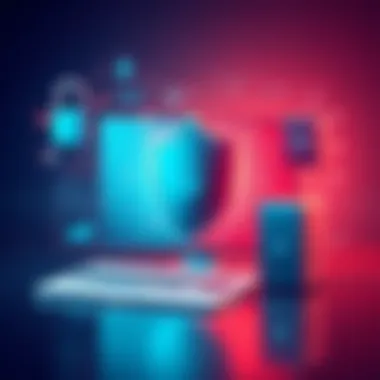

Intro
In an age where our lives are intertwined with the digital realm, ensuring that our devices are well-protected has become essential. The rising incidents of cyber threats, from malware to phishing schemes, underscore the need for robust antivirus software solutions. Understanding the landscape of these tools is vital for anyone engaged in technology, whether you're a student delving into information technology or a seasoned professional navigating complex systems.
The importance of safeguarding personal and corporate information cannot be overstated. A single breach can lead not just to data loss but also to irreparable reputational damage. Throughout this article, we will embark on an exploration of various antivirus software options, assessing their functionality, features, and overall user experiences. By the end, readers will be equipped with the knowledge necessary to make informed decisions on which solution best suits their needs.
"Antivirus software is not just about defense; it's a key component in creating a secure digital workplace."
To provide context, we will start with a comprehensive overview that outlines the purpose of antivirus software, its key features, and the benefits it offers to users. This foundational knowledge will serve as a springboard into installation processes and system requirements, ensuring that readers not only understand what to expect from these tools but also how to effectively implement them.
As we proceed, we invite our readers to consider their unique situations and preferences. This scrutiny of their specific requirements will help quickly narrow down the choices available—but first, let's dive into the essential features that define the antivirus software landscape.
Understanding Antivirus Software
In today's digital world, where everything is interconnected, understanding antivirus software is paramount. It serves as a fortress, safeguarding personal and professional domains from a barrage of online threats. As technology evolves, so does the sophistication of cyber threats, making it essential for anyone using digital devices to grasp the ins and outs of these protective solutions.
Antivirus software isn’t just a luxury; it's a necessity. With cyberattacks on the rise, from petty hacks to expansive data breaches, antivirus programs function as the first line of defense. They identify, block, and eliminate malware before it can do damage, thereby preserving the integrity of critical data and systems.
Efficient antivirus solutions offer more than mere virus scanning. They typically include features like firewalls, email protection, and even identity theft safeguards. Understanding these elements allows users to make informed decisions that suit their specific needs, ultimately diminishing vulnerabilities and enhancing security.
The Role of Antivirus Software
Antivirus software plays a crucial role in the realm of cybersecurity. Its primary function is to detect and neutralize various digital threats. Think of it as having a trusty guard dog—a well-trained companion that alerts you to intruders while protecting your valuables. Additionally, modern antivirus solutions often evolve, learning from new threats and adapting to ensure continued protection in a weak landscape rife with vulnerabilities.
How Antivirus Software Works
Antivirus software operates on several key mechanisms to maintain device security. Here’s a rundown of how it does its job:
- Signature-Based Detection: This method relies on a database of known malware signatures. When a file is executed, it scans for these patterns, blocking any matches, much like a security expert checking IDs at a nightclub.
- Heuristic Analysis: This approach is a bit smarter. It analyzes the behavior of programs by examining their code or runtime behavior to identify potentially harmful behavior, catching new malware even if it doesn’t have a signature yet.
- Sandboxing: This technique allows suspicious files to run in a contained environment where they can’t harm the main system. It’s akin to having a quarantine area for new visitors until their intentions are confirmed.
Types of Threats Addressed
Understanding the different types of threats antivirus software targets provides insight into its significance. Here’s a breakdown of some noteworthy threats:
Malware
Malware, short for malicious software, encompasses a range of attacks designed to harm or exploit any programmable device, service, or network. The diverse array of malware includes viruses, worms, and trojans, each with its own unique approach to infiltrating systems. One of the striking features of malware is its ability to replicate and evolve. It may appear harmless at first glance, but it can quickly disseminate across networks.
Antivirus solutions focus heavily on identifying and neutralizing malware threats through signature and behavior analysis, ensuring users' data remains secure.
Spyware
Spyware is another major threat, designed to gather user information without their knowledge. It stealthily monitors online activity and can collect passwords and credit card numbers, ultimately putting personal data at risk. One defining characteristic of spyware is its clandestine operation—potentially remaining unseen while conducting its malicious activities.
Incorporating dedicated spyware detection features in antivirus software is a definitive advantage, working to uncover and eliminate spyware before it can harvest sensitive information.
Phishing Attacks
Phishing attacks are crafty schemes where attackers masquerade as trustworthy entities to manipulate users into revealing personal data. Emails or messages appear legitimate, often leading to deceptive websites designed to capture login credentials.
The key characteristic of phishing attacks is their psychological manipulation. Antivirus tools equipped with anti-phishing algorithms can analyze URLs and identify fraudulent sites, protecting users from falling prey to deceitful tactics.
Ransomware
Ransomware is indeed one of the fiercest threats in the cybersecurity landscape. It encrypts a user's data, demanding payment for the decryption key. The distinctive feature of ransomware is its urgency and emotional manipulation—pressuring victims to act quickly, often leading to poor decisions like paying the ransom.
Antivirus software with robust ransomware protection features helps fortify defenses against this insidious threat. It can not only detect and block ransomware but can also assist in the recovery process, ultimately mitigating losses.
Understanding these threats, along with the capabilities of antivirus software, helps users stay informed and better prepared to navigate the intricate waters of cybersecurity. The importance of selecting the right antivirus cannot be overstated—it is an essential tool in today's increasingly hostile digital landscape.
Criteria for Selecting Antivirus Software
When it comes to picking antivirus software, it’s crucial to take time to consider various factors that can influence both the level of protection you get and the overall user experience. Selecting a solid antivirus involves more than just looking at a name or a price. It’s about knowing what features come into play, how these features perform, and what kind of support you can expect.
A well-thought-out choice can save one a world of trouble. An antivirus that lacks adequate detection rates or negatively affects system speeds can lead to security breaches and frustration. Hence, understanding the criteria for selecting antivirus software is essential for both individuals and businesses trying to keep their data safe.
Detection Rates
Detection rates refer to the antivirus program’s ability to identify and neutralize threats before they can inflict damage. This metric is significant because it’s the frontline defense against various types of malware, phishing schemes, and other cyber attacks. Programs with higher detection rates not only catch known threats but also often utilize heuristic technology to catch emerging or unknown threats before they become widespread.


- Look for tests by trusted third-party organizations, such as AV-Test or AV-Comparatives. These reports usually present detection rate percentages that help you weigh options.
- Read user experiences and reviews; real-life testimonials often shed light on the effectiveness of antivirus programs against evolving malware patterns.
Performance Impact
The performance impact of antivirus software is a critical factor to consider, as it can heavily influence your system’s overall functionality. If an antivirus program consumes too many resources, it might slow down your device, leading to a poor user experience. This could be particularly frustrating for professionals in fast-paced environments or for students working on critical tasks.
- Test during trials if available; many antivirus providers offer free trials, which can give a firsthand experience regarding how the software pulls in system resources.
- Check reviews that focus on performance; often, tech experts will benchmark how specific programs impact speed during real-world use.
User Interface and Experience
A clean and intuitive user interface can make or break an antivirus experience. Software that’s cluttered or complicated can lead to misconfigurations or underutilization of features. This is particularly relevant for individuals who may not be particularly tech-savvy or for those in educational contexts.
- Focus on simplicity; the antivirus should be easy to navigate, with prominent buttons for common tasks such as scanning or updating.
- Consider customization options; a flexible tool allows users to set preferences based on their specific needs, enhancing their overall security experience.
Customer Support and Updates
The availability of reliable customer support can be a lifesaver, especially when something goes wrong. No software is perfect, and sometimes users may encounter issues that require assistance. Software that receives frequent updates is also crucial in tackling new threats as they arise.
- Look for multi-channel support; providers should offer various ways to get help, such as live chats, email, or phone support.
- Verify update frequency; antivirus software that promptly updates its virus definitions is essential in maintaining high detection rates and effectiveness.
"Antivirus selection is an ongoing commitment to security, and being informed is your best line of defense."
To summarize, selecting the right antivirus software is not just about the price or a quick internet search. It demands an understanding of essential criteria like detection rates, performance impact, user interface, and customer service. Keeping these factors in mind can lead to an educated and effective choice, ultimately enhancing digital security in any environment.
Reviews of Top Antivirus Software
In the landscape of cybersecurity, analyzing and reviewing various antivirus software becomes paramount. This section serves as a guide to highlighting the strengths and limitations of leading antivirus solutions available today. By presenting detailed evaluations, readers can gain insight into which software might best serve their needs. Not just about technical specs, these reviews encompass user experiences, outcomes based on real-life usage, and expert opinions. This informed approach helps users navigate the labyrinth of choices in a market flooded with options, ensuring they don't get lost in the noise.
Norton Antivirus
Features Overview
Norton Antivirus is often regarded as one of the stalwarts in the antivirus domain. Its feature set is quite eclectic, catering to a wide range of needs. A standout characteristic is its advanced threat protection that utilizes heuristics and signature-based methods. This gives it the ability to catch emerging malware threats. Another striking aspect of Norton is its real-time protection, which monitors activities on the system 24/7. The cloud backup feature, enabling users to safeguard important files online, is also a beneficial aspect to note. Notably, the VPN service bundled with some Norton versions adds a layer of privacy when browsing.
Pros and Cons
Like any software, Norton has its ups and downs. A key advantage is its robust malware detection rate; it's often ranked highly in independent lab tests. Users praise the software for user-friendly interface and straightforward installation process. However, on the downside, some users report heavy resource usage, which can slow down older systems. While it excels in threat detection, its cost is on the higher side compared to competitors, which might deter budget-conscious consumers. Additionally, certain features need users to navigate through the software, which could be cumbersome for non-tech-savvy individuals.
User Feedback
McAfee Total Protection
Features Overview
McAfee Total Protection boasts an extensive array of features designed to defend against a myriad of threats. With intrusion prevention technology, it monitors the network traffic in real-time, blocking suspicious activities. Its unique web protection feature actively scans websites before users click on them, potentially stopping phishing attempts dead in their tracks. Furthermore, McAfee’s identity protection suite ensures that users’ personal information remains secure, making it a favorite among privacy-conscious individuals.
Pros and Cons
Diving into the advantages, a major plus with McAfee is its cross-platform compatibility, allowing it to run on various operating systems seamlessly. The Multi-Device plan is particularly appealing for families with multiple devices. However, opinions on its performance can be polarizing. Some users find it a tad resource-heavy, causing noticeable lag during scans or updates. Additionally, its user interface, while feature-rich, is sometimes labeled as cluttered, possibly overwhelming to less experienced users.
User Feedback
User reviews for McAfee highlight its customer support, with many individuals mentioning positive experiences when reaching out for help. The dashboard's comprehensible summaries keep users informed about their security status, a thoughtful touch. Nevertheless, a few users note that the interface can be confusing, particularly for those who are not particularly tech-savvy. This blend of feedback showcases both the strengths and the areas where McAfee can improve to align better with user expectations.
Bitdefender Antivirus
Features Overview
When it comes to features, Bitdefender Antivirus presents itself as a formidable contender. One strong point is its advanced malware scanning, using comprehensive techniques, including behavioral detection to stop threats before they become a problem. Furthermore, Bitdefender utilizes a multi-layer ransomware protection, shielding files against unauthorized encryption. The privacy firewall ensures that unsolicited communications from applications are blocked, maintaining user data security.
Pros and Cons
Among the positives, Bitdefender receives acclaim for its lightweight design, running smoothly even on older machines without noticeable lag. Users appreciate its multi-device support, making it versatile for home environments. On the flip side, some drawbacks exist; particularly, the complexity of advanced settings can deter less experienced users from optimizing their security fully. Additionally, while customer service is usually dependable, some users have mentioned extending response times during high traffic periods.
User Feedback
The Bitdefender community often highlights its detection success rate as a key reason for choosing this antivirus. Many users relish the sense of security due to the timely updates that the software provides. Yet, there have been voices pointing out that the initial configuration can be a bit overwhelming for newcomers. Still, the platform shines in user satisfaction surveys, standing tall amidst stiff competition.
Kaspersky Anti-Virus


Features Overview
Kaspersky shines in the realm of anti-malware features. It brings a user-friendly interface, making it accessible for regular consumers and professionals alike. The security cloud technology corresponds to real-time data analysis, ensuring that even the newest threats are promptly addressed. Beyond malware detection, Kaspersky's privacy protection mode keeps sensitive information safe from prying eyes, allowing users to surf the web without worries.
Pros and Cons
Among the notable benefits, Kaspersky provides a great balance of performance and pricing. Users appreciate the detailed protection reports, giving insights into threats scanned and remediated. Conversely, a potential con is that, in some regions, Kaspersky has faced scrutiny concerning its data handling practices. Privacy concerns persist, leading some users to consider alternatives despite its robust features.
User Feedback
Reviews showcase users frequently lauding Kaspersky’s intuitive dashboard that simplifies monitoring and managing security status. The frequent updates received praise as users feel fully protected against modern threats. Yet, some still voice concerns over possible privacy issues, indicating a reluctance from some sectors of the market to invest fully due to external factors.
Trend Micro Antivirus
Features Overview
Trend Micro provides a comprehensive security solution that excels in anti-ransomware protection and social media privacy settings. Its unique Pay Guard feature isolates online banking, providing a fortified environment for sensitive transactions. The software's real-time scanning capabilities outperform many competitors by identifying threats as they occur, a vital advantage in a fast-evolving cyber landscape.
Pros and Cons
One major benefit is its intuitive setup process, which allows users to install and be protected quickly. Users also appreciate the extra layer of protection for parental controls, making it a popular choice for families. However, some users experience slower system speeds during active scans. While it achieves high detection rates, the resource consumption can become an issue for devices with lower specifications.
User Feedback
User feedback often highlights the effectiveness of Trend Micro’s anti-ransomware capabilities, along with its user-centric design that simplifies navigability. Complaints often revolve around occasional false alarm detections, occasionally flagging benign applications as threats, causing unnecessary worry. Still, overall satisfaction appears high among users who prioritize security.
Sophos Home
Features Overview
Sophos Home prides itself on a strong cloud-based security management system, offering the ability to manage multiple devices effortlessly from a single platform. A noteworthy aspect is its web filtering, which automatically blocks harmful websites, a strong defense against phishing scams. The remote management feature makes it especially appealing to families, allowing parents to oversee their children’s online activities easily.
Pros and Cons
Sophos Home stands out for its affordability, providing excellent protection options without breaking the bank. Additionally, the free version offers substantial protection features. However, one downside is that its customer service can vary in responsiveness, frustrating some users seeking immediate assistance. Additionally, users have reported a learning curve when navigating through the settings, which can prove challenging for less tech-savvy individuals.
User Feedback
The positive feedback often centers on its user-friendly interface that makes it easy for even the most inexperienced users to navigate. Others commend the cloud management, making it convenient to protect multiple devices simultaneously. On the flip side, some users express dissatisfaction with the lack of premium features, which could be limiting for those looking for more comprehensive solutions.
Windows Defender
Features Overview
Windows Defender remains a default choice for many users, particularly those operating on Windows OS. Its tight integration with the operating system offers seamless protection without the necessity for additional installations. With real-time protection, it effectively detects and tackles malware threats before they escalate. The frequent updates ensure that it remains equipped against emerging threats.
Pros and Cons
A significant advantage is its zero cost, making it a perfect option for those who seek basic protection without extra expense. An aspect frequently praised is its user-friendliness, which appeals to those who may not be tech-savvy. However, on the other end, it is criticized for lacking more advanced features that many competitors boast. While sufficient for general use, it may not stand up to sophisticated threats targeted at businesses or power users.
User Feedback
Windows Defender’s reviews often highlight its sufficient basic protection, with many users sharing satisfaction about the lack of performance hiccups associated with heavier software. Some users, however, express concerns over its passive nature, noting that it sometimes requires proactive input from users to effectively manage threats. Despite the mixed opinions, it remains a solid choice for everyday users seeking essential safety without hassle.
Comparative Analysis of Antivirus Solutions
In the crowded field of cybersecurity, understanding the landscape of antivirus solutions is crucial. A comparative analysis serves as a cornerstone in evaluating how different antivirus products measure up against each other. It takes into account various metrics such as detection capabilities, performance efficiency, and cost-effectiveness. This section aims to shed light on these elements, helping you navigate the somewhat murky waters of antivirus software options.
When you assess antivirus solutions side by side, you not only get an insight into their strengths but also their shortcomings. This holistic view allows you to make an educated choice tailored to your specific needs and preferences. The importance of this undertaking cannot be overstated, as it directly affects your digital safety and the performance of your device.
Efficacy Against Common Threats
Evaluating the efficacy of antivirus software against common threats is like checking the engine reliability before a long road trip. It's essential to know how well software can tackle malware, spyware, phishing attacks, and ransomware. These are the most critical threats users face today.
Different antivirus solutions offer various rates of detection and response. For example, some may excel in identifying malware but falter when it comes to preventing phishing attempts. You can test this efficacy through real-world tests and independent lab evaluations conducted by firms such as AV-Test or AV-Comparatives.
For those needing specific numbers, consider these key points:
- Detection Rate: Look for software with a high detection percentage—ideally above 95%—for malware and viruses.
- False Positives: Fewer false positives lead to a better user experience, so it's essential to check review histories.
- Behavioral Detection: Some solutions now employ behavioral monitoring techniques that can catch unknown threats by observing their actions rather than relying solely on signatures.
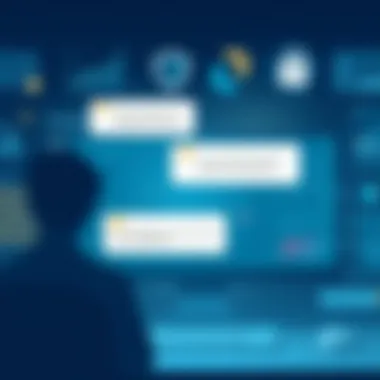

These factors combine to provide a clearer picture of how well an antivirus solution stands up to the myriad threats that exist today.
Performance Benchmarks
Another critical element of the comparative analysis is assessing performance benchmarks. Antivirus software shouldn't slow down your computer to a crawl while trying to protect it; otherwise, it’s more of a hindrance than a help. Performance metrics generally pivot around aspects like system resource usage, speed during scans, and overall impact on the device's operation.
Independent testing organizations often measure these variables under varying load conditions. To gauge performance accurately, consider looking for:
- System Impact: How much CPU and memory the antivirus software uses during regular operations and while scanning.
- Scan Speed: The time it takes to conduct a full system scan, which can vary significantly between products.
- User Experience: Observational feedback from users regarding lag, issues during gaming, or work tasks due to antivirus interference.
It's all about finding that sweet spot where the software offers robust protection without a detrimental effect on your system use, enabling smooth operation in day-to-day tasks.
Value for Money
Lastly, assessing the value for money is pivotal in the comparative analysis. While features and efficacy against threats are crucial, the cost must also add up in a way that feels justified for the user. The market presents a range of pricing structures, from free solutions that offer basic coverage to premium services chock-full of advanced features.
When looking at value for money, keep these considerations in mind:
- Features Included: Some antivirus options bundle firewall protection, VPN services, and even password managers, which can enhance value.
- Subscription Model: Consider whether the software operates on a yearly subscription, one-time payment, or free trial basis.
- Customer Support: Evaluate the availability and responsiveness of customer service. Good support can be just as valuable as the product itself, especially during emergencies.
Ultimately, a smart evaluation of cost versus feature set can dramatically influence your decision-making, helping you select a solution that not only fits your budget but also meets your security needs efficiently.
Future Trends in Antivirus Software
The landscape of cybersecurity is ever-changing, and the antivirus software industry is at the heart of these transformations. It's crucial for technology enthusiasts, software developers, and IT professionals to stay abreast of these advancements. Understanding future trends, such as artificial intelligence, cloud-based solutions, and user-centric innovations, can significantly enhance security strategies and efficiency in fighting digital threats.
As the threats evolve, so too must the defenses. Traditional antivirus solutions are no longer sufficient on their own; the trends in this arena reveal a move towards sophistication, speed, and resilience. Recognizing these trends not only helps in selecting suitable antivirus solutions but also fosters proactive measures in cybersecurity.
Artificial Intelligence Integration
The integration of artificial intelligence (AI) into antivirus software represents a profound shift in how these systems function. AI-enhanced software can analyze vast amounts of data with precision and speed that human intervention simply cannot match. Machine learning algorithms enable antivirus programs to adapt and evolve based on new threats, identifying attack patterns even before they are widely recognized.
- Benefits of AI in Antivirus Software:
- Proactive Defense: Quickly detects and neutralizes threats before they cause damage.
- Reduced False Positives: Machine learning algorithms learn from past decisions, improving accuracy in identifying true threats over time.
- Real-Time Monitoring: Provides ongoing surveillance, automatically updating its defenses against new attacks.
The use of AI isn't just another fancy feature; it fundamentally changes the response rate and effectiveness of antivirus solutions. As systems grow more interconnected, the ability for AI to manage and respond to threats in real-time becomes essential.
Cloud-Based Solutions
Cloud technology is paving a new era for antivirus software. Unlike traditional approaches that rely on local databases, cloud-based antivirus solutions store and analyze information on remote servers. This shift has several implications for security effectiveness.
- Advantages of Cloud-Based Solutions:
- Instant Updates: Users benefit from real-time updates, as the software pulls the latest malware definitions from the cloud instead of relying on periodic updates.
- Scalability: Organizations can easily scale solutions based on their needs without the need for additional on-site infrastructure.
- Centralized Management: For businesses, managing security protocols across multiple devices becomes easier and more efficient.
However, with the convenience of cloud solutions also comes a responsibility to ensure that data security protocols are as robust as they are in-house. Organizations need to consider the balance between accessibility and safety.
User-Centric Innovations
As the cybersecurity field grows, there is a notable shift toward user-centric innovations in antivirus software. Understandably, users want solutions that are not only effective but also intuitive and reassuring. Software developers are now focusing on enhancing user experience to create a seamless interaction between people and technology.
- Key Aspects of User-Centric Innovations:
- Intuitive Interfaces: Software that allows users to navigate and configure settings easily attracts a wider audience.
- Customized Security Solutions: Users should have options to tailor antivirus settings based on their unique needs and usage behaviors.
- Enhanced Customer Support: Providing accessible resources and support options ensures users feel secure in their choices.
The transformation in antivirus software reflects a larger trend: security solutions must prioritize user experience while delivering powerful protection against threats.
These evolving trends highlight the necessity for a deeper understanding and adaptability within the software market. As threats continue to mutate and expand, a future-ready approach will leverage these advancements not just for immediate protection, but for long-term resilience in the face of ever-growing complexity in cybersecurity.
Ending and Recommendations
In the realm of cybersecurity, the significance of selecting the right antivirus software cannot be overstated. It acts as the first line of defense against a plethora of threats that can compromise sensitive data and disrupt daily operations. Recapping key points discussed throughout this article can shed light on the pressing need for robust antivirus solutions tailored to diverse user requirements. Antivirus software has evolved beyond merely detecting threats. It now encompasses performance optimization, user-friendly interfaces, and superior customer support—features essential in a world where digital landscapes keep shifting. With cyber threats becoming more sophisticated, staying informed on the strengths and weaknesses of various antivirus products is paramount.
Final Thoughts on Antivirus Selection
Choosing antivirus software involves more than just identifying a brand; it requires assessing individual needs and business requirements. Different users—whether they be software developers, IT professionals, or casual users—have varied expectations from their antivirus applications. For instance, a developer may necessitate enhanced protection against malware that targets specific programming environments, while a casual user might prioritize minimal system disruption and ease of use. Furthermore, the effectiveness of antivirus software is often gauged by its detection rates and performance impact. Hence, a careful balance must be struck between comprehensive protection and system efficiency.
When it comes down to making a decision, the priority should be aligning the antivirus software's capabilities with the specific needs of the user. Always approach opinions with a discerning eye, especially when perusing user feedback or expert reviews. Testing the software through trial versions, where available, can provide insight into how well it fits into one’s unique digital ecosystem.
Recommendations Based on User Needs
To distill the information provided in this article into actionable recommendations, consider the following:
- Casual Users: Look for antivirus solutions such as Norton Antivirus or Bitdefender Antivirus. Both are known for user-friendly interfaces and strong malware protection without bogging down system performance.
- IT Professionals: Solutions like Kaspersky or Sophos Home may offer more advanced features, including network protection and customizable settings, which can be beneficial for tackling specific threats without sacrificing speed or functionality.
- Small to Medium-Sized Businesses: McAfee Total Protection or Trend Micro Antivirus might be suitable. They provide comprehensive coverage and cater to varying security needs while maintaining a user-friendly approach.
- Budget-Conscious Users: Don’t overlook Windows Defender. It is free and is increasingly robust, particularly for general protection against threats. However, make sure to supplement it with good security practices.
Selecting antivirus software, therefore, should be an introspective process. It isn't just about the brand or marketing hype; it’s about understanding your own digital habits and the level of risk you’re willing to accept. Careful consideration and evaluation can guide users toward making the best choice for their specific needs, ensuring peace of mind in a landscape fraught with risks.



