Discover Top Community Management Software Solutions


Intro
In the age of digital connectivity, community management software plays a crucial role in how organizations engage with their audiences. These platforms enable effective communication, foster collaboration, and build strong relationships among community members. Whether for professional networking, hobbyist groups, or academic forums, the right community management software can transform how interactions unfold.
As we explore various community management software options available today, this article aims to analyze essential features and functionalities. Understanding these elements helps in making informed decisions tailored to specific community needs.
Software Overview
Purpose and Function of the Software
Community management software serves as a backbone for online communities. It provides tools that facilitate interaction, information sharing, and collaboration among users. These solutions address the need for centralized communication channels, streamlining processes that might otherwise be fragmented across multiple platforms.
A well-chosen software can help organizations manage discussions, events, and membership effectively. It enhances user engagement by providing intuitive interfaces and powerful back-end tools. Without such software, managing a community can become overwhelming, leading to disorganization and decreased member satisfaction.
Key Features and Benefits
Community management software comes equipped with a variety of features. The following points outline some of the most valuable functionalities:
- Discussion Forums: Facilitates organized conversations and allows members to share ideas and feedback.
- Content Management: Enables easy uploading and management of resources, ensuring members have access to relevant information.
- Event Management: Helps in scheduling and promoting events, keeping the community engaged.
- Analytics and Reporting: Provides insights into member engagement, identifying trends and areas for improvement.
- Integrations: Offers compatibility with other software, enhancing the overall functionality of the solution.
Each of these features contributes to a more cohesive community experience, enhancing everything from user satisfaction to operational efficiency.
Effective community management software not only supports conversation but also empowers members to grow and connect in meaningful ways.
Installation and Setup
System Requirements
Before diving into the installation process, it's crucial to understand the system requirements. Community management software typically demands:
- Web Browser Compatibility: Most platforms work well with modern browsers such as Google Chrome, Firefox, and Safari.
- Server Requirements: Depending on the solution chosen, certain server capabilities may be needed, especially for self-hosted options.
- User Accounts: Some software solutions require account setups for admins and users for optimal functionality.
Installation Process
The installation process varies depending on the software. For cloud-based solutions, the process is generally simple:
- Sign up for an account on the software provider's website.
- Follow the prompt to configure your community settings.
- Customize features to suit your community's needs.
For self-hosted software, the installation may involve:
- Downloading the software from the provider's website.
- Uploading files to your web server using FTP.
- Running the installer script and configuring the database.
- Completing the administrative setup through an intuitive interface.
By understanding these aspects, users can better prepare for implementing community management software effectively.
Prelims to Community Management Software
The rise of technology has led to an expansive shift in how people interact and build communities online. The development of community management software plays a vital role in facilitating these interactions. This software assists both managers and members in navigating complex social landscapes, and its relevance cannot be understated. Communities today require effective tools to foster engagement, ensure safety, and enable growth. Consequently, understanding community management software is crucial to leverage its advantages fully.
Definition of Community Management Software
Community management software refers to a suite of tools designed to help individuals manage online communities efficiently. Such platforms aim to simplify the myriad responsibilities community managers face, including communication, organization, and moderation. Central to their purpose is enhancing user engagement by creating spaces where feedback, discussions, and content sharing are streamlined. Features can vary among products, but they generally focus on facilitating interaction, analyzing user behavior, and maintaining a healthy community environment.
Importance of Community Management in Today’s Digital Landscape
In the contemporary digital era, managing an online community effectively is essential. Communities serve as critical hubs for connection, learning, and experience sharing, fostering brand loyalty and user satisfaction. As platforms like Reddit, Facebook, and other social networks continue to expand, the challenges of moderation and engagement grow concurrenty. Community management software helps circumvent these challenges by delivering essential tools that help maintain order while promoting lively discussions.
- Enhanced Engagement: Effective tools help in engaging users meaningfully, promoting a sense of belonging and trust within the community.
- Safety and Moderation: Ensuring a safe space for members is paramount. These tools offer robust moderation capabilities, helping to filter harmful content and maintain community standards.
- Insights and Analytics: Understanding community dynamics is more manageable with analytic functions that provide insights into user behavior, preferences, and engagement levels.
"Effective community management is not just about keeping order; it's about nurturing growth and fostering connections among users."
In summary, community management software is indispensable in today’s digital landscape for any thriving community. Not only does it equip managers with the necessary tools to oversee their online spaces, but it also enriches user experiences, making participation both rewarding and safe.
Key Features of Community Management Software
In the world of community management software, specific features play a critical role in delivering effective solutions for users. These key features not only enhance functionality but also determine the overall success of community engagement and management. Understanding these elements is essential for selecting the right software to fit the unique needs of a community.
User Engagement Tools


User engagement tools are pivotal in fostering interaction and activity within communities. These tools may include discussion forums, polls, and direct messaging. They facilitate communication and ensure members feel connected. High levels of engagement can lead to increased satisfaction and loyalty among community members.
One of the most important aspects of user engagement tools is their ability to promote inclusivity. A diverse range of communication options can draw in various user demographics, making it easier for everyone to participate. Additionally, tools like event calendars and newsletters can keep users informed and encourage ongoing participation. Overall, implementing strong user engagement tools can dramatically enhance a community's vibrancy.
Content Moderation Capabilities
Content moderation capabilities are another crucial feature within community management software. As communities grow, the volume of user-generated content increases. Without proper moderation, harmful or inappropriate content can quickly flood the platform. This can damage reputations and deter user participation.
Moderation tools allow for the oversight of content, ensuring alignment with community guidelines. These can involve automated filters to identify flagged words or phrases. Human moderators can also play a role in reviewing content deemed inappropriate. It is important to balance moderation with freedom of expression to maintain a healthy community atmosphere. Robust content moderation not only protects users but also fosters trust within the community.
Analytics and Reporting Tools
Analytics and reporting tools provide valuable insights into community performance. These tools collect and analyze data regarding user activity, engagement rates, and even demographics. Understanding these metrics is essential for making informed decisions about content strategy and community initiatives.
Regular reports can show trends over time, highlighting what content resonates with users and what does not. For instance, if a particular topic generates consistently high engagement, this can guide future content creation.
Moreover, analytics help identify potential issues within the community, such as declining participation or negative feedback. By leveraging these insights, community managers can adjust their strategies effectively. Good analytics capabilities ultimately lead to more targeted and successful community management.
Integration with Other Platforms
Integration with other platforms is fundamental for maximizing the functionality of community management software. Communities often have associated tools, such as marketing platforms, social media, or customer relationship management systems. Seamless integration can enhance the user experience by creating a more cohesive environment.
Being able to link community management software with social media channels allows for easy sharing of content and notifications. This can expand reach and encourage participation from users who may not be active on the main platform. Furthermore, using CRM tools can help maintain user relationships and understand their interactions better. Integrating these systems is not just a benefit but a necessity for effective modern community management.
Together, these key features of community management software lay the foundation for productive engagement and development within any online community. Selecting software with the right toolset can greatly influence the success and growth of any community initiative.
Comparative Analysis of Top Community Management Software
Conducting a comparative analysis of community management software is essential for identifying the most suitable tools tailored to specific community needs. This examination delves into various platforms and their unique functionalities, providing a roadmap for organizations aiming to enhance their community engagement and management.
The comparative analysis offers several benefits. Firstly, it allows organizations to assess how different software solutions align with their objectives. Each platform may have distinct strengths ranging from user engagement tools to analytics capabilities, which can significantly affect how well a community thrives. Secondly, understanding limitations helps avoid pitfalls. By knowing what a platform lacks, organizations can make informed decisions, selecting options that best suit their operational requirements.
Additionally, cost implications are a significant factor in software selection. A thorough analysis reveals not only pricing structures but also the total cost of ownership and return on investment considerations, critical for budget-conscious decision-making. The goal is to empower organizations to choose a community management software that aligns with their strategic direction and financial capabilities.
Platform A Overview
Platform A is widely known for its robust features that cater to various community needs.
Key Strengths
One of the primary strengths of Platform A is its user engagement capabilities. It allows for interactive communication through forums, live chat, and personalized content delivery. This flexibility enhances user participation and strengthens community ties. The platform's advanced analytics offer insights into user behavior and engagement trends, helping administrators to optimize their strategies effectively.
Moreover, the scalability of Platform A makes it appealing. Whether for small groups or large organizations, it can accommodate growing user bases without compromising performance. This adaptability makes it a sound choice for many communities looking to expand.
Limitations
Despite its advantages, Platform A has limitations. One notable drawback is its complex user interface, which may be overwhelming for new users. The learning curve can be steep, potentially hindering initial user engagement. Additionally, some users have reported issues with customer support response times, which could impact urgent problem resolution and diminish user satisfaction.
Pricing
Pricing for Platform A varies based on features chosen and user capacity. While it offers tiered pricing structures, each level provides essential functionalities. However, the cost can escalate quickly with added features or increased user limits. Organizations must carefully evaluate whether the features offered justify the price, especially for smaller groups with limited budgets.
Platform B Overview
Platform B is designed with simplicity and functionality in mind.
Key Strengths
A primary strength of Platform B is its intuitive user interface. Users find it easy to navigate, which facilitates quicker onboarding for new members. The platform integrates seamlessly with social media channels, enhancing reach and engagement. Additionally, its strong content moderation tools help maintain community standards by allowing administrators to efficiently manage contributions and user interactions.
Limitations
However, Platform B does have limitations. While it excels in user experience, it may lack in certain advanced analytics features found in competitors. Some organizations may find that it does not provide sufficient insights into community metrics, which can be a deciding factor for data-driven teams. In particular, the absence of granular reporting could limit strategic planning.
Pricing
Platform B offers several pricing models, including monthly subscriptions and annual plans. This flexibility can be a significant advantage for organizations trying to manage costs effectively. Nevertheless, some features are locked behind higher pricing tiers, which may not be ideal for all users seeking comprehensive functionality at a lower price point. Understanding the cost-benefit relationship is crucial for potential users.
Platform Overview


Platform C stands out with its integration capabilities.
Key Strengths
One of the standout characteristics of Platform C is its ability to integrate with various third-party applications easily. This enhances cross-platform functionality, which is essential for organizations utilizing multiple tools. Another strength is its customization options. Administrators can tailor the platform to fit specific community needs, ensuring that the software aligns well with the organizational structure and goals.
Limitations
On the other hand, Platform C’s extensive customization can lead to complexities. Some users find setting up the platform takes more time and effort compared to others with more streamlined approaches. Furthermore, extensive integrations may result in occasional compatibility issues, which can disrupt user experience and functionalities.
Pricing
Pricing for Platform C is competitive, but it does come with a catch. Users often encounter additional charges for crucial integrations or additional customization requirements. While the base price is appealing, hidden fees can create a financial burden. Transparency in pricing is a vital aspect that organizations should evaluate before committing.
In summary, the comparative analysis of community management software paves the way for informed decision-making. It highlights the strengths, limitations, and pricing of each platform, arming readers with the knowledge to choose tools aligned with their specific community objectives.
Evaluating Usability and User Experience
In the realm of community management software, usability and user experience stand as pillars that significantly influence user adoption and satisfaction. The effectiveness of such software does not solely depend on advanced features or integrations; rather, how intuitive and accessible the platform is plays a vital role in the overall success for its users. Usability encompasses various aspects of the software, from interface design to support systems. By focusing on these elements, organizations can ensure a smoother transition in deploying community management tools, ultimately leading to more engaged communities.
User Interface Design
User interface design is fundamental when it comes to community management software. A clean, well-organized interface enhances the user's ability to navigate through the platform efficiently. Users should find it easy to access different functionalities without having to dig through complex menus. Key aspects to consider in user interface design include:
- Clarity: The icons, buttons, and menus should be immediately understandable.
- Responsiveness: The interface should work seamlessly on different devices, adjusting its layout for mobile, tablet, and desktop views.
- Visual Hierarchy: Important features should stand out while less critical options should not distract from the primary tasks.
- Accessibility: Compliance with accessibility standards ensures that all community members, including those with disabilities, can engage easily.
Investing in good user interface design results in higher user satisfaction and reduces support calls regarding basic navigation issues.
Learning Curve for New Users
Every community management software comes with a learning curve, but the degree to which new users need to familiarize themselves with the platform varies. A steep learning curve can discourage users and lead to frustrations or abandonment of the tool. Therefore, software should prioritize user-friendly training resources and onboarding processes. Considerations include:
- Documentation: Comprehensive, easy-to-understand guides help new users comprehend features and their uses quickly.
- Tutorials: Interactive tutorials that guide users through essential tasks can facilitate quicker learning and retention.
- Community Forums: Online spaces where users can ask questions, share experiences, and learn from each other enhance the overall learning experience.
Fostering an environment that supports new users contributes to a more cohesive community and increases long-term satisfaction.
Customer Support and Resources
Even with the best-designed software, challenges may arise. Therefore, robust customer support is crucial for ensuring users can troubleshoot and resolve issues promptly. Here are elements that define effective customer support systems:
- Multiple Contact Channels: Offering support through various platforms like email, live chat, and phone caters to different user preferences.
- Response Times: Quick responses to inquiries enhance user confidence in using the software.
- Knowledge Base: A well-maintained knowledge base allows users to find answers quickly without needing direct support, promoting self-service.
By investing in strong customer support, software providers can build trust and maintain a satisfied user base. This foster a positive community that thrives on interaction and feedback.
Cost Analysis of Community Management Software
Cost analysis plays a critical role in the selection of community management software. Understanding various spending elements, benefits, and potential gains can guide organizations in making informed decisions. A thorough cost assessment allows communities to choose platforms that not only fit their immediate needs but also align with long-term goals.
When examining community management software, it is vital to look beyond the initial pricing. Organizations must consider hidden costs associated with maintenance, integration, and support services. Additionally, evaluating how each pricing model aligns with the community's needs can lead to more effective budget allocation.
Pricing Models
Community management software can adopt different pricing models. Understanding these models allows organizations to assess the best choice for their budget and usage. Here are common pricing structures found in this domain:
- Subscription-Based Pricing: This model charges a recurring fee, often monthly or yearly, granting access to the software. It typically includes regular updates and support.
- One-Time License Fee: Users pay a single fee for a perpetual license. This may require additional costs for updates or support down the road.
- Freemium Model: Many platforms offer a basic version free of charge, with premium features available for a fee. This model allows users to evaluate the software before committing financially.
- Pay-Per-Use: Users might be charged based on the level of engagement, such as the number of users or transactions. This could work well in dynamic environments where engagement fluctuates.
Each model has its advantages and disadvantages, depending on an organization's specific needs.
Total Cost of Ownership
Calculating the total cost of ownership (TCO) is crucial for understanding the long-term implications of any community management solution. TCO encompasses all expenses associated with operating the software, including:
- Upfront Costs: Initial purchase or subscription fees.
- Ongoing Maintenance: Costs associated with updates, technical support, and performance monitoring.
- Training Expenses: Costs related to hiring training services or dedicating staff time for onboarding.
- Integration Costs: Additional expenses incurred when linking the software with other existing systems or platforms.
Understanding the Total Cost of Owership helps communities not get blindsided by hidden costs.
Evaluating TCO in conjunction with expected lifespan and usage frequency enables organizations to assess whether the chosen software is a sound investment.
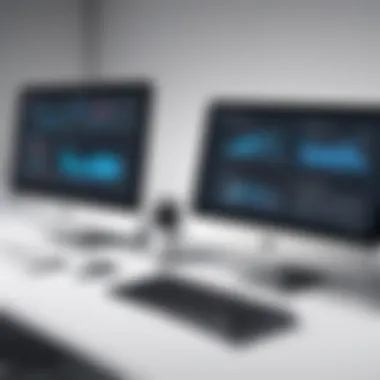

Return on Investment Considerations
Return on investment (ROI) is a pivotal element when assessing community management software. To gauge ROI effectively, organizations should consider qualitative and quantitative metrics. This evaluation might include:
- Improved Engagement Metrics: Increased community activity and user satisfaction can contribute to better retention rates.
- Efficiency Gains: Time saved through streamlined communication or automated processes often translates into cost savings.
- Revenue Generation: If applicable, additional income derived from sponsorships or ads enabled by the software should be measured.
Organizations should calculate expected ROI when evaluating different options. This could ensure wise investments that foster community growth and sustainability, leading to enhanced relevance and member satisfaction.
Case Studies of Successful Community Management Implementation
Analyzing case studies of community management software implementation is crucial for understanding both the immediate and long-term impacts of these tools. Each community has unique dynamics, thus a successful implementation story often reveals key strategies that go beyond mere software features.
In this segment, we explore how communities leveraged technology effectively. Repeated patterns in these cases yield insights into best practices, potential pitfalls, and overall benefits that can inform future decisions about community management.
These studies serve as a blueprint for developers and IT professionals. They also provide lessons that can enhance learning outcomes in educational settings, allowing students to analyze real-life scenarios.
Community X: Strategies and Outcomes
Community X focused on enhancing member engagement through the use of advanced community management software. The chosen platform provided robust tools for user interaction, including forums, polls, and direct messaging features.
Strategies Adopted:
- Implementation of gamification strategies to boost user participation.
- Regularly scheduled events that encouraged interaction, tied to the platform’s features.
- Engaging content that was tailored based on user feedback obtained from integrated analytics.
As a result, Community X reported a 40% increase in member activity within the first three months. Notably, feedback showed that users felt more connected to each other and to the community goals. This sense of belonging contributed to a more vibrant online environment.
Community Y: Lessons Learned
Community Y faced challenges during its community management platform rollout. Initial strategy primarily relied on automated features, which led to reduced personal interaction and some member disengagement. However, they learned valuable lessons that shifted their approach.
Key Lessons:
- Prioritize human interaction; automation should supplement, not replace, real engagement.
- Regular check-ins with community members helped gather qualitative data that automated analytics could miss.
- Building a support network among users encouraged peer-to-peer assistance, enhancing overall satisfaction.
Ultimately, after adjusting their strategies, Community Y reported a more cohesive community and a high retention rate among users. These experiences underline the importance of adaptability and responsiveness in community management practices.
Case studies reveal that the journey of community engagement is iterative, emphasizing learning and adapting to meet the community’s evolving needs.
Future Trends in Community Management Software
Understanding future trends in community management software is crucial for organizations looking to build and maintain vibrant online communities. As technology evolves, the tools used to engage and manage these communities also change. Companies must stay informed about emerging trends to leverage these platforms effectively and remain competitive.
Emerging Technologies Impacting Community Engagement
Several emerging technologies are reshaping how communities interact and engage. Virtual reality (VR) and augmented reality (AR) are becoming more accessible, allowing communities to create immersive experiences. For example, platforms like Facebook are exploring VR add-ons for events, which can give a sense of presence beyond physical limitations.
AI-powered chatbots are another incoming trend. They enhance communication by automating responses to frequently asked questions. This functionality frees up community managers from routine queries, enabling them to focus on higher-value engagement. Machine learning algorithms are also being integrated to analyze user behavior. This data helps tailor content recommendations, fostering better engagement and participation.
Moreover, platforms are beginning to use sentiment analysis tools. These tools can gauge the emotional response of community members to various topics. Understanding emotional reactions helps in crafting better content strategies and addressing issues proactively.
Shift Towards Data Privacy and Security
The growing concern for data privacy is palpable. As communities increasingly operate online, the responsibility of handling user data is paramount. Legislations like the General Data Protection Regulation (GDPR) in Europe have set standards for how data should be managed. Community management software must ensure compliance with these regulations.
Investing in robust security measures is vital. Software companies are beginning to implement end-to-end encryption and two-factor authentication. These technologies protect user data and build trust within the community.
User education around data privacy is also becoming a trend. Transparent data practices and providing users with knowledge about how their data is used can foster trust and improve community loyalty.
Ultimately, adapting to these trends will help organizations not only protect their members but also enhance the overall community experience.
Closure
In the realm of community management, selecting the right software is crucial. This article illustrates the various dimensions associated with community management software, ensuring that readers grasp the importance of making informed decisions. By offering detailed evaluations, potential users can reflect on specific needs and operational requirements.
Summary of Findings
The analysis of community management software highlighted several key points:
- User Engagement: The tools available contribute to fostering connections among community members. Features that promote interaction can significantly enhance user experience and brand loyalty.
- Moderation: Effective content moderation capabilities are essential for maintaining community guidelines and fostering a safe environment. This feature is non-negotiable for any serious community.
- Analytics: The availability of robust analytics helps administrators to understand user behavior and preferences. This information can guide future strategies and help in tailoring content to meet community needs.
- Integration: Platforms that integrate with other tools can streamline workflows and improve efficiency. These integrations can enhance the overall value of the community management strategy.
Recommendations for Selection
When selecting community management software, consider the following aspects:
- Define Your Objectives: Clarify what you want to achieve with the software. User engagement? Content management? Data insights? Your goals will drive the selection process.
- Assess Features: Look for software that aligns closely with your needs. Prioritize engagement tools, moderation capabilities, and analytics that add value.
- Check User Experience: Ensure the software is user-friendly, especially if new users will be part of your community. A steep learning curve can deter participation.
- Cost-Effectiveness: Evaluate pricing models against features offered. Assess total cost of ownership, including potential ROI in terms of enhanced community engagement.
- Future-Proofing: Consider software that evolves with technology changes. This factors in the integration capabilities that can adapt to emerging trends in community management.

