Total AV Security Review: A Comprehensive Analysis


Intro
In the contemporary landscape of digital threats, the demand for robust antivirus solutions has reached unprecedented levels. With a myriad of options available, it becomes imperative for users to evaluate and select software that aligns with their specific security requirements. Among these solutions stands Total AV Security, a software designed with the dual purpose of safeguarding devices against an array of cyber threats and enhancing the overall performance of the system. This article seeks to provide a critical vista on Total AV Security, exploring its myriad features, performance metrics, and suitability across various user demographics.
As cybersecurity threats continue to evolve, understanding the nuances of antivirus solutions becomes ever more crucial. Total AV Security claims to deliver a comprehensive security suite aimed at a diverse audience, from casual users to professionals in IT fields. It is vital to scrutinize both its purported benefits and any potential limitations to ensure informed decision-making. The following sections will dissect its functionalities, and user experience, and ultimately assess its efficacy in the complex realm of cybersecurity.
Software Overview
Purpose and Function of the Software
Total AV Security is an antivirus solution primarily aimed at providing protection against viruses, malware, ransomware, and phishing attacks. The software not only secures endpoints but also offers tools to optimize system performance. It is essential in the current digital age where the threat landscape is becoming more sophisticated and attacks are increasingly targeted.
Key Features and Benefits
Total AV Security comes with an array of features designed to enhance both security and user experience. Some of the notable features include:
- Real-time Protection: Continuous monitoring helps in immediate identification and neutralization of threats.
- Malware Scanning: Comprehensive scans assess both system files and external drives, ensuring all bases are covered.
- System Optimization Tools: These features assist in managing system resources, removing unwanted files, and thus improving performance.
- Web Shield: Protects against harmful websites, blocking access to potentially dangerous sites.
- User-friendly Interface: The layout is designed to be intuitive, allowing even less tech-savvy users to navigate it effortlessly.
The combination of these features positions Total AV Security as a potentially valuable asset for users seeking reliable cybersecurity solutions. However, evaluating the effectiveness of these features in real-world scenarios is crucial, and further exploration into installation and setup will highlight user accessibility.
Prolusion to Total AV Security
In today's digital landscape, cybersecurity has become a crucial concern for both individuals and organizations. With the increasing frequency of cyber threats, it is essential to have reliable software that protects against malware, viruses, and other online dangers. Total AV Security, an antivirus solution, claims to provide comprehensive protection and performance optimization for users.
Understanding Total AV Security involves delving into its key features and how they contribute to secure computing. This software not only offers antivirus protection but also includes tools for web safety and device optimization. Each component is designed to bolster the user's overall cybersecurity posture while enhancing the device's performance. This multifaceted approach is what makes Total AV Security particularly relevant in the fight against cyber threats.
Overview of Total AV Security
Total AV Security is an antivirus suite designed to offer extensive protection for a variety of devices, including computers and smartphones. It includes features like malware scanning, web protection, and performance enhancement. The software is user-friendly, making it accessible to both experienced tech users and novices alike. Its dashboard is designed for easy navigation and clear visibility of security needs, giving users confidence in their cyber hygiene.
Key components of Total AV Security include:
- Malware Scanning: Regularly scans devices for potential threats.
- Web Protection: Blocks harmful websites and phishing attempts.
- Performance Optimization: Helps improve the efficiency and speed of devices.
Total AV Security has gained popularity not only for its protective features but also for its commitment to user privacy. It provides users with tools and guidelines on how to maintain their online security.
Purpose of This Review
This review aims to dissect Total AV Security thoroughly. By examining the software's features and performance, we seek to provide prospective users with detailed insights that facilitate informed decision-making. Understanding the strengths and weaknesses of a product is essential in cybersecurity, where the stakes are high.
The review will:
- Analyze key features of Total AV Security and how they function.
- Evaluate the installation process and user experience.
- Measure the effectiveness of the software against various online threats.
- Discuss customer support and its importance for users.
- Provide a cost analysis to see if Total AV Security offers good value.
Through this thorough examination, users in tech-related fields can assess whether Total AV Security meets their specific cybersecurity needs.
Key Features of Total AV Security
Understanding the key features of Total AV Security is essential for anyone interested in cybersecurity solutions. Each feature provides distinct benefits that contribute to a more secure digital environment. Evaluating these aspects helps users make informed decisions about their cybersecurity needs. Having robust antivirus protection, web protection, and performance optimization are fundamental in ensuring devices remain safe and efficient. These features help mitigate risks from various online threats while enhancing user experience.
Antivirus Protection
Antivirus protection is a cornerstone of Total AV Security. It serves as the first line of defense against malware and other malicious software. This feature allows users to scan their devices for threats, detect harmful files, and remove them before they can cause damage. Total AV Security employs a combination of signature-based and behavior-based detection methods. This dual approach ensures high accuracy in identifying both known and unknown threats.
A few benefits of strong antivirus protection include:
- Real-time scanning: Continuous monitoring helps catch threats as they arise.
- Automatic updates: Frequent updates keep the antivirus definitions current against the latest threats.
- Intuitive interface: Easy navigation allows users to perform scans and manage settings without technical expertise.
Web Protection
Web protection is vital in today's internet landscape. Total AV Security offers several protective measures when users browse the web. This includes blocking harmful websites, phishing attempts, and potential downloads that may include malware. The software uses a blacklist of known malicious sites, enhancing user security while they surf the internet.
The impactful elements of web protection are:
- Phishing detection: Identifies deceptive websites that attempt to steal sensitive information.
- Safe browsing tools: Alerts users before visiting potentially harmful sites.
- Ad blocker: Prevents intrusive advertising, often a source of malware.
Web protection ensures that users can navigate the internet with confidence, knowing their data is secure.
Performance Optimization
Performance optimization is another critical feature of Total AV Security. This feature not only protects the system but also enhances its functionality. Users often face slow devices due to outdated software or excessive background processes. Total AV Security addresses these issues by optimizing system resources, improving speed and efficiency.
Key aspects of performance optimization include:
- File cleaning: Removes unnecessary files and temporary data that take up space.
- Startup management: Controls which applications begin running when the device starts up, leading to faster boot times.
- System health checks: Regular assessments of system performance can prevent potential issues before they escalate.
This ensures devices run smoothly, enabling users to focus on their tasks without disruption.


Installation Process
The installation process of Total AV Security is a critical aspect of its overall functionality and user experience. A seamless installation ensures that users can quickly set up the antivirus software and begin protecting their devices from threats. Understanding the installation steps, system requirements, and possible considerations can help users avoid common pitfalls associated with software installations. By highlighting these elements, this article seeks to clarify any potential questions around getting started with Total AV Security.
System Requirements
Before installing Total AV Security, it is vital to ensure that your device meets the required specifications. Outdated hardware or software can lead to incompatibility and hinder performance. The following list outlines the typical requirements:
- Operating System: Total AV Security supports Windows 10, 8, 7, and the latest versions of macOS. Older operating systems may not be compatible.
- Processor: A minimum of 1 GHz processor is necessary, though a faster processor may improve performance during scanning and updates.
- RAM: At least 2 GB of RAM is required for effective operation. More memory can enhance the software’s responsiveness.
- Disk Space: Ensure there is a minimum of 150 MB free space for the installation. However, more space may be needed for updates and operation of additional features.
- Internet Connection: A stable internet connection is required for downloading the software and accessing cloud features.
Ensuring that these requirements are met will allow for an efficient installation and full utilization of the software's capabilities.
Step-by-Step Installation Guide
The installation of Total AV Security is designed to be straightforward. Below is a step-by-step guide to assist users in setting up the software:
- Purchase and Download: Visit the Total AV Security's official website to purchase a subscription. After completing the process, you will receive a link to download the installation file.
- Access the Downloaded File: Locate the downloaded file on your device. This is typically in the "Downloads" folder. Double-click the file to initiate the setup process.
- Run the Installation Wizard: Once the installation wizard opens, click on the "Install" button. This will begin the installation of the software.
- Follow Prompts: The installation wizard will present various prompts. Read and follow these carefully. Accept the user agreement to proceed, and choose any custom installation options if you wish.
- Wait for Installation to Complete: The software will now install. This may take several minutes based on your system performance and internet speed. Wait patiently.
- Launch the Application: After installation is complete, click "Finish". You can now find Total AV Security in your applications menu. Launch the software and follow any initial setup instructions provided.
- Update Definitions: It is recommended to check for updates right after installation. This ensures the software has the latest threat definitions for optimal protection.
By following these steps, users should be able to successfully install Total AV Security with minimal hassle. Efficient installation paves the way for effective protection against digital threats.
User Interface and Experience
The user interface (UI) and overall experience users have with Total AV Security are critical components in assessing its effectiveness and user satisfaction. A well-designed interface can significantly enhance the usability of the software, enabling users to navigate its features with ease. Poor UI design, on the other hand, can lead to frustration and hinder the software's performance. Therefore, understanding the design and usability of Total AV Security is vital for evaluating its overall value.
Design and Usability
The design of Total AV Security is sleek and modern. A clean interface often results in an intuitive experience for its users. Clear categorizations help users to find essential functions quickly, such as scanning for threats, managing settings, and accessing support options.
Usability is enhanced by logical organization of features. Users do not need extensive technical knowledge to utilize the software effectively. Key functionalities are accessible with just a few clicks. This simplicity is essential, especially for non-tech-savvy individuals seeking robust cybersecurity solutions.
Benefits of a Well-Designed UI:
- Improved Efficiency: Users spend less time searching for features.
- Reduced Learning Curve: New users can quickly familiarize themselves with the software.
- Enhanced User Satisfaction: A positive experience encourages continued use and loyalty.
Navigation and Accessibility
Effective navigation is crucial for ensuring that users can access features without difficulty. Total AV Security provides a straightforward menu layout, with major functions prominently displayed. The navigation bar is intuitive and avoids overwhelming users with excessive options all at once.
Accessibility is another important consideration. Total AV Security strives to cater to different user needs, including those with disabilities. Features like keyboard shortcuts and screen reader compatibility enhance usability for all users.
"Accessibility in software design is not just a benefit; it is a necessity for inclusivity."
Enhancing navigation and accessibility not only betters the experience but also widens the software's user base. Users can rely on well-structured navigation to execute tasks efficiently, thus improving their overall engagement with the application.
Performance Evaluation
Performance evaluation is a critical aspect of assessing any security software like Total AV Security. It encompasses various dimensions, two key areas being scanning speed and resource usage. Understanding these factors helps users gauge how efficiently the product can operate without hindering their daily computing activities. Users from different backgrounds, whether technical or non-technical, want to ensure that the software they choose does not disrupt their workflow while providing robust protection against threats.
High performance allows antivirus solutions to scan for and eliminate potential threats quickly. Being able to assess performance accurately also establishes trust among users, ensuring that the software not only excels in functionality but also in efficiency.
Scanning Speed
Scanning speed refers to how fast Total AV Security can scan a device for vulnerabilities and potential threats. This metric influences user satisfaction significantly. Users expect antivirus software to conduct scans promptly, addressing security threats without lengthy wait times. In a world where time is precious, a quick scan can mean the difference between catching a threat in real-time or allowing it to cause harm.
Total AV Security provides users with options for quick, full, or custom scans. The quick scan targets common areas where threats usually hide, while a full scan thoroughly examines all files and applications on the system.
- Quick Scan: Usually takes a few minutes and is ideal for routine checks.
- Full Scan: This can take significantly longer, perhaps an hour or more, depending on the amount of data and applications installed.
Considering options lets users balance their need for speed with thoroughness, depending on their specific contexts and urgencies.
Resource Usage
Resource usage is another critical aspect of performance evaluation. It reflects how much of a system's resources, particularly CPU and memory, the Total AV Security software occupies during its operations. High resource usage may lead to system slowdowns, which can frustrate users and deter them from optimal software use.
Effective antivirus software should perform its crucial functions while running in the background with minimal impact on overall system performance. Total AV Security aims to achieve this balance, ensuring efficient scans while utilizing resources wisely.
Factors to consider include:
- CPU Consumption: Indicates how much processing power the software requires.
- Memory Usage: Reflects how much RAM is used during scans and real-time protection.
Monitoring these elements is essential, especially for users operating on lower-spec systems, as this knowledge can influence their experience and satisfaction.
Effective performance evaluation of security software should not just focus on ease of use; it must also factor in critical metrics like scanning speed and resource efficiency, which together shape the user experience.
Effectiveness Against Threats
The effectiveness of antivirus software, such as Total AV Security, lies at the core of its purpose: to protect users from a myriad of cyber threats. As the digital landscape becomes increasingly complex and hostile, understanding how a product measures up against these threats is paramount. In this section, we delve into specific elements that define the software's efficacy, examining its malware detection rates and real-time protection performance. This evaluation not only highlights the operational capability of Total AV Security but also reassures users of its reliability in safeguarding their devices.
Malware Detection Rates
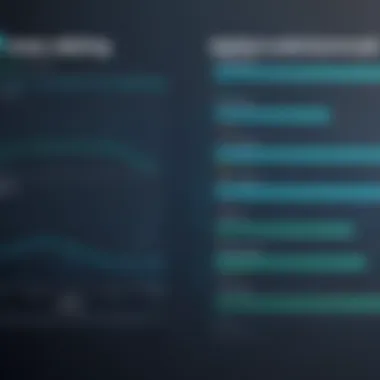

Malware detection rates are critical metrics for any antivirus software. These rates indicate how well the software identifies and neutralizes malicious software, including viruses, trojans, ransomware, and spyware. A high detection rate minimizes the risk of infection, which can lead to significant data loss and financial damage.
Total AV Security is consistently reviewed for its detection capabilities. Independent testing organizations often evaluate it against various malware samples. Reports suggest that the software maintains a robust detection rate, often exceeding industry averages. This performance is crucial for users who require dependable protection, especially in environments where sensitive information is handled.
In practical terms, users benefit from assurance that Total AV Security will significantly reduce the likelihood of infection. More effective detection contributes to a safer computing experience, allowing users to navigate online without constant fear of encountering pernicious threats.
Real-Time Protection Performance
Real-time protection is another vital aspect of antivirus effectiveness. This feature works continuously in the background, scanning files and processes as they are accessed or executed. The goal is to intercept threats before they can inflict any damage.
Total AV Security provides robust real-time protection, which is crucial for stopping threats at the door. The software employs heuristics and behavioral analysis to identify potential threats that have not yet been officially recognized. This proactive approach helps guard against zero-day attacks, a persistent issue in cybersecurity.
Evaluation of real-time protection often reveals Total AV's effectiveness in various scenarios. For instance, users may notice immediate blocking of suspicious downloads or alert notifications on attempted access to harmful links. Such responsiveness can be instrumental in thwarting attacks and securing a user’s data while browsing the web.
"In the ever-evolving world of cybersecurity, a software's ability to detect and protect against threats is non-negotiable for any serious user."
Through this detailed analysis of effectiveness against threats, prospective users can discern whether Total AV Security aligns with their cybersecurity needs. The assurance of high malware detection rates, combined with reliable real-time protection, positions this software as a formidable ally for those navigating the intricacies of digital security.
Customer Support
Customer support plays a vital role in the overall effectiveness of any software solution, including Total AV Security. The rapid evolution of cybersecurity threats demands that users have access to reliable support when issues arise. This section will outline the importance of customer support, the various channels available to users, and the expected response and resolution times.
Available Support Channels
Total AV Security provides multiple support channels to facilitate user assistance. Users can reach support through the following methods:
- Email Support: Users can send an email detailing their issue. This method allows for detailed explanations and attachments if necessary. However, email responses may take time, depending on the volume of inquiries.
- Live Chat: This option is beneficial for resolving issues quickly. This real-time interaction allows for immediate clarification and troubleshooting, an important aspect for users facing urgent challenges.
- Phone Support: Speaking directly with a customer service representative can help resolve complex problems effectively. It also fosters a more personal connection, which may be comforting for those less familiar with technology.
- Help Center: The Total AV Security website features an extensive help center with articles and FAQs covering common issues. This resource can empower users to find solutions on their own, freeing up support staff for more difficult queries.
In addition to these channels, Total AV Security frequently updates their help resources based on user feedback, ensuring that the support evolves with customer needs.
Response and Resolution Times
Timely responses and resolutions are essential in customer support, especially in cybersecurity. Users typically value support that minimizes downtime. Here are some insights about the response and resolution times for Total AV Security:
- Email Support: The average response time for email inquiries ranges from 24 to 48 hours. While this might seem lengthy, the depth of the response often compensates for the wait time. Users should provide as much information as possible to expedite resolution.
- Live Chat: This channel generally offers quick responses, often within minutes. It is particularly useful for urgent needs, allowing for effective problem resolution in real time.
- Phone Support: Response times can vary based on call volume, but users can often expect to speak with a representative within a few minutes.
- Help Center: Users can find instant solutions at any time, limiting the need for support from the team.
"Access to effective customer support is crucial in today's fast-paced digital environment. Total AV Security aims to tailor their support processes in line with user expectations to ensure satisfaction."
In summary, Total AV Security offers a variety of customer support channels to address user needs efficiently. Understanding the expected response and resolution times can help users gauge what to expect and make informed decisions during their support experience.
Pricing and Plans
Understanding the pricing and plans of Total AV Security is crucial for potential users looking to invest in an antivirus solution. The cost associated with software is not merely a number; it presents a fundamental factor that influences user decisions. Various subscription options cater to different needs, whether for individuals, families, or businesses. Consequently, examining this aspect helps anticipate what users will receive in terms of service and features.
Subscription Options
Total AV Security offers several subscription options that accommodate a wide range of users. These plans vary based on duration and features included. The most common subscriptions are often categorized as monthly, yearly, or multi-year options. Here is a summary of typical plans:
- Monthly Plan: This option provides flexibility, allowing users to pay on a month-to-month basis. However, it often comes at a higher cost in the long run compared to annual plans.
- Annual Plan: The yearly plan is the most popular option. It usually offers a significant discount compared to the monthly plan, making it an attractive choice for users committed to long-term protection.
- Multi-Year Plan: Some users might consider this plan as it provides an extended commitment at a lower yearly rate. This option ensures continuous coverage without the need to renew every year.
Each plan often comes with additional features, such as enhanced customer support or advanced security tools, which can be significant for more demanding users.
Value for Money Analysis
When evaluating antivirus software, determining whether it provides good value for money is essential. An effective analysis should look beyond the initial cost. It should include aspects like features, user experience, and results.
Total AV Security positions itself as a competitive option in the antivirus market, offering a well-rounded package. Here are some key points to consider when assessing its value:
- Comprehensive Features: Users receive various protective features, such as real-time scanning, web protection, and system optimization tools, which justify the cost.
- User Satisfaction: Feedback from users often indicates a generally positive experience. Many praise its user-friendly interface and reliable performance, aligning with the price point.
- Comparison with Competitors: Analyzing how Total AV's pricing aligns with similar products indicates whether it is priced fairly for the features it provides. Competitors in the antivirus space typically offer similar solutions at comparable prices, making Total AV Security reasonably priced.
In summary, assessing the pricing and plans of Total AV Security reveals that while its cost may not be the lowest in the market, the features, user feedback, and overall reliability suggest it offers reasonable value for the money spent.
Comparison with Competitors
In the increasingly crowded antivirus market, conducting a thorough comparison with competitors is essential. This analysis offers valuable insights into how Total AV Security stands against alternative products, which can aid in making informed decisions for potential customers. The importance of this section lies in identifying where Total AV Security excels and where it may fall short compared to other antivirus solutions. Understanding these distinctions can help users, especially in IT and software development fields, choose the right security tool for their specific needs.
Similar Products Overview
Total AV Security competes with several other antivirus solutions that also promise to protect devices from various threats. Some of the notable competitors are Norton Antivirus, McAfee Total Protection, and Bitdefender Antivirus. Each of these products offers unique features, pricing structures, and user experiences.
- Norton Antivirus: Renowned for its robust malware protection and excellent customer service. Norton is appreciated for its advanced threat defense technology and VPN service.
- McAfee Total Protection: Known for its comprehensive security suite that includes not only antivirus protection but also web protection and identity theft monitoring.
- Bitdefender Antivirus: This product is favored for its high detection rates, performance optimization features, and a user-friendly interface.
When comparing these options, it is vital for users to evaluate what features are most important to them based on their usage patterns.
Differentiating Features
Total AV Security has several characteristics that set it apart from its competitors. Some significant differentiating features include:
- User-Friendly Interface: Total AV Security prioritizes a straightforward design that is easy to navigate, even for less tech-savvy users.
- Integrated Performance Tools: Beyond malware protection, Total AV Security also offers tools for performance optimization, which is particularly appealing to users who want both antivirus and system speed improvements in one package.
- Value for Money: Total AV’s pricing strategy often provides similar or better features compared to its competitors at a lower price point. This is a compelling consideration for individuals or small businesses seeking quality protection without breaking the bank.


"Understanding the unique characteristics of Total AV Security compared to its competitors allows potential users to assess the product's value effectively."
Pros and Cons
Evaluating the pros and cons of Total AV Security is crucial for making an informed decision in the realm of cybersecurity. In today’s digital landscape, users must weigh numerous factors to select the best antivirus solution that fits their needs. This section will delve into the strengths and weaknesses of Total AV Security, providing a nuanced overview that helps users understand its applicability.
Advantages of Total AV Security
Total AV Security boasts several advantages that position it as a competitive option in the antivirus market. Some notable benefits include:
- Comprehensive Protection: Total AV offers extensive protection against various threats including viruses, malware, and phishing attempts, ensuring users can navigate the internet more safely.
- User-Friendly Interface: Its interface is designed to be intuitive and easy for users of all tech levels. This usability means that individuals can effectively manage their security without needing advanced technical knowledge.
- Regular Updates: The software frequently updates its virus definitions, enhancing its capability to combat recent threats.
- Performance Optimization Features: Along with security, it provides tools that optimize system performance, which is often a desirable feature for users concerned about device speed and efficiency.
- Multiple Device Protection: Total AV allows users to protect various devices under a single subscription. This is beneficial for those who use multiple platforms, such as Windows, Mac, Android, and iOS systems.
Limitations and Drawbacks
Despite its advantages, Total AV Security also presents certain limitations that prospective users should consider:
- Resource Usage: Some users report that Total AV can be resource-heavy during scans or updates, potentially affecting device performance. Heavy resource usage can slow down other operations and disrupt activities.
- Limited Advanced Features: While Total AV does provide essential protection, it may lack some of the advanced features that other antivirus solutions offer. This could leave power users wanting more versatility.
- Mixed User Feedback: The user experience is mixed, with some individuals experiencing challenges in achieving satisfactory support resolution times.
- Subscription Costs: For individuals or businesses on a tight budget, the subscription cost may be higher compared to some free or lower-priced alternatives that offer basic protection.
"In assessing the pros and cons, users gain clarity on the specific elements that may suit or hinder their cybersecurity needs."
Understanding these advantages and drawbacks can help inform potential users about whether Total AV Security aligns with their unique requirements and expectations.
User Reviews and Feedback
User reviews and feedback play a crucial role in understanding the effectiveness and overall value of Total AV Security. These insights provide potential users with real-world experiences, informing their decision-making processes. By analyzing feedback, we can identify strengths, shortcomings, and user sentiments regarding the software. This assessment ultimately helps users gauge how well Total AV Security aligns with their specific needs.
Collecting user reviews helps prospective customers to make informed choices. Often, the marketing materials can present an overly favorable view, whereas firsthand accounts offer a more nuanced perspective. Factors such as customer support, ease of use, and software updates are often highlighted in reviews, giving additional depth to the evaluation of Total AV Security's offerings.
Positive User Experiences
Many users have reported positive experiences with Total AV Security. A common theme among these accounts is the effectiveness of the antivirus features. Many individuals have found the malware detection rates to be impressive. One user remarked, "Since I started using Total AV Security, I have not encountered any malware or virus issues. It feels like a solid protective shield for my devices."
In addition to protection, users frequently mention the user-friendly interface. The straightforward design and ease of navigation allow less tech-savvy individuals to operate the software without frustration. A user commented, "I appreciate how simple it is to navigate through the options and settings. It makes managing my security effortless."
Furthermore, users often highlight the performance optimization features of Total AV Security. Many have reported improved system speed and responsiveness after running the built-in optimization tools. These experiences are reassuring, suggesting that the software effectively balances protection with performance.
Negative User Experiences
Despite the overall positive reviews, there are some criticisms regarding Total AV Security. Some users have reported issues with customer support. One user expressed frustration, stating, "Getting in touch with customer support took longer than I expected, and my issue wasn't resolved quickly."
Another noteworthy concern is the occasional false positives. Some users have expressed dissatisfaction with what they perceive as overly aggressive scanning, which occasionally flags harmless files as threats. This can lead to unnecessary troubleshooting steps for the user. A review noted, "I often had to double-check files that Total AV Security flagged as potential threats. It was more hassle than I anticipated."
Pricing is also a consideration for some users. While many acknowledge the value, a portion believe that subscription costs could be more competitive compared to other products in the market. A user mentioned, "While I like Total AV, I think I could find similar features for less money elsewhere."
Overall, while there are both positive and negative user experiences surrounding Total AV Security, these reviews provide a real-world context that aids potential users in evaluating whether this antivirus solution meets their needs.
Final Thoughts
In any comprehensive review of antivirus solutions, the conclusion plays a pivotal role. It captures the essence of the entire evaluation, providing readers with a final perspective. Discussing the value and effectiveness of Total AV Security is important for guiding users in their decision-making process. Here, we summarize the strengths and weaknesses discovered during the analysis.
Is Total AV Security Worth It?
Determining if Total AV Security is worth the investment requires careful consideration of its features and performance. Users must weigh the functionalities against their specific needs. Total AV offers robust antivirus and malware protection, which is crucial in today’s cyber environment. Its user-friendly interface makes it accessible for both tech-savvy individuals and those with limited experience.
However, users should consider their personal or organizational requirements. If a user is primarily seeking basic protection, then Total AV provides adequate offerings. Yet, those requiring advanced security measures may find the service lacking in certain areas, like two-factor authentication or VPN integration. The subscription cost also needs evaluation against competitors like Norton or McAfee, where users may sometimes find better deals or features.
Recommendations for Specific User Types
When discussing the applicability of Total AV Security, it is important to tailor the advice to different user categories:
- Students: For students who primarily use their devices for research, academic projects, or general browsing, Total AV’s basic antivirus and web protection features should suffice. Its easy setup and low learning curve make it suitable for this user base.
- Small Business Owners: Small businesses might value Total AV for its cost-effectiveness. They need solid antivirus protection to safeguard client data. Total AV offers that, but small businesses should also assess if they need additional features like network security or employee training, which Total AV may lack.
- IT Professionals: This group often requires advanced security solutions. They will likely need more than what Total AV offers, especially in large-scale environments. Solutions with extensive customization options and enterprise-grade protection are recommended.
- Casual Users: General users, those who browse casually and engage in social media, may find Total AV a good fit. Its intuitive interface allows for simple navigation, making it a good choice for this demographic.
By considering these specific user profiles, potential customers can make informed choices based on their unique needs and budget constraints.
In summary: Total AV Security has its merits for various user types, but it is crucial to align the software with individual needs and expectations.
Future Prospects of Total AV Security
The landscape of cybersecurity is always shifting, presenting both challenges and opportunities. Hence, analyzing the future prospects of Total AV Security is critical. This section will delve into potential development trends and how the software can adapt to new threats. Understanding these elements is vital for existing and prospective users as they assess the longevity and relevance of any security solution.
Projected Development Trends
Antivirus solutions like Total AV Security must evolve with changing technology. Projected development trends suggest a significant shift towards more integrated security solutions. The future may see Total AV incorporating features such as Machine Learning and Artificial Intelligence to enhance detection capabilities.
- Increased Automation: One aspect of future development will be automation in threat detection and response. By utilizing algorithms, Total AV could streamline processes, allowing for quicker reactions to emerging threats.
- Enhanced User Experience: User engagement is critical. Future iterations may focus on creating more user-friendly interfaces, simplifying navigation, and providing easier access to features.
- Cloud Integration: A shift towards cloud-based solutions could emerge. This would not only improve accessibility but also allow for real-time updates and threat database enhancements.
These trends indicate a direction towards a more proactive approach in cybersecurity. Users can expect a greater emphasis on staying ahead of potential risks.
Adaptation to Emerging Threats
Emerging threats require antivirus software to adapt continually. Total AV Security must stay ahead by understanding and responding to new vectors of attack.
- Phishing Attacks: As phishing techniques become more sophisticated, Total AV needs to enhance its web protection features. Integration of real-time scanning and alerts will help users identify malicious links and emails efficiently.
- Ransomware Protection: Ransomware remains a top concern. Future development should include more robust ransomware detection and prevention mechanisms.
- Device Compatibility: With the rise of IoT devices, Total AV should expand its compatibility with these technologies. This includes understanding risks associated with smart home systems and providing adequate protection.
"In a fast-evolving digital world, the ability of antivirus solutions to adapt is paramount to ensure protection against an array of threats."



